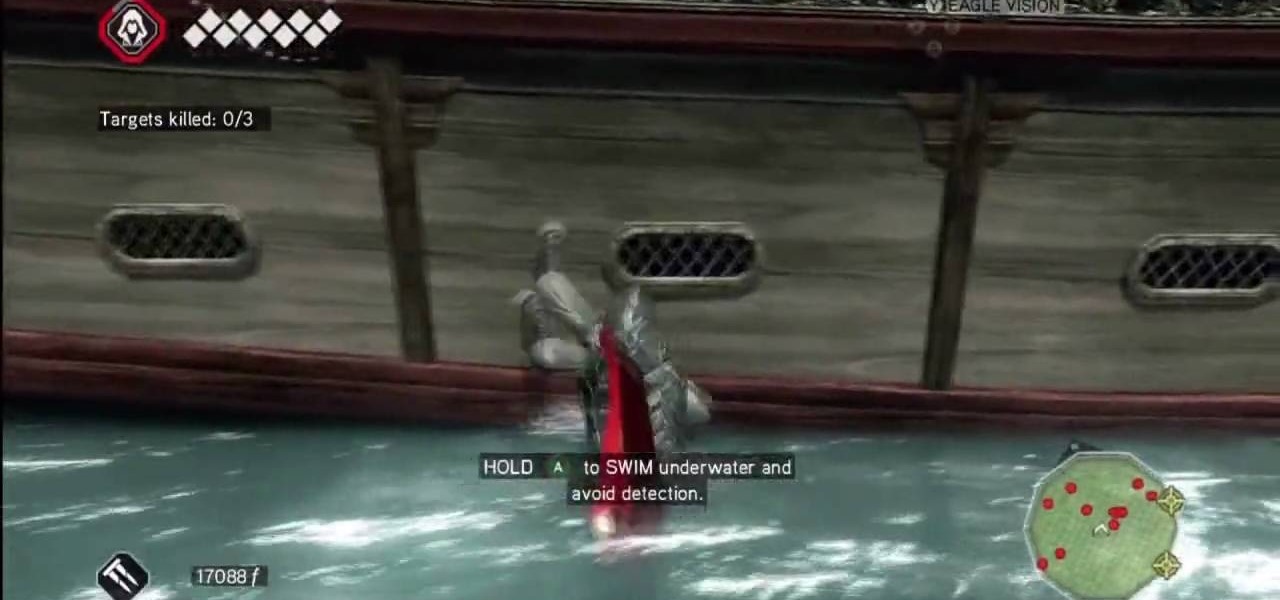In this video tutorial, viewers learn how to prevent a pull shot in golf, using the right elbow. A common problem for a pull shot is the back swing. When raising their arm for a swing, some people tend to disconnect their right arm away from their body and getting their hands too high. Then as they down swing, their arm takes too long to reconnect to the body and are outside the target line. The right elbow should stay in front of and pointing to the right hip. It should only hinge on the bac...

In this Diet & Health video tutorial you will learn how to easily tape an ankle to prevent an injury. Place the injured foot on a soft furniture with the ankle protruding out. Toes should be pointing upward. Place two pads one on top and the other below the ankle. Start wrapping the tape around the leg starting about 3 inches from above the ankle. Cover up to the ankle and then go below the foot and take three turns, then cover the heel and come over the ankle. Now put three anchors on the to...

Looking to open an .exe file? In this video, learn specifically how to extract an exe file onto your desktop, but additionally where to find & download the free 7-zip file archiver.

Good Housekeeping shows you how to save your shoes and delicate garments from exposure to rain and mud. If you get mud on your suede shoes, wait until the mud completely dries, then brush the dried mud off with a soft brush. Remaining stains can be safely removed with the delicate side on an emery board.

In this video tutorial, viewers learn how to prevent slice shots in golf. Slice shots are when the ball curves in the shape of a banana. A mistake that people make when they swing is that they drag their hands to far in front of the golf head, causing a slice shot. It also releases the head of the club too late and turn the club into another direction. The correct way is to swing and hit the ball at a straight line from the left shoulder to the club. This video will benefit those viewers who ...

This video is about making fondant icing. 1. Grease the bowl with Crisco or other shortening to prevent having a mess to clean up.

Lucas Colin teaches students the proper way of shifting gears while racing to prevent damage to the gearbox.

Lag, is it real? Can swing lag help or hurt your golf game? According to Jeff Yurkiewicz, emulating pro golfers when it comes to lag can actually hurt your golf game more than help it. See how to prevent lag from ruining your golf swing.

Runner's nipple is caused by shirt fabric rubbing against the tips of the nipples. Learn how to prevent getting runner's nipple and stay fit in this sports medicine how to video. All you need to prevent runner's nipple is band-aids or petroleum jelly. Watch and see how simple it is to take care of.

Check out this guide to Battlefield Bad Company 2, the mission entitled Zero Dark Thirty. Find the M-Com Stations and destroy them, but stay alert for all enemies. Watch this video walkthrough to learn how to complete the Zero Dark Thirty mission in Bad Company 2 on the PS3.

Want to stop accidentally calling people with your BlackBerry device? Want to cure butt-dialing? There's a simple explanation. Best Buy has answers. The Best Buy Mobile team explains how simple it is to lock and to unlock your BlackBerry keyboard to prevent dialing calls from inside your pocket.

Cleaning House: This mission just might be the best one of all. Talk to Antonio, the head of the thieves guild and you'll at first get a cut scene and a memory sync, without having to do anything. Talk to him again, however, and you'll get a mission to identify and kill some traitors. The nearest traitor is in an area just north of you, so head toward the green area on your map.

Don’t squeeze that blackhead! There’s a gentler way to get rid of it, and several steps you can take to prevent new ones from forming.

Your iPhone comes with a feature that allows you to share your name and photo with anyone you iMessage in Messages. It's a useful feature if you want people to see a customized name or fun image that you pick, but seeing all those "Share your name and photo" alerts in conversations can get real annoying quickly. There's a way to stop that from happening, thankfully.

Ever since Android 4.1 Jelly Bean, there has been a hidden feature known as Notification Log. Once unlocked, it showed all dismissed notifications. It has never really had an interface, so it is more of a cool thing to enable than a must-have feature. But thanks to a recent upgrade to Android 11, it is something every user should unlock.

Have you ever heard someone else's iPhone ringing and thought it was yours? Of course you did. iPhone ringtones are iconic, but not varied. If you're using one of the more popular iOS sounds, you'll likely encounter it in the wild multiple times. Why bother, when you can create your own custom ringtones right on your Mac.

Apple's Mail app has always been a stylish yet simple way to check and send emails. Third-party apps up the ante with powerful tools and features to help keep junk and spam mail out of your eyesight. But with iOS 13, you don't need them since Apple gave the Mail app some much-needed superpowers. One of those being the ability to block senders from emailing you.

For the most part, people use real names on Facebook. That's all fine and well for keeping tabs on those you know, but it can make friendly Messenger chats feel oddly formal. Skirt around this stiffness by giving your friends nicknames in Messenger for Android and iOS, so your conversations reflect the way you and your friends communicate in real life.

Whether it's an ex you can't stand, that annoyingly political friend of a friend, or good old fashioned trolls, the block feature on Facebook can be a great way to de-stress your feed. It will keep people from contacting you, and it will also prevent them from viewing your profile altogether. It's not just a tool for the full desktop website — in fact, the blocked list is easy to manage right from your phone.

Even though most phones don't have Oreo yet, Google has released Android 9.0 Pie. It's available on Google's own Pixel devices, and updates should soon be available to partnered devices from Essential, Nokia, Oppo, Sony, Vivo, and Xiaomi. We're already digging into it to highlight all of the features and changes.

Essential recently launched their Android Oreo Beta Program, open to all owners of their PH-1 flagship. We detailed a quick and easy method for installing the beta on your device. With every beta program, there are bound to be plenty of new features and a few bugs, as we found out with the Galaxy S8 Oreo Beta. Let's take a look at what's new with Android 8.0 on the Essential Phone.

While it's a more secure platform for messages and calls, Signal's job isn't to prevent unknown users from contacting you, so you run into the same issues you would with a regular phone number. People you know that you don't want to talk to may try to strike up a conversation and you'll still get spam messages. Luckily, it's easy to block these suckers.

Many phones these days are being manufactured without a notification LED—it's a cost-cutting move, and it's really not an essential component. However, the notification light on Android devices has traditionally alerted users to any missed messages, and this is functionality you can't get without the proper hardware.

Welcome back, my novice hackers! Previously in my "Spy on Anyone" series, we used our hacking skills to turn a target's computer system into a bug to record conversations and found and downloaded confidential documents on someone's computer. In this tutorial, I will show you how to spy on somebody's Internet traffic.

After lots of anticipation and leaks, the LG G3 has been unveiled. Sporting a gorgeous 5.5" Quad HD display, the first of its class for smartphones, this flagship device is ready to put some scare into Samsung and HTC. It's currently available for purchase from AT&T and Sprint, and for preorder at T-Mobile and Verizon Wireless.

My friends can be pretty shitty sometimes, but they're my friends nonetheless. On various occasions, they've secretly taken my device and made me look foolish by posting crude and embarrassing posts to Facebook, Instagram, or Twitter. With friends like these, who needs enemies, right? And it's because of these types of friends that we need to substantially upgrade the app security on our devices.

When you were younger, you probably had your parents bugging you not to have your cassette player headphones up too loud. For all you younger readers out there, it was probably a CD player. The even younger readers likely had an iPod or other MP3 player. Either way, your parents didn't want you to mess up your hearing, blasting that Limp Bizkit in your ears (wow, I'm showing my age here).

The holidays are quickly approaching, which means everyone will be scrambling over the next couple of weeks to find the cheapest options for flights to wherever home is. There are so many sites to buy them from that it can be hard to know where to start, so we've compiled some tips and tricks for making the process as painless as possible, whether you're flying home for Thanksgiving, Christmas, or whenever.

The design of iOS 7 has its lovers and haters, and if you're an Android user who just happens to love it, there are plenty of ways to make your device feel more Apple-y.

Customization is one of Android's popular selling points, and going hand-in-hand with that is being able to set default apps for different actions. Whether you want to play a song, navigate somewhere, or send a text, you can set a go-to app for each of those tasks.

So, you've finally converted from an iPhone to a Samsung Galaxy S3 smartphone. Great. Only now you're overwhelmed with the unfamiliar look and feel of the Android operating system.

In this video, which is another installment of Masc Minute, we learn about razor burns, and how to prevent and treat razor burns. One thing is that you don't want to be using a dull razor. As soon as your razor is done, throw it out, because that will definitely irritate your skin. You also want to use a good shaving cream that will protect your skin. But something you can do to help treat razor burns specifically is using a post-shave repair product. The product recommended in this video is ...

In this how-to video, you will learn how to properly study for a test or for homework. The author offers a few great tips. You should avoid cramming and study well before the test date. Make a list of everything that is going to be on the test. Memorize facts and formulas. Make up questions that you think are going to be on the test. Take all the school tools you need in order to complete the test. Lastly, if you prepare well, you will have a great chance of doing well. You should try to stud...

Looking to up the ante in the home secuirty department? If you are concerned about the safety of your family and home, consider purchasing a burglar alarm system by following these helpful tips.

Accidents are the worst. They're costly, time consuming and an all around pain in the butt. Rear-end collisions are among the most common types of accidents on the road. Take these simple precautions to avoid a rear-end collision.

With social networking systems, YouTube comments chains, chat rooms, bulletins boards, Twitter updates... It seems as if almost everyone has at one time publicly stated an opinion on the Internet. Nearly half of all prospective employers research job applicants online. Make sure that what you’re posting today doesn’t cost you a dream job tomorrow!

Has time travel always sparked your interest? Are you weirded out by wormholes? Flummoxed by your flux capacitor? Strap yourself in for this time-travel primer.

Before you select a guard dog, find out what qualities to look for and what to avoid. You Will Need

A perfect, green lawn and colorful flower garden are worth your time and effort. Don't let weeds ruin your hard work.

It's easier than you'd think to prevent hemorrhoids. With a little exercise, attention to diet, and a change in habits, you can become hemorrhoid-free.