
How To: Prevent and cure a hangover
Prevention is always the best course, but when your head is pounding and you need some relief, check out this surefire hangover remedy.


Prevention is always the best course, but when your head is pounding and you need some relief, check out this surefire hangover remedy.
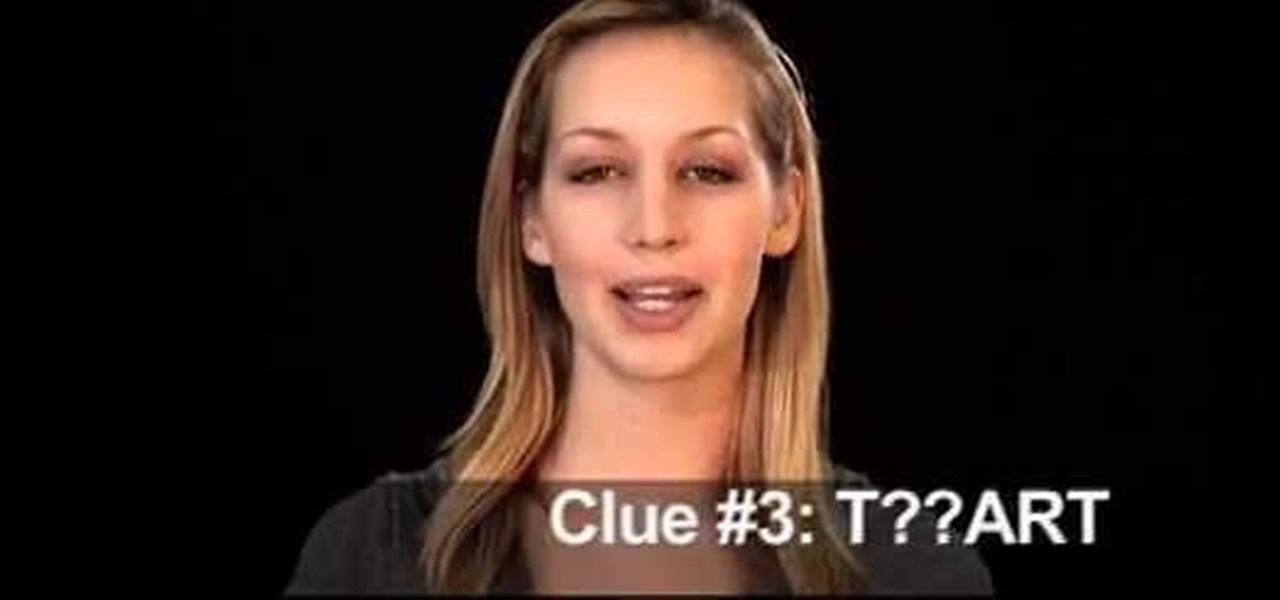
Today's word is "thwart". This is a verb which means to prevent from accomplishing a purpose or a plan. For example, you can say "The police thwarted three terrorist attacks at LAX last month."

Host Meghan Carter visits ACE Concrete in Sun Valley, California to discover the basics about concrete countertops. From selecting a good concrete contractor to preventing cracks and staining, this is what you need to know when considering a concrete countertop.

Watch this video to learn a little about the history of gin & tonic. Tonic water was consumed to prevent malaria in the 18th century. It was extremely bitter, so gin was added to make it more pleasant.

Watch this video to learn how to increase your flexibility to improve your cross country skiing techniques and prevent injuries.

Learn how to prevent iPhoto from automatically launching every time you plug in a digital camera or iPhone.

Learn how to make your bathroom mirror unsteam. The trick is to use soap solution on the mirror.

Roll Outs are similar to the plank posture in yoga where you isometrically engage your abdominals and core to stabilize and control anterior pelvic tilt thus preventing hyper-extending your lower back.

These simple steps won't just rid your mouth of unwanted morsels—they'll help prevent gum disease and tooth decay. So don't just stand there—get flossing!

Gardening doesn't have to be a lot of work, especially if you use mulch in your vegetable and ornamental beds and pathways. Mulch is a huge garden time saver because it helps prevent weeds, reduces the need to water, moderates soil temperatures, adds organic matter to the soil as it breaks down and helps your garden look tidy.

Why does the stylus needle jump on a 12" record? Learn why and how to prevent it form happening during your DJ set.

Learn how to wind a cable so that it will unwind without kinks and tangles.

Learn how to buy a pair of hiking boots, and what you can do to prevent blisters, sore arches, even chronic foot problems in 6 easy steps. Backpacker magazine editors Jason Stevenson and Jackie Ney show you how. Learn more from Backpacker's Gear School in the March 2007 Gear Guide, and at www.backpacker.com/video.

These simple tricks can prevent typical trail maladies and keep your hike going. Learn more from Backpacker's Gear School in the March 2007 Gear Guide, and at www.backpacker.com/video.

Backpacker editor-in-chief Jon Dorn explains 5 field-tested techniques for eliminating the three main causes of blisters: heat, moisture, and friction. Learn more from Backpacker's Gear School in the March 2007 Gear Guide, and at www.backpacker.com/video.

Reviews of products used to protect your home, family, and other pets. Also, we'll have a look at the legal side of pet damage in a rental property and how to prevent it.

This video demonstrates how to work out your thighs by using an adductor machine. The video walks you through setting up the machine and performing the exercises properly to prevent hurting yourself.

This year for Halloween, don't just settle for the normal cutesy pumpkin carvings — make these creepily charred and contorted miniature jack-o'-lanterns instead.

Do you love a good mystery? Were you a huge fan of "The X Files" or any other freaky movie or TV show? If you are daring and not afraid of the unexplained, Paranormal Investigator may be the job for you. Check out this video to see if you qualify and exactly how you can get into this spooky field.

If you have just purchased a new Ford Taurus, you may have noticed the new SYNC feature. SYNC is a GPS built right into your dashboard. If this is your first time using a global positioning system, you may need a few pointers. Check out this video and learn how to access step by step directions and get where you need to go.

Learn how to relieve constipation naturally. When ya gotta go, ya gotta go. But what if you can't? Unburden yourself with these tried and true natural remedies, which really get things moving.

It looks so natural, a baby at the breast, but you might have learned that positioning your own little one is not as easy as it appears. Don't worry, it gets easier. Find a comfortable place to feed your little one. If you'll be nursing sitting up, choose a supportive chair with arm rests. Have several pillows handy. Undress your baby, down to her diaper. Skin-to-skin contact stimulates babies, helping them to remain awake and alert during a feed. For this reason, it's best not to swaddle you...

You probably receive an overwhelming number of notifications on your iPhone every day — maybe even every hour — which can quickly clutter your lock screen. With Apple's focus on lock screen customization in iOS 16, there are now options that can reduce the screen space that lock screen notifications take up, giving you more room to enjoy all your different wallpapers.

Do Not Disturb is the best way to block out all interruptions on your iPhone without having to power down. All notifications and alerts are silenced, but the same can't be said for phone calls. By default, repeat calls will bypass Do Not Disturb, which can be quite frustrating when you're in a movie, classroom, or board meeting. It's good for emergencies, but not for people who can't take the hint.

Snapchat doesn't prevent you from taking screenshots of snaps received, but the other user will get an alert either as a prominent push notification or a subtle note in the app. Snapchat has improved its screenshot detection abilities over the years, so it's much harder to circumvent its technology for truly undetected screenshots — but not impossible.

Updating your Galaxy to the latest software version is optional, but you wouldn't know that from the persistent notification and status bar icon that are constantly reminding you to. Thankfully, you're just an app away from hiding these eyesores without the need to update your phone.

"Buy low and sell high" is great advice, but how do you accomplish it? While the stock market can be unpredictable, it's not a complete enigma. There are patterns to watch for that can make you a successful trader.

When you set an alarm on your iPhone, you assume it'll go off at the set time. However, that's not always the case. There's one quirk in how iOS handles alarms that, if gone unchecked, will silence every alarm you set so that you won't wake up on time.

Being stuck inside for the near future is less than ideal, but at least you have the world of eLearning to sharpen your skills while you kick back on your couch. Case in point, The 2020 Premium Learn To Code Certification Bundle has all the training you need to start coding like a pro right at home, and it'll only cost you $39 today.

As long as you have the meeting ID, you can join and interrupt virtually any video call on Zoom. And that's how we get terms such as "Zoom-bombing," where someone jumps into a chat to say or visually show vulgar and inappropriate things to the other participants. However, hosts can put an end to it.

Smartphones are more like computers than actual telephones. Unfortunately, thieves, hackers, and other bad actors know this and are always looking to make money off your personal data. Thankfully, your Galaxy S20, S20+, or S20 Ultra has tools to combat these threats — as long as you know where to look.

I'm a notification minimalist. When I get alerts, I want to deal with them ASAP. If the time is not right and I want to reference the notification later, snoozing was always the best course of action. But in Android 10, Google tucked away snoozing, so here's how to get it back.

Some messages take precedence over others, so having the same notification tone for all your threads isn't always the best solution. Fortunately, Samsung Messages has a simple option you can tweak to set custom sounds for specific chats to help you stay on top of priority conversations and reply much faster.

Group chats in WhatsApp are great for communicating with multiple people at once, but that can be a blessing and a curse — any message you send will be seen by everyone, and that's not always ideal. Thankfully, there's a new feature that lets you respond to group messages privately.

These days, cellular connections can be just as fast — if not faster — than traditional internet providers. That, coupled with the prevalence of unlimited data plans, means less worrying about hopping on a Wi-Fi network to download something. However, try to install an app or update over 150 MB, and your iPhone will insist you switch to Wi-Fi. We don't think this is very fair, so here's a way out.

Though not as flashy as Face ID and other features, Low Power Mode has become one of the unsung heroes of iOS. When you're away from a charger, enabling this feature will dial back performance and networking to help you eke out up to three extra hours of battery life. If your device is jailbroken, you can even automate Low Power Mode to ensure your battery never dips to critical levels while out and about.

One of Apple's most touted (but seldom seen on social media) apps, Clips, got an update on Wednesday.

Apple released iOS 12 beta 9 to public beta testers on Monday, Aug. 27. The update comes at the same time as the release of dev beta 11. This is surprising, as Apple typically releases developer betas at least a few hours before the public version. Then again, everything Apple is doing with its iOS 12 beta as of late is surprising.

Apple released the eleventh developer beta for iOS 12 to registered software testers on Monday, Aug. 27, only four days after the company unexpectedly released both dev beta 10 and public beta 8. Apple has ramped up its beta release schedule as of late, offering minor updates twice a week in the lead-up to iOS 12's official debut in a few weeks.

Recently, a user on Reddit complained that their Snapchat account had been temporarily banned because Snapchat noticed the user's account was going through a third-party service. In reality, the account in question was running on a jailbroken iPhone, and it was far from the first to be banned by the messaging app.