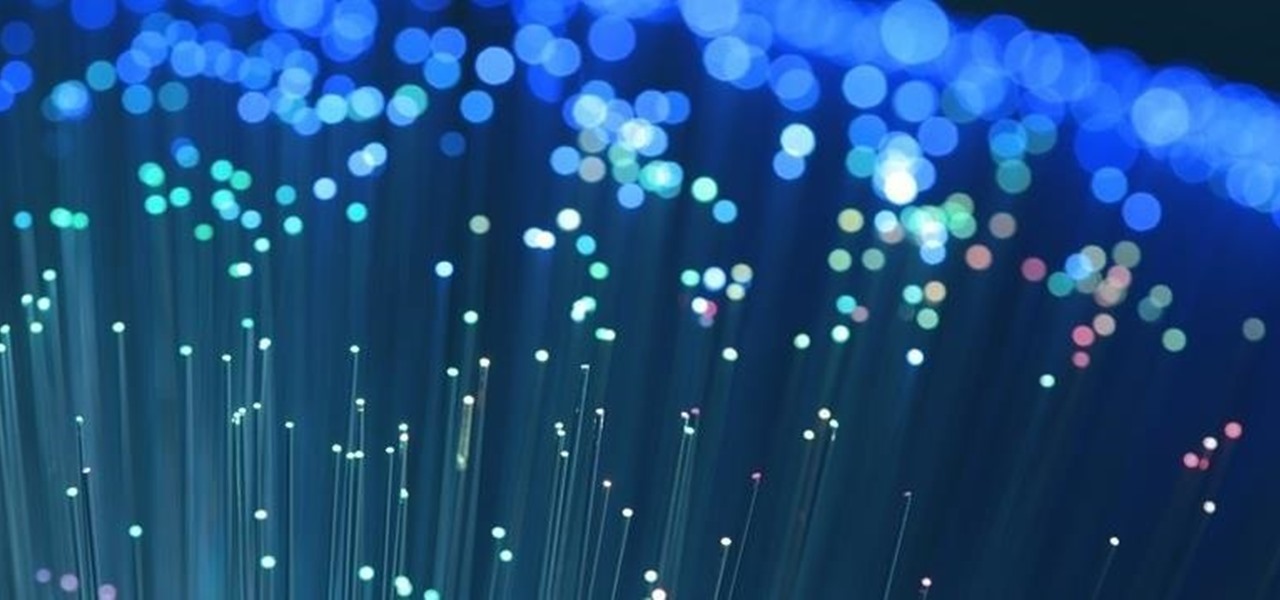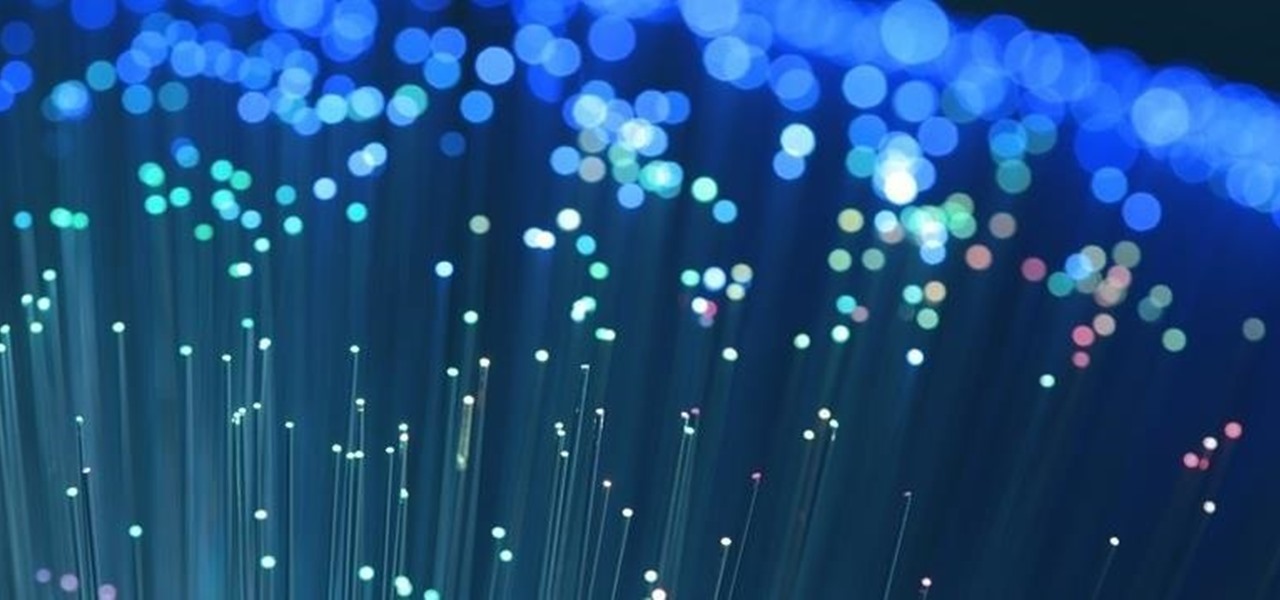
Everybody loves the stars. Well, I certainly do. As a child I'd spend hours outside during summer nights marveling at the seemingly endless amount of sparkling dots spanning the sky. Maybe you have children of your own and want to create a sparkle in their eyes, or in your own. This tutorial will provide a basic method of bringing the stars inside—at least, in part.

By default, whenever you plug your iPhone into your Mac computer, iPhoto automatically launches alongside iTunes. While this can be useful for those who like syncing their photos with iPhoto, it's annoying to those who don't. Even if you do sync with iPhoto, chances are you don't want it popping up every time you want to charge your iPhone or sync with iTunes.

Battery life is extremely unpredictable on an Android. Finding the right ROM and kernel combo can make or break having the kind of battery that will last you all day long. Even if you do find the perfect pair, you then have to worry about apps, widgets, and other processes constantly waking your phone and draining your juice. While your media scanner isn't the biggest battery hog out there, it can definitely take a chunk out of it.

Early in the morning, there's almost nothing worse than discovering your razor is dull midway through your pre-work routine. No matter how hard you try to preserve those precious blades, it can seem like they're dull every time you reach for the razor. With one, seconds-long step after each use, you can save your razor blades and make them last longer.

If you have ever attempted to mix and shape your own meatballs or burger patties, you may have endured bits of meat continuously and stubbornly sticking to your hands. This can make shaping more challenging than it should be.

Google's Android L developer preview has given Android a more refined look, with developers excited to update their apps with the new Material Design UI. While some apps are slowly getting updated, QKSMS (QK for quick) is a 3rd-party text messaging app that was built with Material Design in mind.

If you're like most people, you've stretched before a workout or playing sports. Doing so should help you get your muscles ready to work. While stretching is good for your muscles, you're wasting your time if it's the first thing you do. I talked to Dr. Brian Parr, professor at the Dept. of Exercise and Sports Science at the University of South Carolina Aiken, who explained this misconception and what you can do about it:

Anytime you surf the web on your iPad or iPhone, Safari saves which webpages you visit, the information you enter into them, and other types of data. This not only make your internet experience quicker, but it'll also keep track of everything you're doing.

You have a cool picture that you want to show someone, but when you hand your phone over, they start swiping through all of your photos. Surely, you've encountered this scenario before. I definitely have.

A certain selection of applications on your Android device (both system and downloaded) start running as soon as your Samsung Galaxy Note 2 turns on, laboriously hammering away at whatever tasks they have to do.

There are definitely some great things about iOS 7, but like any good piece of software, it's got some things to kink out—and how wallpapers work seems to be one of the biggest issues, since it's so much different than in previous iOS versions.

The thermal fuse in your dryer is a safety device designed to prevent the dryer from overheating. The fuse is heat sensitive and when the dryer becomes too hot it will blow. If the fuse has blown then the dryer will either stop working or there will be no heat when the drum is turning. A blown thermal fuse is simple to replace. With a few tools, a do it yourself warrior can save valuable money from being wasted on a service call. Here is a detailed set of instructions on how to replace a ther...

How much privacy are you getting as an AT&T customer? With the recent leaks confirming the National Security Agency's surveillance on AT&T users, and the ongoing trial of Jewel v. NSA, it seems not much at all.

A lot of people have problems with their cats urinating inside the house, leaving behind the retched odor of cat pee. Others get frustrated when feral or stray cats pee on their porch, patio, or anywhere else outside of their house, as it's not the most welcoming odor when guests arrive.
As a pale white boy growing up in Florida, you learn how to deal with sunburns. Most people will say to take cool showers to relieve the heat, but that only temporarily alleviates symptoms. The problem is that the sun has evaporated the moisture from the skin. The answer to relieve the stinging and pain is to re-moisturize the skin. I've done this countless times and it always works.

Follow these steps to prevent having bad breath.

This Diet & Health how-to video explains what a urinary tract infection is, the symptoms and how to prevent the onset. UTI can be prevented by avoiding certain nutritional habits. However if urinary tract infection symptoms persist please contact your doctor.

Smartwatches are great for notifications. No need to dig your phone out of your pocket or purse when someone texts you — just glance at your wrist! It's great for driving, walking, and any other activities where you need to stay connected to your surroundings. Except it can still be a little distracting, depending on your settings.

Driving is anything but problem-free. Speed traps, accidents, and other hazards can appear at any time, requiring motorists to be attentive, quick, and prepared for anything. If you see something dangerous on your route that you want to warn others about, there's an easy way to do so in Apple Maps.

Apple just released iOS 14.0.1 for iPhone today, Thursday, Sept. 24. The update features bug fixes for the News widget, default browser and mail apps, and more. In iOS 14, default apps suffer from a bug where iOS reverts back to Safari or Apple Mail when rebooting your iPhone, which defeats the purpose of the feature entirely.

With stay-at-home orders for most of us in the US because of the new coronavirus, many of you are likely struggling to be productive and efficient when working from home. Unless you've worked from home before, it can be challenging to separate work from personal life throughout the "workday." But your iPhone can help make the transition easier and more successful.

Whether you've made a resolution to try and read more books this year or are just looking to set time aside to listen to an audiobook a little bit each day, building good reading habits can be tough with a busy life. However, with iOS 13, Apple Books includes reading goals, which might give you that little extra bit of encouragement and accountability to help you reach your goals.

It seems like each day our phones become more integrated into our lives. School, work, shopping — so many tasks either require a phone or heavily benefit from one. But our phones are a double-edged sword that can easily distract us and harm our mental health as well.

While you might suspect your MacOS computer has been infected with malware, it can be difficult to know for sure. One way to spot malicious programs is to look for suspicious behavior — like programs listening in on our keyboard input or launching themselves every time we boot. Thanks to free MacOS tools called ReiKey and KnockKnock, we can detect suspicious programs to discover keyloggers and other persistent malware lurking on our system.

The macOS 10.14 security update tried to make parts of the operating system difficult for hackers to access. Let's take a closer look at how its new feature works and what we can do to spoof the origin of an application attempting to access protected data.

Performance and stability improvements, as well as new features, are just some reasons to install iOS 12, but new changes mean new battery health challenges. It can be difficult to boost battery life while taking advantage of everything this update has to offer. Luckily, there are plenty of ways to avoid unnecessary battery drain when using iOS 12 on your iPhone.

Web 2.0 technology has provided a convenient way to post videos online, keep up with old friends on social media, and even bank from the comfort of your web browser. But when applications are poorly designed or incorrectly configured, certain flaws can be exploited. One such flaw, known as CSRF, allows an attacker to use a legitimate user's session to execute unauthorized requests to the server.

A clean slate may be just what your Apple Watch needs. Whether you want to start fresh, wipe all your personal data, fix buggy issues, let someone borrow it, sell it, or get back in after you forgot your passcode, resetting the Watch back to factory settings is pretty simple, and you can do it with or without your iPhone.

Over the years, we've seen security breach after security breach, as well as high-profile data scandals where collected personal information was misused by companies. Apple makes customer privacy a priority, so there have been few issues to worry about when it comes to its services on your iPhone. However, there are still plenty of privacy settings to explore and change, especially within Safari.

Samsung has finally rolled out the Android Oreo update for the Galaxy S8 and S8+. If you're just now getting the update, you'll be happy to know that your Galaxy just got upgraded with plenty of cool new features. Like previous updates, Samsung has improved upon its software by including a new look and new functionality.

Code execution in Microsoft Word is easier than ever, thanks to recent research done by Etienne Stalmans and Saif El-Sherei. Executing code in MS Word can be complicated, in some cases requiring the use of Macros or memory corruption. Fortunately, Microsoft has a built in a feature that we can abuse to have the same effect. The best part, it does so without raising any User Account Control security warnings. Let's look at how it's done.

Telegram routinely boasts about its secure messaging for truly private conversations between two parties. However, default cloud chats in Telegram are only encrypted between client and server, not client and client, which means you have to be a little proactive in making sure your private conversations on Telegram are really private.

In my previous article, I discussed installing and configuring OpenVAS on Kali Linux. Now it's time to start using OpenVAS with the Greenbone Security Assistant to audit networks for security issues. This can be extremely helpful when you are looking for vulnerabilities or misconfigurations in a large number of hosts.

When you first set up an iPhone, you'll be prompted to create a six-digit passcode to unlock your screen and access certain system settings. If you skip this step, you can always go back and create one, which we highly recommend. Without a passcode, everything on your iPhone is accessible by anyone who gets their hands on it — nosey friends, hackers, thieves, local law enforcement, the FBI — and you don't want that, do you?

If you're all out of prank ideas for April Fool's Day, we've got a few that your Apple-loving friends will enjoy (or hate?). You can have a little bit of fun if you don't have access to their iOS device or Mac, but for the best pranks, you will need access to their devices, even if it's just for a few seconds.

Are you someone who always struggles to wake up in the morning, no matter how much you've slept? For most, the thought of getting out of bed any earlier sounds horrific. Yet dragging yourself out of bed and towards the coffee maker a few hours earlier each day can have benefits you've never realized. Here are six reasons that make a compelling case for ending our bad habit of sleeping a little too long.

Welcome back, my hacker novitiates! A short while ago, I introduced you to regular expressions. Regular expressions are a language that is particularly useful for finding complex text patterns in streams of data.

We've all been there; waking up in the morning with a stiff, achy back. Maybe you overdid the yard work this weekend. Perhaps you were a bit too enthusiastic on the Nautilus circuit. Could be the long hours spent hunched over your computer are catching up with you. Perhaps your back pain is indicative of something more serious. Unfortunately, unless you've really injured your spine, your doctor isn't going to be much help; the best he can do is offer you pain medications and tell you to rest ...

It was the star of the show, but now that Android L has been released for preview to Nexus 5 and Nexus 7 owners, there's a lot that Google didn't tell us about their latest mobile operating system, rumored to be called Lollipop.

Welcome back, my aspiring hackers! Those of you who've been reading my tutorials for some time now know that I am adamant regarding the necessity of learning and using Linux to hack. There is no substitute, period.