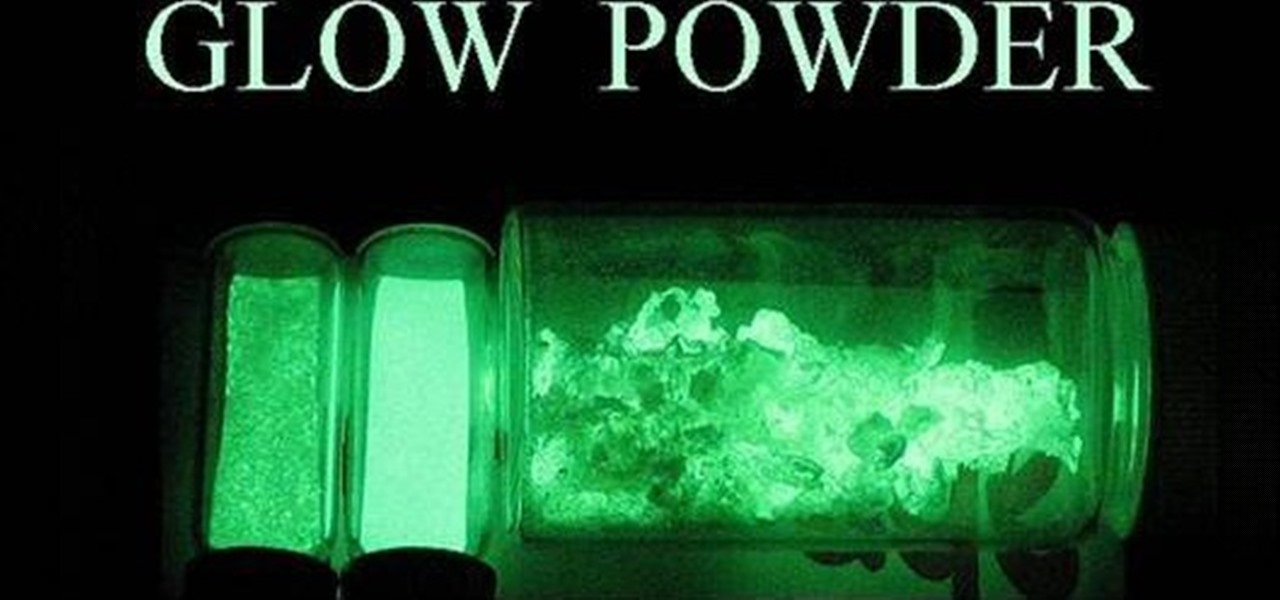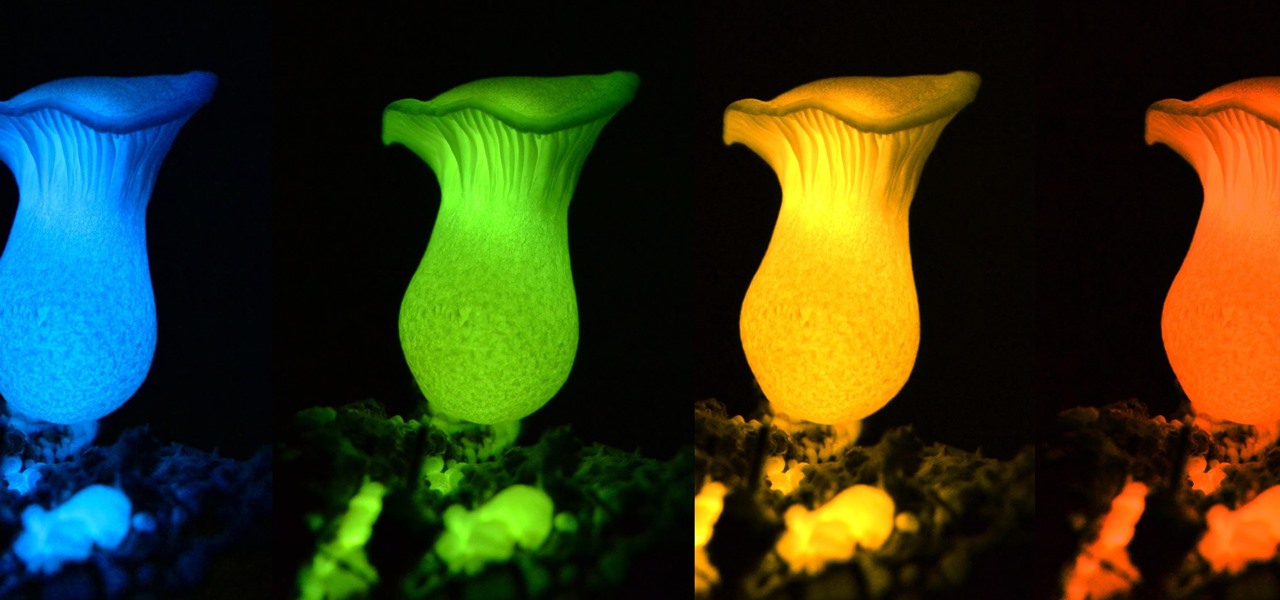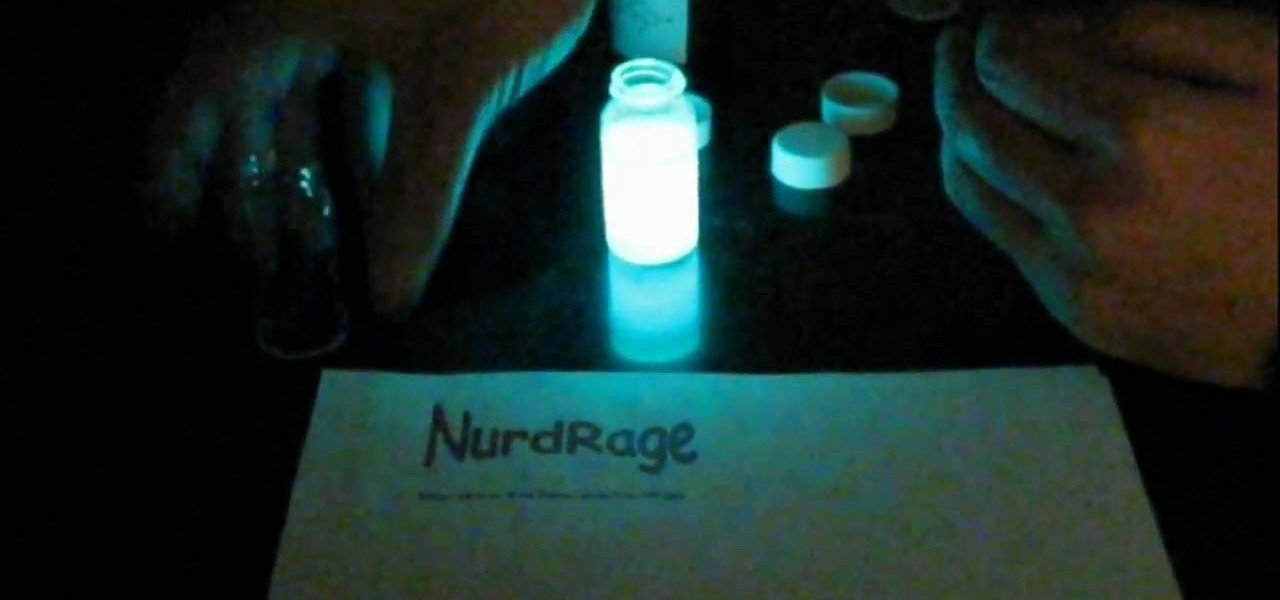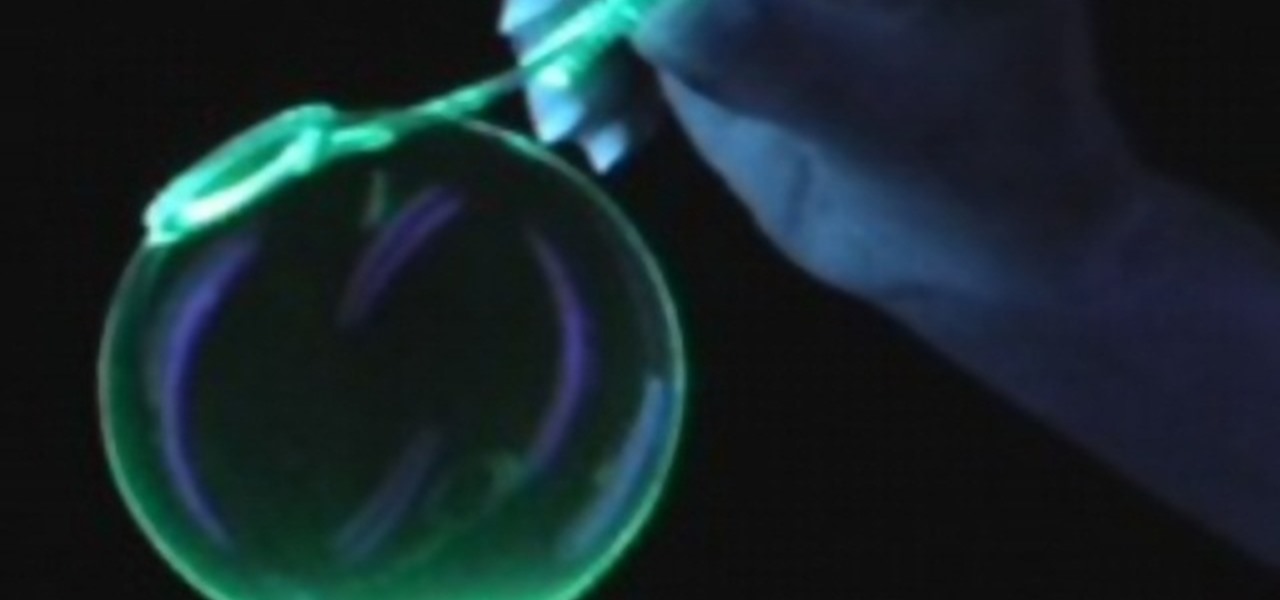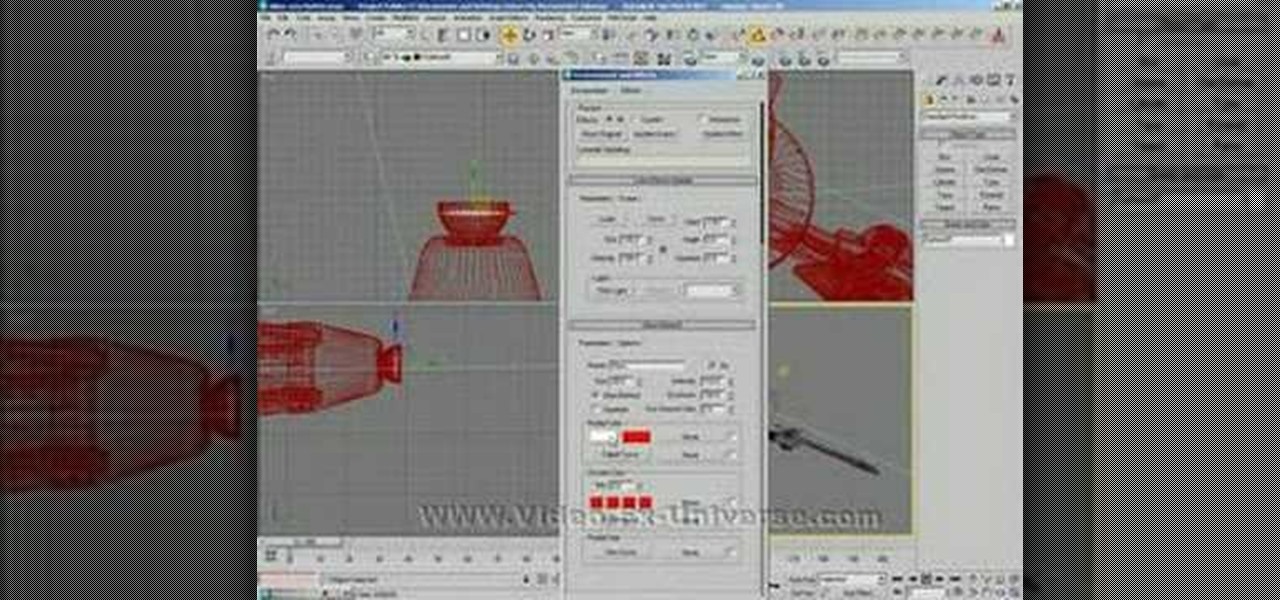Not all of us were born with Covergirl skin. In fact, we can bet that even most Covergirls (that's right Drew, even you) weren't born with perfect, front over skin. While we can use products that help exfoliate away dead skin cells and create a brighter glow, sometimes our skin just looks blah.

Photoshop might be the best software out there for creating effects on text and other still images. This video will show you how to create one really cool effect in Photoshop on a title. The creator calls this a glowing particles dust effect, and that sounds about right. The end result is words that are surrounded by a unique cloud of glowing particle dust. It looks really cool, and should really spice up your website or film titles.

More than her bootylicious derriere, Kim Kardashian is famous for her luminous, bronzy skin that smiles for the cameras and is the perfect accessory for any outfit.
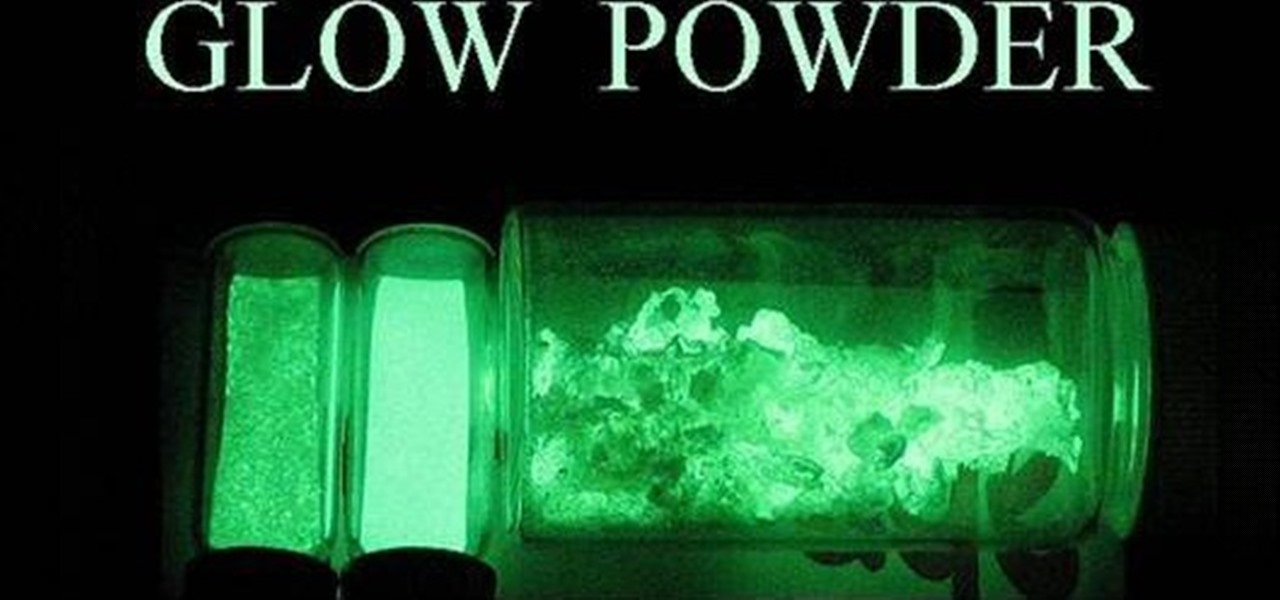
It's a stormy winter night, and you're electricity goes out. You could grab some candles to add a little light to your life, or you could use glow-in-the-dark chemicals for a cool luminescent.

Are you looking for some fun party decorations, or a neat gift idea? You can make beautiful glow in the dark flowers, using nothing more than a standard fluorescent highlighter and ultra violet light. After you watch this video, you will be able to amaze your friends by making flowers glow in the dark!

This video will demonstrate exactly how to apply a healthy glow makeup look. This look is great during those times when the weather is getting the best of your skin. This look highlights all the areas you will need to achive a glowing, fresh, and healthy skin look and can be pulled off in less than 10 minutes. To achieve this look, you will need to have:

Another cool Flash effect is glowing text. In this tutorial, learn how to make your text glow in Flash. This video will take you step by step through this surprisingly easy process. Soon you will be on your way to making your website stand out above the rest with text that is luminescent.

Glow sticks, a popular favor at parties and outdoor events, and a must-have on Halloween, can be traced back to the United States Navy in the mid-1960s. The military desired improved visibility during night operations, and glow sticks, with their small-size portability and lack of batteries, were a perfect tactical solution.

This a video tutorial that is showing its audience how to mix liquid glow stick colors in order to make a white light. The first step is to gather your supplies. To complete this scientific experiment you will need to get a few different glow sticks, preferably red, blue, and green. The next step is to turn all of your glow sticks on. The third step is to cut open the glow sticks and add them to separate cups. Next you can mix the green and the blue light together. Then finally add the red li...

If there ever was a day to eat green candy, St. Patrick's Day would be it. But is there something better than the banality of green candy swarming the streets on St. Patty's Day? Yes—glowing green candy, and Instructables user BrittLiv wants us to show you how it's done.

Bioluminescence — the ability of an organism to produce and emit light — is nature's light show. Plants, insects, fish, and bacteria do it, and scientists understand how. Until now, though, we didn't know how fungi glow.

In this Photoshop tutorial the instructor shows how to mask a photo to itself and produce a glowing effect. First open the image in the Photoshop tool and duplicate a layer and add another layer in between filling it with white. Now select and copy the whole layer. Add layer mask to it and alt click it. Now paste the copied layer on the masked layer. Now do the control+I to invert the masking. Now the images gets a glowing effect on which you can apply the glossy effect on it. Now merge all t...

Check out this how-to video to make your urine glow under black light. Freak out your friends with your radioactive pee! To make your urine glow, make sure you take the proper amount of vitamin b complex--just watch the video! Take one or two. Use this as inspiration for one of your April Fools Day pranks!

Use your printer to make glow in the dark ink at home. The ink can be used to make posters, stickers, or even glow in the dark tee-shirts!

Watch this science video tutorial from Nurd Rage on how to make a glow stick reaction with real chemicals.

Don't be afraid to add some shimmer to the face. It can still create a fresh, daytime makeup look. Take a black eye pencil and gently go over the upper lash line. Slightly smudge the line with a Q-tip in order to create a more natural and even look. For a more glowing look, take foundation and apply it to the entire face. Take some powder with a large brush and lightly powder the face. Take blush and go over the cheekbones and face contours.

When Halloween comes around it's easy to give in to the rampant orange and black decor paraded at every drugstore and mass retailer. But if you truly want a unique decoration for the spooky holiday, consider watching this tutorial to learn how to make a glow-in-the-dark portrait.

In this video tutorial, viewers learn how to create the Orton glow effect using Adobe Photoshop. The Orton glow effect is achieved by combining a sharp image with a duplicate that is deliberately blurred or softened. The overall result is often characterized as a dreamscape, diffusion, or softening glow. It is an effect used for landscapes and portraits. This video provides voice narration and step-by-step instructions for viewers to easily understand and follow along. This video will benefit...

In this video tutorial, viewers learn how to retouch images to have a glamour skin glow, using Adobe Photoshop. The video covers all the effects and techniques needed to achieve the glamour skin glow look. Viewers learn how to retouch skin tones and hair for a glamour portrait, including airbrush techniques. Viewers will learn how to create that super color saturated, soft, diffuse skin glow. This video will benefit those viewers who use photoshop and like to enhance images to the best of the...

This sequence of videos will show you how to get that glowing luminous look with your foundation and blush. This makeup method takes a bit more time but it's worth it for that special event or evening out.

Greek gods and goddesses look like they glow from the inside. While we don't exactly wake up in the mornings looking like we just came back from summer vacation, it's easy to fake this Greek goddess glow with the right (shimmery) products.

Have you ever wondered how to create that 'whoosh' effect, created by including a set of thin, glowing parallel lines? This tutorial shows you precisely how to use anchor points and blending tools to create this 'light rib' effect.

Learn how to create glowing text in Photoshop with this awesome video! 1. Write any text using text button T on the selected image as a background. Write a suitable text and place it somewhere. 2.Select the text and make it Bold. 3. right click and set Opacity and Fill options. Opacity changes the color of the text as well as its effect. Whereas Fill changes the color only . If you have set it to 0% then you can't see the text if its exist also. Set Opacity to 100%. 4. For glowing text select...

Watch this science video tutorial from Nurd Rage on how to make a chemiluminescent reaction with home chemicals. Make a chemiluminescent singlet oxygen red light pulse from two simple chemicals almost anyone can buy: pool chlorine and hydrogen peroxide.

Wired Science teaches you the science behind glow sticks by showing you how you can make your own with chemicals that you can obtain.

Learn how to create this shimmery teal and silver eye makeup look with this two part tutorial. The cosmetic products used for this look are Nyx Silver Pearl Mania, #67 from Number 2 Wales Palette, White Pearl by NYX, water based mixing medium, Loreal Hip Black eyeliner, Lash Blast mascara, Elf natural lashes, Avon Foundation in toffee, Avon Rose glow blush, Wet and wild lipstick, and Sally Hansen Signature Taupe. This is a dramatic look for women of color and darker skin tones. With this how ...

In this video, we learn how to do night photography with your kids. Glow sticks. flash lights, and ghost images are great for night time! First, put your camera in the manual mode and then learn how to set the shutter once you're in manual mode. Put the pop up flash on your camera, then get started taking pictures! Use glow sticks to take pictures of the children, giving a cool effect on the photos. Use different shutter speeds on the camera to capture the sparks on the glow sticks and with s...

In this clip, you'll learn how to create a glowing beam of light in Adobe Photoshop CS3, CS4 or CS5. Whether you're new to Adobe's popular raster graphics editing software or a seasoned professional just looking to better acquaint yourself with the program and its various features and filters, you're sure to be well served by this video tutorial. For more information, including detailed, step-by-step instructions, watch this free video guide.

In this tutorial, learn how to assemble a funky faucet that will make your tap water glow many colors as you use it. In this video, you will receive step by step instructions on how to make your water look unreal. This activity is super fun and you will amaze any guests who try and use your sink after dark!

What every indie filmmaker needs is a little program called After Effects. After effects does wonders for any film requiring a little special effects that would normally be too expensive to make "real". Like this glowing eye effect. See how to make an eye glowing effect in Adobe After Effects.

This tutorial shows you how to create a glowing ribbon in Photoshop using blend modes and layer styles. These methods can be applied to any object you want - not just a ribbon.

Make a bubble solution out of highlighter markers that'll let you blow bubbles that glow under blacklight.

Today's pollution, hectic lifestyle, inadequate sleep and no time for pampering can leave your skin lackluster resulting in drying skin and making dry skin drier ultimately causing the early appearance of wrinkles and aging. A good fruit facial helps relax your skin from deep inside and the proper messaging gives it a rosy glow by increasing blood circulation imparting your face with a luminous glow. These are even better because they are natural and chemical free unlike the artificial facial...

Here is a great fun easy idea to let the kids have fun diving for glow sticks at night in the pool.This video will show you what the glow stick look like once they are at the bottom of the swimming pool in the dark.

Make sure your camera is set to the Manual Mode. Then, adjust your camera to your desired shutter and aperture settings. Make sure the pop-out flash button in your camera works. Prepare night lights such as sparklers, glow sticks, and flash lights as props.

In this home-beauty how-to, you'll learn how to recreate Kim Kardashian's pink glow blush look. It's easy! So easy, in fact, that this clip can present a complete overview of the process in just under six and a half minutes' time. For more information, including step-by-step instructions, watch this video guide.

This colorful makeup look can be customized to say any name. The cosmetic products used for this look are Pure Luxe Check Me Out, Spirit and Pure, Sally Girl Eyeshadows in Emerald, Taylor Made Minerals After Glow, NYX Chrome Shadow in Sunny day, Pure Luxe in Smug, Check Me Out, Spirit and Pure, Sally Girl Eyeshadow in Emerald, and Taylor Made Minerals in After Glow. Watch this video makeup application tutorial and learn how to do a colorful graffiti inspired eye makeup look.

Learn how to make water glow with a blacklight and a hi-lighter with this easy experiment.

Creating an engine exhaust glow is a very useful effect. You can use this for spaceships, cars and more. See how to create one in 3D Studio Max.

To make a glowing ice bulb, like the one in this how-to video, you need LEDs, batteries, wire, a balloon, and electrical tape. First, you connect the led to the wires. Then, you put the LED in the balloon, fill the balloon with water and freeze it. Once frozen, remove the balloon and attach batteries. Watch this video tutorial and learn how to make a glowing ice bulb from a balloon.