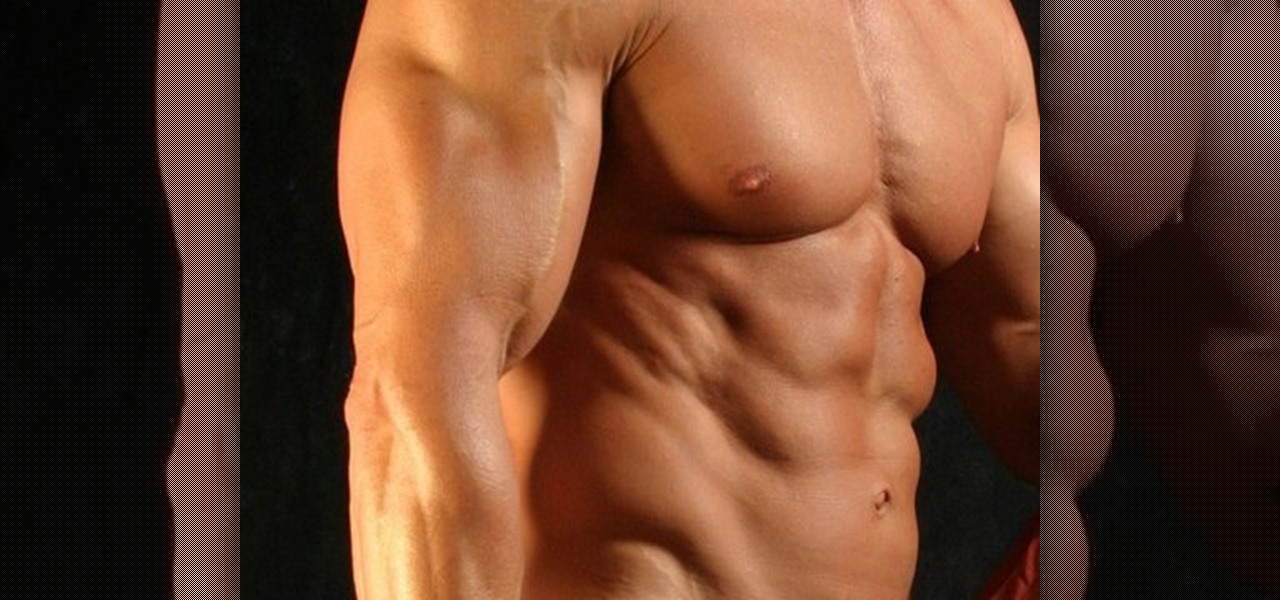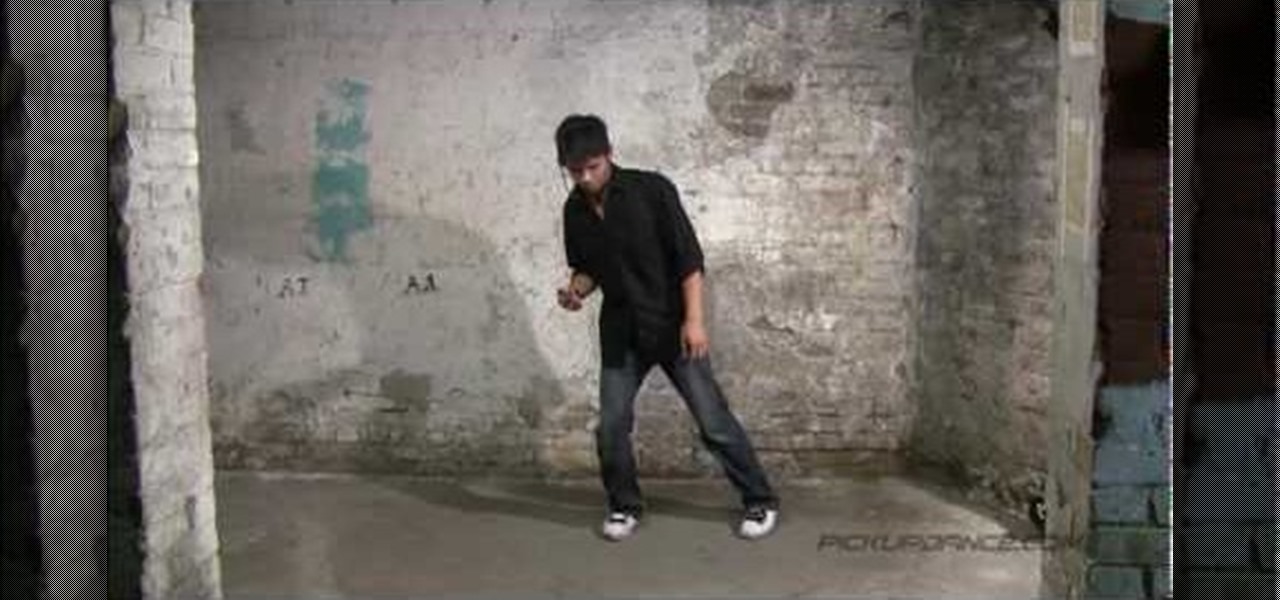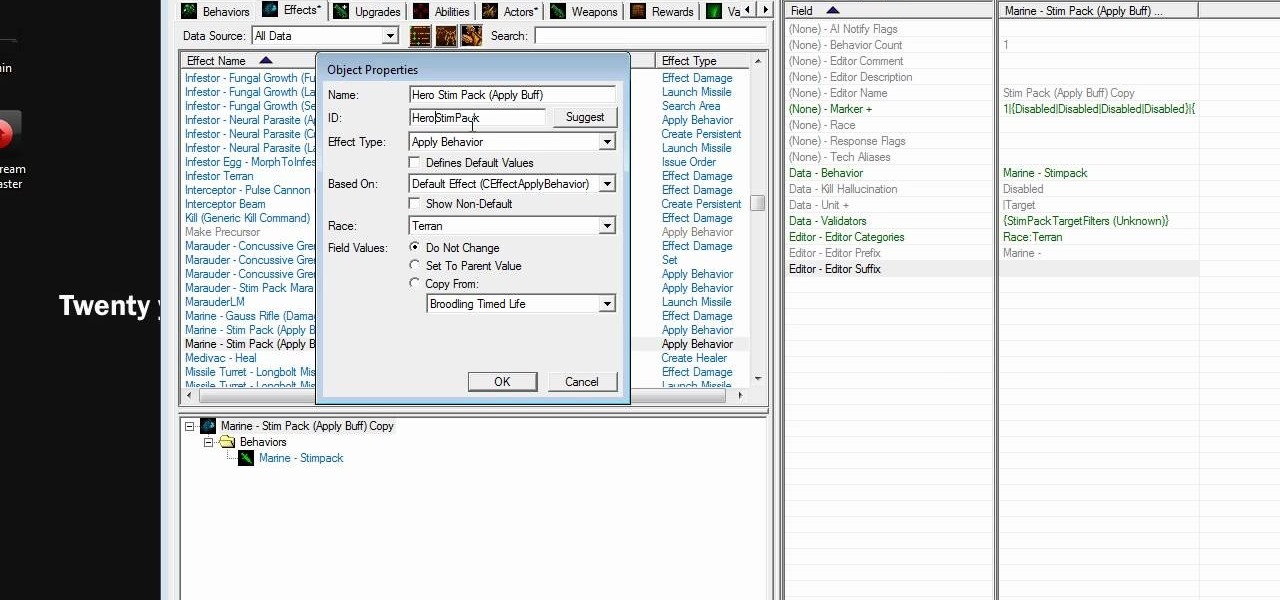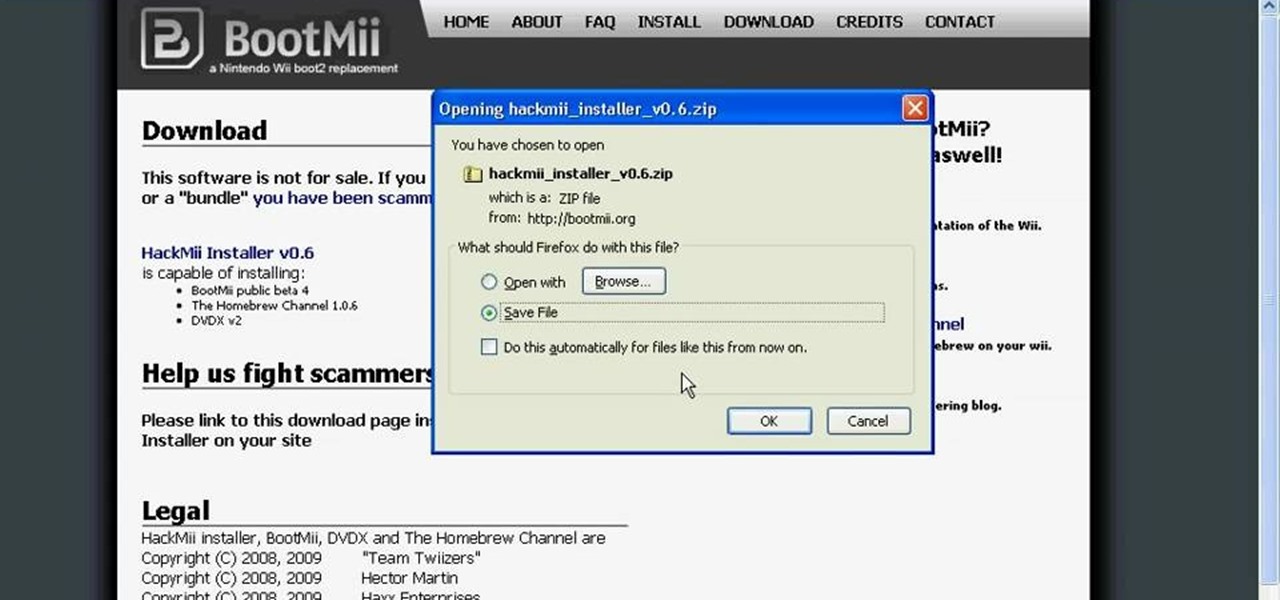What You See Is What You Get, or WYSIWYG, is a useful type of web builder which allows new users or beginning coders create their own websites by using a type of plug and play interface. This tutorial shows you how to build an entire website using a WYSIWYG Flash-based editor.

Add a chat program to your website and allow the logged in users to talk to each other! You can write this program using Adobe Flash CS3, PHP and MySQL. This tutorial shows you how to write your own Flash chat program incorporating all three systems.

A 'rollover' is a little Java animation when one text or image replaces another one of similar size. This can call attention to a featured product or allow you to have a scrolling news or update feature. This tutorial shows you how to add a rollver to your website using Dreamweaver.

The number 9. When applied to magic, it's more than just a simple number. The number has a special property that allows others to be deceived, if they don't know any better. And this magic trick will make your victims think you're using mind control on them using your psychic skills. But little do they know that all roads lead to nine.. and Denmark.

In this tutorial, we learn how to play the ruan, a Chinese Lute. First, sit on 2/3 of the chair, then rest the ruan on the lap, slanting it 45 degrees to the left. For the left hand position rest the thumb at the back of the neck and allow the other fingers to curve into a ball shape. use the fingertips to press into the strings. Do not pull the strings when pressing or the pitch will be messed up. Also, do not rest the palm onto the neck of the ruan. Use the pick between the thumb and pointe...

If you're getting bored of the same old same old in your e-mail messages, or if you're looking for an easier way to show off each of your social networking, as well as personal websites, then you will be happy to hear that Gmail has finally introduced rich text signature lines that'll allow you to hyper-link your images in your signature via HTML. All this can be found in the Labs section of your settings in Gmail. In this video you will learn how to set up the signature with the images and h...

We've been told most of our makeup-applying lives that you either emphasize your eyes OR your lips, but never both to avoid overload. And while this rule of thumb works for occasions like your sister's wedding and work, there comes a time when a girl must rebel and allow herself to experiment. By breaking the rules, you'll learn what dramatic colors and looks go best with your skin tone and particular facial features.

Nutrition and cardiovascular exercises are necessary to reduce the size of your belly. Ab exercise won't reduce girth. They will strengthen your core, but you will need to lose excess body weight.

Have you ever been getting your thang on at a club, totally impressing your lady and just feeling the music until you decide to switch from one dance move to another and instead of solid flow you either fumble or have to stop and start again? It's easy to get taken off the beat when you're transitioning from one dance move to another, which is why the sidesteps dance move was invented.

In this clip, learn how to perform basic text alignment when formatting a new entry in the WordPress post editor. Every version of WordPress brings with it new features, new functions and new ways of doing things. Fortunately, the very same technology that allows an open-source blog publishing application like WordPress to exist in the first place also makes it easy for its users to share information about the abovesaid things through videos like this one. Take a look.

In this clip, learn how to apply basic formatting to text in the WordPress post editor. Every version of WordPress brings with it new features, new functions and new ways of doing things. Fortunately, the very same technology that allows an open-source blog publishing application like WordPress to exist in the first place also makes it easy for its users to share information about the abovesaid things through videos like this one. Take a look.

In this clip, learn how to create lightbox galleries for images posted to your WordPress blog. Every version of WordPress brings with it new features, new functions and new ways of doing things. Fortunately, the very same technology that allows an open-source blog publishing application like WordPress to exist in the first place also makes it easy for its users to share information about the abovesaid things through videos like this one. Take a look.

In this clip, learn how to create, edit and publish new posts on your WordPress blog or website. Every version of WordPress brings with it new features, new functions and new ways of doing things. Fortunately, the very same technology that allows an open-source blog publishing application like WordPress to exist in the first place also makes it easy for its users to share information about the abovesaid things through videos like this one. Take a look.

Want to add location data to posts on a self-hosted WordPress blog or website? This clip will show you the way. Every version of WordPress brings with it new features, new functions and new ways of doing things. Fortunately, the very same technology that allows an open-source blog publishing application like WordPress to exist in the first place also makes it easy for its users to share information about the abovesaid things through videos like this one. Take a look.

In this clip, learn how to create better RSS feeds with the PuSHPress WordPress plugin. Every version of WordPress brings with it new features, new functions and new ways of doing things. Fortunately, the very same technology that allows an open-source blog publishing application like WordPress to exist in the first place also makes it easy for its users to share information about the abovesaid things through videos like this one. Take a look.

In this clip, you'll learn how to use the "Insert/Edit Embedded Media" and "Insert Special Character" buttons in the WordPress editor. Every version of WordPress brings with it new features, new functions and new ways of doing things. Fortunately, the very same technology that allows an open-source blog publishing application like WordPress to exist in the first place also makes it easy for its users to share information about the abovesaid things through videos like this one. Take a look.

In this clip, you'll learn how to use the "Paste in Plain Text" and "Paste from Microsoft Office" buttons in the WordPress editor. Every version of WordPress brings with it new features, new functions and new ways of doing things. Fortunately, the very same technology that allows an open-source blog publishing application like WordPress to exist in the first place also makes it easy for its users to share information about the abovesaid things through videos like this one. Take a look.

In this clip, learn how to use the Format Dropdown Menu, Underline, Align Full and color adjustment buttons in the WordPress editor. Every version of WordPress brings with it new features, new functions and new ways of doing things. Fortunately, the very same technology that allows an open-source blog publishing application like WordPress to exist in the first place also makes it easy for its users to share information about the abovesaid things through videos like this one. Take a look.

Starcraft 2, like it's predecessor before it, has a very robust level editor that allows you, the DIY modder, to create nearly any scenario within the bounds of the Starcraft 2 engine that you could imagine. We have compiled videos on how to do all sorts of fun things with it, from making RPG's and Tower Defense games to just making you dream Starcraft 2 level. This video will teach you how to lock the camera as well as create lighting effects, city terrain, and short cinematics in the Starcr...

In this tutorial, we learn how to do a glamorous 1940's pageboy vintage hairstyle. First, set your hair in curlers after the shower and then allow them to dry. After this, release the curls and star to brush your hair from the ends up, working through all of it. Now, take sections and start to curl the hair towards your face while brushing it out slightly. When you do this, the curls will spring up into your face and your hair will appear a lot shorter. Do this all through your hair until you...

After 12 years Starcraft 2 is finally here to blow your mind. If you're looking for help with the game, you've come to the right place. We have tons of videos about how to do just about everything in the game. We have strategies for winning campaign and multiplayer games. We have guides to using the immensely powerful level editor. We'll even teach you how to build a Terran Barracks out of Legos. This video will show you how to use the Zerg Queen's transfusion ability effectively to allow the...

You know those long drives home in the car after you've spent a weekend at a cousin's house, or back from visiting Las Vegas? With more than a few hours at your disposal, what do you do to fill up the time? If you're an avid crafter and enjoy making jewelry, that you can turn those usually idle hours into productive crafting time by making this portable beading studio.

Christmas is The holiday of the year for many bakers, as the festive occasion offers more than enough excuses to bring out their best cookies, cakes, cupcakes, and yummy desserts. All red and green and Christmas-themed, of course. Christmas allows those creative juices to flow, but offers up very specific icons to work with.

The creator of this video, Akkibifuu, created this awesomely complete tutorial for making a Warcraft 3-like hero game in the Galaxy Editor for Starcraft 2. In this video he expands on his work in that video, showing us how to emulate the hero ability system from Warcraft 3, allowing you Starcraft heros to gain skill points after every level of experience that they can spend on improving their skills. If you wish Starcraft had integrated all the hero stuff from Warcraft 3, make it happen!

At the end of last year Google released Chromium OS, the source code to their soon-to-be-released operating system Google Chrome OS. This has allowed millions of people to preview the new OS and make suggestions. Do you want in on that action? This video will show you how to install and run Google Chrome OS on a Mac using a virtual machine like VMWare or Virtual Box. Now you can be a part of the future of operating systems. Maybe.

Have you ever secretly pined away for a career in interior design, even though you're currently stuck in law school because, well, your parents forced you and gave you no other option? Because law school can be a bit rigid in terms of what you learn (pretty much it's just facts and figures and learning sound logic), it's important to indulge your creative side ever once in a while.

If you ever wanted to tether your iPhone but found your carriers’ prices ridiculously high, then meet HANDYLIGHT. This $0.99 iPhone app has a nice hidden feature. It will allow you to connect to the internet using your iPhone (i.e. tether). There’s no guarantee that this app will stay in the app store much longer (or even on your phone after you purchase it), so use it at your own risk.

Jam tracks/backing tracks act like an instantly available band: while you play riffs on the lead guitar, backing tracks add the bass line and help ground your beat. This allows you to practice anything from major scales to minor scales. A drum beat is included to keep you strumming on the right beat.

Learning how to wire wrap jewelry is one of the most important skills you need to learn on your way to achieving jewelry making enlightenment. Wrapping with wire, whether it's attaching a stone to a pendant with an intricate, flowery wrap or adding a head pin to a crystal, allows you to attach adornments to your necklace or earring, something you'll be doing over and over again as a jewelry maker.

Most of the time for official coin tosses the interested party calls the result while the coin is in the air. Often, the coin is allowed to land on the ground to prevent tampering. Assuming that you are in a flipping situation where you are flipping it into your hand and calling it when it gets to the hand, it is pretty easy to guess the result accurately. This video will show you how to do so by rubbing the coin quickly to determine whether it is bumpy-side (tails) up or smooth-side (heads).

In this video, we learn how to bleed brakes on a 2008 Ninja 250R motorcycle. To do this, you will need: brake fluid and a Phillips screwdriver. To start, remove the bracket around your brake system, then spin the top of your brake reservoir open. When bleeding the brakes, you will need a plastic pump to remove the fluid. You can purchase this at any auto parts store. Next, open the valve to the fluid and insert your pipe into it and allow it to leak into the bottle. If the fluid has air bubbl...

A potholder loom is a square-shaped loom that allows you to weave thickly woven fabric, but often if you're not careful you can create gaps in between the yarn. But that problem will be completely solved in this video, in which you'll learn how to bypass the gaps. The result will be a basket weave-type fabric that's thick yet lightweight enough for summer scarves.

A galaxy stitch comes from a galaxy far, far away, where on a planet not unlike ours sentient beings with six arms instead of two got tired of our simple and dull-minded single and double crochets and decided to invent a star-shaped crochet that allowed at least two of their arms to remain active at any one time.

Let's face it: Without armor, we'd all be very squishy. While armor isn't necessary on the every day when we're going to school or hitting up the post office (at least we HOPE armor isn't necessary where you live), it certainly is and has been in battle.

In this tutorial, we learn how to set up a group on Facebook. First, log into your Facebook, then click on "groups", then click "create a new group". Now, give your group a name, description, news, email address, and contact information. When finished, click on "create group". Now you will be able to customized your group by adding images. Once you do this, you can add a website and change your different options. Allow only instructors to upload photos, because students may decide to upload i...

So you're bored with you Nintendo DS Lite. There hasn't been a lot of software support lately, the 3DSi is so far away and the normal DSi not worth the upgrade... how to add some zest to your portable gaming life? Why not put a new case on it? This video will show you how to take apart a DS Lite completely, allowing you to put it back together in a new case like a Talismoon or do whatever else you want to do to it now that you have it open.

ios249 is a sweet little hack for the Wii that allows you to play backup burned copies of games on your console. Pirated games will work too, although we DO NOT condone piracy. This video will walk you through the whole rather elaborate process of installing it on a hacked Wii with the Homebrew channel. You will need to download a whole mess of free software:

Installing the Homebrew channel on your Wii is one of the smartest things that you can do as a Wii owner. It allows you to use the console for all sorts of things like playing ROMs, movies, and homebrew games on your Wii. This video wills how you how to do it on a Wii with firmware version 4.2. If you upgraded to 4.3, we apologize, but the hacker are still working on hacking those, so be patient.

If you want to have any kind of impact in the discussion of video games online (and that is one big and jaded discussion) it will behoove you to be able to capture images of the games you're playing, be they console or PC. It's easy for the PC, but many people have no idea how to capture screenshots or videos of their console gameplay that they can share later on their computer. This video is here to clear up that confusion, showing you how to install a PCI TV card in your PC that will allow ...

HDDhackr is a really cool little software utility that allows you to make any hard drive work as an XBox 360 hard drive. No need to pay a ridiculous premium to buy a cheap hard drive from Microsoft! This video will teach you how to use HDDhackr to set up a hard drive for use on your XBox 360. Now you can backup your game library, download as many movies as you want, and do all sorts of other fun things that the tiny hard drive you had before would not permit.