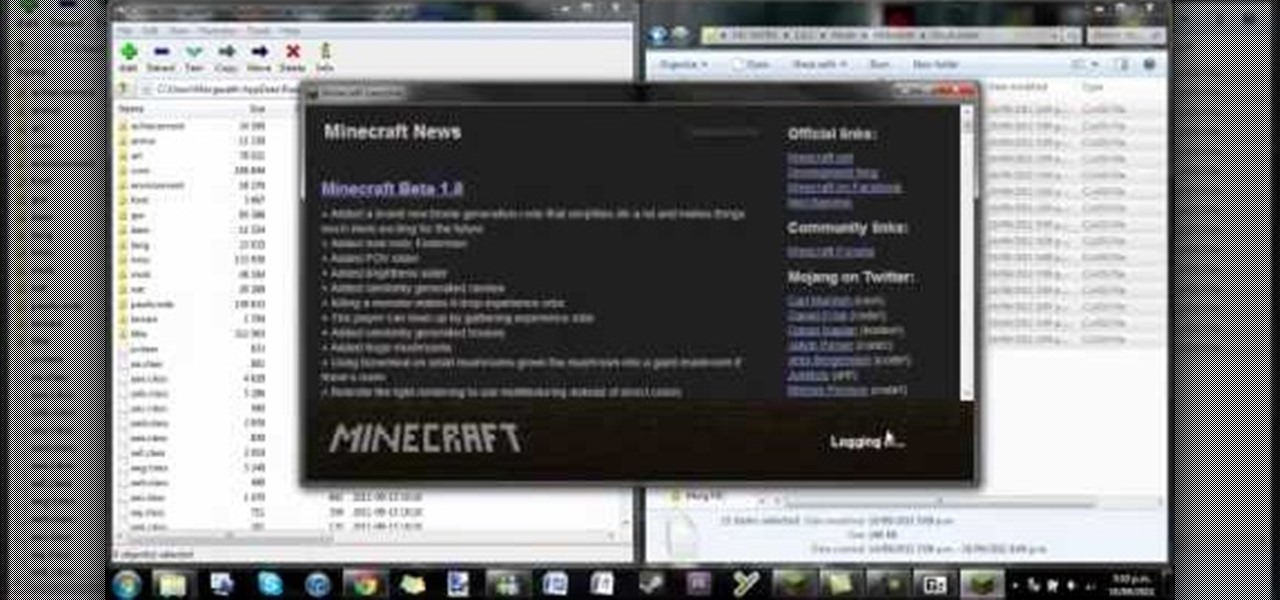Halo Reach is the final entry in the Halo series (at least according to Bungie), and if you're looking to chomp up some achievements with little to no effort, you're covered! In this video, IGN shows you how to cheat the multiplayer settings of the game to allow you to get as many of the game's multiplayer cheats with little to no effort. Just be sure you can handle Legendary mode!

Clip Art from Microsoft Office allows you to insert stock photos into you PowerPoint, Word, Excel and Entourage documents easily. You can gain access to the Office Clip Art site easily in any of the mentioned applications. The Microsoft Office for Mac team shows you just how to download and use clipart from Office Online in this how-to video. You can get free stock images of low-priced professional quality photos.

In this tutorial, we learn how to use clip envelope modulation in Ableton. This allows you to change parameters over time. You can access this by selecting your audio clip, then hitting the "E" button in the lower left hand corner. Now, you will see the envelope section where you will be presented with drop down menus. These will allow you to choose parameters and modify the tuning or position. This is an easy way to do extreme tuning changes in your audio. Continue to play around with the cl...

This tutorial shows you a useful build order, a Protoss 2 gateway robo build. The advantage of this build is allowing the observer to move fast and react quickly to changing conditions on the map as the battle progresses. This also allows you access to the robotics facility early in the game.

In order to make a miniature baby doll bottle to be used in a dollhouse, you will need the following: orange paint, white paint, a paintbrush, and a light bulb from a string of white Christmas lights. The light bulb must be a standard light bulb. It can't be a replacement bulb, because it needs to be clear. The wires do not need to be removed.

In order to prepare poached chicken and shred it for salads, you will need the following: a pot, water, and 4 lbs of chicken breasts with the skin and bones.

To use borders in Microsoft Word 2007, you begin by clicking on the Page Layout tab. Next, click on Page Borders. This will open a window. Page borders will border the entire page. You are able to custom choose the width of the lines, the style of the border, or the color of the border. The color drop down menu will allow you to choose automatic colors or custom colors. You can also choose to remove one or more of the sides. You can decide which pages to add borders to, as well. There are als...

Having downloadable files on your website is often an essential. It is an easy and fast way to share programs via the web and allow your visitors to experience software and files that you enjoy. In this tutorial, you will learn how to make a file downloadable for you website, so your visitors can easily download any file. This process is surprisingly straight forward and easy. You can follow this same process whether it is a text file, image, movie or music file. You will also learn how to tu...

This is a video tutorial showing its audience how to relate the information that is displayed on your camera lens to your actual camera. The first step is to grab your camera and begin studying your lens. Next look at the mm reading on your lens and the aperture reading. These settings will assist you with setting your depth of field. Next look for your focus ring. Your focus ring will allow you to focus your photos in manual mode. Next look for the focus reading, this will tell you how far a...

This video shows you how to idiot-proof a data set in Excel pretty much. It demonstrates how to enable data validation in a cell, so that when you type something in it must be in a predetermined list or will not work. Start by typing in your data table in a second tab. His example is a date, then information about certain employees based on that day. To enter the data validation menu, click the cell you want to use and then hit ALT+D+L to bring it up. Go to settings, then under the Allow menu...

This video demonstrates how to prepare Grilled Lamb Chops with Homemade Mint Orange Jelly. For this recipe, you will need the following ingredients: 2 lbs of lamb, garlic, olive oil, pepper, coriander, cumin, cayenne, Herb du Provence, and cinnamon.

In this video tutorial, viewers learn how to control which games can be played with Net Nanny. Begin by opening the program and select Manage Games under Games. Users will have 3 options on how to block or allowing the games. Users can block by the ratings, games or descriptions. For the ratings, simply drag the slider to which ESRB you want to be allowed. For the games, simply go through the list and click on the game that you want to block. For the description, by checking the content that ...

In this video tutorial, viewers learn how to use the Crop-A-Dile to set eyelets. The Crop-A-Dile is a tool that can punch holes and snap eyelets. The sides of the tool allows users to set a measurement for hole punching. This allows for users to make accurate and straight holes. Then put the eyelet on the hole and use the middle part of the tool is set it. Simply squeeze it to bind the eyelet to the paper. This video will benefit those viewers who enjoy making arts and crafts, and would like ...

This is another HelpVids.com technology video. This video will teach us how to sort table contents in Microsoft Word 2007. The video starts out with a Word 2007 document with a sample table. When you click on the table, you will see the Table Tools tab appear above the ribbon. Click the Table Tools button, then click Layout and finally the Sort Button. The sort dialog box allows you to choose which column to sort by, which direction you would like to sort, and any secondary sorting you would ...

A hole in your wall may in fact be easier to fix than is seems. After cutting a rectangular piece of drywall to patch up the hole, cut out another thin piece of drywall to use as a backing. By inflating a balloon and placing it in the back of your hole, the pressure caused by the balloon will allow you to put your backing and piece of drywall in place effectively, allowing you to cover up and sand over any holes in your wall. Using this innovative method, anyone will be able to fix holes in t...

Pour water in a pot and boil. Add salt and whole pepper corn.

Frosted glass windows are perfect for bathrooms, allowing light to pass through while giving you privacy. "Wallpaper for Windows" is a useful window film that you can use to create the frosted glass windows without having to replace or remove your windows. First, you should measure out the size of the window that you plan to cover and clean the glass thoroughly. Also wash your hands to avoid oil getting on the glass. After spraying the window with soapy water, peel the backing off the film an...

We caught up with Doctor David Lorczak to discuss the benefits of proper outfitting and posture to promote a long and healthy kayaking career. In Dr. Lorczak’s opinion the advancements in the Bad-Ass outfitting allows the kayaker to maintain better posture while allowing slight movement of the lower torso. This movement is key to maintaining a healthy spine in a sport that is brutal to that area of the body. Have a listen to Dr.Lorczak as he explains the relationship between proper posture, g...

This is a video walkthrough of the "Prologue: Financial District" level in Mirror's Edge for the Xbox 360.

This is a video walkthrough for Chapter 1: Flight (PT. 1/2) in Mirror's Edge for the Xbox 360. The game has a realistic, brightly-colored style and differs from most other first-person perspective video games in allowing for a wider range of actions—such as sliding under barriers, tumbling, wall-running, and shimmying across ledges—and greater freedom of movement, in having no HUD, and in allowing the legs, arms, and torso of the character to be visible on-screen.

This is a video walkthrough for Chapter 2: Jackknife (PT. 1/2) in Mirror's Edge for the Xbox 360. The game has a realistic, brightly-colored style and differs from most other first-person perspective video games in allowing for a wider range of actions—such as sliding under barriers, tumbling, wall-running, and shimmying across ledges—and greater freedom of movement, in having no HUD, and in allowing the legs, arms, and torso of the character to be visible on-screen.

This is a video walkthrough for Chapter 2: Jacknife (PT. 2/2) in Mirror's Edge for the Xbox 360. The game has a realistic, brightly-colored style and differs from most other first-person perspective video games in allowing for a wider range of actions—such as sliding under barriers, tumbling, wall-running, and shimmying across ledges—and greater freedom of movement, in having no HUD, and in allowing the legs, arms, and torso of the character to be visible on-screen.

Finnish is an unusual language, which can make it tricky for foreigners to learn. Instead of relying on a book, the Learn Finnish video language-learning tutorial series shows a photograph of a vocabulary term while pronouncing the word in Finnish. This technique allows the student to associate the object itself, rather than the term in their native tongue, will the Finnish word, thus allowing for maximum comprehension and absorption. In this video segment, the alphabet, "aakoset" in Finnish,...

In yoga how-to video we look at how to use a bolster (a prop) to allow the posture (asana) to be held for an extended period of time. Restorative yoga is designed to assist the sympathetic nervous system to relax and allow the parasympathetic nervous system to take over. Watch the video to learn the proper technique for doing a restorative forward fold in yoga.

Tim Carter demonstrates how to stain wood to get the color you want. Watching these video tips allows you to be able to apply wood stain to match almost any color. If you get the right color stain and apply it properly, your new piece of wood will match color-wise and allow the grain of the wood to show through.

Soaking thread in salt and water will allow a flame to rise up it without burning through it, allowing a pin to hang at the end without falling. Nice calm music as well.

When there's a new game you want to play or app you need to use, but a Wi-Fi network isn't available, you can always download it over cellular data. If the size of the app is too large, however, you may not be able to on your iPhone. But that changes in iOS 13, which finally gives control over cellular data downloads in the App Store.

On Wednesday, the tech world woke up to fairly shocking news with the announcement that AT&T would be the exclusive wireless carrier for the forthcoming Magic Leap One, as well as an investor in Magic Leap.

If you exceed your monthly mobile data limit, your cell phone bill can skyrocket pretty quickly. This is why a lot of people vigilantly monitor internet usage and even uninstall apps that use too much background data.

With the new Samsung Galaxy Note II, there's a new Multi Window mode that allows users to run two different apps simultaneously on the tablet's screen. This feature works with Samsung and Google apps like Gmail, YouTube, Chrome and Talk.

'Nightshift', the night mission in Battlefield 3, gives you a sniper rifle that allows you to unlock the 'Army of Darkness' achievement. You will need to shoot all four of the lights out without missing any shots. This Achievement Hunter video should help you out.

iOS 5 introduces an incredible feature that isn't very well known called "Shortcuts." It allows you to use automatic text expansion for whatever abbreviations you want. This is a great way to type several letters into your iPhone, iPad, or iPod touch and have them immediately expand into whatever phrase you want. Find out how to configure text expansion in this guide.

The new Siri app allows you to use voice commands to search, use apps, and more. The app is available as a beta version in the iOS 5 release for the iPhone 4S. This guide will show you how to use different voice commands to control Siri.

What's the best way to cheat death in Dark Souls? By cheating of course. IGN reveals an exploit on the PS3 that allows you to stop the game during a save and resume it with humanities and souls intact. Be sure to use this exploit at your own risk.

In earlier versions of Minecraft, Ender Pearls only allowed you to scare off Enderman. Thankfully, Minecraft 1.9 has introduced new functionality to those pearls--the ability to teleport around the map by tossing them in a direction. Take a look at this guide to learn how to teleport using Ender Pearls.

Did you know that you can easily pin programs that you often use and access to the taskbar in Windows 7? Pinning a program to the taskbar allows you to quickly open it without having to access the start menu or an icon on your desktop.

The Millenaire mod allows you to have NPCs in your game while playing Minecraft. If you have Minecraft 1.8.1, you can also take a look at this guide on how to install the Millenaire mod so that you can interact with your own NPCs in Minecraft!

In addition to being a great way to share content and information that are also using Google+, additional sharing features in Google+ allow you to send content and information to other individuals who do not use the service. You can even import your address book to make sharing even easier.

The Hangouts feature of Google+ allows you to interact with and talk to different Google+ users and circles via your webcam. Hangouts is a great way to have a video conference with several different individuals and is similar to the Group Call feature of Skype.

The profile pages on Google+ allow you to represent yourself in unique ways to other Google+ users. If you want to edit the information displayed on your Google+ profile, such as the title that appears under your name or who is visible in your circles.