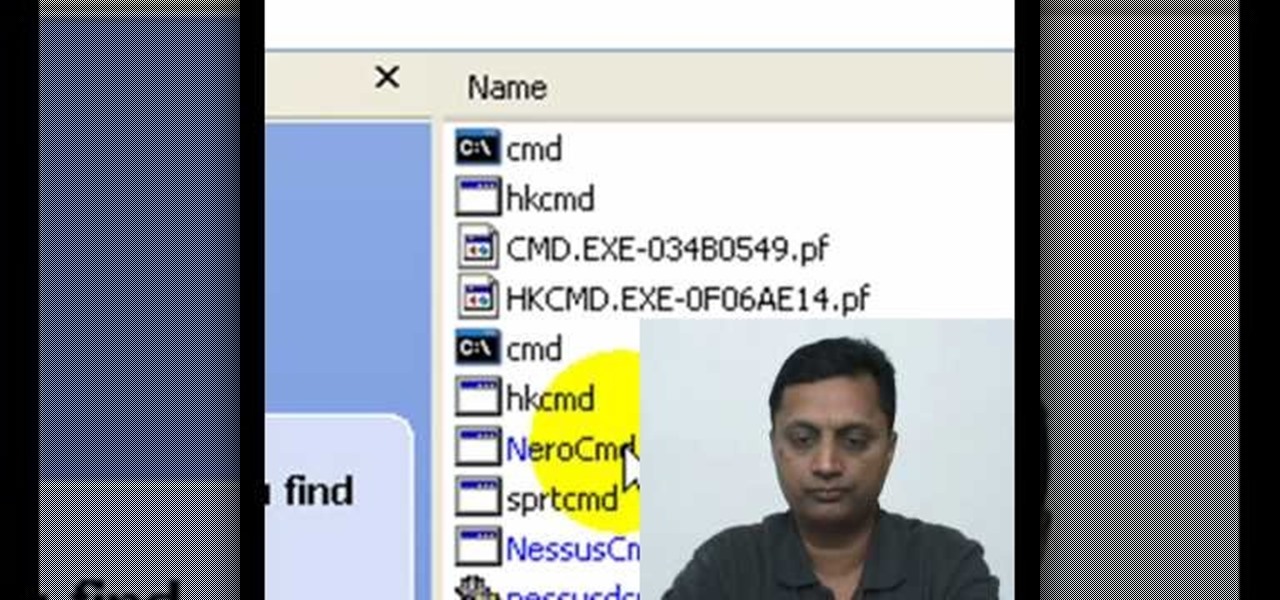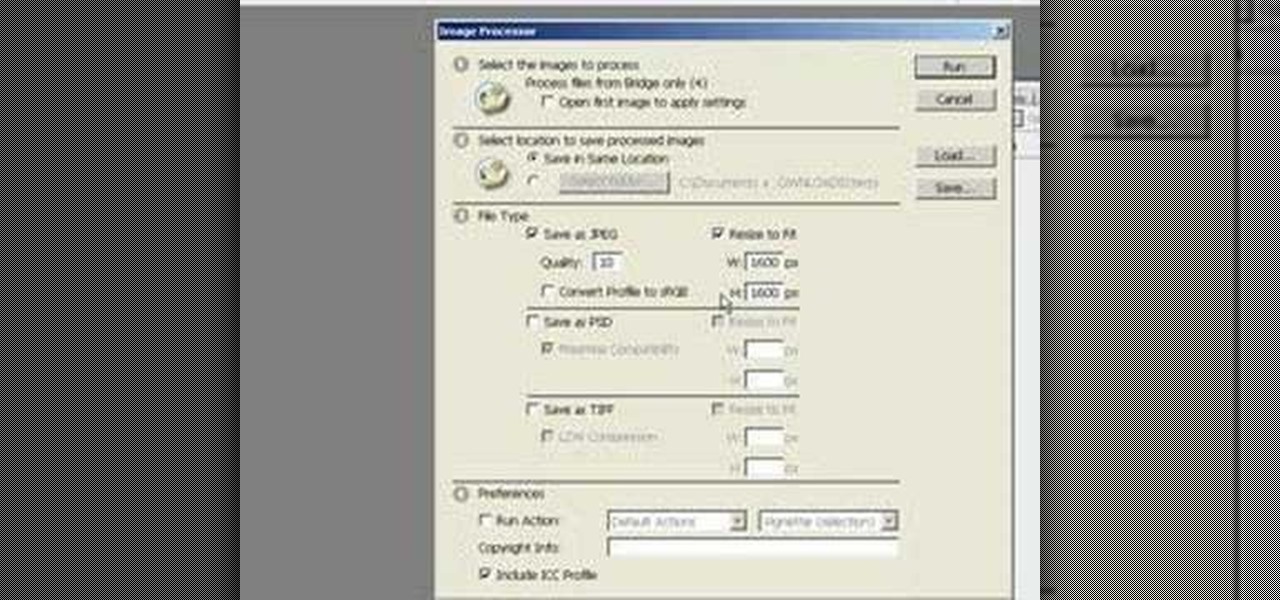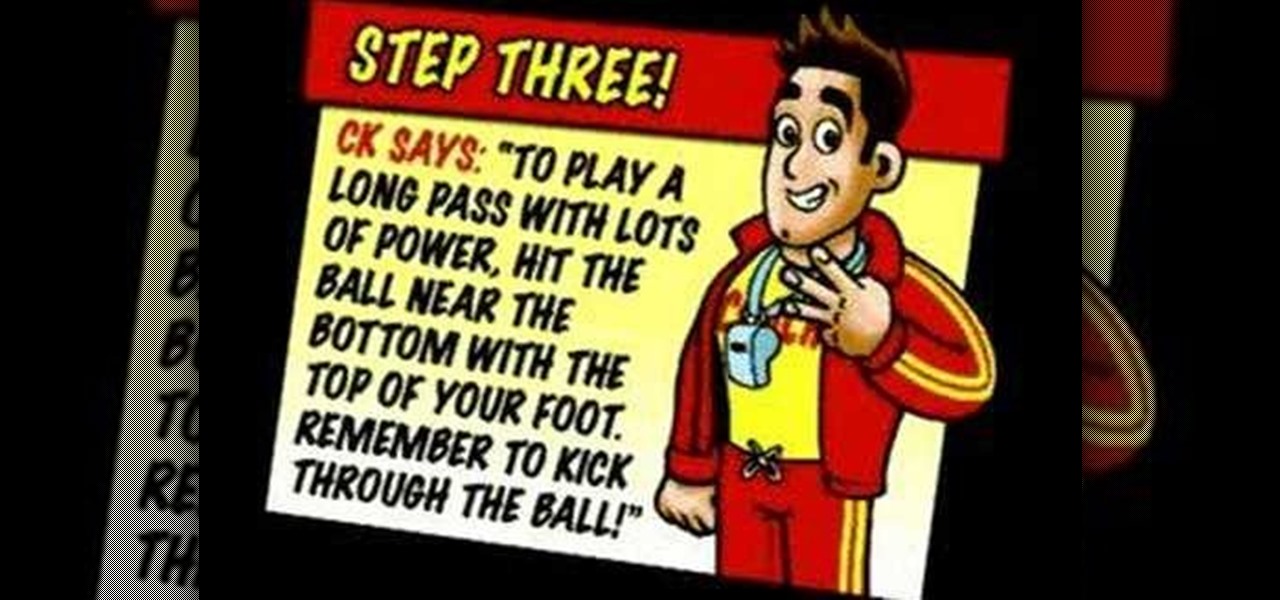Before you can use Xbox Live 360, you'll have to allow your console to use certain ports that, by default, it may be blocked from using. One way to open up those ports is with port triggering. This helpful home networking how-to will walk you through the process of getting triggering set up in your own wireless router.

Tired of Windows? Want to see what all the buzz is about Linux but you're not a computer expert? In this video, you'll learn how to use a free program called "Wubi" that lets you effortlessly install any flavor of Linux onto your Windows PC, without changing or damaging your existing Windows installation! Wubi handles all the installation and configuration for you, and allows you to dual-boot both Windows and Linux on the same computer.
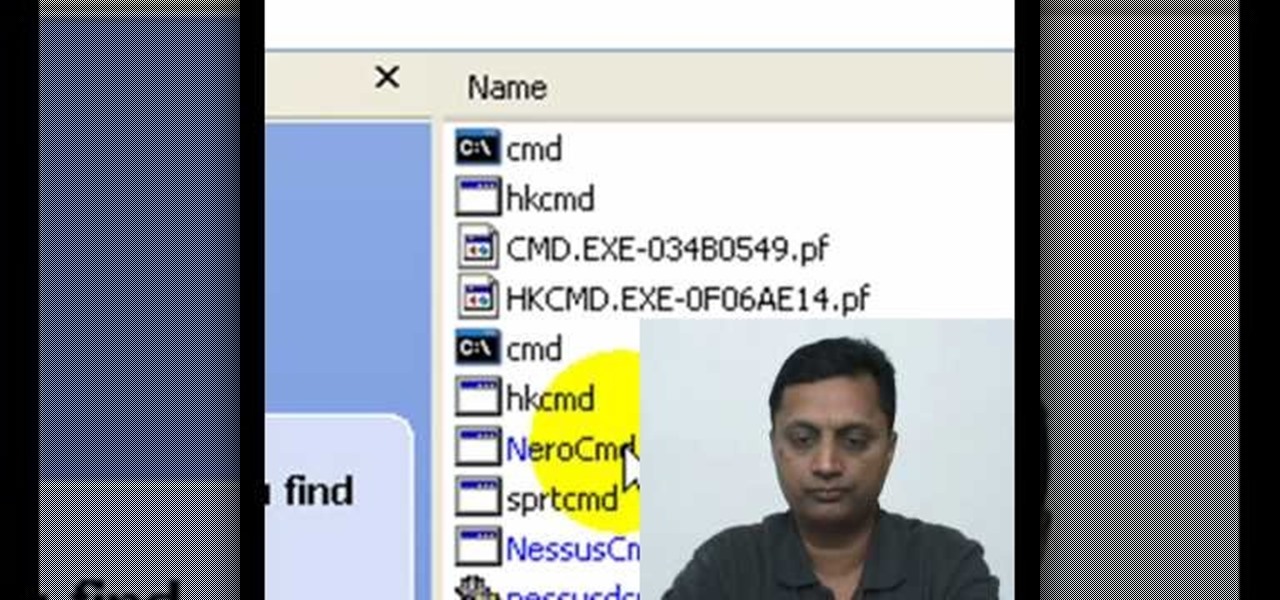
Here is a basic walk-through of how to remove the harmful file known as the cmdd.exe. The cmdd.exe file is a backdoor trojan virus that can allow a hacker remote access to a computer infected with it. Your computer can be infected with this threatening virus at any time and it must be removed immediately. This video provides several techniques that can be used to completely get rid of the file from your computer.

The video shows you how to watch movies on your Nintendo DS. After a few required downloads, the video tells you how to encode your videos into .DPG. All you need to do after that is insert it on your removable SD. After doing so, running Sakura or Moon shell on your DS will allow you to pull up your files and watch them. If you follow the simple steps in the video, you'll be able to view your movies anywhere you have your DS with you.

Apply a bit of moisture to your palm and you can magically lift a coin off a table. It's a great trick for any bar bet. Try out the "coin lift" magic trick and challenge your friends.

Virtual DJ is a powerful disk jockeying tool, that allows you to digitally manipulate multiple tracks at once. Learn the basic features of the tool in this video. Download a free trial of Virtual DJ and start mixing.

Kennedy from Viper demonstrates the SmartStart iPhone application. It allows you to lock and unlock as well as start the ignition on your car from across the country. It's like a remote control for your car.

Acrobat 9 allows you to create and combine PDF files into one PDF file or portfolio. This tutorial shows you how to create portfolios, add multimedia documents, and convert files to FLV for playback in Acrobat 9 Pro. Since you will be sharing all your information with others, it's important to know how to protect your work, so you will also learn how to add permissions to portfolios and PDF's created in Acrobat 9 Pro.

In this video, learn how to play the last section of Beyoncé's song, "Halo" on the piano. This instruction has added an A to the notes, allowing it sound better (in his/her opinion). If you want to play "Halo" exactly how it is in the song, the notes are (just for the last part of the right hand) as follows:

Love free streaming music but hate the annoying ads that come with it? There might just be a solution to that. Use this video to learn how to remove the ads from Spotify. Just follow along and set the Proxy to the following:

By simply using iBluetooth, it is now possible to transfer files and pictures at ease with the iPhone. While most phones are naturally capable of doing this, this is the first application that has allowed it to be done on the iPhone using bluetooth technology.

Learn how to unlock your iPhone or iPhone 3GS on firmware version 3.0.1 using Ultrasn0w by watching this video. Unlocking your iPhone has many perks, allowing you to break free from many of the iPhone's restrictions.

This video shows you how to get ChickHEN R2 on your PSP, which allows you to get custom firmware on any PSP without using a pandora battery or a magic memory stick. You will need to have 5.03 ofw (official firmware) on your psp. If you don't have 5.03, you will need to download it.

This video tutorial from Shooting Eggs demonstrates a hack that will allow you to convert a cheap 5 mW green laser pen into a 100 mW monster. Watch out, don't burn your carpet! Check out this hacking how-to and learn how to build your own high-powered laser on the cheap.

This video goes over the technique of shooting off a cross pass. This speed is required to get off the shot before the defender can get to you. This allows for optimal shot viability.

Faking shots in water polo is a great way to keep defense off balance. Fake shots will often send defenders off to one or the other side. Losing the defenders during the fake allows you to get the open shot on goal. Water polo offensive techniques are designed to create more space between you and the defender.

Defending proper position in water polo is crucial in improving your water polo game. Establish your defensive position with your hips no lower than 18" in the water. This is so you don't get a penalty. This allows for optimal mobility. Keep a high hip and foot position to accelerate in any direction. Work to keep your hips up for the most time.

The free version of DVD Fab allows you not only to rip DVD's to your computer, but it also removes any regional or right protection from the DVD as it's ripping. Then you can use VLC to play back the DVD's.

The art of floral arrangement is a fun & valuable skill. Dana Plazyk lends useful tips and tricks on making simple flower arrangements.

Learning how to lucid dream—that is, to be aware during your dreams that you are, indeed, dreaming—will allow you to live out fantasies, stop nightmares, and even road test some solutions to real life problems. You will need a dream journal and an alarm clock.

Just because your XBOX 360 account isn't linked to your Netflix or Hulu account doesn't mean you can't catch up with the latest episode of "Gossip Girl." In fact, you can stream movies and TV shows from either website by simply installing a program called PlayOn on your networked PC.

Drawing manga allows much more detail than anime, especially in the areas of the eyes, flesh tones and hair. Learn to draw manga with more detail than anime with tips from a professional illustrator in this free instructional video on drawing. Manga drawing is fun, so get started!

This hacker's guide demonstrates a quick PHP script which may allow you to crawl through the operating system on your hosting provider. demonstrate the power of PHP on a Virtual Host, or vhost, if PHP is not correctly secured by your web hosting provider. For more information on this hack, watch this helpful video guide.

NetBus—Swedish for NetPrank—is a Trojan horse application that will allow you to remotely control any Windows system that runs it (provided that system is not running anti-virus software). For more information, and to get started using the NetBus hacking tool for yourself, watch this video guide.

With Windows® Fax and Scan feature that works with the Windows Vista™ operating system makes it even easier to share fax and scanning capabilities with multiple users. Where previous fax and scanning programs allowed an individual user to send and receive faxes or scan documents with a locally-connected fax or scanner; Windows Fax and Scan provides a flexible system for multiple users to share local or network-connected scanners and fax devices. F

Any lamp can be converted to use a three-way lamp switch, and Ron Hazelton shows you how easy it is to do in this how-to video. Three-way switches allow for a variety of lighting options, so you never have to choose between an overly bright light and darkness. Watch this video home improvement tutorial and learn how to turn a lamp into a three-way lamp.

PureChat 2008 ships with an OnTime plug-in that allows you to quickly turn live web chat conversations into defects, feature requests, incidents or tasks in OnTime -- with just a few mouse clicks!

One great feature of OnTime 8.1 is the ability to add color schemes to the main grids of OnTime Windows and OnTime Web. This installment from Axosoft's own series of video tutorials on the OnTime Project Management Suite covers how to activate this functionality to allow color changes for items based on their Priority, Status, Severity, and Workflow.

Bicycle riders in groups often don't leave each other enough room. This how-to video demonstrates good safety cushion technique for bikes. Space is important to allow for maneuvering around pot holes or traffic. Watch this video cycling tutorial and learn how to maintain a safety cushion between bike riders.

ZAppLink 3 is a ZBrush plugin that allows you to seamlessly integrate your favorite image editing software into your ZBrush 3.1 workflow. In this tutorial you will learn how to open Photoshop while in ZBrush, use it to modify the active ZBrush document or tool, and then go straight back into ZBrush. See how to use Zapplink to seamlessly integrate your Zbrush workflow.

As a nurse one of the instruments you should know how to use is the autotransfusion cell Saver by Ortho PAT. Follow along in this nursing how-to video to learn the proper procedure for the Ortho PAT. It can be used for the knees and hips to give the patient blood after surgery. It is a closed autologous system to salvage, wash, filter blood and allow for re-infusion.

This image editing software tutorial shows you how to use the image processor tool in Photoshop CS3 to convert your corrected RAW files to a format more suited for printing or retouching; jpeg and Tiff. The image processor is can be used in the Bridge as well as in Photoshop and allows you to convert multiple files at once. See how in this Photoshop CS3 tutorial.

Microsoft ASP.NET is a free technology that allows programmers to create dynamic web applications. ASP.NET can be used to create anything from small, personal websites through to large, enterprise-class web applications. All you need to get started with ASP.NET is the free .NET Framework and the free Visual Web Developer. You'll learn how to create extender controls with the Ajax control toolkit utilizing the ASP.NET Ajax extensions.

Let Coach King show you how to sort out your long passing with the wicked footy tips in this how-to video! Long passes allow teammates to switch the location of the soccer ball to play in a drastically different area of the field. Watch this video soccer tutorial and learn how to play a long pass.

Looking for an easy way to implement Ajax into your ASP.NET projects? This ASP.NET video tutorial takes a look at the Infragistics UltraWebGrid, which will allow you Ajax data access without writing any code. For more information on this handy UI tool, as well as to get started using UltraWebGrid for yourself, take a look.

Microsoft and the Game Creators have joined forces to bring you a complete and free gamemaking solution. This video will show you what you need to download and install to get up and running fast. For more on how you can get started with the Game Creators Dark Game Development Kit, or GDK, take a look!

Microsoft ASP.NET is a free technology that allows programmers to create dynamic web applications. ASP.NET can be used to create anything from small, personal websites through to large, enterprise-class web applications. All you need to get started with ASP.NET is the free .NET Framework and the free Visual Web Developer. Using an existing web application, this video tutorial will demonstrate how to use Visual Studio 2008 to debug JavaScript in a web application.

Microsoft ASP.NET is a free technology that allows programmers to create dynamic web applications. ASP.NET can be used to create anything from small, personal websites through to large, enterprise-class web applications. All you need to get started with ASP.NET is the free .NET Framework and the free Visual Web Developer. In this video, you will learn how to create a simple Master Page using .NET 3.5 in Visual Studio 2008.

Microsoft ASP.NET is a free technology that allows programmers to create dynamic web applications. ASP.NET can be used to create anything from small, personal websites through to large, enterprise-class web applications. All you need to get started with ASP.NET is the free .NET Framework and the free Visual Web Developer. In this introductory video, Alex James will show you how to build a simple Entity Data Model in a short amount of time.

Microsoft ASP.NET is a free technology that allows programmers to create dynamic web applications. ASP.NET can be used to create anything from small, personal websites through to large, enterprise-class web applications. All you need to get started with ASP.NET is the free .NET Framework and the free Visual Web Developer. In this introductory video Diego Vega will show you how to use the Entity Data Source in an ASP.NET Application.