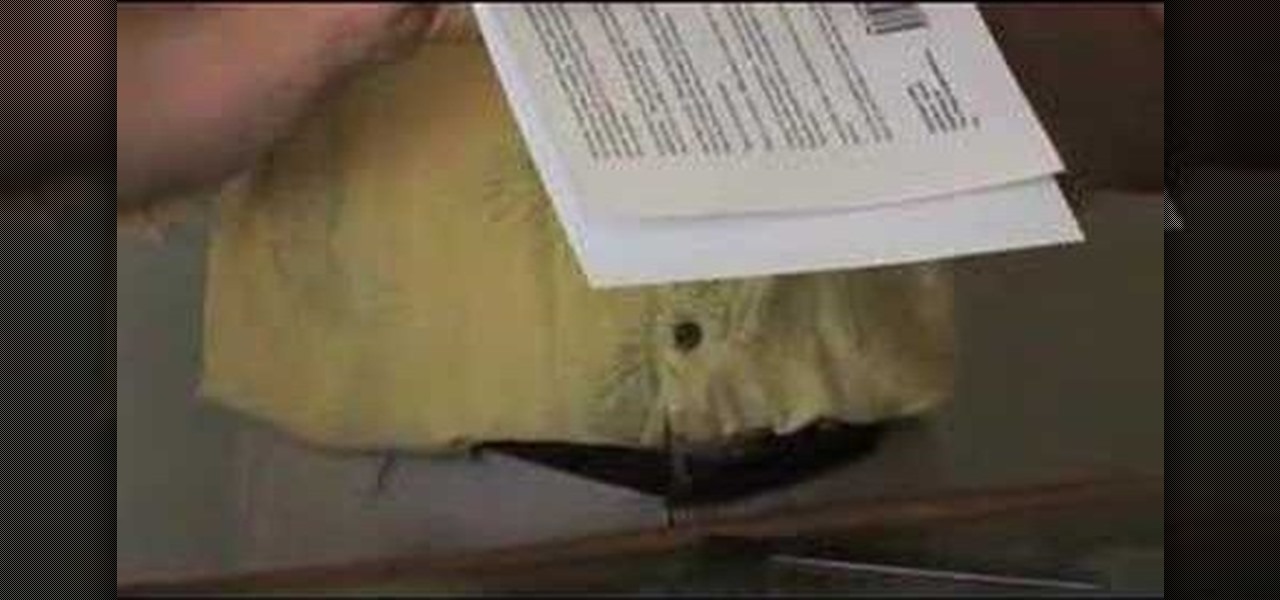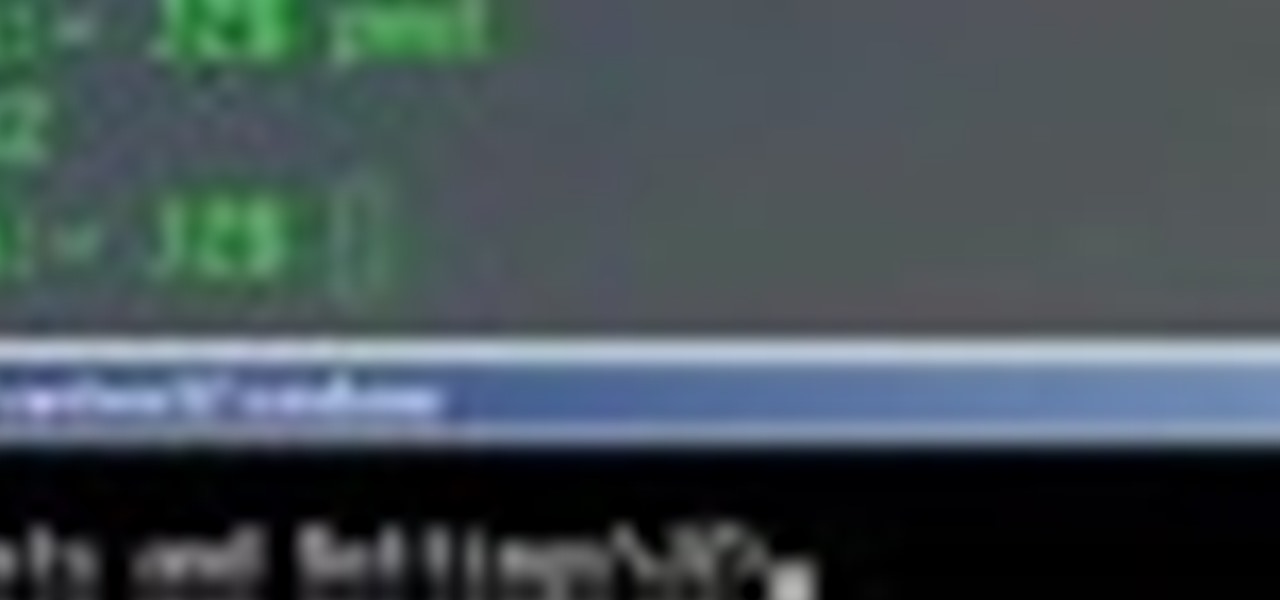In this video sequence, learn how to choose a context when shooting and editing your photos, allowing themes to emerge in your narrative work. By simply documenting the events around you, you will find ways to creatively show what happens through photography. Documenting events will not only make your photography work more interesting, you will also become a better story teller. Practice grouping photographs to tell a story.

The fresh feeling of excitement in a relationship may fade over time. Learn ways to keep things fresh in your relationship from a licensed clinical social worker in this video tutorial. Take action: make intimacy and romance are priority, allow spontaneity, and don't stop learning about your partner. Carolyn McIntyre, the instructor in this how-to video from Live Strong, is a licensed clinical social worker, a certified employee assistance professional, and has training in Life Coaching.

Learn some basic tips on how to marinade with the Rookie Cook. Watch this how to video and learn a technique that is essential if you want to be a good cook. Marinating allows you to infuse great flavor into any kind of meat. Marinades also tenderize meat making it juicy and soft. Follow along with this cooking tutorial to learn how to marinade.

In this cooking how-to video Chef Mario shows you a new way to prepare shrimp with citrus. Follow along with this cooking lesson and learn how to make shrimp ceviche. This is dish that requires the shrimp or any other seafood to sit in an acid solution (such as lemon or limes) over night allowing it to cook the raw meat. Watch how easy it is to make shrimp ceviche.

Combination exercises allow the body to mix endurance training with strength training. Learn how to perform renegade rows and duck walk combos properly from a professional trainer in this workout tutorial. Begin in plank position, perform rows with dumbbells, mix in duck walks and stay low. With this how to video you can renegade rows and duck walks into your workout.

Bear crawl and sprint drills allow for a total body workout and help to improve stamina. Learn how to perform bear crawls with sprints properly from Michael Rosengart, a professional fitness trainer in Santa Monica, California, in this workout tutorial. When performing bear crawls and sprints you should crawl on all fours, hit mark & turn around, sprint back and vary with crab walks & back peddles. With this how to video you can incorporate bear crawls and sprints into your workout.

Watch this instructional painting video to paint bamboo using sumi-e ink and Chinese rice paper. This fluid method of painting does not allow much room for mistakes. Every brush stroke counts. You should go look at some real bamboo to absorb a real sense of the plant. Spirit and technique are required to paint bamboo in the traditional style.

Watch this instructional painting video to paint a roses and butterflies with watercolor on Chinese rice paper. This fluid style of painting takes lot of practice and does not allow for mistakes. Every brush stroke counts. Get out some newsprint to practice painting these graceful roses and butterflies.

Watch this instructional painting video to paint an orchid with India ink and watercolor on Chinese rice paper. This fluid style of painting takes lot of practice and does not allow for mistakes. Every brush stroke counts. Get out some newsprint to practice painting these beautiful orchid flowers.

Watch this instructional painting video to paint a hummingbird with India ink and watercolor on Chinese rice paper. This fluid style of painting takes lot of practice and does not allow for mistakes. Every brush stroke counts. Get out some newsprint to practice painting these beautiful birds.

Watch this instructional painting video to paint roses and wisteria flowers with bees using watercolors on Chinese rice paper. This fluid style of painting takes lot of practice and does not allow for mistakes. Every brush stroke counts. Get out some newsprint paper to practice painting these beautiful flowers and bees.

Watch this instructional painting video to paint blue herons in front of water with India ink on Chinese rice paper. This fluid style of painting takes lot of practice and does not allow for mistakes. Every brush stroke counts. Get out some news print to practice painting these beautiful birds.

This software tutorial is on downloading and using Sizer to resize windows for exact screen grabs. Sizer is a free open source software that allows you to size a window to an exact numeric size instead of dragging the window around randomly. This is great for screen recordings with softwares like Camtasia, or for image screen grabs. See how to download and use Sizer in this tutorial.

Heidi Hewett demos the new ShowMotion feature in AutoCAD 2009. The ShowMotion functionality allows you to create and play camera animations for presentations or navigation through designs. Learn how to use the ShowMotion control panel in this AutoCAD 2009 tutorial.

This video editing software tutorial shows you how to remove green screen backgrounds using the chromakey tool in After Effects. Removing backgrounds from footage is a common function in After Effects. It allows you to put your subjects in new scenes, movies, effects and backgrounds. Learn how to chromakey in this After Effects CS3 tutorial.

This 3D software tutorial shows you how to use the displace modifier in 3ds Max. The displace modifier allows you to create perfect materials and realistic shadows in 3D Studio Max. Proper materials and shadows are key to creating a realistic 3D scene. See how to work with the displace mod in 3ds Max to achieve more realistic models. This video is best viewed full screen.

In this beginners CAD software tutorial you will learn how to navigate in Pro/DESKTOP. Learn how to model objects the way you desire with this extended knowledge of workplanes and viewports. Workplanes allow you to work precisely in Pro/DESKTOP and are worth knowing how to use. This ProDESKTOP tutorial is best viewed full screen.

This Adobe Photoshop CS3 tutorial shows you how to work with the vanishing point filter. The vanishing point filter allows you to add perspective and 3D effects to images. In this video you will create a Madagascar DVD cover using vanishing point in Photoshop CS3. This tutorial is best viewed full screen.

Here's how to print, bind and publish your own paperback book. You need a color or B&W printer, a hot-melt glue gun, a clamp, and a thermal binding device. This instructional video will allow you to organize all of your downloaded files into neatly constructed books for an enjoyable reading experience.

This 3D modeling software tutorial reviews the Clone paint feature in modo 201 and higher which allows you to quickly paint detail from one portion of a texture to another on a model. Learn how to use the Clone paint feature in this modo 201 tutorial.

This 3D software tutorial shows you how to use the blur effect in modo. The blur tool allows you to blur neighboring pixels on a mesh. The Blur tool is quite useful for any painting task. The modo blur tool, like all painting tools in modo, can be composited with various brush tools, inks and jitter nozel.

This 3D software tutorial covers the basics of using the clone tool in modo 101. The clone tool works the same way in newer versions of modo. This tutorial is great for anyone new to learning modeling in modo. The clone tool allows you to make copies of the currently selected geometry and then use the handles to move the new copy.

Center yourself and your geometry, in modo that is! The Center command is a crucial component for all modelers. The modo center command allows you to center any piece of geometry along the X Y or Z axis. Learn the ins and outs of the modo Center options here.

This 3D modeling software tutorial shows you how to use the Web Exporter tool in Google SketchUp. The SketchUp Web Exporter allows you to export your models for 3D interaction in a web browser. You will need to have the Web Exporter plug-in installed before watching the SketchUp tutorial.

Ever wonder what LayOut is? LayOut is part of SketchUp that allows you to organize and arrange views of your SketchUp design on the fly for a presentation. Watch this quick video to get a good idea of the key features that make LayOut such a unique and powerful addition to SketchUp. You'll never need to export your designs just to do a presentation again!

This origami video demonstrates how to make origami claws that are great for Halloween props. It is very simple process that allows room for creativity. Children love to make these origami werewolf claws. Happy haunting.

Check out this flute lesson on breathing techniques by Nina Perlove who teaches at Northern Kentucky University. This unconventional breathing method was taught by Alain Marion in Paris. The end goal is to allow your lungs and chest cavity to expand. You will have more breath control when playing the flute with the technique shown in this video.

In this video you'll learn how to log in to Webmin, a web-based Unix administration interface, which will allow you to manage your serve with a web browser. Watch this video tutorial to learn how to control your server with a web browser and the Webmin interface.

In this video you'll learn how to download Webmin, a web-based Unix administration interface, which will allow you to manage your serve with a web browser. If you're interested in running the Webmin interface, then watch and follow along.

This video tutorial offers an introduction to the terminal for those making a switch from Windows to Mac OS X, one of the most powerful (yet cryptic) of OS X, which will allow you to interact with OS X's underlying UNIX layer. If you'd like to get acquainted with the terminal, simply press play!

The bowline knot has a long history in sailing. The bowline, or bow line, knot was used to secure the sail in position toward the back of the ship, allowing the sail to capture the wind. Contemporarily, the bowline knot is used anytime a strong, looped knot is required. Watch this video survival training tutorial and learn how to tie a bowline knot.

Cancel or Allow? In this video tutorial, TigerTV Host Logan shows you how to get Microsoft's new operating system, Windows Vista, in line and singing your tune. To disable user account control pop-ups in Windows Vista, watch this how-to. Take a look!

Watch this instructional crocheting video to crochet a pansy flower. Use any size of yarn or thread and your choice of crochet needle. This method will allow you to crochet unique pansy flowers that can be added to sweaters or blankets, or hung as decorative ornaments on their own.

Are you left handed? While some people have perfected the art of playing left handed guitar, it's still a little challenging to figure out how to crochet with your left hand. Follow the guidelines on this instructional video to crochet a granny square left handed. The granny square is a useful crochet model that allows you to crochet blankets with a creative flare.

Watch this instructional crocheting video to crochet a color change on an Afghan or Tunisian style crochet blanket. Use a large crochet needle and several different colors of yarn. These clear visual guidelines allow you to switch colors of yarn on your crochet project quickly and easily.

FL Studio 5 and up allows you to record audio and MIDI loops. This FL Studio 5 tutorial shows you how to record audio loops first, then how to record MIDI loops.

Food grade gelatin can be used as a printing surface. It is soft and malleable and allows for the transfer of shapes and great detail. You will need gelatin, water, a measuring spoon, a spoon, and a whisk. Watch this video printmaking tutorial and learn how to make a gelating plate.

Marking a queen bee will allow the beekeeper to locate her easily by the now distinguishing spot on her back. Specialty markers can be purchased from a beekeeping supplier, but similar ink can be found more easily at a local arts and crafts store. Just make sure to let the ink dry before releasing her, otherwise her colony will clean it right off. Watch this video beekeeping tutorial and learn how to mark the queen honey bee.

Just because you have to wear a uniform to school doesn't mean you can’t assert your individuality. Check the school rules guidelines, and make the most of what you are allowed to wear. Jewelry, hairstyles, shoes, scarves, even a manicure, can let a little bit of character shine through a drab uniform. Watch this video tutorial and learn how to personalize a school uniform without breaking the rules.

This truck customization tutorial shows us how to cut out the fenders on a 4x4 to allow for bigger tires.. fender trimming redneck style. If you plan to do any hunting or serious off road driving you'll want to consider widening your fenders for bigger tires like this guy.