
How To: Use iStat menus to add versatility to your menu bar
A downloaded application that allows you to change your menu bar look to open up some more stats you can check up on.


A downloaded application that allows you to change your menu bar look to open up some more stats you can check up on.

Illustrator CS allows you to draw vector-based images with ease. But before you start your next masterpiece, you need to know the basics. Learn several ways to draw a simple heart shape.

Learn how to apply for a Google Books Partner Program account, which allows you to submit your content for display on Google Book Search.

In this video golf lesson, instructor Steve Bishop discusses a popular drill designed to help you learn the proper release. This tip will help increase your distance and accuracy by getting fully extended and allowing the clubface to rotate at the correct amount for a straighter ball flight on your full swing shots.

Tim Carter shows us a few tips for wiring and installing a phone jack. Tim's easy-to-understand instructions allow for a smooth phone jack installation.

A router is a versatile tool that allows you make many precise cuts. AsktheBuilder.com host Tim Carter demonstrates how to use a router and how to change router bits.

Stun run through is the ability to put the right spin and speed on the cue ball that allows you to move the cue ball between 3 and 12 inches.
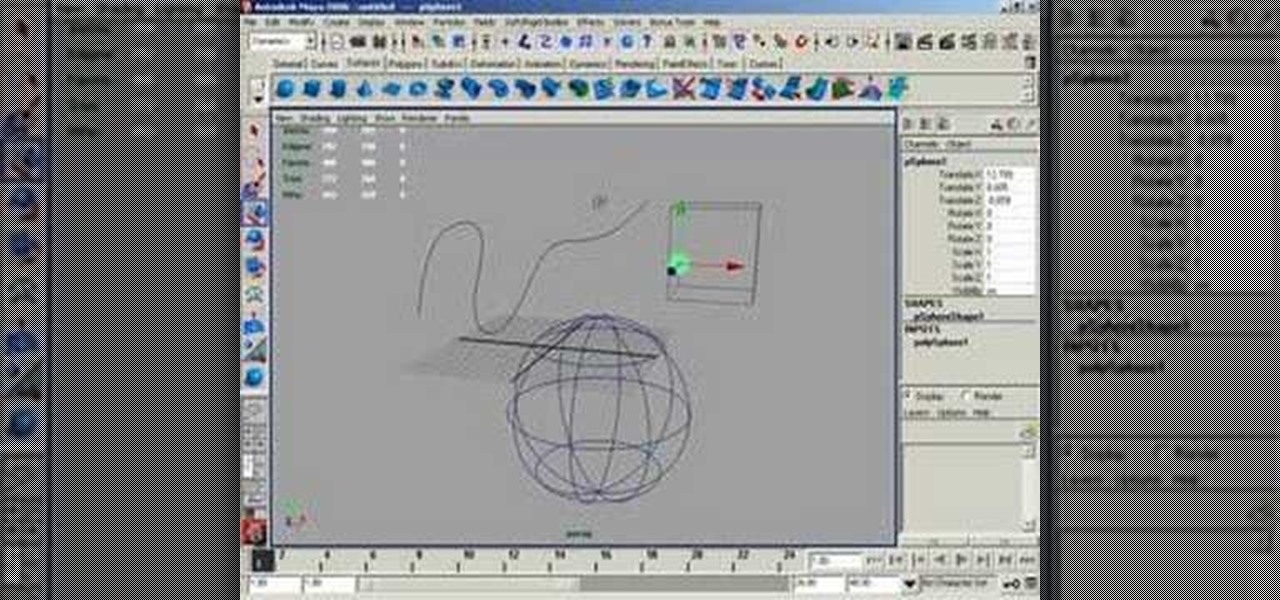
This tutorial shows you how to use curve snapping in Maya. It allows you to snap to snap to nurbs curves, isoparms or polygonal edges or anything that's a curve!

Learn how to point snap in Maya in this tutorial. Point snapping allows you to point to any vertex, particle or point.

This tutorial shows you how to show shadows in the Maya viewport. This feature is hardware dependent and not all video cards allow it.

This tutorial shows you how to paint the height map of a terrain in Unreal Tournament 3 Editor. The tools shows allow you to change terrain elevation in levels.

This tutorial teaches you how to create sub-sequences in ccsmed in Unreal Tournament 3 Editor. Sub-sequences allow you to collapse a collection of nodes into a single sequence.

Make sure the sliding shafts for your horse and buggy work correctly.

The Gradient Tool allows you to fill the entire canvas or a selection with a color range. You can also choose the direction of the fill. See how in this Photoshop tutorial.
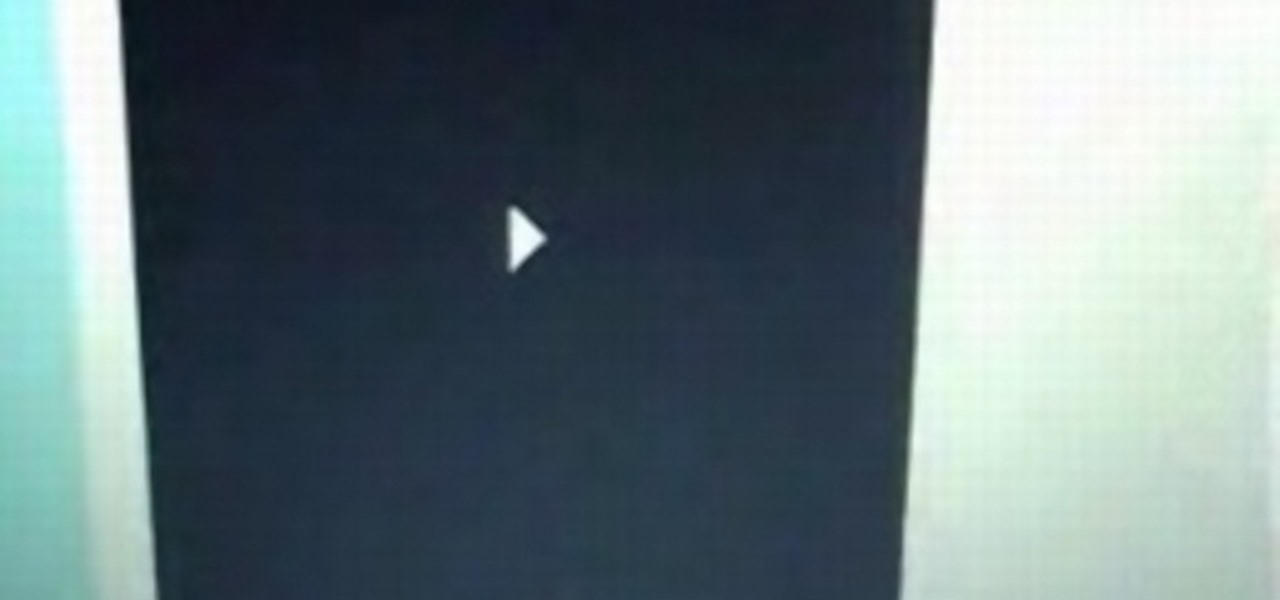
This is a new application that allows you to make movies into your wallpaper on your jailbroken iPhone or iPod Touch.

The extract tool in Photoshop is one of the most frequently used - and useful - tools you'll ever learn to use. Extracting allows you to remove a picture from its background or even filter away flyaway hair.

The Danish Gambit opening allows for rapid attack development for White. This video explores the book line moves, along with possible counter-play by black.

This is a discussion of a tricky line against the Stonewall, the Horowitz Defense (2...Nf6 3.Bd3 Nc6). White allows Black to spend three moves capturing the light squared Bishop and bringing White's pawn from c2 to d3, preventing a ...Ne4 invasion. This makes for very dynamic play.

This technique allows you to make designs that come up off the surface, adding a new dimension to your crafts.

A router table is a stationary woodworking machine in which a vertical spindle of a woodworking machine projects from the table, allowing you to cut wood at many different speeds. Different cutter heads or drill bits may be mounted on the router depending on the material you're working with.

John explores some ideas on how you might use VoiceThread, a newcomer in the diverse Web2.0 space, that allows you to post pictures and video online and get input from others through voice-enabled comments. VT has some really cool possibilities for the educator. For now, at least, you can get a Pro-account as an educator and set up identities to use for students in your classroom. Teachers can also use VT to post presentations with narration.

A quick intro to the ancient art of dowsing. This technique allows us to seek guidance, answer questions, and also to locate lost, buried or desired objects or resources.

Layered soaps allow you to build a thing of beauty—or a thing of wackiness—one color at a time.

Bob and Brett explain all about automation options when using Pro Tools. Automation is a way to allow volume control and automate fade rides etc.

A crossfade allows you to fade parts in and out when using Pro Tools, in order to give the appearance of an organic part. Bob and Brett walk you through it in this video.

Get past the intro and then you will get to the actual tutorial. This blending technique was used in the short film Tin Trio. This effect allows you to combine multiple videos shot with a locked off camera.

This tutorial tells you how to use pitch and speed in GarageBand '08. In GarageBand '08, they work independently from each other to allow for greater control of key and tempo.

The application Acrobat 3D comes with an associated utility called Acrobat 3D Toolkit, which allows the 3D content in the PDF file to be enhanced by editing lighting, adding textures and materials, and creating animations. In this video tutorial you will learn to set up the Acrobat 3D Toolkit environment for technical illustration. Learn about the shortcuts and quick keys to quicken your workflow!

Learn the differences between limit and no limit Texas Hold'em. Understanding the differences allows you to play two different ways and will help you determine which game is more suited for you, no pun intended.

This tutorial explains how to use the free Hotkeybind macro. It allows you to open programs or insert text with a just a keystroke.
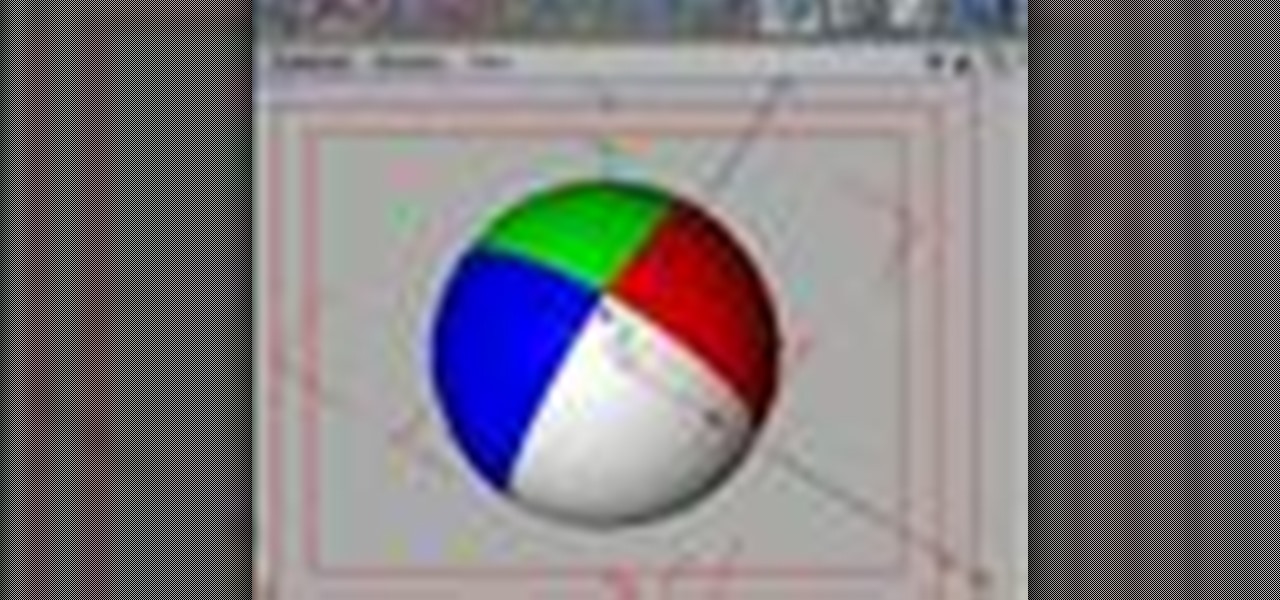
This is a very basic gradient lesson that will allow you to create a simple beach ball texture using only one material in CINEMA 4D.

In After Effects 6.5, Adobe introduced Incremental saves. Rather than waiting for the auto-save to catch the latest revision to your project, incremental save allows you to manually save a new file, incrementing the name of your project in numeric integers. CINEMA 4D does the same. And with a little configuration, you can make it act exactly the same as in After Effects.

Older, unpatched, versions of Grand Theft Auto: Liberty City stories for the PSP have a vulnerability in their firmware that allows you to run unsigned code and applications on your PSP. Here's how to tell if you copy of GTA is patched or unpatched.

If you know how to use After Effects, you're probably very familiar with the ability to add 3D lights to a scene, and allow them to interact with 3D layers. In 3D applications like CINEMA 4D, lights are an essential part of your project, but how do you make them look at a specific "point of interest" or object? This tutorial shows you how.

If you use After Effects you have become familiar with the Work Area, a range of time that allows you to focus on a specific range of time. You can work exclusively in this area, or work in the larger time of the composition, only to preview or render that area of time when you go out to final. In CINEMA 4D, users can achieve similar results using the Preview Range. This tutorial will show you how.

Pages '08 allows you to access the information in your address book and add it to your documents. This is helpful if you are printing envelopes or writing letters.

GarageBand '08 has a new feature that allows you to record multiple takes. This way you can keep them all and review them later to choose the best one. Watch this tutorial and learn how to use the multiple takes feature.

iMovie has a voiceover tool that allows you to add your own voice (or someone elses) as narration over your movie. This tutorial will give you tips on getting the best quality recording and then add it to your movie.

iMovie allows the average computer user the ability to quickly make movies out of your digital video footage or home movies. This is not the most professional way to color correct your footage, but it should be sufficient for the average Mac user. Follow along and see how to adjust color using iMovie.

Are you the next Michelle Phan? Or have an itching desire to outdo Rebecca Black with an even more awesomely horrible autotuned prepubescent anthem? Then you are the perfect candidate to upload stuff onto Google Video. Like YouTube, Google Video allows you to share your videos with everyone, no one, or a select group of friends and family.