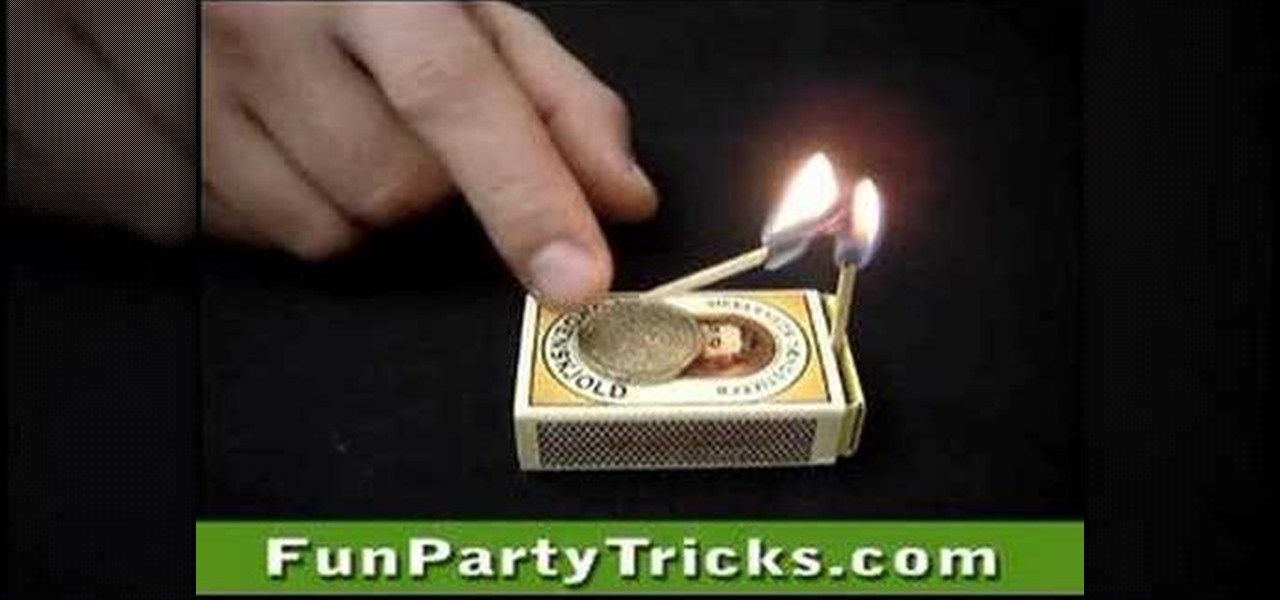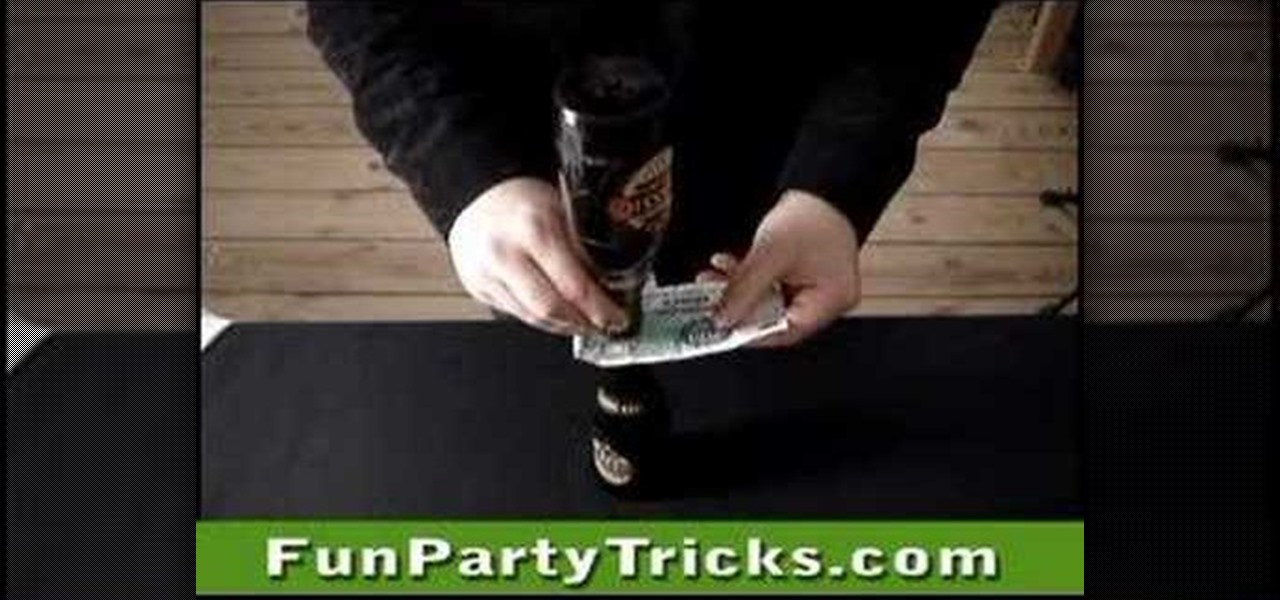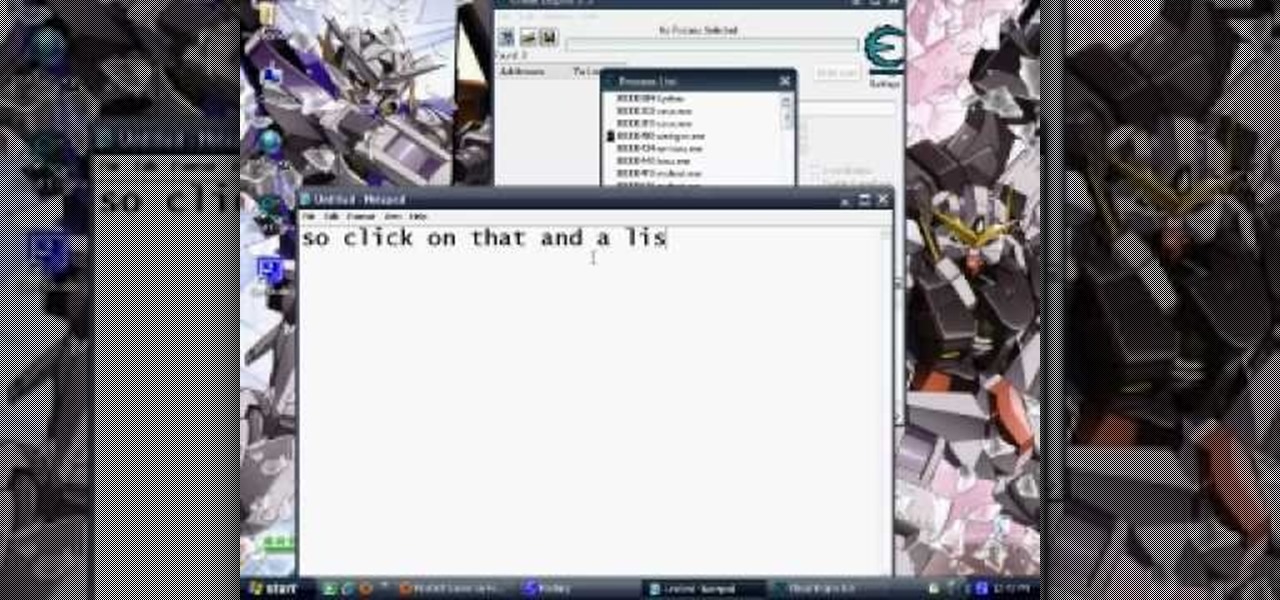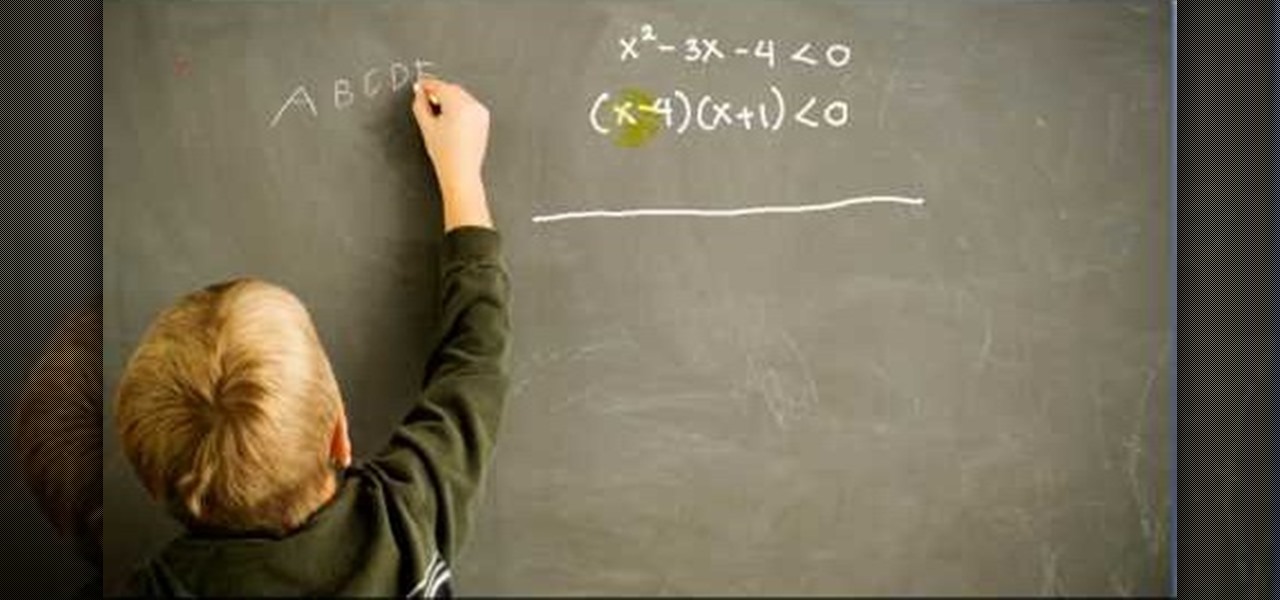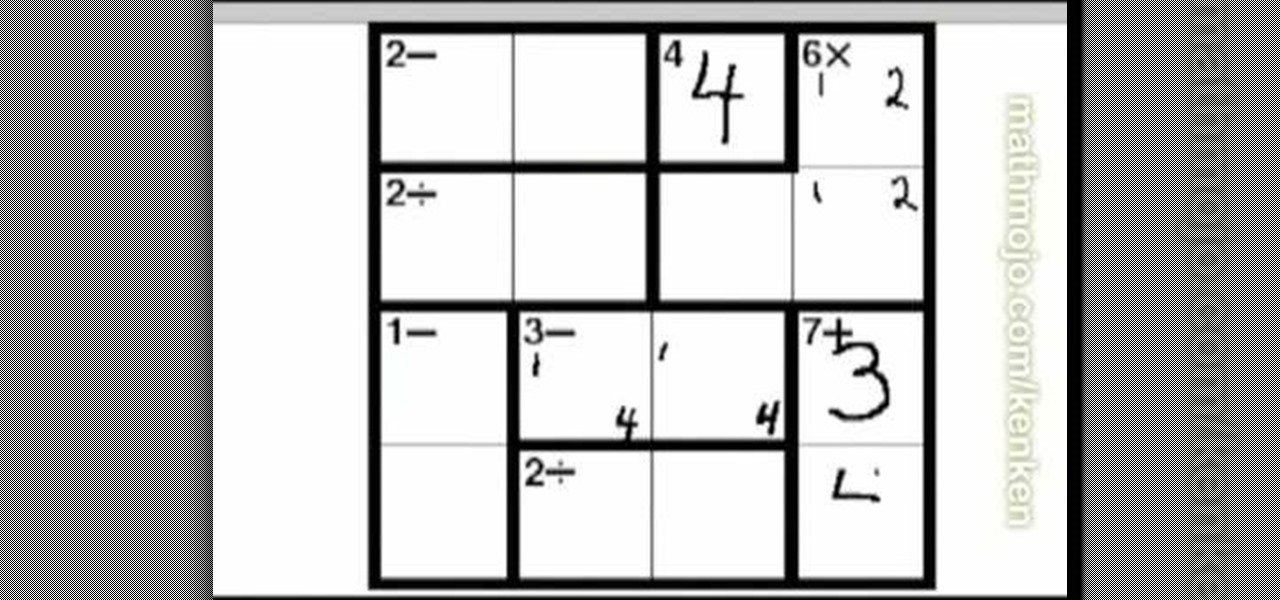In this video tutorial, viewers learn how to wax a snowboard. The materials required for waxing are: wax (cold, warm, or all temp), an iron, scraper (plastic or metal) and a hard bristled brush (or rough side of a sponge). Begin by laying the board with the base facing up. Turn the iron on and melt the wax. Move the wax around to evenly distribute it on the base. Then use the iron to spread the wax in a thin layer. Allow the wax to cool for 30 minute and remove the layer with your scraper. Bu...

With gumpaste, anything is possible in the cake world. Gumpaste allows a cakemaker to mold intricate parts and cake accessories of all shapes, sizes, and theme. In this two-part cake decorating tutorial, learn how to make an adorable little Santa Claus using gumpaste for the perfect Christmas themed cake. Impress your next Christmas party with a stylish cake that's both delicious & creative.

This video is a tutorial for a music producing software program called Ableton Live 8. In this tutorial he shows you how to apply effects to effects to audio using the audio effect rack function. The way this function works is by being dragged into the bottom of the program and being applied as a place to hold various effects. Using the effect rack you can modulate and manipulate the sound waves in the effect. This is a very convenient tool to have in Ableton because it allows you to have mor...

Don't know how to add some line frames in Photoshop? Well, this video teaches the viewers how to exactly add line frames, or borders for their images using Photoshop. First of all, change the background layer into a normal layer. Next, go to image size and add in some more pixels in order to allow room for the border. Next, add another layer and set it to transparent. Now select where you want your border to be, then go to strokes, and select a color. At this point, the viewer should have a b...

This video offers Photoshop users a detailed procedure for adding simulated water droplets to photographs. A male voice-over describes each step in a conversational tone, and his instructions are easy to follow and apply. As he narrates, each step is carried out on screen, allowing you to find the different Photoshop tools and settings when you do it yourself. The procedure uses the gradient tool, drop shadow, and liquefy filter to create a water droplet to a clover leaf. In addition to showi...

Using a Strat guitar since it has a basic type of string system, this demonstrator shows how to properly adjust the string height of a guitar. In order to do this, one must use an Allen wrench screw or a screwdriver for each saddle, a flathead screwdriver, and a 64th ruler. The viewer is given an example of a height that could be used for a solo guitar. It is important to measure the distance you want correctly by measuring from the top of the fret, not the fretboard to the string. This video...

The truss rod is a big metal bar that goes through the whole neck on your guitar and is used to control the amount of arch that the neck of your instrument gets. You will want the neck to be essentially straight, with a tiny bit of curve. Lots of things can cause your wood to arc..weather, storage, age.. and the truss rod is used to fix this and keep the neck straight allowing you to play your piece properly. All guitars come with a truss rod and they are easy to adjust if need be. This tutor...

This video tutorial is a quick explanation of the ins and outs of spell and grammar check when using MS Word 2010. One of the main things highlighted in this video is that unlike previous additions, this year's version offers more contextual correction. For example, when the word their was used in an article, it was spelled correctly but used in the wrong context. The spell and grammar checker will underline this to let you know that it is incorrect. If you hit the spell and grammar check but...

This video gives viewers an overview on how to use the manual settings of your DSLR camera. Aside from the Auto setting, your DSLR camera has the P-mode which is the program mode, S-mode which is the shutter priority mode, A-mode which is the aperture priority mode and finally the M-mode which is the complete manual mode. P-mode or program mode is more like the Auto-mode in your camera. You can't control your shutter speed and f-stops (aperture) however; you can manipulate the other settings ...

In this video we learn how to use iChat in Mac OS X. He explains to us that iChat allows us to chat with any person on our buddy list. He explains clearly about icons next to a person's name such as a camera which shows you can have a video chat with that person. Next he explains how to change your status, such as, whether you are available to chat or not. He then goes on to explain how to create your own buddy icon which is what people will see when they are chatting with you. You can create...

This video shows how to make a quick pivot table data filtering by using Excel 2010's ‘Slicer’ functionality. ‘Slicer’ delivers enhanced visual filtering method to allow you to get the data you need more quickly. When selecting a cell in the pivot table you will find ‘Slicer’ in the filter group of the ‘Insert’ tab. Click on ‘Slicer’ and an 'Insert Slicer' dialogue shows up where you can pick particular data fields from the slider list. Once you click on ‘OK’, the ‘Slicer’ objects with filter...

In this video, viewers learn about factory maintenance schedules and how to care for a vehicle. The series explains the differences between repair and maintenance, and the difference between do-it-yourself repair and professional auto repair services. Tips address choosing an auto mechanic and following factory and maintenance schedules. Increasing your vehicle's safety, reliability and longevity through proper maintenance also is discussed. This video will benefit all viewers who own a vehic...

Learn how to make BBQ Chicken Tikka without actually using a BBQ! Learn what ingredients you will need, proper preparation steps, and cooking techniques. Learn the importance of the BBQ net in order to enhance dish for the fullest flavor! Video provides examples on garnish ideas to allow you to send out your perfect plate. If you follow the steps in this video you will learn to create an authentic Pakistani dish that will be perfect for social gatherings or for a quiet family dinner.

Interviewing lighting basic training tutorial provides easy to follow instruction in this step by step video. Set up the interview area to allow the best camera angles. Place your lights in key, fill, and backlight positions. Use back lighting spillover to fill subject area without camera spillover. Check your setup with the subjects and make any necessary adjustments to your camera or lighting angles. Place your crew and your ready for your interview. This scenario using key, fill, and back-...

Thai Foodcast Presents: Fried Bananas. Aunchalee teaches you how to make Fried Bananas, while talking a bit about the culture and tools used in Thailand. She gives useful tips such as using bananas that are yellow with a little green on the outside; the firmer the better. She gives a list of ingredients and their equals allowing for substitution. They come out very hot so it's important to let them cool. This easy to follow, flexible, recipe makes cooking this Thai dessert a favorite. Aunchal...

Most of us have probably seen excellently mastered or remastered photos and pictures and you can't help but wonder how someone can make a picture look so good! A computer software called Photoshop allows you to make vivid, realistic and creative images through a vast array of tools and settings. This easily followed video tutorial will quickly guide you in how to make an actual photo look as if it was hand drawn! Make sure there is a person in the photo! It also helps to have a wall-like feel...

This video instructs the viewer about the basics of cloud computing, using more than one computer and managing your computing needs online. The instructor explains, "Cloud computing is a metaphor for using the Internet for your computing needs." A program called cloudo, allows the user to store information online through an interface that looks like a regular computer desktop; then the information can be accessed via password from any computer with an internet connection. Other programs also ...

This video teaches the viewer how to hard boil eggs. Insert the eggs into a pot of water at room temperature. The water should come two inches above the egg. With the pot on the stove, turn your heat setting to simmer. They can boil for 2 to 3 minutes for soft boiled eggs and 7 to 9 minutes for hard boiled eggs. When the eggs are done boiling, put them in a separate bowl. Pour cold water into the bowl and allow the eggs to sit. When they are cool enough to be handled, you can peel the shell o...

In this video we are going to light cast a window so we can add more focus to the photos. First take unremarkable photo, then find a window image to transfer and select all Ctrl+a. After that copy it to the previous image. Click layer 1, then select the white space in the window that allows the sun light to pass by using magic tool quick select the part of the window. Delete the layer, after that go to adjustment layer, select levels. Adjust the level so that the color of the window is darker...

For those of you who have ever had difficulty applying false eyelashes, this MAC expert will give you a tutorial on the proper way to apply false eyelashes. Neil Young first applies the glue onto the false lashes, allowing the glue to dry somewhat, changing from a white to an off-white color, when the glue is tackiest. Starting from the outside of the eye, carefully put the lashes down. With these simple techniques and additional make up application tips, Neil gives women advice on the proper...

To save time and get a more uniform result when painting with a roller pour your paint in a five gallon bucket rather than a roller pan. Put a painters screen down into the bucket and hook it over the edges of the bucket. Dip the roller into the bucket and roll the excess off of the roller by rolling it on the screen in the bucket. This allows you to have far less stops refilling the pan and if you keep the bucket near the wall you save time loading the roller with paint. When you are ready t...

In this impressive bar trick, bet someone that you can remove the coin from the matchsticks atop the matchbox without touching or moving the matchsticks. It seems impossible, but obviously it's not. Win beer and money. Maybe just impress your friends. Whatever. The answer for this "trapped coin" matchbox bar trick is a simple as a little flame from a lighter.

In this challenge, you need to grab the dollar bill without making the top beer bottle fall down. By just grabbing and yanking on the banknote, the bottle will fall. You need to grab the top beer bottle and slapping the bill away. Another way is to use pure speed. Try this "fast on the draw" beer bottle / banknote bar trick out and win money… or more beers.

This trick is good for winning bets. You can perform this beer bottle hustler trick anywhere. The materials can be found at any party or pub. Make a cigarette butt balancing on a plastic ring fall into a beer bottle without touching the butt or the bottle. Great bar trick.

Today, see how to use GoLive CS2 to create pure CSS layouts. That's using CSS to lay your website out, which is a really nice way to layout your webpages. It's laying it out without tables, and allows the site to change based on the users resolution. In this video tutorial, see how to create website layouts made entirely of CSS using GoLive's new CSS tools and the new liquid layouts available in GoLive CS2.

Tired of the lame dull background in Finder windows? Conveniently, Apple integrated a feature which allows you how modify the color or image that is displayed in Finder windows. This video will show you how to modify these settings to snazz up your Mac.

Have you ever been using your iPhone, gotten a text, and had to exit what you were doing to respond to it? Well, there's a solution to this problem! Check out this video to learn how to configure QuickReply for the iPhone.

Bowling Buddies is a Facebook game that allows you to... you guessed it... bowl! Watch this video tutorial to learn how to mod Bowling Buddies for perfect games (09/24/09).

Get the inside scoop on Wizard101 hacks, cheats, tricks, tips, and walkthroughs! Watch this video tutorial to learn how to find the Wizard101 chessboard bug (09/23/09).

Bouncing Balls is a Facebook game that allows you to destroy balls left and right! Get Bouncing Balls hacks, cheats, tricks and tips! Watch this video tutorial to learn how to hack Bouncing Balls on Facebook (08/13/09).

Get the inside scoop on Wizard101 hacks, cheats, tricks, tips, and walkthroughs! Watch this video tutorial to learn how to find the Yardbirds in Wizard101.

Calculus can be a bit tricky, but don't worry, Watch Math is here to help you out. Watch this math video lesson to learn how to solve quadratic inequalities in calculus. There's no better way to learn mathematics than from an advanced mathematician, like this PhD.

Bored with crosswords and sudoku puzzles? Well, try your hands at a new type of puzzle: KenKen logic puzzles.

Welcome to a tennis lesson from FuzzyYellowBalls, the the best place to learn how to play tennis online. Our free video tennis lessons teach you how to play the game in a new way that combines technical analysis, visual learning, and step-by-step progressions.

Welcome to a tennis lesson from FuzzyYellowBalls, the the best place to learn how to play tennis online. Our free video tennis lessons teach you how to play the game in a new way that combines technical analysis, visual learning, and step-by-step progressions.

Welcome to a tennis lesson from FuzzyYellowBalls, the the best place to learn how to play tennis online. Our free video tennis lessons teach you how to play the game in a new way that combines technical analysis, visual learning, and step-by-step progressions.

Welcome to a tennis lesson from FuzzyYellowBalls, the the best place to learn how to play tennis online. Our free video tennis lessons teach you how to play the game in a new way that combines technical analysis, visual learning, and step-by-step progressions.

Check out this Make Magazine segment on building mini robots. Then you can move onto huge ones like Big Dog!

Check out this automotive video tutorial to see how to relocate breathers on a Toyota FJ Cruiser. If you own a Toyota FJ Cruiser and you plan on getting it wet, you're going to be doing a scuba mod, which is nothing more than relocating the breathers up to a higher location. In this video, you will see how to relocate the breathers to your vehicle's gas fill area, to keep them neat and tidy and out of the way. This step-by-step presentation will get you to move those breathers with the scuba ...

This free video ukulele lesson presents an introduction to movable chord shapes. It concentrates on the shapes for major chords with root notes on the E and A strings. It also shows some variations on one of the chord shapes and points out positional relationships that allow you to play in other keys. For more information, and to get started using movable chord shapes on your own ukulele, watch this video tutorial.