
How To: Make a neoprene necklace
In order to make a neoprene necklace, you will need the following: neoprene, scissors, end caps, clasps, glue, and 2 pairs of pliers.


In order to make a neoprene necklace, you will need the following: neoprene, scissors, end caps, clasps, glue, and 2 pairs of pliers.

In this tutorial, we learn how to paint rainbow nails with rhinestones. First, paint the nails light blue and let them dry. After this, grab several other colors, enough so that you have the colors of the rainbow. Now, paint lines onto the left hand corner going diagonally across the nail, making each line next to one another. After you get to the very tip of the nail, let the colors dry completely. Next, paint on a clear coat on top, then apply a pink heart rhinestone on the bottom corner of...

Would you like a necklace longer or is your neck too big for a necklace you love? No problem, a chain extender will allow you to wear or lengthen any necklace.

In this tutorial, we learn how to paint a black & pink French manicure with flowers. Start by painting the nails with a light pink nail polish, adding a couple layers so the color shows on top of the nail. Wait for this to dry, then paint black nail polish in a diagonal line across the top corner of the nail. Now, allow this to dry and take a sparkly purple nail polish and paint it in a line directly underneath the black polish. Next, use a toothpick or dotting tool to dot white nail polish i...

In this tutorial, we learn how to paint your nails with blue glitter and black nail polish. You will need: blue nail polish, clear nail polish, blue and black acrylic paint, chopped thin brush, glitter, dotting tool, and a small flat brush to do this. First, paint the tips with blue polish, then use the small brush to stick the glitter onto the nails, patting it on thick. Next, add a clear coat and let the nails dry completely. Now, put the chopped brush into black acrylic and make a swirl de...

In this video, we learn how to add the Google calendar button to toolbar. This will allow you to view your calendar to search for a specific event or appointment that is happening. This will keep your schedule more in line and organized than before! First, go to the Google screen and click on the calendar. Now, you will drag the icon on the left hand side of the tab up to the toolbar that is on your browser window. Once you do this, exit out of the window and then click on the icon for the ca...

If you're looking to pull off a great prank for Halloween, this next tutorial will show you a classic prank. It involves using a candy dish and your hand.

In this tutorial, we learn how to fall to a piano key for beginners. First, you need to have an arm technique down that will allow your arm to fall down and help your arm have more power. Then, you will need to activate your fingers in the correct way to help them fall to the right keys at the precise moments. Using these techniques will help you avoid stress to your body while you are playing the piano. When you practice these more, you will have a better time playing the piano, and more pre...

To build a stone rocket stove, you will need the following: stones, wood, a tender pile, and lighter (or something to start a fire)

In this tutorial, we learn how to make low-carb alfredo sauce. First, melt a package of cream cheese, then add in 3/4 c parmesan cheese and 1/2 c olive oil. Next, add in 1.5 c cream and mix everything together. After this, add in 1 tsp oregano, 1 tsp pepper, and 1 tbsp minced garlic. Continue to cook this in your pot until everything is melted together. When you are finished, you can serve it over your favorite pasta, or you can serve it over cooked or steamed vegetables. This is great for an...

In this video, we learn how to apply mime and clown makeup. To start, outline your face in a mask shape. When you are done with this, apply white paint to the face until it's on thick and you can't see your skin color any longer. If you make mistakes, use a q-tip to clean up, then run it around the edges to make it a clean line. After this, use a q-tip to remove some paint from the eyebrows. Now, take black paint and paint it onto where the eyebrows are at. When you're done with this paint th...

In this tutorial, we learn how to make pineapple upside down cake. First, take a 9x13 pan and add in 1 stick of butter and 1.5 c packed brown sugar. Heat this up in a 350 degree oven while you prepare the batter. Add in 2/3 c butter, then add in 1/3 c sugar and cream together until fluffy. After this, add in 4 eggs, then add in 3 1/3 c flour and 3 tsp baking powder to the batter. After this, take the pan with the brown sugar and butter, and mix together until it's spread out on the bottom of ...

In this video, we learn how to make single ended dreads. First, you will need synthetic hair, a hanger, and a steamer. First, take the hair out of the package and then cut a section out of it and put the other hair aside. Next, place the hair on a clothes hanger hook, then pull on the hair with your hands. After this, pull the ends down and then take a comb and back comb the hair piece. You want it to be in a big poufy mess what you are finished with it. After this, you want to braid the hair...

In this video, we learn how to make your Facebook profile less public. First, log onto your Facebook account, then go to your privacy settings. Through there, go to search and choose who you want to allow to search for you on your site. After this, save your settings and move on to the other sections to change more privacy settings. If you do not want people that aren't your friends to see your information or to be able to search for you on Google, this is a great way to go. Making your infor...
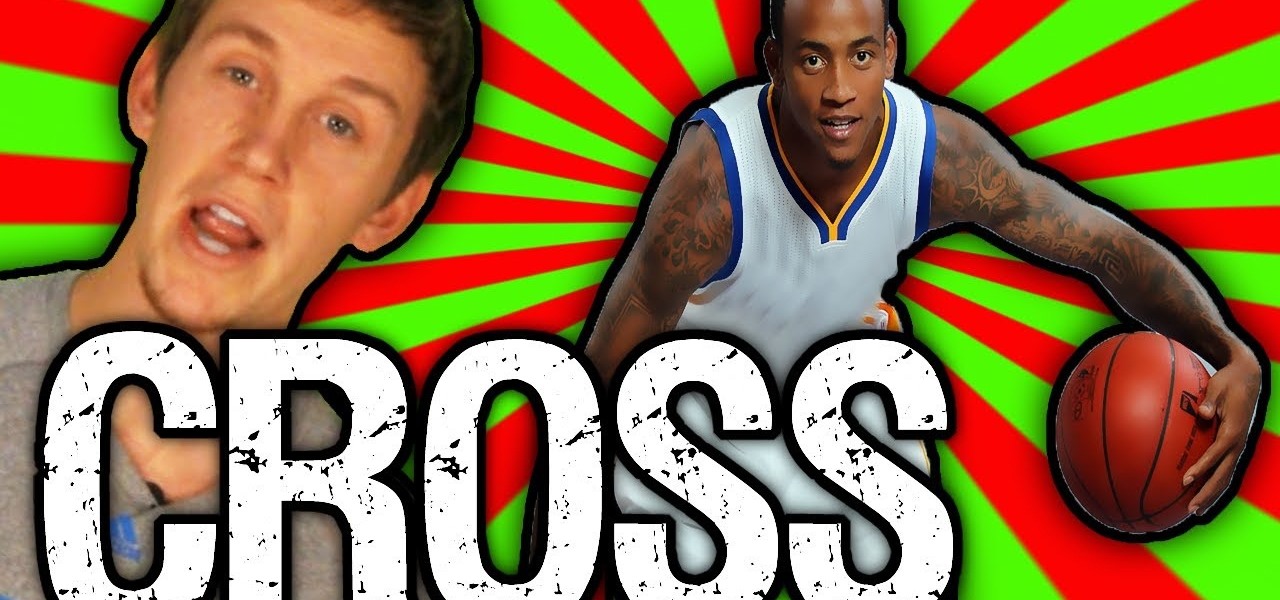
In this video, we learn how to perform a crossover dribble. This is an effective move to allow the opposite player to get by the defender. All professional players use this move so they can score or set their teammates up for a shot. To set this up, come full speed at the defender and look right into their eyes. After this, you will scare the opponent and be able to go make your shot. Make sure you move your body quickly and lean forward while you are doing this, so you get the most effective...

Jason Lee teaches us how to style your hair with a basic blow-dry in this tutorial. Once you get out of the shower, use a heat protector all over it. After this, grab a blow dryer that has a nozzle at the end of it. Start to blow dry the hair while pointing the dryer down the hair, then grab a round brush and start to dry in sections. Once you are done with each section, allow the hair to curl. Do this over the entire head of hair in sections until you're completely done drying the hair. Styl...

In this tutorial, we learn how to set up and secure a wireless router. First, take your cable and plug it into your modem from your computer. After this, plug in an Ethernet cable into your modem to a wireless router. Now, plug the wireless router and modem into the wall. Now, look for the icon on your computer that says you have connected a new device to it. Go through the set up wizard to make a new wireless network, once it doesn't find one, connect a USB to the computer. Now, click on the...
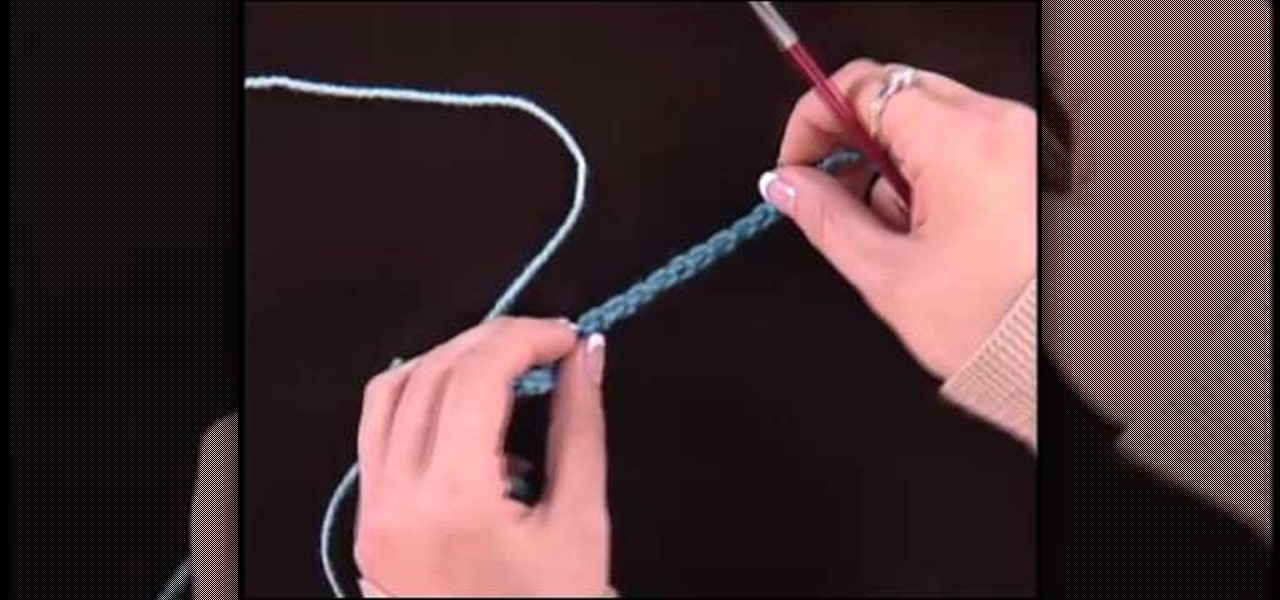
Hard edged cast-ons in knitting are difficult to remove, so it's important to also know how to complete loose cast-ons that easily remove themselves from your knitting project. Loose cast-ons allow you to hold a knit in place so you can return to it later (so, for instance, you want to knit the sleeve of a sweater first and want the chest area, which you are currently knitting, to stay in place).

This may be a really short tutorial, but it teaches you a skill that you'll need to use in many future knitting projects: removing provisional cast-ons. Cast-ons are basically the latticework and frame of your knitwork, allowing you to create complex designs without any threads coming loose. These cast-ons are a third hand, if you will.

Nowadays, most appliances have many new features that make cooking much easier for homeowners. One of those features is called Sabbath mode. It's a feature that can be found on ovens and refrigerators and is intended to allow the appliances to be used by Shabbat observed Jews during Shabbat and other Jewish holidays.

You may not realize it, but many appiances that are sold today are equipped with a Sabbath Mode. This is a feature that many of the modern home appliances feature. It is intended to allow the appliances to be used by Shabbat observant Jews during Jewish holidays.

If you're having a hard time using any of the ranges or the oven on your stove, it may be because of the pilot light. This is an important part of the appliance that allows it to work correctly. No pilot light, then you'll have a hard time cooking anything.

Want to sign up for a new WordPress account? This clip presents a complete overview of the process. Every version of WordPress brings with it new features, new functions and new ways of doing things. Fortunately, the very same technology that allows an open-source blog publishing application like WordPress to exist in the first place also makes it easy for its users to share information about its features through videos like this one. Take a look.

Want to link to your favorite blogs on your WordPress website? Create a blogroll! This clip will show you how. Every version of WordPress brings with it new features, new functions and new ways of doing things. Fortunately, the very same technology that allows an open-source blog publishing application like WordPress to exist in the first place also makes it easy for its users to share information about its features through videos like this one. Take a look.

Checking the status of your meal is a good idea, especially if you want to use less energy. Oven lamps make this easy, by offering a view of what's going on inside your appliance. But when the bulb goes out, then you have a little problem on your hands. Opening the oven door is easy, but you allow a great amount of heat to leave resulting in energy loss.

This video tutorial belongs to the software category which is going to show you how to use color options in Photoshop Elements 4. This version of Photoshop includes color settings that help you to control the way in which the colors in your photos are managed from capture to editing to printing. To use the options menu, click on edit > color settings. Now you get a dialog box with 4 options. Check the option that you want and click OK. Let's say you select the 'allow me to choose' option. Fli...
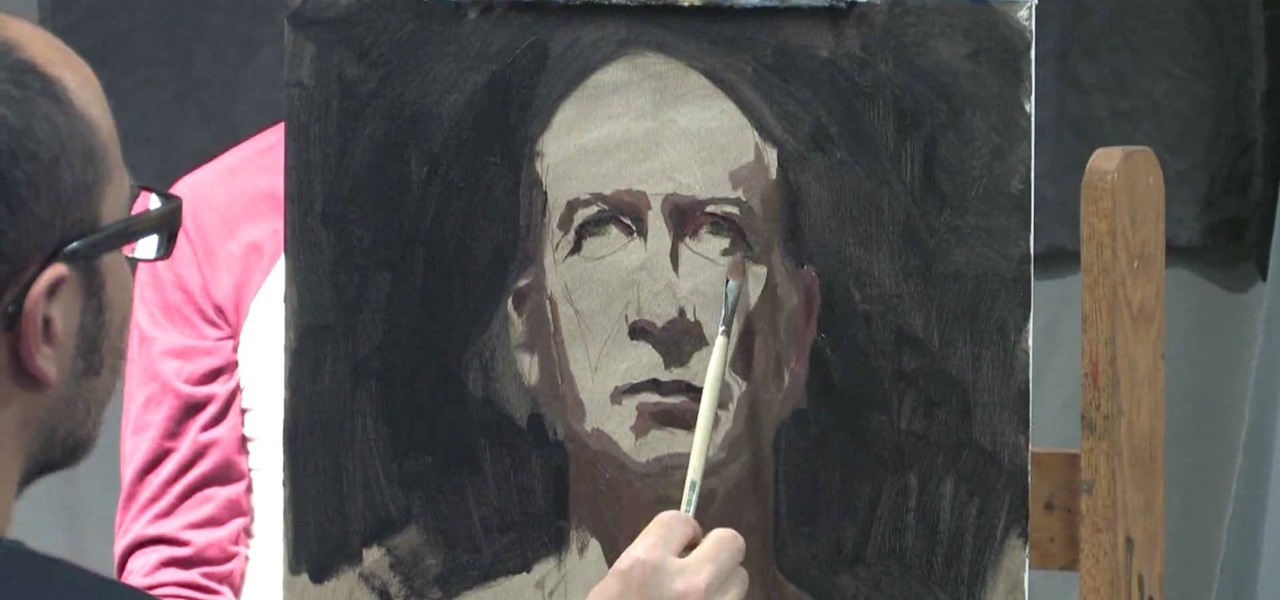
In this tutorial, we learn how to paint a portrait. Start off by having a subject to draw, then hold your paint brush loosely. Start to outline the face of the subject, then paint in the facial features. Shade around the eyes and cheekbones, and add the ears to the face. Use the paintbrush to create different types of strokes to the painting that fit the face you are looking at. Use shading to your advantage, because this can make a person look older or younger, depending on where you place t...

In order to prepare a Southern breakfast, with eggs, in a cast iron skillet, you will need the following: a cast iron skillet, eggs, a spatula, salt and pepper, grits, ham, toast, and butter.

In this tutorial, we learn how to insert pictures and format text in Fusion Essentials. Start by selecting your image and then clicking inside the text box. Select an image, then it will appear in the text box. From here, click on the picture and go to the alignment section. Choose how you want the text arranged around the image. You can justify it to the left, center, and right. You can also wrap the text around the image. Preview the page after you align it, then see if it allows the page t...

In this video tutorial, viewers learn how to get rid of Japanese beetles. This task is very easy, fast and simple to do. Begin by filling a bucket with some water and liquid soap. Then simply shake the leaves and catch the beetles in the bucket. Another way to is attach a funnel on top of the bucket's lid. Place a 4 wall trap on top of the funnel. This will allow the beetles to instantly fall through the funnel when they hit the wall. This video will benefit those viewers who have a backyard ...

In this video, you'll learn how to field dress a deer. Put on gloves. Use Ozark trail hunting knife for dressing the deer. Place deer on its back, head facing away from you. Starting from the anus, split the deer up the middle to the chest. Use left had to prevent cutting or nicking the internal organs. Stretch the cavity open. Loosen organs from cavity wall. Cut out the entrails and all organs. Make an anal incision. Use the butt tool to remove the butt/final portion of intestine. Saw the pe...

This video tutorial belongs to the software category which is going to show you how to set up a home server from behind a router using WAMP. You will need a free program called wampserver. Go to their website, download and install the program. Then click on the icon and click 'put online' and the local host comes online. To check it, open up your browser and type in local host in the search box and it will show you the default index.php file. Again click on the icon and click 'www directory'....

In this video tutorial, viewers learn how to use and create portable document formats for free. This task is very fast, easy and simple to do. Users will need to download the CutePDF program provided in the video. Once downloaded and installed, the program will essentially create another printer driver in the system, allowing users to print files in the portable document format. This video will benefit those viewers who create text documents, and would like to learn how to create portable doc...

In this video tutorial, viewers learn how to perform an Ollie on a skateboard. An Ollie is a basic trick for getting off the ground and allows users to perform other tricks once learned. Place your back foot on the edge of the board's tail and front foot placed behind the front board bolts. Then pop down the tail with the back foot, bend the front foot, flick the board in midair and land on the board with both feet. This video will benefit those viewers who are interested in skateboarding, an...

Bob Schmidt tells us how to set up cabinets for an entertainment center in this tutorial. First, make sure you set base cabinets next to your wires and put a hole in the back of them so you can cover the wires up, but still have easy access to them. You can easily make these holes by using a small saw to cut them out after measuring the correct sizes. Next, Set your counters so they fit perfectly inside of your wall space. If you need to, cut out your panels and replace with mesh ones that le...

In this tutorial, we learn to give your dog permission to go sniff around while on a walk. When you are walking on your dog, let them go out and sniff things, so that they can explore the area that you are around. Make sure you are following close behind and still have them attached loosely to a leash. When you are ready to leave the area, say "lets go", and move on with your walk with the dog. Practice this several times with your dog, and eventually they will start to know the length of tim...

In this tutorial, we learn how to install an FTP server on any Windows computer. First, go to the website zftp server. Now, download this and install it on your computer, downloading the free version. When you install it, choose a password and enter your information, then continue to open up the program. Now open up the program and click on "run freeware". When it opens up, click on the users icon, then you can make accounts including an admin account. Create a new user for another computer, ...

Hacking the Wii is a fun, easy, and rewarding process for any of the more geekily-inclined. This two-minute video will walk you through the whole process except for the first bit where you copy the files here to an SD card and insert it into your Wii. This video will get you the rest of the way, which is pretty simple and should allow you to do all sorts of fun new things with your Wii. Check this out and crack your wii console today!
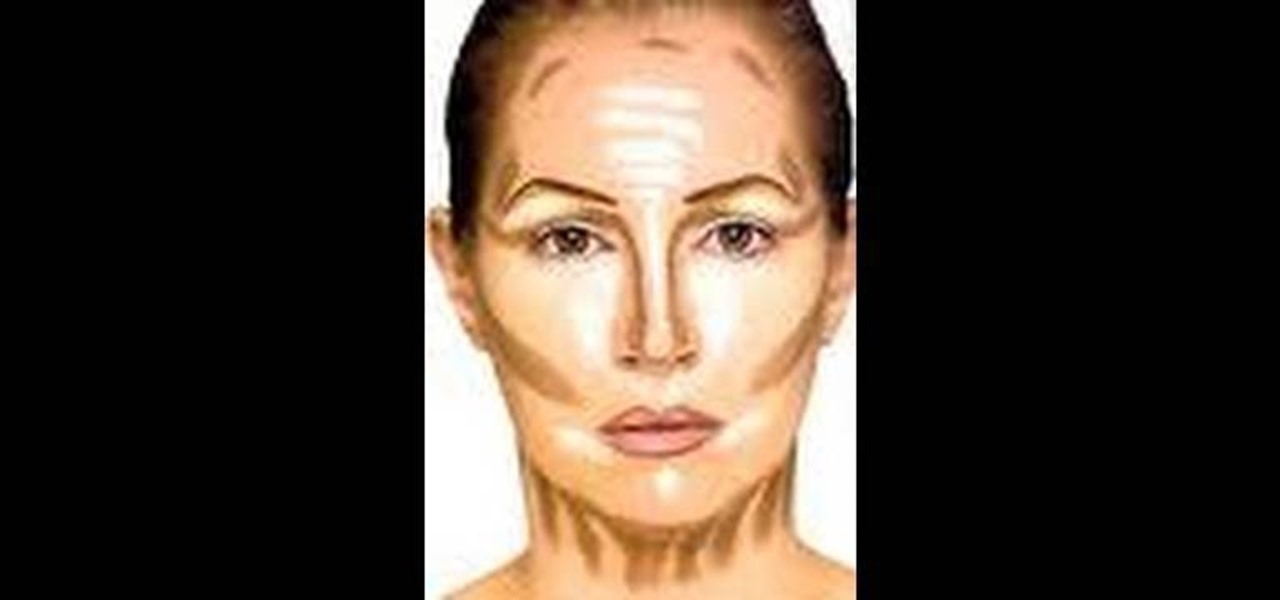
You know how in art class one of the main principles of drawing realistically is shading an object to establish its shape and contours? The same idea applies to makeup application. While our faces have natural dimension and contours, their hills and valleys can be further emphasized with strategic contouring via highlighters and bronzers.

Jtagged XBox 360's are the kings of the modded 360's, allowing you to do all sorts of quasilegal things with you console. This video will teach you how to install the USB SPI Jtag in your XBox 360r. Check the related videos for how to do the rest of the process!