News: Argentina players allowed to have sex during World Cup
I remember reading this article every World Cup, regarding different teams. Italy, Brazil, Germany, Switzerland. What do you think?

I remember reading this article every World Cup, regarding different teams. Italy, Brazil, Germany, Switzerland. What do you think?

Samsung and Hulu have gotten together in a big way to partner the Huluplus interface with Samsung TV's and Blu-Ray players and allow Samsung users easy access to Hulu's massive library of TV shows and movies. This video will show you how the system works on a Samsung Blu-Ray player.

After beating chapter 2 in Disagaea 4, the Cabinet feature for multiplayer unlocks. This allows you to interact with other Disgaea 4 Playstation Network players within the game. This guide overviews the functionality of the Cabinet, as well as how to use the Red Cell Phones in game to call upon other player's characters.
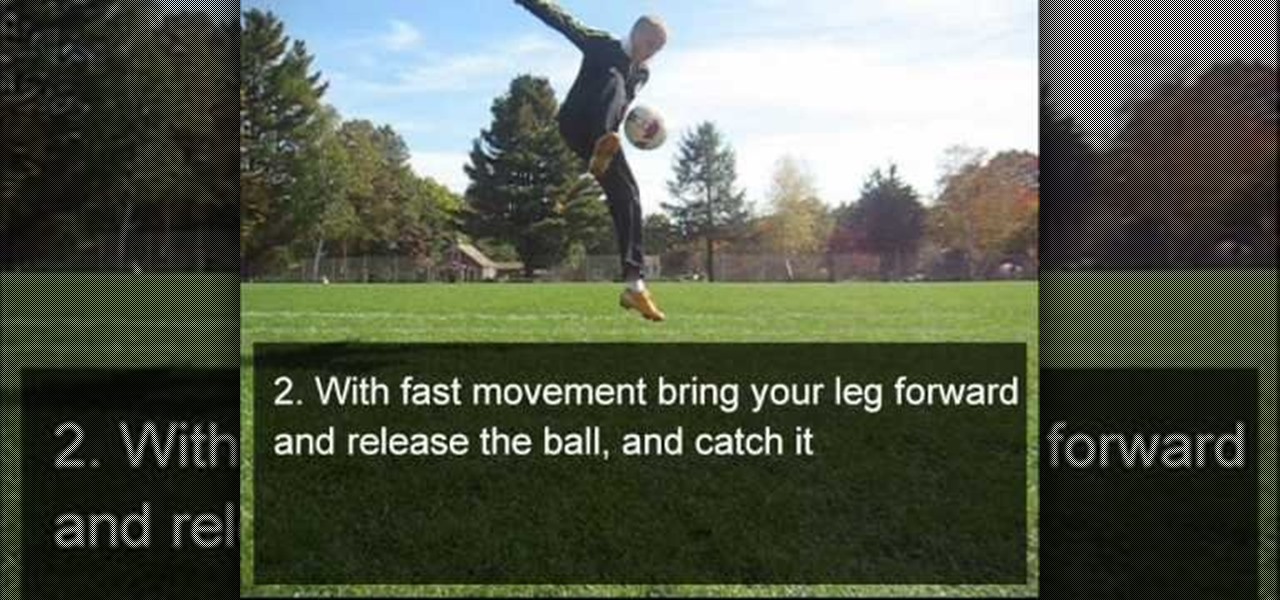
The Front Catch freestyle soccer trick is meant to be performed out of the final position from the heel catch trick. It allows the player to drop the ball out of their heel catch position and catch it again on the front foot, allowing your sequence to continue without the ball touching the ground, and if you know anything about freestyle soccer you know that touching the ground is just not allowed.

A video tutorial on how to rip a DVD simply using VLC Player. This allows you to choose codecs and other options when ripping your DVD.

Starcraft 2, like it's predecessor before it, has a very robust level editor that allows you, the DIY modder, to create nearly any scenario within the bounds of the Starcraft 2 engine that you could imagine. We have compiled videos on how to do all sorts of fun things with it, from making RPG's and Tower Defense games to just making you dream Starcraft 2 level. This video will teach you how to create a condition in a custom map where waves of zerglings will attack the heroes continuously. If ...

This Zerg build order is a great one because it allows you to have a really strong mid-game in StarCraft 2: Wings of Liberty. Watch and learn with this video demonstration of the 14 Spawning / 15 Hatchery Zerg build order. Idra and many macro Zerg players really prefer this build because it allows you to have a really, really strong mid-game, so don't miss out on the action.

Each player starts with 15 marbles that are a color distinct from his opponents marbles. Toss a coin to choose a start line, placed 3 meters from the hole. The players then take turns shooting marbles, first from the start lines, then from wherever the marbles land on the field, all the while trying to make their marbles in to the hole. The player to shoot all his marbles in to the hole first wins. In a case where both players have 1 marble left and the final shot is made by the person who to...

Sleep is Death might just be the future of online gaming. It allows two players to create a story together in a competitive fashion quite unlike anything else ever seen before. This video will teach you how basics of character control in Sleep is Death and help you star telling your story.

Battlefield Bad Company 2: Vietnam might have the convoluted title of any map pack released in the history of gaming, but it is a great one and must-buy for all your BBC2 players out there. This video will teach you how to jump into three obscure hidden sniper spots scattered across the maps, allowing you to rack up kills while confusing and infuriating your opponents. Perfect.

The basic forehand shot in tennis is predictable for your opponent and not likely to get your very far against advanced players. This video will teach you how to put topsin on your forehand shots like Rafael Nadal, allowing you to move the ball a lot more and confuse the opposition.

If you haven't bought a new iPhone or iPod Touch since the 3G and 2G models of those respective devices, iOS 4 has probably been a major problem for you. It slows down those devices mightily, but there is a solution. This video will show you how to adjust some basic settings in your phone or MP3 player to make it run the new operating system faster and allow you to keep enjoying you device as you have for years.

In this quick video, learn how to import music to iTunes from elsewhere on your computer, and then add that music to your iPod or MP3 player. This tutorial contains very useful information that will allow you to take full advantage of your iPod and also help to keep all of your tunes in one place.

English, or putting spin on the ball, is what separates really skilled pool players from the casual bar player. Inside English is the kind of English where the ball bounces off of the wallward-side of the cueball. This video details a drill for improving your inside English, allowing you to play many more pool positions effectively and win more games.

In order to play the game Risk, begin by setting up. Name a banker. Players choose a color. The number of players determines the number of armies. Remove the jokers from the country card packs. Shuffle the cards. Deal them face down. Players may not get an equal number.

Are you a frequent Youtube poster? Then tracking which blogs and other sites have embedded you videos can be helpful in determining who is interested in your videos and increasing your number of views. When Youtube changed their site recently, they moved the Embedded Player tool that allows you to track that information and used to be under the Insight tab to a new place, causing mass confusion. This video shows you where to locate that tool in the new site layout, allowing you to track where...

This video provides detailed instructions on how to hack into the game credits of 'Shopping Cart Hero 2'. The first step in this process is to complete the first level of the game in order to gain in-game funds. The instructor then shows how to use a cheat engine when buying an item in-game to change values within the game to whatever you choose allowing the player to have unlimited funds and buy everything they want within the game. This means that the shopping cart can easily receive every ...

Minecraft is such an incredible game that it allows players to create other games within their Minecraft servers. Here is one that is particularly fun. This is Blockey. Watch this video to learn how to build your own Blockey arena and get started playing.

Cassettes take up quite a bit of space, and can sometimes start showing wear, which can affect the sound. This video shows you how to take this information from your cassettes, and move them on to a CD. Detailed instructions, and photos in this video, will have you transferring analog information into a digital format within just minutes. This allows you to be able to use the audio recording on your computer, as well as being able to listen to it in a regular CD player.

If you do not like the QuickTime video but would still like to view your .mov video files, follow these simple instructions to have your file play in any media player.

This video shows you how to easily download and install Adobe Shockwave Player on Internet Explorer 8 or 8+. The first thing you have to do is open up Internet Explorer, type in the address bar: http://get.adobe.com/shockwave/ and hit Enter. Scroll down the page, uncheck the "Also install Free Google Toolbar" box and click on the "Agree and Install now" button. Wait for the Shockwave Player to install. Click "Allow" in the future windows and wait for the install confirmation screen. Restart y...

Gary Burton is one of the most commercially successful mallet players in history. In this installment from his Vibraphone Masterclass video tutorial series, which covers the full gamut of common questions on the instrument from its history to his famous 4-mallet grip, Gary demonstrates said famous grip, which allows for great versatility while playing.

Here's a fast lesson in hosting video on your own Drupal website using the FileField and jQuery Media modules. The Filefield and jQuery Media modules are a one-two knock out combination for allowing users to upload media files to fields in your custom content types and then playing back the media files in their matching player or handler. It represents a positive direction for treating fields containing files and is a great starting point for researching your own implementation of this recipe.

Without looking, peeking, or even cheating, you will be able to figure out who will win in a virtual game of rock-paper-scissors.

Tass has compiled a video showing players a walk through of Civiballs, Christmas Edition, Outdoors. Players are shown how to 'cut' certain strings in order to achieve maximum points and divert the balls and objects into areas at specific timing for the best results. The balls are supposed to land into gift boxes that Santa can then deliver on Christmas. Maneuvering objects in the game such as swings, cannons, slopes, balls, Mr. Yeti and other various obstacles allows the player to customize w...

Forget the callsigns and titles from previous Call of Duty video games, Black Ops gives you something new to play with— playercards. Playercards allow you to create virtually any emblem you can possible think of because they're fully customizable, and emblem images can be colored, moved, rotated, flipped, resized and stacked on top of each other, with up to 12 emblem images layered at once. And if you're making Kyle Broflovski from South Park your playercard emblem, you'll need all 12 layers!

This clip offers advice on how to customize the appearance of a YouTube clip embedded within a post on your WordPress blog of website. Every version of WordPress brings with it new features, new functions and new ways of doing things. Fortunately, the very same technology that allows an open-source blog publishing application like WordPress to exist in the first place also makes it easy for its users to share information about the abovesaid.

Catching the ball is one of the most important functions of the soccer goalie. They are the only player on the field allowed to do so, and when they do so they not only block the shot they caught, but keep possession of the ball for their team, changing the flow of the game. Use the tips in this video to catch the ball more effectively and improve your goaltending.

In this video, learn how to access a computer program online that will allow you to convert your MP4 files to basic MP3's. This is great if you would like to download items via iTunes but do not want to play them on an Apple product. For example, if you use a Zune, non-Apple MP3 player, cell phone or any other device to listen to music, you will need to have these files saved as MP3's. Follow along and learn exactly how to do this.

Use this rigged game to cheat your friends twice in a row! The game functions just like 31, only this time you'll always win if you follow the instructions in this video.

This tutorial shows you how to path Artificial Intelligence monsters in Unreal Engine 3 for Gears of War. This allows them to move around and get them to attack players.

A CDJ player has a filter button and slider which allows you to isolate the bass, mid, or top frequencies in the music. You can use the bass, mid, and treble dials on a mixer to emulate this effect.

This video explains the rules on how to play backgammon, with World Series of Poker star and backgammon enthusiast Gus Hansen. First, he describes the board and how it is divided into four sections with six points in each, for a total of 24 points. Each player has 15 checkers and two dice. The checkers move in opposite directions, causing a lot of interaction between the two players while allowing for strategy and luck. You move all your checkers to your home board first, then take them off t...

In Minecraft 1.9 New Command Blocks can be used to make elevators. You types different commands to achieve controlling the elevator for movement you like. This tutorial tells in Minecraft 1.9 how to use command blocks to make elevator. Lets just have a look at it!

Impress your friends by actually knowing what to do with those darts—other than winging them toward the wall—next time you're at a bar.

The low price of speakers and MP3 players today make them ideal for adding a bit of sound to different items, and this tip from CNET reveals a few ideas. Add an MP3 player and a pair of speakers to a decoration, for example.

This easy-to-follow video tutorial walks you through steps of converting old VHS tapes to DVD. Roxio Easy VHS to DVD is a combination of software and hardware that allows you to easily and quickly digitize old analog recordings. You simply attach the included hardware to a free USB 2.0 port on your computer, then capture from virtually any analog video or audio source.

This video explains how to burn DVDs that will play on a standard DVD player in Windows. The programs needed to complete this project include IMG Burn and DeVeDe which has been modeled for Windows. The final burn product created with this program will allow the DVDs to play on computers and actual DVD players. The first step is to hit open to select the file you wish to burn. You must then select burn ISO or Bin file in IMG Burn or DeVeDE. You can then select a title for your burned disk leav...

20 Questions is a great game to play when you have some time to kill. Check out this video and learn the basic rules of the game. 20 Questions is perfect whether you are in the car, a waiting room or anywhere else and feeling a bit bored.

Creating your own quests in Dragon Age are fun, but if you're going to do it right, you're going to need to have your NPCs (non-player characters) do more than just sit around and do nothing. Your players are going to want to talk with them to do whatever it is they need to: get info, chat up the weather, kill them, the usual stuff! In this video you will learn how to set up a basic conversation tree that will allow NPCs and PCs to have a multiple tree dialogue with one another.