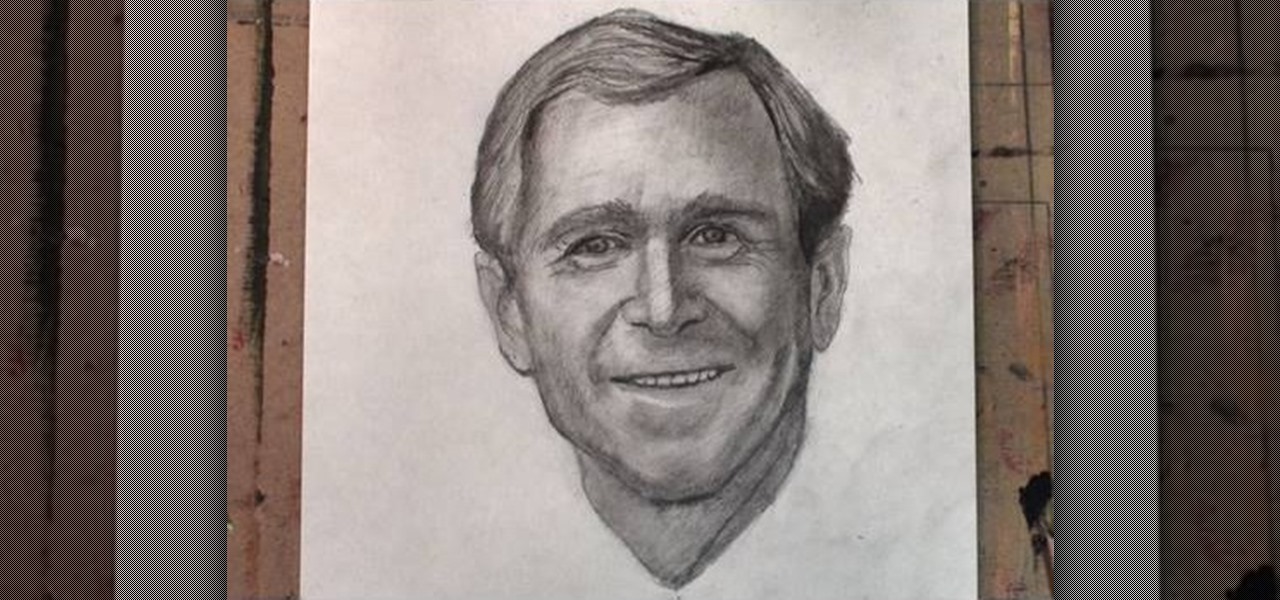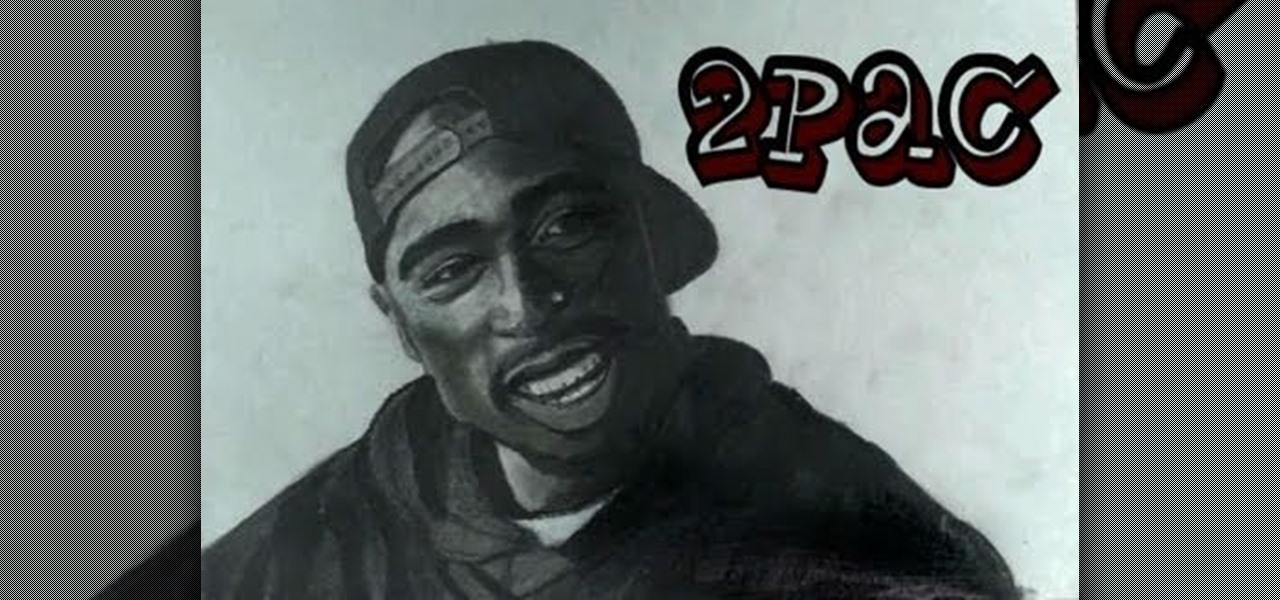This clip offers a few quick tips on how to create, edit and otherwise manipulate Shape Keys when using Blender 2.49b or 2.5. Whether you're new to the Blender Foundation's popular 3D modeling program or a seasoned graphic artist just interested in better acquainting yourself with the application, you're sure to be well served by this free video tutorial. For more information, including detailed instructions, take a look.

Now why, you may wonder, would you want to crochet a solid hexagon? Whether as part of a larger pattern for a quilt or alone to use as a pretty coaster, a hexagon is a crochet shape ten times more interesting than a square but just as easy to do.

So you've got your clay thrown on your kiln and you're molding and sculpting away with those busy fingers. The charger you envisioned making in your mind is finally taking shape...sort of. While the general flat plate shape is appearing, there's a noticeable lack of contours and it looks rather flat.
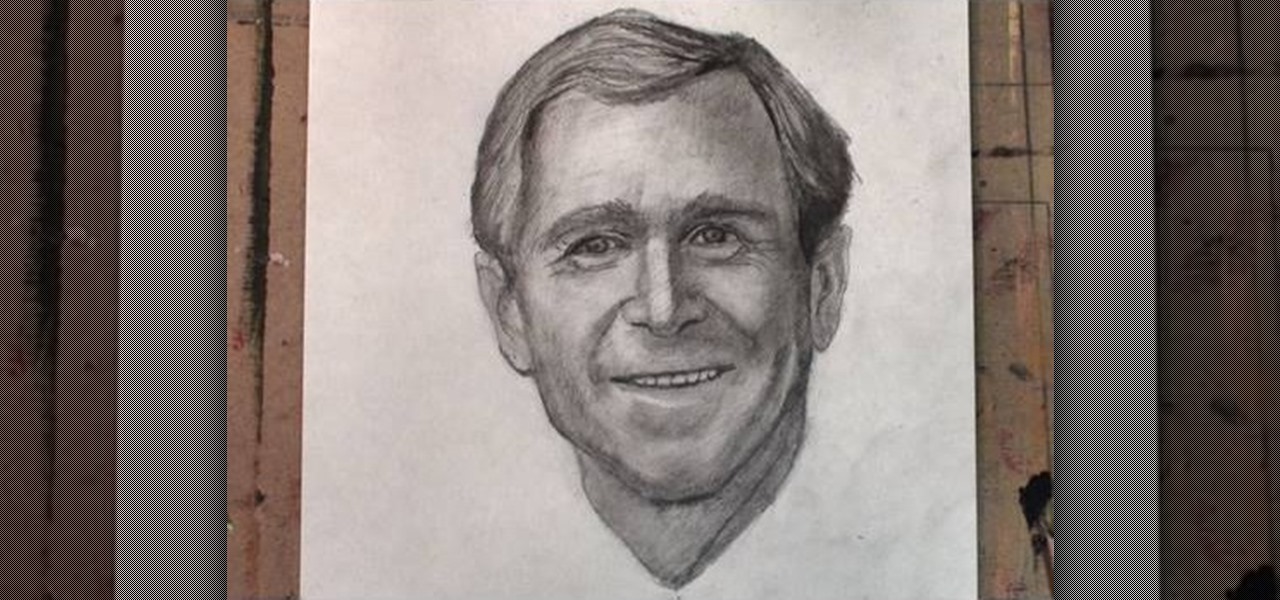
Commemorate the worst president in history by drawing his face to a lifelike representation and then having a dart throwing contest with your homeboys at the bar! This drawing tutorial, which teaches you how to sketch the face of George W. Bush, or W, is an excellent way to hone your targeting and aiming skills.

Think apples are the only fruit you can dip into liquid caramel/white chocolate and shape into edible pumpkins for Halloween? Then with this video you'll receive an education in how to break out of your Halloween inhibitions and create white chocolate dipped strawberries shaped into pumpkins.

These multicolored heart and square shaped soaps are so cute and pretty you may end up grudgingly giving several to friends before you can try them out yourself!

In this clip, the Napkin Lady shows you how to take an ordinary cloth dinner napkin and fold it into the shape of a brassiere. This clip is quick and easy and you will have everyone at the table laughing in just a few simple steps. This bra napkin design is also great for bachelorette parties, showers and anywhere else where you need a little lighthearted napkin folding!

Learn how to interlace custom shapes in Adobe Illustrator CS4, an effect that's especially attractive when working with 3d perspective objects and shapes. Whether you're new to Adobe's popular vector graphics editor program or a seasoned graphic arts professional looking to better acquaint yourself with the new features and functions of this particular iteration of the application, you're sure to benefit from this free software tutorial. For more information, watch this designer's guide.

Whether you're new to Adobe Photoshop or a seasoned graphic artist after a general overview of CS5's most vital new features, you're sure to be well served by this official video tutorial from the folks at Adobe TV. In it, you'll learn how make fast work of common design and production tasks like image re-touching with magical content aware fill in Photoshop Extended, creating complex shapes with Shape Builder tool in Illustrator, and intuitive object-selection features in InDesign and more.

Sending a special note and don't have an envelope? In this four part series learn how to fold your letter into cool shapes so you can deliver them on their own. The only supplies you will need are your hands and your letter. Have fun!

Japanese manga characters often look fairly simple, but that simplicity make them surprisingly simple to draw correctly. When you have fewer details to work with, every little detail counts. In this video, "Miki Falls" manga creator Mark Crilley shows how to draw manga head shapes and facial features.

If you need help with 3D concepts in Illustrator, Bert's going to show you how to wrap an invisible 3-dimensional shape made in the 3D Extrude and Bevel tool with Map Art tool. Curled ribbons for campaign posters are just the beginning with this Illustrator tutorial!

Venturing into the world of baking bread? In this how to video we take you through shaping multigrain dough while providing helpful hints. Learn to shape dough into rolls, oval or round shapes, and baguettes. Watch and learn that it is really not difficult to dough bread and get it ready for baking.

Bake, don't fret with these almond balls!

Watch this mod video to learn how to install your own window into your computer case or tower using simple tools and cast acrylic. Follow the easy steps to cut a basic shape or get creative and cut your own shape.

In this video tutorial, viewers learn how to dress to flatter their body shape. The female body has three key physical inflection points. These points are: the chest, waist and hips. There are four basic body types. These body types are: apple, pear, hourglass and banana. The apple shape has a full face, broader shoulders, fuller breasts, undefined waist, narrow hips, flat rear ends ans shapely legs. The pear shape has slender neck, narrow shoulders, narrow back, small or medium bust, defined...

A great pair of sunglasses can make you look like a celebrity. Follow these steps to choose the best style for your face.

Make your cakes look delectable and tempting by piping these easy floral chocolate shapes. You can make any designs you'd like, but check out the video to learn the technique.

If you're looking to create curves and various shapes with metal, one way of doing it is using a hardy tool with your anvil. In this video you will learn what exactly a hardy tool is and also how to create your own curved S shapes out of metal.

Add shine to your buttons and other basic shapes when you're animating in Adobe Flash CS3! Shiny buttons can add more depth to your project and give it more of a professional appearance. This tutorial shows you how to make shiny buttons for your next Flash animation.

In this tutorial, you'll learn how to choose the best brush shape for your application in Adobe Photoshop CS5. Whether you're new to Adobe's popular raster graphics editing software or a seasoned professional just looking to better acquaint yourself with the program and its various features and filters, you're sure to be well served by this video tutorial. For more information, including detailed, step-by-step instructions, watch this free video guide.

Your first time getting your eyebrows tweazed and/or waxed should no doubt be done by a professional in order to get the right shape. But subsequent touch ups and trims can be done by yourself to save money.

Morph modifiers are just one of the powerful tools that 3D Studio Max offers digital artists to change the shape of their models. This video will teach you how to use morph modifiers in 3dsmax to change the shape of objects. If you can't do this, your 3D models are going to have a lot of squares!

Accidentally make a shape where you meant to generate a mask? This clip offers instructions on how to fix that common problem. Whether you're new to the Apple's popular motion graphics editor/compositing application or a seasoned digital video professional merely interested in getting to know Motion 4 a little bit better, you're sure to find value in this tutorial. For more information, including step-by-step instructions, take a look.

Learn how to generate complex composite shapes when working in Illustrator CS5. Whether you're new to Adobe's popular vector graphics editor or a seasoned graphic arts professional interested in better acquainting yourself with the new features and functions of Illustrator CS5, you're sure to benefit from this free software tutorial. For more information, watch this video guide.

See how to create complex surface shapes using Network Surface in Rhinoceronous 4. Whether you're new to Rober McNeel & Associates' popular NURBS-based modeling application or a 3D arts professional just looking to better acquaint yourself with Rhino 4's new features, you're sure to be well served by this video tutorial. For more information, including step-by-step instructions, watch this free video guide.

Need to get in shape? Your Android device may just be your best friend. One of the salient advantages of a Google Android smartphone over, say, an Apple iPhone, is the inherent extendibility of the open-source Android mobile OS. There are a seemingly infinite number of settings to tweak and advanced features to discover and use. This free video tutorial, in particular, discusses how to use the CardioTrainer application to get heart healthy.

Eyebrows are something easy to let go. Those light strays sometimes can go unnoticed for days, but when in the sun, can reveal a nasty nightmare of ungroomed madness! In this video, learn how to groom, shape, and fill in your eyebrows courtesy of Glintzy.

Nick from Greyscale Gorilla shows you a great way of playing around with shapes in order to play around with lighting and shadows. Most of this approach is very conceptual, but it's incredibly important to import ideas for later projects.

While not as advanced as some of the dedicated graphics packages such as Adobe Photoshop, Open Office Draw still allows you to create nice looking images.

This video tutorial shows you how to expand your knowledge of the new Artistic Actions Kit in Photoshop CS3 by teaching you how to apply any shape you want to a layer mask. Don't forget to check the palette menu for more mask ideas and options.

This video creates glossy/glassy plastic looking shapes in Photoshop CS2. See how Al Ward experiments with the layer style to get different effects. Learn also how to create custom styles for use later in the future.

This guy teaches you how to twist a balloon into the shape of a heart. Very simple process, very fun shape, and it only requires one balloon.

This video explains how to make a paper airplane for effectively. The first step is to fold your basic piece of paper into a triangle shape. After the creases in the paper have been created you must unfold the paper again. The second step is to fold the paper in another triangle shape starting from the opposite corner. After the shape has been formed you must refold the original triangle shape of the adjacent fold. The narrator then makes the plane into a smaller triangle shape by again foldi...

Forget circle and square-shaped wedding cakes - pillowy clouds of icing and cake are the way to go! Be original without compromising your unique style by learning how to bake and decorate this lovely stacked pillow cake.

In this video, we learn how to draw Mickey Mouse on a dry-erase board. Start off by drawing a circle on the left hand side of the board, then draw a half circle with another circle connecting to that on the right hand side of the board. Now, connect another half a circle around the sides, to help shape the face. Next, make an "m" shape on the top of the face going down to the sideburns and fill this in. Color in the ears as well, then make a rounded v-shape at the bottom of the face to make t...

This video is in the Arts and Crafts category and you will learn how to make fish-shaped earrings in this video. It is really very simple and easy to do this. You will need some silver plated rings that have hooks at one end and round nose pliers. First, press the hook with your fingers to give it the shape of a fish. Then with the pliers, bend the non-hook end of the ring backwards to form the tail of the fish. Now you have the fish-shaped earring. You can hook it into another ring and you h...

In this video tutorial we will explore Photoshop's clipping mask capabilities with custom shapes. Learn to create amazing effects with the clipping mask, and feel free to experiment with your very own custom shapes. Understanding of layers is a must to be able to follow the tutorial.

Homopolar motors tend to be typecast as simplistic in nature, and that's true for the most part. The bare minimum requirements are a battery, conductor, and magnetic field, but when it comes to Valentine's Day, they're nothing short of complex.

Everyone remembers the day Tupac Shakur sadly passed away at the hands of gunfire, but his memory and music live on, and so does his ruggedly handsome look, which you can recreate in a 2Pac portrait. Merrill K shows you how he draws Makaveli in this drawing tutorial, so grab your art supplies and follow along. Pause the video when needed.