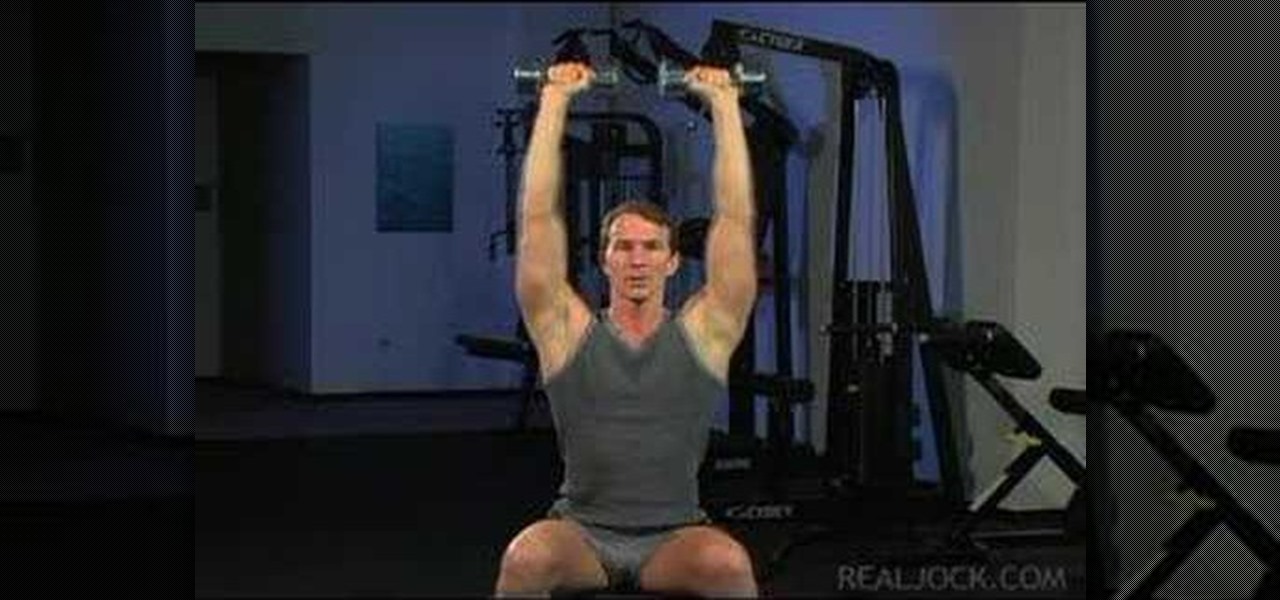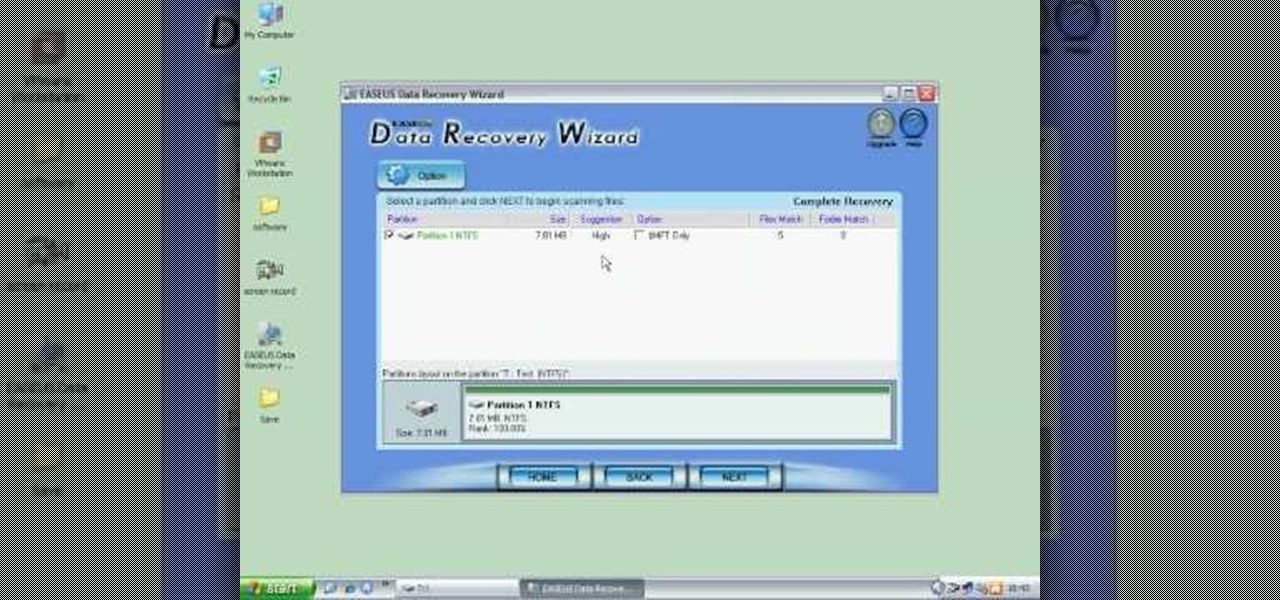Grab your acoustic guitar, strap, and your pick and check out this free guitar lesson. This video tutorial will teach you country rock guitarists how to play a Hank Williams, Jr. song. Not just any Hank Williams, Jr. song, but one of his greatest: "A Country Boy Can Survive." And just so you know, here are the lyrics to go along with this instructional guitar lesson, or most of them anyways:

Grab your acoustic guitar, strap, and your pick and check out this free guitar lesson. This video tutorial will teach you country rock guitarists how to play a Lady Antebellum song. Not just any Lady Antebellum song, but one of their greatest: "Love Don't Live Here." And just so you know, here are the lyrics to go along with this instructional guitar lesson:

The card trick shown in this how-to video is quite possible responsible for more free beers than any other in history. It's not just a magic trick, it's a cleverly-laid trap guaranteed to win you a frosty cold one.

All you need is a match, two-pint glasses, and a quarter, and you'll be drinking free all night! Just follow the steps in this how-to video. The tricks win you goodwill, but the puzzles win you good beer!

A concussion is the most common type of brain injury, often occurring in bike and car accidents or during sports. Many people think that you have to lose consciousness to have a concussion but that is indeed not the case. A concussion occurs any time you have some type of trauma to the head. That can be jostling of the head where the brain is basically just hitting the inside of the skull or it can actually be where you hit your head or somebody that falls and they fall and hit their head. Ki...

This is a three-part 3ds max video tutorial that takes a look at using reference photos for creating a head texture. If you have photographs that can work, there really isn't any reason not to use them since they can often provide plenty of subtle details that would be very time consuming to add otherwise.

Learn how to do seated arnold presses. Presented by Real Jock Gay Fitness Health & Life. Benefits

Check out this video to learn scoring techniques of joining two pieces of stiff leather-hard clay. Following are some steps you will see demonstrated

In this video the instructor shows how to restore lost data. When you delete your files you can restore them from the recycle bin. But if a hard drive is formatted all the data is lost and you can not even recover it from recycle bin. In such cases you will need to use data recovery tools to recover that lost data. In this video the instructor uses the Data Recovery Wizard software to recover the data. Start the Data Recovery Wizard. In that there are three options by which you can recover yo...

Sometimes data is lost on your hard drive by accidental deletion from recycle bin, or due to reformat or other reasons. In this video the instructor shows how to recover data even after a reformat. Contrary to popular belief that data is completely lost after a permanent deletion or reformat, it is possible to retrieve the lost data using some tools. It is only that windows cannot locate the data after deletion which is still present in the lower levels of you hard disk and to retrieve this y...

In this video tutorial, viewers learn how to lose belly fat without having to do crunches. The exercises provided in this video are: push-ups, squats and dumbbell squat raises. These exercise don't just work on the abdominal muscles. It is recommended to do each exercise until failure. These exercises use the abdominal muscles as stabilizers. The key to losing fat is to push yourself hard to do the exercise. Abdominal muscles are not designed to flex. Crunches do not help lose belly fat. This...

If your phone has an A/B partition layout, there are two virtual hard drives that each contain a copy of Android. After every restart, it picks a partition to boot from, then the other lays idle. The idle partition can be overwritten with a new copy of the OS and it won't affect the active one. So the next time you reboot, it just switches partitions and it's as if you updated instantly.

If you've ever run out of storage on your iPhone, you know how much work it can be to free up space. But all that work isn't necessary. Your iPhone can remove content automatically so you won't get any "storage full" warnings anymore — as long as you enable the option first.

There's nothing quite like getting lost in the TikTok void. While you'll likely never run into the same video twice, the same can't be said for popular sounds and fads. Some trends get so viral, it feels like you hear the same song or track every other TikTok. Just know this: you don't have to put up with any trend you're sick of.

This week, the beginning of an epic legal battle was set to begin between augmented reality players Magic Leap and Nreal, the small China-based startup accused by the former of stealing trade secrets.

In iOS 13, Apple introduced HomeKit Secure Video, which allows smart home devices with cameras to give iPhone users a private and secure way to store recorded videos. Plus, it has benefits such as object detection and activity notifications. Logitech is the first to add support for HomeKit Secure Video with its Circle 2 cameras, and all it takes is a quick firmware update to get started.

This week's news that Magic Leap's patents had entered collateral limbo, now in the hands of JPMorgan Chase, threw a dark cloud over the company.

Restarting your iPhone can cure software glitches, but it should only be done as a last resort if your device has a semi-tethered jailbreak, because it will disable any tweaks you've applied. Luckily, your jailbroken iPhone has a faster alternative to rebooting to help you troubleshoot and make changes on the fly.

We've already shown you our favorite new action games that have come out this year, but now it's time to share our all-time top ten list. These games are available for both Android and iPhone, they don't have intrusive ads or freemium schemes, and most importantly, they're all completely free to play.

Tuning into a favorite station on Pandora has become part of a routine for many, and it's easy to see why. The app automatically plays songs tailored to your tastes to ensure a relatively hands-free experience. And if you're a subscriber, Pandora even has you covered in moments where there's poor cellular service by letting you keep listening to your go-to tracks uninterrupted.

When we reviewed the best file managers on Android, MiXplorer easily topped our list with its abundance of features, including tabbed browsing, support for up to 19 different cloud services, file and folder encryption, and much more. The only major complaint we had was the fact it couldn't be installed from the Play Store, but now, that is no longer the case.

Once known as S Health, Samsung Health has become one of the most comprehensive health apps available for Android. In fact, we all can benefit from the features the app brings to the table — whether you're a marathon runner or a couch potato. If you're in the latter category, the app has a simple feature that can nudge you towards becoming more active.

Last month, Leap Motion's vice president of design and global creative director, Keiichi Matsuda (a member of the NR30), suddenly left the company. Just days later, a story leaked that revealed that Leap Motion had twice failed to lock in a potential deal with Apple.

With Android Pie, Google added a genuinely useful feature for Pixels called App Suggestions, which uses AI to predict the apps you might want to use next. These show up at the top of your app drawer and in the new dock in the revamped multitasking UI for quick access. But here's the trouble: Muscle memory is a thing.

With the official launch of Magic Leap One expected by the end of summer (translation: days from now), Magic Leap's hype machine just took a big hit with the sudden loss of a key marketing executive.

One of the leading chipmakers for smartphones is getting ready to announce a new processor made specifically for augmented and virtual reality headsets.

Google Photos is a fantastic service, giving you unlimited storage on either your Android or iPhone. With all this free space, some pictures can get lost in the shuffle. Fortunately, Google will now let users "Favorite" pictures — whereupon they're automatically put in their own standalone album.

Whether due to spotty cellular reception or just data that you want to save, popular navigation apps like Google Maps and Waze offer an offline feature that lets you navigate from one location to another in the absence of internet service. Apple Maps also lets you use its service offline on your iPhone, though the feature is not as straightforward as it is on its competitors.

As the go-to browser for millions worldwide, Chrome makes web surfing a breeze with its simple interface and Google integration. But many websites are starting to ask if they can send you notifications, and this can interrupt your browsing. Thankfully, you can completely disable these prompts if you prefer.

With Hearthstone's latest expansion, The Witchwood, arriving on April 12 2018, Blizzard also rolled out a number of in-game improvements alongside Update 11.0. One improvement that could revolutionize the Friendly Challenge experience is deck sharing, allowing you and your friends to borrow each other's decks.

In late-2017, Snapchat debuted Lens Studio, a way for anyone to create their own augmented reality "world lenses" that can be shared to anyone with a Snapchat account. If you don't mind spending money, you can even create custom face lenses and basic overlay filters for special events. And while making lenses and filters have gotten pretty easy, distributing them is another matter entirely.

Scary movies seem to be a natural fit for augmented reality experiences, with the latest example coming from the Insidious film franchise.

Lost among the latest laptops, smart assistants, VR headsets, and Motorola-branded gadgets that it brought to CES 2018, Lenovo has also introduced a new pair of augmented reality smartglasses.

When it comes to marketing, sexy sells, a point that has been lost on most augmented reality hardware makers focused mostly on the geek space. But a new promotional spot from AR-in-the-car accessory maker WayRay indicates that AR companies are beginning to see the virtual sizzle reel light.

Attention Android users — the famously iPhone-only HQ Trivia is here! If you've been waiting for the worldwide sensation to come to your smartphone, now's your chance to dive into the excitement.

So much information exists online that it's easy to get lost in data while researching. Understanding the bigger picture can take a lot of time and energy, but narrowing the question to one that's easy to answer is the first step of any investigation. That's why analysts use open-source intelligence (OSINT) tools like Maltego — to help refine raw data into a complete understanding of a situation.

Your display name in ProtonMail is what email recipients will see when they first receive your message in ProtonMail, Gmail, or another email provider. You can choose this name when you first set up your ProtonMail account, but it can also be set up after the fact if you skipped that step.

Whenever you would use "Portrait Mode" in iOS 10 on your iPhone 7 Plus, the camera would save both a regular and depth effect version. If you were low on space, you could always opt to save the depth effect version only, but this setting is now gone in iOS 11. While at first it seems like only the depth effect version is saved now, the normal version is still there, whether you like it or not — it's just hiding.

If you've ever wanted to hone your paintball skills, without spending a ton of money and making a huge mess, Show Me Virtual and Apple's ARKit have an app for you.

Augmented reality dogs have been a big hit with developers using Apple's ARKit. RoVR hit YouTube a few days ago and people have been clamoring for it ever since. Not to mention the Good Dogs Game created by the people behind the famous We Rate Dogs Twitter.