
NR50: Next Reality's 50 People to Watch: Paul Travers
There is an Indian story called the Legend of Paal Paysam, and while it doesn't seem like it at first, it has a lot to say about what motivated Paul Travers in the augmented reality space.


There is an Indian story called the Legend of Paal Paysam, and while it doesn't seem like it at first, it has a lot to say about what motivated Paul Travers in the augmented reality space.

Put yourself in Google's shoes: You know that business is becoming increasingly mobile, but the mobile operating system you maintain is wide open by design, and it's garnered legions of loyal fans that love to explore and exploit every aspect of it. There's a clear conflict of interest developing.

In a world increasingly regulated by computers, bugs are like real-life cheat codes. They give you the power to break the rules and do good or bad without ever leaving your seat. And government agencies around the world are discovering and stockpiling unreported bugs as cyberweapons to use against anybody they see fit.

Bitcoin continues to make chaotic waves in the finance industry, with one bitcoin currently worth about $1,250 as of this writing. What's great about bitcoin is that you don't need to shell out rent money to get in the game, because bitcoins can be bought in increments—basically, whatever you can afford.

Super Mario Run has been one of the most insidiously addicting iOS games to come out in recent years for iPhone. And now, as of March 22, Android users can get in on the fun, too.

I've seen my fair share of heartbreaks when it comes to used phones. As a repair tech, I often had to try and help out customers who bought used handsets which turned out to be useless, either because it was stolen or not working on their carrier's network. More often than not, there was very little I could do. To help you from being stuck in the same situation, here are some tips to prevent you from getting scammed out of your hard earned money when buying a used handset.

Now that we've learned about keeping all our data safe with encryption, it's time to continue progressing through getting your Mac set up for hacking.

It's always a pain to make sure you have enough storage on your smartphone. Pictures and videos occupy a lot of space, so your music library has to take a back seat—otherwise, you might see that pesky "Storage Full" notification at any time.

Our future technology has a lot of amazing possibilities, and few have more promise than augmented and mixed reality headsets. But these advancements come with several concerns over privacy, and if we don't understand them, we may lose control of our own data without even knowing.

When alcohol tastes bad, there's little you can do to save it—or so you think. While it might seem easier to toss your entire bottle of old, opened wine, or to give up and drink crappy vodka anyway, there are creative ways to turn a spoiled or just plain bad boozy beverage into one you actually want to drink.

We already know that Samsung's Galaxy S7 is one of the most versatile smartphones ever made, complete with edge-to-edge displays, water resistance, and a huge battery. But what's versatility without durability? How much punishment can the Galaxy S7 take? Let's play a game of Samsung Galaxy S7 Punch-Out!! and see what happens.

Your brain holds a lot of precious information and is capable of great feats. However, there's one quality that doesn't lie among its strengths—memory security. Yes, that's right, your brain can be hacked, and it doesn't take a psychologist to do it. Anyone with the right know-how can change your memories for their own personal benefit, and you can do so to others, too.

While most of us don't think twice about dragging a pattern or using Touch ID to open our phones, or entering a password in for our email and bank accounts, these features are there to protect some of our most private information. Only problem is, they don't do a good job of it.

Gatorade: its popular red flavor can stain the whitest fabric, and its sweet taste is oddly refreshing after breaking a sweat. If you've ever participated in a sport, you probably spent halftime at games and practice breaks chugging the stuff. Though it made its name as a sports drink, Gatorade is also a well-known hangover helper—but its beneficial and interesting uses don't end there. The brightly colored drink can do so much more than just hydrate you.

We've already shown you how to free up internal space on your iPhone, and now it's time to tackle another problematic storage issue—your iCloud account.

Hard as it is to imagine, there are people out there who loathe garlic and onions. Some might have allergies or medical conditions like IBS, or are supertasters (i.e. people who carry a certain gene that makes them extremely sensitive to how certain foods taste). Others might just be picky eaters.

The airline is not your friend. It will do anything it can to gouge your dignity, time, and most of all, money. One of the biggest scams to get a few extra bucks out of you are those dreaded baggage fees. If the lines, security, "random" screenings, and unwanted fondling aren't bad enough, you have to pay them to check your bags (which, most of the time, is done poorly). Flying truly is the most inconvenient way to travel.

Deep in the crevasses of the Songshan mountain range, an Indian dhyana master established the first Shaolin Monastery in 477 AD, seeking to spread the relatively new teachings of Buddha at the time. This monastery then bred the Shaolin monks, who are now popular for their incredible feats with Chinese martial arts, particularly with Shaolin Kung Fu.


Dr Clay shares 7 fundamental nutrition tips that serve as the foundation of any good diet.

What do you do with an old can of chili and some underwear in the lost and found section of the laundry room? Here's an idea. Use this as inspiration for one of your April Fools Day pranks!
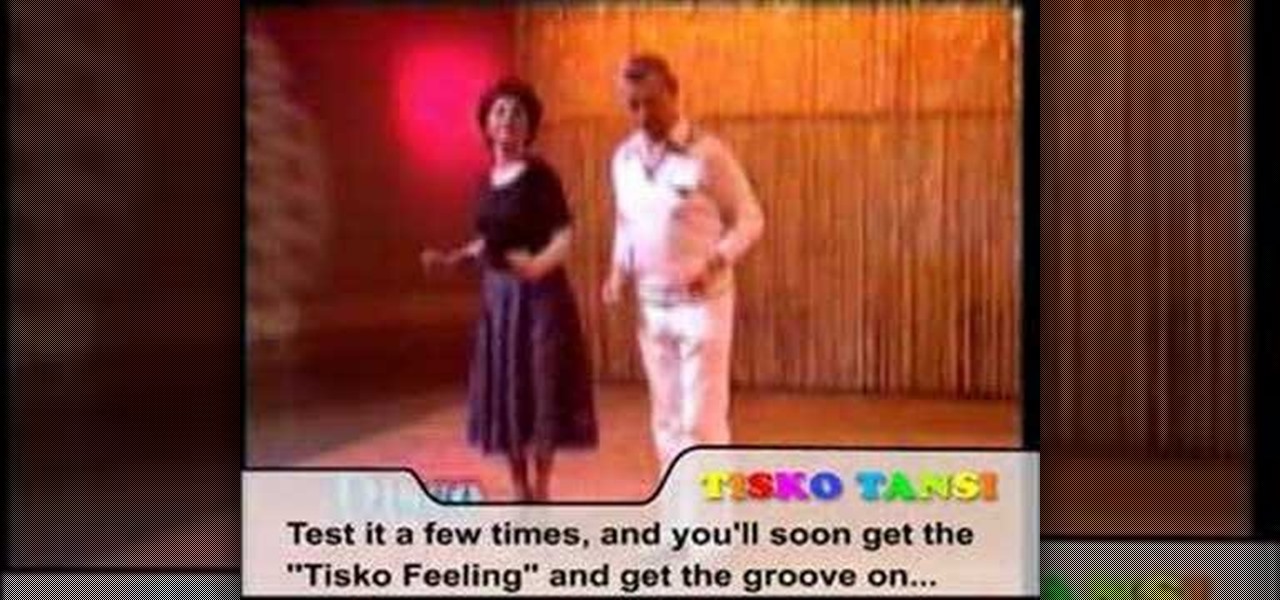
Franco Tisko from Zero Patrol's school of disco teaches you how to do simple disco steps, advanced disco steps, spinning, and freestyle disco dancing. The video may be in Finnish, but nothing gets lost in translation.

Jim Hanson discusses how to correctly move a piano. It's not worth the risk you take to try to move your piano yourself. If you drop a piano on yourself and break your leg, you will have lost far more than what you will have saved by moving the piano yourself. Moving a piano takes specialized equipment and vehicles. If you are moving your piano to and from a location with more than three steps, you can not just tip it up the steps. You need to follow special instructions. Use a professional w...

In this video tutorial, viewers learn how to pick the lock of a garage door. It is not recommended for users to learn this technique to use to open other people's garage doors to break in someone's home or steal their possessions. The tools needed for this technique are a L-key and a diamond pick. Put the L-key at the bottom of the lock hold and fiddle around with the diamond pick on the top part of the hole. Do this until your able to rotate the lock. This video will benefit those viewers wh...

It's been done for ages, but for most of us, "regift" entered our vocabulary after the 98th episode of Seinfeld—"The Label Maker." In this episode, Elaine calls Dr. Whatley (played by Bryan Cranston) a "regifter" after he gives Jerry a label maker—the same label maker that Elaine gave Whatley.

You've decided you want to lose weight or build lean muscle. That's great! Now grab your smartphone. It's a valuable asset that can help you achieve your physical fitness goals, whether to improve your health or enhance your appearance, and I'm going to show you how.

As of May 27, HBO Max is taking over your HBO Now or HBO Go account. If you have your devices set up to auto-install new app updates, you should pause it right now if your HBO app hasn't been updated yet. There's one thing you'll want to do before you make the leap. However, you're not out of luck if you already upgraded.

If you use iCloud, you may have experienced alerts such as "Not Enough Storage" and "iCloud Storage Full," especially if you're on the free 5 GB plan. To clear up space on your iCloud account fast, you can delete large files here and there, but trashing one thing, in particular, can clear up gigabytes worth of space instantly.
In the past, if you upgraded to a new Galaxy or if you had to factory reset your existing one to fix an issue, you had to restore your home screen layout manually. Your wallpaper, widgets, icon placement, and launcher settings were all dependent on you to be put back in their place. Thankfully, this isn't an issue anymore.

We're all feeling the impact of the economic recession underway due to the coronavirus. With millions of Americans filing for unemployment benefits, now more than ever should we focus on the best deal rather than the best model. And in no industry is that more evident than smartphones.

As a native of Alabama, Apple CEO Tim Cook has a special place in his heart for the state. He also empathizes with the struggles that African-Americans have historically faced in the state, particularly during the 1950s and '60s civil rights era.

Harry Potter: Wizards Unite has gained quite the fan base since its launch, but not without a few bumps along the way. Niantic, the game's developer, has a long-running history with trying to block all root users on Android. The methods will vary for each game, but this time around with Wizards Unite, they appear to have a new detection feature at play from the recent 2.9.0 update. Let's find out what's going on.

The top five apps of the 2010s were all social media apps of some kind, and the fact that's not surprising to you says a lot. We may use them for other reasons here and there, but our phones are social media machines at their cores. The thing is, some make better machines than others.

With the rise of smartwatches and wearables, you'd almost expect to need one to get a heart rate reading. While these devices can be helpful, not everyone has or wants to wear a gadget all the time to track their BPM. Luckily, when you combine Google Fit with a popular third-party heart rate measuring app, it will make things easy for you.

If reaching up to access Camera controls like the flash, HDR, and timer wasn't bad enough, it's gotten a lot more tedious on recent iPhones like the X, XS, and 11 series thanks to their tall displays. If you have a jailbroken iPhone, however, you can easily fix this issue using a free tweak.

Smartglasses from Apple have become the holy grail of augmented reality, and 2020 has been the rumored time horizon for the product's arrival for the past two years. The latest analyst report sheds more light on its potential debut next year.

The 15-year-old star of the 1980s-inspired hit series Stranger Things, Millie Bobby Brown, may have (spoiler alert) lost all her powers as the character "Eleven," but in the real world, she still has augmented reality in her arsenal.
XDA recently reported on a leaked version of the upcoming Pixel 4's camera app. By testing the app, they were able to find upcoming Pixel 4 features like a new Night Sight mode that can photograph stars. Well that leaked version has leaked itself, so now you can install it on your own Pixel phone.
In iOS 13, Apple is taking the Reminders app more seriously. With its long list of helpful new changes, the app finally stacks up to other task managers like Todoist or Wunderlist. One of the changes is small but mighty — the ability to add custom icons to lists. Doing so lets you personalize each collection of reminders to your liking and can help you identify lists with just a glance.

As you already know, the Galaxy Note 10 and 10+ have gotten rid of the beloved audio jack (RIP). Fortunately, it has never been a better time to switch to wireless. There are Bluetooth headphones and earbuds for every budget and every need.