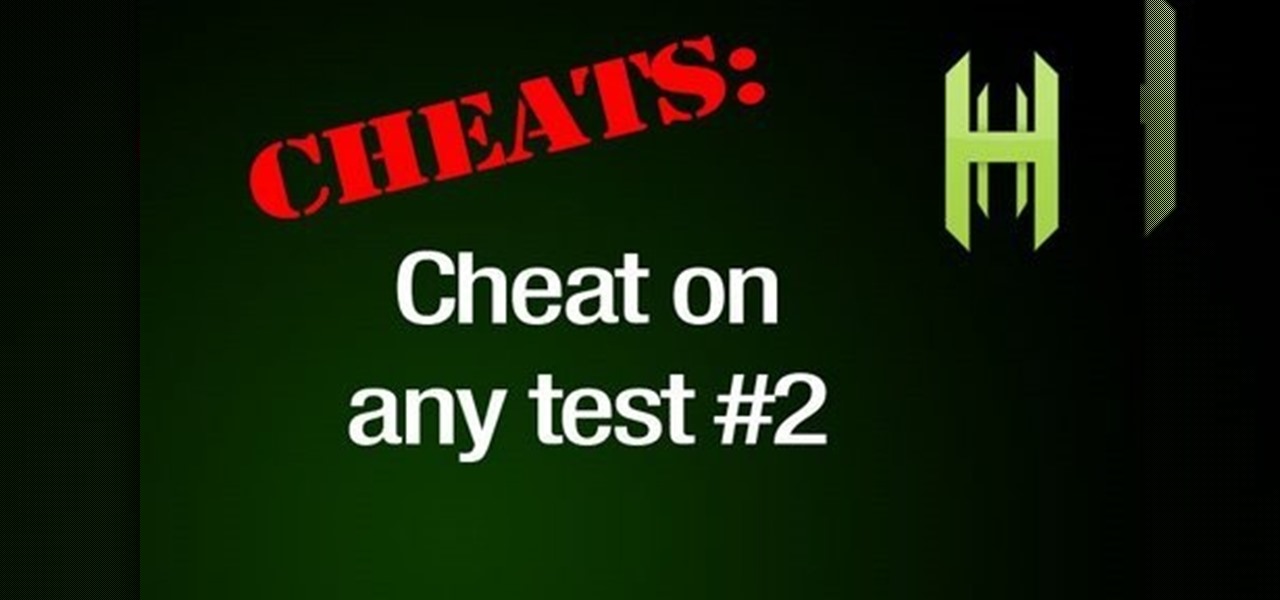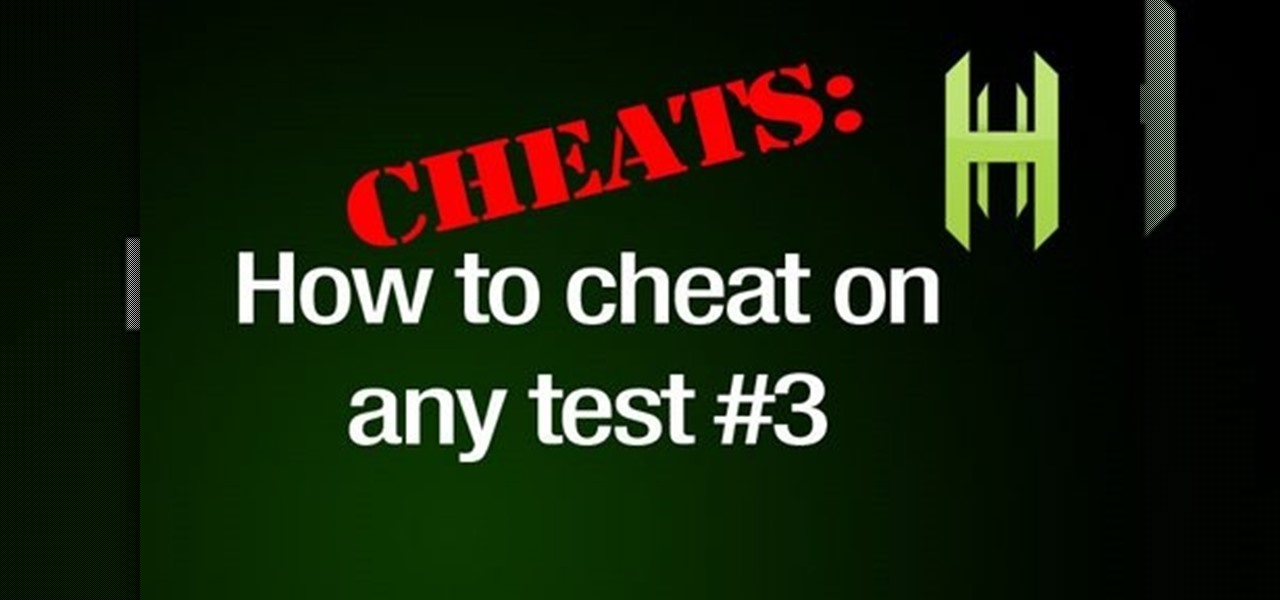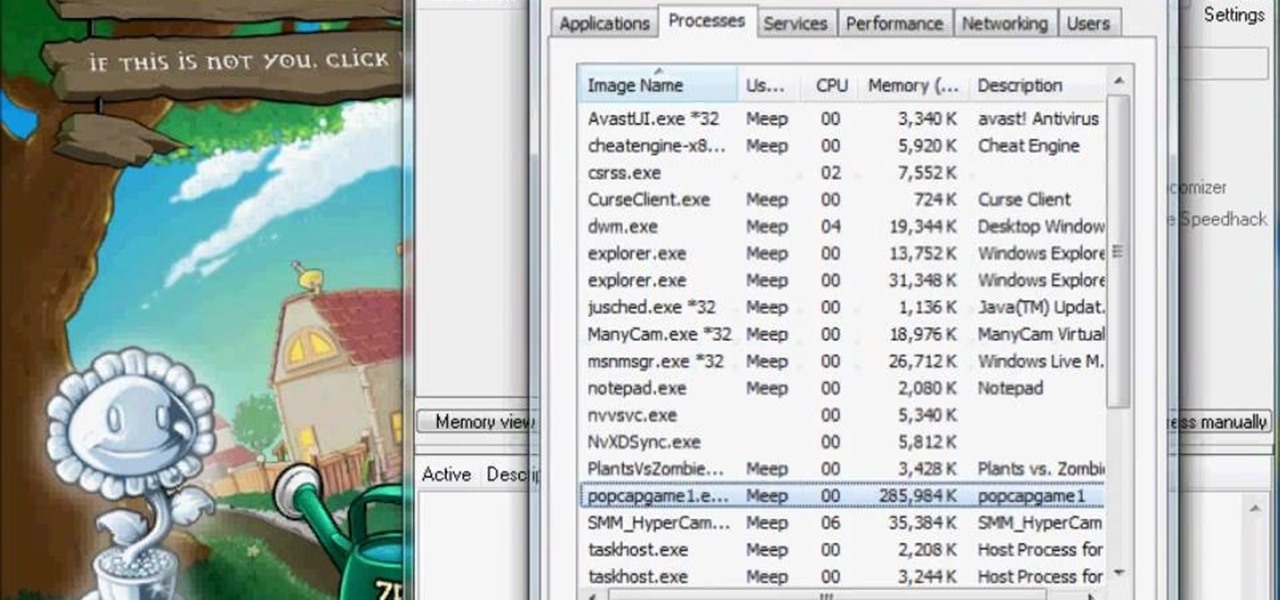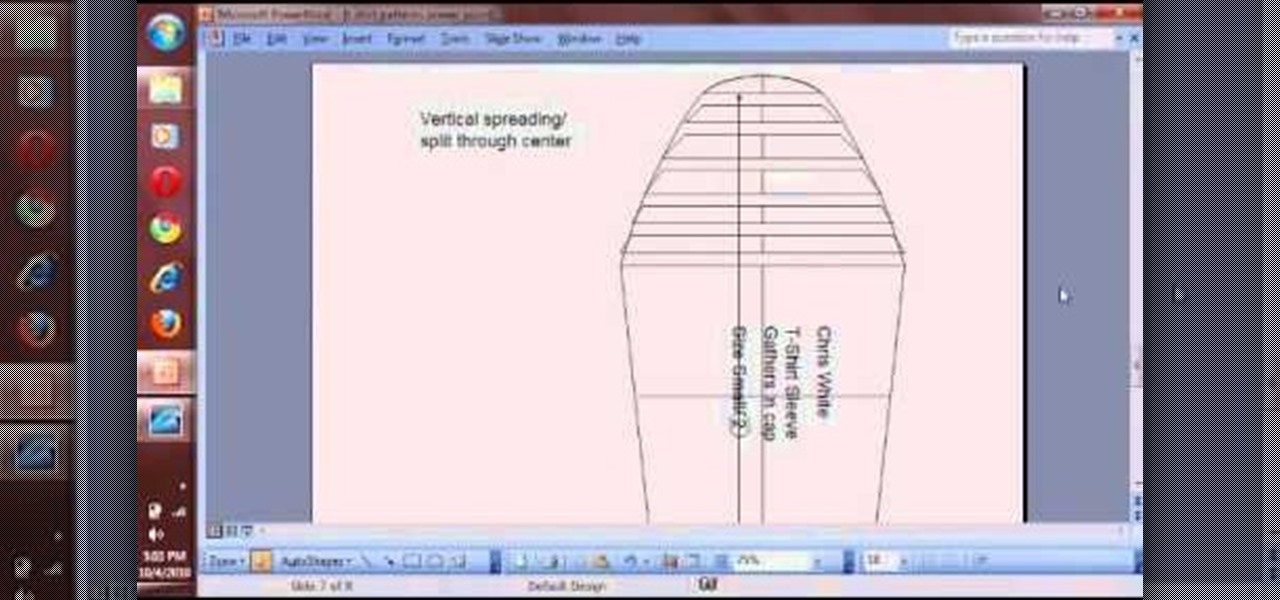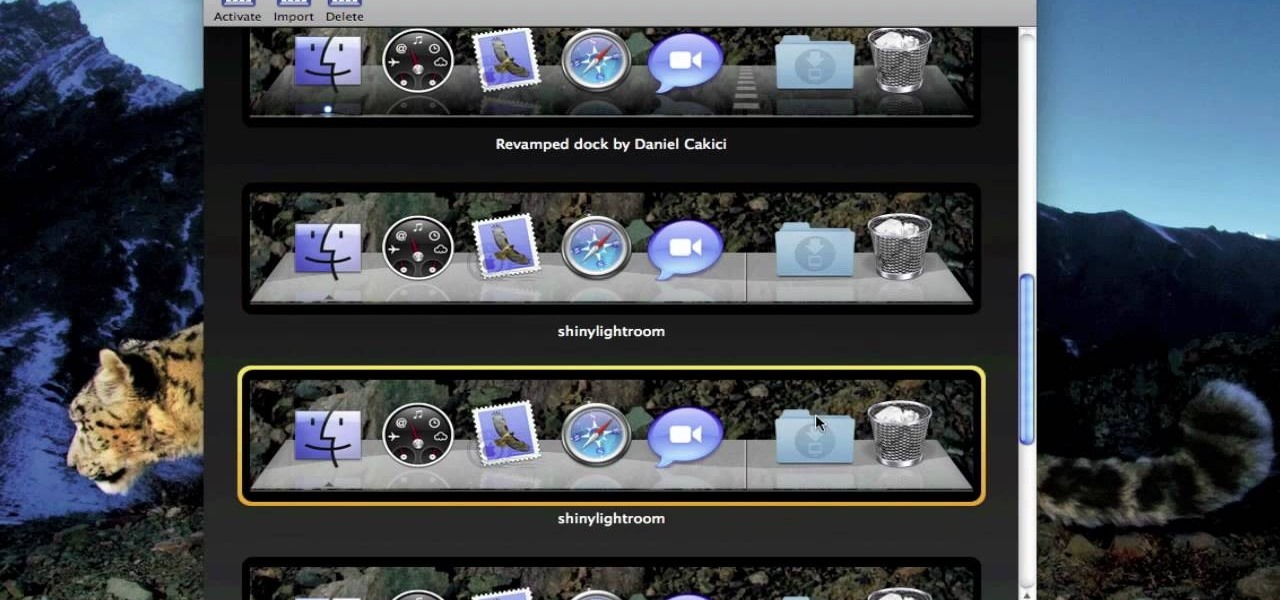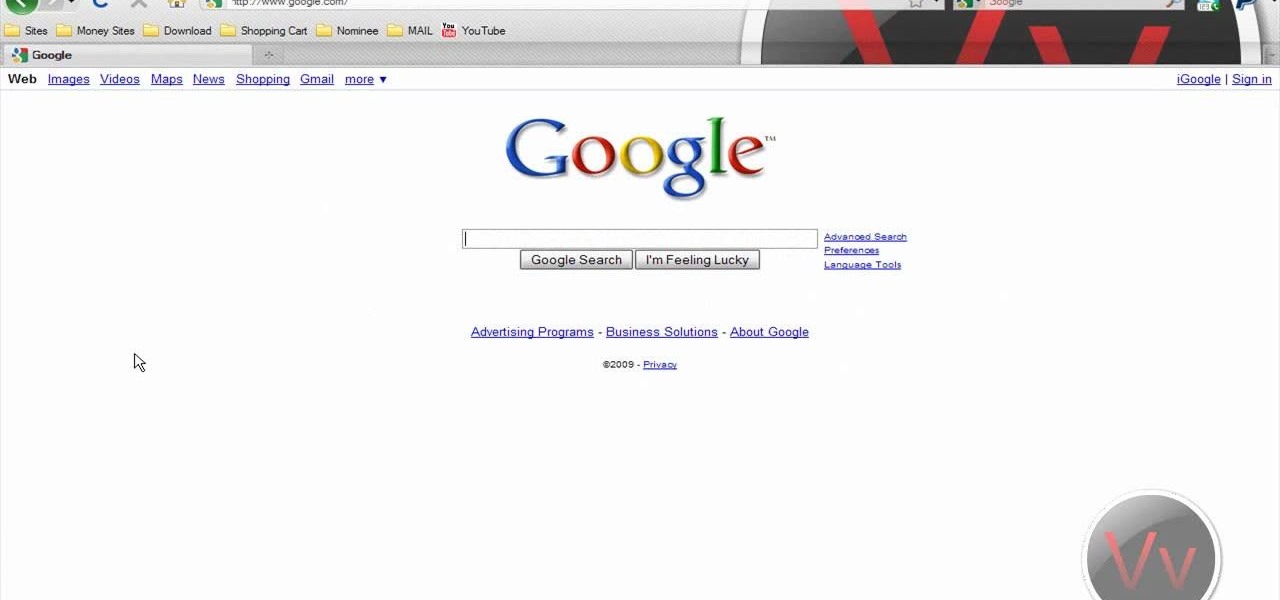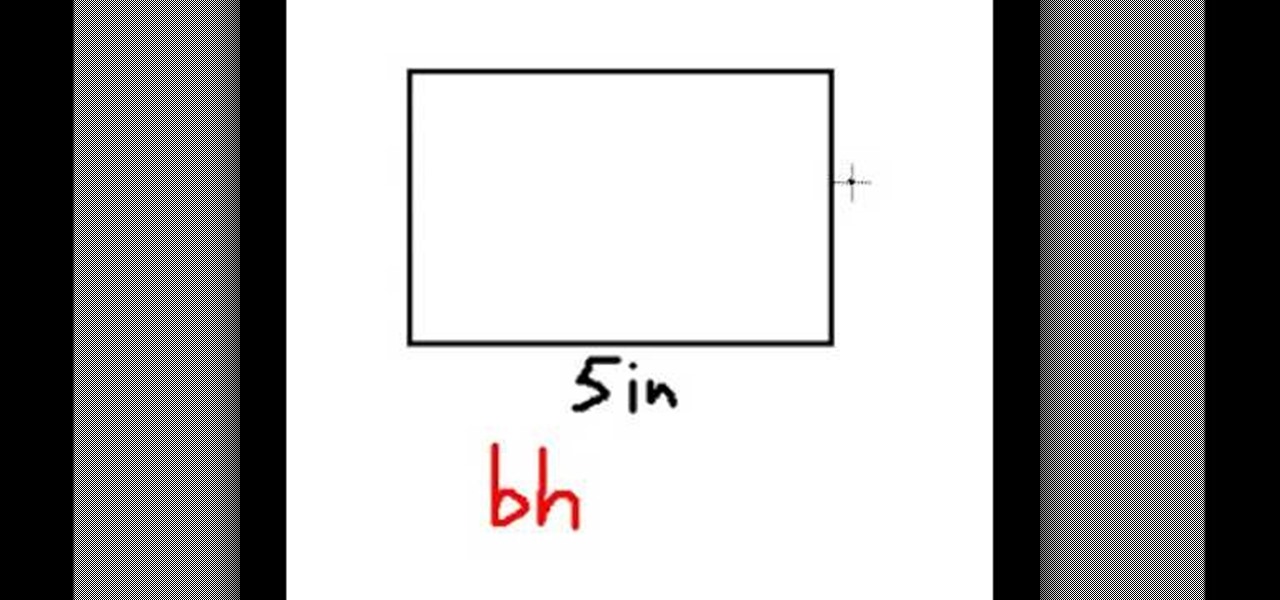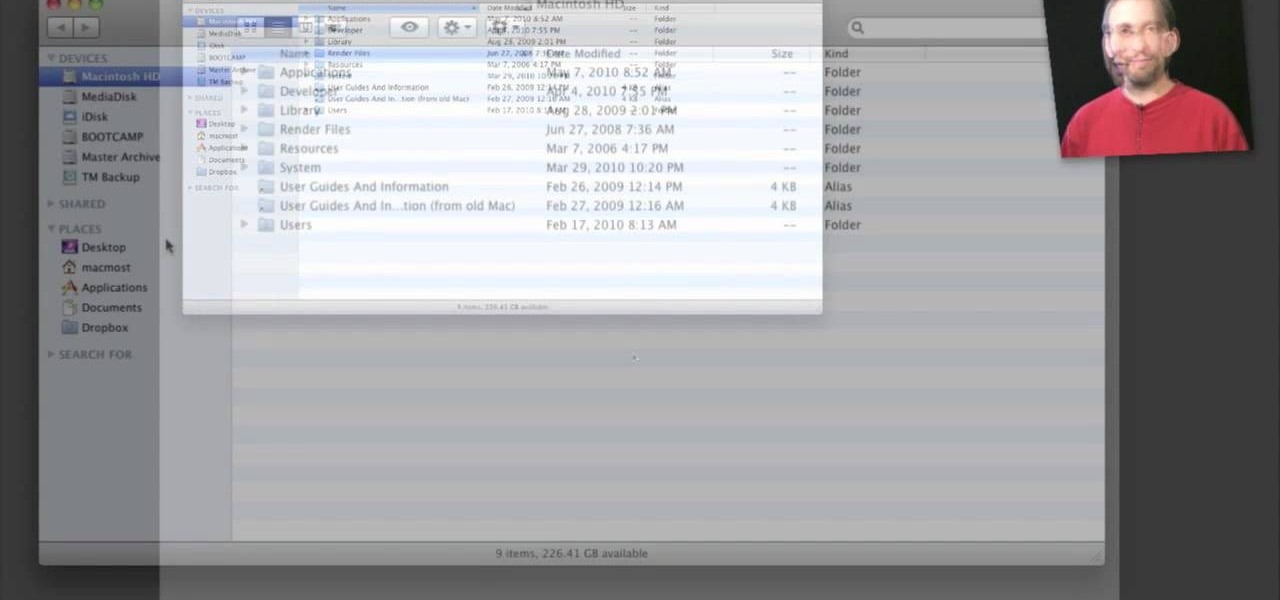You have a ton of options and extensive possibilities on the Canon EOS 7D to configure different buttons and controls. You can change just about anything on this digital SLR camera. Watch this video for info on customizing operations.

At the moment, the iPad is officially locked to the AT&T network in the USA. If you would like to use your iPad but do not intend on leaving your current mobile carrier, check out this video.

Welcome to a tennis lesson from FuzzyYellowBalls, the the best place to learn how to play tennis online. Our free video tennis lessons teach you how to play the game in a new way that combines technical analysis, visual learning, and step-by-step progressions.

One of the most suggested topics on youtube for Photoshop is enhancing breast size. Sending an image to someone & need to alter it? Want your boobs to look bigger? Or do you just want to have some fun giving girls bigger boobs on Photoshop? This tutorial demonstrates how to increase breast size using Photoshop.
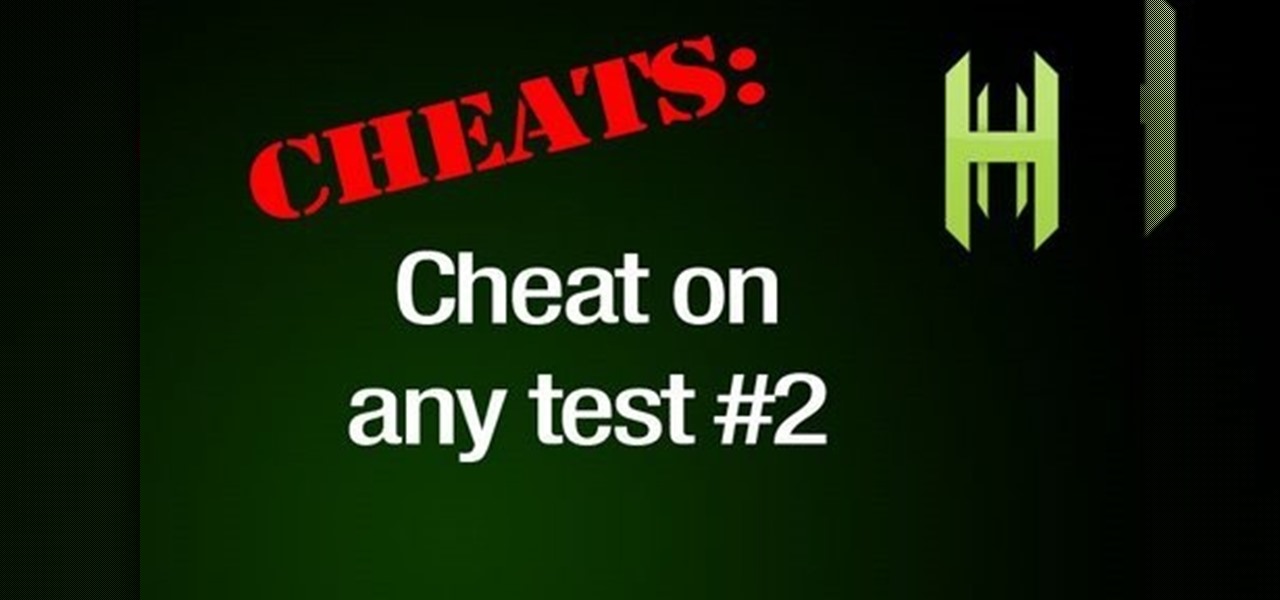
In this how to video we show you how to utilize a pen and paper to conceal a small cheat sheet right under your nose but out of view from everyone else.
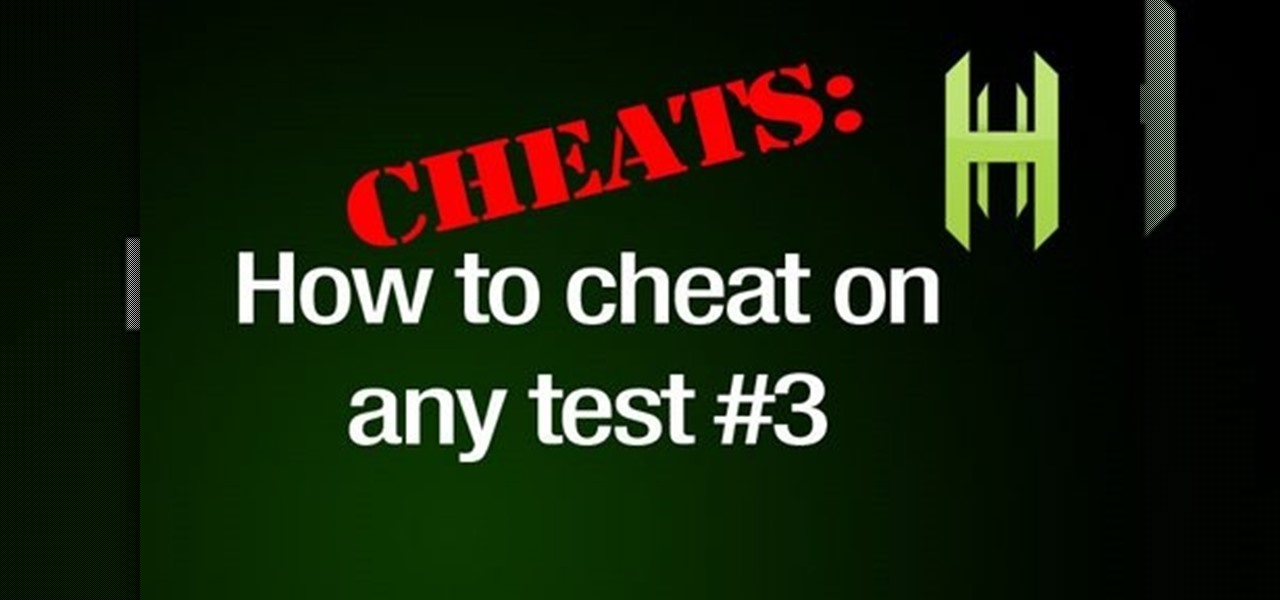
In this video we show you how to take a normal eraser and turn it into a cheating device. As usual, we will do this by taking a common object that no one will think twice about and altering it to fit our needs. Cheating on tests is a serious offense - be careful!

Give yourself more health, more sunshine or make the zombies move slower! This quicky and easy video tutorial shows you how to use the free game hacking program Cheat Engine to alter your game stats when playing Plants vs Zombies.

Cheat Engine is a free program you can download that will allow you to hack into any web or Flash game and alter the code so you can cheat. While many tutorials show you how to do one or two things with Cheat Engine, this tutorial focuses on how to use it in general.

Queen Marie Antoinette was both loved and despised by her people, but there was one thing that was undisputed: Her exquisite (though often over-the-top style). Big poufy gowns with lots of underwire, towering white wigs, and frilly lace and ruffles made her look like a sparkly birthday cake.

Gathered sleeves can add a bit of interest to a blouse or shirt which incorporates them. This tutorial shows you how to start with a basic straight sleeve and use pattern drafting software to adjust so you can end with a gathered sleeve.

In this clip, you'll learn how to alter the look of the OS X Dock. With a little know-how, it's easy. So easy, in fact, that this video guide can offer a complete overview of the process in a matter of a few minutes. For more information, including a complete demonstration and detailed, step-by-step instructions, watch this home-computing how-to.

Firefox lets you create add ons which allow for customizing or altering the appearance of your web browser. This tutorial shows you how you can create your own persona (or theme) for use by you, or anyone who dowloads it.

Nero 7 is software program that will let you create your own movies on DVD, and this video shows you how. You can even set up your own template for a menu screen. You can even alter the resolution or format when you burn your DVD.

Do you ever get overwhelmed with how many beautiful things are out there? Do you want to be able to alter your home's aesthetic with your mood or the season? A great solution for this is making your own pillows. In this tutorial sewing and fashion video, you can learn how to make petal pillows in a lush, feminine fabric. These marvelous pillows will make your apartment or couch look amazing.

A Thread Heads sent in her tutorial on altering her jeans to make them skinnier.

If you want to tool around in the user interface of Star Trek Online and modify your client, this video shows you how. Do note that Cryptic doesn't support modding, and it could break your system. But if you want to alter the mouse pointer or your camera point of view, here's how!

In this economy any job is better than none at all, right? Of course, but if you know you are worth more than you're making, follow this tutorial for tips on how to ask your boss for a raise. You'll never know if you don't ask! Good luck!

Ivy League schools are a students wet dream, but not everyone can get into them. Even fewer get scholarships for them. But in recent years, Ivy League universities have raised the number of scholarships they award to students. More students are seeking awards, making the application process for these scholarships very competitive.

This video shows us how to use a formula to find the area of a parallelogram. The formula for finding the area of parallelogram is the same as finding the area of rectangle or a square which is equal to length time’s breadth. But the parallelogram looks a bit different and the parallelogram is basically a rectangle but it is not at right angles. If you draw two altitudes then it is a rectangle with two triangles and if you cut one of the triangles and paste it next to another triangle then we...

Krazyboytx shows viewers how they can use spell Florida water. You can use Florida Water to cleanse your alter and for your candles. First, you will need a camfur block. Use one of the four pieces of the camphor block and put this piece into a zip-lock bag. Crush this camphor block up into the zip lock bag to get small crystal pieces. Fill up your bowl as much as you can with one block. Next, pour in some of your Florida water up to about it covering the stones. Put this on your alter until i...

This video shows us how to stop procrastinating by altering your normal routine. One way – to start with – is to understand why you procrastinate at all. Some people think that what they do is going to be judged on who they are. Some people think that they have to do everything perfectly. One of the most important things that you can do is make a schedule and then stick to it. Also you can practice the ‘good enough’ principle – realizing that you don't have to do it perfectly and that you are...

Compulsive gambling is a recognized addiction, just like alcoholism or chemical dependency. Follow these steps to see if you might fit the profile. Recognize the signs of compulsive gambling with this guide from Howcast.

Paracord braiding is a popular technique used to make lanyards and ties for survival gear. There are many different techniques a braider can use - the most common are the rattlesnake knot and the square braid. This video shows you the nuances of both techniques, a few variations, and how you can decide when to use one or the other. You can also alter the appearance and tensile strength of your paracord braid by changing how tight you make your knots.

With OS X, you can use Automator to automate several functions. This nifty little how-to by macmost shows you how to sort files into sub-folders using Automator. You can use Automator to alter what happens when a file is added to a folder. In this example, new files added to a folder are then sorted into subfolders according to their type. You can add multiple actions to a folder and then determine which order they are used.

It's pretty rare someone takes a perfect photo without the need for retouching after the fact. So, open up your iPhoto 11 and learn how to make that photo the beautiful picture you intended to take.

Lea Michele, who plays perfectionist and super-talented singer Rachel Berry on "Glee," is quite unlike her school girl outfit-loving television alter ego. In fact, on the red carpet she's a big fan of sultry, sirenish makeup looks with winged liner, red lips, and big, voluminous hair.

Google SketchUp offers a new feature in the most recent version of their program - dynamic components. Dynamic components add a certain intelligence to objects within your project, as well as make interactivity easier. This series shows you how to alter your component and take full advantage of the dynamic component feature.

In order to customize your Safari tool bar, you can alter your buttons. All you have to do is click on "view" and "customize tool bar". Select a button that you like from the 2 rows in display. Then, click on the button you would like to add to your tool bar and drag it to your tool bar. You can use buttons as shortcuts to go back and forward, with the back and forth arrows and to take you to your favorite sites, with "top sites".

High finance and statistical analysis are too complex for most people once they forget what they learned in high school. If you are an investor or small business owner, you can't afford to forget this stuff. This video will teach you how to value an interest rate swap, good info for financial professionals and students.

Learn how to prevent fallying prey to cmmon careless errors when doing fiscal analysis in MS Excel. Whether you're new to Microsoft's popular digital spreadsheet application or a seasoned business professional just looking to better acquaint yourself with the Excel 2010 workflow, you're sure to be well served by this video tutorial. For more information, including step-by-step instructions, take a look.

This is a quick Zerg tutorial for the upcoming StarCraft 2: Wings of Liberty game using the StarCraft 2 Beta game. HuskyStarcraft gives you all the advice needed for the standard Roach opener with the Zerg race. It's a really great build to your own friends. Check out the build order below.

This simple After Effects tutorial from Laurence Grayson will show you how to use CC Ball Action effect in AE to create a realistic scrolling LED signboard effect, like the ones you see at conference centers and football stadiums. Then end result can be altered to suit your project, and corner-pinned into a scene. There are no plug-ins required, and this method uses the standard toolset in CS3, CS4, and CS5.

So you want to start your own website / blog / forum / web empire. Good, at least you aren't getting into financial services! This video will show you how to install three important programs that will help you get started: XAMPP, Wordpress, and MyBB. These programs will help you set up your web server, blog, and forum respectively, three important tool that you will need to use effectively to become a force on the web.

In this clip, learn how to make homemade easy crepes at home. Jenny Jones will show you exactly how to make these delicious flatbreads that can be eaten with anything from chocolate and fruit to meat and veggies. Jenny will also show you how to alter the ingredients to make them healthier by choosing the right oils and whole wheat flours. It's as easy as 1, 2, 3.. what will you put in your crepes? Enjoy!

We can all agree that Miley Cyrus has long since left her goody two shoes pop star alter ego, Hannah Montana. Whether she's pole dancing on an ice cream stand or rocking extremely dark, smokey eye makeup, Cyrus has been experimenting with the adult side of life.

These days it seems like budgets are on everybody's minds. Big or small, financial planning is an essential part of daily life following the latest recession. In this tutorial you will learn how to create budget resources, using MS Project 2007, that you can assign to your project to compare you actual hours and costs against your budget.

The window on a Mac computer can be confusing if you are used to using a Windows computer. You will learn how to resize your window by clicking and dragging the lower right side corner. Clicking on the green button will not completely maximize the window it will only make it as wide and tall as you need so there are no scroll bars. You will learn many more basics on a standard window so that you can navigate like a pro.

Raise your credit score in five simple steps? Sounds too good to be true, doesn't it? Well, financial expert Linda Ferrari is here to to explain to you how this is possible. In these rough economic times, everyone could use a little boost, so why not take some of Linda's advice and give your score some help?

This Photoshop tutorial on performing a nose job using Photoshop contains detailed instructions on the use of Photoshop tools to, depending on taste, enhance the appearance of an individual. The person narrating the tutorial specifies the necessity of subtlety with the modification of the picture in order to remove any appearance of modification. The way described is essentially to select the general nose area, feather the selection by an optional amount, and set it in a separate layer. Then ...

This informative video tells you how to use the variations panel in Adobe Photoshop to correct color issues in your photo. Too much yellow in your picture? Learn how to use the variations setting to instantly fix this with the corresponding opposite color. With simple clicks and easy preview-able pictures, you can correct color over-exposures with a click of the mouse. First go to the Images drop down and select the variations option. The original photo on the top can be clicked to revert you...