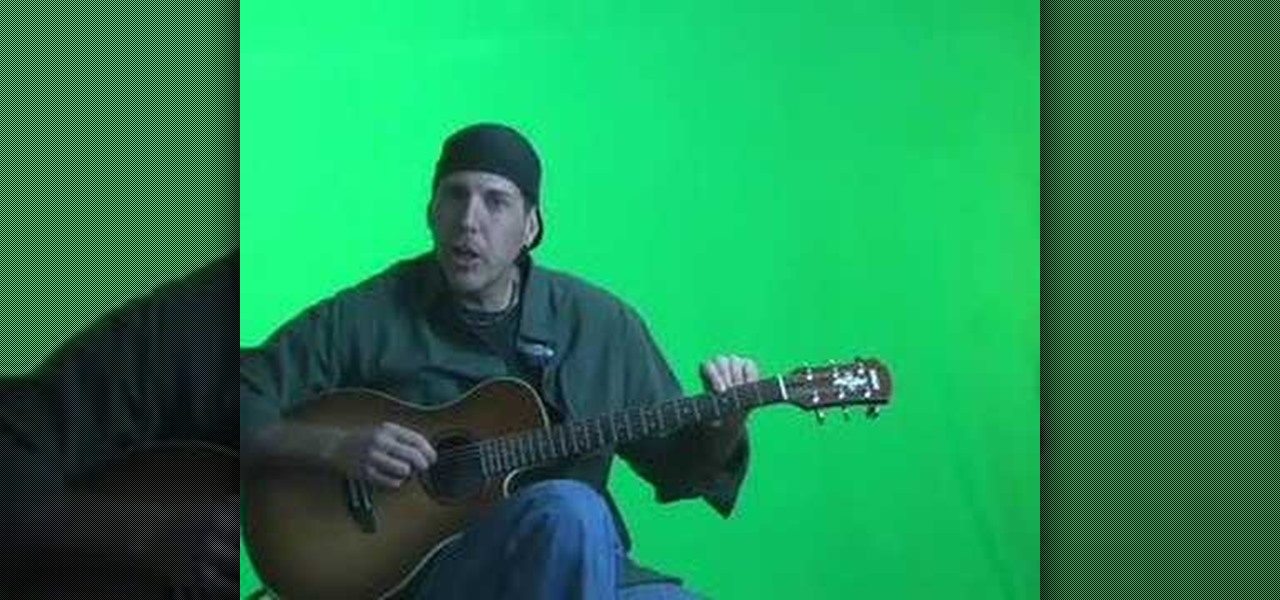
How To: Play guitar using walking lines before the chords
How to play a walking bassline on guitar by adding three notes before and after chords - eighth notes that feel like triplets but they are actually 8th notes.

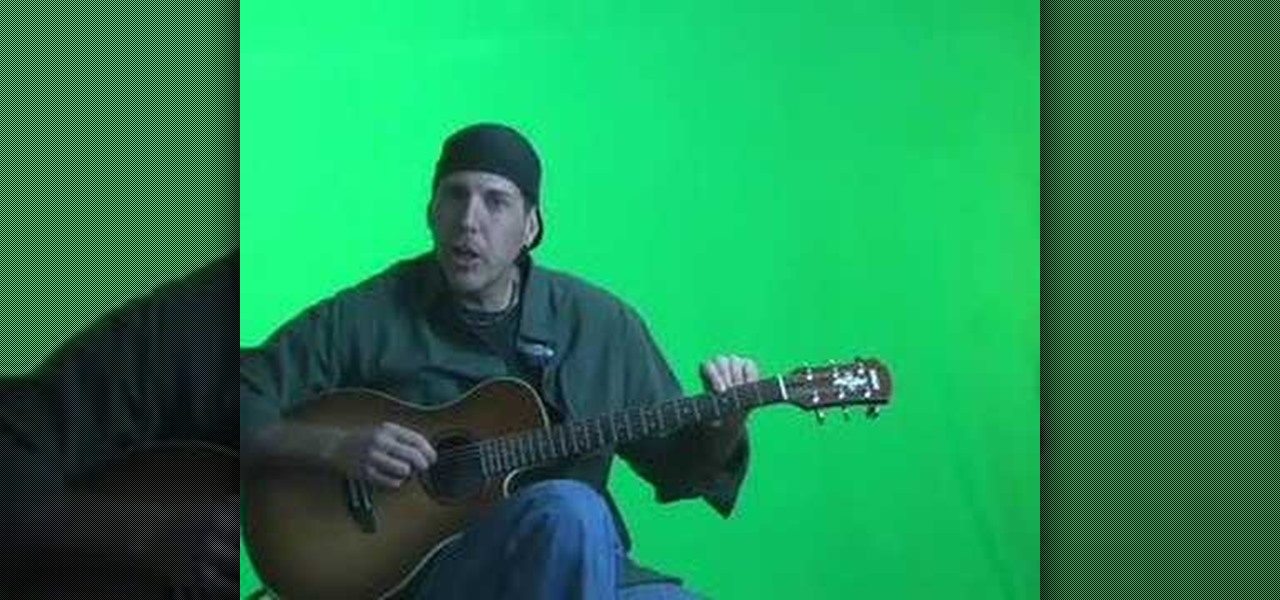
How to play a walking bassline on guitar by adding three notes before and after chords - eighth notes that feel like triplets but they are actually 8th notes.

How to execute a Jiu Jitsu Crab Walk Over escape. This is a stacking guard escape.

A basic move in the C-Walk style of Hip-Hop and urban dance. The V split or Double V requires you to do the V step with each foot in opposite directions.

A transition move used in the C-Walk style of Hip-Hop and urban dance. Learn to transition from various moves into the Shuffle.

Learn the shuffle stomp or shuffle stick, an advanced step used in the C-Walk style of Hip-Hop and urban dance.

Learn the shuffle stepback, an advanced step used in the C-Walk style of Hip-Hop and urban dance. This moves involves doing a shuffle and adding in a stepback.

Learn the Shuffle Hop a basic move in the C-Walk style of Hip-Hop and urban dance. The shuffle hop is essentially the Shuffle except you can you move in different directions.

In this guitar lesson Justin goes over walking bass when playing jazz blues. This is a great technique to get down, it sounds real cool when you get it swinging.
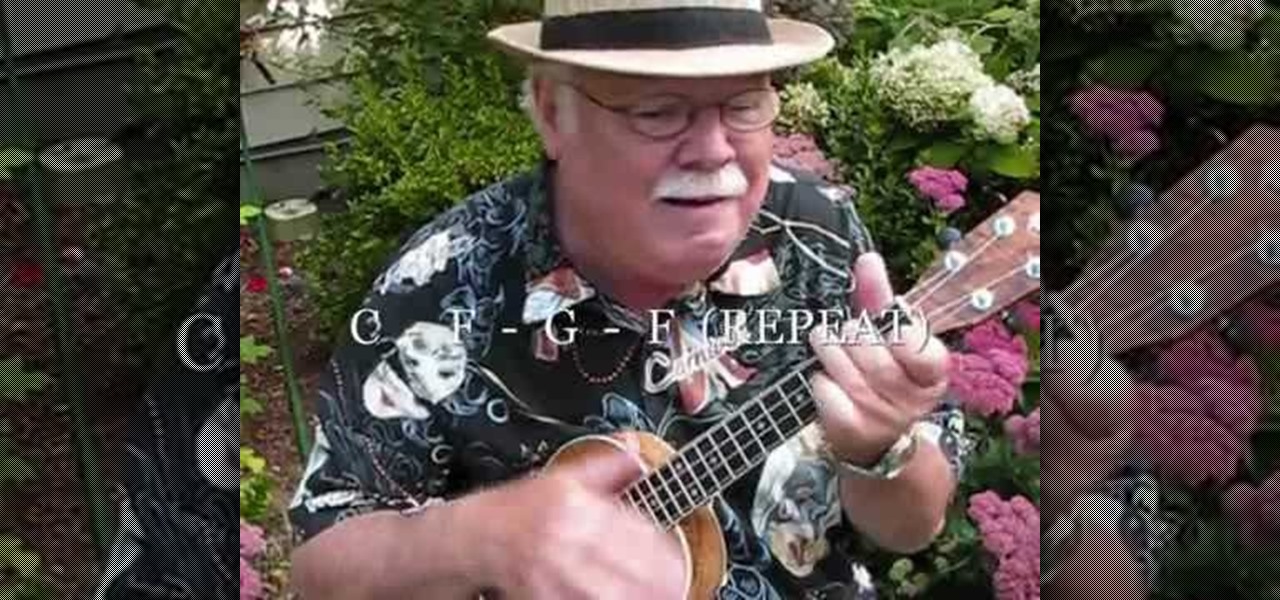
Want to play "Walking on Sunshine" on the ukulele? Learn how with this free video ukulele lesson from Ukulele Mike. Whether you play the ukulele or bass kazoo, there is no better way to improve your chops than by learning to play your favorite songs. Not only is it more fun and much easier than running drills or memorizing a chord book by wrote, it's obviously also a wonderful way to build your repertory of songs. For more information, and to get started playing this great Katrina and the Wav...

In this tutorial, learn how to get your dog up and moving with the release command. Whether you need your pup to get off of the sofa, or just want them to walk out of a command like "sit" or "stay", check out this video.

While it has been slower to arrive than a walker limping through thick Georgia mud, location-based augmented reality game Walking Dead: Our World finally has a confirmed launch date: July 12.

Fans of The Walking Dead can now kill time until the series returns from its winter hiatus by raising walkers from the labels on bottles of wine influenced by the show.

Disruptor Beam just soft launched The Walking Dead: March to War in the Philippines. It's not officially available in the US yet, but there are ways to play this take on Robert Kirkham's post-apocalyptic masterpiece regardless of where you live.

Walking the streets at night can be uncomfortably dangerous. In 2010, there were 32,885 motor vehicle deaths in the United States. Of those, roughly 13%, or 4,280, were pedestrians. Two-thirds of those pedestrian deaths occurred at nighttime. Along with darkness, drivers also have to deal with rain and other harsh weather conditions. Combined, all of these factors can be very dangerous for anyone taking a walk at night. As it happens, pedestrian deaths are on the rise since 2009.

In this how-to video, you will learn the basics of walking in crampons in the North Cascades. Put on your crampons if you expect ice. If the snow is soft, you can kick-step in. Make sure you have two points of contact. Use your ice axe in the snow and then step and kick. Lift and place the ice axe in front of you and step and kick in. Keep on doing this. Another technique you can do is step side ways along with the axe. It is the same process except stepping sideways instead. Make sure all th...

Paracord braiding is a popular technique used to make lanyards and ties for survival gear. There are many different techniques a braider can use - the most common are the rattlesnake knot and the square braid. This video shows you the nuances of both techniques, a few variations, and how you can decide when to use one or the other. You can also alter the appearance and tensile strength of your paracord braid by changing how tight you make your knots.

With OS X, you can use Automator to automate several functions. This nifty little how-to by macmost shows you how to sort files into sub-folders using Automator. You can use Automator to alter what happens when a file is added to a folder. In this example, new files added to a folder are then sorted into subfolders according to their type. You can add multiple actions to a folder and then determine which order they are used.

It's pretty rare someone takes a perfect photo without the need for retouching after the fact. So, open up your iPhoto 11 and learn how to make that photo the beautiful picture you intended to take.

Lea Michele, who plays perfectionist and super-talented singer Rachel Berry on "Glee," is quite unlike her school girl outfit-loving television alter ego. In fact, on the red carpet she's a big fan of sultry, sirenish makeup looks with winged liner, red lips, and big, voluminous hair.

Google SketchUp offers a new feature in the most recent version of their program - dynamic components. Dynamic components add a certain intelligence to objects within your project, as well as make interactivity easier. This series shows you how to alter your component and take full advantage of the dynamic component feature.

In order to customize your Safari tool bar, you can alter your buttons. All you have to do is click on "view" and "customize tool bar". Select a button that you like from the 2 rows in display. Then, click on the button you would like to add to your tool bar and drag it to your tool bar. You can use buttons as shortcuts to go back and forward, with the back and forth arrows and to take you to your favorite sites, with "top sites".

This is a quick Zerg tutorial for the upcoming StarCraft 2: Wings of Liberty game using the StarCraft 2 Beta game. HuskyStarcraft gives you all the advice needed for the standard Roach opener with the Zerg race. It's a really great build to your own friends. Check out the build order below.

This simple After Effects tutorial from Laurence Grayson will show you how to use CC Ball Action effect in AE to create a realistic scrolling LED signboard effect, like the ones you see at conference centers and football stadiums. Then end result can be altered to suit your project, and corner-pinned into a scene. There are no plug-ins required, and this method uses the standard toolset in CS3, CS4, and CS5.

In this clip, learn how to make homemade easy crepes at home. Jenny Jones will show you exactly how to make these delicious flatbreads that can be eaten with anything from chocolate and fruit to meat and veggies. Jenny will also show you how to alter the ingredients to make them healthier by choosing the right oils and whole wheat flours. It's as easy as 1, 2, 3.. what will you put in your crepes? Enjoy!

We can all agree that Miley Cyrus has long since left her goody two shoes pop star alter ego, Hannah Montana. Whether she's pole dancing on an ice cream stand or rocking extremely dark, smokey eye makeup, Cyrus has been experimenting with the adult side of life.
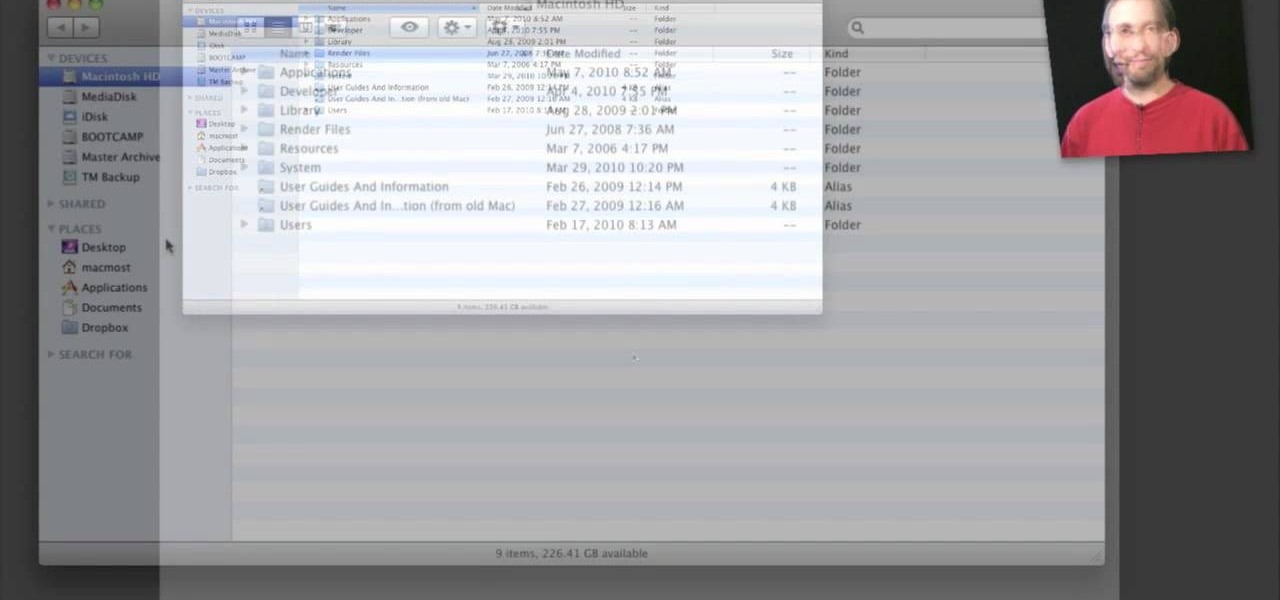
The window on a Mac computer can be confusing if you are used to using a Windows computer. You will learn how to resize your window by clicking and dragging the lower right side corner. Clicking on the green button will not completely maximize the window it will only make it as wide and tall as you need so there are no scroll bars. You will learn many more basics on a standard window so that you can navigate like a pro.

This Photoshop tutorial on performing a nose job using Photoshop contains detailed instructions on the use of Photoshop tools to, depending on taste, enhance the appearance of an individual. The person narrating the tutorial specifies the necessity of subtlety with the modification of the picture in order to remove any appearance of modification. The way described is essentially to select the general nose area, feather the selection by an optional amount, and set it in a separate layer. Then ...

This informative video tells you how to use the variations panel in Adobe Photoshop to correct color issues in your photo. Too much yellow in your picture? Learn how to use the variations setting to instantly fix this with the corresponding opposite color. With simple clicks and easy preview-able pictures, you can correct color over-exposures with a click of the mouse. First go to the Images drop down and select the variations option. The original photo on the top can be clicked to revert you...

To manipulate photos and turn someone in a photo into a ghost, there are several filters that can be used in Photoshop. This video takes us through the steps of how to take an ordinary picture and turn the subject into a supernatural being using the motion blur technique and the diffuse glow filters among others to alter an image. The best types of pictures to use are ones where the background is relatively dark. By following these simple steps in Photoshop, you can turn anyone in an ordinary...

If you or someone you know has light eyes, then you are no stranger to red eye sneaking into your photos. Red eye is an annoying addition to most photos taken with a flash camera. Luckily, if you have Photoshop, this is easy to fix. With this tutorial, learn how to use the Channel Mixer tool in Photoshop to edit your prints, and make it look like the red eye never existed. None will be the wiser when you display these altered photos. Using the channel mixer is an all time classic red eye remo...

Photoshop can be a confusing program, especially with all the different settings and effects you can tinker with. Learn to master the vanishing point filter in this fun, easy to follow tutorial with the Pixel Perfect team. Clean up your pictures and smooth over any unwanted imperfections as he takes you how to make them "vanish" with the program. Alter the perspective of an image and add it on to another and change that cloudy day into a snowy background. Each step is carefully explained with...

Learn how to make an origami "orchid" by slightly altering an origami iris / lily flower. This origami video shows how to make what I call an orchid flower... really it's something I made by mistake when first learning to make an origami lily / iris. You'll need to start from the frog base.

The front brakes are the brakes that you will be using the most often on your bike, and making sure that you have installed them correctly is crucial. This video walks you through the process of installing the front brakes on you fork, with the handlebar part of the brakes already installed.

With clients like Hilary Duff, Penelope Cruz, and Sarah Michele Geller walking the red carpet, Rachel Goodwin is in demand. We were lucky to hang with Rachel for the day, we begged her to share the secret to her signature smoky eye. Rachel generously gave us a very detailed tutorial to create the look. You won’t be disappointed.
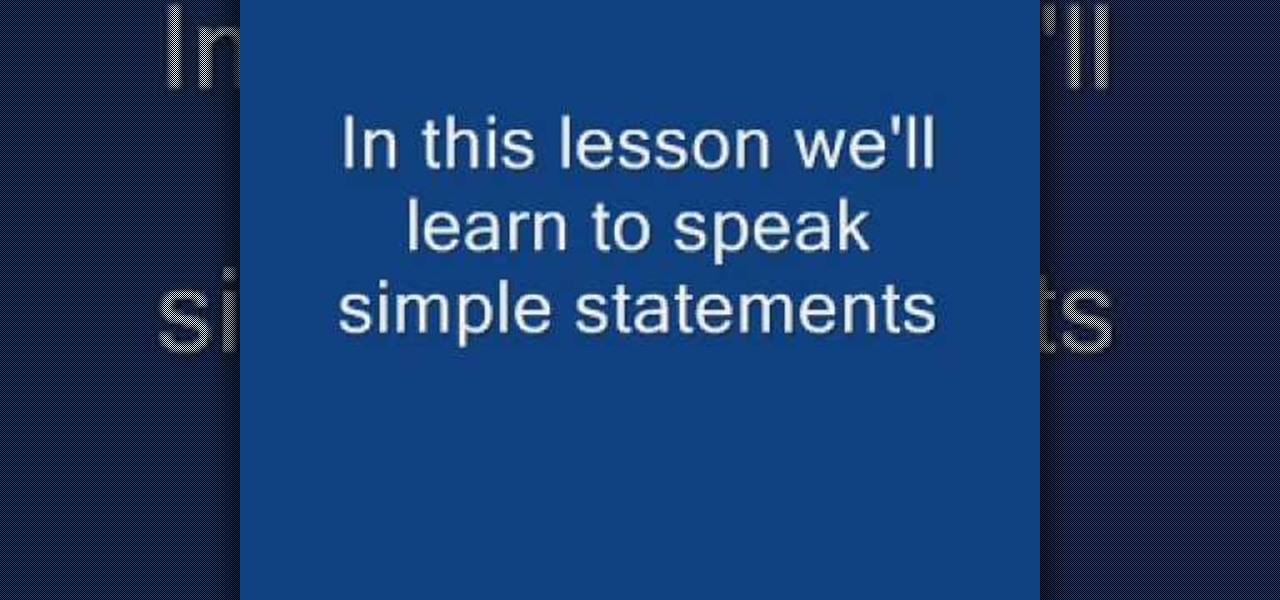
Learn simple statements in speaking Hindi male/female. Like for male, if you say I walk it would be "main chaltaa hun" in Hindi and "main chaltee hun" for female so main for I chaltaa or chaltee for walk and hun for present tense.

Toddlers generally begin to bite between 9 months and 1 year. First of all they don't intend any harm when they bite. They don't know that biting is painful. The best way to deal with it is to try and keep your body away from the baby so that he can't bite you. You should be able to anticipate when the baby is going to bite you. When breastfeeding the best way to get him to let go is to pull him into the breast so that his mouth and nose are covered and that will keep him from catching his br...

If you want to shake your booty like Beyoncé, you'll have to work on your flexibility – and a style of dance called J-Setting.

This how-to video quickly outlines exercises to get your dog walking on a loose leash by your side. Put very basically, teach the dog what you want them to do! And secondly, stop reinforcing them when they pull! A clicker training method is used, but if you do not have one, you can always use a verbal marker like yes. However you will get much faster and reliable results by using the clicker. If you hold the clicker in the same hand as the leash, and keep the treats in the other hand, you wil...

Learn how to do dumbbell walking lunges. Presented by Real Jock Gay Fitness Health & Life. Benefits

In her music video for "Can't Be Tamed," Miley Cyrus pushes the bar past anything her pop star alter ego Hannah Montana would have ever dared to do. With feathery lashes, heavy cat eyes sparkling with aqua shadow, wings, and a $5,000 corset that leaves little to the imagination, Cyrus very officially separated herself from her Disney past.