
How To: Make a crossover cable from scratch for your computer
In order to make a crossover cable, for your computer, from scratch, you will need the following: Ethernet cable, an RJ45 connector, and a crimper.


In order to make a crossover cable, for your computer, from scratch, you will need the following: Ethernet cable, an RJ45 connector, and a crimper.

Whoever said that eating healthy was not equivalent to eating good-tasting foods has probably gone on a diet before. But really, had this person tried this delicious Italian ricotta cheese cannelloni recipe, his view on healthy AND tasty food would have altered dramatically.
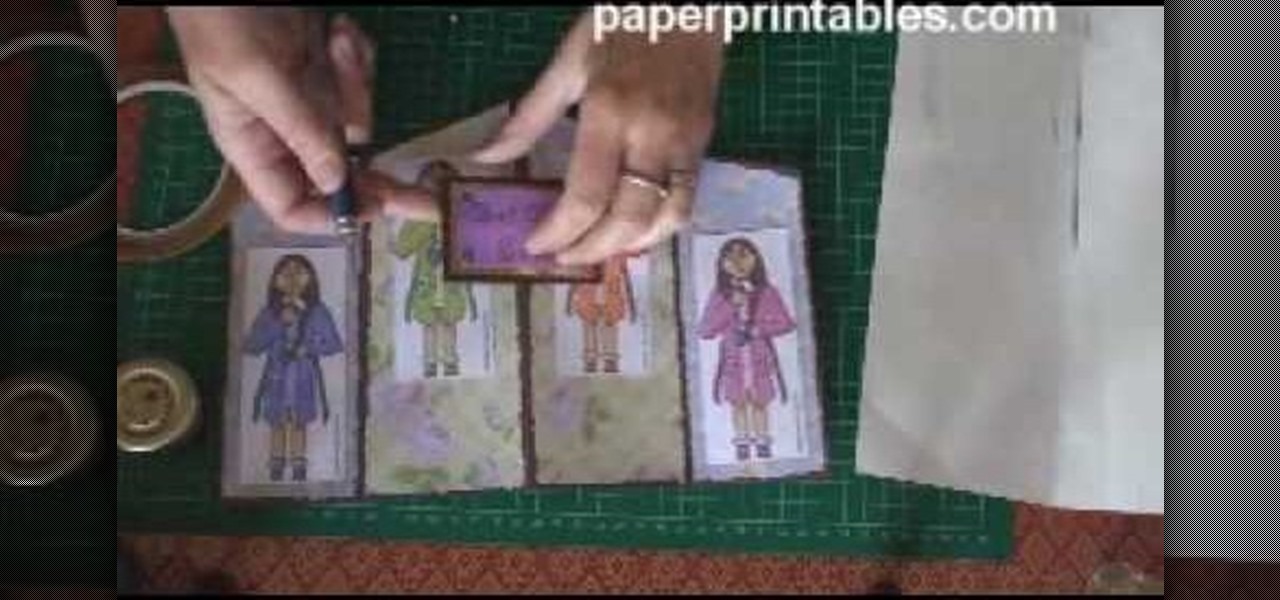
What exactly does a concertina card imply? We all know the concertina is a musical instrumental, much like the accordion and bandoneon, which is basically played by stretching and squeezing. Well, this concertina greeting card applies the same principle, though without as many folds.

Nerf guns are a great way to battle without inflicting serious injury. This video tutorial shows you how to modify a Nerf Longshot CS-6 by adding an angel breech and altering the clip to accept stefan bullets. This instructional also shows how to add gun spring reinforcements to insure the weapon operates well under the increased force. Finally, you'll learn how to integrate the front gun and link the trigger to the main Longshot spring mechanism for added fire power.

Watch this video and learn how to protect your identity on the internet. This clip will help you learn how to blur out your face and alter your voice when posting videos on the web, where your identity is an important secret. Stay anonymous while portraying your opinions. This software can also be used to avoid release issues with strangers in the backgrounds of your videos. Preventing passers by from having there picture posted with your opinions opening you up for legal action. This can als...

If the bass sounds in a song need to be amplified, learn how to beef up the bass using Reason 4.0 with this video tutorial. Nick from PrimeLoops shows how this process can be done first by creating a copy of the bass patch that can be altered with a filter and reverb. This new sound can then be mixed back into the original bass sound. Nick shows step by step what to do in Reason 4.0 to create the desired effect.

This Adobe Photoshop CS3 tutorial teaches you how perform slight photo retouching to supersaturate a photo without the distortion and bleeding. This adds a slight but noticeable saturated look of a photo which enhances the color quality. First the graphic artist adjusts the saturation. Then he creates a version copy using the lab mode versus the RGB mode. He then adjusts the contrast of the Lab mode image. Once you return the photo back to the RGB mode, you can continue altering the photo.

Simon Plant of ProPhotoInsights.com shows how to use Photoshop to blend colors in images. He uses a photo of his son standing in front of Stonehenge to take us through each layer of the photo to alter the levels of hues, saturation, and opacity. The key to blending colors is a matter of playing with different hues and saturation levels in Photoshop to get the subject in the foreground to match the background. Follow Plant's thorough tutorial to find out how to get professional looking photos ...

New to Ubuntu Linux? This computer operating system could be a bit tricky for beginners, but fret not, help is here. Check out this video tutorial on how to split video files with MKVToolnix on Ubuntu Linux.

Stick it to them! Learn how to resize, rotate, and stamp your sticker collection in LittleBigPlanet.

Get some clothes on! Dress up or Dress down, learn how to express your own SackFashion for Little Big Planet on PS3.
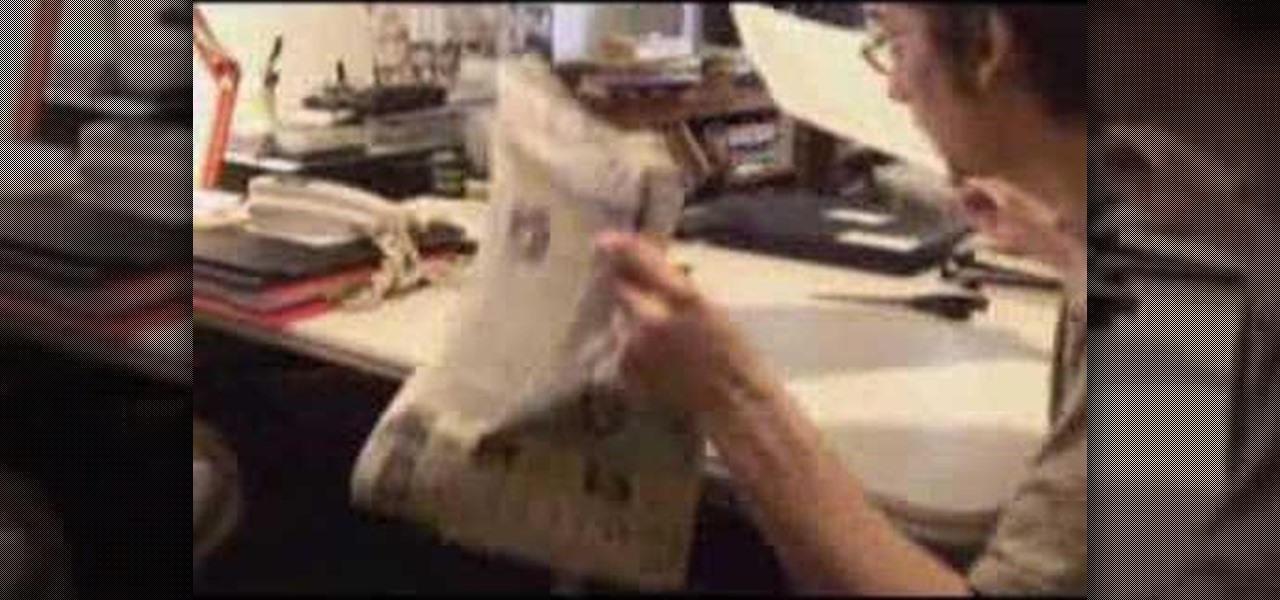
Check out this interesting video to make photorealistic stencils for t-shirts, bags, and other accessories. This video documents how to make a Nikola Tesla shirt. With Adobe Photoshop, it is possible to simplify a found image into a graphic format perfect for stenciling. You can then print out the altered image into mylar or another water resistant paper. After carefully cutting out the stencil, place the mylar over an ironed t-shirt. Complete the stenciling process by dabbing paint into all ...

Check out this conning how-to video of the classic water bottle cheat sheet. As an homage to some of our favorite tricks, here's an old one that has been around for ages but some of you may not be aware of. In this video we show you how to utilize modern technology to always have your notes in plain view. We will do this by taking a common object that no one will think twice about and altering it to fit our needs. Watch this video tutorial and learn how easy it is to con your teachers into th...

In this tutorial, we learn how to teach your dog to walk next to you on a loose leash. If you train you dog to back up while on the leash, he will avoid touching the end of the leash after this. First, take a treat and put it under your dogs chin, then push them backwards. Use a wall to practice this at first. You can also practice with the dog in front of you. Do this over and over until the dog understands, then try it without a treat. Next, try doing this while standing next to the dog. No...
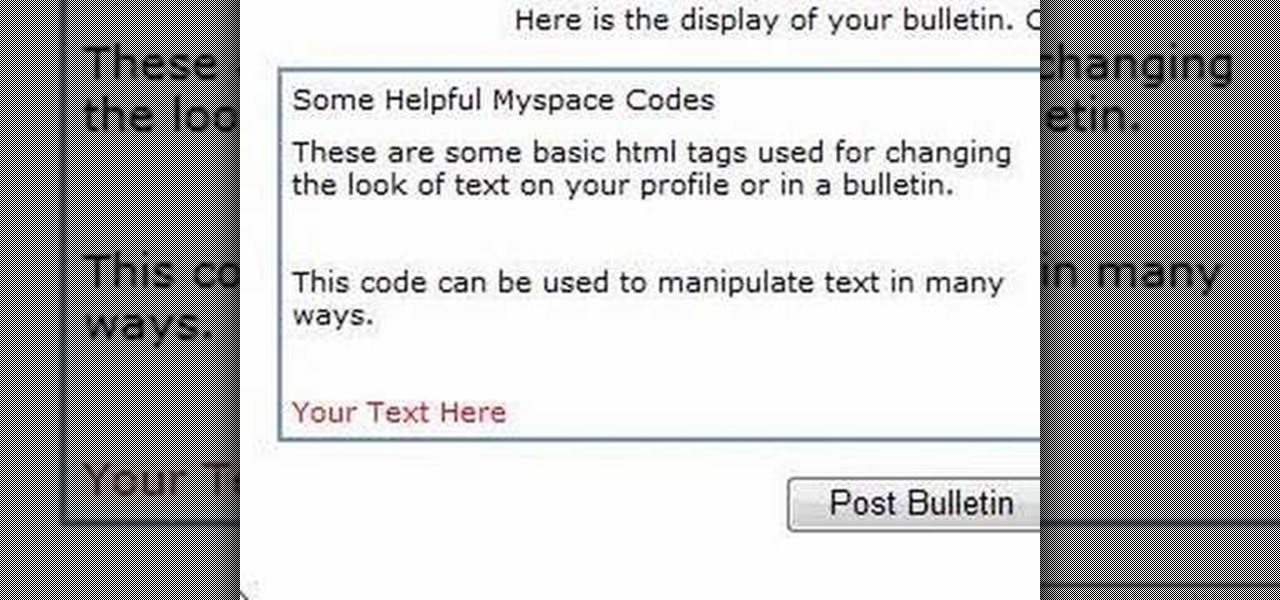
In this Computers & Programming video tutorial you will learn how to alter text on MySpace using HTML codes. Here are a few basic html codes used to change the look of text on your profile or in a bulletin. <b> for starting bold text and </b> for ending bold text. <i> this text will be italicized</i>. For underlining text use the code <u> </u>. <b><i><u> This text will be bold, italicized and underlined </b></i></u>. To change color of your text to ‘red’ use the code <font color=”red”> </font...

This video from fitforafeast.com teaches us the basics for the Latin samba walk in place. The instructor, Julian, is very easy to understand as he takes us through the basics described below. 1. Stand with your feet together and bend your legs 2. Pull your left leg back and into a lunge 3. Bring your feet back together to form a plie 4. Repeat steps 1-3 using your right leg After Julian takes us through these basics he describes one of the most important moves, which is the bounce. Finally al...

What if you could jump so high in Saints Row, that you could fly? Well, with this tutorial, you can! After following the steps in this video, you should be able to make your Saints Row character fly into the air and even walk on air. Saints Row is an open world sandbox, similar to Grand Theft Auto, allowing for tons of places to explore.

This video tutorial, in dramatic style, puts you into the driver's seat and shows you how difficult it is for the lift truck operators to see pedestrians. The video then outlines simple ways pedestrians can help lift truck drivers see them - and avoid a serious or fatal accident. Learn how to walk safely around a construction site, especially around fork lifts, by watching this instructional video.
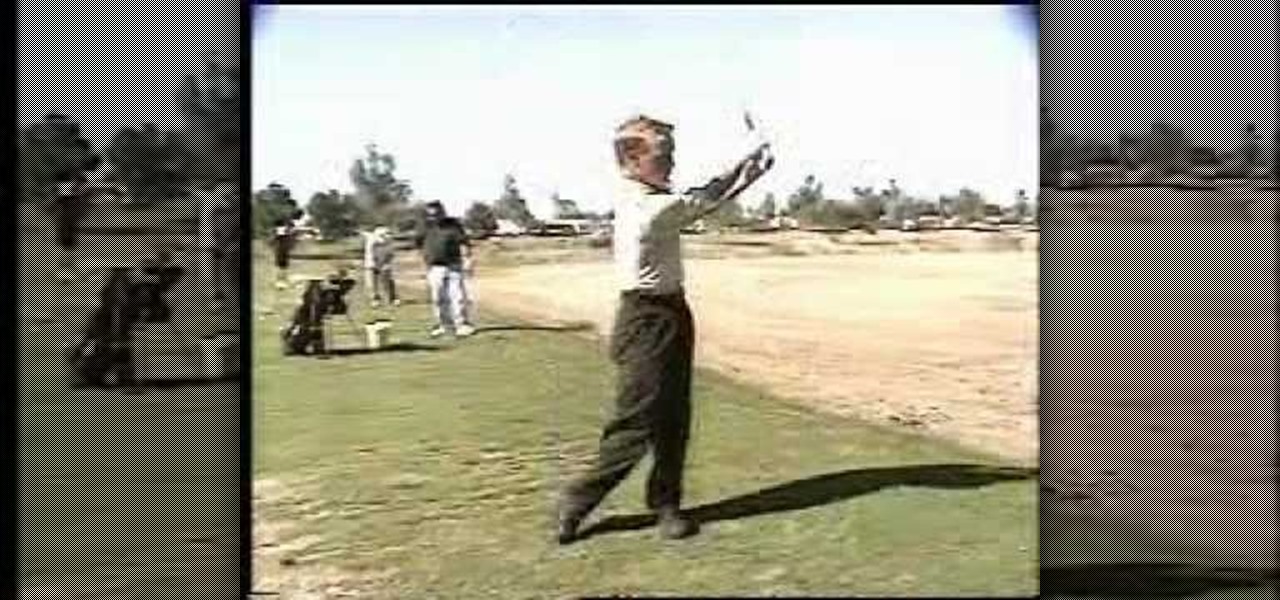
In this video golf lesson golf instructor Steve Bishop explains and demonstrates his walk-through-drill. This drill and tip help you with your tempo, staying together, balance, weight shift, follow through, and the finish of your full swing.

This walks you through how to create an animated GIF image file that can be used in websites, as avatar's, as icons, etc. You'll be using Microsoft Paint to create each frame of the animation, and an application called Unfreez (found here) to animate them together.

Check out this video to learn how to teach your dog to walk backward using the clicker training method.

Play the ukulele strum to "Take a Walk on the Wildside" with help from this video.

Learn how to use cameras and create walk-throughs in Autodesk Revit Building 9.

Watch this video for a few hints on walking with crampons. They are easy things to use but can get you to unsafe locations quickly. Always be aware that the points are on your feet.

Most of us would love reclining into a steaming, soothing bath of warm water with a glass of champagne and a good romance novel, but let's face it: With all that we have to do these days, we're lucky if we have ten full minutes in the bathroom to ourselves.

Want to play Aerosmith's "Walk This Way" on the electric guitar? See how it's done with this free video guitar lesson, which presents a complete breakdown of the song and its chords in tab notation. While this tutorial is geared toward those who already have some knowledge of the guitar, players of all skill level should be able to follow along given adequate time and effort. For more information, and to get started playing this Aerosmith song on your own guitar, watch this video tutorial.

Before Reese Witherspoon won an Oscar for her performance as June Carter, Johnny Cash's lifelong love, and before Joaquin Phoenix ever channeled his inner rock star to play the man himself, there was the one and only Johnny Cash.

In order to make a Cricut Sunflower card, you will need the following: card stock, Walk in My Garden Cartridge, ribbon, decorative paper, chalk, scissors, 2-sided tape, an ink stamp pad, adhesive, and pop dots.

Beauty is pain, and there's no better proof of this aphorism than high heels. Whether they're a measly two inches or a whopping six inches, high heels are undeniably the most fabulous and effective way to visually lengthen your legs and make your calf muscles look slim. They come in gorgeous designs and colors and are many gals' favorite fashion accessories. But oh yeah, there's one snatch: they're a pain in the ass to wear for longer than half an hour.
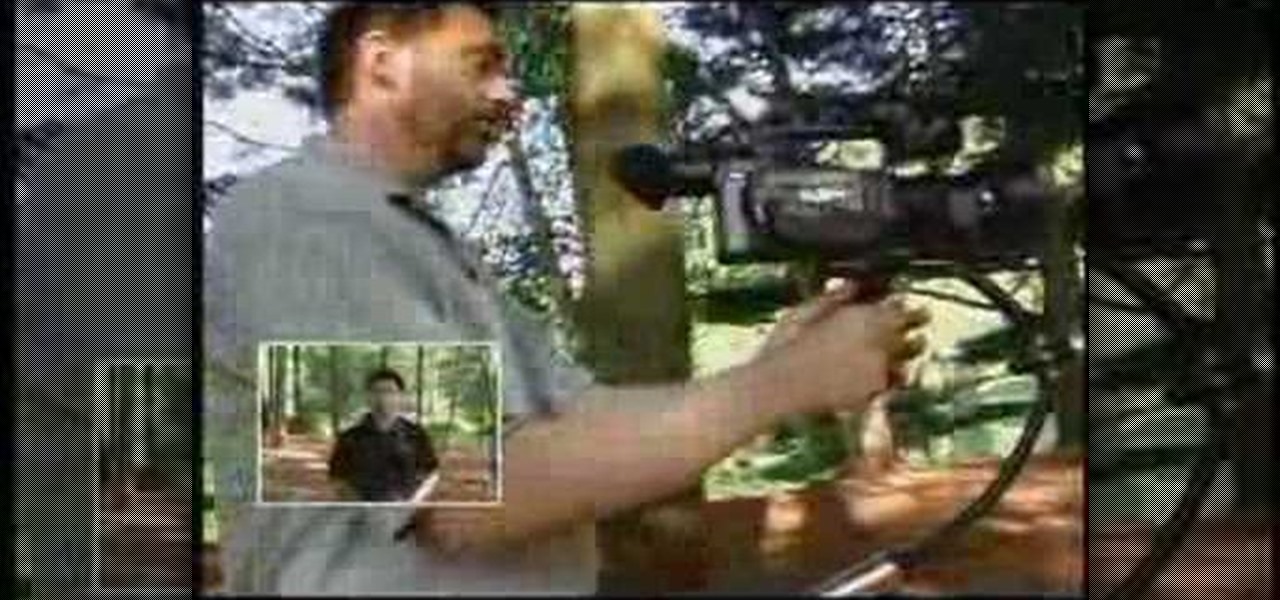
There are a lot of famous steadicam shots where the camera floats just ahead of the actors as they walk along having a conversation. (See just about any episode of "The West Wing" or "Battlestar Galactica.") Perhaps you imagined the cameraman walking backwards, carefully stepping over door frames or other obstacles in order to get this tricky shot. But as you'll see in this video, it's actually a much simpler matter of using a device called a Steadicam Merlin, so the operator can see where he...

We're living in uncertain times. The sudden outbreak of the novel coronavirus and subsequent self-isolation of roughly half the world's population has led to a massive reorganization of the economy, countless layoffs, compromised security networks, and a variety of other significant disruptions that will forever alter the landscape of our daily lives.

It seems like it was just last week that AMC and Next Games unveiled their location-based zombie game based on hit TV series The Walking Dead. (Wait, actually it was just last week.)

Your brain holds a lot of precious information and is capable of great feats. However, there's one quality that doesn't lie among its strengths—memory security. Yes, that's right, your brain can be hacked, and it doesn't take a psychologist to do it. Anyone with the right know-how can change your memories for their own personal benefit, and you can do so to others, too.


In this fun and informative video, we show you how to walk in high heels. Video: .

If you're using a Nexus One Android smartphone and a few bugs or glitches start occuring on your device, it may be time to restart it to factory settings. This guide will walk you through the process of resetting the phone back to the original Android OS settings.
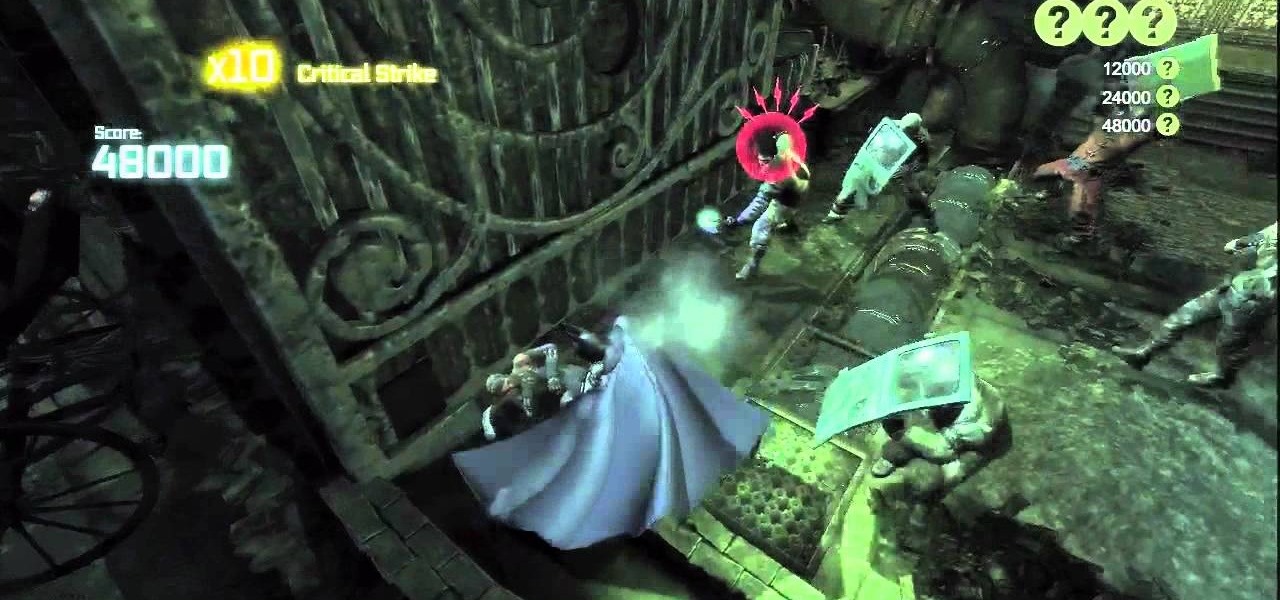
The Extreme version of the Hell's Gate Challenge Room in Batman: Arkham City is incredibly difficult. Thankfully, this Giant Bomb guide will walk you through the different waves so that you can unlock all three of the possible medals in the challenge.

The Hell's Gate Challenge Room in Batman: Arkham City has three unlockable medals that you earn depending on your performance. This Giant Bomb video guide walks you through the different waves of enemies and helps you figure out what enemies to focus on so you can get all three medals.

Looking to manage and configure the new Notification Center in iOS 5? This guide will walk you through the options and settings available in Notification Center, and help you control what notifications you see on your iPhone, iPad, or iPod touch.

If you want to set privacy rules or moderate who has access to the different content that you share on Google+, take a look at this tutorial. It will walk you through the settings and features of Google+ that allow you to restrict who can view and see the information you post to your profile.