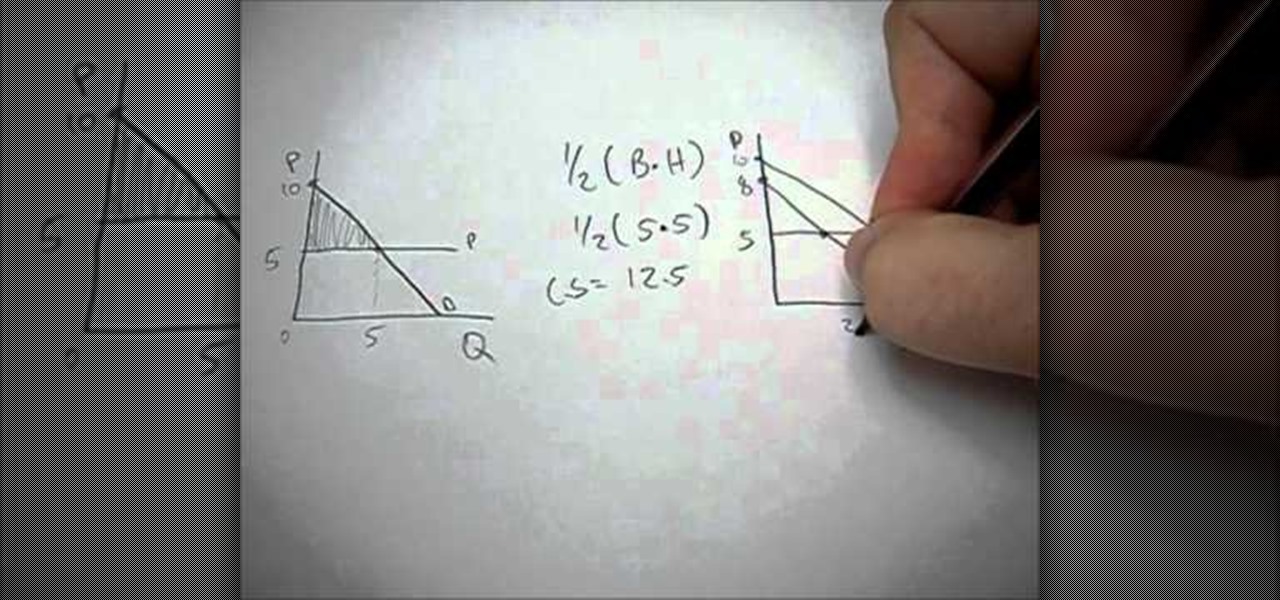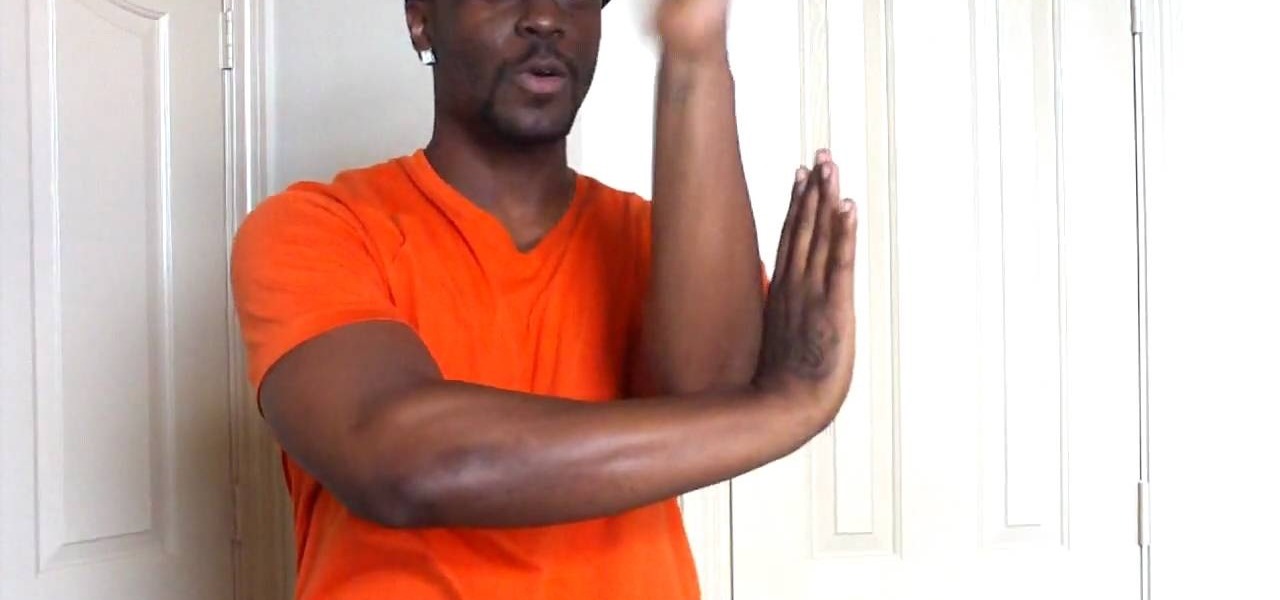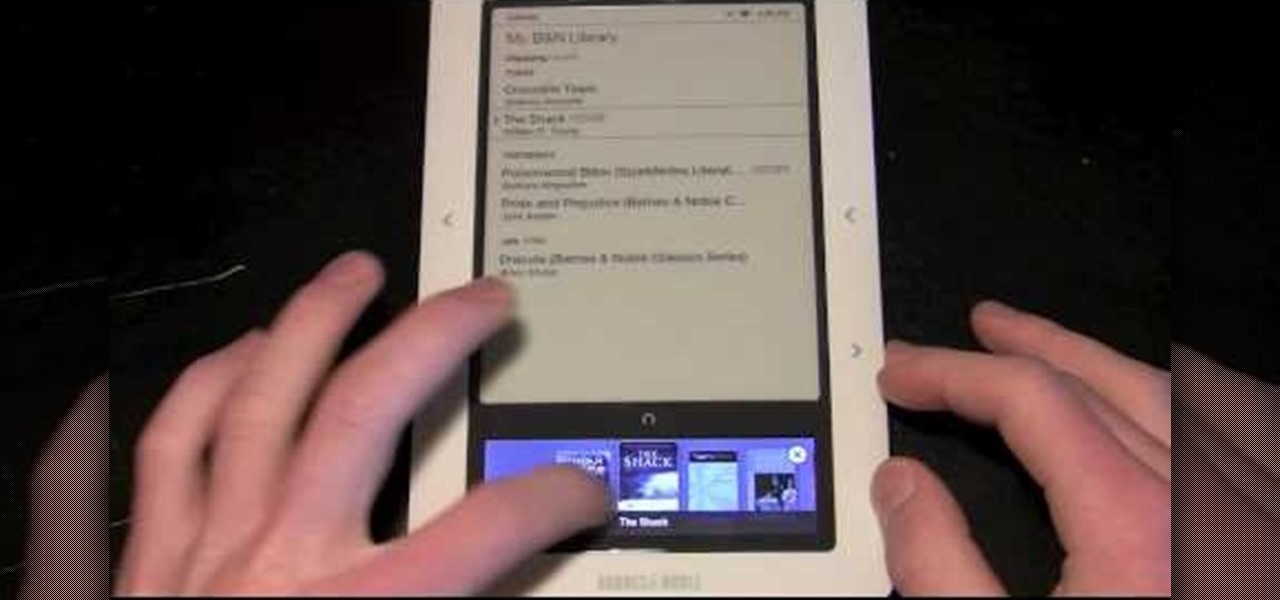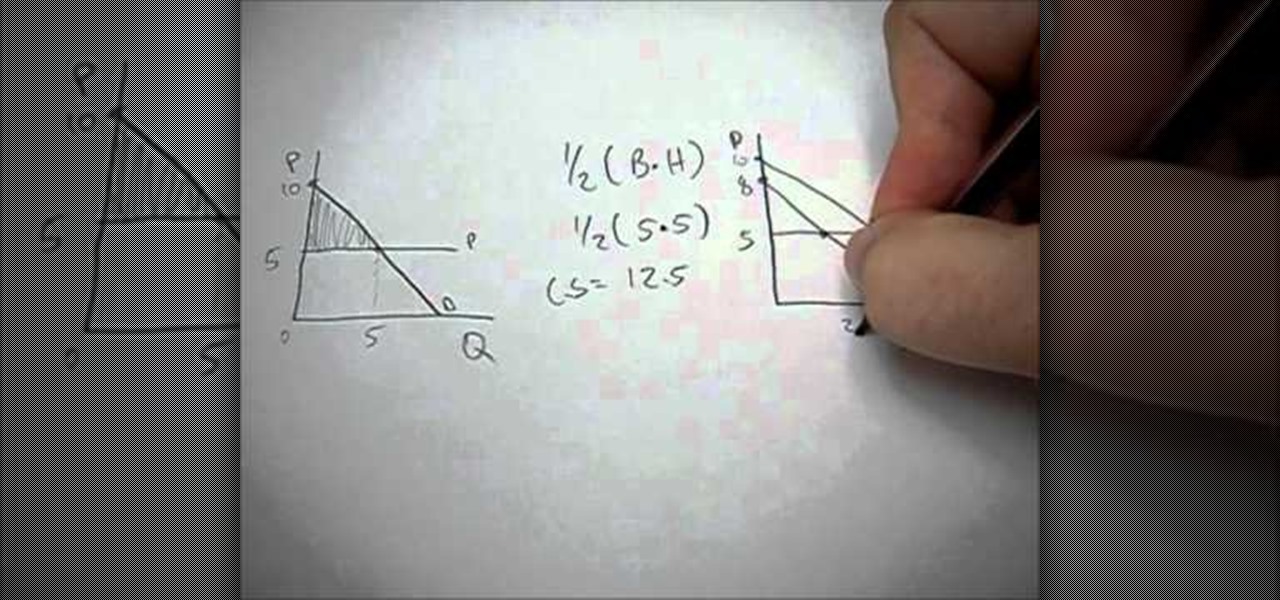
Struggling to find and calculate the correct consumer surplus for an econ class or in any other situation? Take a look at this guide that will walk you through the different equations and graphs necesssary to understand and calculate consumer surplus.

Is something interesting happening on your Mac computer that you need a picture of? This guide will walk you through the process of taking a picture or capture of your Mac screen and saving it as a screenshot. Remember that hotkey and it will help you out in the future!

In this segment from Achievement Hunter, the hunters will walk you through the process of finding several hidden easter eggs within the zombie paradise of Dead Island, including where to find the parents from the original trailer, the location of a porn zombie, and our good friend Jason Voorhees.

The start menu in Windows 7 is highly customizable- you can pin items to it, change it's appearance, and more. This video guide will walk you through the process of changing your Windows 7 start menu to your heart's desire.

If you want to install a Minecraft 1.8 server on a Mac computer, this guide will walk you through it. Make sure you download the Minecraft 1.8 server files from the Minecraft site so that you're sure the files are legit!

Mirror Mode is a feature provided with the Motorola Droid Bionic that allows you to connect the Android smartphone to an HD TV or computer monitor via an optional HDMI cable. Then, you can watch HD videos and look at pictures you've taken with your Bionic on your TV or computer. This guide will walk you through the process of hooking up the phone to an HD device.

Verizon Wireless's latest Android smartphone the Motorola Droid Bionic, has an 8 MP built-in camera that takes great pictures with the built in Camera app on the Android Gingerbread OS. This Motorola guide will walk you through the process of taking pictures, as well as sharing them to Facebook, Twitter, Picasa, or via text message.

If you have a subscription with Verizon Wireless to use the mobile hotspot feature on the Motorola Droid Bionic Android smartphone, you can provide internet access to any nearby device with a WiFi connection by accessing the mobile hotspot application on your Bionic. This guide from Motorola will walk you through the process, but be careful because the hotspot feature will drain your battery!

In this Achievement Hunter guide to unlocking PS3 trophies in Resistance 3, the guys walk us through how to unlock 'Grenadier', 'Access Denied', and 'Cheap Shots.' It may take a few tries to earn the Access Denied trophy because the shields are time based instead of damage based, but if you're in an area with enough enemies you can get it after a few attempts.

The Droid Bionic was rooted the same day it came out with the one click method used to root the Droid 3. This tutorial will walk you through the process of rooting Motorola's Android device so that you can unlock the full potential of Verizon Wireless's flagship device.

Bastion has several different challenges that are accessible via the proving grounds in the game. If you happen to venture to Zulwood Grove, try your hand at the Scrap Musket challenge after taking a look at this tutorial. It contains information on all the useful upgrades necessary to beat it so that you can walk away with first prize.

Colored contact lenses are becoming more popular these days, and prescription lenses are still seeing more use as well. This guide will walk you through the process of cleaning and maintaining both types of lenses as well as inserting them over your eye.

Bastion is an indie game available via the XBLA or on the PC. If you're trying to earn first prize in the Slinger Range proving ground challenge for dueling pistols, you may be having a hard time. It's fairly difficult, but by spamming the mouse button and shooting fast, you should be able to walk away with first prize.

If you were one of the lucky individuals to score a TouchPad before HP discountinued them, you will need to proceed through the initial setup wizard when you turn on the device for the first time, or after performing a data wipe and reset on the tablet. This guide will walk you through everything from accepting the terms & conditions, connecting to a Wi-Fi network, and creating a webOS account for the first time.

This guide walks you through the replacing of a coolant temp sensor on a Volkswagon by showing you step-by-step instructions using a 2.8L Volkswagon Passat with a 6 cylinder engine. Start by removing the plastic engine cover, disconnecting the electrical connection, and removing a large hose so that you can gain access to the air duct.

Replacing a thermostat on a car or truck can be a taunting task. Let this guide be your repair manual as you are walked through the process of clearing the radiator hoses, adjusting clamps, sanding off grit, and more. Soon your Ford will have a brand new thermostat installed and you will have avoided expensive autoshop bills.

If you're new to Adobe Photoshop, editing photos can be a bit intimidating, especially when dealing with raw file formats. But with the help of this Photoshop tutorial, you'll be able to fix up your raw photos without any problems. Gavin Hoey walks you through his steps of Camera Raw in CS5, using an awesome picture of Matisyahu as an example, tweaking and fixing the pic using the crop, white balance, temperature and noise tools.

This Achievement Hunter video showcases the steps necessary to unlock the 'Bulletproof Windshield' achievement in the new L.A. Noire DLC: Nicholson Electroplating. This video helps to walk you through the process of stopping two cars before the driver gets out.

Somebody over at Crytek likes rave parties, because Crysis 2 has a hilarious elevator rave easter egg. This video will show you how to activate it in the 'Dead Man Walking' mission, and treat yourself to some hard trance, dancing soldier, and pretty lights.

Farming in Minecraft isn't the most exciting part of the game, but it's essential for making the high-level food items like cake so you'd better get used to it. This video will walk you through all aspects of Minecraft farming, including getting seeds, using your hoe to til the soil, planting the crops, and then using bonemeal to make them grow fast.

UberCurrent is a great new Twitter App for iOS that allows you to follow and tweet with greater ease and elegance than any other App. This video will walk you through the App, showing you how and why to use it.

Your home's siding will only last so long, so when it's time to replace it, what will you do? Well, calling a professional will cost you thousands, but this home video from Buildipedia will walk you through the steps to replace your home's siding yourself.

Installing a ceramic tile backsplash in your kitchen or bathroom can not only add a great new look, it can help prevent your walls from crumbling due to excess exposure to water. This simple little vid from buildipedia will walk you through the process.

Zombies are all the rage right now, inspiring TV shows, movies, video games, books, everything. Even Yu-Gi-Oh! decks. Watch this video for a guide to building a powerful zombie deck for Yu-Gi-Oh!, then go play some Plants vs. Zombies or watch The Walking Dead.

Pre-production is a much less complex process for an indie film than a big-budget one that needs stars and permits and such, but it's still vital to shooting a good film in a timely fashion. This video will walk you through Ryan from Film Riot's entire pre-production process, including script breakdowns, free casting calls, budgeting, getting a crew and locations.

New Super Mario Bros Wii appears to have taken an interesting cue from old-school JRPG's: you have to walk into all of the walls in the game if you have any hope of finding all the secret items. This video will show you how to get all of the Star Coins in World 1-3 of the game.

Color and contrast are two separate, yet still related, qualities of any image. With Photoshop, it's possible to adjust the color without touching the contrast, and vice versa. This tutorial by the King of Photoshop, Bert Monroy, walks you through how to do both separately.

Create your own version of the logo for your favorite RTS game! Starting from a new, blank document, this tutorial walks you through the processes and techniques which go into replicating the logo for the fastest selling strategy game in the world!

Tutting has taken the art of walking like an Egyptian to a whole new level. If you've already got some basic moves down and you're looking to improve the creativity and smoothness of your tutting, check this video out. It offers tips on positions, transitions, and improving you style to make your tuts more epic than ever before.

Gmail is the incredibly popular, powerful, and free email program that Google offers, and stock, it works really well. It has all kinds of setting that you can change to make it work better though. This video features veteran Google video maker Matt Cutts walking you through his Gmail settings, explaining ways in which he has optimized it to work for him in order to give you ideas for improving your own Gmail experience.

Everyone's favorite chefs from Show Me The Curry are here to walk you through baking a thick, deep dish pan pizza at home. You will make everything from scratch including the dough. This is no flimsy, crispy New York pizza but a thick, juicy Chicago style dish. If you are serving pizza at a party or craving a pie of your own check this out and whip one up!

In this tutorial, learn all about how to use a Barnes and Noble Nook e-reader from top to bottom. This helpful clip will walk you through every single feature so that you will be reading wirelessly in no time. Not only is the Nook easy to use and carry around, it is also inexpensive (as of June 2010), why not give it a try?

Tire treads may not seem like a terribly important thing to model properly, but they are intricate and learning how to do it is a valuable experience. This video will walk you through creating a 3D model of a tire tread using Maya, specifically brutalizing a bend deformer.

Why invest time and energy proofreading everything you write when your web browser can do it for you (and quite competently at that)? With Mozilla Firefox and Google Chrome (and the After the Deadline browser extension), setting up automatic spell and grammar checking is an easy task. This home-computing how-to from Tekzilla will walk you through the process. Avoid careless mistakes and needless embarrassment with this how-to.

In this tutorial, learn how to set up a hydroponic tower for growing easy and healthy plants.

A step-by-step guide that will walk you through Mail Merge on a Mac computer. You will gain how to prep and print envelopes, letters or any document that you need to send to different names and addresses on each item. You can pull the data from your address book or from a Numbers Spreadsheet and will see how to modify and merge the information you will need to successfully set up your documents.

Whether you want to create a custom icon for an iPhone app or simply ape the glossy style, with Adobe Photoshop, the process is a snap. And this free graphic design tutorial will walk you through the entire process. For more information, including step-by-step instructions, watch this handy designer's how-to.

Before you can mend or create garments with your sewing machine, you'll need to thread it. This video guide will walk you through each of the necessary steps, from winding a bobbin to threading the top of the machine itself. For more information, and to get started threading your own electric sewing machine, watch this free video guide.

This video tutorial explains how to use Adobe Illustrator to create a Thanksgiving turkey. The tutorial delves into tools such as shapes, gradients and Bezier Curves inside Illustrator CS4. An extensive walk through on how to draw and great a Thanksgiving turkey. A fun creation from beginning to end, you'll learn everything you need to know to create this colorful bird, perfect for turkey day.

If you have an extra speaker cabinet, a broken XLR cable and a little bit of soldering knowledge, you can create a functional kick drum microphone in just a few minutes' time. This audio engineer's guide will walk you through the entire process. For detailed, step-by-step instructions, and to get started building your own sub mic for extra low-end, watch this hacker's how-to.