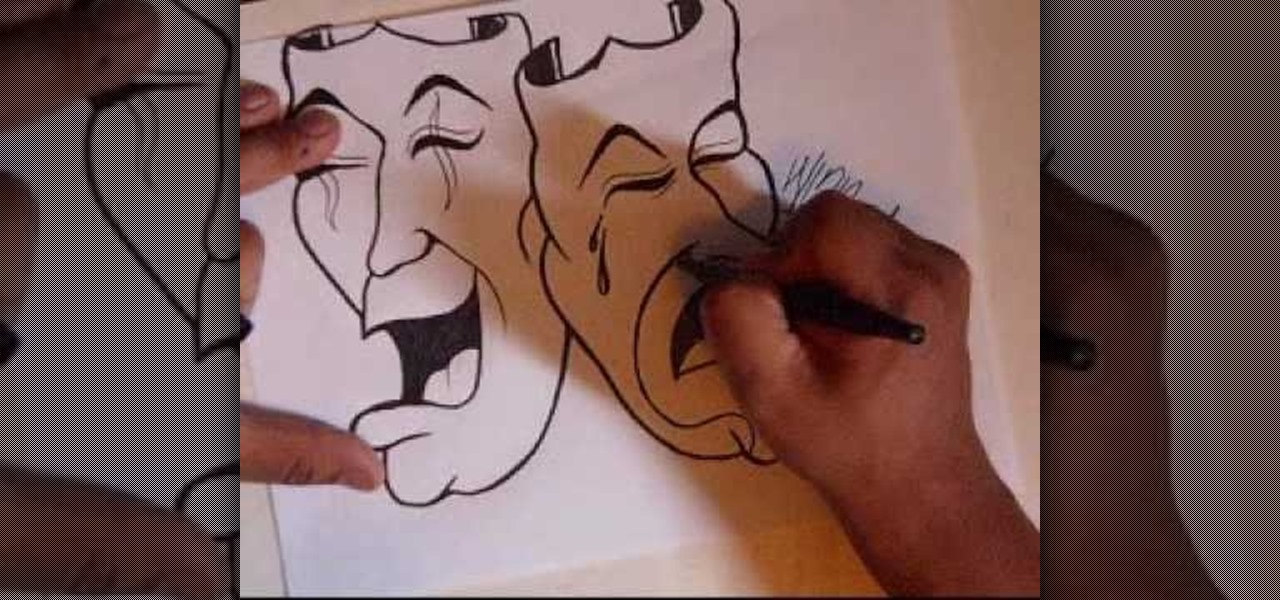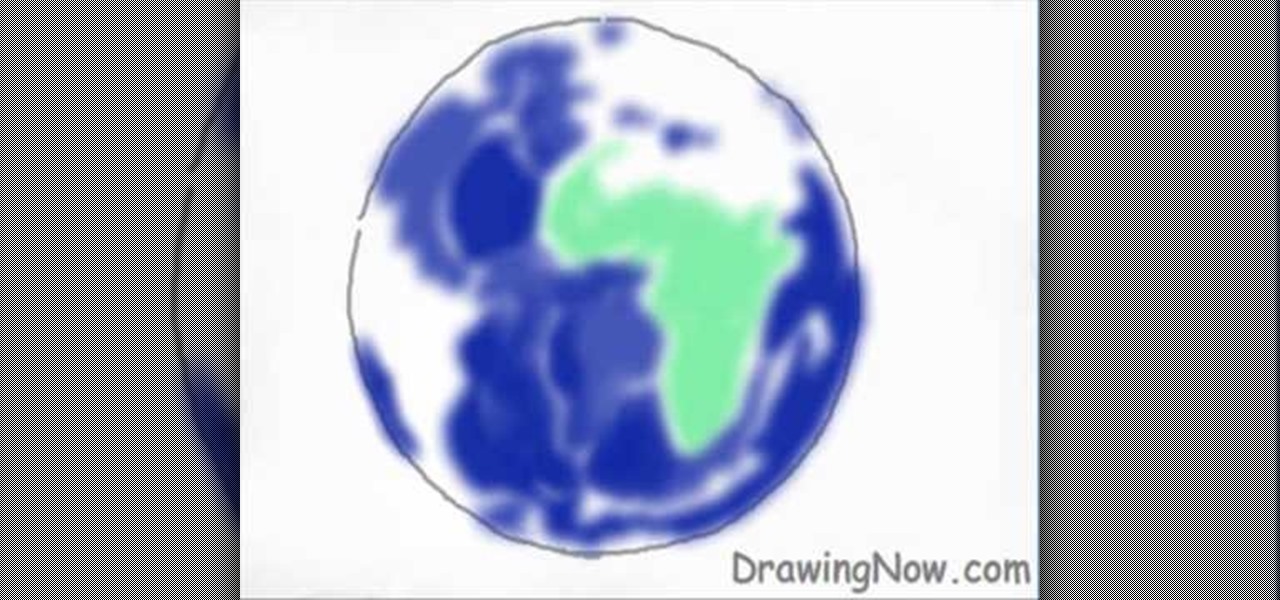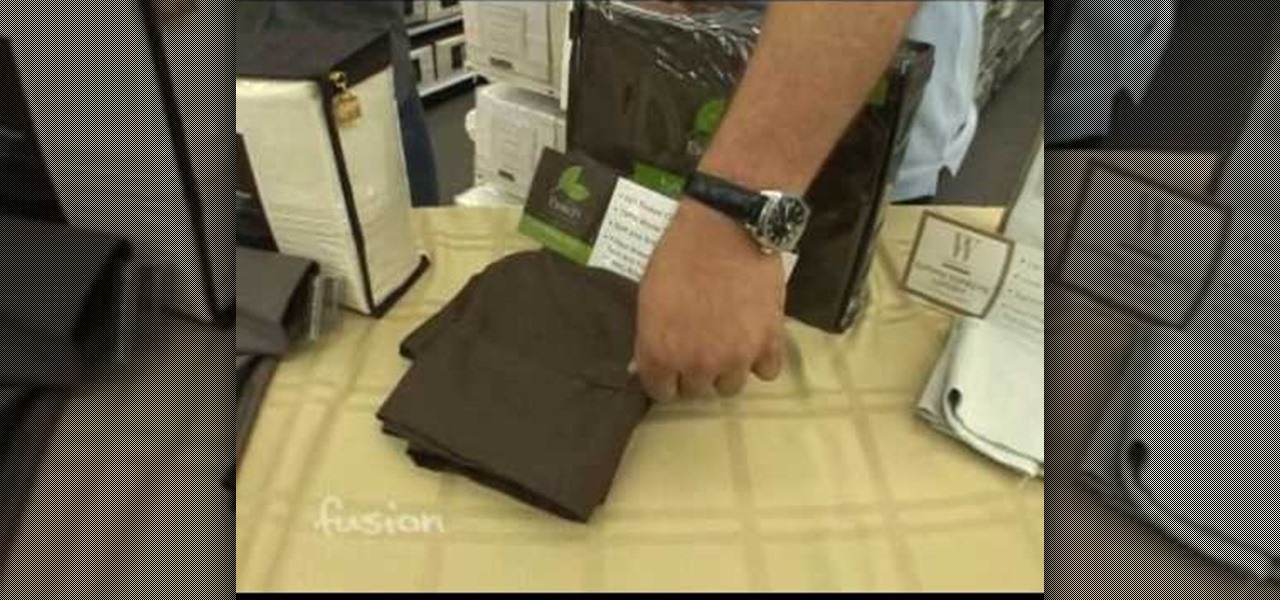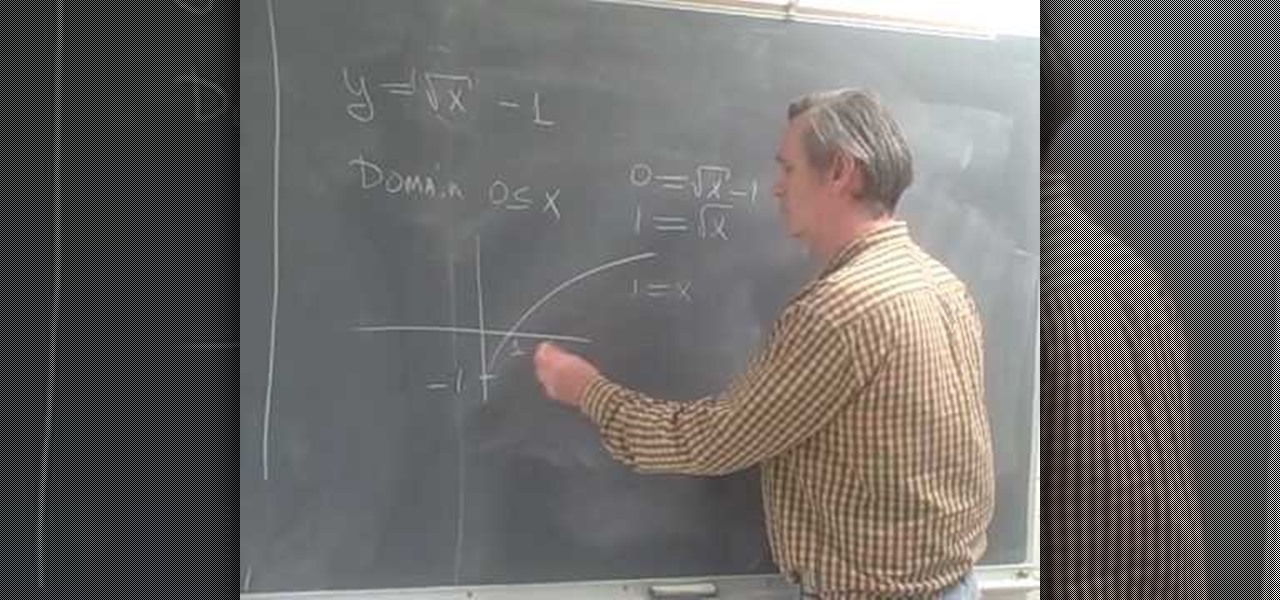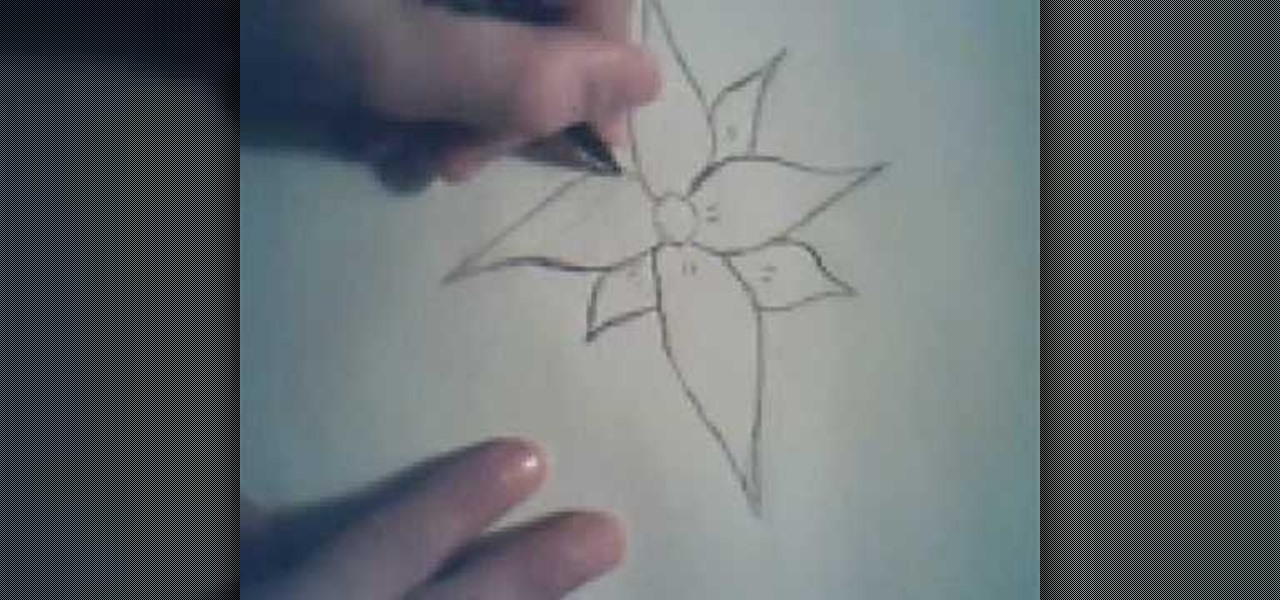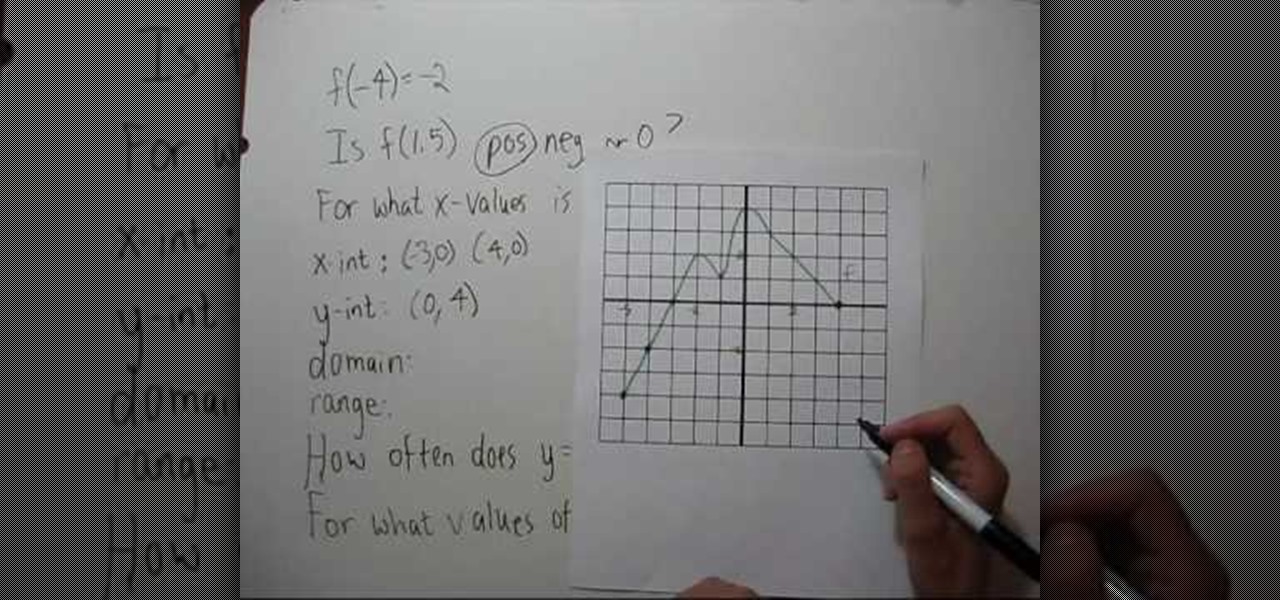In this tutorial, we learn how to properly draw with a pencil. First, start off by drawing squares and see what it looks like when you color them in and shade them all differently. This will help you learn how to control your pencil and see how hard you have to press to make the shades look different. You can also scribble a line going from really dark to light. Make sure you are making a range of different colors so you are learning how the pressure on the pencil effects how the color comes ...

If you're having a hard time using any of the ranges or the oven on your stove, it may be because of the pilot light. This is an important part of the appliance that allows it to work correctly. No pilot light, then you'll have a hard time cooking anything.

As you'll quickly learn in cake decorating, the outcome and success of your designs stems entirely from the type of tip on your icing bag. Tips range from star shaped to round to square and everything else imaginable, all to give you a limitless variety of ways to decorate your cake or cupcake.
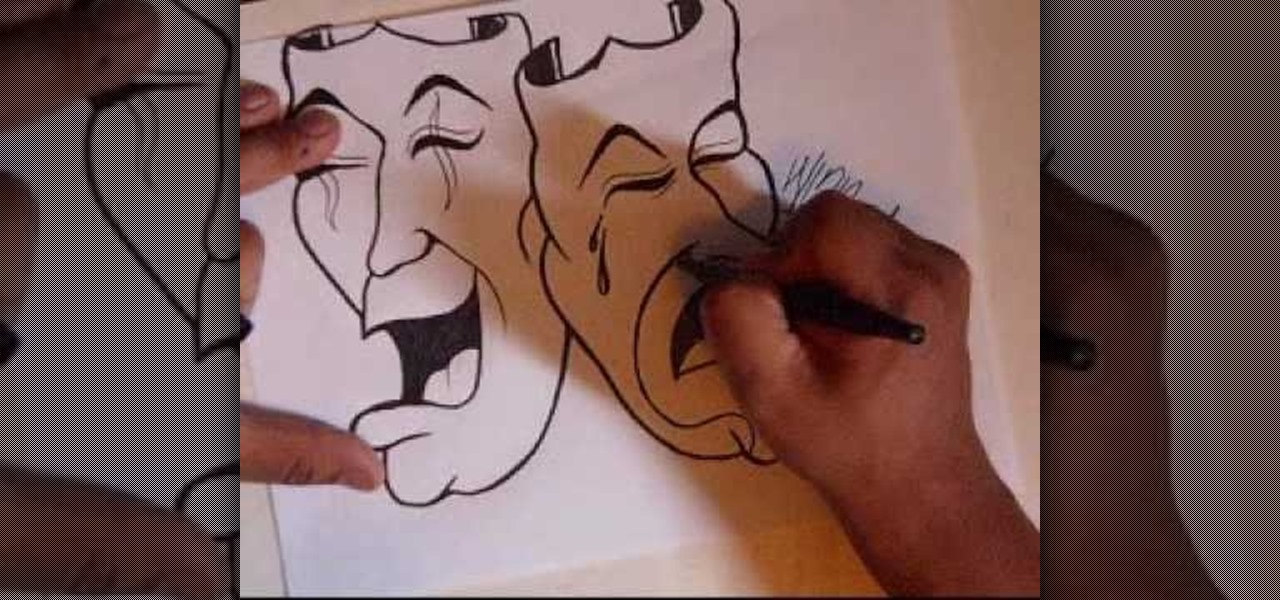
In this tutorial, we learn how to draw smile now cry later clowns. Start off by drawing a large laughing mouth with the tongue inside of it. Next, draw the eyes and then the nose and chin. Draw the eyebrows on the clown so it looks like a clown, with makeup on the eyes and face. After this, add details to the tongue and fill in the back of the mouth with black shading. After this, draw neighboring clowns the same way as the first, just changing up facial features to make them different. This ...

So after much hard labor and patience, you've finally thrown your first vase, fired it carefully in the kiln, and let it harden to a fine finish. What to do next in your pottery making journey? While a beautiful vase is a beautiful vase no matter the finish or color, applying a glaze is like putting on makeup: sure, you don't NEED it, but having it on dramatically improves and accentuates your features, making cheekbones more sculpted, eyes wider and brighter, and lips more well defined. In t...

In this video, we learn how to make refried pinto beans on the oven. You will start out with 1 pound of pinto beans, and take out any rocks or dirty beans. Next, put the beans into a pot and rinse them off with water. After this, put them in a large put and add in 12 c water with a clove of garlic. Let the beans come to a boil, then lower the heat to low and cover the pot. Cook for an hour, then add in 2 tbsp salt. Cook for one more hour, then try them to make sure they are finished. Now add ...

The great thing about achievements or trophies, is that they add another challenge for you to complete in a game. They range from easy to difficult, and can show other gamers just how good you are.

In this tutorial, we learn how to know what standard deviation is in your portfolio. Standard deviation is the amount of risk you have inside your portfolio, this will show you how much fluctuation you have in your portfolio. Depending on the expected return of your portfolio over an amount of time, you could have a different range of standard deviation. Knowing what your standard deviation can help you do the math to see what your chances of a return or loss will be for certain. This will he...

In this video, we learn how to find your way around the fingerboard on the bass. If you are a beginner, you probably know the strings from thickest to the thinnest. This doesn't give you a full range of where the notes are, so try this new exercise to find them easily. First, you will pick a note and go through all the notes on the fingerboard to find where your specific note is, and while trying to find it, think about that note in your head. Once you've done that note, do all the notes, it'...

In this video tutorial, viewers learn how to mix beats as a DJ. When beat matching, a DJ usually uses headphones. Start by just listening to one song. Figure out where the beat of the song is and find the first beat of the bar (the beat count). To sync the two songs together, adjust the pitch controller. Some pitch controllers have a high pitch range than others. When the beats are properly mixed, it should sound like one complete song, almost like a remix version. This video will benefit tho...

This video will show viewers how to scream through several tips and practice exercises which will train your voice. First, practice by doing lots of exercises which involve inhaling hard while making sounds through your throat. Next, do low screams by flexing your stomach very hard and focus on pushing out the air from your stomach rather than from your throat in order to do this properly. Try to add accents into your screaming. Next, practice how to scream high, once again focusing on pushin...

In this video tutorial, viewers learn how to tune a HPI 21BB engine. From the base settings, start adjusting the high speed needle in a 1/8 turn. Then adjust the low speed needle in a 1/8 turn as well. Make sure to never run the engine too lean because this can damage the engine. The mid-range needle does not need to be adjusted, but make sure to always run it on base settings. This video will benefit hose viewers who are interested in auto mechanic or have this engine for a vehicle, and woul...

If you want to take a boring photo and pump it full of life, Photoshop CS5's two methods for making a High Dynamic Range image will do just that. The first is a streamlined and improved merging tool, and the second is a new HDR tool that turns a single image into a trendy HDR masterpiece. Whether you're new to Adobe's popular image editing software or a seasoned graphic design professional just looking to better acquaint yourself with the unique features of Photoshop CS5, you're sure to find ...

This tutorial will take the term, getting stones, to a whole new level. In God of War 3, there are a set of challenges that you can complete that range from easy to difficult. They all vary depending on how good you are. In this video, you'll find out how to complete the Get Stoned challenge using some helpful hints and tricks. It's pretty difficult to complete, but totally worth it. So good luck and enjoy!

Photoshop is capable of doing so much in such a single program, it's amazing. You can easily create images as well as edit and enhance some of your own photos. But another great thing is that you're able to save certain files a certain way, that you couldn't normally do without using Photoshop. So in this tutorial, find out how to make a hdr image (high dynamic range) from a single raw file. Enjoy!

New to Microsoft Excel? Looking for a tip? How about a tip so mind-blowingly useful as to qualify as a magic trick? You're in luck. In this MS Excel tutorial from ExcelIsFun and Mr. Excel, the 26th installment in their joint series of digital spreadsheet magic tricks, you'll learn how to create random dates between upper and lower dates using the 4 different formulas that use functions such as RANDBETWEEN, RAND, INT and DATE.

This video shows how to draw a picture of the Earth. First draw a rough circle in black. Add blue sea areas inside the circle but leave a white space in the shape of Africa and a white space for Europe above it. On the left leave a white space for a part of America. Fill all the land areas in green. Draw an outline in turquoise round all the land areas. Add some lighter blue smudges on the sea and some yellow on the land. Add a few small brown touches at the poles and on some of the land area...

In this Electronics video tutorial you will learn how to multi task on your Blackberry. This video is from www.myblackberrytv.com. From the home screen, while holding down the Alt key, press the back key. Each time the back key is pressed, a different item will be selected on the top bar. All the icons represent the entire range of applications that are open on the blackberry. Select the ‘map’ application. Once you finish with the map application, you can switch back to the home screen by...

In this how-to video, you will learn how to single out a color in an image with Photoshop. First, go to select and click Color Range. Select all the color of the image by clicking around the object while holding shift. Once it is selected, click okay. Your selection will be made. Go to the magic wand tool. Hold shift and select the color areas that you have missed. Now, go to select and press inverse. This will select everything but the object. Go to image and adjustments. Now, drag the satur...

In order to get the most range and best sound with your singing voice, you will need to maintain correct posture.

If you are having trouble with your vertical jump, check out this tutorial. In this video are two exercises that will increase your vertical jump. We start off with Hand MB Depth Jump which when landing off of the box overloads your body eventually helping you to gain more power in your vertical jump. The second exercise is the Box Jump which is simple and will also increase your vertical jump. Remember to keep the rep range low so, you can give maximum effort with each jump.

New to Microsoft Excel? Looking for a tip? How about a tip so mind-blowingly useful as to qualify as a magic trick? You're in luck. In this MS Excel tutorial from ExcelIsFun, the 158th installment in their series of digital spreadsheet magic tricks, you'll learn how to use the VLOOKUP function to retrieve data and the OFFSET function to look at just part of the desired table.

New to Excel? Looking for a tip? How about a tip so mind-blowingly useful as to qualify as a magic trick? You're in luck. In this Excel tutorial from ExcelIsFun, the 182nd installment in their series of digital spreadsheet magic tricks, you'll learn how to create formulas with workbook references. See how to make a formula that looks at a range of cells in another workbook.

Ike, from Ike's Outdoors.com gives basic information on Sighting a Bow. He explains a few things he does before he even goes out and shoots. He explains how to line up the site with your arrow whether you are left handed or right handed and then gives pointers on "following the arrow" with the site to get the best results. He recommends shooting at a closer range and with 2-3 arrows before making any adjustments in case of error on your part, and adjusting the site accordingly before moving b...

This six-minute tutorial shows you how to use the logical IF function with letter grades in Excel. The video features a sample table with a sample assigned grading scheme ranging from A to F, which is a common application of the logical IF statement in Excel. After the data is added to your Excel table, use the IF function in the respective cell or column by inputting the logical test, the value if the test is true, and the value if the test is false. In addition to showing you how to use the...

If you need to wear a tuxedo vest, measuring is something that does not have to be spot-on. It will be adjustable at the neck and waist area. Most vests are offered on a small, medium, large, and extra large range. The chest and overarm measurement that's taken for your jacket might effect the girth or size of the vest, but this shouldn't be much of a problem since its adjustable. Whether or not its a full-back may also effect the fit. Children's sizes are measured on the same basis and can b...

In this video from fatlosslifestyle we learn how to widen your shoulders and upper back with a few exercises. This is a workout you do twice a week. First is a dumbbell overhead press. Bring dumbbells up to starting position, turn palms in to face a bit. Keep dumbbells above shoulder lift up. Don't let the dumbbells touch though when you bring them above your head. Repeat this action. Find a weight where the last 3 are difficult in the 12-14 range. The next exercise you need a flat bench. Thi...

This link shows a talk with Chase Voelker from fusion who gave detailed information about how to select the right sheet for our bed. He describes about the selection of sheets based on the thread count, tensile strength and fabric hand etc. He had described about these concepts and had illustrated some approved brands of bed sheets. Suphima supreme luxury, Beech etc. are the example of branded sheets. Depending on how we like to sleep we can select sheets of different thread count (400 to 500...

Professor ElvisZap teaches you how to stretch shift and reflect the graph of a square root. A square root function is the opposite of a squared function. You start with y=square root of (x-1) it becomes 0<=x-1. then 1 <=x. You use the graph and solve it as you would for any function using small values first, then you have y=square root of x - 1, the domain 0<=x. This shifted the graph down 1 unit. 0=square root of x - 1, 1=square root of x, 1=x. Then the range is [-1 + infinity). Continue in ...

You can use the vlookup function in MS Excel to create a dynamic table in your document. Creating a new dynamic table and a new dynamic lookup area enaables you to add new data or new columns to the lookup table. You can also create dynamic named ranges by using offset, vlookup table and the match table. This function is very useful to businesses working on Excel. This video will show you to create a dynamic table for vlookup in Excel.

In this video tutorial, viewers will learn how to create a table for the VLOOKUP function in Excel. Create a dynamic table for the VLOOKUP function as well as a dynamic lookup area so that as you add new data or columns to the Lookup table. Create dynamic ranges using the Excel Table feature and Table Formula Nomenclature for the Data Validation drop-down list, the VLOOKUP table and the MATCH table. See an IF function formula that creates new labels as new columns are added to the lookup tabl...

This tutorial video shows how to draw a simple flower. The tools used are only a dark colored pencil and a sheet of paper. A recurring technique used by the presenter in this video is to draw the petals first and then add finishing touches to the petals using small strokes.

This tutorial is in response to mail to Facebook. Scott Wilde leads you through the process. You can start by creating a brand new profile page. In this case, Mr. Wilde created a profile page for his dog Java Wilde so he could have a fresh new page without having to alter his initial profile page. Fan pages are different than your base profile. Your base profile is not indexed, it is not public, it is private and limited to 5000 friends. A fan page is unlimited up to millions of fans and it c...

YouTube user NotesCollegeAlgebra teaches you how to interpret a graph. You will learn how to read it and extract information. You go to the graph to see that f(-4)=-2. f(1.5)=2, so it's positive. You then have the question: For what x-values is f(x)<0? You go to the graph and see that you come up with (-5,3). The x-int is (3,0) (4,0). The y-int is (0,4). The domain is (-5,4) and the range is (-4,4). You then have the question: how often does y=7/5 intercept the graph? The answer is 4 times. T...

The Erick Dillard Vocal Clinic gives you vocal lessons in this video. Using a variety of scales, this tutorial will give you a range of different notes that will strengthen your vocals, and enhance your singing. You will start with the more simple exercises, and gradually build up to the more difficult exercises. Accuracy and training your ear is explained. This is a nice tutorial to help you with your singing skills, and it beats having to pay for singing lessons.

Art enthusiast Bob Davies demonstrates how to use charcoal pencils in your drawings. Bob explains that charcoal pencils are useful when you simply want to experiment with a new idea without getting too detailed. What makes charcoal useful is that a wide range of shades, tones, and textures can be produced simply by smudging it with your finger! Bob goes on to show how to draw a quick, simple, yet surprisingly realistic tree using charcoal! This video is a great introduction to an easy, yet ve...

New to Excel? Looking for a tip? How about a tip so mind-blowingly advanced as to qualify as a magic trick? You're in luck.

Six pack abs are possible, if you put in the time and work. This instructional video demonstrates simple exercises you can do to sculpt your abs. Rememeber, abs don't just happen over night, but stick to it. Llittle can compare with the satisfaction of looking down at your own washboard stomach.

Where is the coolant level sensor and how to fix or replace it on a Mercury Sable?? The coolant sensor is located in the coolant reservoir bottle. It cannot be serviced, you can only replace the reservoir. However, if just the sensor is bad, you can also try unplugging the sensor at the coolant reservoir bottle. Unscrew the two screws holding the reservoir bottle in place. With the bottle loose, tilt the bottle slightly toward you until you see wiring coming out of the reservoir bottle, that ...

New to Excel? Looking for a tip? How about a tip so mind-blowingly advanced as to qualify as a magic trick? You're in luck.