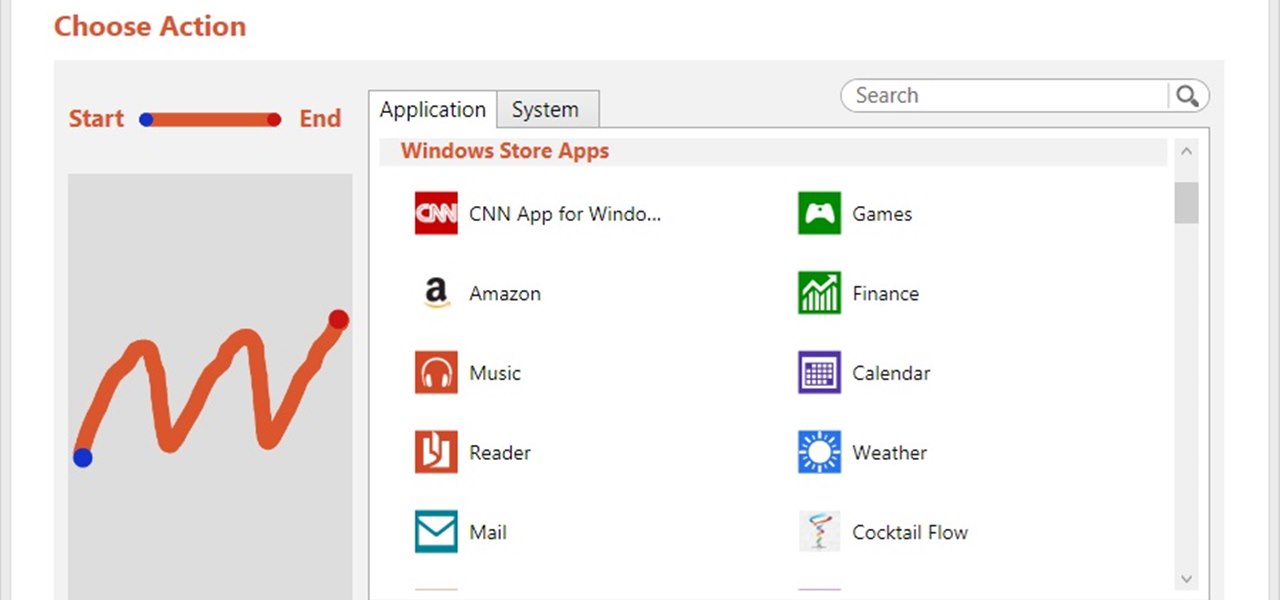There are many techniques for giving photos a high-contrast look (pseudo HDR look). Follow along with this workflow to create the effect using Lightroom. Give photos a high contrast look in Lightroom.

The monochrome layout on Samsung's default keyboard can make it a little hard to view keys. Fortunately, there's a setting you can enable that makes your keyboard significantly easier to view and type on.

This is a Photoshop tutorial for digital photographers. Learn how to improve the midtone contrast of your images with this Photoshop tutorial. You can really improve the midtone contrast of your images just by following a few simple step. Watch this tutorial to find out how.

Phone: Andriod 2.1 Moto Defy Editted in Picsy

Learn how to use the fine-tune panel of the Essentials plug-in for iPhoto. Learn how to use the fine-tune panel contrast and saturation controls plus the advanced highlight and shadow controls to edit and retouch your iPhoto images. Use the Fine-Tune panel in Essentials for iPhoto.

With summer officially starting in less than two weeks, now might be a good time to brush up on your sunglasses game. Specifically, what is the best style of sunglasses for your unique face shape?

This Photoshop tutorial shows you how to use brightness and contrast, curves and a few other tools to adjust an over exposed image. Correct overexposed images in Photoshop.

For boutis, stuffing is inserted between stitched layers through small openings made by separating the threads of the backing fabric. Once the stuffing is complete the threads are pushed back into position to close the holes. Marie Yolande demonstrates the "white on white" process with contrasting colored threads for better clarity. Click the RealPlayer or Quicktime link to start the video. Quilt boutis provençal.

Low vision therapist Diane Michels share tips on how to improve what you can see for people with low vision challenges. Ideas like improving lighting by using lighter lampshades or dusting light bulbs, shields for your computer monitor to reduce glare, and contrasting colors for up close work are among the ideas shared. Improve reading for people with low vision issues.

This video shows you how to use the 3D camera tools in Photoshop CS3 to navigate a 3D scene. You learn how to orbit, roll, pan, or walk the camera around an object, and how to manage camera settings. This video also contrasts 3D camera tools with the 3D object editing tools. Use the 3D camera tools in Photoshop CS3.

In this video tutorial you will learn to perform black and white photo restoration using Photoshop. A quick trick is to use the curves tool to add contrast. Another way is to use sharpen tool to enhance the detail of your photos. Restore black and white photo in Photoshop.

I shot this X-Men: First Class Spoof with the new Technicolor CineStyle picture profile (it was a 5d, as well). I had done some initial testing, when the profile first came out, but never shot a real project on it. This X-Men short is my first real world experience with the profile.

I shot this X-Men: First Class Spoof with the new Technicolor CineStyle picture profile (it was a 5d, as well). I had done some initial testing when the profile first came out, but never shot a real project on it. This X-Men short is my first real world experience with the profile.

A photo of an orchid taken at an orchid show at the Cleveland Botanical Gardens. I love the contrast of it against the purple wall. Maybe someone knows the specific name of this orchid? I would love to learn it. Thanks.

Taken with a Logitech C-200 webcam. Disabled the "Auto" settings and played around with the gain, hue and contrast settings

This video shows you how to use blending modes in Photoshop to lighten, darken, add contrast, and alter color effects in an image. This is a great tool for photographers, especially if you work digitally. Use blending modes in Photoshop CS3.

In this video you will learn about adjusting curves in Photoshop. Curves can be used to adjust the over-all contrast or tonal range, and color. These changes can be made with with great precision, and can dramatically improve even photos that appear unusable. This video is geared towards beginner users. Adjust curves in Photoshop.

In this episode of Final Cut Help, Richard Harrington takes a look at keyframing the three way color corrector in FCP. As details change in a movie clip you can have the filter adjust its values over time. This example uses a video of a bird starting in a bright sky and ending in water which is darker, the contrast transition is controlled by keyframing the saturation and color correction.

BCC Smooth Tone is an image restoration filter that smoothes out skin imperfections while maintaining image detail and contrast in areas such as hair and eyes. This video tutorial from Paul Ezzy goes over the basics of applying the filter to a clip in AE and provides a brief lesson on how to use PixelChooser to increase the filter's effectiveness.

Here I'm going to show you the most easiest and quickest way to make a cartoon from your photos. the photo can be anything, but must be well focused. so let's start with it.

Flooring is a very important part of your Minecraft builds. I've already shown you the three types of flooring designs and went into further details about inset flooring. Now it's time for the second main category of floor types—patterned floors.

Mike from the SubStream's "Film Lab" have some tips regarding a few in-camera trick shots, specifically... the dolly zoom.

This is an absolutely fundamental concept and is important to development as a filmmaker. It's a really simple pice of shorthand that cinematographers and gaffers use to keep track of lighting setups across different shooting days. It's called a lighting ratio or a contrast ratio.

This video demonstrates how to adjust light and shadows in Photoshop Elements. From the people who brought you the Dummies instructional book series, brings you the same non-intimidating guides in video form. Watch this video tutorial to learn how to adjust light and shadows in Photoshop Elements, For Dummies.
Choosing Draperies for Your Home is as Easy as 1-2-3 Determine the Color Scheme and Pattern

Learn how to paint lush summer trees in watercolor using just two colors and three brushes. Then look at a complete tree portrait in a landscape setting. Here you'll find out how to 'turn on the sunlight' with the contrast between sun and shadows and how to exploit those green colors. Make sure to watch both videos! Paint summer trees in watercolor.

Mike from thesubstream's "Film Lab" have some tips regarding a few in-camera trick shots, specifically... the dolly zoom.

By default, when there's a new event in Samsung's Calendar app, it pops up with an obnoxious full-screen window to let you know. Thankfully, there's a way to turn these into regular notifications.

If you are living in California, you have probably already heard by now that the state is in a severe drought of unprecedented levels. Even if you don't live in a drought-affected area, it is extremely vital for everybody on this planet to conserve water as much as possible.

Love carving jack-o'-lanterns but hate dealing with all the gunky pumpkin seeds afterward? There are plenty of no-carve ways to decorate a pumpkin for Halloween, but what if you're sick of the orange pumpkin aesthetic and still want to get your hands dirty carving something?

Have you just wanted to get rid of your mouse and keyboard altogether? Using this application allows you to create gestures and use them to open up your most used applications in Windows 8. All you need is Windows 8 and a touch screen and this will work for you!

There's a time in everyone's life when they need to become immortalized and reprographed in a full-blown comic spread, complete with halftone dots and speech bubbles—or squares, if you're a square. With our favorite program Photoshop, you can quickly turn any hyperbolic celebrity into a comical farce. Even normal people can become vintage villains with a little pixelation.

My palace for a city that has no fewer than 7 100k block structures (will have 15-20 when the central blvds are finished - map link : http://www.minecraftworldmap.com/worlds/_IgOQ ). Today's tip - at the start of the video - how did I put in the lighting for players to navigate the palace hedgemaze (at the start and end of the video).

Meet Krampus, St. Nick's evil companion of traditional Alpine mythology. According to Wikipedia, the freaky tradition was particularly popular with the Austrian Nazi-allied fascists, circa mid-1930s:

I'm really glad someone finally wrote this article. Todd Miro @ Into The Abyss details the teal and orange look that's pervading mainstream and independent films. In essence, because orange is the color that is the closest to skin tone, DI colorists are forcing its complementary color - teal - into the image. It's a simple trick that, when used subtly, can create color contrast and really pop an image. Unfortunately, more often than not, actors look like Snooki's cousin and trees and shadows ...

Art nerds rejoice. With the aid of Photoshop, the folks at Artcyclopedia have doctored Van Gogh's paintings to give the effect of a three dimensional model (the same effect used in tilt-shift photography).

Swedish interface geeks The Astonishing Tribe predict what kind of touchscreen technology we'll be using in 2014 (that would be approximately 3 years, 4 months from today): Eek, that first movement that occurs around 0:25 (he pulls the screen to the right, extending it's width) is trippy. In a great way. The Astonishing Tribe says:

Turf dancing (Acronym: Taking Up Room on the Floor) is a form of street dance of similar vein to krumping. Basic dance elements include mimeing and popping & locking; and the free-flowing style is intended to portray a narrative- not totally unlike Gene Kelly's intention in Singin' In the Rain: In contrast to the classic 50's musical, the talented kids below bring a similar concept into the 21st century, and their performance is strikingly beautiful.