
How To: Unblock sinks clogged with caught hair
Be amazed at how much hair this snake-like device removes from your clogged plug hole and beyond!


Be amazed at how much hair this snake-like device removes from your clogged plug hole and beyond!
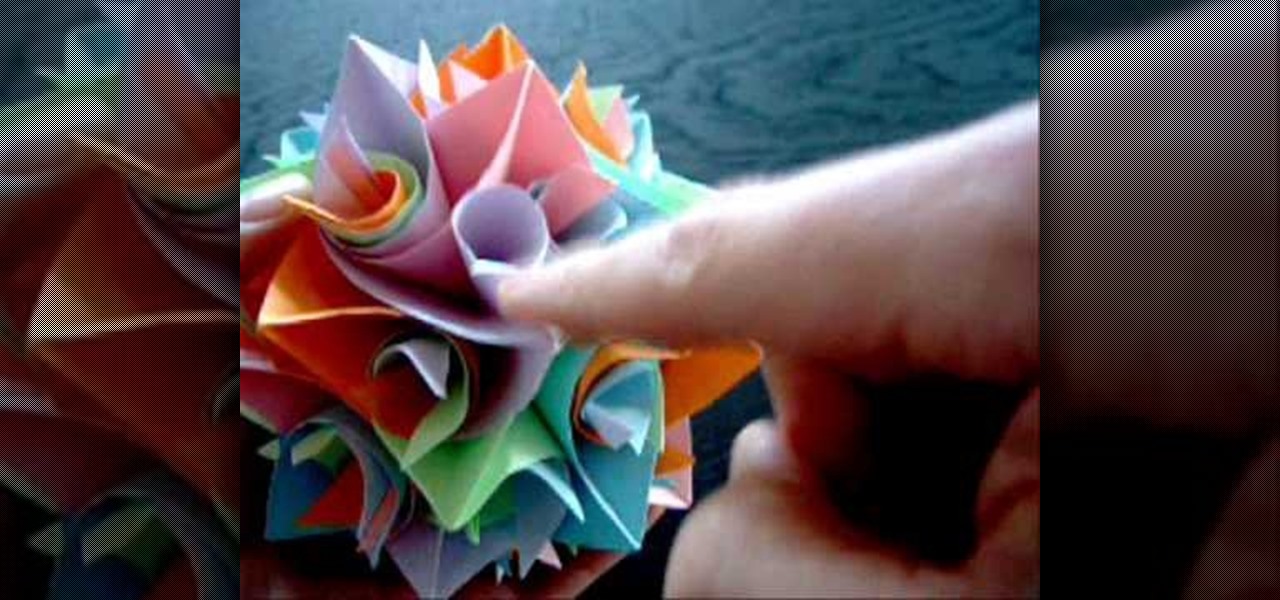
Watch this video to learn how to make an Origami Icosidodecahedron from Curler Units.

How can such simple units (only 12 pieces of paper) look so awesome!

Quite amazing, this recipe adds a twist to the classic apple pie. Add some green tomatoes and see how delicious apple pie can be.

A quick and easy, yet amazing, dinner table trick that you can do with just a glass of water, ground pepper, and a drop of soap. It seems that pepper is afraid of soap! Agreat way to entertain your family and friends.

All you need is a pair of scissors and a piece of paper to make this card. Some basic cutting and folding will produce an amazing effect.

Use ten pieces of paper to make a pop up yellow flower by layering. Remember to use glue.
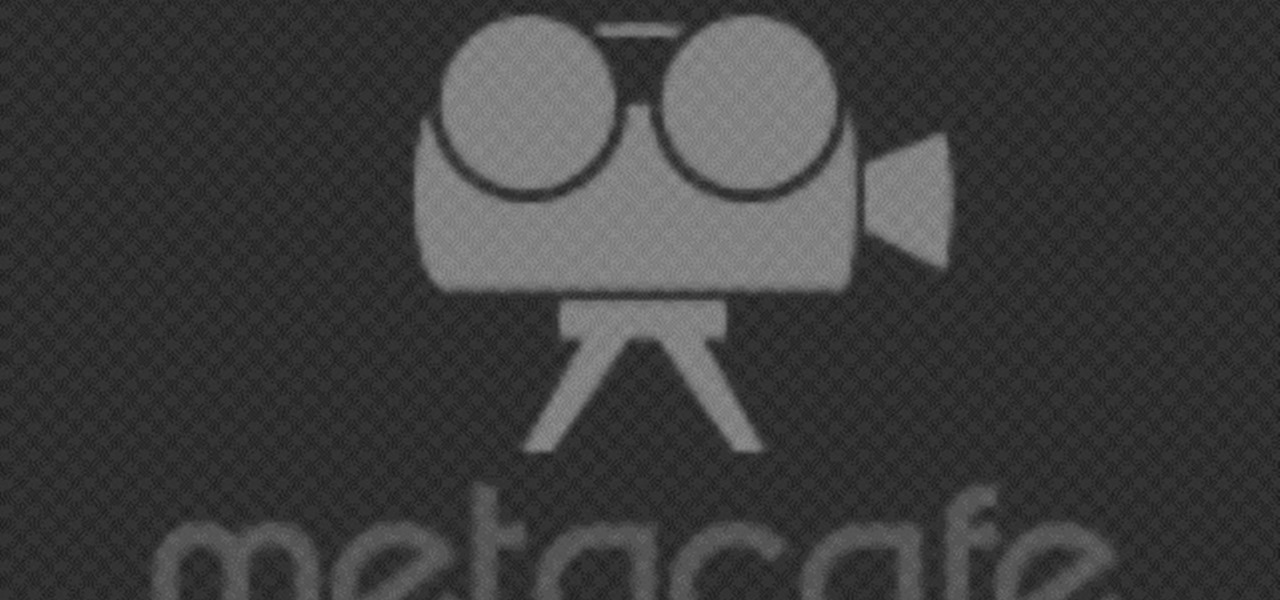
How to make an amazing toy: Let me show you how to make it in ONE minute with TWO paper clips, it can jump up to 2 meters high.

Learn the simplest way to make your own amazing 3D Planet. I'll show you how to make a 3D origami planet out of square paper.

Explore the unusual mating practices of the animal kingdom such as virgin birth.

This video shows you how to install the HALO SpeedFeed into the Vlocity Junior. I understand that speedfeedpaintball already has a Vlocity Junior Speedfeed. I didnt like it, so I went with this.

Make a tiny paper boat the propels itself with the amazing power of...soap.

Watch this video to learn how to make a radio controlled camera rig that can tilt and pan like an expensive security camera. This is an amazing tool for movie making! Stick to your budget.

This is an amazing how to video on making fake whiskers using fishing wire and latex.

Amaze your family and your guests with this spectacular dish with an awesome presentation. It is clearly one of the best ways to enjoy a cauliflower. The softness of the cauliflower and the crunch of the onions makes the Indian dish tandoori cauliflower impossible to pass up.

Masala peanuts (raja special) is a great Indian appetizer that is synonymous with clubs, bars and drinks. It's amazing what some onions, lemon juice and some spices can do to dress up the already popular peanut!

This is one fancy turkey burger! Watch as Chef Sanjay shows you how to make his version of the turkey burger with tamarind and other Indian flavors to make sure it tastes amazing.

Are you still amazed by the special effects used in the movie Matrix? Now you can add similar effects to your video! Watch and see how to use some creative editing in Final Cut Pro to get it done.

Learn how to use a multimeter. Multimeters are amazing measuring devices that are an absolute necessity for anybody who wants to works with electronics. However, if you don't know how to use one, you might as well not have one, a problem this video remedies by teaching you various measuring methods and there purposes.
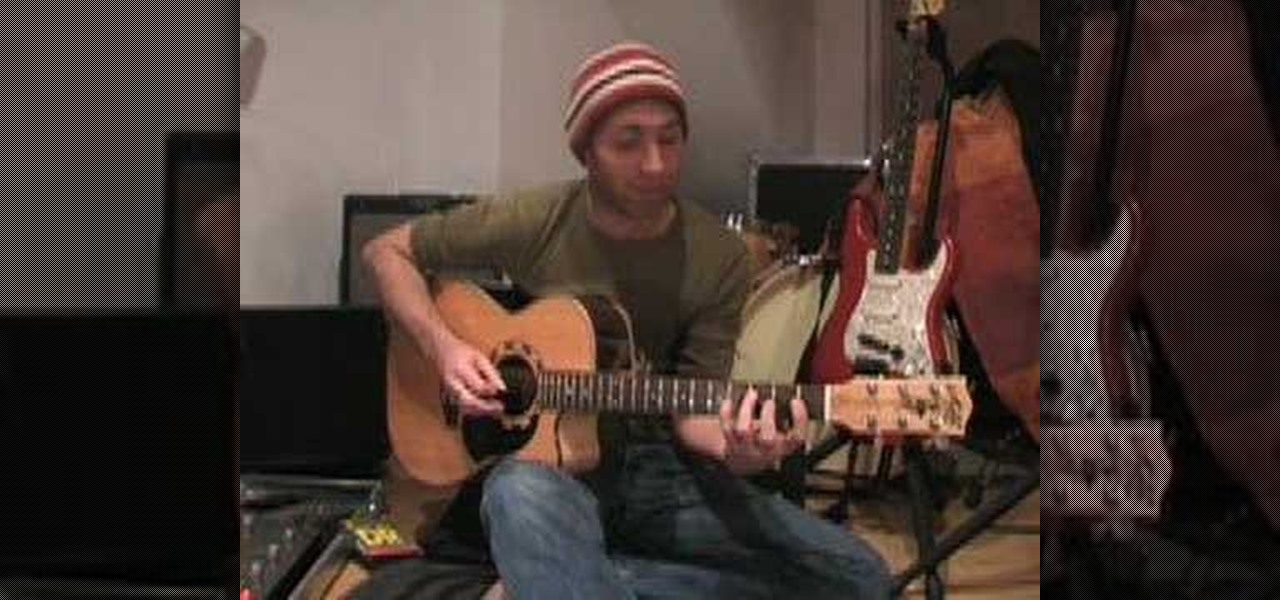
The finger gym exercise (also known as the slurs exercise) is an exercise for technical development on the guitar. It works every possible finger combination and if you do this exercise regularly you will notice that your hand strength will increase at an amazing rate, making everything easier to play

When you place an image in the same box as text, chances are you're going to want the text to wrap around the image just as you would in page layout. In this tutorial, Terry White will show you just how easy it is to not only wrap the text around, but to also give your image some extra white space around it. Watch this amazing video now!

Fool your friends and amazing your enemies with this trick where you use the power of magic to refill a soda can and pour a delicious beverage for them.

Learn how to perform the Balducci levitation. A blindingly simple classic, when performed correctly, it amazes the spectator. Mohammed Ali is perhaps the most famous celebrity to perform this, and for heads of nations. Levitate your bad self.

See how to make your very own compass using an amazing earth magnet. We don't, however, recommend taking it on your next hike.

Did you know there were natural things that you can do to brighten your mood? You'll be amazed at how much control you have over your outlook and level of happiness.
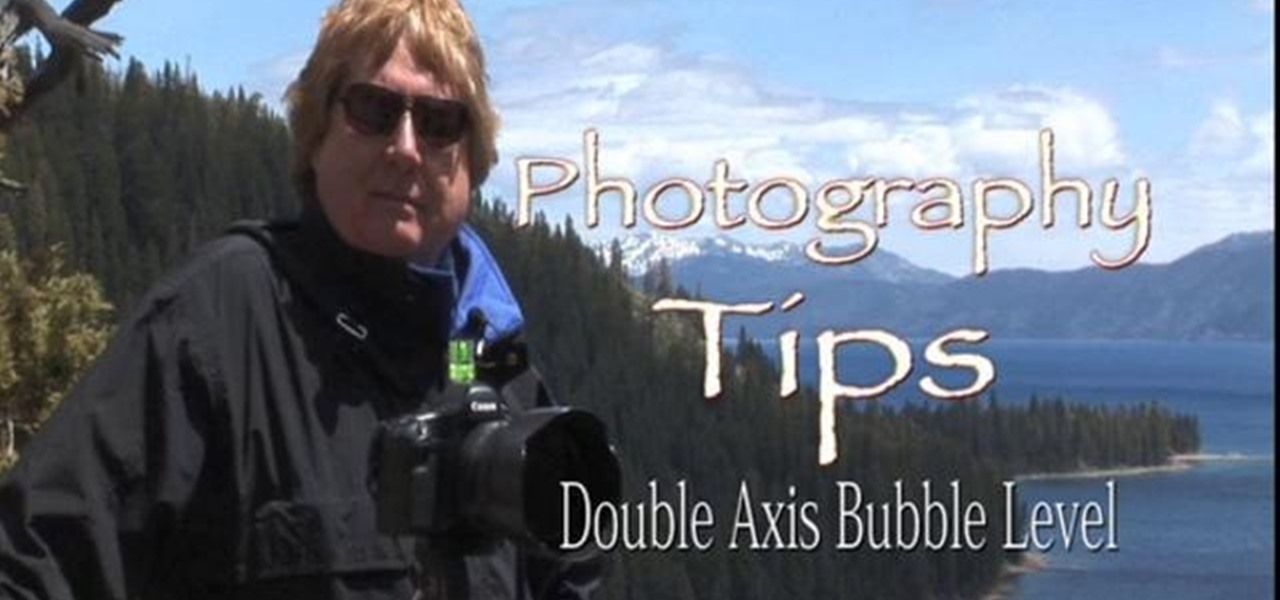
This is a useful tip that can show you how to use a bubble level with a double axis to make sure your shots are perfectly balanced. Avoid having to adjust your photographs or crop part away by making sure your camera is level when you're shooting.

In this video tutorial, we learn how to create two separate exposures for the same image with Camera Raw when retouching a digital photograph in Adobe Photoshop CS5. Whether you're new to Adobe's popular raster graphics editor or a seasoned designer looking to better acquaint yourself with the new features and functions of the latest iteration of the application, you're sure to benefit from this free software tutorial. For more information, watch this video guide.
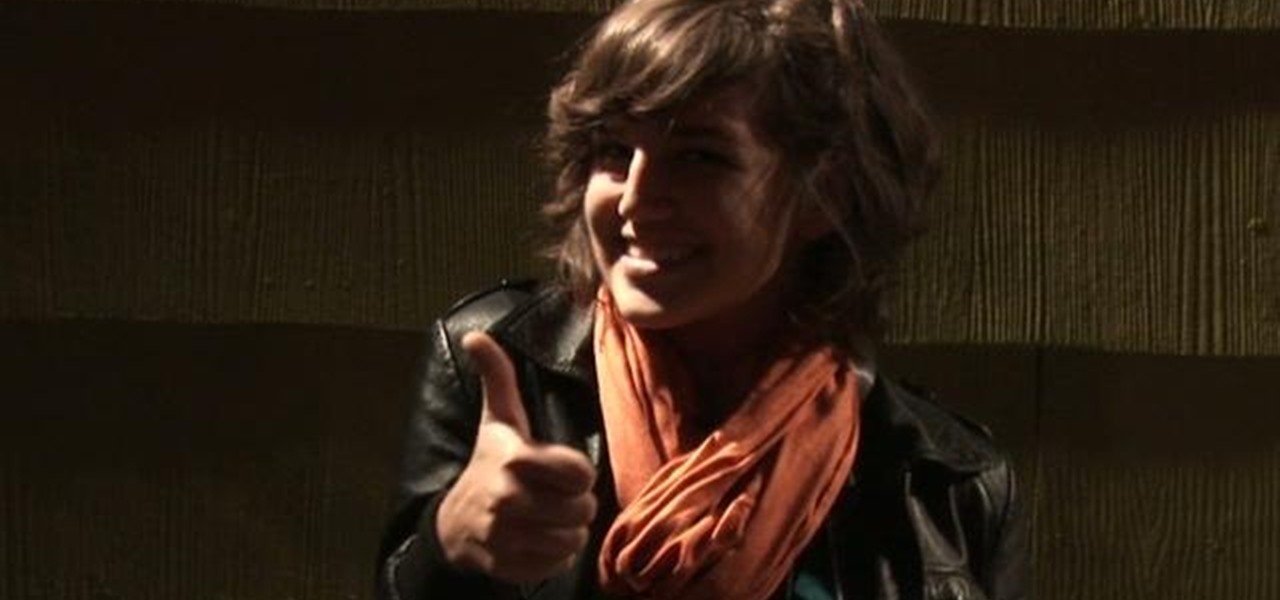
You need a flash to add light to dark photography settings, but a flash might make your picture look blown out or overexposed. Here are some good tips, like adjusting your aperture or manual ISO to maximize your available light. A tripod will also help you by allowing a longer shutter speed. Or, use a diffuser made over an old, translucent film canister!

This tutorial takes four separate photographs and then uses several Adobe Photoshop techniques to blend them into a single background image. Using the layering and color overlay technique, this video demonstrates how you can get this unique and clever photo effect.

Umbrella lights are the surest sign of a photo shoot in progress, and allow you to create all sorts of clean well-lit looks for photographing people especially. This video will show you how to use them in film to create a glamorous look often used in music videos.

Photo a little dull around the edges? Sharpen it with a little help from Adobe Photoshop CS4 or CS5. Whether you're new to Adobe's popular raster graphics editing software or a seasoned professional just looking to better acquaint yourself with the program and its various features and filters, you're sure to be well served by this video tutorial. For more information, including detailed, step-by-step instructions, watch this free video guide.

Learn how to artificially age your digital photographs using a number of common filters in Adobe Photoshop CS4. Whether you're new to Adobe's popular graphic editing program or a seasoned design professional looking to better acquaint yourself with the new features and functions of this particular iteration of the application, you're sure to benefit from this free software tutorial. For more information, watch this designer's guide.

In this video, photographer Mark Wallace shows you how to set up metering and organize your light ratios when taking digital photographs. Mark will give you very detailed instructions on how to set up your lighting, set and subject to ensure you get the clearest photos.

Organizing your photos in iPhoto 09 is a breeze provided you know how to take advantage of the program's various features (like, for example, keyword tagging). This free video software tutorial from the folks at MacMost will get you off and running. For specifics, and to get started organizing your own photographs, watch this iPhoto user's guide.

Looking for instructions on how to remove color casting when restoring photos in Photoshop? Look no further. Whether you're new to Adobe's popular image editing software or simply looking to pick up a few new tips and tricks, you're sure to benefit from this free video tutorial from the folks at Britec Computer Systems. This video offers a step-by-step guide on how to get rid of color (or colour) cast when restoring scanned photographs.

Want to digitally preserve an old photograph without also preserving the imperfections of the physical photo paper? With Adobe Photoshpo, it's easy. Whether you're new to Adobe's popular image editing software or simply looking to pick up a few new tips and tricks, you're sure to benefit from this free video tutorial from the folks at Britec Computer Systems. This video offers a step-by-step guide on how to remove unwanted physical textures from your digital images.

Create digital photo montages in Adobe Photoshop. Whether you're new to Adobe's popular image editing software or simply looking to pick up a few new tips and tricks, you're sure to benefit from this free video tutorial from the folks at Britec Computer Systems. This video offers a step-by-step guide on how to generate simple montages with digital photographs.

Remove blemishes, repair damage and otherwise alter your digital images using Adobe Photoshop's patch and clone tools. Whether your new to Photoshop or just new to retouching your digital photographs, you're sure to find something of value in this free lesson. For detailed, step-by-step instructions, and to get started touching up your own photos, watch this handy how-to.

Whether you're new to Adobe's Creative Suite or a seasoned graphic design professional after a general overview of Adobe Photoshop CS5's most vital new features, you're sure to be well served by this from the folks at Lynda, which presents a detailed, step-by-step overview of how to apply HDR toning to your digital photographs in Photoshop CS5.

Have a photo that could do with a little touching up? Whether you're new to digital photography or merely unfamiliar with Apple's Aperture 3, you're sure to benefit from this free video software tutorial from Lynda, which presents a thorough, step-by-step overview on how to touch up your digital photographs utilizing Aperture's built-in adjustment brushes.