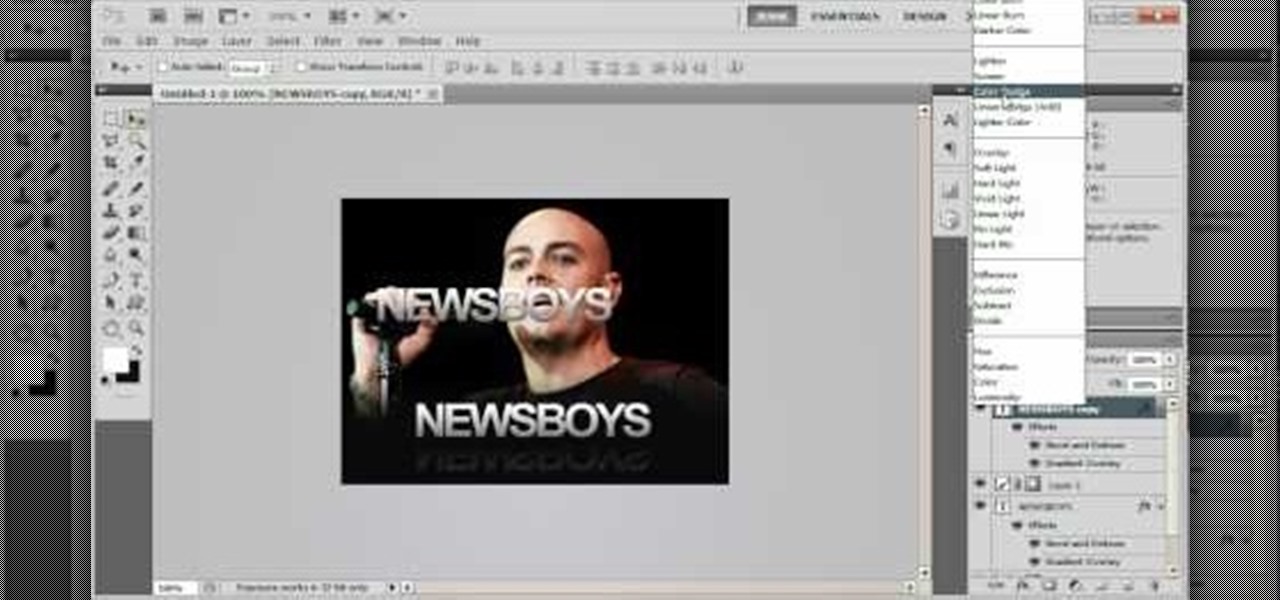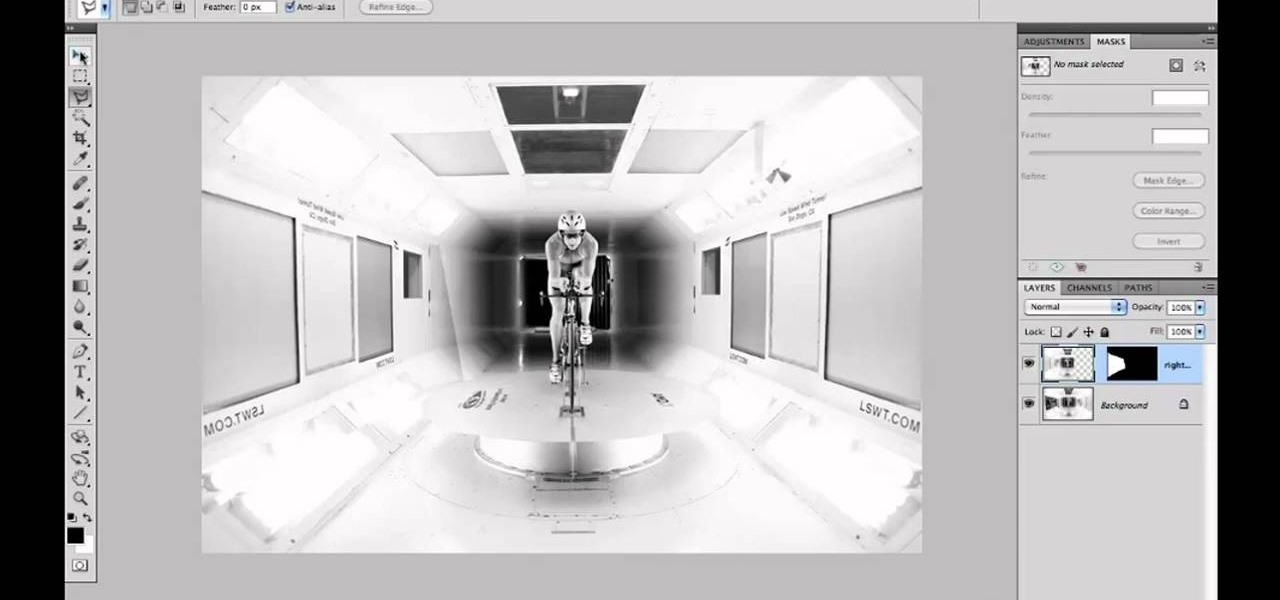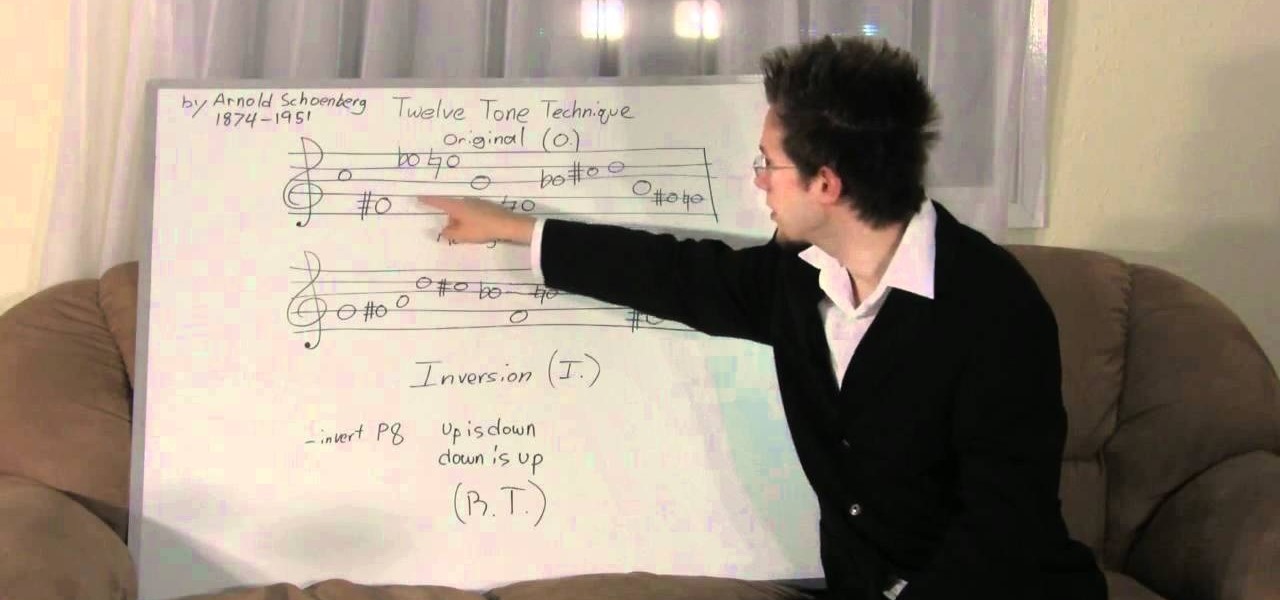This video shows you how to form an eye-catching border around any photograph by placing a photo within (or on top of) itself using Photoshop. The process includes duplicating the image, adding a layer mask, adding an inside layer stroke and drop shadow, changing hue or saturation, and using a blur effect. If your vacation photos or family pictures are putting your visitors to sleep, try this easy and fascinating technique that will be sure to draw attention.

Welcome to Digital Issues, your guide to help make a digital life a little less painful. In this video tutorial, Digital Issues covers how to make great tribute videos with these 5 tips.

In this Photoshop video tutorial, see how to make an animated dancing GIF picture in Photoshop. With Adobe Photoshop, you can do virtually anything, and with one single photograph, you can create a dancing animation of your character. After a little manipulation, save it as a Compuserve GIF and there you have it, you're very own dancing GIF file to spread around on the Internet, much like this Steve Urkel dance.

A fashion portrait should convey emotion and follow a story line. Delightfully, besides these two rules, it doesn’t have to make sense. Art photography can be dramatic or goofy. Make sure you don't just leave it all for Photoshop. Make an effort to get the right lighting before you start flashing away for your beauty shot or headshot.

This image editing software tutorial will show you how to pump the color back into images in Photoshop CS3. Extend your knowledge in the use of the variations tool to create a color rich image or fix faded photographs in Photoshop CS3. This tutorial is best viewed full screen.

In this software tutorial Lindsay Adler will show you how to add an extra dimension to your images in Photoshop: texture. Adding texture to images can help create the appearance of an image being old, tattered or worn. Texture can also add an emotional dimension to a photograph, making it moody and more expressive. Watch this tutorial to see how easy it is to add textures to your images and make them look older using Photoshop.

Watch this instructional photography video with Jim Talkington and learn how to light a '57 Chevy in a photo studio. This is a beautiful car, but it prevents some challenges in photographing the shiny paint and chrome surface. In this tutorial, experiment how to set up the lighting. This video is great for car aficionados. Practice these tips and improve your photography skills.

This cameo style necklace pendant is made out of little picture frames, scrapbooking paper, vintage photographs, magazine cut outs, or whatever you want. These charms have a great antique feel. Learn how to craft a picture perfect frame cameo-style necklace pendant by watching this video jewelry-making tutorial.

This video provides a great tutorial on how to use the 18% Gray Card to improve your eBay and onlien auction listing photographs.

Want to be an astrophotagrapher? Here is the simple facts of taking photos of those beautiful stars using your telescope and a camera. More advanced photographers tend to use a chilled camera though, so watch and learn.

One of the neat things about Adobe Photoshop is the ability to add color to a black and white image. However, it's sometimes difficult to get just the right color. This is a neat trick to get the exact colors in a section of the photo, while leaving the rest of the photograph black and white.

Learn how to geo-tag your Picasa photos so that your Internet albums will display the locations of your photographs via Google Maps. You'll need a Google account or a Gmail account for this to work.

Learn how to take detailed photographs of outer space using a modified webcam. These are some really cool hacks & mods from a guy on youtube. Avoid the high costs of telescope cameras and supplement with an inexpensive webcam.

Learn how to do high speed photography with Bre Pettis. To do high speed photography correctly, you need to link a strobe to your camera as shown by Mr. Pettis of Make Magazine. Then you can create cool pictures just like him.

In this episode of In the Kitchen with Matt, I will teach you how to make Amazing cinnamon rolls from scratch. Cinnamon rolls are one of my favorite treats. You can eat them for breakfast, you can eat cinnamon rolls for a snack or as a dessert! These cinnamon rolls are super tasty, super easy to make, and super cheap. Let's dive into the fantastic world of baking and bake some crazy awesome cinnamon rolls.

There used to be a time when I thought that gift cards were whack. And then I realized that I would basically be picking my own presents. And as much as I love my grandma, you really only need so many sweaters.

Have you ever taken a photograph indoors and found that all the colors turned out wrong? Everything may have looked far too yellow or far too blue. It was not the fault of your camera. Instead, you probably forgot to set the white balance. What is white balance? Lets find out.

If you want to take beautiful macro photos, without having to pay for an expensive macro lens, try the reverse lens technique and use the lens you already have. This is a creative way to get great photos without spending all of your money on equipment.

Love the look of the seamless white background in some trendy photographs? You don't need to pay for expensive remodeling to your studio - this video explains a very simple and inexpensive technique you can use to achieve this same effect in your low budget studio.

Start with a basic photograph, and then use the various image effects to subtly alter it until it's precisely how you want it. This tutorial also goes briefly into layer styles, and some easy and effective ways to work with layers in Adobe Photoshop.

For this tutorial to work, you will need to be running iMovie on a Mac. Take any frame from your footage and turn it into a still shot that will function like a photograph. Use it as a screenshot or promotional tool for your movie!

Your Canon 7D camera can film in video as well as take still photographs, however, the settings will be different. To get the best picture quality possible, here is how you can set up your camera's presets when filming in live action.

This is a video of a lecture, and shows any photographer the best way to set up night shots, starting with equipment (lighting is especially important, for obvious reasons) and then moving on to tips and strategies for framing good night shots.

Fix the automatic zooming feature in iMovie with the techniques presented in this tutorial. When pictures and photographs are imported into iMovie for Mac, there is an automatic zoom applied to all the images. This tutorial from TheHowToMac shows how to stop this feature, as well as fine-tuning the Cropping, Ken Burns & Rotation settings.

Sometimes, you want to focus the attention of your viewer on a particular aspect of your image, or get rid of extraneous or distracting details. This retouching tutorial shows you how to use Adobe Photoshop to reduce detail and simplify your selection without losing much meaningful content overall.

If you want high noise and lots of light for an extremely washed out look for your photographs, you can increase the ISO on your digital SLR camera by going into manual mode and adjusting the settings on your camera from there.

In this video tutorial, we learn how to put the finishing touches on a project when retouching a digital photograph in Adobe Photoshop CS5. Whether you're new to Adobe's popular raster graphics editor or a seasoned designer looking to better acquaint yourself with the new features and functions of the latest iteration of the application, you're sure to benefit from this free software tutorial. For more information, watch this video guide.

In this video tutorial, we learn how to make simple tweaks in Camera Raw when retouching a sports photograph in Adobe Photoshop CS5. Whether you're new to Adobe's popular raster graphics editor or a seasoned designer looking to better acquaint yourself with the new features and functions of the latest iteration of the application, you're sure to benefit from this free software tutorial. For more information, watch this video guide.

Has white balance always been a problem in your photographs? Getting the perfect color in your photos is tricky business, even on digital cameras. This video will give you the ultimate information on customizing the white balance and color temperature for your film, video footage and pictures. Ritwika teaches how to obtain accurate color balance using various custom white balance techniques.

In this tutorial, you'll learn how to use a Mac, a printer and heat transfer paper to create custom t-shirts from your digital photographs. It's an easy process and this video presents a complete guide. For more information, including a full demonstration and detailed, step-by-step instructions, watch this helpful home-computing how-to.

In this clip, you'll learn how to clean up the background of a fashion photograph when retouching it within Adobe Photoshop CS5. Whether you're new to Adobe's popular raster graphics editor or a seasoned designer looking to better acquaint yourself with the new features and functions of the latest iteration of the application, you're sure to benefit from this free software tutorial. For more information, watch this video guide.

A camera's lens can be plagued with dust particles over time, and without a proper cleaning, your photographs will need a digital manicure before they'll please the eye. If you don't want to turn to Photoshop, then a little lens maintenance will do your photos good. Cleaning a camera lens is as easy as using a a few strips of Scotch or Sellotape, which are cellulose-based, translucent tapes.

In this clip, you'll learn how to artificially age a digital photograph within Adobe Photoshop CS5. Whether you're new to Adobe's popular raster graphics editor or just looking to pick up a few new tips and tricks, you're sure to enjoy this free video software tutorial. Take a look.

One of the new features of Adobe Photoshop CS5 is the content-aware fill feature. For instance, if your photograph was taken at an angle, but you want to level it out without losing any of the image, this tutorial will demonstrate how you can achieve this effect.

Make the texture of a flower petal, porcelain vase or blade of grass really pop in your image! This tutorial goes over the various texture effects you can apply to your Photoshop projects, and a few tips on the best instances to employ them.

Music theory, for any musician, is EXTREMELY important to know if you expect playing in any form of professional capacity. But if you can't afford to go to Berklee College of Music or Musician's Institute, then you can get almost the same education in this great video! In this video you will learn the basics of the minor Blues scale, 12 tone technique, polychords, chordal chords, and tone clusters. Truly amazing work and make sure you have a pen and piece of paper to take notes!

Trying to handle a video camera AND a regular camera can be quite a hassle. But with this great video, you'll learn step by step how to take stills out your of video and put them instantly onto your computer! All you'll need is a computer and either VLC Media Player for the PC crowd, or, ImTOO for the Mac crowd.

One of the many reasons for the Fallout series enduring popularity is the wide variety of creative and retro-futuristic weapons available for the player to lay waste with. Most of them are not real, but by gumption this girl has made one of them so! This video will show you how to make something like, but probably not as good-looking as, this amazing replica of the dart gun from Fallout 3. It's made of pretty much the same materials you make it out of in the game, and might be the single best...

Want to make your photos look professional, but don't have a digital SLR and don't want to go through tedious and neverending photo tutorials? Then you've hit the right video.