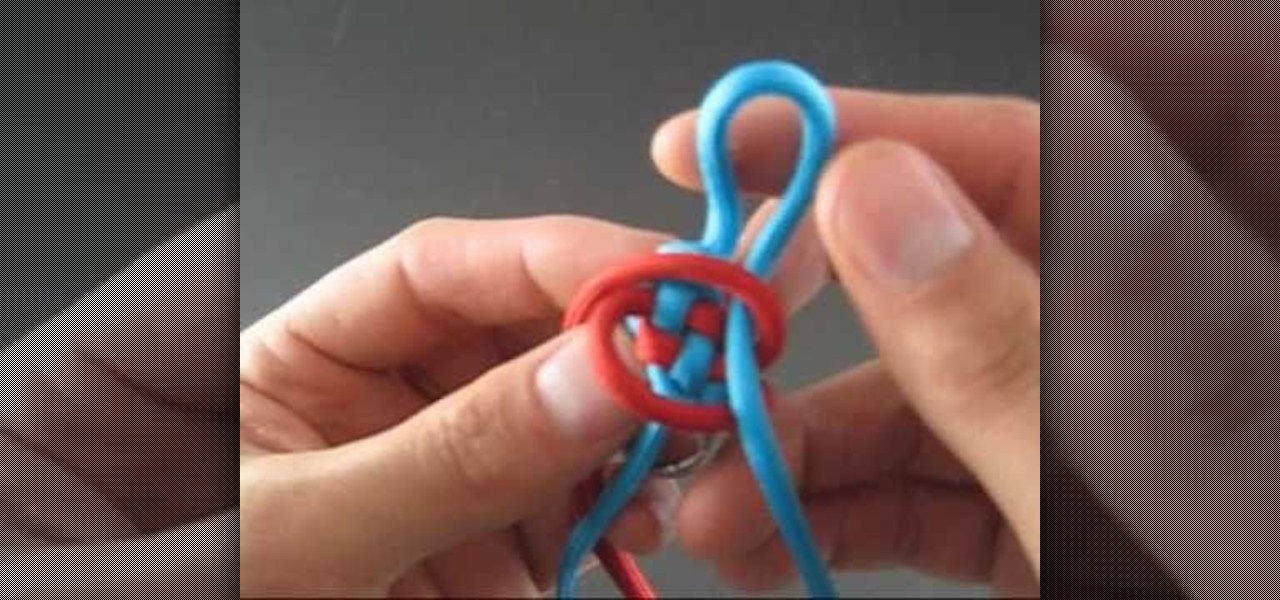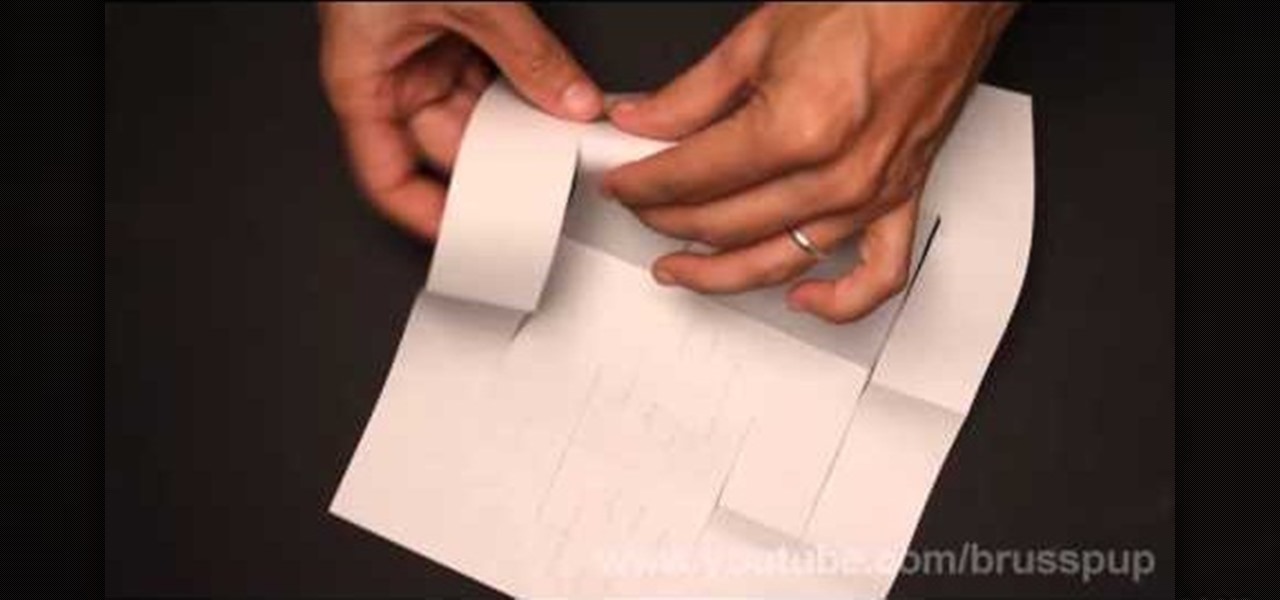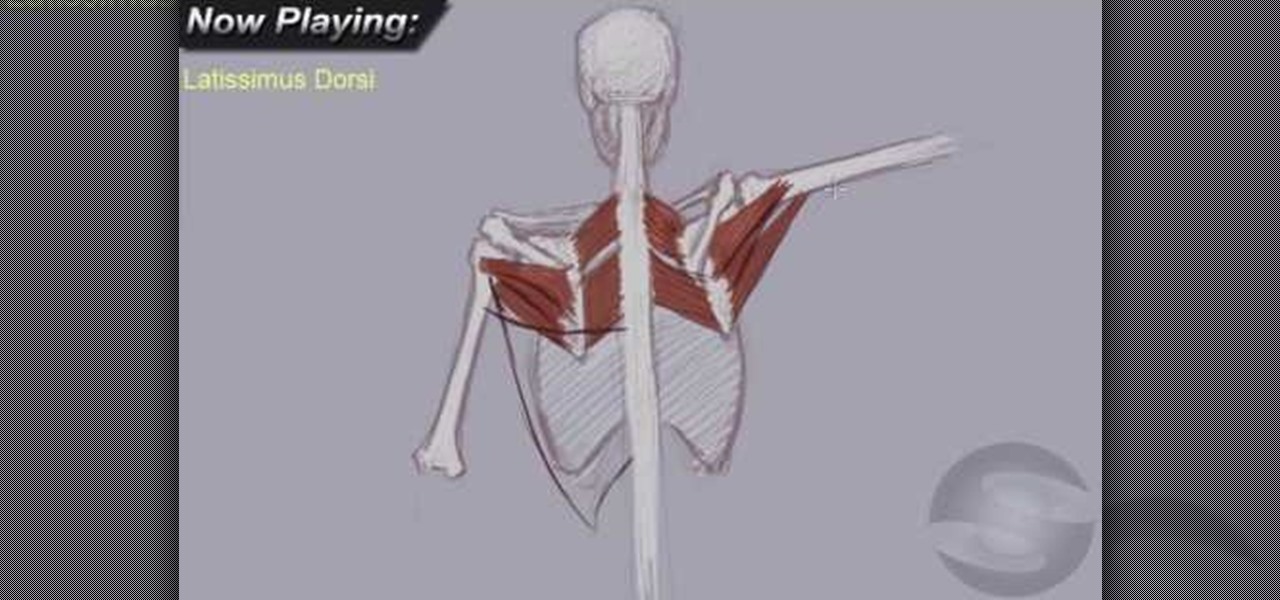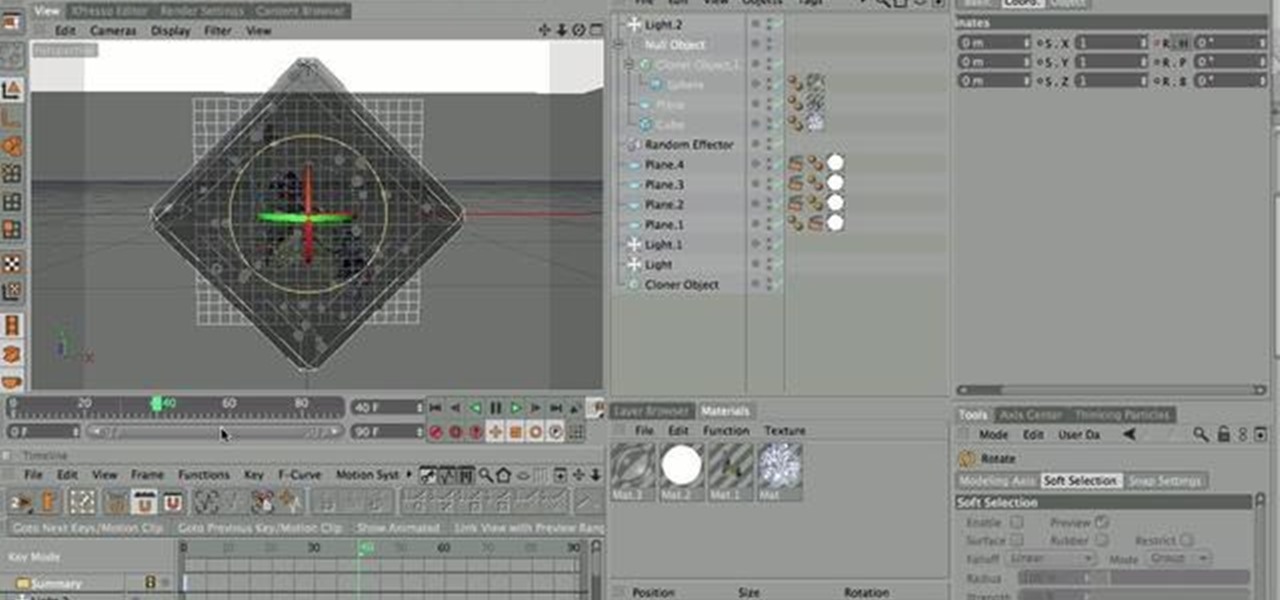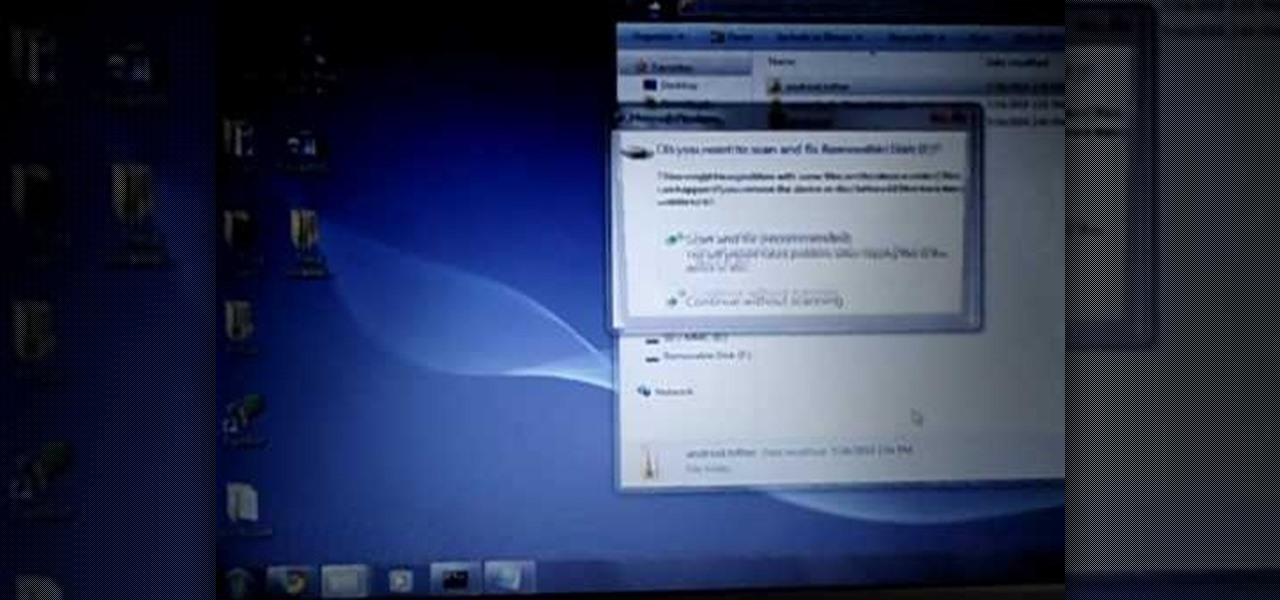Entropy can be a tricky concept to wrap your head around, but this clear and detailed video helps make it easy. By using a variety of props as examples, you too can master the idea of entropy to amaze and impress your friends!
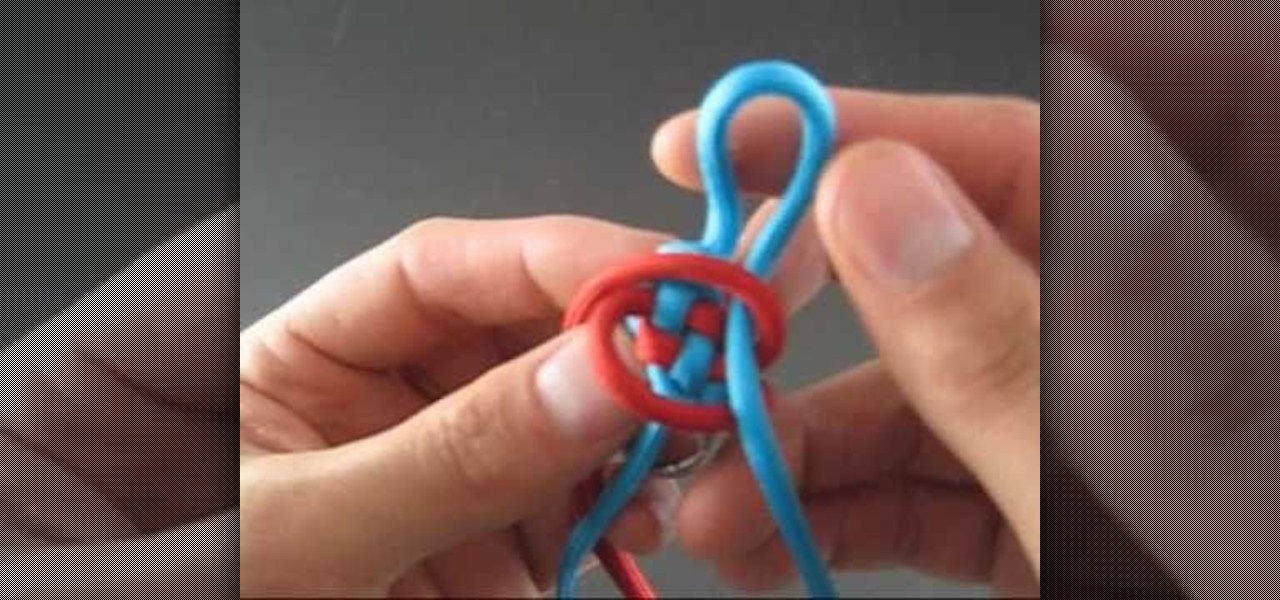
The world of decorative knot tying is a compelling place and few sinnet cords are as compelling and beautiful as the corkscrew crown sinnet. This elegant step-by-step video shows you how to achieve one of the most desired knot cords out there.
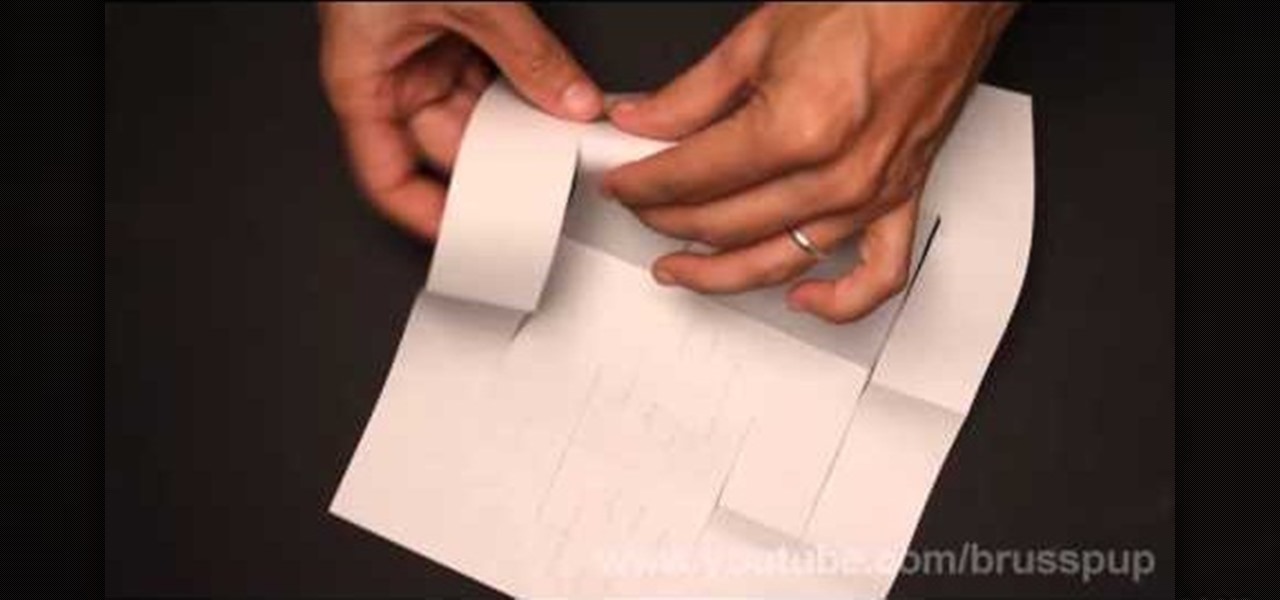
Is your life's goal to become a world-renowned architect and build a funky postmodern skyscraper in Dubai? Then start small: Other than learning how to sketch blueprints, you must be able to model your creations from paper.
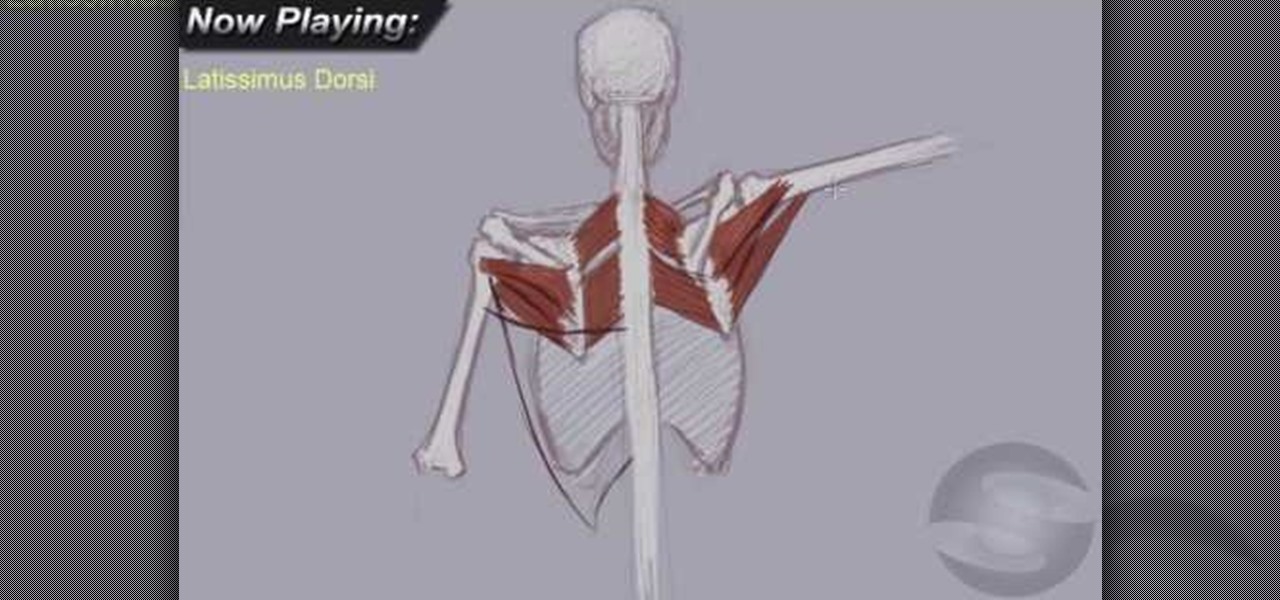
In this video, we learn how to understand the anatomy of the upper back for drawing. First, you will need to learn how to draw the skeletal block of the body. Once you have drawn the outline for the skeleton, you can continue onto the rest. Make sure to add in the details for all the parts of the body, using thin lines at first, then thicker lines. Color these in white once you have the bone shapes made, then color in the "meat" on top of those. Draw in lines to create shading and realism on ...

Nana Osaki is like the complete opposite of Sailor Moon. Unlike Sailor Moon, who's super blond, ditzy, and a fan of pleated mini dresses, Nana, star of her own namesake manga series, is a bit goth, punk, and sullen, perfect for a musician.

Traveling often is super fun, but sitting through 13 hours on the flight from California to Bangkok is killer on your skin, especially since the airplane recycles air and therefore dries out your skin.

With James Cameron's "Avatar" being as game changing and visually breathtaking as it is, we're pretty sure that this Halloween you'll be seeing lots of folks looking a little blue...makeup-wise, that is. Whether you're dressing up as a guy Na'vi or a girl Na'vi, this Halloween makeup tutorial will get you looking like a member of the tribe like no other.

This vinyasa yoga move is quite possibly the simplist yoga move out there, but that doesn't mean it isn't effective. In fact, the belly roll is one of the most effective exercises you can do to reduce stress, relieve menstrual cramps, get rid of insomnia, or just recover from a long and grueling workday glued to your chair.

Gmail is an amazing e-mail service being offered by Google for free, and over the years it has built a large list of great, reliable features. The problem is not many have heard of Gmail, or know how to use it. In this great three part video series you will learn how to sign up for a Gmail account and also how to use some of its fantastic features to get you started on the right track.

In this amazing video, Nick goes into great detail showing you all of the steps that you need to take to get the same look as the Winter Olympics promo commercials! Starting in Cinema 4D with the construction of the ice cube, and then into After Effects to finish everything else up.

The Droid Incredible is the hottest new handset on Verizon, and it's a great one. Do you want to unlock the true potential of it's amazing processor and other capabilities? Watch this video. It will show you how to root a Droid Incredible with one click using some software you can download here. Now load a ROM and start really enjoying your phone!

Starcraft 2, like it's predecessor before it, has a very robust level editor that allows you, the DIY modder, to create nearly any scenario within the bounds of the Starcraft 2 engine that you could imagine. We have compiled videos on how to do all sorts of fun things with it, from making RPG's and Tower Defense games to just making you dream Starcraft 2 level. This video will teach you how to lock the camera as well as create lighting effects, city terrain, and short cinematics in the Starcr...

Want a knitting project that looks really impressive and complex but is actually much simpler than it appears? Then this hexagonal illusion cube blanket, made with an array of variously colored hexagons. The blanket is made of 100% wool, so it's perfect for covering up and then snuggling with your partner during cold winter nights.

No matter how freaky and alien-like Michael Jackson got towards the end of his life, he made an unforgettable contribution to the music world. Leaving us pitch perfect songs like "Billie Jean," Thriller," and "Smooth Criminal," the dude knew how to rock in style.

Lady Gaga is the queen of shock, and what better way to jolt the public than with a literal lightning bolt? Lady Gaga seldom repeats a look, but she's stood by her favorites, including a Minnie Mouse inspired hair bow and the black and pink lightning bolt look presented in this video.

In this Cinema 4D tutorial, you'll see how to create a Target Effector MoGraph which is amazing. With only 4 simple steps, you can create a very special scene. Primitive Object, Cloner Object and Target Effector will be used in this tutorial. Whether you're new to MAXON's popular 3D modeling application or are just looking to get better acquainted with Cinema 4D and its various features and functions, you're sure to enjoy this free video software tutorial. For more information, and to get sta...

Most people don't commit to an exercise program because it seems too strenuous to do either before work (which means in the wee hours of the morning) or after work (when you've had a dull pain gnawing at the back of your head the entire day and had a shitty day at work and commute home).

It's one of life's little ironies that achieving beachy, messy hair requires not just riding a wave at the beach but rather staying in the shade, as it were, at home and spraying on zillions of gallons of hair products and using various curling irons and flat irons.

Don't even attempt this exercise if you're not trusting of gravity (and have amazing core balance). Combining one-armed push-ups with chest bounces from the stability ball, the exercise is dependent on your core strength and trust that the ball won't fly away as you come down.

This is a very cool trick. In this video, you will learn how to make a platform and set up for a cool bar game/trick. Once you have built the platform, you are ready to challenge your friends to this crazy mind game.

If you are looking for a cool new way to hustle free drinks at the bar or cash from your friends, check out this tutorial. In this video, you will learn an incredibly interesting trick using just whiskey, water, two shot glasses and a card or driver's license. Bet a friend that you can make make water and whiskey switch shot glasses without pouring or dumping either glass.

Celebrities look amazing in photos, on the red carpet, and really just in general, but they can attribute their awesome beauty to more than just their heavenly descent to earth.

Amaze and amuse your friends with this fun magic trick! Using only vinegar and baking soda, which you may remember from some of the bottle-bomb-making videos elsewhere on the site, you can create carbon dioxide which, since it's heavier than air, can be used to invisibly fill a glass and then be poured onto a candle, extinguishing it without looking like it's done anything at all! No word on how long the gas will stay in the glass, so set this one up right before you want to do it and then hi...

Watch this 2 part video tutorial on how to draw the classic video game character, Link, from The Legend of Zelda. You'll walk down memory lane with each stroke of your pencil! Drawing Link is a lot easier than you think, and you'll be amazed at how good your drawing will turn out!

This is a fun trick to perform on your friends, anywhere. First, explain to your buddies that your deck of cards is special and acts just like an ATM. They'll naturally be confused and ask you to prove it. That is when you take a low number card from your deck, swipe it, and turn it into a card worth twice as much!

Whether you are dressing up for Halloween or just feel like having a really elaborate "Star Wars" viewing party on a Saturday night, check out this tutorial. In this two part video, you will learn how to create a cinema quality Yoda makeup look for any occasion. So, follow along and be amazed at the tranformation you are only minutes away from creating!

This has got to be one of the most interesting braids you will ever see. This 'zig zag' braid is actually very quick and easy to do and looks like it took hours. People will be amazed at the design and wonder how you did it.

If there is anyone who can help you get closer to finding your true love it is Dr. Diana Kirschner. Dr. Kirschner is a love expert, media psychologist and bestselling author. She is the go to psychologist on most talk and reality TV shows and for newspapers and magazines in need of a relationship expert.

This step-by-step instructional video shows how Photoshop can be used to purposely over-process a photo and give it a more gritty effect. First, a High Pass filter is applied to give the photo a gray buzz. Next, hard light blend layers are applied to give the photo more contrast. A few approaches for applying noise filters are described next. Finally, de-saturation is applied to produce an amazing finished product. A must-see video for anybody looking to add a fantastic grunge effect to a photo!

The Video On Demand highlights how amazing backgrounds are inserted behind characters and will show you how to composite video so your characters can seamlessly move in front of these images. Computer generated video objects may be superimposed over a background video image so as to create the illusion of a single composite scene. The leading edge of an object is detected and for a period of time the object and background video signals are mixed. After that period, only the object video is tr...

Most of us have probably seen excellently mastered or remastered photos and pictures and you can't help but wonder how someone can make a picture look so good! A computer software called Photoshop allows you to make vivid, realistic and creative images through a vast array of tools and settings. This easily followed video tutorial will quickly guide you in how to make an actual photo look as if it was hand drawn! Make sure there is a person in the photo! It also helps to have a wall-like feel...

Impress your friends and family with this episode of "Do Try This at Home" with Mr. G and learn a brand new card trick that's sure to wow anyone! All you'll need is a deck of cards and a little practice to master this simple trick of forcing your audience to pick the card you want them to choose. You'll be sure to amaze them when you seem to fail, only to watch a video and there on the computer screen is their card! They'll be shocked at the elaborate trick you've set up for them.

Do Try This at Home brings us video on how to create a cloud in a container. With just a few simple items household items we can create a cloud. He explains to us the science behind what he is doing and why is works the way it does. After that he demonstrates how to create the cloud with quite amazing results. He easily has created a cloud and suggests that we try this at home because it much easier to see and enjoy in person.

This how-to video shows viewers how to create their own custom paint job at home by yourself. The segment is a continuous video in fast forward. The video explains how to do everything from taking molding off, sanding the old paint, fixing the dents with bondo, to the actual spray painting of the car. The person in this video uses an airbrush, spray-paint, paint markers and canned paint to create his custom paint job. The artist paints a picture of pirate ships, skulls, and other various obje...

This video describes how to perform a three balloon science experiment which is a good way for children to learn scientific principles and could make a good science project for school. In this video one will learn key elements of each project and the logic behind the fun. For example in the first experiment one learns about air pressure and how changes from hot to cold cause amazing effects. Overall this video is simple and useful for anyone who would like to teach, entertain or help children...

Whether you love Nancy Ann Grace or hate her, you can't deny that her eye makeup is always amazing. Watch Princess Pinkcat in this tutorial video about creating her Nancy Grace makeup look. She didn't curl her hair for this video, just tucked it under to make it look more like Grace's hair length.

Watch as amazing make-up artist, Kandee Johnson transforms herself into Barbie with this step-by-step tutorial on how to apply the make-up and look of this famous blond bombshell doll! The following eyeshadows were used to achieve this look: MAC in Pen & Ink, Da Blng, Carbon, Vibrant Grape, Indian Ink, Fig 1, and Deep Damson. LARENIM mineral eye shadows in Bedazzle & Lust and Urban Decay's eyeshadow in Grifter were also used. Additionally used: Hot pink blush as eye shadow, Make-Up Forever ho...

This week Meg takes us back in time and shows us how to make an amazing Starburst mirror. Follow along with the home interior how-to video, and learn how to add a little vintage flair to your own home decor.

Check out this Make / Craft Magazine tutorial on plying yarn in weaving and textiles.

Watch this makeup video tutorial from Petrilude on how to create a carbon copy "smoky purple eyes" makeup look. What does carbon copy mean? Well, Xsparkage was inspired by Petrilude's "Jeweltone UV Neon" look and did her own version (which was beyond amazing), now Petrilude is copying and bettering one of her styles, the "smoky purple eyes" look. See how to do this new version of the smokey purple eyes.