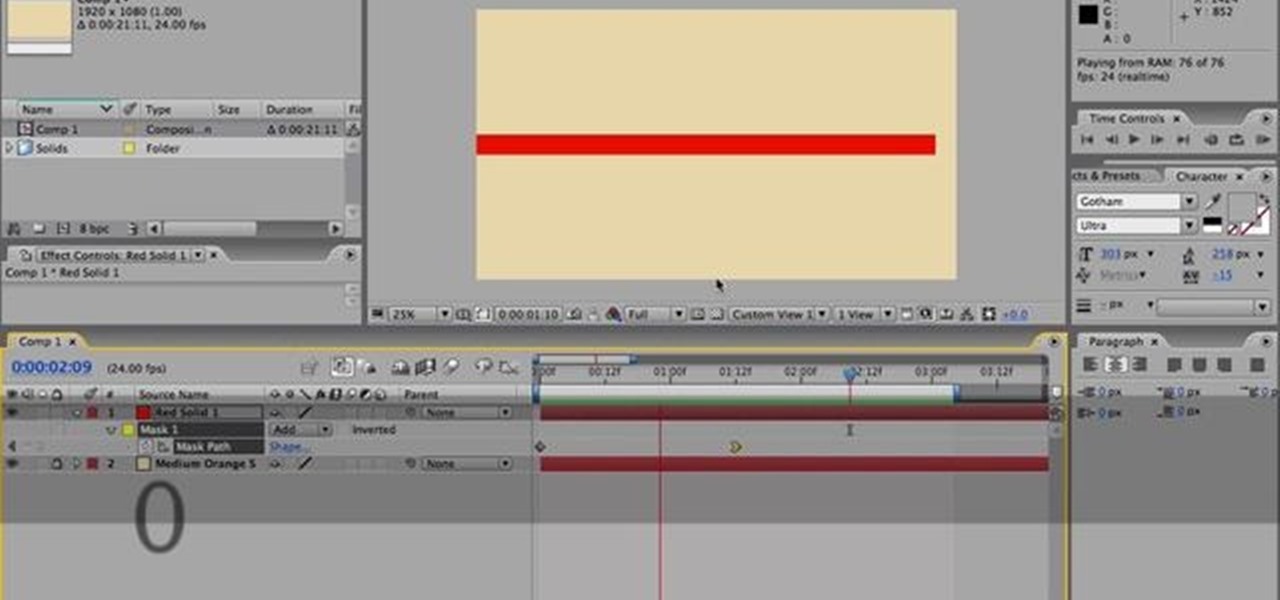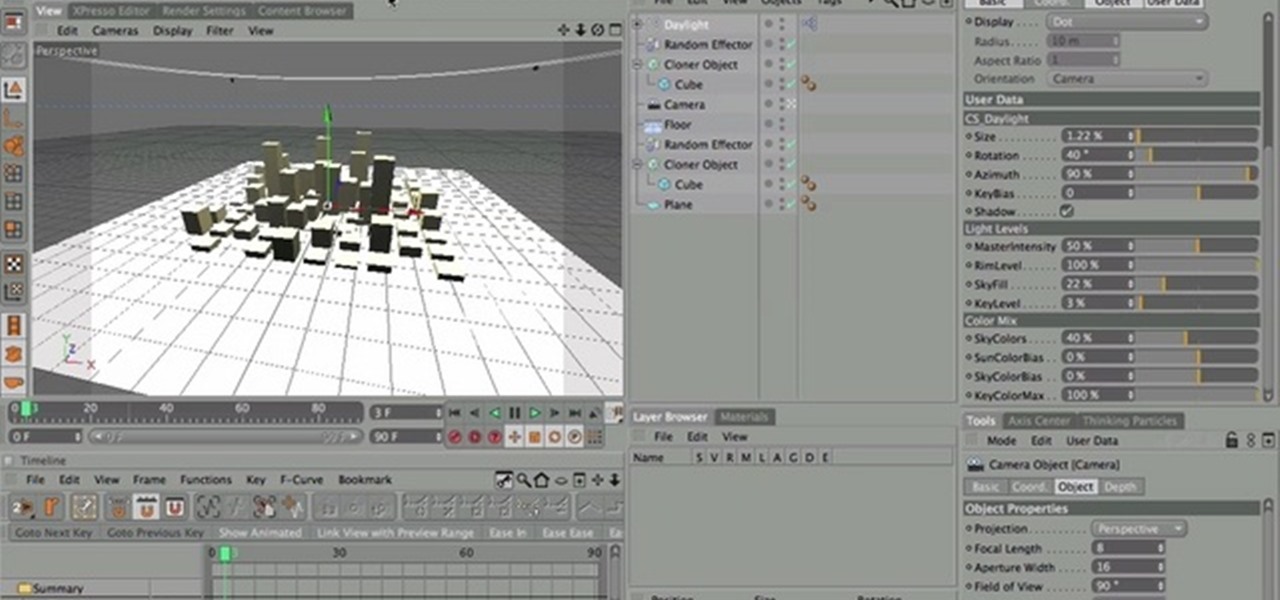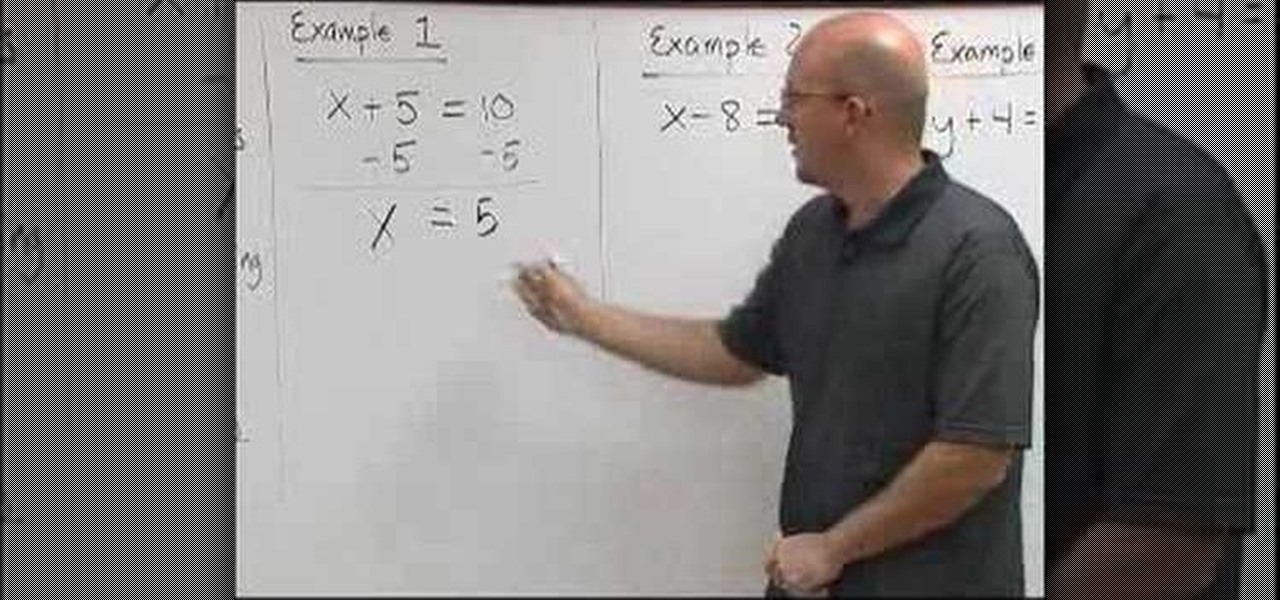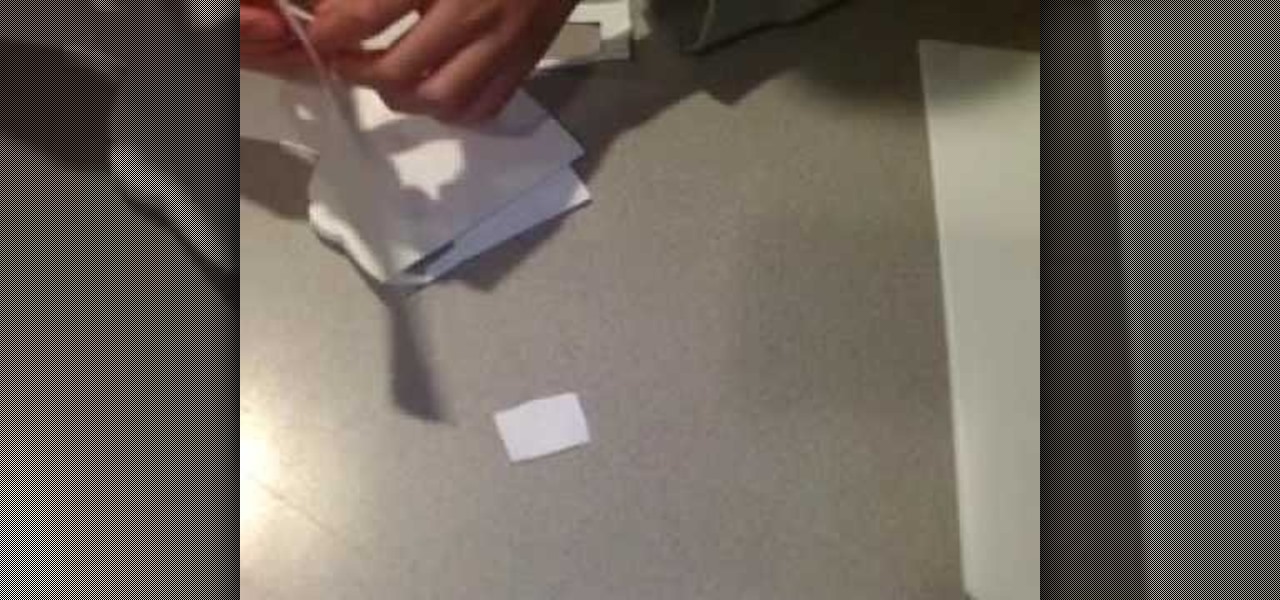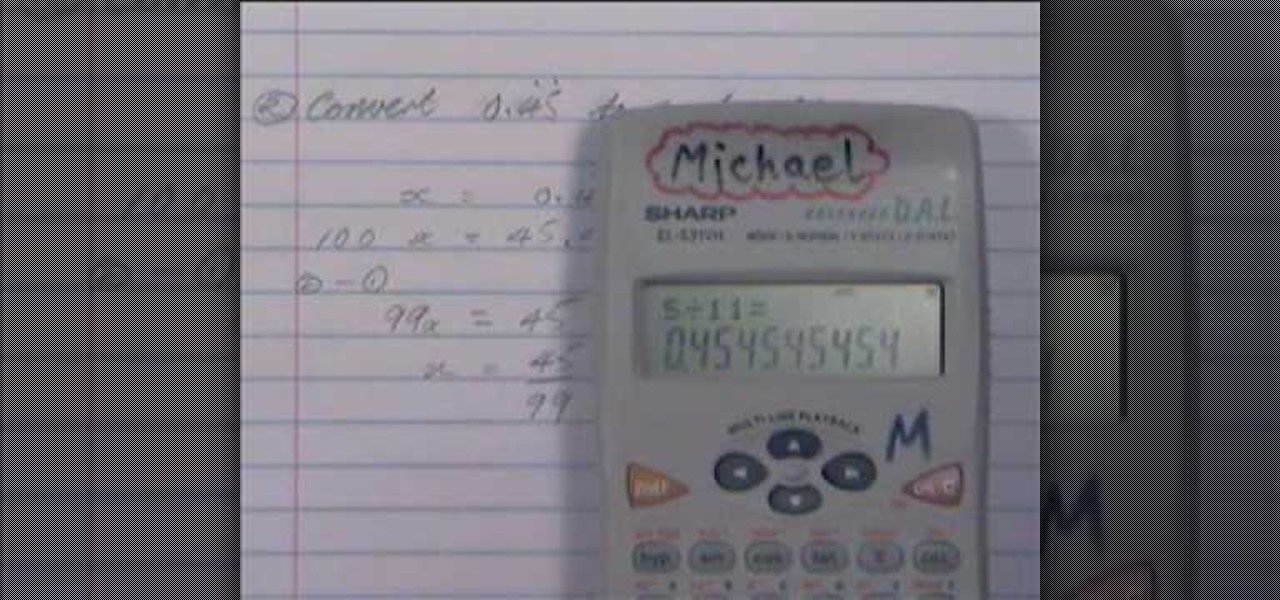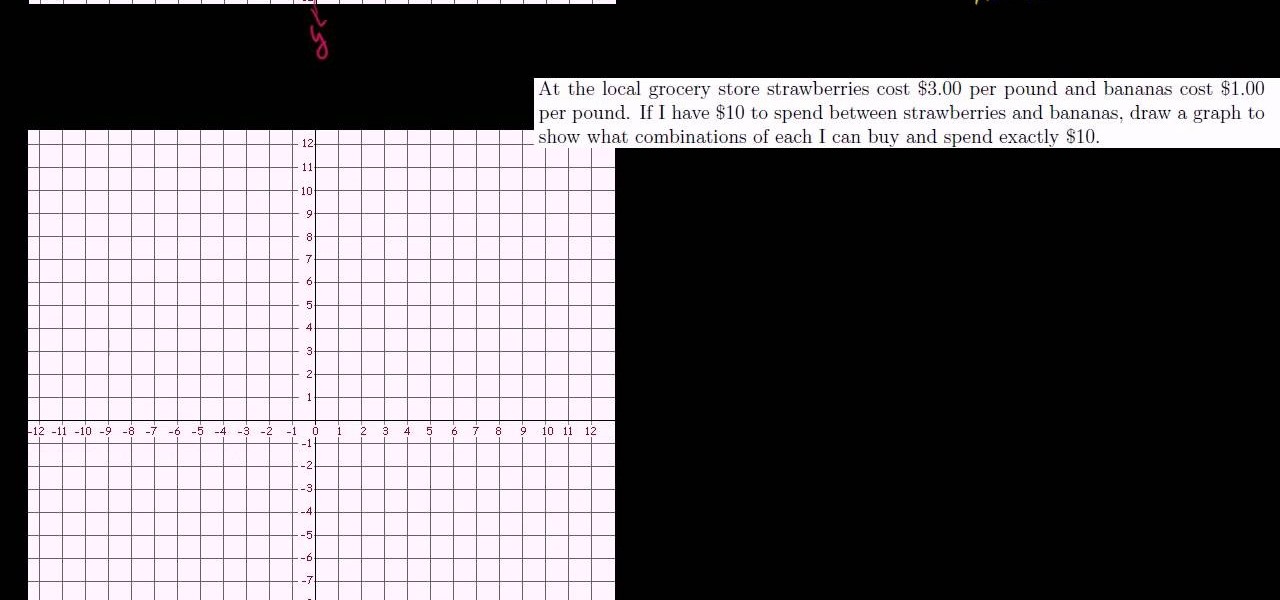In this video Jesse Liberty dives deeper into data-binding, demonstrating in detail how to create business classes that represent data retrieved from a web service, and how to bind them to various controls using a combination of Blend and Visual Studio. This is a detailed, easy to follow video, to help you use the program, and all it entails.

In this video Jesse Liberty demonstrates how to create user controls dynamically (at run time) and how these user controls can raise events to interact with the page that creates them. This is a step by step, extensive tutorial on exactly what you'll need to know when using Microsoft's Silverlight. This is a detailed, easy to follow video, to help you use the program, and all it entails.

Want to impress your doctor? Check out this video and learn a few fancy names for common problems and soon your doc will be in awe of your smarts.
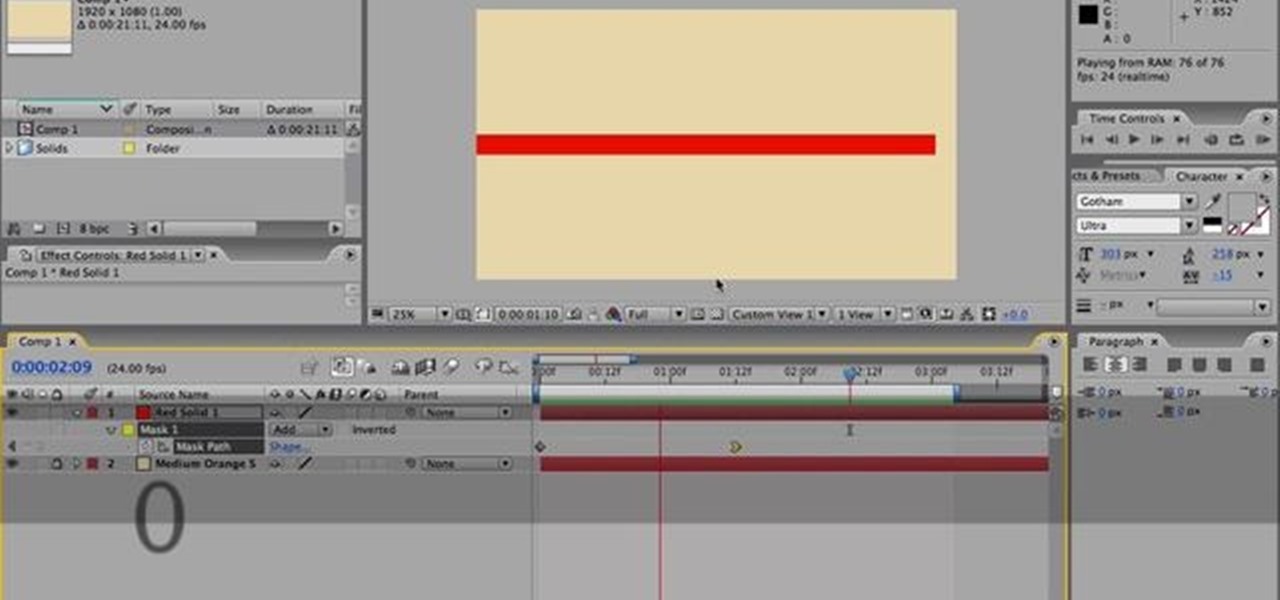
Nick from Greyscale Gorilla shows you how to make a very intricate animation sequence in After Effects. Although it's very complicated, the final output is very simple and sleek. He demonstrates some very useful tips and tricks for better After Effects efficiency.
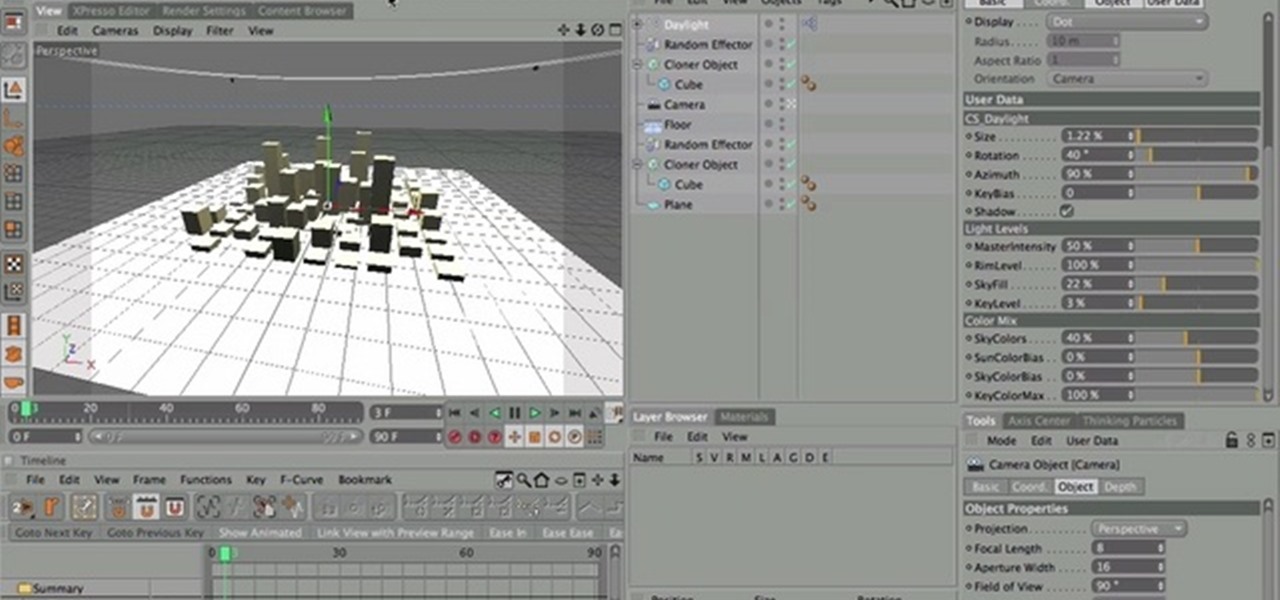
Nick from Greyscale Gorilla demonstrates how to use the ever-useful CS Tools plug-in (Daylight) for Cinema 4D. This feature enables you to fine-tune your key light and other precise ambient settings.

This is a great video demonstrating how to play "La Noyee" by Yann Tiersen from the French film "Amelie". This tutorial breaks down the notes and chord progressions for the accordion.

Starting with a pair of pliers, side-cutters, beads, wire, and a cross, you can make your own homemade rosary. This video demonstrates the basics to get you started.

This is a great series of videos showing you how to solve simple algebraic equations. The first video demonstrates solving equations using addition or subtraction, the second deals with solving equations using multiplication or division, and the third shows how to solve multistep equations.

There are many different approaches to sharpening images in Photoshop. This tutorial demonstrates multiple options in order to optimize the final presentation of your photographs.

Most DSLR's have shooting modes that enable you to optimize your shooting settings depending on your shooting environment. This simple tutorial demonstrates the practical uses and purposes of each so you can take appropriate action shots, portrait shots, and landscape shots.

Boys and their guns! Make paper replicas of guns is a great way to exude a sense of creativity and have some fun. This video will demonstrate how to create a paper revolver replica.

This is a great video series from Yanik Chauvin demonstrating how to use Photoshop Express online for free. This great tool is a wonderful resource for those who can't afford Photoshop but still need to do basic photo editing.

This series of videos demonstrates how to do conversions of recurring decimal numbers to fractions. In a few simple steps, you'll be able to transfer these repeating numbers to simple fractions.

This is a great series of videos demonstrating how to care for Phalaenopsis orchids. You'll learn how to best plant in order to get full bloom and growth.

Kayaking is a great way to stay in shape and engage with the outdoors. This video tutorial demonstrates proper kayaking methods and offers a few helpful tips. When paddling a kayak, keep your strokes close to the side of the vessel. Make sure to use your legs to balance the kayak. Finally, adjust your core to get more out of each kayak stroke.

Drawing flowers can be both fun and relaxing. This video tutorial demonstrates the process of flower drawing using charcoal pencils and a smudging tool. Start with the basic outline, and then work to shade in the petal details. Finally, retrace the parts of the flower you wish to emphasize.

A line is defined by two connecting points on a graph, and intercepts are the points on both the x- and y-axis, where the line intersects. This video tutorial demonstrates how to graph lines using x and y intercepts in a given area. This instructional video also graphs various examples of equations and explains the associated methodology.

This tutorial demonstrates how to play the theme from Federico Fellini's "Amarcord", written by Nino Rota (also the composer for "The Godfather"). The fingering is very complicated so take it slow.

This tutorial shows you how to play "What Is Love" (by Haddaway) made famous by Will Ferrell and Chris Kattan's Saturday Night Live skit: Night at the Roxbury. The video demonstrates great accordion technique to give the song a pulsing rhythm.

This fantastic tutorial demonstrates how to play the brooding "Nantes" by Beirut's Zach Condon. As this user mentions, Beethoven would be proud!

Nick from Greyscale Gorilla demonstrates a great feature of the Cinema 4D CS Tools plug-in: Bloom. The Bloom tool automates animation of objects "blooming" into the scene with rotation and scale.

Chase Jarvis quickly demonstrates the process from inception to negotiation to client-review to scouting to production to post. Check out the tech specs of his equipment, lighting diagrams, and all the details you need to nail a shoot of your own.

Led Zeppelin's famous song "Stairway to Heaven" is totally worth learning. Whatever the social function there's bound to be a group of folks who get down on jamming with those familiar chords. This video tutorial demonstrates how to play "Stairway to Heaven" on an acoustic guitar in a clear and simple manner, so grab your six-string and head striaght up those stairs to acoustic heaven.

Because most professionals prefer recording audio independent of their DSLR camera using the double-system method, this video demonstrates how best to sync the audio to your video track in Final Cut Pro.

In this acoustic guitar lesson from TboneWilson1978, you will learn how to play the song "She's Electric" by Oasis. He starts you out by showing which chords you need to know to get started on learning the intro, and demonstrates how to finger each of them. He then moves on to the progression of the chords through the song in the verse, and the chorus of the song, stopping at each to reinforce the chords and their progression.

This video shows you to a few options on how to tighten your belly for all you beginners. With simple exercise you can do from sitting at your desk at work, watching TV, or even sitting at the bar. Here Annmarie of "The Renegade Health Show" demonstrates a few ways you can activate your body to help tighten those abs without spending too much money on a gym membership. Quick, easy, exercise for anyone of all ages for a fitter, healthier lifestyle.

In this acoustic guitar video lesson from TboneWilson1978, you will learn how to play the song "Times Like These" by The Foo Fighters. He starts by showing which chords you need to know to get started on learning the song, and demonstrates how to finger each of them. He then moves on to the progression of the chords through the song in the verse, and the chorus of the song, stopping at each to reinforce the chords and their progression.

Princess Pink Cat demonstrates how to use Vaseline to apply pigments and hold them into place. Dip a finger into the jar, spread the tiniest amount possible across the lid. You can go all the way to the brow bone or just to the crease. Wipe the excess Vaseline off to avoid creasing. The remaining Vaseline will make your pigment colors pop by gripping the pigments to the skin.

Making your own sausage rolls lets you add the exact ingredients you wish to include. This instructional video demonstrates how easy it is to make traditional sausage rolls using basic cooking equipment. When they're finished, simply eat the sausage rolls with a dollop of ketchup and enjoy.

Pro Tools 8 enables you to add all kinds of effects to all of the audio you are recording and working on. Music producer and musician David Franz has taken on the role of educator to share the knowledge that can only come from his years of experience to demonstrate some of the many things you do in audio editing. In this video, David Franz shows you how you can add effects while recording with Pro Tools 8.

1. The following instruction describes how to generate sub totals in Microsoft Excel Sheet. 2. Take Region as a Primary column and Sales Rep as a Secondary Column. 3. First method to sort: Select a cell in Region and goto Data select A to Z. 4. Second method to sort: Select a cell in Region and Right click and select Sort A to Z 5. Then click a cell in Region and select Data->OutLine->SubTotal 6. In the SubTotal Window select 1.Each Change in: Region 2.Use function:Sum 3.Add subTotal to:Sales...

Yuri Arcurs, the most successful stock and microstock photographer, demonstrates his process and technique for great stock photographs. Watch him set up and talk through different lighting setups as he shows his tricks to eye-grabbing, lasting images.

In this acoustic guitar video lesson from TboneWilson1978, you will learn how to play the song "Go Let It Out" by Oasis. He starts you out by showing which chords you need to know to get started on learning the song, and demonstrates how to finger each of them. He then moves on to the progression of the chords through the song in the verse, and the chorus of the song, stopping at each to explain the chords and their progression.

In this acoustic guitar video lesson brought to you by Ways Linn, she teaches you how to play the song "Where Is My Mind" by The Pixies. As always, she starts you out by showing you the chords you need to know to play the song, taking the time to break them down and demonstrating their fingering on the fretboard. She also breaks down and shows you the strum pattern she uses to play the song to help keep you in time.

Is the printed publication doomed to follow the dinosaurs? Not so fast. This video demonstrates how easy it is to recycle your favorite issue of Wired into a DVD or CD sleeve. Save a CD and a tree! Now it's all just a matter of how long CDs and DVDs are going to last....

In this installment of home improvement do-it-yourself videos, brought to you by Lowe's, host Mike Kraft, one of Lowe's home improvement experts, demonstrates a landscaping technique that shows you how to create a retaining wall with interlocking wall blocks, that features a raised planter bed. Mike gives you a list of all the tools and materials you will need to create the retaining wall, and offers some tips on creating curved lines when laying out the wall.

This is a how-to video demonstrating the procedure to change the battery of the car PT Cruiser from Chrysler.

This video by KnitWitch.com demonstrates how to bind off with patterns or in other words shows how to end off two different types of knitting stitches. You want to bind off by working the stitches the same way as if you were still working the pattern. Not only does this video show you how to bind off using multiple stitches, it also shows you how to finish off the last stitch in the row so that all of your finished work doesn't unravel.

This episode of TUTCAST shows you how to get rid of blemishes in your photos using Photoshop. For this demonstration the patch tool in Photoshop is used to clean the blemish. Use the elliptical marquee tool to select the area including the blemish as shown and then feather the selection using the selection modify feather command. Use the patch tool to patch the area with the blemish and use the clone stamp tool to clean up the unevenness as demonstrated.

Back again with another in their great informational series for do it yourselves at home, Lowe's presents this video hosted by Mike Kraft demonstrating how to pressure wash your home's exterior siding. Mike describes in detail the tools, supplies, and steps you will need to take to remove dirt, mildew and mold from your home's exterior. Experienced do it yourselves and beginners alike will appreciate the detail and tips provided in this video, as well as some useful safety tips on using your ...