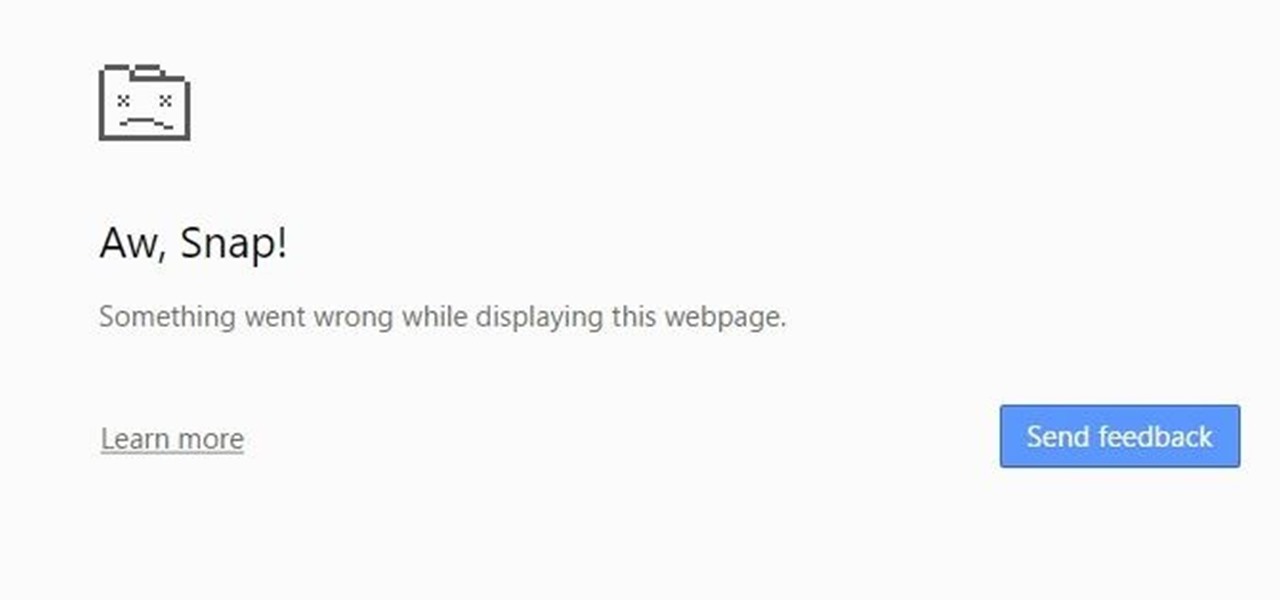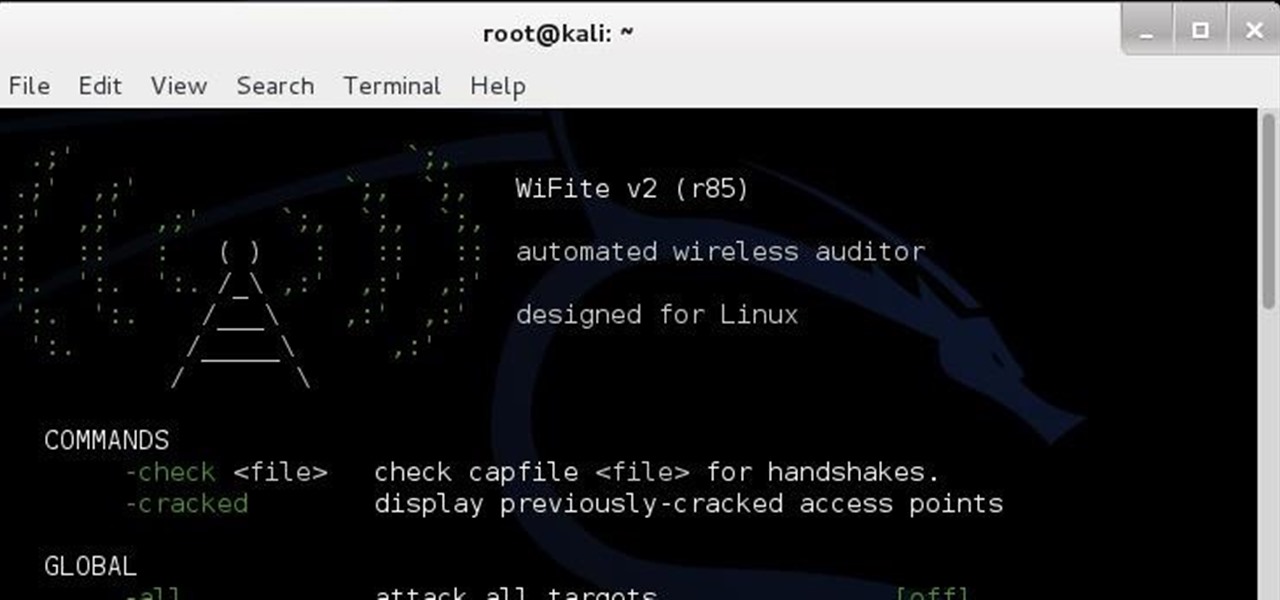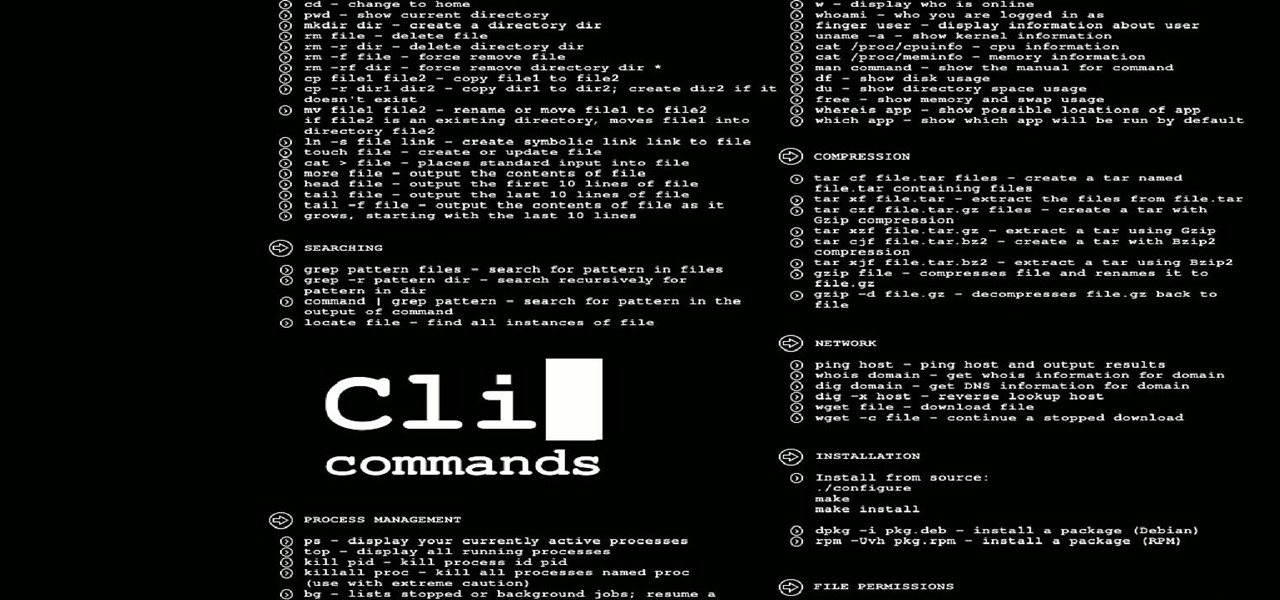So, you undid something you typed on your iPhone. Maybe you used the new gesture in iOS 13 to do so. Maybe you shook your iPhone, on purpose or accidentally, to trigger the traditional undo method. Either way, you want your text back, or to redo your edit, and you aren't sure how to do it. Luckily, it's as easy as a swipe.

Copying text is as much an iOS staple as anything else. From its inception in iPhone OS 3.0 (yes, the first two iPhones shipped without copy and paste) until iOS 12, the copy function has stayed exactly the same. While the option is still present in your iPhone's contextual menu, iOS 13 introduces a modern way to copy text using just a gesture.

Figuring out the Wi-Fi at a new location is challenging enough. Connecting to said Wi-Fi should be as easy as possible. Unless someone you know is already connected on their iPhone, you're probably used to the usual routine of heading to the Wi-Fi page in the Settings app to get yourself online. Luckily, there's now a much better way to do so.

You're scrolling wrong. Kind of a weird accusation, isn't it? But you are. If you're still scrolling through long pages on your iPhone swipe after swipe, you're simply wasting time. There's a much faster way to get to where you want to be, whether that's on a lengthy webpage, long conversation in Messages, or multipage document.

Live Photos are a fun way to relive memories, but there's a problem: unless you're only friends with Apple users, sharing Live Photos isn't quite as fun. Without a third-party converter, you can't share your Live Photo in all its moving glory. That is, until iOS 13, where you can quickly turn your Live Photos into videos.

If you have a Chromecast or Android TV, you can mirror your phone's display to the big screen. It's helpful for showing off something you found interesting without having to pass your phone around the living room, but the actual process of casting your screen is a bit clunky. Thankfully, there's a better way.

So you're all done binge watching Stranger Things Season 3 and you want to start sharing your personal review with friends.

On most web browsers, opening a tab requires two or three taps. Not with Samsung Internet. While the app offers a few different ways of getting it done, there's a trick that lets you open a tab with virtually no effort at all. It's one of the reasons Samsung Internet is one of the best browsers on Android.

If you looked away for a split-second during Google's Pixel 2 hardware event earlier today, you probably missed a nifty little finishing touch. While demonstrating the new "Active Edge" squeezable frame that launches the Google Assistant, a subtle animation was briefly shown on stage.

Have you been watching out for Sony's latest smartphone entry? If so, you're in luck. Best Buy announced today that pre-orders have begun for the Xperia XZ Premium. If you're someone who has been waiting for this day ... order, order, order!

WhatsApp for iOS has updated with three new features. The changes follow a trend of Apple and Facebook updates recently, including Facebook's new options for sharing content on June 1st, and Apple's updates announced at WWDC.

Apple has revealed software improvements and new hardware users can look forward to today, including a new and improved Control Center for iOS 11. This recent announcement shows that the Control Center will now be consolidated into one panel as opposed to two, and all commands will be displayed by small icons.

Huawei is the third biggest smartphone manufacturer in the world and continues to increase its market presence with each new device. The Mate 9, the company's latest high-end phablet, has been available for four months now and has sold five million units so far. This is 36% more than the Mate 8 sold four months after its premiere last year.

Press renders for HTC's latest phone leaked out this morning, and it turns out that it likely won't be called the One M10 as many had expected. Instead, the company seems to be trying to clean up its naming conventions, and the next phone will simply be called HTC 10.

If you're having issues with your Google Chrome browser, such as crashes, unwanted pop-up ads, or finding that your home page is now set to some search engine you've never heard of, give Google's Chrome Cleanup Tool for Windows a try.

You no longer need two fingers to take screenshots on Android. As long as you have Android 6.0 or higher on your phone or tablet, you can use Now on Tap to take screenshots for you without pressing any hardware buttons.
Welcome back, my neophytes! Many of you might have a personal diary and might think Why do I spend so much time to write in the damn diary? or Why waste money on the diary, even though you would be wanting it? It's time you found out a solution!

Welcome, my aspiring hackers! In this tutorial I'm gonna be showing you how to hack Wi-Fi using the wps compatibility of a router, in , of course, Kali. First, fire up Kali.

Hello everyone on null byte this is my first tutorial This Tutorial Is on Useful Lesser Known Commands on Linux

For those who have never traveled abroad, you may not know that different carriers around the world use different bands of frequency to provide service to their customers. This means that a phone bought in the U.S. may be unable to acquire signal from a carrier in Europe.

The guys over at @evleaks continue their slow trickle of leaks about Samsung's upcoming flagship device. The first drop is simple enough, a confirmation that Samsung will continue its branding strategy, naming their next device the Samsung Galaxy S5. These next two are a little more interesting, despite their graphical shortcomings—screenshots of two APKs, or application files, from an "official" Galaxy S5 system dump.

If you're reading this, chances are you're utilizing Xposed Framework to apply unique customizations to your device . We've covered various Xposed mods, like how to how to unlock KitKat's full screen capabilty and make your battery percentage easier to read on the Nexus 7, but today, we're showing you an Xposed module for Xposed. In order to access the modules on your device, you typically enter the Xposed Installer, go to Modules, then select your mod. Easy enough, right? Well, things just g...

Mobile World Congress is just around the corner, and if patterns stay consistent, Samsung will be unveiling their newest member of the Galaxy line, the Galaxy S5.

Twitter is now forcing you to look at pictures that you might now even want to look at with their newly implemented Image Preview feature, which automatically displays image and Vine video thumbnails directly in your timeline on the updated Android and iPhone apps. That photo of your friend's baby that you don't want to see? It's there.That video of a stupid cat doing something stupid? That's also there.

Embedded videos are increasingly common around the web. Sometimes the video is there to enhance the content of the page, and other times it's the only content on the page. Regardless, if you scroll to read the accompanying article or comments, you lose sight of the video.

As is the case with most smartphones, the Samsung Galaxy Note 2's screen turns on whenever you receive a text or picture message. While having the screen turn on when you receive a notification is handy to have (especially when the phone is on silent), it isn't always preferable. Having your screen turn on for every notification can be quite the distraction, especially at work or school. I find myself watching the screen turn on from the corner of my eye, then rushing over to it and see who t...

The great thing about security apps (other than the obvious) is that there is an abundance of them littered throughout the Google Play store. Cerberus, Got Ya!, Avast! Mobile Security, Norton Security & Antivirus, and Android Lost Free are just a few of the gems you can find in the plentiful sea of security apps for Android. Once in awhile, though, a new security application comes along that stands out from the rest, like AeGis.

YouTube and Vimeo are two of the most well known video websites, and each receive millions of views a month, with YouTube being one of the most visited sites in the world. Well, for folks who have mobile phones, but like watching videos on a TV or other large display, now there is a cool way to view them in Google Chrome using your smartphone as a remote control.

If the annual tradition of buying a new wall calendar at a heavily discounted price at some mall kiosk by the end of January is not exactly your scene, then how about making your own nifty DIY wall calendar for 2013?

A vast number of studies ranging across time, continents, cultures, political systems, and religions show that when evaluating potential mates, women place significantly greater emphasis than men on material wealth, and that men tend to both display and exaggerate their financial status and prospects when around women.

Firefox's hidden advanced menu gives you several ways to tweak the way it works under the hood. Here are a set of settings to change to get it to browse faster than ever.

While the Samsung Galaxy S3 is the world's best selling smartphone, there a few people that find the device just a bit too large. With a 4.8 inch display and 136.6 x 70.6mm dimensions, the phone can be slightly large for kids—and adults with small fingers. It can even be a hassle to put into your pocket, so that's why Samsung decided to release the Galaxy S III Mini. With a smaller frame, the phone is perfect for those that want all of the Galaxy S III features but want a more compact size. J...

Even though Instagram has been available to Android users for about 8 months now, there are a scarce amount of widgets out there for it. And by scarce, I actually mean none. There was BlinxBox, an Android home screen widget that displayed your Instagram feed, but that app no longer exists. That means there are no Instagram-centric widgets currently available for your Android device, except...

So, you finally got the Jelly Bean update on your Samsung Galaxy S III, but one little problem—you've got some red glow around the edges of your screen now. Is your phone messed up? No, it's just a tiny glitch that some users have been reporting after updating their Galaxy S3s to Android 4.1.1, and there are a few quick ways to get rid of it.

Night vision goggles are awesome, but the price? Not so much. Luckily, you can make your own pair that will have you sneaking up on your friends in just a few simple steps.

In an effort to help posters see the various ways that people discover their posts, Q&A site, Quora has decided to make who views each post, public, along with information on how each viewer came to see the question (ex: through an email, a followed tag, or other public stream). This would probably be an interesting, helpful, and universally liked feature, except for one thing...

OK, first thing's first: need to get this insane picture out of the way. I think this might classify as horror movie creepy.

A rare textile woven from the silk of more than one million spiders is currently on display at the American Museum of Natural History in New York City. The incredible textile measures 11 by four feet, and is the largest piece of spider-woven textile in the world.

South Korea's child prodigy, Sungha Jung, uploads approximately one video a week to his YouTube channel, racking up millions of views and over 120,000 subscribers. Jung is an acoustic fingerstyle guitarist, and his skill level is well beyond his years. The guitar appears to be practically the same size as Jung, even though it is custom made to fit his body size.

Origami birds make great decorations; They can be displayed nicely on a table or hung from the ceiling! Watch this video to find out how to make origami birds! Origami a folded paper bird.