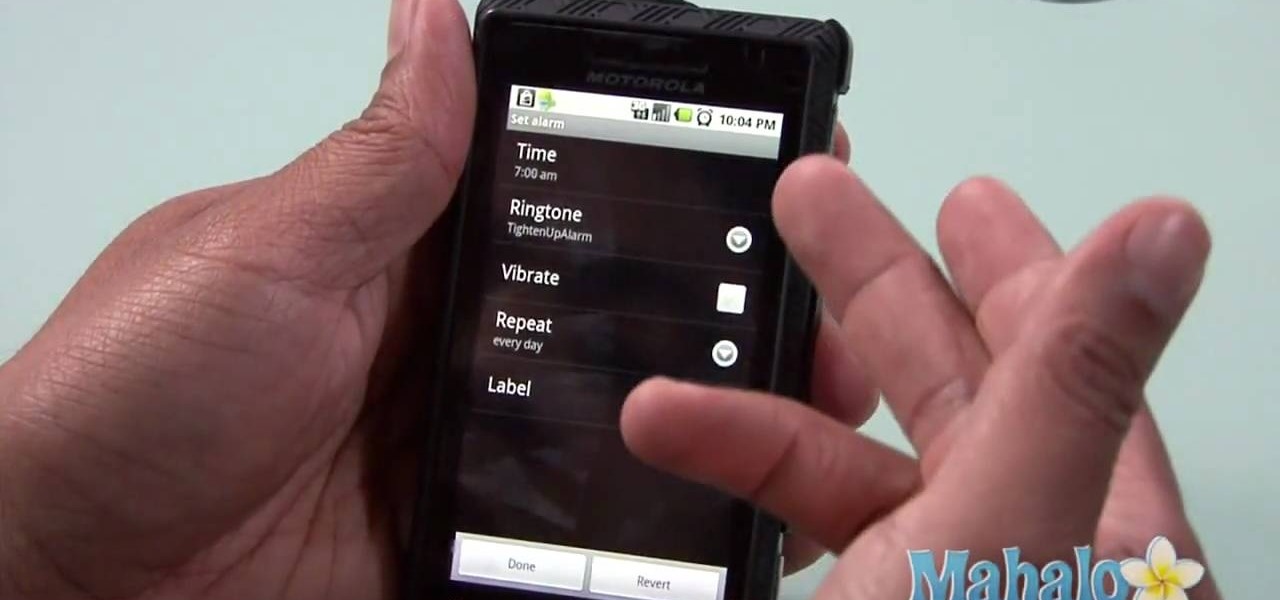Interested in taking pictures and shooting video on your Samsung Galaxy Tab Google Android tablet device? This clip will teach you everything you'll need to know. Whether you're the proud owner of a Tab tablet or are merely considering picking one up, you're sure to be well served by this video guide. For detailed information, including step-by-step instructions, take a look.

Set custom ringtones and alert sounds on a Motorola Citrus WX445 cell phone! This brief, unofficial guide from the folks at Wireless Zone will teach you how it's done. For all of the details, and to learn how to use custom ringtones (or, if you like, ring tones) on your own Google Android smartphone, take a look.

This brief, unofficial guide from the folks at Wireless Zone will teach you how to create a custom avatar using the WeeMee Avatar Maker app on your Motorola Citrus smartphone. For all of the details, and to learn how to make a custom avatar on your own Motorola Citrus Google Android smartphone, take a look.

In search of the secret of how to beat level 13 in theme 5 of Rovio's Angry Birds for iPhone/Android with three stars? This gamer's guide presents a full and complete walkthrough. For all of the details, and to beat level 5-13 of Angry Birds with three stars yourself, take a look.

Want to beat theme 4, level 2 of Rovio's Angry Birds for iPhone/Android with three stars? See how it's done with this gamer's guide, which presents a complete walkthrough of the process. With the right technique, you'll find it quite easy to beat. For more information, and to get started beating levels 4-2 of this whimsical puzzle game yourself, watch this helpful video guide.

Want to beat theme 3, level 11 of Rovio's Angry Birds Halloween for iPhone/Android with three stars? See how it's done with this gamer's guide, which presents a complete walkthrough of the process. With the right technique, you'll find it quite easy to beat. For more information, and to get started beating levels 3-11 of this whimsical puzzle game yourself, watch this helpful video guide.

Want to beat theme 1, level 11 of Rovio's Angry Birds Halloween for iPhone/Android with three stars? See how it's done with this gamer's guide, which presents a complete walkthrough of the process. With the right technique, you'll find it quite easy to beat. For more information, and to get started beating levels 1-11 of this whimsical puzzle game yourself, watch this helpful video guide.

Need help figuring out how to find all of the golden eggs in Angry Birds for iPhone, iPod Touch or Android. See how it's done with this gamer's guide, which presents a complete walkthrough of the process. With the right technique, you'll find it quite easy to beat. For more information, and to get started winning all of this whimsical puzzle game's golden eggs yourself, watch this helpful video guide.

In this clip, you'll see what it takes to use the recovery boot menu on a Moto Droid Google Android mobile phone when rooting. Whether you're interested in rooting your own Motorola Droid smartphone or just want to learn more about the process, you're sure to be well served by this video guide. For more information and detailed step-by-step instructions, watch this phone hacker's how-to.

In this clip, you'll see what it takes to wipe and install a custom ROM on a Moto Droid Google Android mobile phone. Whether you're interested in rooting your own Motorola Droid smartphone or just want to learn more about the process, you're sure to be well served by this video guide. For more information and detailed step-by-step instructions, watch this phone hacker's how-to.

In this clip, you'll see what it takes to use RSD Lite 4.6 to flash your Moto Droid Google Android mobile phone. Whether you're interested in rooting your own Motorola Droid smartphone or just want to learn more about the process, you're sure to be well served by this video guide. For more information and detailed step-by-step instructions, watch this phone hacker's how-to.

In this clip, you'll see what it takes to install RSD Lite 4.6 to flash your Moto Droid Google Android mobile phone. Whether you're interested in rooting your own Motorola Droid smartphone or just want to learn more about the process, you're sure to be well served by this video guide. For more information and detailed step-by-step instructions, watch this phone hacker's how-to.

Learn how to manage custom ROMs on a rooted Moto Droid Google Android smartphone with a ROM manager app. Whether you've rooted your own Motorola Droid smartphone or just want to learn more about the process, you're sure to be well served by this video guide. For more information and detailed step-by-step instructions, watch this phone hacker's how-to.

Root your Motorola Droid Google Android smartphone and run custom ROMs! This hacker's how-to presents a thorough, step-by-step overview on how to download the drivers and ROM you'll need to root your Moto Droid. For detailed instructions, and to get started rooting your own Motorola Droid phone, watch this free video tutorial.

In this clip, you'll learn how to quickly set a security pattern on an LG Droid Ally Google Android smartphone. For more information, including a complete demonstration and detailed, step-by-step instructions, and to get started setting up your own security secreen, watch this helpful video guide.

Need a quick primer on how to get started using a Samsung Intensity II cell phone? Whether you're a proud owner of the Samsung Fascinate Google Android smartphone or are merely considering picking one up, you're sure to benefit from this video tutorial. For more information, including detailed, step-by-step instructions, take a look.

In this clip, you'll learn how to install and use text-to-speech on an HTC Droid Eris phone. Whether you're a proud owner of the Verizon Droid Eris Google Android smartphone or are merely considering picking one up, you're sure to benefit from this video tutorial. For more information, including detailed, step-by-step instructions, take a look.

This clip presents a general overview of the ringtone and alert settings available on the Samsung Fascinate. Whether you're a proud owner of the Samsung Fascinate Google Android smartphone or are merely considering picking one up, you're sure to benefit from this video tutorial. For more information, including detailed, step-by-step instructions, take a look.

In this clip, you'll learn how to use the Fascinate's built-in camera to take pictures and video. Whether you're a proud owner of the Samsung Fascinate Google Android smartphone or are merely considering picking one up, you're sure to benefit from this video tutorial. For more information, including detailed, step-by-step instructions, take a look.

Whether you're a proud owner of the Samsung Fascinate Google Android smartphone or are merely considering picking one up, you're sure to benefit from this video tutorial, which presents a brief overview of the device's myriad messaging features. For more information, including detailed, step-by-step instructions on how to send and receive SMS, MMS and email messages, take a look.

In this clip, learn how to manage your widges and icons on a Droid X cell phone. Whether you're a proud owner of the Moto Droid 2 Google Android smartphone or are merely considering picking one up, you're sure to benefit from this video tutorial. For more information, including detailed, step-by-step instructions, take a look.

Want to know how to send and receive text messages on a Droid 2 cell phone? Whether you're a proud owner of the Moto Droid 2 Google Android smartphone or are merely considering picking one up, you're sure to benefit from this video tutorial. For more information, including detailed, step-by-step instructions, take a look.

So, a lot of people seem to be having trouble rooting their Motorola Droid X smartphone from Verizon Wireless using ADB (Android Debug Bridge). Well, there is an alternative for those having problems with the ADB version. You will need to have a Wi-Fi or Bluetooth widget handy for this hack. If you follow the instructions in the video, you'll have a completely rooted Motorola Droid X cell phone. Try it out.

Looking for a primer on how to use the Facebook application on a Droid phone? This clip will show you how it's done. Whether you're the proud owner of a Motorola Droid Google Android smartphone or are considering picking one up, you're sure to benefit from this hands-on guide. For more information, including detailed, step-by-step instructions, take a look.

Interested in using the built-in web browser on a Droid phone? This clip will show you how it's done. Whether you're the proud owner of a Motorola Droid Google Android smartphone or are considering picking one up, you're sure to benefit from this hands-on guide. For more information, including detailed, step-by-step instructions, take a look.

Want to set the alarm clock on a Motorola Droid phone? This clip will show you how it's done. Whether you're the proud owner of a Motorola Droid Google Android smartphone or are considering picking one up, you're sure to benefit from this hands-on guide. For more information, including detailed, step-by-step instructions, take a look.

Need a primer on how to send and receive SMS text messages on the Droid? This clip will show you how it's done. Whether you're the proud owner of a Motorola Droid Google Android smartphone or are considering picking one up, you're sure to benefit from this hands-on guide. For more information, including detailed, step-by-step instructions, take a look.

Interested in creating shortcuts for your most frequently used Droid applications? This clip will show you how it's done. Whether you're the proud owner of a Motorola Droid Google Android smartphone or are considering picking one up, you're sure to benefit from this hands-on guide. For more information, including detailed, step-by-step instructions, take a look.

With Verizon Wireless's Android phone numbers growing rapidly (e.g. Droid X, Droid Incredible, Motorola Droid), one of the of the favorites remains to be the HTC Droid Eris. If you have one of these mobile devices, Verizon Wireless would like to show you a little more about it. This video gives an overview of the features and the basics on how to use it.

Although the Motorola Droid isn't the newest Android cell phone from Verizon Wireless (e.g. Droid X, Droid Incredible), a lot of mobile phone users are reluctant to switch because of its reliability and QWERTY keyboard. If you're one of those users, but haven't quite fully realized the potential of your Motorola Droid, this video straight from Verizon Wireless will give the lowdown on all the features and uses.

Want to use an HTC-style keyboard on a Google Nexus One? It can be done! Whether you're the owner of a Google Nexus One Android smartphone or just covet one, you're sure to enjoy this Nexus One owner's guide from Nexus One Hacks, which presents a complete, step-by-step walkthrough of how to install the HTC keyboard hack. For complete details, take a look!

Love your HTC Incredible Droid smartphone but could do without having to type on its small touchscreen keyboard? You're in luck. This free video Android tutorial presents a complete overview of how to use the Incredible's voice search features. For detailed instructions, and to start using voice commands on your own Incredible, watch this helpful how-to.

Looking for a guide on how to set up your HTC Droid Incredible Android smartphone? You're in luck. This free mobile phone video tutorial presents a complete walkthrough of the setup process (and, what's more, a demonstration of each of it s ringtones). For more information, and to get started setting up your own HTC Droid Incredible cell phone, take a look.

If you can't find the remote for your Android TV or Google TV, don't like using its voice control feature, are sick of using the directional pad to type, or can't get it to work at all, use your smartphone instead. Using your iPhone or Android phone as a virtual remote control can be more convenient, easier to use, and more helpful than the original remote, so it's definitely worth trying out.

While you can use Google Assistant on your Android phone to identify songs playing around you, you may still prefer Shazam's music recognition service, which has been available on Android since 2008 — a full nine years before Google Assistant's audio-fingerprinting technology. If that's the case, it's even easier now to Shazam songs in seconds, no matter what screen you're on.

With protests springing up across America, there's a chance you may have your first interaction with law enforcement. Many demonstrators will have their phones in-hand to film the action, which, sadly, could prompt an officer to demand the device and any self-incriminating data it may contain. Before this happens, you should know there are tools at your disposal to protect your data in such situations.

If you've jumped on board HBO Max to watch more than just HBO's content, such as DC films, Looney Tunes, Turner Classic Movies, Cartoon Network, and movies from Warner Bros., there is a downside to HBO's improved service. Namely, you cannot use it on all of your devices yet. The most notable omission is Roku players and TVs. But there are workarounds you can use until an official app comes out.

For Android smartphones, the latest craze is high refresh rate displays, and many popular flagships have them. But until now, there has been no way to confirm it is, in fact, running at higher hertz besides a menu option. Android 11 changes this.

Ever since Microsoft sunset Windows Phone, they've been working with Android to tap into the growing mobile device market. The tech giant has uploaded over 80 apps to the Play Store for any Android user to download, but some features Samsung has hoarded for themselves.

Several popular custom ROMs and root mods let you double tap the status bar at the top of your screen to put the phone to sleep. It pairs perfectly with the double tap to wake gesture you'll find on pretty much any Android phone. But if you're not rooted, you'll be glad to know you can finally do this by installing a simple app.