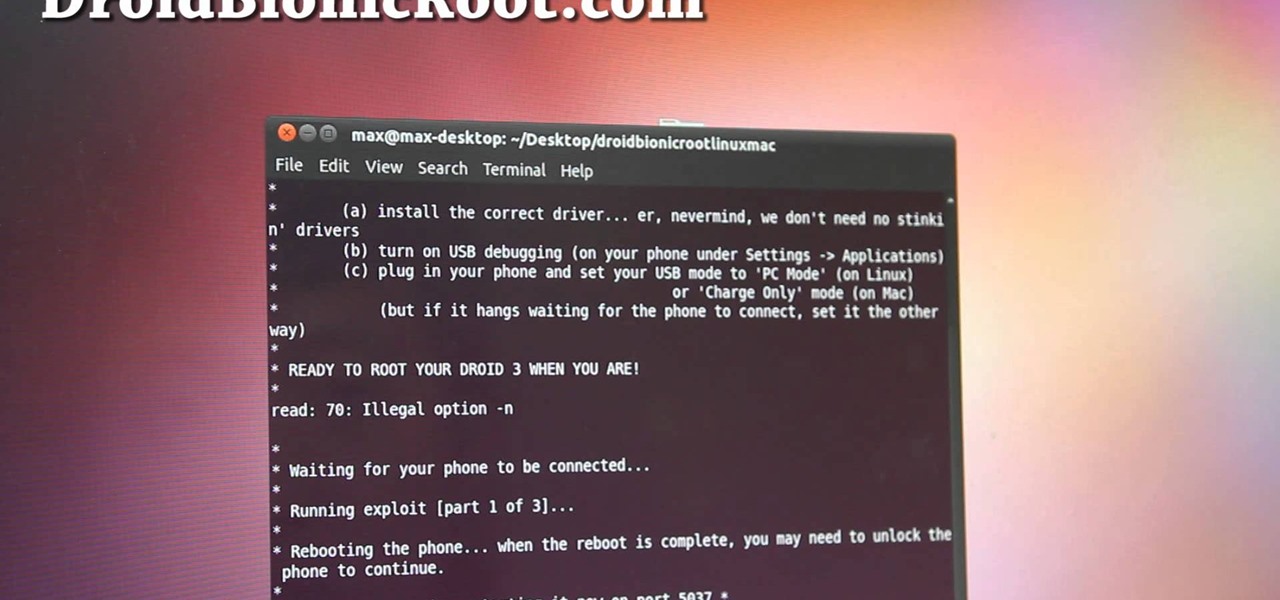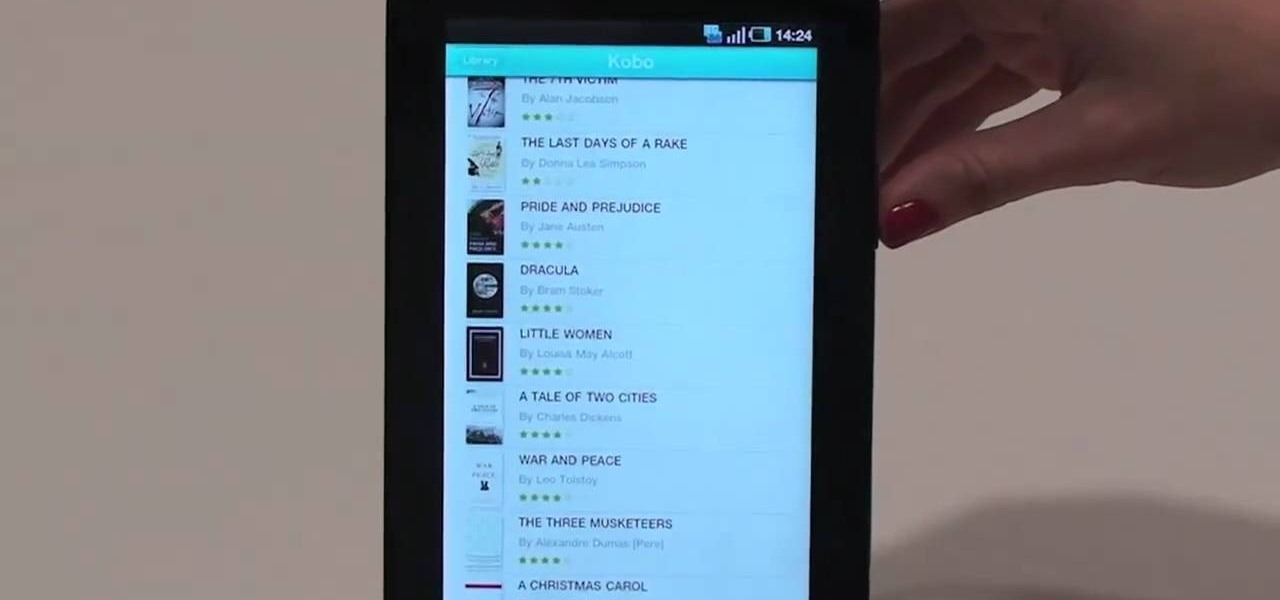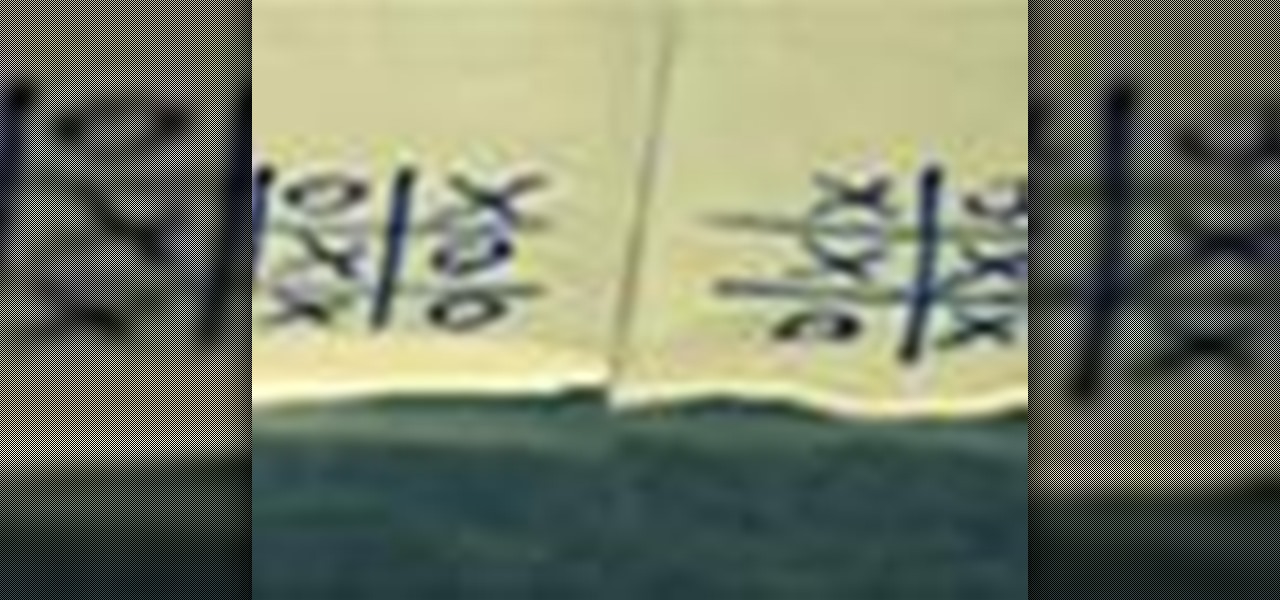The Xbox One is pinning its success on the fact that is much more than just a video game console. Microsoft is looking for the Xbox One to become the centerpiece for family entertainment, which is why they included features like multitasking, TV controls, and apps.

Big bad Apple recently announced its next iterations of iPhones and the world went crazy—as usual. Displaying an array of cool colors and futuristic features, the new iPhone 5S and 5C will both be rocking iOS 7, a sleek, modern operating system that gets rid of the old icons and glossy finish for a more flat and contemporary design.

The new Jelly Bean is out in the wild, but if you've installed Android 4.3 from stock, you'll notice rooting is now not possible. If you miss the ad-blocking capabilities of AdBlock Plus, how Seeder made apps snappier, or the convenience of backing up with Titanium Backup, you'll need to get rooted.

A few weeks ago, Bluebox Security uncovered a bug that could potentially effect 99% of Android devices. Bug 8219321, dubbed the Master Key bug, works by allowing applications with modified code to pass Android's signature verification system, thereby bypassing security measures that normally wouldn't allow these apps to be installed.

Those of us who lived our childhood through the '90s remember the rapid advancement of console gaming. From the Nintendo to Game Boy to Dreamcast to PlayStation, we were consistently greeted with newer and better technology on a year to year basis.

I grew up on SNES. Super Mario, Final Fight, and Contra were just a few of my favorites, and most of my collection is still intact—all I have to do is reach under my bed and pull out all my old games. As proof, I present my original Donkey Kong Country cartridge: Now that I'm older, I don't have as much time to play my SNES as I used to. Hell, I barely have time to play my Xbox. Most of the games I play these days are on my Note 2, but no mobile game can compare to those classics collecting d...

Recently, I wanted to share a large video file from my Nexus 7 to my friend's Samsung Galaxy S3, and even though he was standing right next to me, it was an extremely difficult and frustrating thing to do. Every single Nexus 7 tablet comes NFC equipped, so it can share files with other NFC-equipped devices just by tapping and holding them together. With both NFC and Android Beam enabled, sharing a small file between two devices should be fairly simple.

As an avid Steam user, I'm faced daily with high prices for all of the games I want to download and play. It's gotten to the point where I don't even bother going on Steam altogether because I might end up spending a bunch of money I don't have.

As the holidays approach, so does that wonderful Autumn day where loads of people happily camp out in freezing weather in front of their favorite stores to save a few bucks on their favorite electronics. And yes, that day is near... Black Friday brings the biggest markdowns of the year, and that includes slashed prices on many of our favorite touchscreen devices, including the Kindle Fire HD, Samsung Galaxy Tab 2, and Nexus 7. Want to get your hands on an Android tablet for cheap? Below are a...

You have a brand new Droid Bionic smartphone, but you can only find guides on how to root it with a PC. Never fear, for this guide is here! This will walk you through the process of rooting your Motorola Android smartphone on a Mac or Linux computer.

The Zumocast app allows you to stream music, movies, or pictures directly from your work or home computer to your Droid Bionic smartphone. The Android device can also access documents or other files located on your PC using the program. This Motorola support video will walk you through the process.

The Motorola Droid Bionic has support for both corporate email and personal email accounts. If you want to setup either, take a look at this guide from Motorola on how to sign into your email on the Android smartphone so that you can start reading and sending new messages using Verizon Wireless's 4G network connection.

The battery manager is a tool in the settings of the Droid Bionic Android smartphone. With it, you can create profiles that help you increase the battery life on your Droid Bionic with presets such as "Maximum battery saver", "Nighttime saver", and "Performance mode." Pick the option that best suits you so that you can take advantage of that 4G Verizon Wireless connection.

Here at Wonder How To we've seen a look of "how to look like so-and-so" makeup videos. Lots of them are good, but this one, which teaches you how to look like super sexy siren Gem from "Tron: Legacy," truly takes the cake.

If you've got Android 2.3 Gingerbread running on your Google Nexus S smartphone, try out this cool feature. Set up a SIP (Session Initiation Protocol) account, and you'll be able to make Internet calls over Wi-Fi. You'll be able to talk to anyone with VoIP.

This is a straight up green pig castle. Your Angry Birds must be well-paced to take this thing down. Fortunately, this video will show you just where to but your birds to beat level 3-8 of Angry Birds for an iPhone or Android phone.

QWOP. What the heck is QWOP? It's seems like an acronym, but it's not. Think QWERTY and you'll get the picture.

Don't be suckered into buying two separate data plans! In this clip, you'll learn how to share your rooted Motorola Droid Android smartphone's 3G data connection with a Samsung Galaxy Tab over WiFi! For more information, including detailed, step-by-step instructions, take a look.

With unrEVOked, it's now easier than ever to root your HTC Evo mobile phone. So easy, in fact, that this hacker's how-to can present a complete, step-by-step overview of the process in just four minutes.

Organize your contacts list by merging duplicate entries. Learn how with this quick, official guide from HTC.

Spice up your digital photos with filters and effects. See how with this quick, official guide from HTC.

Get turn-by-turn directions and find places of interest with the Locations app on your HTC Desire HD. See how with this quick, official guide from HTC.

Personalize your Desire HD's home screen with custom widgets! See how with this quick, official guide from HTC.

Don't like the default position of the tabs and applications on your Desire HD? Learn how to move 'em around with this quick, official guide from HTC.

Tethering lets you share your Desire HD's 3G Internet connection with a second, Wi-Fi enabled device. Learn how to use it with this quick, official guide from HTC.

Google Maps never looked better on the Android mobile OS than on the new Samsung Galaxy Tab. Watch this video to see how to use the Maps application, including how to use Google Street View. Also, check out how to use the Places app for finding your way to nearby points of interest.

With the awesome web browsing capabilities on the new Samsung Galaxy Tab, you're going to want to get on the web. This video will show you how to connect to the internet directly through your closest Wi-Fi. It's easy with the Android OS, so get ready to surf the web!

Nobody likes a wasted battery. That's why it's important to make sure you close all of the running Android apps that you don't need. On the new Samsung Galaxy Tab, it's easy to eliminate those battery-draining apps via the Task Manager. See how to access it and how to clean up the mess!

The built-in 3MP camera on the Samsung Galaxy Tab is perfect for taking pictures or recording videos. To see how to start using the camera on this Android tablet, watch this video! Get the full scoop on the tablet's camera, including how to share photos and videos with friends.

One of the coolest features on the Samsung Galaxy Tab is the in-built Readers Hub. It's ideal for reading all of the newspaper, books and magazines within the Android tablet. All you need to do is go to the Reader Hub and start reading! Watch and see how easy it is!

If you're interesting in playing an odd game in Call of Duty: Black Ops game for Xbox 360, then this video will show you just how odd this Easter egg is, once you find it! It's called Dead Ops Arcade, a hidden game where you can kill zombies. Watch and learn how to unlock this secret game mode. You'll also get 2 achievements.

Antrim Escape is a popular game available for the iPhone, iPad or iPod Touch. You're trapped in a room and need to use what's around in your environment to solve all the puzzles so you can get out of the room. This tutorial shows you how to solve both the basic exit and the secret exit puzzles.

With his abilities to slow, heal and deal splash damage, Kayle the Judicator is useful as a support DPS champion to fight with on the Fields of Justice. This tutorial shows you how to build Kayle as a strong caster to ensure victory for your summoner in your next League of Legends game.

Part of the fun of an online game is being able to chat with your friends! This tutorial goes over how you can use the in-game chat system to join a chat channel. It also gives you a few channels useful for everyone to join, especially new players. Or create your own channel. Avoid pirate corporations!

Minions are computer generated NPCs that spawn from the base nexus and attack enemies. You can't control your minions, but you can influence them by using smite and heal on them. Use your minions well and you'll win your games on the Fields of Justice!

In League of Legends, you play the role of a powerful summoner, who may bring other champions to do battle on your behalf at the Fields of Justice. This short video explains how you can track your game stats and maintain your stable of champions using the summoner screens in the game.

Tic-tac-toe is one of the easiest games to play and most difficult to win. Most games end in a tie, boredom, and frustration. But do they have to? This video will show you how to predict the winner of a tic-tac-toe game by forcing it to go the way you want with strategic moves. Try using this prank to win you free drinks the next time you're out at the bar.

Want to know how to set a custom wallpaper or ringtone on a Droid 2? Whether you're a proud owner of the Moto Droid 2 Google Android smartphone or are merely considering picking one up, you're sure to benefit from this video tutorial, which also takes a look at the Swype typing feature. For more information, including detailed, step-by-step instructions, take a look.

Whether you're a proud owner of the Moto Droid 2 Google Android smartphone or are merely considering picking one up, you're sure to benefit from this video tutorial, which presents a reasonably thorough overview of the device's various features and functions. For more information, including detailed, step-by-step instructions on how to perform a number of basic tasks like setting the time, take a look.

Want to know how to check your email accounts using a Motorola Droid phone? This clip will show you how it's done. Whether you're the proud owner of a Motorola Droid Google Android smartphone or are considering picking one up, you're sure to benefit from this hands-on guide. For more information, including detailed, step-by-step instructions, take a look.