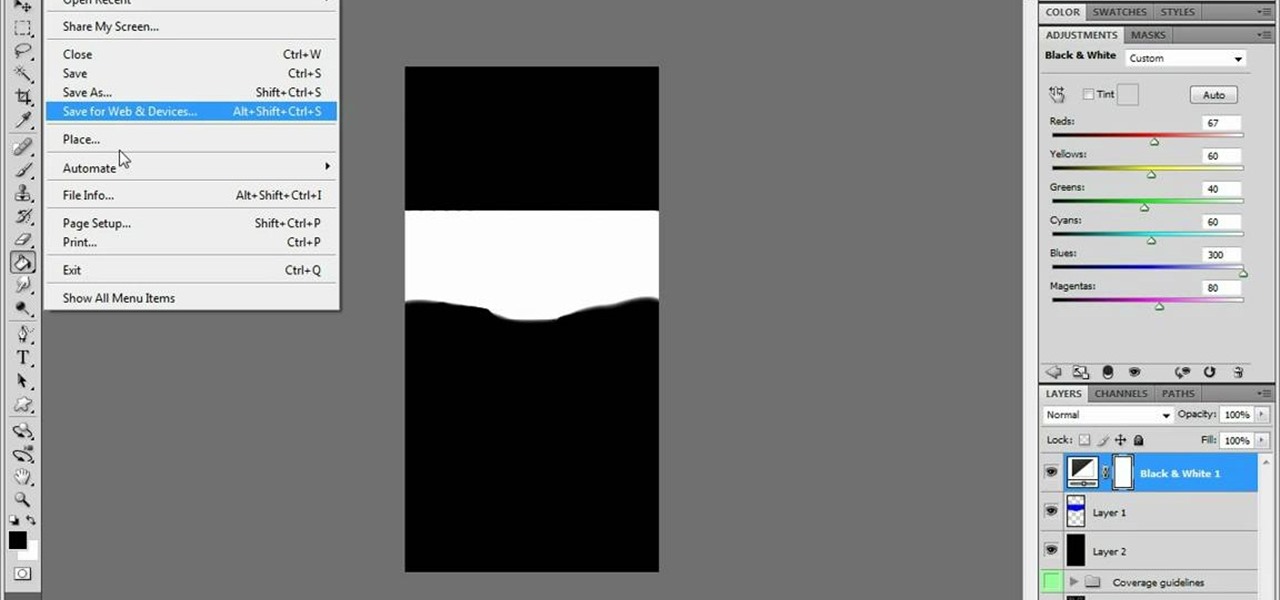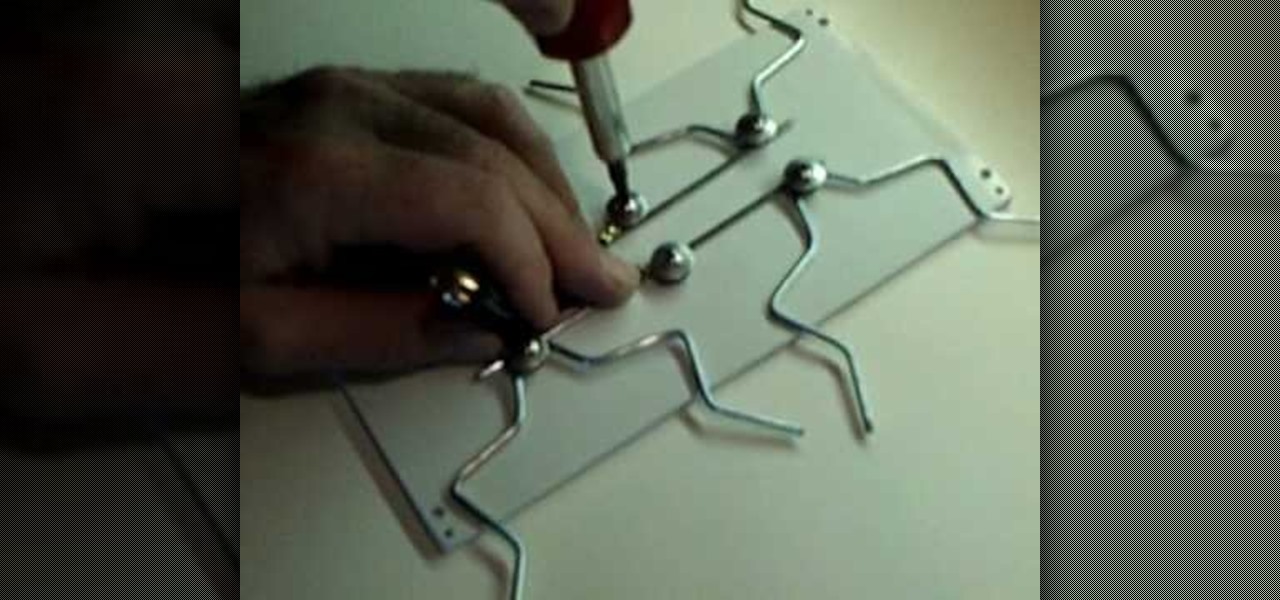When I was young, I wanted nothing more but to be able to freeze things just like one of my favorite X-Men characters, Iceman. Now, Disney's most successful animated film to date, Frozen, brought another icy childhood favorite to the scene—The Snow Queen. And with Halloween right around the corner, all of the princesses out there can get their chance at being ice royalty. While Princess Anna and Olaf the Snowman were the biggest characters in Frozen, Elsa is one of the movie's most memorable ...

Casting Angelina Jolie as Maleficent was a no-brainer on Disney's part. No one else could project beauty, elegance, and fear simultaneously just like the animated villain in Sleeping Beauty did. But what sets the character apart from other evil witches, or any other Disney character for that matter, is the sinister, yet gorgeous-looking horns and headdress. And with news that a Maleficent sequel is currently in the works, this will surely be a great Halloween costume this year.

Amid rumors of a 6-inch phablet Nexus and the impending release of Android "L", Google posted—then quickly removed—a trio of ads for their industry-leading mobile OS.

Third-party keyboards have become a game changer for iPhone owners since their integration in iOS 8. And while the major players from the Android realm—Fleksy, SwiftKey, Swype—already have their keyboards on the iOS App Store, their products are relatively standard fare.

How to make a rustic coffee table from reclaimed pallet wood. My coffee table is a combination of pallet wood for the legs and frame, and an old painters plank for the top. The coffee table has a drawer which is perfect for the remote controls or the TV Guide. You could even use this coffee table as a TV Stand. I tried it and it looks really good.

I spend an ungodly amount of time on Reddit, and while I do enjoy scrolling through memes and scandalous confessions, I must admit that I spend the majority of my time watching an endless stream of YouTube videos.

There are a gazillion app switchers on the market, and some are really awesome, like Edge, GloveBox, Loopr, and Switchr, to name just a few. However, these can all be a little bit more complicated and cumbersome than necessary when I just want to switch back to the last app I was in.

If you have Android KitKat, you're fortunate enough to be able to use the new Google Camera, which has tons of great features, including Photo Sphere, Tiny Planet, Panorama, and Fisheye. With so many photo options and no additional hardware needed, it's hard to not to like this camera.

Your beloved Samsung Galaxy S3 is nearing the end of its life cycle. Sure, it can do most of what newer devices can, especially if you were lucky enough to receive the KitKat update, but your diminishing battery and scratched up screen have seen better days.

It was only a matter of time before the apps from the new Samsung Galaxy S5 leaked for everyone to download and install, and today we've got one that takes advantage of the IR blaster on your Galaxy Note 3.

I don't know many meat eaters who don't appreciate a good burger, but unless you eat it plain, it usually gets pretty messy. Toppings falling off and sauce running down your arms seems like it's all just part of the process.

Google Chromecast is only 35 dollars. That's about 2 and a half drinks at a decent bar in Los Angeles. So, my roommates and I looked to make the investment. The small box arrived in the mail and the setup couldn't be easier. Simply, plug the Chromecast into the HDMI port on your TV and pair the two devices. Done and Done. Having the ability to stream anything on our computers or cellphones right to the TV was the main reason for getting Chromecast. Now, for streaming through the Chrome browse...

Regular wallpapers are like so 2012. That's where live wallpapers come in, bringing your background to life like a static wallpaper never could, with colorful animations, customization, and even interactivity. I've already shown off some of my favorite interactive wallpapers, but these type of apps are released at a rapid pace, making it difficult to choose just one that best fits your needs.

According to Nielsen, the average American spends about 34 hours per week watching television. That may sound like a lot, but when you factor in multi-screen viewing, it could be even higher—81 percent of Americans use their smartphones or another device while watching TV. It's the new picture-in-picture.

The Pro Bowl has definitely had its ups and downs. It's probably the most glorified exhibition game on earth. I mean, even the NFL Commissioner, Roger Goodell, wanted to cancel it this year.

If you have a Barnes & Noble Nook, you may be surprised to find that your eReader can do a lot more than just display ebooks, which makes it a great alternative to those more expensive all-in-one tablets that do everything (seriously, everything). If you want to get more bang for your buck, here are a few ways you can hack your own Nook.

Need to make your avatar a little sexier? Photoshop can help. What you need is a cool corset texture for your IMVU character. It's pretty simple to make, you just need a little Photoshop skills.

If you're looking to try your hand at a virtual existence, IMVU is the world to go to. Start out by creating your very first account on IMVU. See about building your avatar.

Systm is the Do It Yourself show designed for the common geek who wants to quickly and easily learn how to dive into the latest and hottest tech projects. We will help you avoid pitfalls and get your project up and running fast.

Got video files on your computer? Watch them on your big-screen TV – using your Xbox! You Will Need

OK master spy, it's time to get your lurk on. If you're going to be spying, you'll need to be able to spy at night. This video will show you how-to make your very own night vision goggles so you can keep up with your mark well after the sun goes down. You'll need a 9V battery, an infrared LED, some wire cutters, a small screw driver, and some wire with a battery clip. You can easily find your needed infrared LED in any old TV remote control. Try it, and make some home made spy gear today!

Want great reception? Then a fractal antenna may be your answer. And you can make one yourself, right at home! Fractal antennas uses a fractal design to maximize the perimeter of the material that can receive and transmit electromagnetic radiation within a given total surface area or volume. Sounds complicated, right? Not after you watch this DIY video. Just follow along and see how one is built!

Makeup and clothing maven Kim Kardashian originally started off as a fashion stylist. And Rachel Zoe is about as high in demand in Hollywood as Halle Berry, even helming her own TV show for a few seasons now.

When you think of frozen foods, you're probably picturing an image of calorie bomb Hungry Man TV dinners or jumbo-sized Klondike bars. But frozen foods can be a lot healthier than you think.

In this video a user shares how to use an external monitor as the main display on the Mac. For instance a recently purchased flat screen TV can be used as the primary display. So if you want to use your external monitor as your primary display then all you have to do is follow these simple stops.

In this video tutorial, viewers learn how to play MKV videos on the PS3 using the MKV2VOB software. Begin by downloading the MKV2VOB programs from the link in the video description. Once downloaded, install it on your computer. Now open the program. Go the Configuration tab and change the setting to the same as the video. Then click on the Add File tab and select Browse under Source File. Find your MKV file and select Open. Then under Destination Directory, select where you want your file to ...

Blip TV user Mr. Root teaches you how to mount an ISO image file using the Unbent Linux terminal. To do this and have access to the files inside of an ISO, without unarchived it, start the terminal. Type in dirk CD. Make sure the ISO image is on your desktop. Then type in sud o mount -o loop -t iso9660 and then the name of your image file, followed by CD/. This will create a new disk drive, which can be seen on the desktop. You can explore that disc like a real one. To unmounted your image, s...

Graham from TV Lesson explains how to change a tire. In most cars, the spare tire is located in the trunk, along with the jack and tools. First, look under the car and locate the folded pieces of metal to find the jack point. Raise up the jack a bit and slide it under the jack point. Next, using the lug wrench, break the torque on the lug nuts. Then, jack up the car. Once the car is jacked up, remove the lug nuts. Next, remove the flat tire and place it into the trunk of the car. Place the do...

To get to the actual tutorial, skip to 2:23. Bethany, oh Bethany. What would we do without you? Bethany's makeup tutorials are completely inspired. She covers everything from cartoon characters to action figures to tv show characters and manages to make totally cute eye makeup based on al of them! All of her pretty eye makeup looks are nostalgic of childhood memories and favorite bands. Be sure to check out the rest of Bethany's tutorials on WonderHowTo.

Make your gadgets magnetically controlled with everyday things. People often take for granted the common items and devices they use in everyday life. Looks can be deceiving. It's not what things appear to be, it's what they can become.

Le Gourmet Tv takes you behind the scenes at a butcher shop where we have a leg of lamb deboned and wrapped for the BBQ. An expert butcher shows the different parts of a lamb as he prepares, splits, and gets it ready for sale. It might be a little tricky to debone a leg of lamb at home, but with the right tools, anything is possible. Watch this video cooking tutorial and find out how to debone a leg of lamb.

Consumers who haven't already delved into the interactive wonders of augmented reality are about to be pushed into the immersive waters by market forces.

We hardly need to "buy" anything these days since games, music, books, news, movies, and TV are all available on the iPhone with various monthly subscriptions. Just set it and forget it so that your wallet does all the work for you. But if you're on a free trial or two and don't want to commit, you might get an unexpected charge if you forgot or don't know where to cancel. Here's how to avoid that.

When it comes to iOS beta updates, developers get their updates first, and once they do, public testers play the waiting game. Sometimes Apple releases the public version three hours later. Other times it waits 24 hours. It's a roll of the dice almost every time. As for iOS 13.4 public beta 2, it's the latter case, coming exactly one after developer beta 2.

The Autobots and Decepticons are back as Transformers: Forged to Fight has soft-launched for both iOS and Android. Help Optimus Prime fight corrupted Transformers one on one to save them from their ruthless overlords, and have them join your cause, regardless of which side they're on. Collect, control, and level up unique robots from the entire Transformers universe, including the classic TV animated series, movies, comics, and toys.

Near Field Communication, or NFC for short, is a feature that allows our smartphones to wirelessly communicate with other devices over a short distance while using almost no power at all. Think of it like a slimmed-down version of Wi-Fi or Bluetooth that can send a small burst of data two inches away without having any measurable impact on your battery life.

If Netflix's $9.99/month has deterred you from signing up for its streaming service, you're probably looking for cheaper alternatives to stream movies and TV shows, like Crackle (free with ads) or Hulu ($7.99/month with some ads). And now there's a new option for you when it comes to movies—Paramount Vault.

The Samsung Galaxy S4 is a great smartphone, but do you know all the tips and tricks within the handset?

Finally! A media box that gives you everything you want, in one tiny package. The EzeeCube will allow you to view your pictures and videos while staying organized at the same time.

For quite some time, Netflix and Verizon have been duking it out, and it seems that things have just a little saltier between the two: