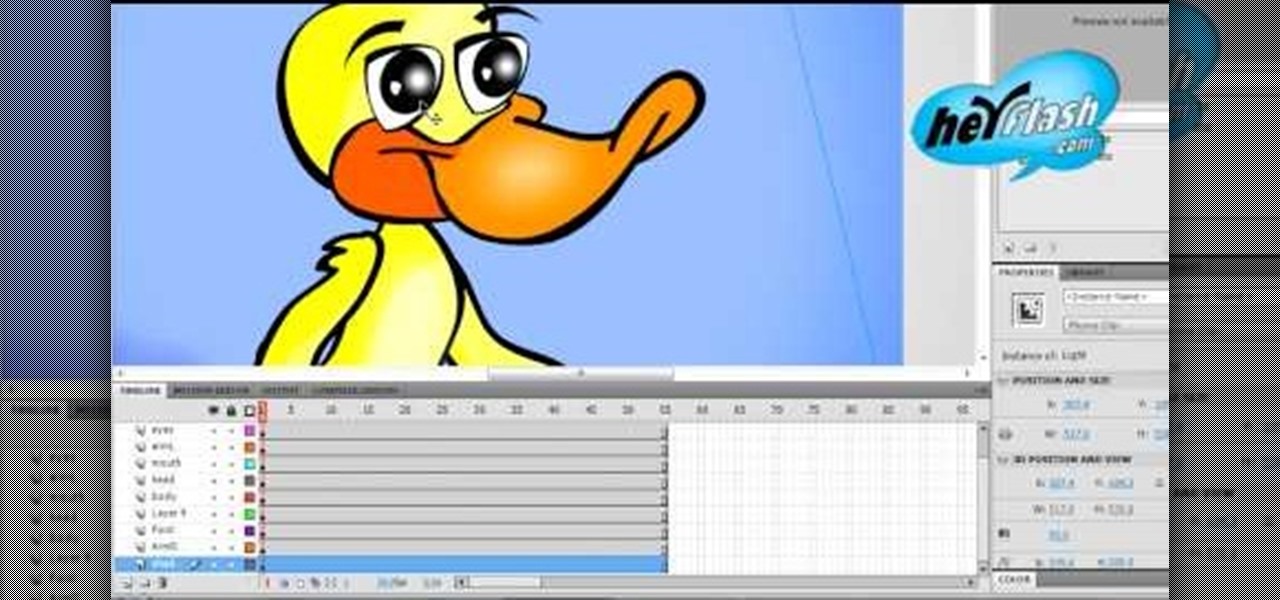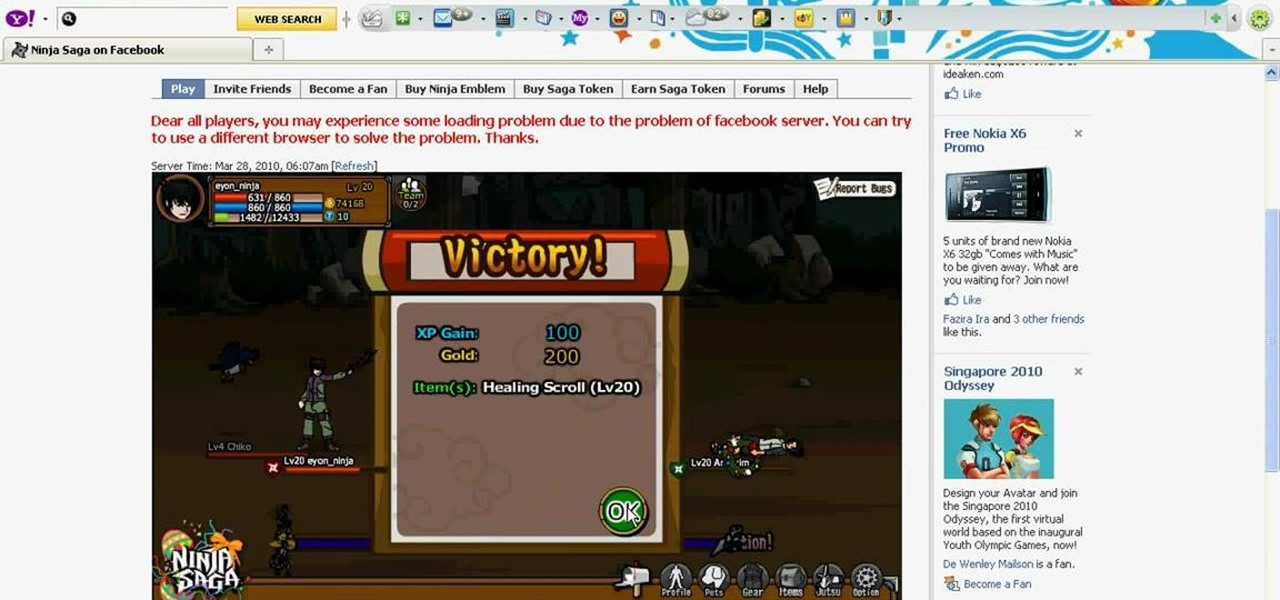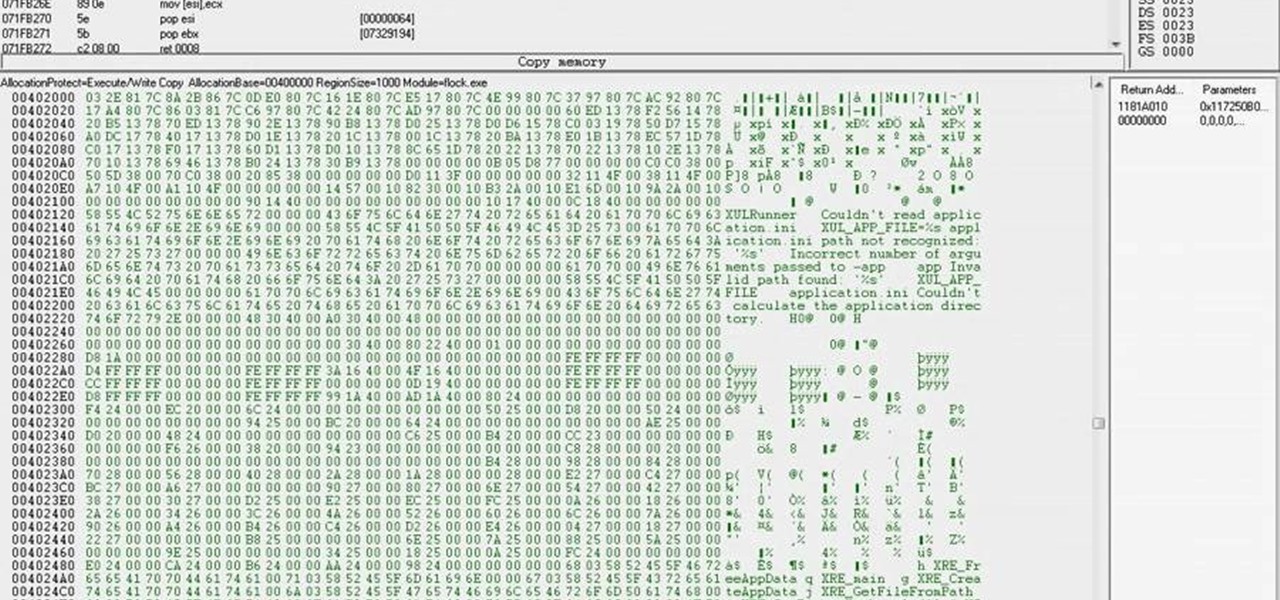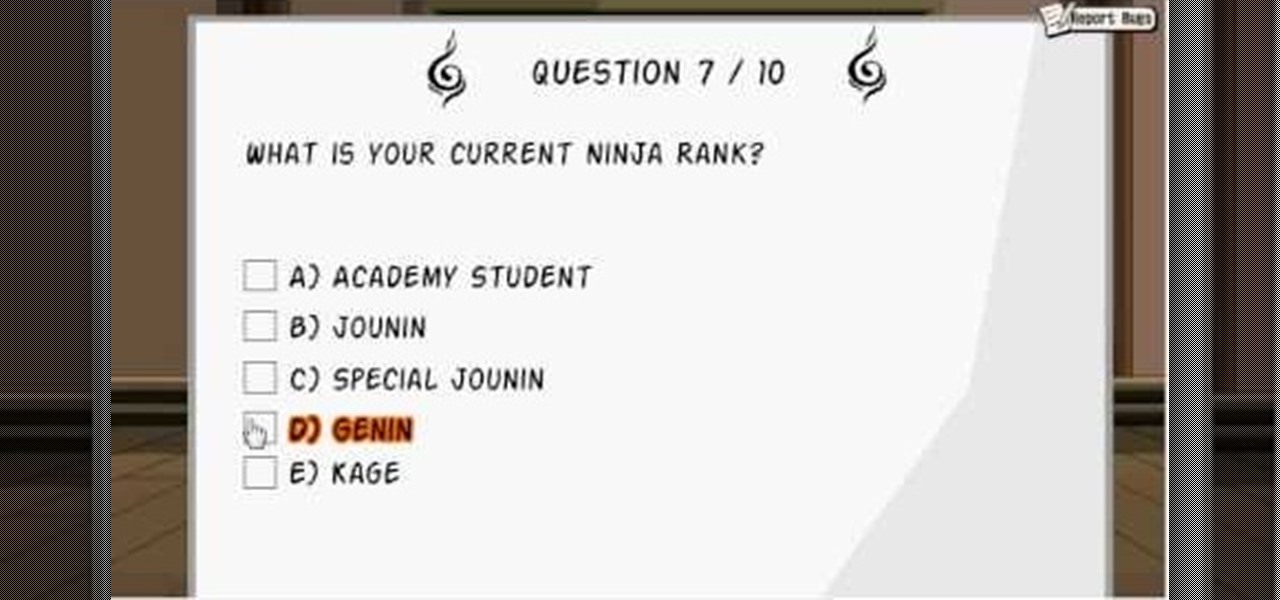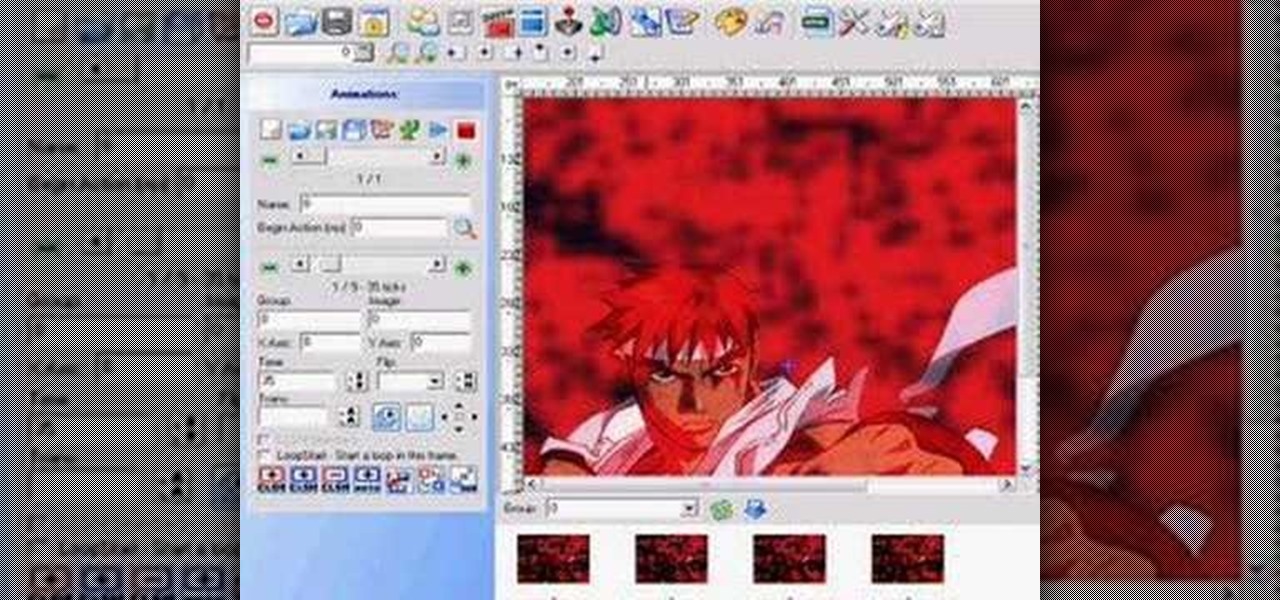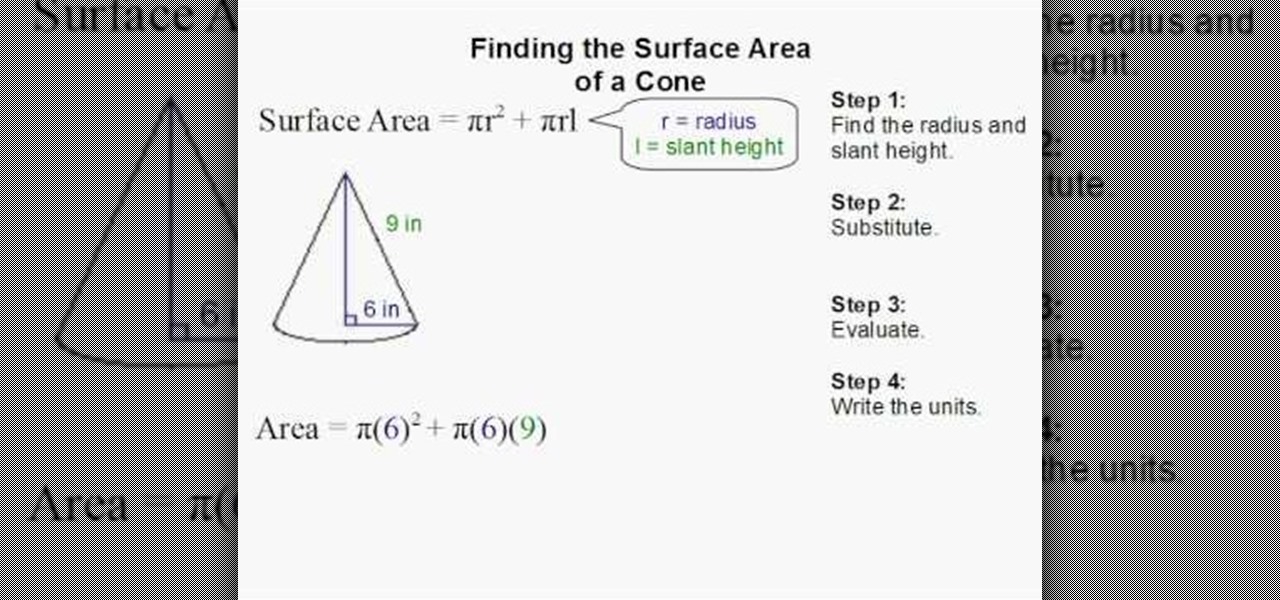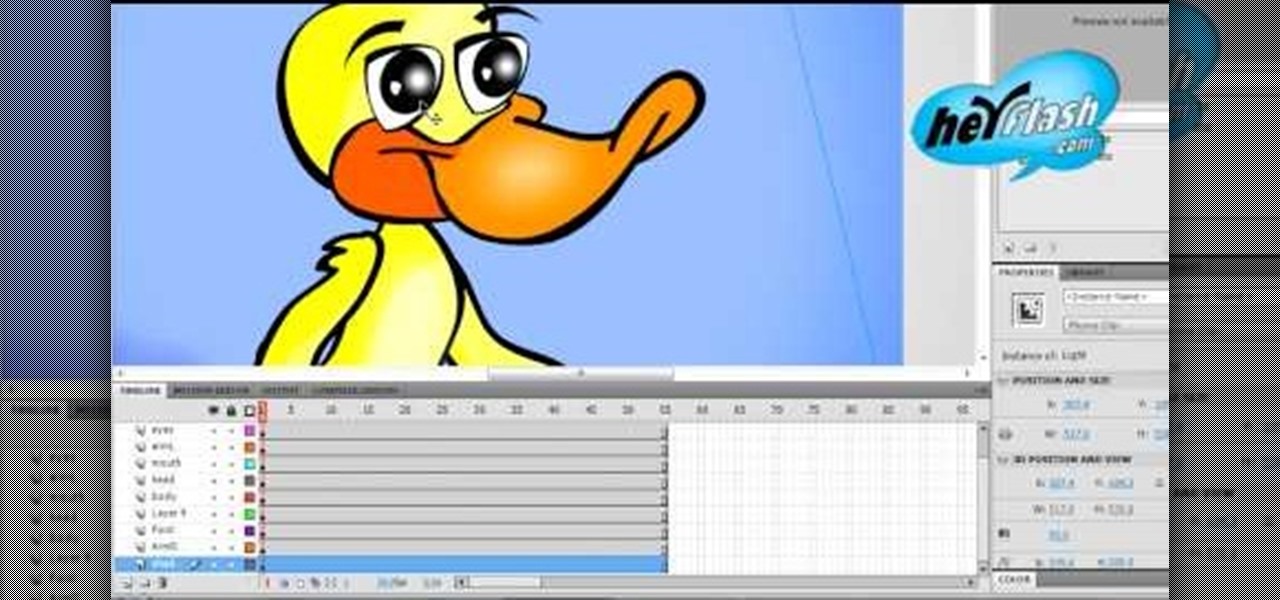
Blinking is one of the most basic things that mammals do, and making your animated characters do it properly will make them look much more natural and expressive. This Flash CS5 tutorial video will show you how to make an animated character blink using movie clips. Trust us, this is definitely worth doing. People WILL notice if your characters don't blink.

Love the look of animated 35mm film? It can be tricky to really replicate this effect, but it's nevertheless possible. This tutorial shows you how to use Adobe After Effects to create your own clip of 3-D animated film footage.

Mushrooms are quite whimsical, cute fungi. Whether they're the ones you pick in clusters to eat or the animated, cartoonish ones you see adorning Sanrio notecards, they're very chubby and that chubbiness affords a great cute aesthetic value.

Give your animated characters realistic looking hair by using MoGraph Physics with Cinema 4D! You can use the same principles to animate fur, grass or anything similar. This is a pretty simple technique that anyone reasonably familiar with Cinema 4D can pick up.

Time Remapping is a feature of Adobe After Effects used for rigging your animated characters, which can be most useful when trying to make your lip syncing look realistic. This is a quick tutorial on how to use this feature for your next project.

In the need of a animated wine glass for your next animation masterpiece? If you have Autodesk 3ds Max, it can be done. As long as you follow the techniques used in this video tutorial on modeling a long-stemmed wine glass in 3ds Max. It's actually a simple design, just enough to get you going on a more detailed, custom design.

It's been a few years since Finding Nemo became the highest-grossing animated film of all time, but it's cultural appeal lingers on. If you want to capture some of that Nemo cuteness for your Halloween costume, watch this video to learn how to make a really cute Nemo costume with no sewing required.

Using an animated movie strip as an example, this tutorial for Blender shows you how to properly animate textures. You can achieve this effect by making use of the offset parameter function within Blender, and this tutorial demonstrates how.

Almost every website on the web has buttons that enable users to interact with it. They are easy to make, but making them interesting and reactive to user's activities is more of a challenge. This video demonstrates how to create animated rollover buttons in Adobe Flash CS4 quickly and easily. Your website will be much more dynamic and enticing if you apply the skills taught in this video.

Whether you're new to Adobe Photoshop or a seasoned graphic design professional after a general overview of CS5's most vital new features, you're sure to be well served by this official video tutorial from the folks at Adobe TV. In it, you'll learn how to take your 3D model and easily add an animated depth of field effect. See it in action.

The famous origami crane is an impressive design, but it's even more impressive when you can bring it to life and make it flap its wings. Surprisingly enough the origami flapping bird is actually slightly easier to make than the crane, involving fewer folds. Even beginners shouldn't have too much trouble creating this interesting, animated work of art.

Check out this fishing tutorial video that demonstrates how to tie a Fishing Blood knot. This knot is used to tie line to terminal tackle. Just follow the simple steps as diagrammed in this animated fishing video and learn how to tie a blood knot. Start reeling in the big fish!

Check out this fishing tutorial video that demonstrates how to tie a Bimini Twist fishing knot. Just follow the simple steps as diagrammed in this animated fishing video and learn how to tie a Bimini Twist fishing knot. Tying knots is a breeze with this how to video. So start reeling in the big fish!

These two Houdini 9 lessons illustrate a valuable and efficient means of modeling an animated surface in a manner not generally considered. It provides an explanation of the advantages to this approach and compares it to a more traditional means of animating a surface. So watch the tutorial and learn how to animate a stingray in Houdini 9 using newer style animation methods.

Video filters let you adjust and enhance your clips for greater visual effects. Access Final Cut Express' filters in the effects browser. Simply position the timeline playhead over the clip, apply a filter, and the resulting changes are displayed in the canvas. Filters can be animated using keyframes, which work the same way with filters that they do with motion.

Disney's animated film Toy Story 3 beat all expectations at the box office, and is now the highest-grossing movie of 2010 in North America and second worldwide. Can Disney Interactive Studio's Toy Story 3: The Video Game match the success? Who knows, but no matter how successful it is, it's still a fun game full of animated delight, and this Mahalo video walkthrough series will show you the entire gameplay for the game on the Xbox 360.

This After Effects tutorial will show you a nice underwater scene, complete with light rays, rising bubbles and cloudy ocean mist. You don't have to be a professional AE user to recreate this great animated scene, either! Laurence Grayson demonstrates all the techniques for this subtle ocean-like underwater look using the standard toolkit in Adobe After Effects (CS3, CS4 & CS5). Using Fractal Noise, CC Snow and a Lens Blur with Depth Map, Laurence will have you chilling out in no time!

Even decades later, the Evil Queen from "Snow White" still remains one of the creepiest and nastiest animated villains out there. Not only did she poison our favorite heroine, Snow White, but her long, wart infested nose gave us the heebie jeebies.

In this new 3D Studio Max tutorial from Max Cookie, you'll see how to use the Prime Focus Krakatoa plug-in. Specifically, you'll see how to create a volume, how to pick an animated mesh, and then how to make a good setup to create a basic sand creature. Whether you're new to Autodesk's popular modeling software, new to Krakatoa, or a seasoned 3D artist just looking to better acquaint yourself with either, you're sure to be well served by this video tutorial. For more information, and to get s...

This video illustrate us how to draw a manga animated angel. Here are the following steps: Step 1:First of all take a sheet of paper and pencil and start drawing the character.

Whether you're new to Adobe Photoshop or a seasoned graphic design professional after a general overview of CS5's most vital new features, you're sure to be well served by this (17-minute) official video tutorial from the folks at Adobe TV. In it, you'll learn how to do each of the following: realistically blend colors on canvas with the new Mixer Brush; create superior composites for print or web layouts with new technology that makes it easy to select even the trickiest image elements, like...

This how-to video is a vibrant and animated tutorial on how to paint children’s furniture: in particular, a little girl’s tea table and chairs. It’s fast paced yet easy to follow. The video couple takes you from the taping and preparation of the table and chairs to the completed and professional quality finished product, which would thrill any little girl. Their method of communicating the most important steps is to race to the camera and speak to the audience, in an amusing sort of wink, whi...

IMVU is a 3D avatar chat, instant messenger, and dress up game. Get help with all of your IMVU avatar needs with these IMVU tips and tricks! Watch this video tutorial to learn how to clean up an IMVU avatar in Photoshop.

The application the makes Apple's Final Cut Studio is the film editing app Final Cut Pro. With its ability to log and capture video onto your hard drive for editing, you can easily edit and process your indie film, or maybe even a professional movie. Final Cut Pro is a non-linear editing program that even the best editors use.

The application the makes Apple's Final Cut Studio is the film editing app Final Cut Pro. With its ability to log and capture video onto your hard drive for editing, you can easily edit and process your indie film, or maybe even a professional movie. Final Cut Pro is a non-linear editing program that even the best editors use.

Check out this Autodesk Maya 8.5 two-part video tutorial on how to move objects around. You'll learn about the channel box and how to use your mouse to move around those animated 3D characters. You'll see how to rotate and flip objects and be the best 3D Maya modeler around. Yep, that's right.

Check out this Autodesk Maya 8.5 video tutorial on how to use the Trax editor for your 3D animated object. If you're 3D modeling, then this is a must know. So watch this three-parter to animate your character with Trax, in a series of poses that need looped.

Want to vanquish even the toughest of foes with the greatest of ease? This hacker's how-to demonstrates a method for killing your Ninja Saga enemies with a single hit.

Dispatch your enemies with a single sword strike. This cheater's guide will show you how to smite even the toughest of opponents with a single hit (and a few keystrokes in Cheat Engine 5.5).

Pixel Perfect is the "perfect" show to help you with your Photoshop skills. Be amazed and learn as master digital artist Bert Monroy takes a stylus and a digital pad and treats it as Monet and Picasso do with oil and canvas. Learn the tips and tricks you need to whip those digital pictures into shape with Adobe Photoshop and Illustrator. In this episode, Ben shows you how to recreate a Toys "R" Us display in Photoshop.

The chunin exam. It's one of the hardest parts of Ninja Saga. Can you pass the test? Or do you need a little help on this exam?

When it comes to added features, no manufacturer out there can hold a candle to Samsung. Whether it's a remote control for all of your electronics, a heart rate and stress level monitor, or a seemingly-magical stylus, Galaxy devices always have as much functionality as possible packed in.

Syncing the lips of animated characters to dialogue is one of the most painstaking tasks that any animator has to perform, especially when working on the localization of foreign animated films. This video will teach you the basics of how to sync the lips of animated characters in Flash CS4. You need to have a set of mouths already created to make this work, but once you have that this video should be able to help you put them together and create a really professional Flash movie.

This is a video tutorial showing you how to make animated letters in the program Macromedia Flash. It shows you how to open up a text box and then separate the letters and add them into an animation sequence. Then it shows you how to set up the animation by setting the letters in different places in the time-line. The outcome is that your letters become animated into a word. This video is helpful for people who want to use animated letters in flash.

An advanced Mugen tutorial teaching you how to create animated stages (stages with animated backgrounds).

In this how-to video, the author, , Davitily, has a simple drawn out diagram of a cone figure and it's measurements, and also has the mathematical formula of how to find the surface area of this and any other cone figure.

After you've created an animated character in Flash CS4, one of the first things that you are probably going to want to do is make them walk. This video will show you how to do so quickly and easily using motion tweens. Whether you are making a banana man or a model of Barack Obama, these techniques will have you well on your way to making walking animated characters.

Making cool, animated titles is one of the most popular tasks among online video cognoscenti. Don't miss out on the fun! This video will show you how to make basic animated titles using Adobe Premiere Pro CS3. Give your web videos a more professional look by applying the tips from this video.

Want to know how to make a simple animated GIF in Adobe Photoshop Elements 7 (or any other version of PSE for that matter?). If so, you've come to the right place. This free software video tutorial will teach you how to start making your own custom animated GIFs in Photoshop Elements. For complete, step-by-step overview watch this how-to.

So, you want to add some weird things, like horns to your 3D animated character in Pixologic's Zbrush 3.1 sculpting software. Well, you've come to the right place. This video tutorial will teach you how to add Zspheres to your sculpt in Zbrush and why. Your 3D animated model will look great when you stage another object and add it to your character.