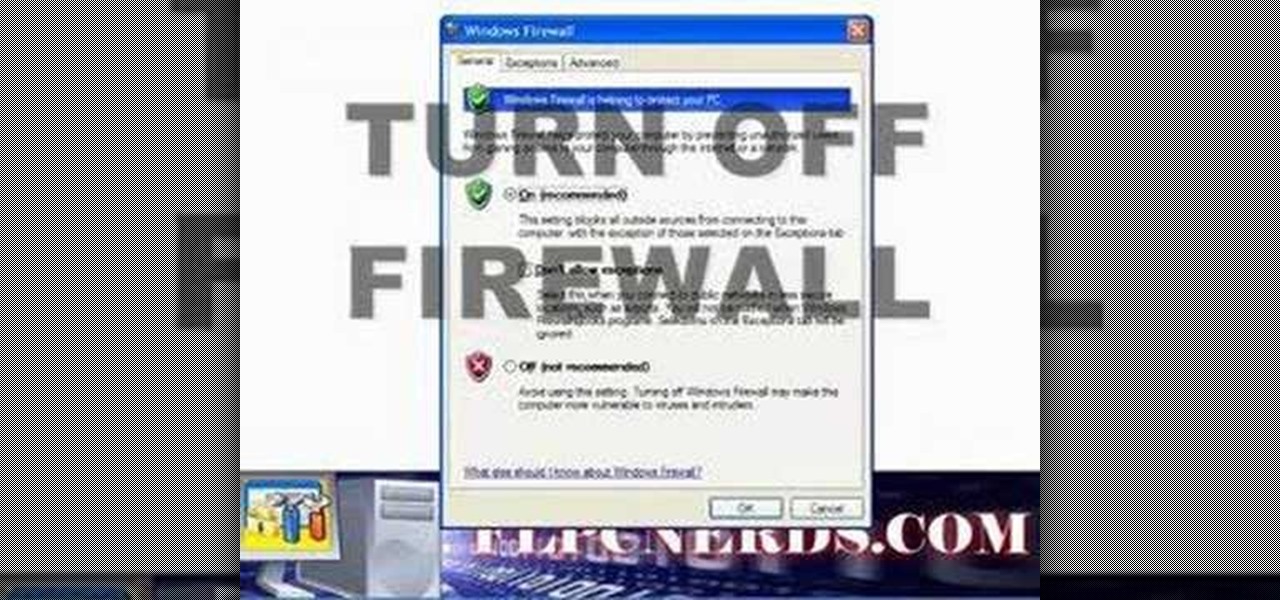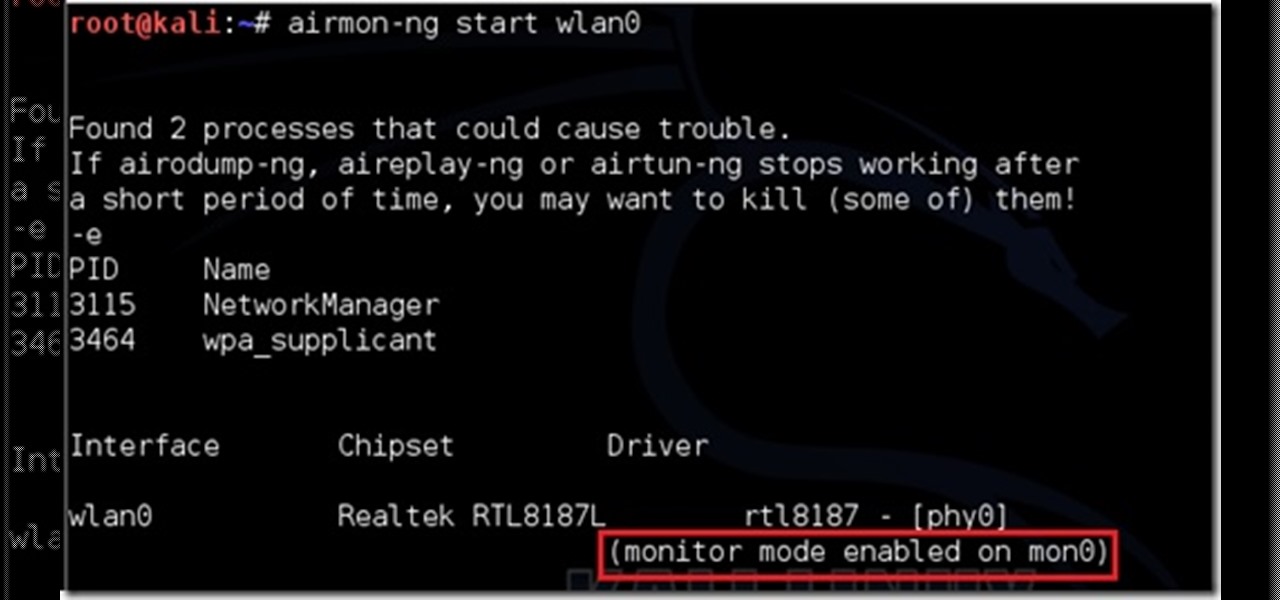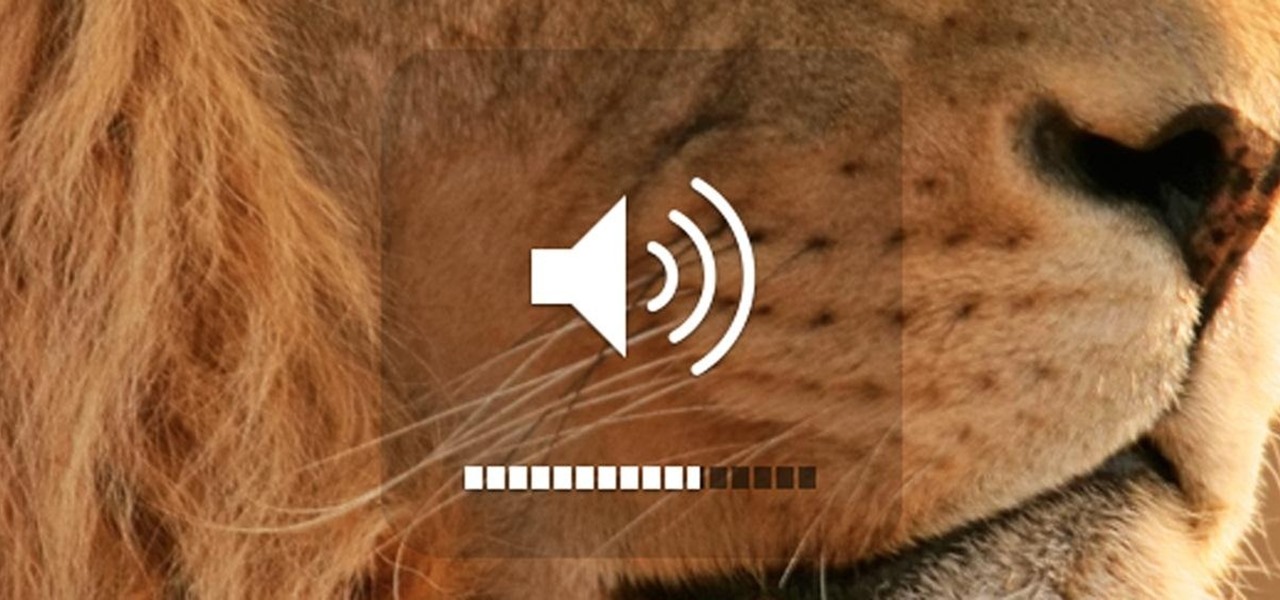If you're looking to save big on Apple AirPods, Beats, Bose, and other major headphones brands this Black Friday, look no further than Walmart. The store is hosting a number of sales on Black Friday itself, but you don't need to wait until Thanksgiving night to take advantage of the savings.

While some people might like Thanksgiving because of the food, seeing family, or another wholesome reason, many of us also enjoy saving big on the items we've been eyeing all year. Take iPhone cases, for example. Speck, Insignia, even Apple all make cases that can put a dent in your wallet. A good Black Friday deal can mean a shiny new case for your iPhone and some extra dollars in your pocket.

This Black Friday, there are a lot of smartphone deals. Whether you're picking up a new phone or already have one, one of the first purchases you'll want to make is a protective case. And just like nearly every other item, there's plenty of money to be saved on some great phone covers.

While many of Facebook's tools are well received as they enhance the experience, one which is often complained about is the Marketplace. The Craigslist-like feature which offers a way to facilitate transactions between users can be a little overbearing with its alerts. However, you can change that.

Included with iOS 12 is an easier-to-use Do Not Disturb mode. Not only is there a new Bedtime Mode that makes waking up less annoying, but also new ways to quickly launch the DND temporarily. One example is having the ability to set Do Not Disturb based on a time of day — specifically, morning or evening.

Well, that was annoying. Earlier today, iOS users — including myself — were getting plagued with the same CNN news alert over and over again. While the news itself is significant (the guy who sent that false missile alert in Hawaii was fired), people usually get the gist after just one alert, not dozens.

There's an annoying bug in Apple's latest operating system for iPhone, iOS 11, that autocorrects the lowercase letter "i" by itself (which usually turns into a capital "I" pronoun) into a capital "A" followed by a strange question mark in a box "[?]" symbol. There is now an official patch for this bug, as well as a workaround fix if you don't want to update yet.

As with any new releases, full updates that completely revamp the look and feel of your iPhone's operating system will have teething problems that eventually get ironed out with incremental updates. iOS 11, with its issue of not being able to connect to the App Store on some iPhones and iPads, is no exception.

Kik is an extremely popular messaging app, but it has a few annoying features that we all just sort of put up with. You can't turn off read receipts, nor can you hide when you're typing, and the photos you take with Kik's camera show up differently than ones you send from your gallery app. At least a couple of these features should be subject to change, but they aren't — well, not without some tinkering.

Before iOS 10 existed, you were stuck with every single app Apple shoved down your digital throat. While you could hide a few of them with some trickery, you couldn't remove any of them. Now, you can remove almost any Apple app you want from your home screen — for good — just like any third-party app.

While there are tools online that let you turn photos into interesting emoji art, and mobile apps that let you create emoji mosaics, none do it better than an iPhone app by second verse, which makes it a super easy, highly customizable process.

Have you ever run across a Facebook post that you don't necessarily want to "Like," but you're not really passionate enough about to bother stringing together a couple words for a comment? Well, you're in luck, as Facebook added five new "Reactions" that let you do more than just like a post, and they're now live for everyone.

If you utilize strong passwords—which you absolutely should be—you've probably had to go back and forth between keyboard screens multiple times to input various letters, numbers, and symbols.

Waking up to hundreds of text messages in the morning usually points to one thing—group messages. Whether it's your fantasy football league, your work buddies, or just a bunch of bored friends, group messages can leave your iPhone vibrating off the hook.

One of the best ways to free up space on your iPhone is to use iCloud storage, and one of the best uses for iCloud is music. If you're using iCloud for music, you can choose which songs and albums to upload, and then you can download them to your device later for offline use if need be.

Let's say you're watching a video and everything's going great, but you feel the need to raise the volume a tiny bit. You hit the volume button on your Nexus 5, and all of a sudden, a giant volume slider appears that obscures half of your video for 3 seconds.

Notifications, while certainly helpful, can at times be overbearing. There are banners plastered every which way on your smartphone for almost every application. While many of the notifications can simply be swept away or turned off, the same can't be said of persistent notifications.

Facebook makes it easy to show how much you appreciate a funny status, great picture, or cool news article using their iconic "thumbs up" button, but what about those terrible jokes and annoying baby pictures? Where's the "thumbs down" for that crap?

While the Samsung Galaxy Note 2 has an integrated LED for notifications, it only works for a few things, like charging and low battery, and it only flashes two main colors (red and blue) when the screen's off. As someone that usually has their phone on silent or vibrate, it's hard to tell when I receive important messages or notifications. Sure, I could set a specific vibration or ringtone for individual apps, but that can quickly get annoying and distracting, especially at work or school.

Since The Guardian published leaked documents exposing the depth of the NSA's spying powers, many people who've never put much effort into protecting their privacy are finally starting to pay attention. Evidence of public opinion concerning PRISM can be seen from the rise in traffic for pro-privacy sites like DuckDuckGo to the petitions demanding that the program be scaled back or done away with altogether. Some would argue that you waive your right to privacy by signing the terms of agreemen...

I'll be honest—I've never been a huge fan of camping. It's not that I have anything against nature, I'm just partial to showering and sleeping in my own bed. In fact, the only part of camping I've ever really enjoyed is sitting around a campfire. Outdoor fires are perfect for socializing and cooking hot dogs, but they're also great at helping remove one of camping's biggest annoyances.

A riptide can be terrifying. But if you keep your cool and know what to do, you'll stay safe. You Will Need

See how to bind off like a lace stitch when knitting, with this easy, up close demonstration by Judy Graham, Knitter to the Stars. Judy's knits have appeared in movies, television, and concerts for over thirty years. She herself has been hand-knitting for over fifty. Watch as she teaches you how to bind off like a lace stitch when stitching. Binding off is easy.

This video demonstrates how to rip music from a CD in iTunes. From the people who brought you the Dummies instructional book series, brings you the same non-intimidating guides in video form. Watch this video tutorial to learn how to rip music from a CD in iTunes, For Dummies.

Keep a dog off of high objects and keep them from jumping up on guests. Learn how to teach a dog the off command in this free video on pet training.

Learn how to get off the line of scrimmage with expert tips and advice on playing the line of scrimmage in this free online American football video series.

In this how to video, you will learn how to turn off the Windows firewall in Windows XP. This is useful if you would rather use a third party firewall to protect your computer instead. First, go to start menu and click run. Type in firewall.cpl and press okay. The firewall will now open. You will see that the firewall is on. To turn it off, select off. It will say it is not recommended, but if you must turn it off, this is the easiest way to do it. Click okay to complete the process. Your Win...

In this 14th video in a series about JAVA game development, "thenewboston" (Bucky Roberts) explains how to redefine your screen to avoid annoying flickering. Flickering in JAVA games often occurs because of time lags as the viewer watches the computer draw a new screen, pixel by pixel. Pre-installed code in JAVA can be used to eliminate this problem by taking advantage of "Buffering" and "Page Flipping". These functions permit you to delay the composition of a new screen until it is finished,...

Watch out Angry Birds, there's a new bird-flinging game in town and its zen flavor is converting addicted Angry Bird players far and wide. Within the first week of its release, Tiny Wings—a $0.99 mobile phone game developed by Andreas Illinger—soared to the top ten most popular paid apps in the US. Then, unthinkably, it dethroned Angry Birds at the number one spot, where it continues to reign.
Beginners don't realize that they don't need to clobber every groundhog that shows up. The best strategy is to isolate the first one someplace out of the way and just leave him there indefinitely. Only one can be on your property at a time.

This software tutorial will show you how you can rip MP3's from music videos or any other type of video. If you have heard songs in videos that you just have to have, this tutorial will shows you how to extract the song from the video as an mp3.

This video shows you how to rip out a row of stitches. Its a faster method than tinking when covering multiple rows.

QR codes are like smart little cubes of data. To unlock this data, you will need a QR reader. These are annoying because you typically have to download a third-party app, and some of these apps are shady. Luckily your Samsung Galaxy running One UI has a hidden QR scanner built right in.

Some iPhone users who updated to iOS 11 can no longer see the "Message" icon in the share sheet when in apps such as Photos, which means they can only text or iMessage an image from within the Messages app itself now. This is a bug with remote management software which will hopefully get fixed soon, but until then, the solution isn't pretty.

This is my first post please tell me what I can improve. (I don't claim any of the images. I tried taking screen shots but it froze my computer. ) I will be using wlan0 because thats my wireless but use yours.

Being in a cool pool on a hot day—it doesn't get much better than that, right? Well, unless you also have some ice-cold drinks to go along.

Sometimes, the volume buttons on a MacBook can be pretty annoying. It's too loud, so you turn it down one notch, and now you can't hear your movie at all. It's too low, so you turn it up one notch, and now you can't even hear yourself think.

Good home-cooking does require time, but not every step of the process has to be a time-consuming chore.

Ever had your car alarm go off when you did not want it to go off? This video will show you how to silence that annoying blare. You will need an alarm key, fuse puller, spanner and PIN memory keeper. Silence an alarm.

OnePlus has now officially upgraded both the 5 and 5T to Android 8.1 Oreo. As implied by the version number, this isn't a huge update from Android 8.0 Oreo. However, OnePlus has included a few of their own features as well.