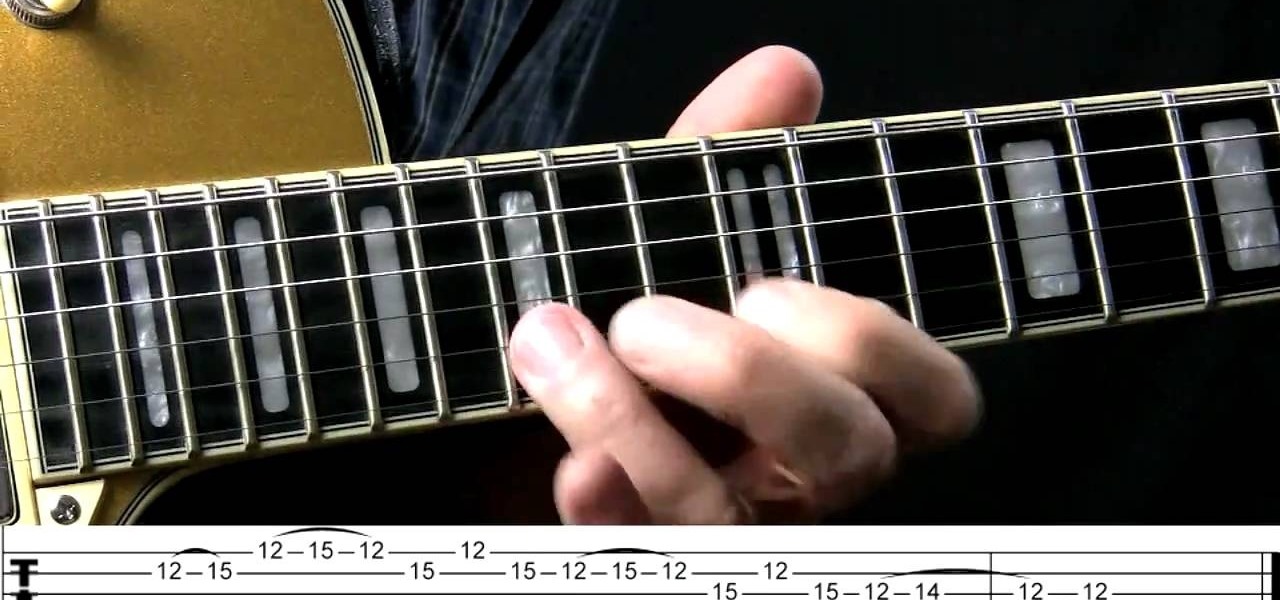There are some practical jokes that are funny and will give everyone a good laugh including the person being prank, There there are those pranks that will annoy and infuriate anyone. These 5 pranks will do just that, especially the last one which involves 2 matches and a pen, then again we have a condom inside a water bottle prank. There just too funny and mean to describe, you'll just have to watch the video tutorial to find out how to pull them off. The best part is that they're all househo...

UAC or User Account Control is the program your PC uses to make sure you are in charge of your computer's actions. For example, when you put a blank CD in the ROM drive, UAC will pop up a little message asking you what you would like to do with it. If you are annoyed with these messages and are looking to use your computer uninterrupted, check out this tutorial.

After about six months of testing, Facebook has decided to start rolling out a new feature on mobile that automatically plays sound for videos in your News Feed, thanks to "positive feedback" from test users. As far as I'm concerned, they have been testing with the wrong users, because auto-playing sound is by far worse than auto-playing videos ever could be.

Single coil pick ups are notorious for being noisy and for having a lot of buzz. One way that you can get rid of the buzz and save yourself from sounding annoying and unprofessional on stage without messing with your volume knob or buying expensive noise gates is putting in copper shielding in your pick up cavities and on the pick guard! In this video you will get a complete walkthrough of how to install the shielding and rewire your guitar back to normal!

With audible alerts and subtle vibrations, the Apple Watch makes it difficult to miss incoming notifications. But soon enough you'll realize that not every notification is worth receiving on your Watch and can ultimately render the experience annoying under particular circumstances—like when your popular Instagram post floods in notification after notification.

In early-2014, Facebook had the brilliant idea of auto-playing all of those annoying videos in your news feed that you never wanted to see in the first place. Fortunately, they realized their mistake and have provided a way to disable auto-play, which means you can now get rid of some of those plugin-blocking browser settings you have enabled.

One of the coolest features of the Galaxy S5 is its IP67 certification. This means that the S5 is internally impenetrable to dust and can be submerged in water for thirty minutes at a depth of one meter. It's definitely a handy feature for folks who've lost a phone to a toilet in the past.

Having your phone ring loudly in a quiet environment could be potentially embarrassing for you, but also quite annoying for everyone else that didn't forget to put their smartphone on silent. Whether it's in class, at work during a meeting, at the library, or a movie screening—you can bet that someone's phone is going to ring loudly, pissing some people off. You don't really want to be that douchebag that interrupts a movie or the middle of a lecture with their annoying ringtone just because ...

This is a Computers & Programming video tutorial where you will learn how to remove annoying spyware on your PC in Windows XP. Some spyware can be really nasty. This video shows how to remove spyware for free. Go to Download.com, and search for ‘ad aware’, download and install it. This video recommends Ad-Aware. While installing, select safe mode of scanning, otherwise some spyware may not be detected. Then, you need to update the definitions. Keep the definitions updated regularly. After upd...

Kipkay is at it again with his pranks. In this video, he shares four fun and easy pranks that anyone can do to drive their friends (or victims) crazy! Their all very simple. They include a cell phone prank, a floss prank, and more!

If you're tired of receiving all the annoying stock and weather notifications in the Notification Center of your newly upgrade iOS 5 iPhone, iPad, or iPod touch, take a look at this guide on how to disable them once and for all.

The Call of Duty Black Ops Zombies (that's a mouthful) map Ascension introduced perk-stealing monkey to the bestiary of enemies. They are quite annoying, and this video will teach you how to deal with and dispatch them easily, keeping your precious perks intact for better zombie slaying.

It's not just for annoying cats, anymore. You can upgrade your laser pointers and turn them into an actual burning laser! This tutorial by Kip Kay shows you how to mod a basic laser pointer into a higher powered laser.

In this quick clip from Lifehacker, you'll see how you can skip pre-video commercials on YouTube by hitting your web browser's Refresh button. For more information, including a complete demonstration of this simple technique, and to get started annoying skipping pre-roll ads on YouTube yourself, take a look.

If you use Facebook regularly and don't play Mafia Wars or Farmville, chances are you wish that they would just go away. Make it so! This short video will teach you stop notifications from these annoying programs from showing up in your Facebook stream, simplifying your life and keeping these scammy games out of your face.

In this excellent informative yet entertaining video Sara from petside.com invites you to join here in the war to end flea and tick infestation. You'll learn why they love to attack your pet and how exactly to combat these pesky little parasite. So gear up for battle and make sure you end up on top and not defeated by these annoying little blood suckers.

Learn how to rid your backyard of annoying bugs without exposing your family to chemicals and toxins.

In this tutorial, we learn how to disable the annoying UAC popup message in Windows 7. First, go to the start button, then click on the control panel. After this, find the user accounts button on this window. Click on "change user account control settings", then move the slider on the page higher or lower depending on what you want your settings to be. This will remove the pop up message from driving you crazy and popping up all the time. If you want a description of each of the settings, cli...

One of the most annoying things about installing a new car audio system is the constant rattle sounds your hear. Always driving around sounding like a car full of metal junk can be quite annoying.

Getting errors when trying to crunch your numbers in Windows Excel can be frustrating, but with this fun and easy to follow guide to remove the "#DIV/0!" error. When the computer thinks you're trying to divide by zero, it produces an annoying error, but by following this video guide you can be free of that irritation. He goes step by step on how to edit the formula calculator so that it no longer produces the error, and even explains in detail why this is solving the error problem. You don't ...

In repairing the dash pad, once you remove the dash pad it rips the metal clip off, where it is connected to the car. You can do this by using a j-b weld solution. After you mix the j-b weld, apply it to the broken stub and place the metal clip, with the ripped plastic, correctly on top of the j-b weld. Then wait until it dries.

Apple's iOS 7 is riddled with annoying features, and some of them can't be toggled off in Settings. For example, I really don't like having labels directly underneath my app icons, and there's no way to remove them. Sure, it may be nitpicky, but it's my device, and it should behave the way I want it to.

Rip it up with this classic, blues rock lick, taught to you here by Robert Renman. This wicked riff, reminiscent of Gary Moore's playing style, uses lots of hammer-ons and pull-offs, which let's you play over 4 strings REALLY fast. Once you nail this, you'll officially be allowed to light your guitar on fire. Learn and shred now!

Apps are now very much integrated with social media, especially with your Facebook profile. Pretty much every app these days lets you log in using Facebook, while some actually force you to, giving you no other option. But, the most annoying part is that these apps leave notifications all over your Facebook timeline, cluttering the hell out of it. So, how can you completely banish all of these apps from being able to access your Facebook?

Take a look at this instructional video and learn how to rip your choice videos from YouTube and make it into your personal screensaver, etc. From this tutorial, you can convert the ripped file for your iPod or iPhone as well. Really simple.

Do you sometimes wish you were an only child? Yeah, so does your irritating little brother or sister.

Removing the thin aluminum foil wrapping from a Hershey Kiss isn't necessarily a difficult thing, but even the easiest of things can be annoying sometimes. For instance, getting chocolate under your fingernail when you're trying to peel the wrapper off, or making a wrapper mess. To make this first-world problem go away, simply grab a Hershey Kiss in-between your index finger and thumb, then pull on the paper plume to yank the chocolate straight out of the wrapper. The plume was originally des...

For the past three or four months, Microsoft has been pushing advertisements onto the lock screens of some Windows 10 users as part of its "Windows Spotlight" feature. This feature normally shows you scenic photographs and gives you the option to learn more about them by launching an Edge window once you log in. However, the aforementioned users have reported seeing the image below for the new Rise of the Tomb Raider game. Rather than taking you online in Edge to learn about it, you're given ...

With iOS 7, Apple is finally fighting back against spam, offering the option to block certain phone numbers from sending you text messages or iMessages (plus, phone calls and FaceTime too).

I think part of the reason why I don’t eat more vegetables or fruits is because there's always a process—a simple one, but a process nonetheless. Having to wash my fruits and veggies is just flat out annoying. I just want to eat them, not take a shower with them.

When you're at work or in class, there's nothing more annoying than sites that automatically play media. One minute you're happily distracting yourself, and the next, you're scrambling to hit pause while everyone stares at you. Not to mention now your boss knows you're slacking off.

If you're tired of the Facebook news ticker, get rid of it for good with the Unannoying Facebook extension for Google Chrome or the FB Purity extension for Mozilla Firefox users. Get rid of that annoying status update feed in the top right corner of your Facebook page for good!

Maybe you're tired of receiving annoying messages from apps or people on Facebook? Why not block them so you don't have to deal with them ever again? Take a look at this guide for information on how to block online games and apps on Facebook from sending you notifications, requests, or other information. You can even stop people on Facebook from sending you event notifications or posting on your page by blocking them too.

Drip, drip, drip. Annoyed yet? YES! So, watch this video and find out how to repair that tub and shower valve that's been giving you such a headache. This clear how-to will walk you though the plumbing steps necessary to do it yourself.

The Ice Titan boss is big, he's mean, and his hearts as cold as ice! (badumpsh!) All those things aside, he's tough, and thanks to Konami, they've made him pretty annoying too! If you're getting stuck in his ice fields or his shockwaves, check out this video to get the strategy to beat the Ice Titan!

Looking for a fun way of making a nice little concealed pocket shooter for spit balls, q-tips, the whole shebang? Well check out this awesome video on how to convert a G2 ball point pen into a small pen shooter that you can load smaller ammunition into and fire from to annoy someone, or to use as a back up weapon in office warfare when you run out of nerf ammo!

Are you tired of getting annoyed that your computer is running Windows XP too slowly for you? Increase your computer's speed by checking your disks for errors and defragmenting your hard drive, or updating your hardware to more advanced technology.

Want to get rid of annoying stuttering when scrolling in Firefox? This clip will show you how it's done. It's easy! So easy, in fact, that this handy home-computing how-to from the folks at Tekzilla can present a complete overview of the process in about two minutes' time. For more information, including detailed, step-by-step instructions, take a look.

In this clip, learn how to repel those pesky mosquitos with a bunch of ideas from Lynn Yuen. Lynn will walk you through the best sprays, candles and gadgets that will keep those annoying bloodsuckers away from your bare skin no matter where you are. So, the next time you go fishing or camping, make sure you pack up these supplies and stop that itch before it begins!

One of the most annoying things about the new HTC EVO 4G is the start up sound. There is no way to disable this feature on your phone, so you will need to have a little computer know-how to get it accomplished.