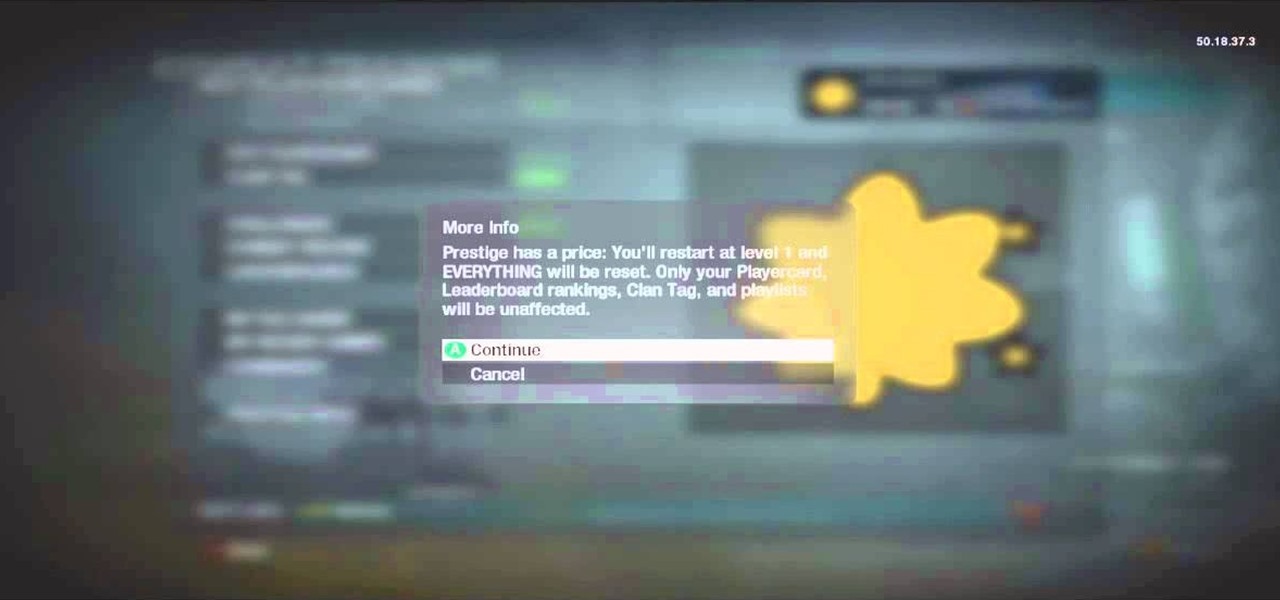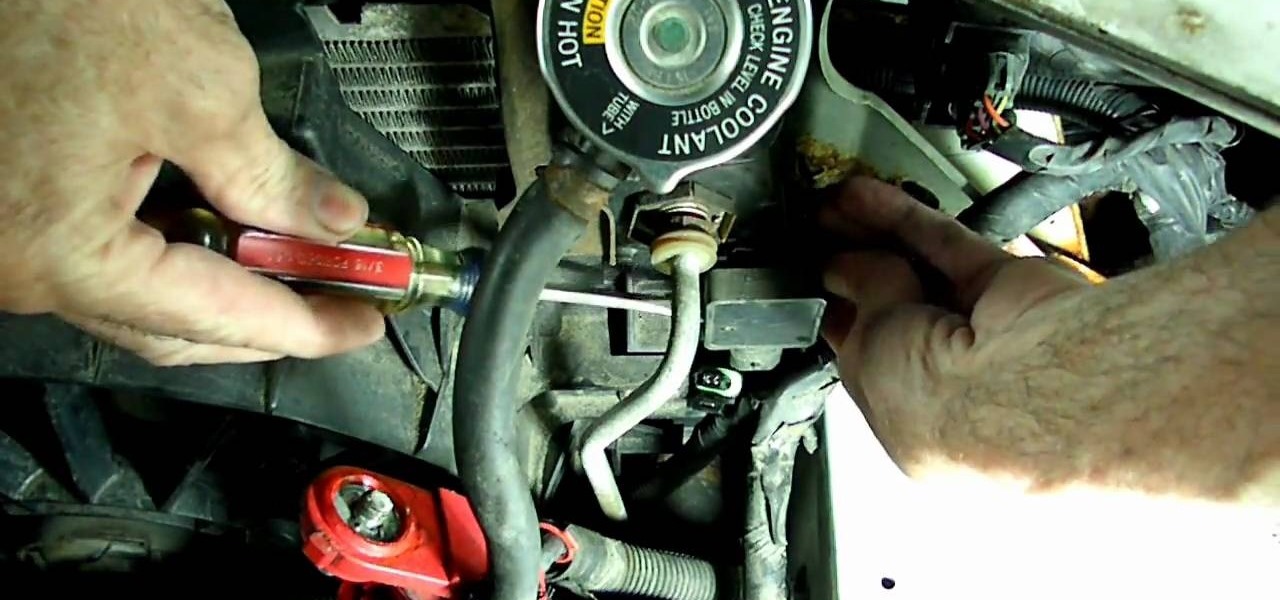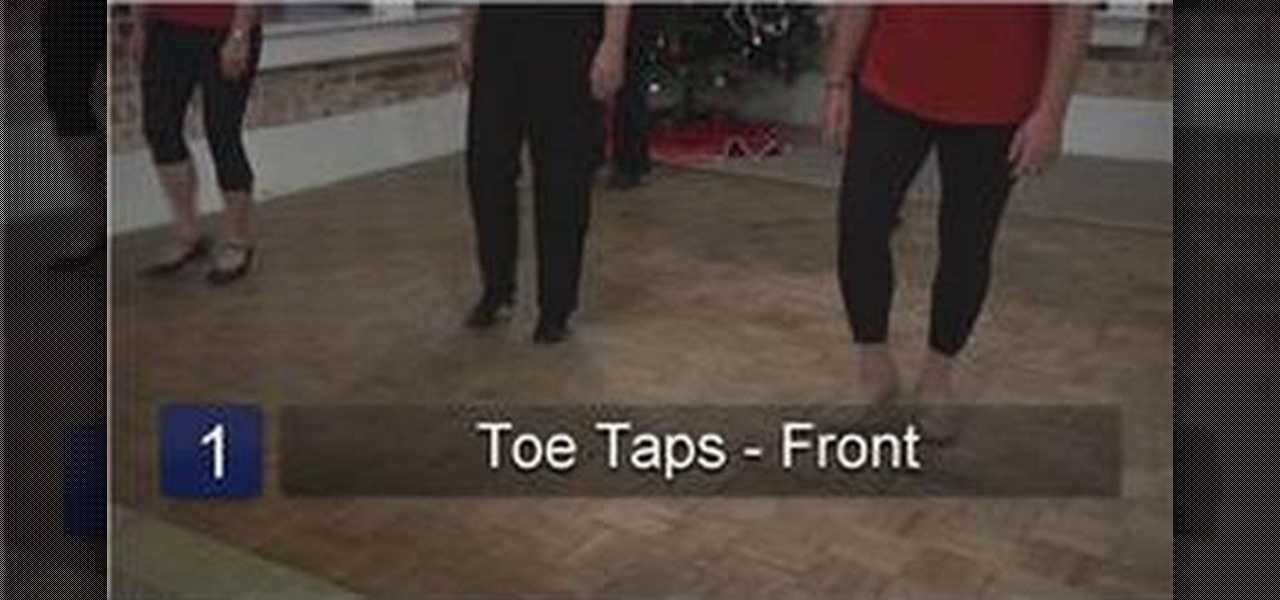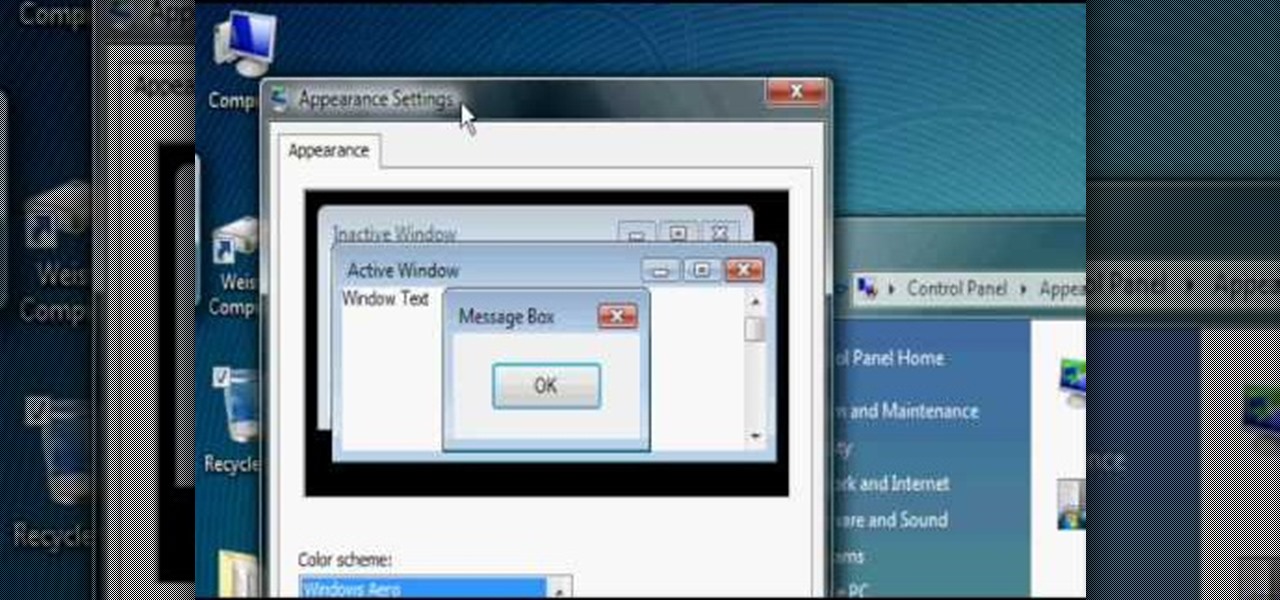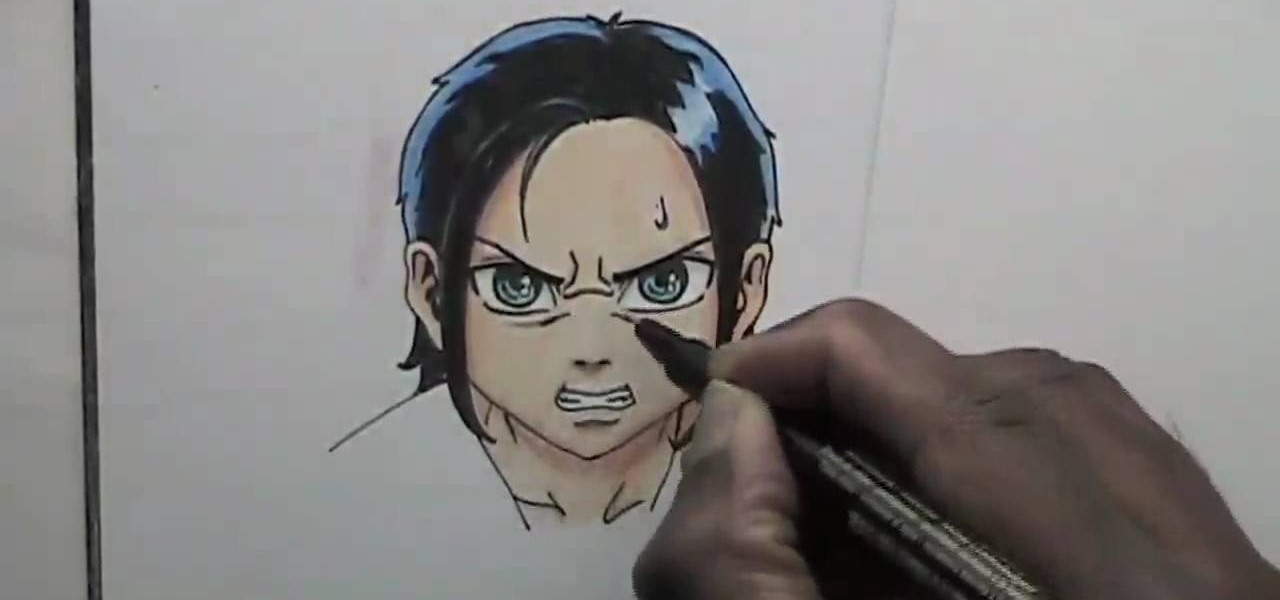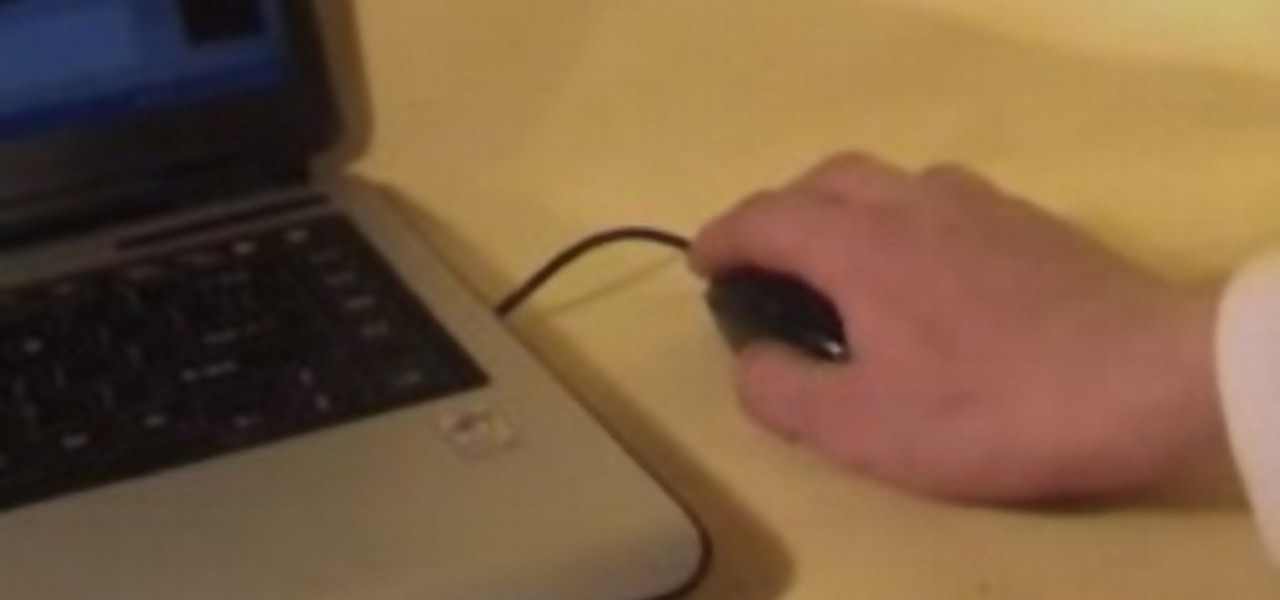While there are many awesome features in iOS 12, there's one that has got the best of me and my patience. Sending photos and videos in a text or iMessage. Yes, there are a few ways the process remains the same, but if you select pics and vids right from within the Message app, be prepared to be annoyed ... highly annoyed.

If you have any group chats going, you're surely familiar with this scenario: One person sends a picture, then, within 30 seconds or so, all other participants chime in with one-word responses like "Cute," or "Awesome." It's a social nicety, so you have to expect this behavior, but that doesn't make it any less annoying when your phone randomly beeps and vibrates ten times in a row because of it.

If you use your Samsung Galaxy Note 2 consistently throughout the day, you're more than likely to encounter the low battery warning on occasion—anytime you dip below 15 percent remaining. While the low battery warning may be a convenience for some, it can also be a nuisance for others (like me), as it continues to appear intermittently after dropping from that 15 percent. In this softModder tutorial, I'm going to show you how to get rid of that annoying low battery alert for good.

Stuck pixels can be a little annoying. They get jammed and you wind up with a slightly discoloured computer screen image. In this tutorial, learn how to fix a stuck pixel on an LCD Monitor, the easy way.

Plastic bread clips, which are primarily used to keep bread bags closed, can also be used to add new life to your old flip-flops, scrape gunk off your nonstick pans, keep matching socks together before laundering, label your cable cords, and more.

Imagine a scenario where you're nowhere near your iPhone, but it's on loud, and you really need to silence it. An alarm may be blaring, notifications could be spitting out sounds left and right, and calls may be ringing. Things can get annoying real quick for whoever's around it. Plus, all that attention makes it easy for someone to find and possibly steal your iPhone. Luckily, you can quiet it down.

Apple's notification system for iOS was in desperate need of a revision ever since they removed app grouping for new alerts. In iOS 12, they finally brought that back, new and improved, but Apple has also added more useful notifications features, such as Instant Tuning, which helps you quickly manage how notifications come in for each app — if you even want them to.

For the longest time, I only ever did one thing with mangoes. I would cut off a chunk of the fruit, squeeze some lime over it, and eat it straight out of my hands as though it were a watermelon slice. I didn't do this because I loved devouring mango in the messiest way possible; I did it because I had no clue how to peel a mango. As such, I never cooked with mango: I ate it directly off the peel, or didn't eat it at all.

You don't have to be in debt to receive annoying calls from unwanted numbers. You may love your grandma, but if she calls you three times a day to ask how to turn on the television, you might just want to push all of her calls to voicemail.

In this video we learn how to create a simple paper football. First, fold off a strip of a piece of paper and then cut it or rip it off the page. After this, grab the bottom of the paper and fold it into a triangle. From here, fold the triangle up and then continue to fold it making the same triangle shape. Do this until you reach the top of the strip of paper. You will have a small piece of paper left over at the top of the strip. With this, you will take it and tuck it into the small pocket...

Okay, this is SO mean. But if you've got a friend (perhaps a frenemy) who annoys the hell out of you then you can pull this super awesome XBox 360 Call of Duty Black Ops prank. Your friend needs to be level 50 (doing combat training) in order for this to work.

If there's nothing else you take away from this video, know this: Dogs, and especially puppies, thrive on consistency. If you want them to do a down command, ALWAYS say "down" - don't ever switch the wording.

Why is Windows always asking you for permission before you do anything? Since when does Windows control your computer, and not you? Those user account control popups can be so frustrating, especially when it comes to simple tasks.

Three pranks, one video, a million annoyed victims! Welcome pranksters, watch on and learn! This video will teach you three easy sign-related pranks for general mischief. The first, the out-of-order sign prank. The second, the Please Pull Hard sign on the push door trick. Lastly, the classic broken LCD monitor trick. All simple, all easy, all hilarious. And you probably won't break anything expensive!

If you've ever had a check engine light or check oil light stick around, even after you've completed any maintenance, then you might have a problem with a sensor. It can become damaged and will need to be replaced, especially if you want to get rid of any annoying lights.

If you're interested in learning how to tap dance, prepare for some fun. Although it may seem difficult or annoying, tap dance is very energetic and will have you sweating. In this tutorial, you'll be finding out how to perform tap dance steps for beginners. They're easy to follow and will cover much of the basic steps in tap. So good luck, get your shoes ready, and enjoy!

Grey hair doesn't hold hair dye very well, within a few days it always returns back to a greyish color. If you have trouble keeping those stubborn greys covered, check out this tutorial.

Isn't it annoying how long it takes Windows to start up sometimes? Well, if you are having this issue, check out this tutorial for tips and advice on how to speed up the start up of Windows Vista.

DO you have those little flies hanging around your houseplants? Aren't they annoying? Those little pests are called fungus gnats and they can be difficult to get rid of.

Sick of throwing out old CD's? Annoyed with using up all your toothpaste and fruit to temporarily fix your albums?

Scanning is an awesome, fast way to transport a document into your computer. But, what if you want to edit it once you've scanned it? Most scanner programs will import your document as a read-only PDF or image file. With this tutorial, learn how to use the program ClaroRead on a Mac to scan your document directly into Microsoft Word for editing. This will save you a lot of time and a lot of annoying formatting and copy and pastes!

Nothing ruins a cute outfit quicker than a visible bra strap or a slipping tank top. This quick video from CyberSeams offers tips on how to keep those annoying straps in place. You will need ribbon or twill tape, Fray Check, snaps, a sewing needle and thread. You are instructed how to create a holder, inside a specific top, which snaps your bra or tank top into place. For example, in this video, you create a holder inside a sweater so that you can wear a coordinating tank top but not have it ...

Learning to sketch can be a frustrating process for even the most experienced artist. In this easy to follow guide, you will learn to draw your favorite anime or manga character to express that annoyed feeling you get from having to erase! The artist makes sketching and shading angered features on the characters seem like a breeze, and in no time flat you'll be sketching your own characters without the previous hassle! He demonstrates all kinds of faces, from simple scrunched up annoyance to ...

In order to keep your PC safe from annoying or potentially dangerous threats on the Internet, a properly-configured firewall is a crucial item in helping prevent your system from becoming compromised. The Windows Firewall in Windows Vista™ is the first line of defense in helping to keep your computer safe. By preventing your computer from being infected by malware, Windows Firewall is designed to be easy to use and is automatically enabled to protect your computer as soon as Windows starts. T...

This video tutorial demonstrates a mouse-hacking simple prank sure to annoy any friend or colleague. To replicate this hack, you'll need a mouse and a musical key chain. The steps are roughly as follows: First, open up the mouse. Looking inside, find and remove the scroll wheel, then pull out the mouse's old cable. Take a musical key chain and open it up. Find the musical module with two red LEDs. Carefully glue them to the right-click. Then put the LEDs where the mouse's laser is before fitt...

A video tutorial on how to rip a DVD simply using VLC Player. This allows you to choose codecs and other options when ripping your DVD.

One of the best ways to dig into a website and look for vulnerabilities is by using a proxy. By routing traffic through a proxy like Burp Suite, you can discover hidden flaws quickly, but sometimes it's a pain to turn it on and off manually. Luckily, there is a browser add-on called FoxyProxy that automates this process with a single click of a button.

Video: . Do you need to know how to use a nose (pore) strip? They are really easy to use!

It doesn't really matter what kind of cell phone you have—battery life is one of the most important features for any electronic device. We've written tons of articles on how to get better battery life from your Android, iPhone, Kindle, and more, but we've never really covered Windows Phones before—until now. The Nokia Lumia 920 and other devices running Windows Phone 8 suffer from battery problems just like any other mobile device. So, if you've got one in your hands that can't seem to make i...

When you begin practicing intermediate to advanced yoga, you have to challenge yourself with harder poses like the handstand, which requires a strong core and ripped arms. Though after practice the handstand gets easier to do, we know you're only human and have some off days.

If you have recently changed computers, or lost your music files, or even if you are just looking to share amongst multiple PCs; check out this tutorial and learn how to import songs into iTunes off of your iPod. This is a sort of backwards import, because normally you would be exporting your music ONTO your iPod.

Twitter is now forcing you to look at pictures that you might now even want to look at with their newly implemented Image Preview feature, which automatically displays image and Vine video thumbnails directly in your timeline on the updated Android and iPhone apps. That photo of your friend's baby that you don't want to see? It's there.That video of a stupid cat doing something stupid? That's also there.

If you've got a Samsung Galaxy S3 or Galaxy Note 2, you probably either love or hate the Social Tag feature. Using facial recognition, much like Facebook does, it scans your photos and lets you tag a name to a face. If your device recognizes the face by itself, it will automatically tag it for you. If the person is in your contacts, it will give you the option of calling, texting, or emailing them. While it's a great feature for some, it doesn't always work perfectly. If the flash from the ca...

Contrary to popular belief, eliminating household pests from your home can be accomplished without completely bombing your living space with a mess of toxic fumes. Whether you have annoying fruit flies in the kitchen, fleas on your beloved pet or silverfish lurking around your bathroom, it is very likely that a DIY, non-toxic and super inexpensive solution exists for your household bug problem.

If you have super sensitive skin or annoying skin conditions like eczema or rosacea, argan oil is your savior. Made of only one ingredient, vitamin E, argan oil moisturizes without being too thick and can be used on skin, hair, and nails.

Many of us can't even pick up a telephone these days without being reminded in some way of Lady Gaga's now famous tune, "Telephone." While the song itself isn't at all scandalous - it's about an annoying guy who keeps calling her at the club - the music video made entire pockets of the internet stand still and then implode into a mess of discussions and outage.

In this video tutorial, viewers learn how to get rid of Japanese beetles. This task is very easy, fast and simple to do. Begin by filling a bucket with some water and liquid soap. Then simply shake the leaves and catch the beetles in the bucket. Another way to is attach a funnel on top of the bucket's lid. Place a 4 wall trap on top of the funnel. This will allow the beetles to instantly fall through the funnel when they hit the wall. This video will benefit those viewers who have a backyard ...

In this video tutorial, viewers learn how to disable the User Account Control in Windows Vista. Begin by clicking on the Start menu and select Control Panel. Then click on User Accounts and Family Safety. Now select "Add or remove user accounts". Then click on "Go to the main User Accounts page" under Additional things you can do. Now click on "Change User Account Control settings" and deselect the box. Finish by clicking OK and restart your computer. This video will benefit those viewers who...

It's annoying to come home each day and see that your fridge's doors are uneven with everything else. Although it may seem like a difficult task to fix, it's actually quite easy.

Owning a washer machine, or any other appliance, is a big responsibility. You're able to clean a whole load of clothes with just the push of a simple button or two making things much easier for you. But there are times when things can go wrong.