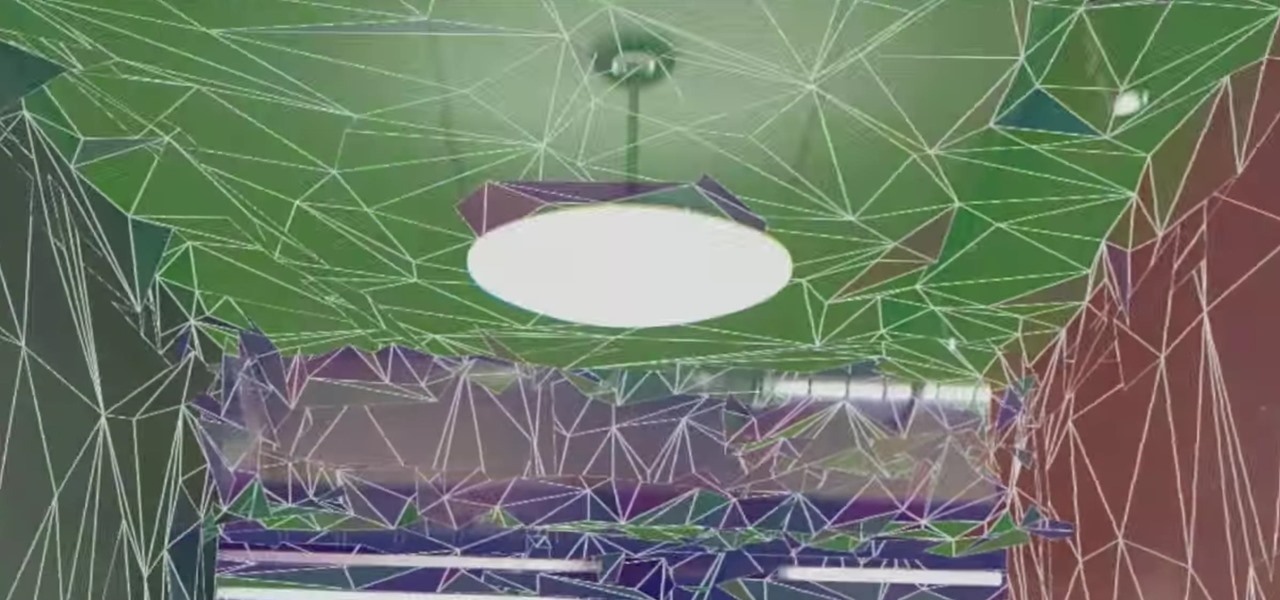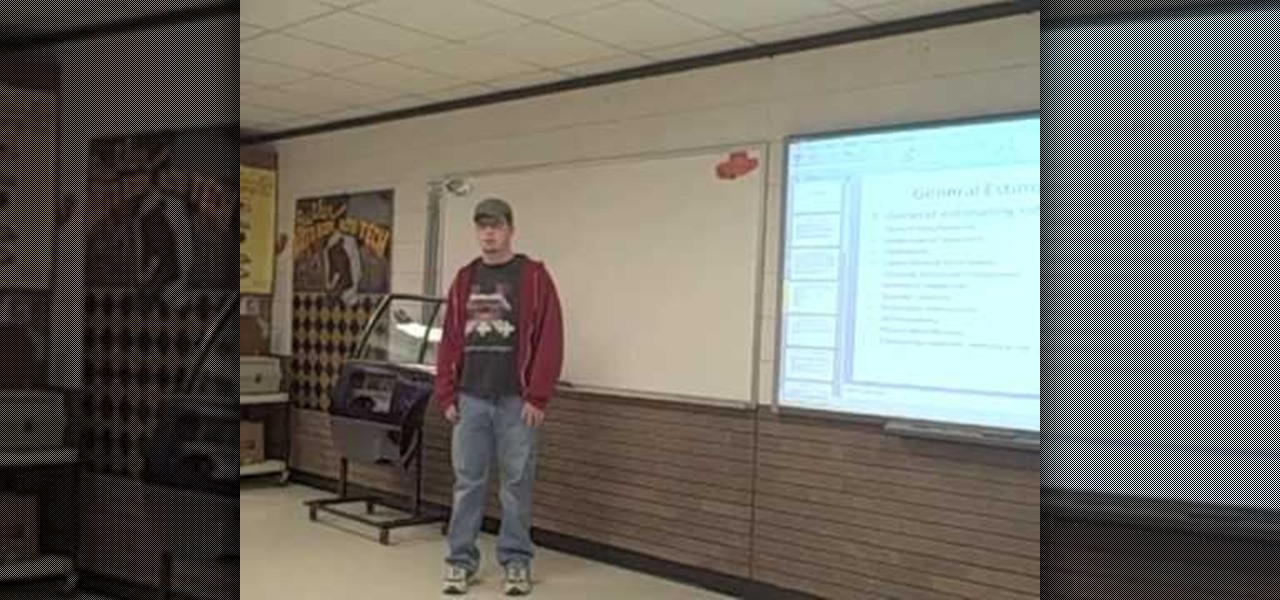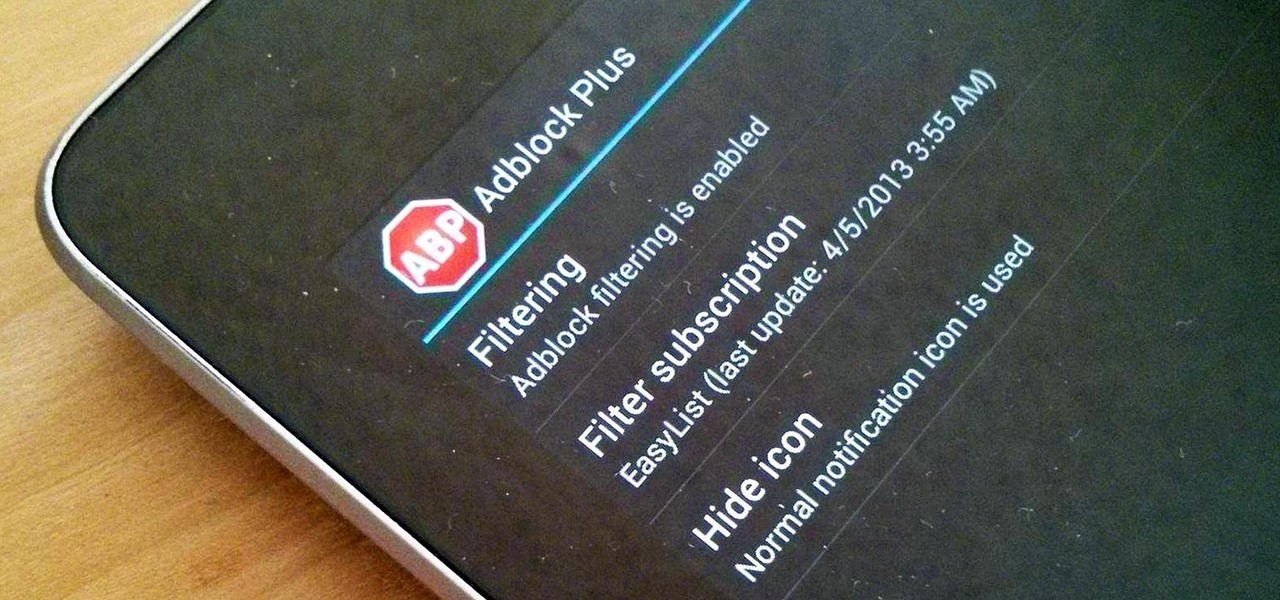DominickDiy teaches you how to use a wood router. You figure out what and how you will use it for by looking at it and adjusting the blade. Then lock it into place and you're ready to cut. The piece of wood you'll be working on should be on top of a piece of rubber mat, so that the wood doesn't slip. You also don't want the router to slip, as it might injure you or cut a wrong way. You go from a rip to a cross cut, when going from one side to another, via a corner. So one time you will be pus...

Would you believe that you can use Reason as an all-in-one performance tool? This Reason 3.0 tutorial will show you how to generate beats quickly, on the fly, using advanced Combinator automation and Dr. REX loops a-plenty. Use of Midi keyboard a must! See how to generate music quickly without completely ripping someone off in this Reason 3.0 tutorial series.

The iPhone XS, XS Max, and XR aren't the newest devices from Apple Inc., but all three have a serious problem in Messages. When sending a friend an SMS/MMS text rather than an iMessage, the phrase "Number changed to Primary" appears in front of every message. What gives? If this issue is driving you mad, there are a few tricks that may exterminate the bug until Apple gets around to issuing a patch.

While there are over 100 cool features iOS 12 has to offer, there are some things Apple has made more annoying on iPhones or just has not addressed yet.

All you paying Spotify users are about to get another exclusive privilege besides getting out of all those annoying "Ever wonder what it would be like to have Spotify premium?" ads. The Sweden-based company is looking to lower the royalty fees they have to pay to major record labels for their music, by compromising on their policy that all their music be free to paying and nonpaying users. Spotify would for a limited time restrict access on major album releases to their paying subscribers.
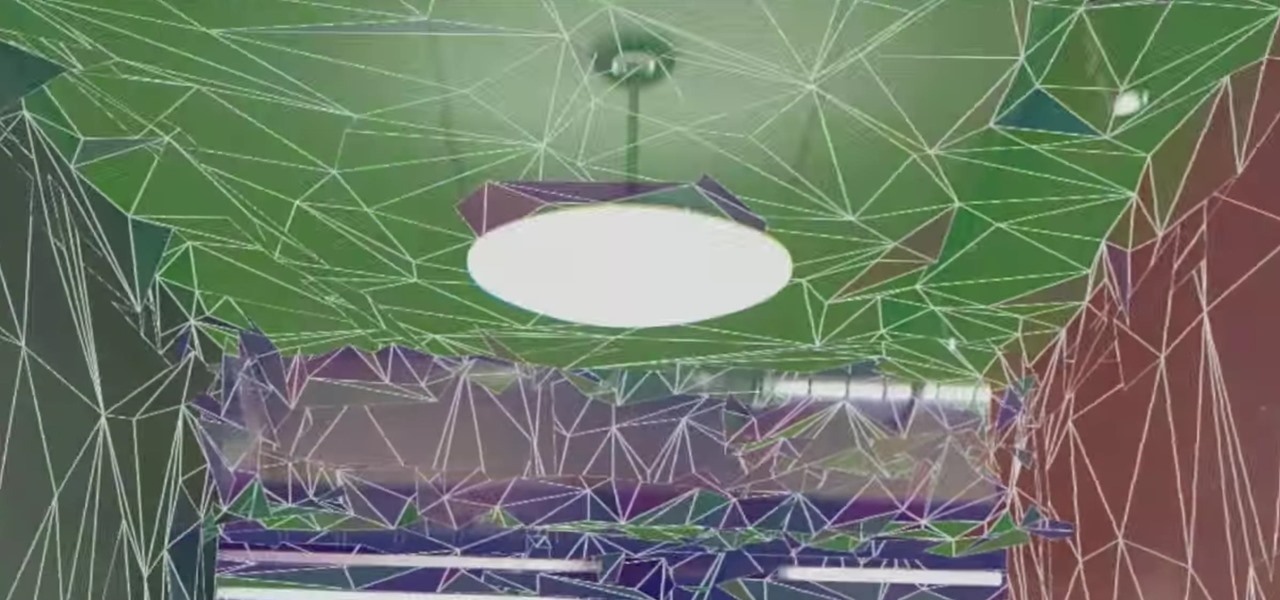
Complex games in mixed reality require a pretty detailed scan of the room, and getting this process right can be both time-consuming and annoying. Computer science students at the University of Washington decided to fix that by turning it into a game.

The following are 10 simple yet effective pranks you can set up around the house, school or the office on April Fools' Day. You'll won't need any special tools or materials to pull these off.

Star Wars season is definitely upon us. No matter where you turn, you can't go a day without being bombarded by merchandising and co-branding advertisements that attempt to draw a parallel between some character from a galaxy far, far away and a galactic cruiser like the Dodge Viper, or a midichlorian-laden power source like Duracell. Yep, it's kind of annoying, but at least we can get some fun out of it here and there.

Facebook may connect millions of its users to each other with its messenger service, but it can also make it very difficult to avoid those annoying "friends."

Group messages make for some hilarious conversations with your friends, and are also a great way to update multiple people without sending individual text messages. But as awesome as they can be, they can also be as equally annoying.

YouTube makes money hand over fist every year selling ad space to companies, but unless you're reaping those benefits, they can be pretty annoying. Luckily, there is a simple way to get rid them on your rooted HTC One with Xposed and YouTube AdAway.

Getting the volume on our phones to be just right can be a pretty annoying task. Some people like to listen to music and videos with max volume while some like it a little lower. With the default volume control on your Samsung Galaxy S3, there are only 15 steps before you reach max volume, making it tough to find that sweet spot.

So, I'm playing Injustice: Gods Among Us and whooping some serious superhero ass when out of nowhere I receive a stupid notification that ruins my game and subsides my thunder!

I've said it before, but there are few things quite as annoying (or embarrassing) as having your smartphone go off at a time where it just shouldn't happen. Imagine a nice, intimate evening with your significant other; you dim the lights, snuggle up, and "this classic" comes on. Or, your phone goes off in a meeting, and your boss gives you that look.

I find that little annoyances are always far more irritating than their larger counterparts, especially if there's no obvious way to get rid of them.

I think most people can agree that advertisements are just annoying. There is only one day out of the entire year when commercials and advertisements are actually welcomed, and that's the Super Bowl. But, since it can't be the Super Bowl every day (if only), those ads that float around on your Microsoft Surface's screen are just obnoxious. Luckily, there is a way to get rid of them, on Facebook at least. Facebook is one of the most visited sites in the world, so having the ability to hide ads...

Learn how to practice proper etiquette on a BlackBerry, smartphone or PDA. Make sure your love for your BlackBerry or other PDA device isn't making you obnoxious.

Need to eliminate those pesky leg hairs but want to bypass the credit card bill? Then read below for a homemade sugar wax recipe and watch the video to learn how to rip off your hair!

When you spill coffee on a carpet, your first reaction might reasonably be PANIC. However, removing annoying coffee stains is not as hard as you might think. Here's a quick and easy way to really lift that coffee from your carpet. Clean coffee from a carpet.

Biking at night is dangerous. Seriously. If you've ever taken a night ride, you've probably experience a few close encounters with a set of headlights. Which is why you use bike lights—to make yourself more visible. Problem is, unlike modern car lights, bike lights don't turn themselves off when you're done riding.

Need some wrapping paper? Want to go beyond the basic and bland Christmas wrapping paper in stores? There's one solution that's in everyone's pockets— money— cold hard cash— paper bills— money. We're talking George Washington (because Franklin might be a little extreme).

In this video, we learn how to plant a container herb garden. First, lay down a layer of fertilizer to your pot and then rip off the container from around the plant. Then, place the plant inside of the pot and throw some of the fertilizer around the top of the base of the plant. From here, you will place in the rest of the herbs to the pot until it all fits in well. Then, make sure you water this according to which of the herbs that you are growing. Enjoy watching your herbs grow and enjoy fr...

Want to go as a comic book character this Halloween? Then forget about the cheesy spandex pants and ridiculous headpieces. Dress up as a comic book character literally ripped off the pages by creating this comic book look inspired by artist Roy Lichtenstein's "Crying Girl."

Will Wilks and Tom Couch demonstrate how to make a SlipKnot mask. You will need tights, newspaper, plaster of paris, paint and shaping tools such as knives. First, put the tights on your face. Then rip the newspaper into strips and have a friend apply it to your face with the plaster of paris. Wait for it to dry and then cut off the back of the tights to remove the mask from your face. Keep drying the mask overnight. Next, shape the mask to the desired form. You can use more plaster of paris....

Curious if your mechanic is ripping you off for repairs? Whether you're curious, or an aspiring mechanic, the information you learn in these two videos might just come in handy one day. In this two-part car repair video tutorial, learn how to inspect the damage done to a car in an accident and how to write an estimate for a customer.

This is a step by step video of how to open and eat a pomegranate. Becca begins by washing the fruit, and cutting the ends off. She then scores the pomegranate, and submerges it in a bowl of water. The fruit is then ripped apart from where the scores were, and the beads of juice fall into the bottom of the bowl. All of the pulp and skin stay floating at the top of the water. The beads can then be enjoyed.

For those of us who wonder what it takes to rip it up on a dance floor, we luckily have Team ExClu$!v3 tutorials on how to Jerk dance. In this jerk dance demonstration video, the jerking masters start off with instructions on how to take the "Original Ject" to the "LOL Kid$ Ject". This is an advanced tutorial, so for those of you just starting out with your jerkin', make sure you get in enough practice before you make your jerk dance debut or you just might look like a jerk!

Karma is an idea that exists in the Hindu, Buddhist, Jain, and Sikh religions, which simply holds that all actions have consequences. In other words: karma’s not a bitch, but you might be. If so, here’s how to start sending the world good vibrations. Learn how to store up some good karma for yourself.

Adblock Plus is a well known add-on for Google Chrome and Firefox that eliminates all of those annoying and obtrusive advertisements on the webpages that you visit.

have everyone in the rubber costumes you use to ook old and go into a church. have the paster say they have a guest speaker today. one of you guys is the guest speaker and yu go on about possession and ask if anyone in the church would like to come up and get the demons taken out of hem. thats when the others in the costumes come forward and yu do some prayer thing and comand he demons to come out. then everone starts acting like they re possessed nd starts ripping off the rubber making t loo...

You're halfway through reading an article on your iPhone, when the display just turns off. Frustrated, you open the article again, only for the display to go black again. You shouldn't have to keeping touching the screen to keep your iPhone from going to sleep. Luckily, you can delay or even stop your iPhone from doing so with just a few taps.

Having your iPhone's display orientation go from portrait to landscape while lying down in bed can get pretty annoying, especially while chatting with others within Messages. If you have a jailbroken device, however, you can easily remedy this headache by way of a free tweak.

With Android Pie, Google added a genuinely useful feature for Pixels called App Suggestions, which uses AI to predict the apps you might want to use next. These show up at the top of your app drawer and in the new dock in the revamped multitasking UI for quick access. But here's the trouble: Muscle memory is a thing.

Regardless of the operating system, selecting a piece of text on a touchscreen device is never fun. Thankfully, Google has finally added a new feature to Android 9.0 Pie that will make it at least a little less annoying.

Good news for those suffering from the "i" glitch, otherwise known as the "A [?]" bug: Apple has just released an official patch to fix the issue, in the form of a software update named iOS 11.1.1.

Apple took a giant step forward in terms of user customization with the new Control Center in iOS 11. With an improved design, buttons you can pick and choose from, and even a new default Cellular Data toggle, it's definitely a better iPhone experience. However, Apple also took a giant step backward with the confusing Bluetooth and Wi-Fi toggles.

The Galaxy S8's Always On Display is a fantastic feature that gives you a brief overview without having to wake up your phone. But AOD now has a virtual home button, which kinda ruins the sleek look and can even cause screen burn-in.

Last month, Google introduced the Family Link app. This app, much needed in a world where the average age of kids first getting a smartphone is just over 10 years old, allows parents to set some limits on their children's phone usage. However, the app premiered with one caveat: Both the parent and the child had to have an Android phone. Now, Google has updated the app so it works on iOS devices.

Chrome version 56 is here to help you stop accidentally clicking ads when you're scrolling or tapping a link in a webpage on your phone. That's right, annoying page jumps while a site's still loading will finally come to an end with this new update.

Snapchat provides a handful of filters and overlays which allow you to show off your location, make your pictures more colorful, or even display how fast you're moving. But unlike Instagram, Snapchat only allowed you to use a single filter per photo or video... or at least that's how it seemed.