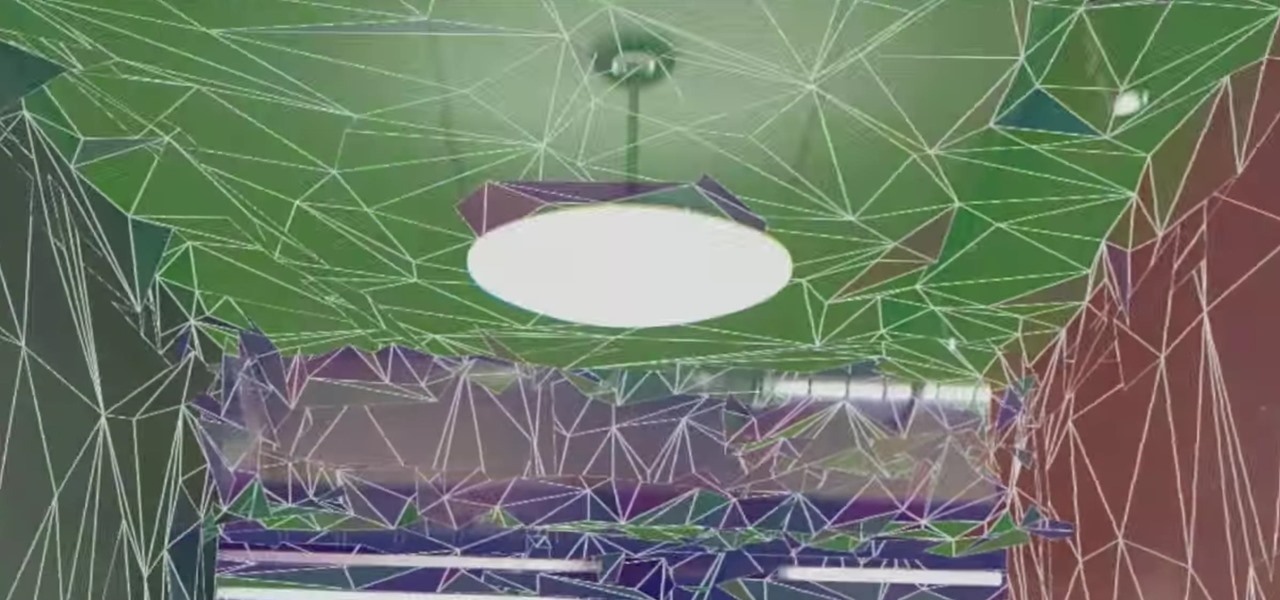Overall, Plex is a great service. You just install the server on your computer, then you can stream your media library to wireless devices with the Plex app for iPhone or Android. But it does have one annoying feature that's enabled by default: Theme music plays automatically when you're viewing the details page for a TV show.

Apple just jumped on the auto-play bandwagon with their revamped App Store in iOS 11. Now, when you visit an app or game page that has a video trailer, it will automatically play. This can not only get pretty annoying, but it can eat up your precious data. Luckily, there's a way to restrict these auto-playing videos to Wi-Fi only — or disable them altogether.

All you paying Spotify users are about to get another exclusive privilege besides getting out of all those annoying "Ever wonder what it would be like to have Spotify premium?" ads. The Sweden-based company is looking to lower the royalty fees they have to pay to major record labels for their music, by compromising on their policy that all their music be free to paying and nonpaying users. Spotify would for a limited time restrict access on major album releases to their paying subscribers.

After updating your iPhone to iOS 10, you may have noticed that your screen will wake up whenever you pick up the device to look at it, or even when it's just in your pocket or dangling in your hand.
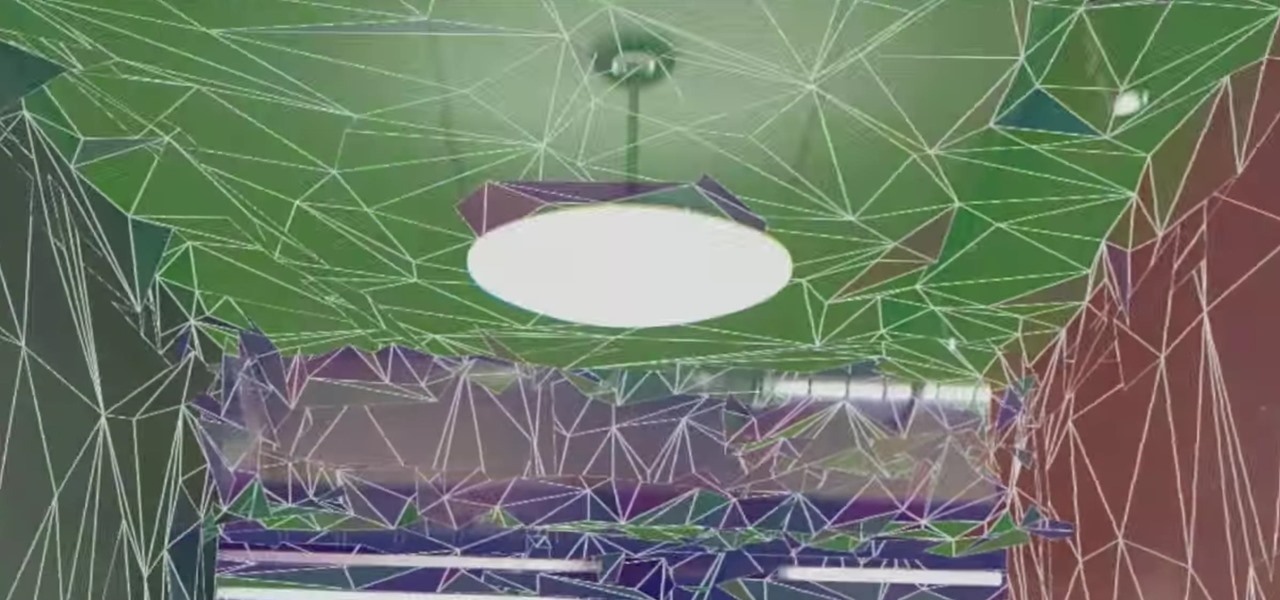
Complex games in mixed reality require a pretty detailed scan of the room, and getting this process right can be both time-consuming and annoying. Computer science students at the University of Washington decided to fix that by turning it into a game.

Facebook may connect millions of its users to each other with its messenger service, but it can also make it very difficult to avoid those annoying "friends."

Summertime is officially here, which means that the likelihood of someone leaving a glass of cold water on your wooden furniture without a coaster and leaving behind an annoying water ring mark on the surface has increased tenfold. What can you do to get rid of that annoying mark?

Group messages make for some hilarious conversations with your friends, and are also a great way to update multiple people without sending individual text messages. But as awesome as they can be, they can also be as equally annoying.

YouTube makes money hand over fist every year selling ad space to companies, but unless you're reaping those benefits, they can be pretty annoying. Luckily, there is a simple way to get rid them on your rooted HTC One with Xposed and YouTube AdAway.

If you are susceptible to annoying allergy symptoms during the spring season when pollen count is high, eat raw local honey on a daily basis. Though not scientifically proven, some people believe that by exposing yourself through the local allergens in your regional environment in the form of honey, it helps build your tolerance for the pollen in the air.

Getting the volume on our phones to be just right can be a pretty annoying task. Some people like to listen to music and videos with max volume while some like it a little lower. With the default volume control on your Samsung Galaxy S3, there are only 15 steps before you reach max volume, making it tough to find that sweet spot.

So, I'm playing Injustice: Gods Among Us and whooping some serious superhero ass when out of nowhere I receive a stupid notification that ruins my game and subsides my thunder!

Having your phone ring loudly in a quiet environment could be potentially embarrassing for you, but also quite annoying for everyone else that didn't forget to put their smartphone on silent. Whether it's in class, at work during a meeting, at the library, or a movie screening—you can bet that someone's phone is going to ring loudly, pissing some people off. You don't really want to be that douchebag that interrupts a movie or the middle of a lecture with their annoying ringtone just because ...

I think most people can agree that advertisements are just annoying. There is only one day out of the entire year when commercials and advertisements are actually welcomed, and that's the Super Bowl. But, since it can't be the Super Bowl every day (if only), those ads that float around on your Microsoft Surface's screen are just obnoxious. Luckily, there is a way to get rid of them, on Facebook at least. Facebook is one of the most visited sites in the world, so having the ability to hide ads...

Calculator applications are standard on almost every computer and mobile device now, but they can be a pain to use. If you're performing longer equations, it can be really annoying to not be able to see the trail that shows how you got there.

If you have super sensitive skin or annoying skin conditions like eczema or rosacea, argan oil is your savior. Made of only one ingredient, vitamin E, argan oil moisturizes without being too thick and can be used on skin, hair, and nails.

Ever dreamed of beaming someone up, Star Trek-style? With After Effects CS5, it's easy! And this two-part teleportation tutorial will teach you everything you need to know.

In this video, we learn how to create a marbleized water look with icing. This is a colorful and eye catching way to put icing on a cake to make a memorable piece! First, spoon your icing into a small bowl and then make a rice cereal treat and shape it into a circle. To start to decorate this, you will pipe on green icing to the sides and front of the ball to make it look like a fish. Then, pipe some of the icing onto a flat surface with red confectioner's sugar. Once this is covered and hard...

In this video we learn how to recycle plastic bottles and make a decorative mobile. Start off by cutting the strips off of the water bottle then pinning them down to a table. After this, you will start to cross each of these with another piece to make a checkered effect. Nail them down on the sides as well to make it stick to where you want it. When finished, you will remove the nails and then place in a needle with beads and shells attached to it on each of the holes. Once you are finished w...

In this tutorial, we learn how to make a piano sound for a breakdown in FL Studio. First, create chords using the keys that are on the left hand side of the screen. After you have created all the chords that you want, then copy the notes and space them out so they are in the order that you would like them. Next, you will need to make sure each of the keys are in tune by tuning them one by one. When finished with this, add in effects that you would like for the song. This will finish up the pi...

In this tutorial, we learn how to make an emotional anime beat in Fruity Loops. Start out by playing the different keys on the side of the screen where the keyboard is. After you have found a combination of keys that you like, start to add in different effects to this. You can also use a template that has an emotional beat already created on it. Use piano, drum, tempo, and anything else to change the sound of the beat as you would like it. Edit small parts of the beat as you continue through ...

In this tutorial, we learn how to draw bat/demon wings. Start out using a light pencil marking to make the outline of the wings. You will want to draw wispy lines and make them light to create a light effect on the ends. Once you have the outline finished, use a hard pencil mark to draw over it. Create large wings with hard edges and mark in lines along the middle and the edges of the wings. After you have done this, make sure there is another wing on the side of the wings and then shade to f...

In this video, we learn how to finish a crochet never ending granny square. There is a spiral effect happening in this, because there is no place that is stopping, it's going in a continual circle. To finish one of these, you will see that the corners should be perfect. But, you will need to choose one corner to finish it off at. Go across, then choose a side to stop at. Then, chain over and double crochet in. When you come across with another color, you can weave in the end so that you can't...

In this tutorial, we learn how to use a wall to do split stretches. Start out against a wall that has nothing around it so you can easily stretch with it. After this, face the wall and then lay on your back. Bring your legs up to the wall, then bring them out to the sides as far as you can for around 30 seconds. If someone else is with you, you can have them push on the inside of your legs to create a greater stretching effect. After this, flip onto your stomach, then slide down onto the legs...

In this tutorial, we learn how to use the Verizon Wireless Razzle TXT8030 camera. This is 1.3 megapixels and has a self-portrait option on it as well. To access the camera, press the camera key on the side of the phone. Now, you will be able to view the gallery, take a picture, or see your options. The options will change the color effects, self timer, and other options for each of your pictures. Once you have chosen all of your options, face the camera at the subject, then press the middle "...

Many of us can't even pick up a telephone these days without being reminded in some way of Lady Gaga's now famous tune, "Telephone." While the song itself isn't at all scandalous - it's about an annoying guy who keeps calling her at the club - the music video made entire pockets of the internet stand still and then implode into a mess of discussions and outage.

This clip presents a guide on how to achieve a sandstorm reveal-style effect within Adobe After Effects CS4 or CS5. Whether you're new to Adobe's popular motion graphics and compositing software or a seasoned video professional just looking to better acquaint yourself with the program and its various features and filters, you're sure to be well served by this video tutorial. For more information, including detailed, step-by-step instructions, watch this free video guide.

This four-part Adobe After Effects tutorial from Laurence Grayson shows how to take an ordinary photograph of a building (in this case, a cathedral) and turn it into a spooky looking house from hell. The majority of the work done uses the standard toolset in After Effects CS3, CS4, and CS5. Adobe Photoshop is used for the sky replacement section. Create hellish clouds, eery flickering windows, sheet lightning, color correction, 3D motion and depth of field effects for your next Halloween spec...

In this video tutorial, viewers learn how to get rid of Japanese beetles. This task is very easy, fast and simple to do. Begin by filling a bucket with some water and liquid soap. Then simply shake the leaves and catch the beetles in the bucket. Another way to is attach a funnel on top of the bucket's lid. Place a 4 wall trap on top of the funnel. This will allow the beetles to instantly fall through the funnel when they hit the wall. This video will benefit those viewers who have a backyard ...

In this video tutorial, viewers learn how to disable the User Account Control in Windows Vista. Begin by clicking on the Start menu and select Control Panel. Then click on User Accounts and Family Safety. Now select "Add or remove user accounts". Then click on "Go to the main User Accounts page" under Additional things you can do. Now click on "Change User Account Control settings" and deselect the box. Finish by clicking OK and restart your computer. This video will benefit those viewers who...

It's annoying to come home each day and see that your fridge's doors are uneven with everything else. Although it may seem like a difficult task to fix, it's actually quite easy.

Owning a washer machine, or any other appliance, is a big responsibility. You're able to clean a whole load of clothes with just the push of a simple button or two making things much easier for you. But there are times when things can go wrong.

If you own a top load washing machine, you may have a problem with tangles. This can be an annoying thing that happens on a regular basis. But there is a way to help make sure that whatever you put in the washer will stay untangled.

If you've ever suffered from acne you've probably also suffered from choosing an acne product that actually works. Some cleansers and moisturizers are too drying, others are harsh and stinging, and some feel good on skin but just don't work. But if you've ever stumbled upon tea tree oil, then you know that this natural oil both moisturizes and helps relieve acne with no unpleasant side effects.

In this video tutorial, viewers learn how a DJ chooses their songs. A DJ should be creative, unique and try to manipulate music to continue the artistic for of it. Experiment with song selections. Mix all sorts of music together such as: underground music, remixes, samples and the top 40 hits. Select songs that you enjoy. Make sure not to always play the same music or only play the popular songs on the radio because it can get annoying. This video will benefit those viewers who are interested...

Unlocking all of the features in a game is one of the most annoying parts of owning one oftentimes, especially if the unlockable content is a major part of the game and the game is less fun without it. This video will teach you how to hack Call of Duty: Modern Warfare 2 for the Playstation 3 to unlock all of the Special Ops missions in the game. Don't waste your time playing through all of single player, do this and unlock the potential of your game!

Need some help figuring out how to work with particles in Houdini 10? This clip will show you how it's done. Whether you're new to Side Effects Software's popular 3D production program or a seasoned graphic artist just interested in better acquainting yourself with the application, you're sure to be well served by this free video tutorial. For more information, including detailed instructions, take a look.

The iPhone can actually be annoying sometimes, especially those little sounds it likes to make when you click on anything. When you're typing, it can really be just too much for your ears. So how do you stop all the noise? Best Buy has answers. The Best Buy Mobile team explains how simple it is to eliminate the typing sounds on your Apple iPhone.

Nothing is more frustrating that finding yourself out on the open sea and having to manuever around a bunch of stuff lying around in your boat. Not only can it be hazerdous, but also very annoying. So what do you do? Install a storage bag or course! In this tutorial, you;ll find out how to easily install a CE Smith t-top storage bag on your boat in little to no time. Now all your stuff can be easily put away and easily accessible. Enjoy!

Face it, playing your favorite games on the PC can be sometimes difficult. The most annoying things about PC gaming is the fact that most of the time you're using two different tools to control your character in the game. Using a single controller like the PS3s would be much easier, right? Well if you said yes, this tutorial is exactly what you need. Find out how to use your PS3 controller on your PC. Enjoy!