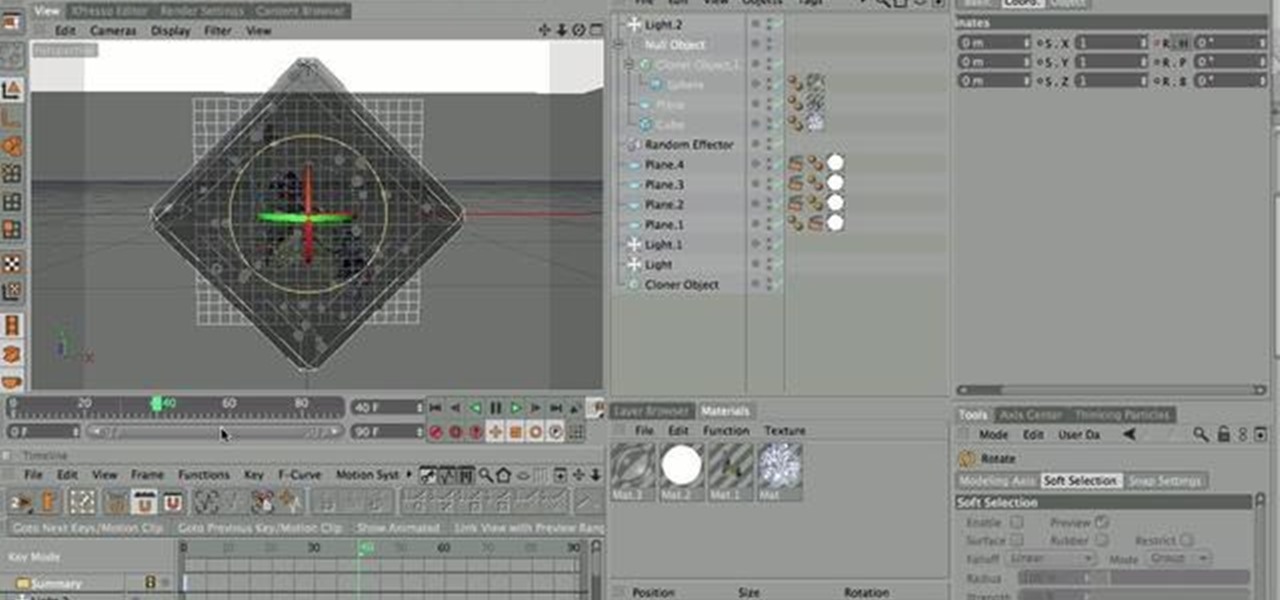Stroke overlays allow you to put semi-transparent lines over you video while it is playing, creating a cool artistic look. This two-part video tutorial will teach you how to use apply stroke overlays to an image using the Adobe Premiere Pro video editing software. This is a very popular technique for fashion videos, so if you are involved in making those then this video should be very useful to you.

Support and improve your stereo work by using Stereoscopic Scripts in Adobe After Effects. With After Effects, it's easy. Whether you're new to Adobe's popular motion graphics and compositing software or a seasoned video professional just looking to better acquaint yourself with the program and its various features and filters, you're sure to be well served by this video tutorial. For more information, including detailed, step-by-step instructions, watch this free video guide.

In this clip, learn how to create an ultra cool Sin City/Max Payne comic book effect using Photoshop. This in depth tutorial will cover every basic step and show you how easy it is to make a great looking piece of art on your computer.

See how to create an iPhone-style slide-to-open effect in Adobe Flash CS4. Whether you're new to Adobe's popular Flash-development platform or a seasoned web developer looking to better acquaint yourself with the new features and functions of this particular iteration of the application, you're sure to benefit from this free software tutorial. For more information, watch this Flash developer's guide.

Adobe After Effects is powerful but difficult-to-use video editing tool. Youtube is a massive index of videos, most of which are low-quality and poorly edited. This video tutorial teaches you how to combine the two effectively by using After Effects CS4 to prepare HD videos for uploading to Youtube. It also includes other tricks like how to make a moving log as part of your video. Uploading HD quality videos will make your channel stand out and get more views.

Into abstract art? Have Photoshop and a little spare time? This video demonstrates how to create a neat motion-streaking effect. Whether you're new to Adobe's popular image editing software or simply looking to pick up a few new tips and tricks, you're sure to benefit from this free video tutorial from TutVids. For more information, including step-by-step instructions on how to recreate this effect for yourself, watch this graphic designer's guide. Download the photo used in this tutorial rig...

Whether you're new to Adobe After Effects or a seasoned digital film professional after a general overview of CS5's most vital new features, you're sure to be well served by this official video tutorial from the folks at Adobe TV. In it, you'll learn how to isolate moving foreground elements from their backgrounds faster using the revolutionary new Roto Brush approach that works much like the Quick Select tool in Photoshop.

Special effects are so cool and so..expensive! In this tutorial, learn how to make a portable green screen for very cool effects for less than 30 bucks. This green screen can move with you so you are ready to shoot no matter where you are! Follow these step by step instructions and you will be practicing your Oscar speech in no time.

Not only does "Andy Field Magic" go about showing the effect in a professional manner, he does so in a personable and thorough demonstration. Agreed, the effect is not magic in essence, but does show off quite the slight of hand. I appreciated that lack of jargon in the demo; the performer visually made sure that you understood what he was doing step by step. It makes for an easier learning environment when you know exactly how the effect is achieved through a slower paced demo. He seems to b...

Nick from Greyscale Gorilla shows you how to do intermediate level camera animation in After Effects. He also demonstrates 3d layers and the use of depth of field for creating believable and realistic VFX.

Call of Duty? Nope. SOCOM: U.S. Navy SEALs? Nah. Battlefield: Bad Company? Think again. This isn't any video game on the market, this is your own video game, well… your own video game logo - military-style.

Easily turn your pics into table top style miniatures with this easy to create effect. This takes panarama photographs from afar and fades certain areas creating a toy scene effect. It's magical. Turn cities into model like images that resemble fantasy more than real life. To do this in Photoshop you're going to use the blur tool, layer masks, copies and gradient tools.

If you've seen Indiana Jones and the Temple of Doom, you'll know one of the greatest special effects of the film is where Mola Ram rips the heart out of someone's chest. In this episode of Backyard FX, Erik recreates that effect with the help of his family members. Don't forget to check out our previous episode on how to create a fake heart.

Want to enhance your photography? Check out how to blur water for a dreamy effect in your photographs.

In this Flash video tutorial you learn how to add a metallic glint effect to text in Flash CS3.

Indy Mogul shows you four ways to create movie effects to make yourself look like a giant both with and without a green screen.

Send in the clones! Steve Nelson teaches you how to create a digital cloning effect for your films. Create duplicates of your actors on screen.

When watching stories in your Instagram feed, there's a high probability that you'll come across an AR filter that you'll want to try out for yourself. A quick browse and search in the Effect Gallery will bring up nothing in most cases. But all of that unproductive work isn't necessary because there's a faster and simpler way to get the AR effect in Instagram Stories, and it works all of the time.

Message effects in iMessage lets you add a touch of flair to otherwise bland communications. With the feature, you can complement a birthday wish with a stream of balloons, send a congratulatory text along with a shower of confetti, or make the chat bubble slam itself in the thread. If you're on the receiving end, however, they may be distracting and even jarring.

If social media apps were houses in a neighborhood and augmented reality photo effects were candy, then Facebook went to Costco and brought home a full pallet of treats.

There has been a huge shift over recent years to alternative medicine as people get disillusioned with conventional medicine to overcome anxiety. Natural and herbal supplements are becoming popular as people re-engage with nature. The list of potential side effects from drugs and the rebound effects from withdrawing often make the thought of taking medication unpleasant. Often the promise of how effective the medication can be is exaggerated or it simply does not have the effect it should bec...

The way you use your camera just got a bit more interesting. Phogy, a brand new camera app for Android, allows you to capture pictures with a 3D effect that comes alive when shifting your phone from side to side.

In photography, bokeh refers to the blurry or out-of-focus parts of a shot. Bokeh can be good or bad—it all depends on how you use it. There are tons of ways to create a bokeh effect, whether you go the traditional route with lens filters, digital with Photoshop, or even from your iPhone. With filters, you can use the blurred spaces to produce different shapes and colors. If you have a DSLR and want to experiment with bokeh, this tutorial by Chris Perez over on Apartment Therapy will show you...

In this amazing video, Nick goes into great detail showing you all of the steps that you need to take to get the same look as the Winter Olympics promo commercials! Starting in Cinema 4D with the construction of the ice cube, and then into After Effects to finish everything else up.

In this two-part video tutorial, you'll see what it takes to color grade and correct footage with Magic Bullet Colorista in After Effects. Whether you're new to Adobe's compositing software or a seasoned video professional just looking to better acquaint yourself with the program and its various features and filters, you're sure to be well served by this video tutorial. For more information, including detailed, step-by-step instructions, watch this free video guide.

This simple After Effects tutorial from Laurence Grayson will show you how to use CC Ball Action effect in AE to create a realistic scrolling LED signboard effect, like the ones you see at conference centers and football stadiums. Then end result can be altered to suit your project, and corner-pinned into a scene. There are no plug-ins required, and this method uses the standard toolset in CS3, CS4, and CS5.

Nick from Primeloops shows how to most effectively use the effect sends in Ableton Live. He explains how most people use the effect send, and why that may not be the best way to go. He covers the basics of dry audio and wet audio and how to manage them for optimum effect. If you watch this short video, you can learn the basics of sends and returns and find out how to apply effect settings to multiple tracks which is of great benefit if you want to save time and cpu power.

Is your digital SLR camera creating an unintentional "Jello effect"? Well, this is caused by a rolling shutter, which can be fixed in Adobe After Effects. This tutorial serves to help you eliminate your problems on your D-SLR caused by the CMOS's "rolling shutter".

In this Photoshop video tutorial, hosted by photoshopuniverse, from Free Photoshop Video Tutorials, you will learn how to create a romantic touch effect to photos using Photoshop. The host will teach you how to use the soft overlay diffusion effect to achieve this. Guiding you, step by step, through the process of navigating Photoshop to find and use the tools you will need achieve this kind of effect. He also explains in detail what the tools are, as well as what they do, as you follow along.

Pixel Perfect is the "perfect" show to help you with your Photoshop skills. Be amazed and learn as master digital artist Bert Monroy takes a stylus and a digital pad and treats it as Monet and Picasso do with oil and canvas. Learn the tips and tricks you need to whip those digital pictures into shape with Adobe Photoshop and Illustrator. In this episode, Ben shows you how to create a magical enchanted dagger in Photoshop.

Get started using Adobe After Effects with the help of The New Boston! This beginner's tutorial is bound to answer the many questions you have about the popular digital motion graphics and compositing software. The main purpose of After Effects is for film and video post-production.

Get started using Adobe After Effects with the help of The New Boston! This beginner's tutorial is bound to answer the many questions you have about the popular digital motion graphics and compositing software. The main purpose of After Effects is for film and video post-production.

Get started using Adobe After Effects with the help of The New Boston! This beginner's tutorial is bound to answer the many questions you have about the popular digital motion graphics and compositing software. The main purpose of After Effects is for film and video post-production.

Get started using Adobe After Effects with the help of The New Boston! This beginner's tutorial is bound to answer the many questions you have about the popular digital motion graphics and compositing software. The main purpose of After Effects is for film and video post-production.

Get started using Adobe After Effects with the help of The New Boston! This beginner's tutorial is bound to answer the many questions you have about the popular digital motion graphics and compositing software. The main purpose of After Effects is for film and video post-production.

Get started using Adobe After Effects with the help of The New Boston! This beginner's tutorial is bound to answer the many questions you have about the popular digital motion graphics and compositing software. The main purpose of After Effects is for film and video post-production.

Get started using Adobe After Effects with the help of The New Boston! This beginner's tutorial is bound to answer the many questions you have about the popular digital motion graphics and compositing software. The main purpose of After Effects is for film and video post-production.

Get started using Adobe After Effects with the help of The New Boston! This beginner's tutorial is bound to answer the many questions you have about the popular digital motion graphics and compositing software. The main purpose of After Effects is for film and video post-production.

Get started using Adobe After Effects with the help of The New Boston! This beginner's tutorial is bound to answer the many questions you have about the popular digital motion graphics and compositing software. The main purpose of After Effects is for film and video post-production.

Get started using Adobe After Effects with the help of The New Boston! This beginner's tutorial is bound to answer the many questions you have about the popular digital motion graphics and compositing software. The main purpose of After Effects is for film and video post-production.