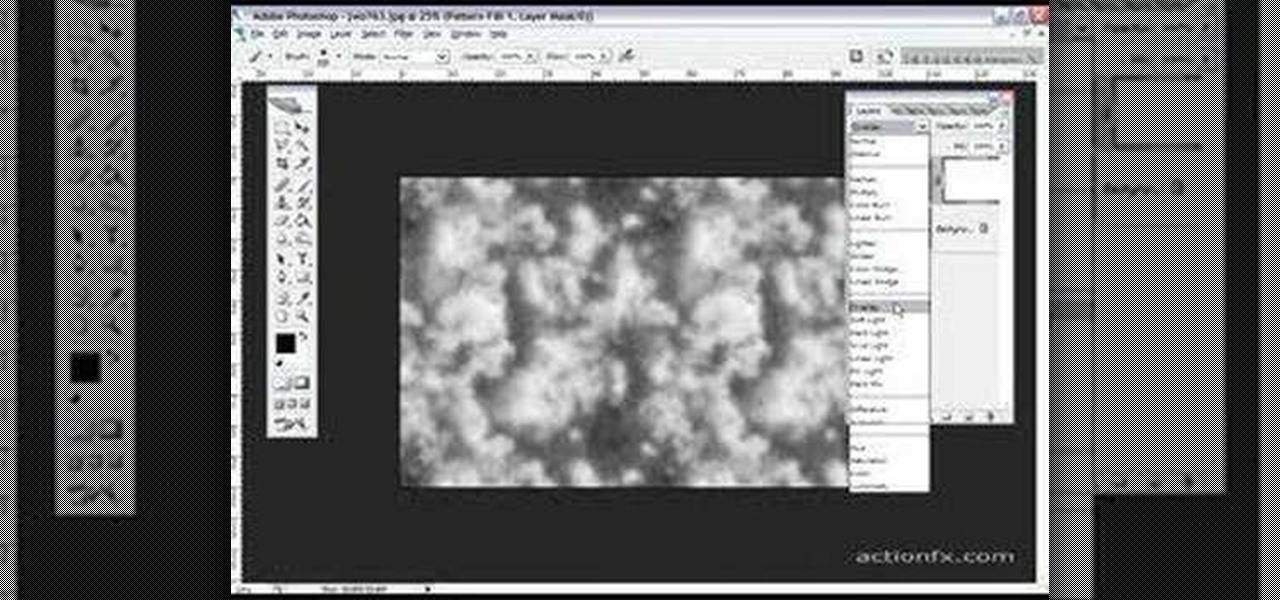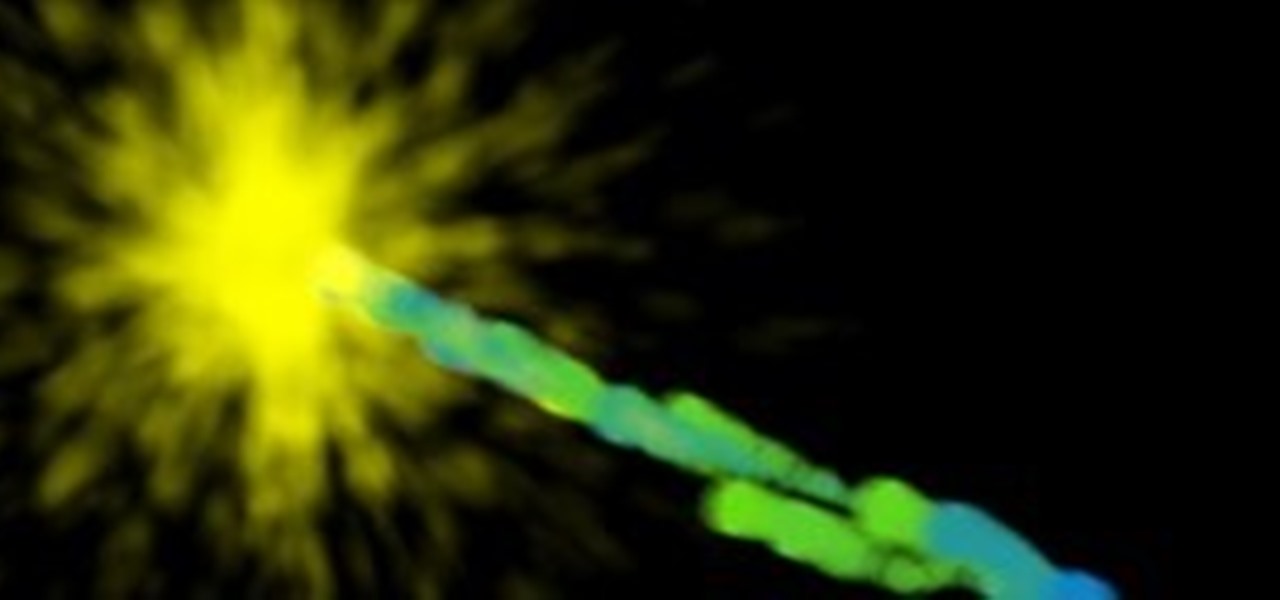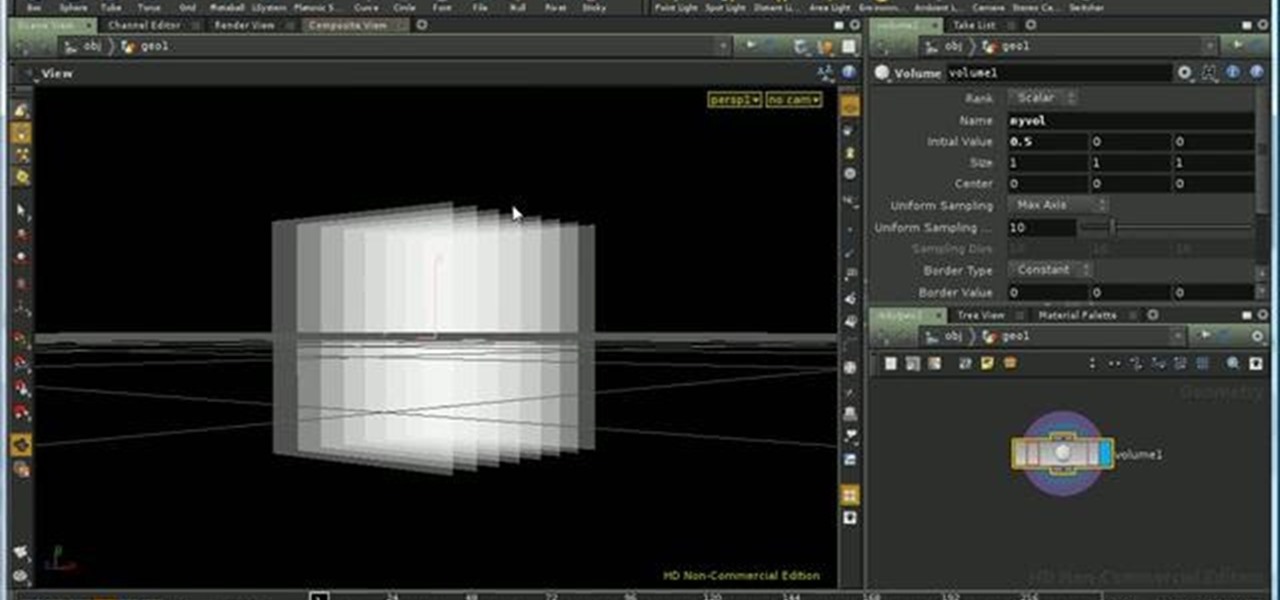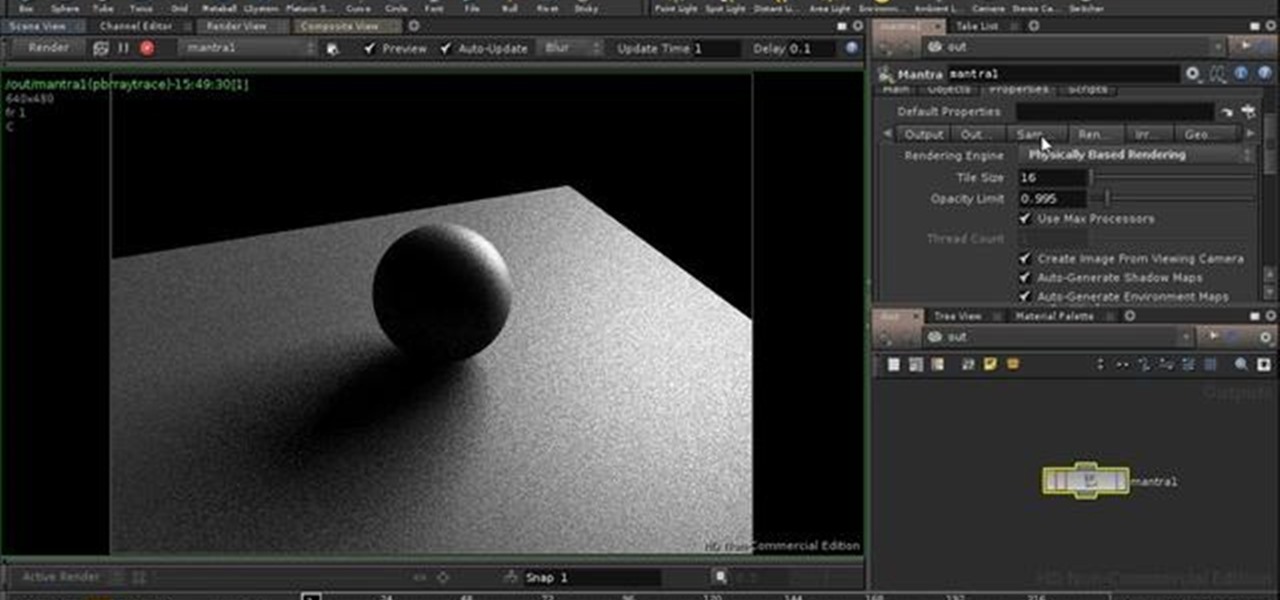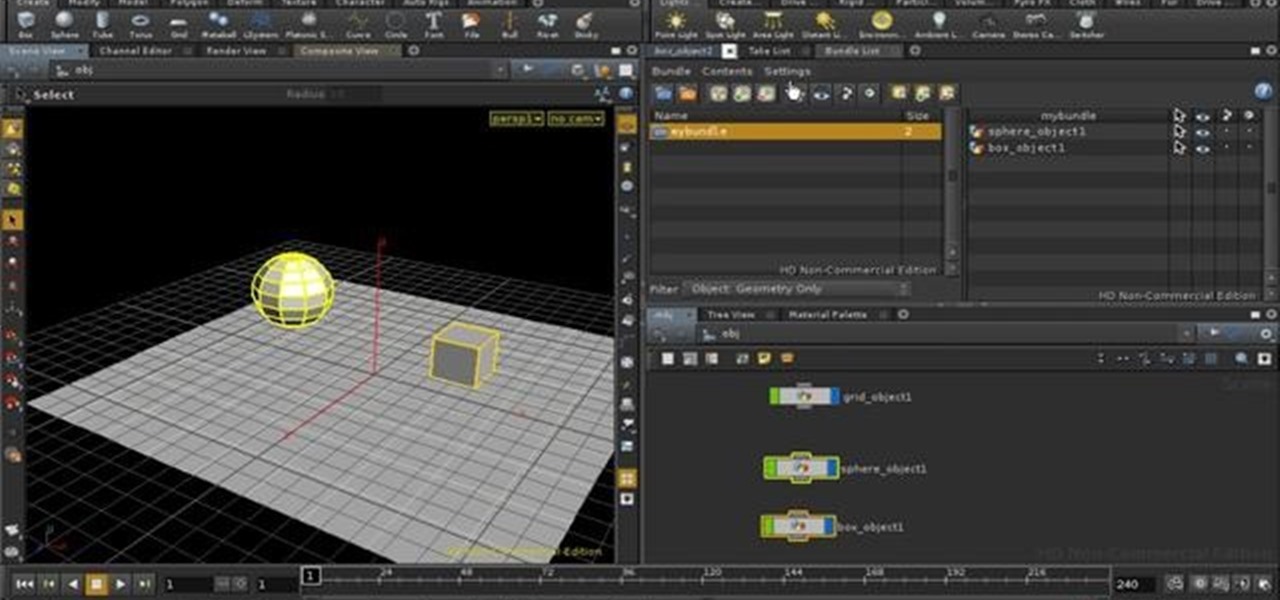Video walkthrough guide for the side missions in Grand Theft Auto (GTA): Vice City Stories for the Playstation Portable (PSP) from gtamissions.com. Includes the Playground on the Town, Playground on the Point, Playground on the Dock, Beach Patrol - Save the Swimmers, Beach Patrol - Biker Gang, Beach Patrol - Paramedic Driver, Rush, and Swinger's Club missions.

Jeff Schell walks you through, step by step, how to create a handful of different track mattes in Premiere Pro CS3. Schell discusses where you can apply a track matte, how to expand it, how to apply and expand a blur, and what track you want to borrow the shape from. He also shows us how to apply a track matte with a title, and details the effects of a luma matte.

This tutorial shows you how to artistically create lightning effects, sparkles, and a mystical vortex using Photoshop. It will help if you know a little bit about Photoshop before trying this one.

Make truly distinctive and exciting text in your Adobe Photoshop images with this Ice Effect.
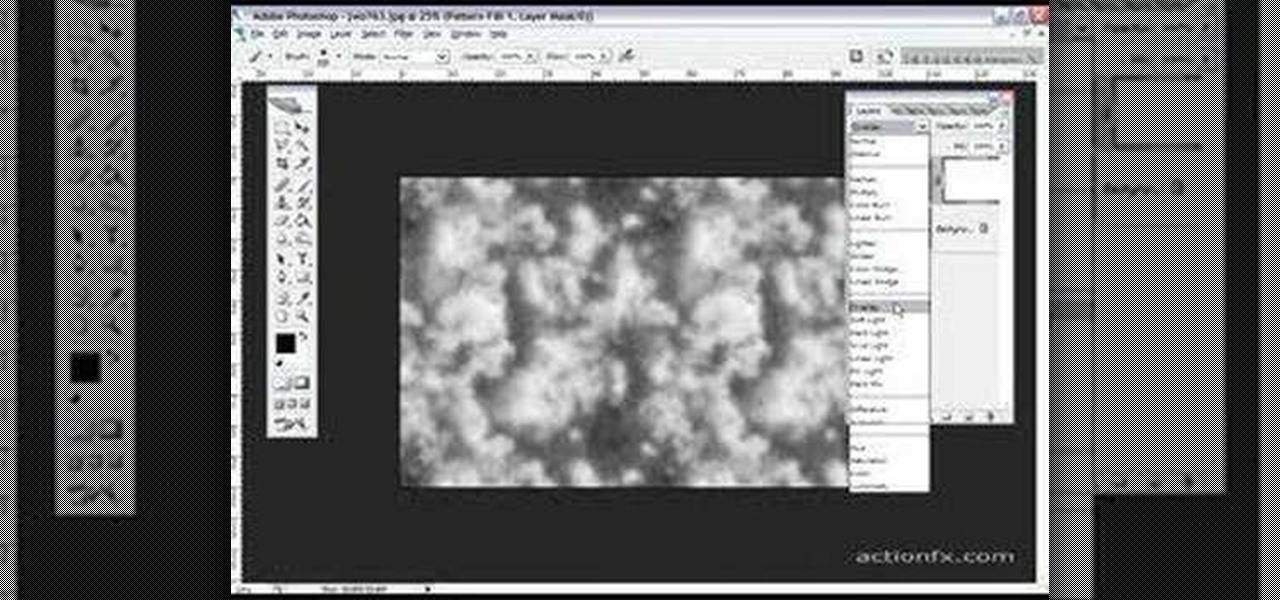
OK, for all you CSI and crime show addicts, here's a tutorial that shows you how to create a corpse effect using Photoshop. This will only work on images of people, so don't plan to try this on your family or roomates in their sleep.

This tutorial looks at how to create a map of the wetness left by a particle fluid, so that you can correctly render surfaces with a wet look. It looks at rendering out a point cloud with wetness information, and creating a bespoke shader to correctly render surface using the point cloud. Whether you're new to Side Effects Software's popular 3D production program or a seasoned graphic artist just interested in better acquainting yourself with the application, you're sure to be well served by ...

This quick three-part series presents an introduction to ForEach SOPs in Houdini 10.

This one-two tutorial offers advice on how to work with bespoke shaders and compositing networks in Houdini 10. Whether you're new to Side Effects Software's popular 3D production program or a seasoned graphic artist just interested in better acquainting yourself with the application, you're sure to be well served by this free video tutorial. For more information, including detailed instructions, take a look. Refine 3D trails in Houdini 10 - Part 1 of 2.

This four-part series presents an introduction to some of the techniques for uv mapping in Houdini. This first part introduces the concept of UVs, and looks at UVProject as a way of adding UVs, and UVQuickShade as a way of visualising them. Whether you're new to Side Effects Software's popular 3D production program or a seasoned graphic artist just interested in better acquainting yourself with the application, you're sure to be well served by this free video tutorial. For more information, i...

This video provides an introduction to basic compositing in Houdini. The first part looks at color and alpha planes, the use of matte shading. It also covers generator and filter compositing nodes, and the beginnings of masking. Whether you're new to Side Effects Software's popular 3D production program or a seasoned graphic artist just interested in better acquainting yourself with the application, you're sure to be well served by this free video tutorial. For more information, including det...

This clip uses a smoke example to examine source variations and upres (techniques which are useful preparation for the pyrofx tools). Whether you're new to Side Effects Software's popular 3D production program or a seasoned graphic artist just interested in better acquainting yourself with the application, you're sure to be well served by this free video tutorial. For more information, including detailed instructions, take a look. Upres smoke simulations in Houdini 10 - Part 1 of 2.

This clip presents a quick look at how to instance lights to particles in Houdini. Whether you're new to Side Effects Software's popular 3D production program or a seasoned graphic artist just interested in better acquainting yourself with the application, you're sure to be well served by this free video tutorial. For more information, including detailed instructions, take a look. Instance a light to a particle in Houdini 10.

This clip presents a walkthrough of how to go about creating a particle based explosion in Houdini 10. Whether you're new to Side Effects Software's popular 3D production program or a seasoned graphic artist just interested in better acquainting yourself with the application, you're sure to be well served by this free video tutorial. For more information, including detailed instructions, take a look.

This clip offers instructions on how to create your own lighting models using an illuminance loop in a VOP network. Whether you're new to Side Effects Software's popular 3D production program or a seasoned graphic artist just interested in better acquainting yourself with the application, you're sure to be well served by this free video tutorial. For more information, including detailed instructions, take a look. Make lighting models in Houdini with illuminance loops.

This Houdini 10 user's guide offers a look at how CHOPs can be used to replicate animation from one object to many, or more precisely to vary that animation. Whether you're new to Side Effects Software's popular 3D production program or a seasoned graphic artist just interested in better acquainting yourself with the application, you're sure to be well served by this free video tutorial. For more information, including detailed instructions, take a look. Replicate an object's animation with C...

This tripartite tutorial series presents an in-depth look at how to use volumes in Houdini 10 — creating them using the volume and IsoOffset SOPs, and adjusting their values. Whether you're new to Side Effects Software's popular 3D production program or a seasoned graphic artist just interested in better acquainting yourself with the application, you're sure to be well served by this free video tutorial. For more information, including detailed instructions, take a look. Create and use volume...

This clip offers an introduction to using attributes and local variables in Houdini. It covers vertices (vertexes), points, primitives and details. Whether you're new to Side Effects Software's popular 3D production program or a seasoned graphic artist just interested in better acquainting yourself with the application, you're sure to be well served by this free video tutorial. For more information, including detailed instructions, take a look. Set attributes and local variables in Houdini 10...

This four-part guide presents an introduction to physically-based rendering in Houdini 10, covering what PBR will and won't do for you, sampling settings, environment lighting, objects as lights, shaders, issues with specular highlights. Whether you're new to Side Effects Software's popular 3D production program or a seasoned graphic artist just interested in better acquainting yourself with the application, you're sure to be well served by this free video tutorial. For more information, incl...

This clip presents a look at one of the basics of Houdini: Polygons - point, vertex and primitive data, smoothing and faceting, subdivision, removing inline points, orienting polygons and making polygons planar. Whether you're new to Side Effects Software's popular 3D production program or a seasoned graphic artist just interested in better acquainting yourself with the application, you're sure to be well served by this free video tutorial. For more information, including detailed instruction...

This very short tutorial looks at using image planes, and the new 'per light' option in Houdini 10 to create extra image planes to separate out diffuse, specular, and gi lighting. Whether you're new to Side Effects Software's popular 3D production program or a seasoned graphic artist just interested in better acquainting yourself with the application, you're sure to be well served by this free video tutorial. For more information, including detailed instructions, take a look. Export light pas...

Learn how to create a glowing neon sign using Houdini's renderer and compositor with this clip. Whether you're new to Side Effects Software's popular 3D production program or a seasoned graphic artist just interested in better acquainting yourself with the application, you're sure to be well served by this free video tutorial. For more information, including detailed instructions, take a look. Create and render a glowing neon sign in Houdini - Part 1 of 2.

This clip presents a quick lesson on how to render a scene using depth of field (DoF) in Houdini 10. Whether you're new to Side Effects Software's popular 3D production program or a seasoned graphic artist just interested in better acquainting yourself with the application, you're sure to be well served by this free video tutorial. For more information, including detailed instructions, take a look. Render a scene with depth of field in Houdini 10.

This clip presents a quick tutorial on using global illumination in Houdini's Mantra renderer. It covers ambient occlusion, full irradiance, path tracing and photon mapping. Whether you're new to Side Effects Software's popular 3D production program or a seasoned graphic artist just interested in better acquainting yourself with the application, you're sure to be well served by this free video tutorial. For more information, including detailed instructions, take a look. Use global illuminatio...

This clip discusses the use of bundles in Houdini. Bundles serve similar purposes to groups of objects and layers in other applications. Whether you're new to Side Effects Software's popular 3D production program or a seasoned graphic artist just interested in better acquainting yourself with the application, you're sure to be well served by this free video tutorial. For more information, including detailed instructions, take a look. Use and work with bundles in Houdini 10.

In this video tutorial, Creative Cow contributing editor Carl Larsen will show you how to use offset tracking to analyze the motion of an object over time in Adobe After Effects. For an example on how to do this, you'll be working on a stromotion effect for a science show in After Effects. If you know how to use Tracker Points, you're off to a good start to stromotion in After Effects. Create a stromotion effect in Adobe After Effects.

First, you will need a gallon of milk that's about a quarter full. It's best if you empty out the contents, but make sure to save it though because you will be needing it later.

If you're having difficulty dispatching any of the Corrupted from 2008's Prince of Persia, this helpful battle guide from IGN might be just what you need. If forewarned is forearmed, this video tutorial will arm you to the teeth with the necessary knowledge to beat each of Ahriman's four lieutenants – the Hunter, Warrior, Alchemist & Concubine.

Kipkay's ingenuity is enough to amaze us all, especially all of you indie filmmakers. These five tips for aspiring filmmakers will help you keep your sanity and avoid frustrating times. Have you ever got stuck in the rain while shooting? Have your recorder tapes ever gotten disorganized? Is your camera's display getting scratched up more than you want? Kipkay answers all of these questions with his five ingenious video tips.

Learn how to do downhill ski series exercises. Presented by Real Jock Gay Fitness Health & Life. Benefits

Parkinson's disease, a condition that can impair movement and coordination, affects over 10 million people worldwide. And with around 60,000 Americans being diagnosed every year, we're on track to see almost one million Parkinson's afflicted Americans by 2020.

In addition to the standard "Raise to Wake" option that's been around since iOS 10, the iPhone X, XS, XS Max, and XR have a unique capability that lets you "Tap to Wake" the screen. But these features can get annoying real fast when your screen keeps turning on accidentally, which could even lead to some unnecessary battery drain.

Now that we've had significant time with Samsung's Oreo Beta for the Galaxy S8, many interesting features have come to light. As we continue using the new software, we have uncovered more subtle changes. The home screen already received a few new customization features, it's only fitting that the edge screen get some love, too.

As iOS 10 makes its worldwide debut, many users are noticing that the promised iMessage effects feature in Messages is not working properly. Instead of seeing the actual effects, messages will come through like normal, but with text describing the effect they were sent with. On top of that, you can't send your own message effects if you're one of the affected users.

Apple's Live Photos is a cool feature that lets you turn ordinary pictures into a GIF-like animated photos. However, these images have some pretty big drawbacks: they live only in the iOS universe and can be shaky without a tripod.

While there are tools online that let you turn photos into interesting emoji art, and mobile apps that let you create emoji mosaics, none do it better than an iPhone app by second verse, which makes it a super easy, highly customizable process.

Google Play Music is an awesome app—even if you don't subscribe to their $9.99/month All Access service, you can still use it to store and stream up to 50,000 of your own songs for free. Add to that the fact that it's a pre-installed app on most Android devices, and there aren't many reasons not to be using Play Music.

Back in iOS 7, Apple decided that it was actually a good thing to make the volume controls HUD translucent. This, of course, means that whatever you're watching on your screen will be obstructed temporarily whenever you adjust the volume.

Fasting—or the practice of regularly abstaining from ingesting anything except water—is a pretty drastic move. I tried to fast for two days and made it to the 12-hour mark, which is when I broke down and ate a quart of ice cream.

Replacing your wallpaper is one of the easiest and quickest things you can do to keep your device from going stale, but it goes way beyond just picking an image from your gallery. If you use the Google Camera, you can create some really awesome 3D lens blur backgrounds, but what if you want more wallpapers on your wallpaper?

I love getting notifications for every email received on my Samsung Galaxy S3 and whenever a download finishes, but there are some alerts I could definitely do without.