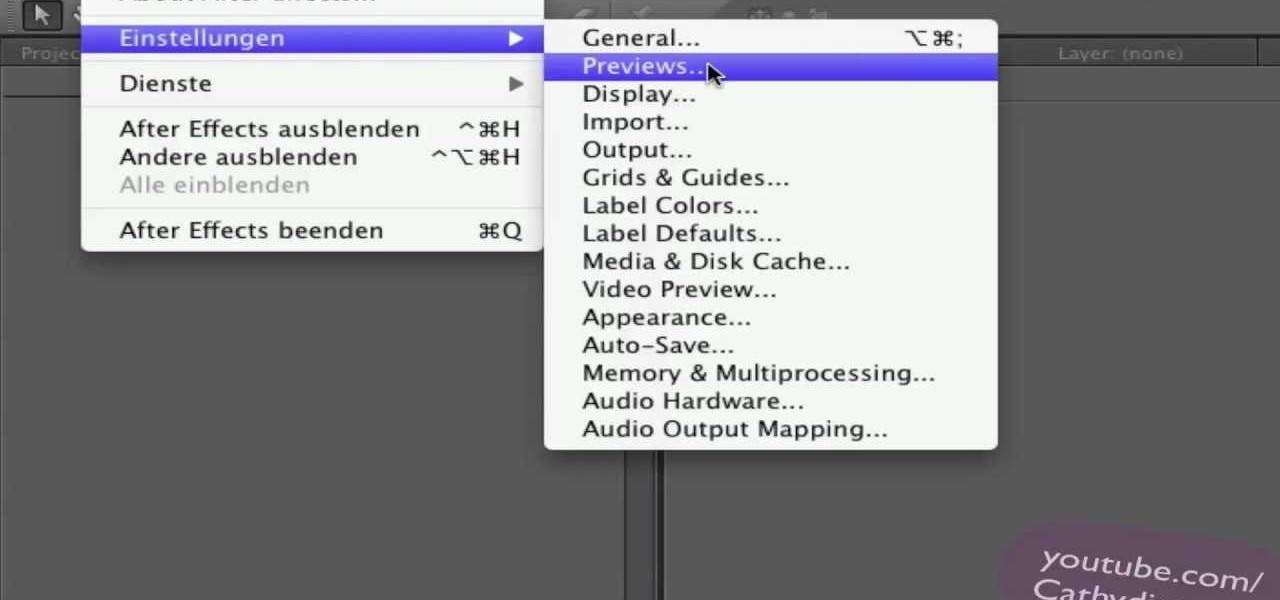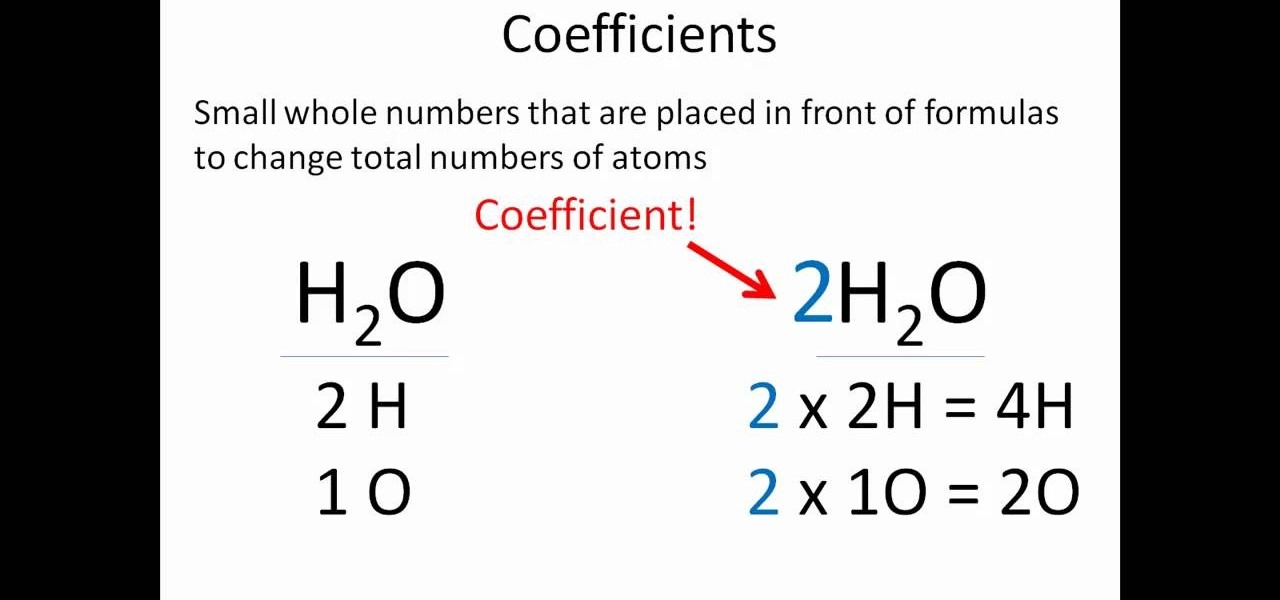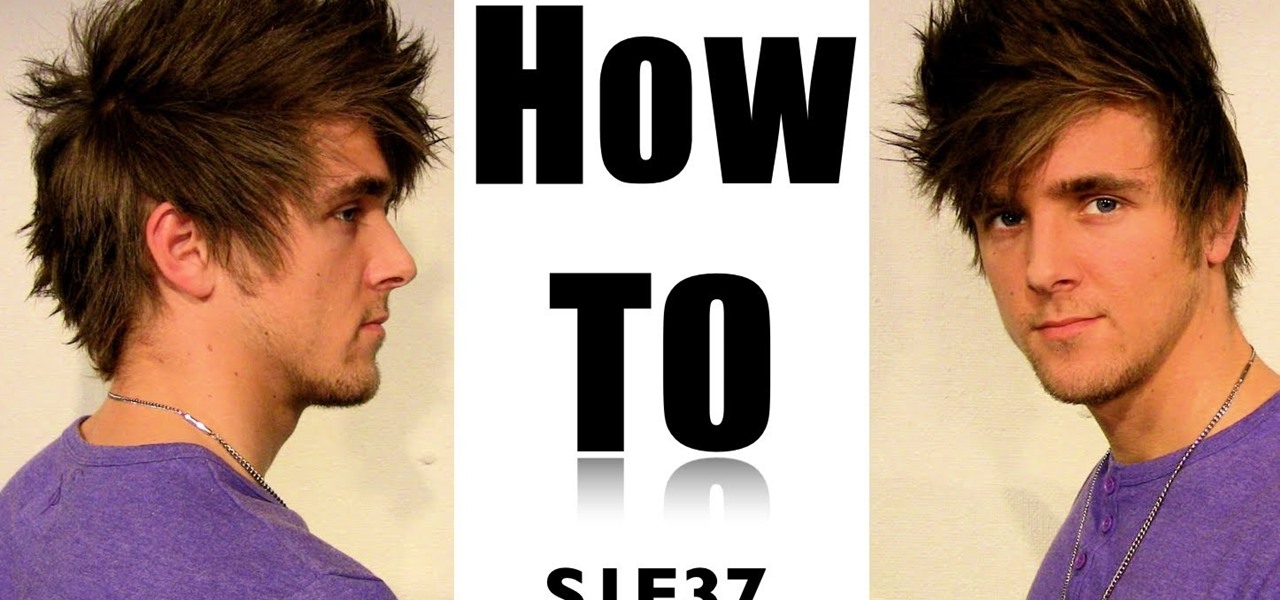I'll be honest—I've never been a huge fan of camping. It's not that I have anything against nature, I'm just partial to showering and sleeping in my own bed. In fact, the only part of camping I've ever really enjoyed is sitting around a campfire. Outdoor fires are perfect for socializing and cooking hot dogs, but they're also great at helping remove one of camping's biggest annoyances.

Zoom burst photography is an effect that makes it look like you're moving towards the subject. Traditionally, it's done with a zoom lens and an open shutter, but like most other effects, it can also be done in Photoshop.

The term glitch always seemed best suited for computer programs, video games and electronic equipment, where a slight irregularity in the device or system would create a temporary malfunction with annoying, sometimes even amazing unexpected results. Only the effect was never really considered artistic—until now.

The cartoon effect is brand new to After Effects CS4. It works by creating edge and fill areas that give footage a cartoon, painterly, or hand-drawn look. See how to turn live-action footage into a cartoon in After Effects CS4. Use the cartoon effect in After Effects CS4.

In this Olympic-inspired tutorial, Corey teaches an effect where he extracts areas of an image in Photoshop and then animates them using After effects in order to create a 3D movement effect with the image. Watch and see how to turn a photo of a splash, into an actual animated splash effect with some trickery in Photoshop and After Effects. Animate a splash using Photoshop and After Effects CS3.

This After Effects CS4 tutorial shows you how to animate 3D effects. After opening and then saving a 3ds file in Photoshop Extended, bring it into After Effects CS4 for some 3D animation. The new CS4 version of After Effects includes some new controls for animation, as well as abilities to add a broad range of effects to the 3D object. This tutorial will show you how to animate in 3D with these new features of After Effects CS4. Experiment and enjoy the new CS4 capabilities. Animate 3D effect...

Creative Cow leader Aharon Rabinowitz shares some tips and tricks for working with the Echo effect and animated layers in After Effects. Use the echo effect in After Effects CS3.

In this video tutorial, CreativeCOW leader, Eran Stern demonstrates using paint strokes brushes to automatically morph between path shapes.

In this video tutorial, Creative COW contributing editor Carl Larsen shows you how to create a whip pan (swish pan) effect using Adobe After Effects built in tools.

In this episode of Red Giant TV, Aharon Rabinowitz will show you a technique for placing layers inside the middle of a particle system in After Effects - crucial to truly integrating your CGI effects with your live action footage or motion graphics.

Layers Tip of the Day writer, Jeff Witchel shows off a headline effect created using InDesign. For more Adobe software tutorials from Layers Magazine, search Layers Magazine on WonderHowTo. WonderHowTo indexes all Layers Magazine tutorials for Illustrator, InDesign, Photoshop, Acrobat, After Effects, Premiere Pro, Dreamweaver and Flash.

This tutorial covers how to clean up audio using the built-in audio effects in Premiere Pro CS4. For more Adobe software tutorials from Layers Magazine, search Layers Magazine on WonderHowTo. WonderHowTo indexes all Layers Magazine tutorials for Illustrator, InDesign, Photoshop, Acrobat, After Effects, Premiere Pro, Dreamweaver and Flash.

J Schuh creates a snow globe using Adobe After Effects. For more Adobe software tutorials from Layers Magazine, search Layers Magazine on WonderHowTo. WonderHowTo indexes all Layers Magazine tutorials for Illustrator, InDesign, Photoshop, Acrobat, After Effects, Premiere Pro, Dreamweaver and Flash.

Have you got a copy of After Effects installed with the language set to another language? Check out this helpful video to learn how to set the language English, whatever the current language is. Maybe your film is in French, but that doesn't mean your visual effects software has to be.

Sounds and sound effects are important to add to any animation project in Adobe Flash CS3. This tutorial shows you how to add sounds and sound effects to your animation library or your project's timeline. You can also use Flash to discover the properties of your chosen sound file.

This video tutorial will show you how to get a cool flaming cursor effect in Ubuntu Linux. The steps are easy to follow, and this effect may also work on other flavors of Linux, too. Watch this video, follow the steps and you'll be getting your own flaming cursor in no time at all!

Makeoversession demonstrates how to twist flip your long pony tail. A variety of hair styles reflects personality. Long hair hanging loosely around your face is one style, but it detracts from your accessories such as your earrings. To create a long flip ponytail start by brushing your hair out. The first suggestion is to brush the sides of your hair into a ponytail, leaving the back hair long beneath the tail. Wrap a hair band to hold the ponytail. From beneath the ponytail, create a hole in...

You probably already know that duct tape is handy in a bind and is very versatile but did you ever think to make duct tape fabric? Find some fun colors or stick with the traditional silver, make your fabric and then the sky is the limit to fashion possibilities.

Check out this video from Chemical Reaction Tutorials (CRTutorials). If you love filmmaking, prop making, editing and everything else that goes along with making movies, then you'll want to see what Adam has to say about teleportation.

This beginners Flash CS3 software tutorial shows you how to work with timeline effects. The Flash tutorial will cover user of the timeline, Flash layouts and keyframing. If you are new to Flash CS3, watch and learn how to use timeline effects and create some simple animation motions.

This software tutorial is just a very rough overview showing the process of making a cutout animation using Photoshop and After Effects. The tutorial should give you enough ideas about the process to start creating your own cutout animations if you are familiary with Photoshop and After Effects.

Ever wanted to own a giant spider? Well you can't, but you can fake it instead using software like After Effects and Blender. This tutorial shows you how to use Blender to work on the 3D spider and then finish adding it into a scene using After Effects. The spider can be found here:

This friendly tutorial guides us through the process of creating a simple animation from a still image, using Adobe Photoshop and Adobe After Effects. Although the narration is at times difficult to understand, the tutorial provides a good way to learn one common technique of integrating Photoshop and After Effects.

This video shows you how to light up a bluescreen for special effects. The bluescreen must be well lit in order for the effect to be more seamless win post production.

This tutorial shows you how to add a depth of field effect to footage in Sony Vegas. This focus effect example is of a train.

Layer styles are a very cool way to add adjustable effects to a layer in Photoshop. 10 different effects in all. Each with many different options.

This tutorial explains a brand new effect Marty Schindler created himself. Watch and learn how to create a Circle Color Effect (CCE) in Sony Vegas 7.

This tutorial shows you how to create clone effects using masks in After Effects.

If you're looking for some quick and easy ways to apply effects to images for your presentation you can actually do them right in Keynote '08 without having to jump to another application. Of course, if you need real detailed changes, you may need something more powerful, but for general effects this tutorial will get the job done.

In this video, we learn how to properly balance chemical equations. You will see what substances are in each side of the equation. You will then need to count the atoms that are on each side of the chemical equation. Once you write down the number of atoms on each side, you will need to even them out. To do this, you need to change the coefficients within the equation. These change the total number of atoms inside of a chemical. Once you do this, you will add more to each atom present and the...

You need the following materials to grill your hamburgers and steaks:

Most people don't realize this, but yoga is a form of strength training. If you've never done yoga before then you probably think it's nothing but a series of New Age-y stretches that get you in tune with your inner Zen, but yoga is a lot more intensive than that.

The side of one's head is not very flat, and might not seem like the best place to balance something round and hard to balance like a soccer ball. Well, if you like freestyle soccer and you're up for a challenge, try this side head stall move out. You start with a standard head stall, then roll the ball to the side of your head and keep it there. Sounds simple, but this is a complex move you'll have to practice a lot.

This video tutorial series will show you how to create a magic wand particles effect, the sort of visual effect you might see when a “magic wand” is waved. This will be similar to a “pixie” dust effect, although not so complicated. Whether you're new to the Blender Foundation's popular open-source 3D computer graphics application or are a seasoned digital artist merely on the lookout for new tips and tricks, you're sure to be well served by this free video software tutorial from the folks at ...

This video shows how to make a men's hairstyle called a faux hawk. He uses a product called Renati Rock Hard along with got2be glued spray. Take a dab of the Rock Hard and rub it through your hair and make all your hair stand straight out, then spray it. Add more Rock Hard and style it by flattening the sides and pulling the top stright up. Pull the bangs forward and off to one side and make them spiky. Use a hairbrush on the sides to brush the hair forward, keeping it flat against the sides ...

Premiere Pro CS4 has made it easier to apply multiple effects to multiple clips, either by cutting and pasting attributes from one clip to another, or by creating an effects preset that can be applied to any clip with one step. See how to work with multiple effects and multiple clips in this Premiere Pro CS4 tutorial. Apply multiple effects to clips in Premiere Pro CS4.

In this video tutorial, Creative Cow Contributing Editor Eran Stern shows you how to duplicate elements in After Effects using the Shape Tool's Repeater function. Part two shows you a neat way to duplicate elements in After Effects using the Puppet Tool. Part three shows you how to duplicate elements in After Effects using the CC RepeTile Effect. Part four shows you how to duplicate elements in After Effects using the Clone Stamp Tool. Part five shows you how to duplicate elements in After Ef...

If you are trying to work the hips and butt, this exercise is for you! The side kick mainly targets the gluteus muscles. Any movement away from the center of the body is known as "abduction."

There are many different effects and filters in Sony Vegas Pro 10, and one of the plug-ins you can use is the "Sony Color Correction" option. Using it, you can edit your video to apply color correction effects to your movie or film.

Edit your audio using the invert effect in Audacity. Once you follow this tutorial on applying a minus one to your track, you'll be good to go! You can download Audacity for free by going to this website. Enjoy!