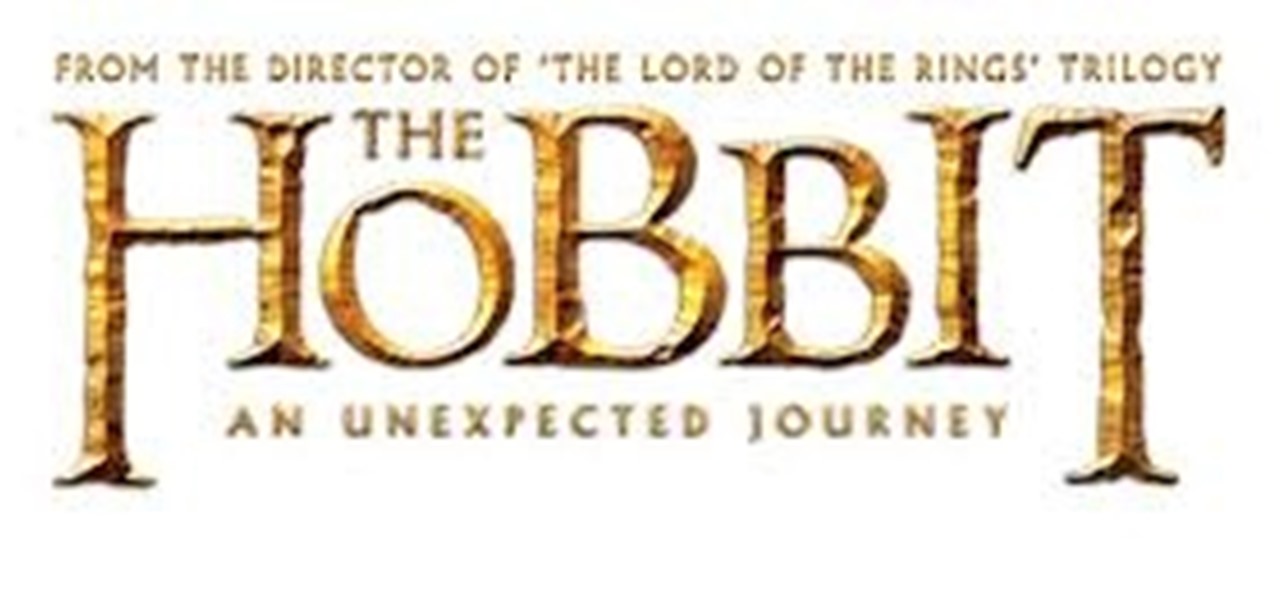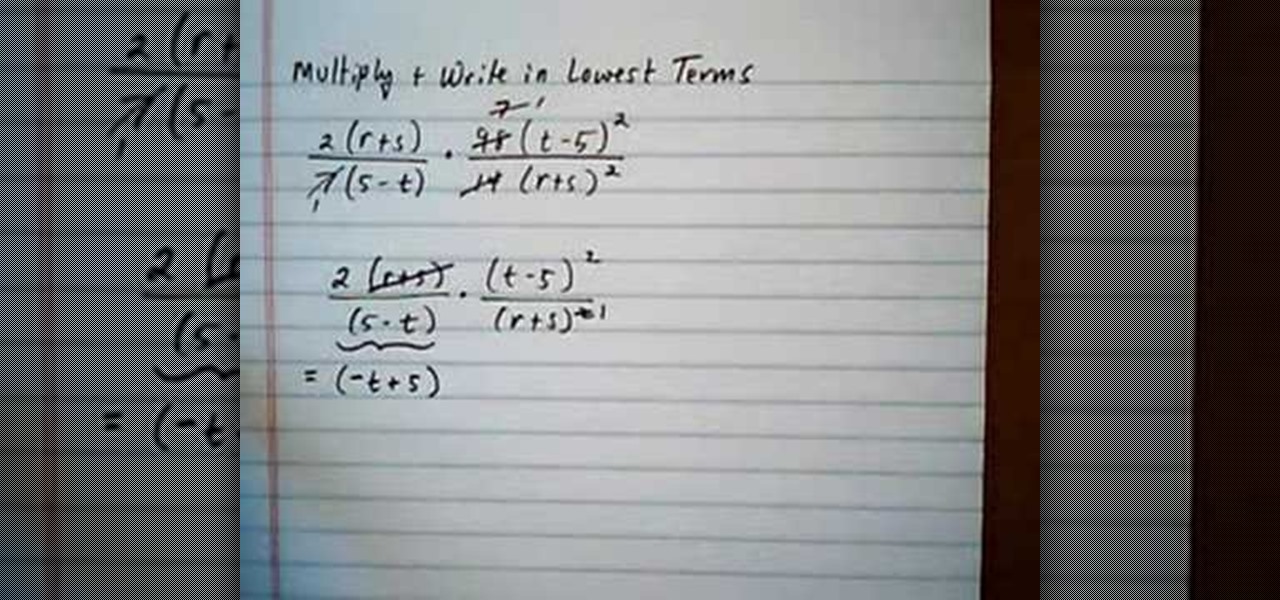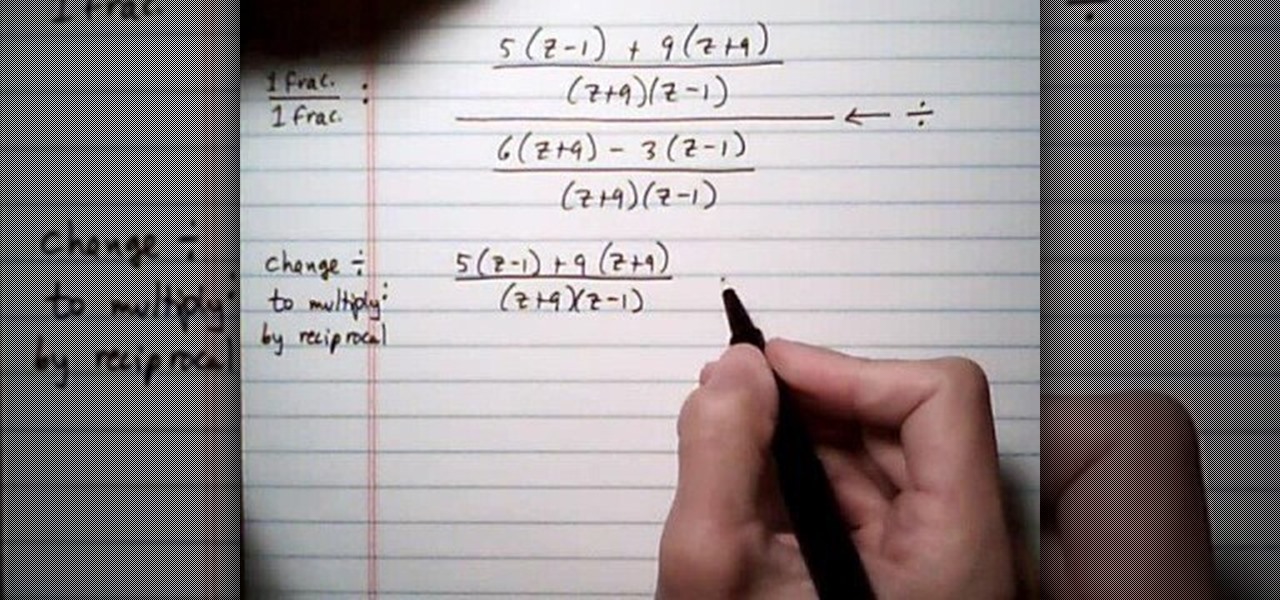Back in its infancy, the App Store was filled with text bomb apps that allowed users to send a barrage of text messages to friends, family, and foes. It was a fun way to annoy people, but Apple quickly scrubbed the apps because of technical issues. Although text bombs are still banished, you can now use a Siri Shortcut to send text bombs through iMessage on your iPhone.

You may not want to disable notifications for the Mail app entirely on your iPhone since you could miss essential emails when they come in. But you can at least silence conversation threads on an individual basis. Doing so won't mute all conversations from the same sender, only the thread you select. Plus, it works for group email threads where things can get chaotic.

The subject line is a crucial part of an email, but you don't see it very often in texts. That's mostly because many people don't even know it can be done, and even if they do, why would they use it? Just like with emails, subject lines can make iMessages and SMS texts seem more important and more professional. Plus, they can help with organization and searching past messages, as well as make text bold.

Apple released iOS 12 beta 9 to public beta testers on Monday, Aug. 27. The update comes at the same time as the release of dev beta 11. This is surprising, as Apple typically releases developer betas at least a few hours before the public version. Then again, everything Apple is doing with its iOS 12 beta as of late is surprising.

Ever since 2009, you could send a photo or video that you've already taken right from the Messages app on your iPhone. You would just tap on the camera icon next to the new message box, then choose either to take a new one or select one from your library. If you're running iOS 12, that's no longer the case, but that doesn't mean the capability is gone entirely.

Another piece of Magic Leap's mysterious story has been uncovered thanks to a new patent application revealed on Thursday, March 15.

One of Android 8.0's central themes was battery improvements. Google implemented background restrictions and a few other under-the-hood changes, but the biggest battery-saving measure was almost user-hostile: A static notification that tells you when any of your apps are running in the background.

At Facebook's first Communities Summit, admins from top Facebook groups assembled to discuss tools to better manage and optimize their members. Here, Facebook CEO Mark Zuckerberg announced that these changes fuel the company's shifting focus from connecting the world to uniting it.

Automated bots are growing on Facebook Messenger, and while they can be helpful, they also have the potential to get very annoying, very quickly. That's because these bots are enabled by default to send you "sponsored messages," or, you know, spam.

When Apple wanted to bring their Notification Center to Mac OS X, I loved the idea. But after using it since its integration in Mountain Lion, it's been more annoying and distracting than anything. More and more apps incorporate notifications, so I'm constantly getting sound alerts and banners in the top right corner that I don't want.

The options for finding random or specific music to listen to are vast. Spotify is excellent for streaming popular music and new releases, while SoundCloud provides a healthy dose of user-generated remixes and originals. And then there's YouTube for everything else.

Apple scrubbed the floor clean of all existing text-bombing apps in the iOS App Store, and even though there were once a ton of these apps in Cydia, the go-to store for jailbroken devices, there few and far between these days. If they do exist, they either cost money or don't work as advertised.

The new iOS 8 was just unveiled, and it looks pretty awesome. Apple showed off some of the enhancements and new features we can expect to receive in the fall at WWDC, and while not the huge facelift we saw with iOS 7, it does showcase what Apple does best—refinement. Continuity

Admit it: you haven't talked to more than 70 percent of your Facebook friends in the last year. Whether you barely know the names crowding your friends list, or have vague memories of high school Spanish class with them, Facebook friends are easy to find and difficult to get rid of.

When you were younger, you probably had your parents bugging you not to have your cassette player headphones up too loud. For all you younger readers out there, it was probably a CD player. The even younger readers likely had an iPod or other MP3 player. Either way, your parents didn't want you to mess up your hearing, blasting that Limp Bizkit in your ears (wow, I'm showing my age here).

Much like the built-in screen recording tool on Android 4.4 KitKat, hidden features like the new battery Status bar icon must be manually unlocked on your Nexus 7 tablet. This is both exciting and annoying.

I know it's a very first-world problem, but I really can't stand it. Email was invented to speed up communications between people across the world, even just across the office, yet when I'm on my super awesome iPhone running iOS 7, I have to go back and forth between my gallery and my email to send more than five photos at one time.

Now that iOS 7 is out, what can you do that you couldn't do before? In this softModder guide, I'm going to cover all that's new and noteworthy about iOS 7. I've been playing around with it on my iPhone 5 since the first beta came out, so I'm excited to show you some of the secrets that are lurking within Apple's newest mobile operating system.

One of the most useful new features in iOS 7 is the ability to block phone calls, FaceTime calls, and text messages by blocking any phone number.

If you have a Samsung Galaxy S3 or Galaxy Note 2, you might not have noticed it yet, but there's an annoying little bug that centers around your clipboard. If you tend to do a lot of copy/pasting on your device, you've probably seen it happen—your phone crashes.

Many people that I know who have gone to see the Hobbit have come back unimpressed or annoyed with the film. I LOVED it. When those non-specific people, cough Loziers cough, gave me their reasons for not liking the movie, I was very annoyed... I considered the demands that they were placing on Peter Jackson and his team to be very high and unreasonable. So, as a method of venting my anger, here is how to watch the Hobbit. If you’ve read Lord of the Rings and the Hobbit, please, go back, and R...

The beauty of free apps is that, well, they're free. But as we all know, there is no such thing as a free lunch. Sometimes these "free" applications are only feature-limited mini versions, or they're so littered with ads that opting to pay for it is the only way to actually enjoy it.

SNAP. That's the sound of your Samsung Galaxy S3's camera going off. Not that big of deal, unless you're trying to take some top secret pics or some candid shots of your friends. The shutter sound gives you away, and the next thing you know, you're deleting pictures. On most other smartphones, if the users turns the phone on silent or vibrate, the shutter sound is killed. If that doesn't do the trick, usually muting the shutter sound itself in the settings will do the trick. But for some of y...

The cost of movie tickets in North America are currently at an all-time high, but with so many great films coming out, just not going doesn't seem like a probable option. Luckily, there's more than a few resources on the Internet to help you mitigate some of those costs.

When setting up your decorations for Halloween, you want to make sure that you create a good spooky atmosphere. A simple effect is putting up signs warning away trick or treaters and "all ye who enter". In this video you will learn how to make an awesome yard sign for Halloween that'll help create the mood for any great decoration set up outside!

Stuck pixels can be a little annoying. They get jammed and you wind up with a slightly discoloured computer screen image. In this tutorial, learn how to fix a stuck pixel on an LCD Monitor, the easy way.

Isn't it annoying when you want to check your Facebook or MySpace but you are at school and hit a big giant Websense blocker? Well, if you are stuck in a library or somewhere else where there are filters on your surf-ability, check out this tutorial for a useful hack.

In this video the instructor shows how to multiply and write rational expressions in lowest terms. The fist thing you need to do is cancel out the common factors in the numerator and the denominator. You can cancel a term in the top with a term in the bottom even if they are diagonal as long as one is in numerator and the other is in the denominator. After cancellation if you have a term in numerator and an identical term in the denominator but with opposite signs, then pull out the negative ...

To simplify a complex fraction, turn it into one fraction on the top divided into a fraction on the bottom. Once this is complete, you will turn the division into the two into a multiple by the reciprocal, factor, and then cancel. To make a division, find the lowest common denominator of both the top and the bottom. Once you get this division equation, look carefully at the equations. If something can be easily canceled, go ahead and cancel it out at this time. If you cannot cancel anything a...

dubstepfm brings you this instructional video on how to create a peace sign design using tie dye techniques. Your host for this video takes you through the entire process from laying out the peace sign design on your shirt, to how to fold the shirt and band it properly to create this unique look. Whether you are an experienced tie dyer, or a newbie to the art, you will appreciate the level of detail dubstepfm provides in this great how-to video.

In this Photoshop tutorial the instructor shows how to create a dollar sign button in Photoshop. Open Photoshop and select the ellipse tool and make a around shape. Now open the layer select the layer tool. Now open the gradient editor and make a gradient as shown in the video. Now change the gradient angle to around 124 degrees. Now tweak your colors a little bit as shown in the video. Now make an other layer with low opacity as shown in the video. Now you have two inter leaving layers and c...

First thing you should do is invest in a reliable good quality digital camera. No, you do not have to spend big bucks on one. Kodak, Sony and Nikon make inexpensive digital cameras that are ready to be bought everyday. Make sure you find a camera that fits your needs.

Are you sick and tired of staring at that water damage on your ceiling? There’s no need to sleep staring at that annoying water spot on the ceiling when it's so easy to get rid of! Loose the spots with the easy steps listed in this video.

Are you have more bad hair days than good? In this tutorial, learn some ways to tame that unruly do.... Make your crowning glory the envy of all by permanently banishing bad hair days for good.

We've all seen them. Those guys or girls. Walking down the street with that little flashing blue piece in their ear. Do you love the convenience of your wireless earpiece, but you hate the way it makes you look like "one of them"? Here's how to avoid coming across like a total jackass.

Having problems with your anti-virus software on Windows? Learn how to remove the fake virus protector Personal Antivirus! Personal Anti-Virus is NOT a legitimate anit-virus software and will use spyware to steal info from your computer. Personal Anti-Virus is hard to get rid of and is totally annoying. To get rid of it, you don't have to download anything.

Everyone likes free things, and everyone likes drinking. Combine the two and you've got one happy hour. You will need no expectations, a smile on your face, basic common courtesy, and some money. Never ask for a freebie. It doesn’t work, and since most bartenders have good memories, you’ll always be known as the cheapskate. Be polite

In Final Fantasy VII, it's possible to max out vitality without any store-related progress needed if your strength stat has already been maxed. Take a look at this video and learn how to max out vitality simply by targeting an enemy called "spiral".

I admit, when the new iOS 5 update for Apple devices was coming out, I had iTunes open all morning with my iPhone 4 attached... waiting... waiting... waiting until finally the new version of iOS was available for download. I stopped everything I was doing and quickly initiated the process of updating my device. After two excruciating hours, my iPhone 4 was finally ready to go and I couldn't be anymore happy. Who needs an iPhone 4S when you've already got iOS 5?

Sign-N-Send is a helpful app for the iOS that lets you sign documents, whether PDF or an image, directly on the screen of your device. Open PDF documents from your iPhone, sign them using your touchscreen, and send them off. This informative video demo from Lifehacker shows you how it works.