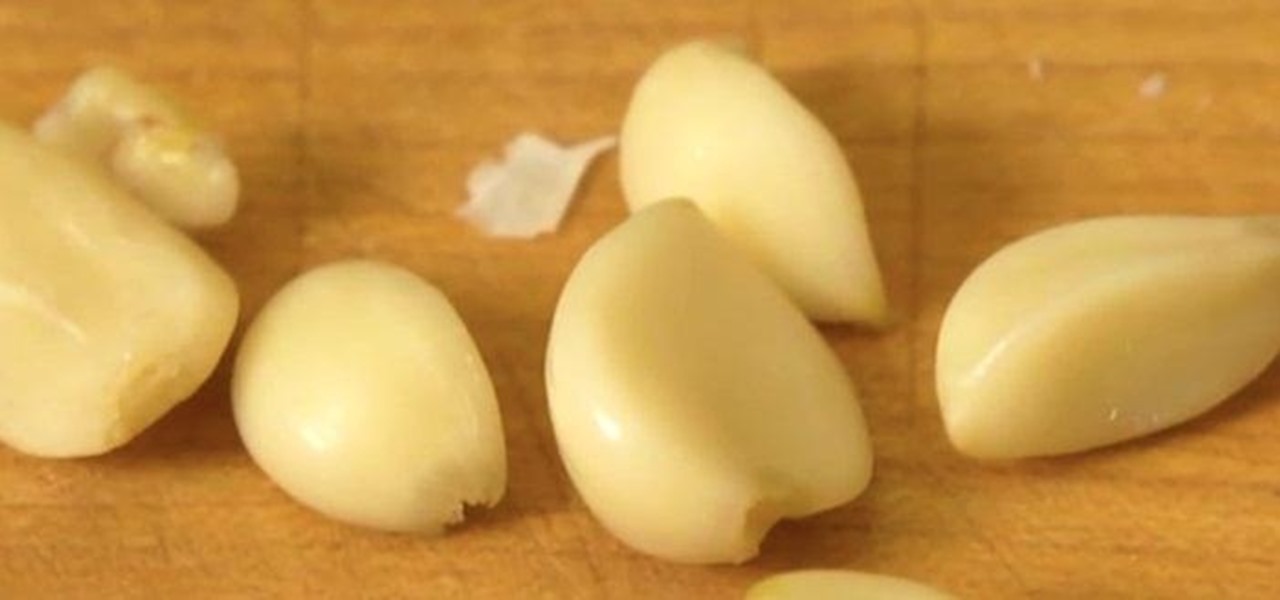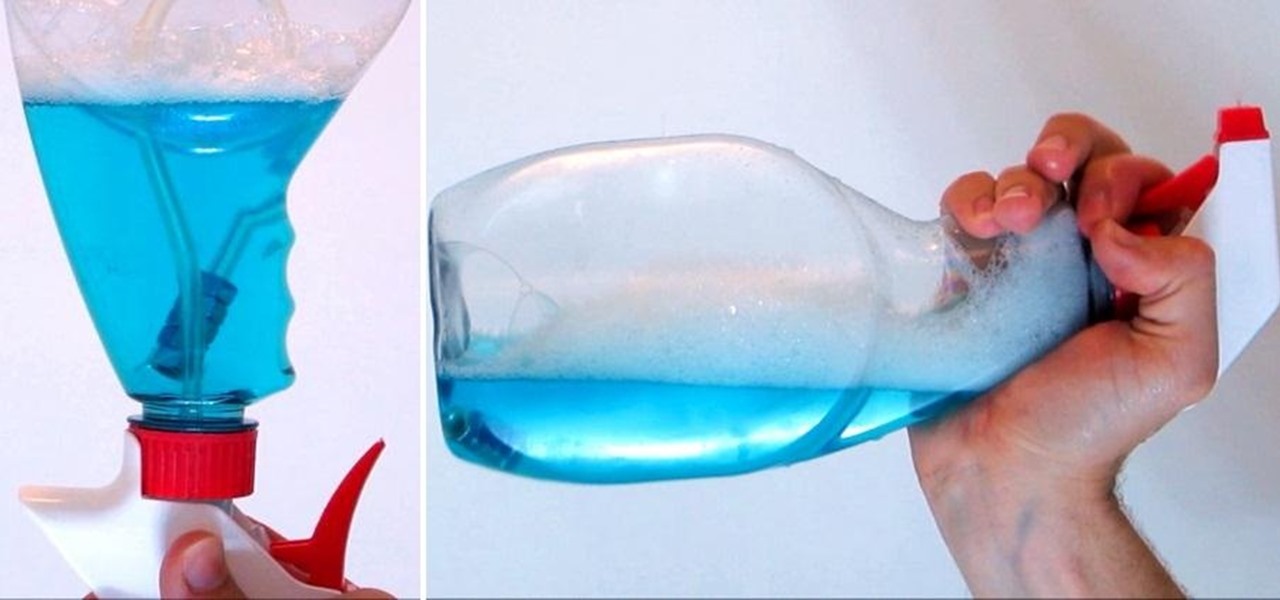Newsstand was the most hated Apple app when it was first introduced, mainly because you could not delete or hide it inside of a junk folder. That's because it acted like a folder itself, with magazine and newspaper apps contained within.

Personally, my favorite new feature in iOS 7 is the Control Center. With it, you can very quickly and efficiently access popular and much used settings, such as Wi-Fi, Bluetooth, brightness and more—all with one simple swipe.

With the camera usually being pretty simply in the past iOS versions, iOS 7 has seen a few major changes—built-in filters, Instagram-ready square photographs, zoom-in during video recording, and more.

During today's press event at the company's headquarters in Cupertino, California, Apple announced that iOS 7 will come bundled with several new ringtones—something that has stayed relatively static the past few years.

Understand the Problem of Couch Potatoes I have a lot of movies stored on my PC and when I have to finally have the time to watch something, I do not always remember which movie is which. So now I have to google for each movie with the keyboard or search in IMDB.

While there were many highlights during Apple's keynote address at WWDC this year, the new advancements to the sassy personal assistant Siri in iOS 7 were amongst the most talked about—and something I was eager to test drive myself. Currently, there are ways to improve Siri in iOS 6, like making her play Spotify music or adding more commands, but those aren't easy tasks.

Panoramic live wallpapers for the iPhone? If the first beta version of iOS 7 is indicative of the imminent public release of Apple's revamped mobile operating system, the answer is a resounding yes.

With the majority of smartphone carriers no longer offering unlimited data plans for the iPhone, monitoring how much mobile data you use is a key element to saving money on your phone bill.

With all the little improvements that Apple made to iOS 7, some older features have been changed or moved (and sometimes, it's not obvious).

Samsung introduced a wave of seriously unique and innovative features on the Galaxy S4, including air gestures and weather sensors, but a lot of the features are actually just updated ones from the Galaxy S3. Unfortunately, one of those that returned was the dreaded increasing ringtone. In their increasing ringtone system, the ringtone will start off on a low volume and increase until it reaches your set volume. In theory, this is useful for not shocking the user with a sudden, blaring ringto...

Your new Samsung Galaxy S4 is fast, but it can definitely be faster. One issue that carried over from the Samsung Galaxy S3 is Home button lag. Instead of it being an instantaneous response, it takes a split second for the action to take place—and a split second is enough to irritate the best of us. The culprit here is S Voice. The built-in voice assistant is great, but whether or not you use it, one of its features remains persistent—its strenuous use of the Home button—where you double-tap ...

Who can eat Oreos without a glass of cold milk? They're called "milk's favorite cookie" for a reason, after all. People tend to feel strongly one way or the other on whether or not to dunk cookies in general, but most dunkers and non-dunkers alike can agree that milk is a must with Oreos.

As with practically any other device, the Samsung Galaxy S3 has its fair share of complaints. Some have workarounds, some can be solved with mods or apps, and some seem to have no fix at all.

Who wouldn't want to know if someone was trying to log onto their personal computer without their permission? Be it your annoying co-worker or your girlfriend, there are many cases where people may try to gain access to your desktop or laptop.

There is no such thing as too much space when it comes to our smartphones. Space is the great equalizer of all things. No matter how many awesome features a device has, the amount of storage space available will always be a determining factor. Be it music, apps or photos, it's easy to fill up your phone's memory fast.

Most of the time, if you're actually using your computer, it won't just go to sleep on you. But when you're reading a long article or watching a video and don't move the mouse or use the keyboard for a while, the screen automatically dims or goes into sleep mode.

As a kid, I remember begging my mother almost every single time we went to the mall to buy me a pretzel from Auntie Anne's. Now, whenever I pass one of those little blue and white stands, that delicious, buttery smell instantly takes me back to being an impatient four-year-old who wants a pretzel right now. The only bad thing about Auntie Anne's is that you usually have to deal with annoying places like malls and airports to find one. Wouldn't it be nice if you could just whip some up at home...

I love to cook. There are few things more relaxing for me than spending an afternoon in the kitchen, and one ingredient that I throw into just about everything (seriously, everything) is garlic. It can instantly add a whole new level of flavor to a dish, and there's not much that it doesn't go with.

In this video, I show you the better way to cut pizza rolls. My son Eston and I love pizza rolls. I always cut them up for him so they cool off faster, also so they're smaller bites. I was always annoyed with how much stuff fell out of the pizza rolls when I cut them. So I figured out a better way…using a scissors!

There's nothing worse than that feeling when you realize you've forgotten something important. Maybe you left an assignment sitting on your desk at home, or forgot to log out of your accounts on the shared family computer.

There are plenty of useful shortcuts in Mac OS X, but not all of them are necessarily simple. You can use one of built-in shortcuts to take many different kinds of screenshots, but the shortcuts can be rather annoying to use because they require at least three different keys, which can be a little awkward to perform.

There's nothing worse than when you come up with a brilliant idea while you're busy with other things and then promptly forget it. Whether it's the perfect ending for your novel or a comeback you should've said during that argument with your roommate last week, it's always annoying.

Apps are now very much integrated with social media, especially with your Facebook profile. Pretty much every app these days lets you log in using Facebook, while some actually force you to, giving you no other option. But, the most annoying part is that these apps leave notifications all over your Facebook timeline, cluttering the hell out of it. So, how can you completely banish all of these apps from being able to access your Facebook?

'Tis the season... for cheap (and free!) video games. THQ's Humble Bundle lets you get 7 games for any price you want, and now they're making it even better by offering fans a free Steam copy of Metro 2033 just for liking Metro on Facebook, which is gearing up for the latest Metro: Last Night release.

One of the most annoying things about the holiday season is that it's almost impossible to make it through without at least one ornament falling off the tree and shattering. Even if you give the cat its own "special room" for the whole month, something is bound to happen. Rather than throwing out broken ornaments, Steve Hoefer figured out a way to turn them into new ones using plain, clear glass ornaments and Modge Podge craft glue. And personally, I'd say the results look way better than the...

A faulty or broken thermostat can be one of the most annoying things to ever happen to your house. It's always too hot or too cold, and you can end up wasting money on your electricity bill.

Keyless entry remotes are great, but they don't always work how you want them to. One of the most common complaints is that they just don't reach far enough, and there's nothing more annoying when you can't remember where you parked. After all, what's the point of having "remote" entry if you have to be right next to the car for it to work?

There are thousands of articles published every day about smartphones, tablets, eReaders, and any other kind of gadgets you can think of. The problem is that most people only really care about news related to the devices they actually own. So how do you filter out all of the stuff you don't care about? That's what Drippler does. It pulls news, tips, and app reviews and recommendations from all over the web and puts them all in one place, but only for the devices you want to read about. You te...

For over three years, Facebook users have been able to clog up their Facebook chats with little pictures of smiley faces and red hearts, but now it has finally gone a step further...

How to adjust a sliding door. Sliding doors are great when they are sliding but can be a real pain in the bum when they don't. Today's video will concentrate on adjusting the wheels to help alleviate some of these annoying issues. It doesn't matter if it's a robe sliding door, a closet sliding door, a glass sliding door or a patio sliding door, the principle is still the same. Obviously there can be other factors like the sliding door track or the sliding door wheels being in a state of disre...

If you're at all like me, you constantly get frustrated that repeaters only boost redstone signals in one direction. It's annoying!

One of the most annoying things about summer is mowing the lawn. Depending on how big your yard is, it can mean spending hours out in the hot sun while you could be doing something a lot more fun like watching the Olympics or making giant soap bubbles. Reclaim your summer with this remote control lawn mower that does all the hard work for you.

There's nothing more annoying than that last little bit of Windex that won't come. Most spray bottles are horribly designed, with the suction tube usually the culprit, but you can replace it and have a spray bottle that works in any position in about five minutes.

One of the biggest time-consuming nuisances for any barbecue is prepping corn on the cob. If you've got a lot of mouths to feed, shucking corn is just downright painful, thanks to all of those silk strings that hide in the crevices of the kernel rows.

In this tutorial, we learn how to sign in offline to Xbox LIVE (Xbox 101). First, you will go to your Xbox console and then go to 'my Xbox'. After this, you will go to your preferences and then go to 'Xbox live'. From here, change your setting to make it say that you are offline. Save this and then everyone will think you are offline when you are really on and playing! This can help you out if you don't want to play group games or chat, but your friends want to. Just make sure to set it back ...

When you're examining a patient's chest, you start out by simply looking at them— by inspection. It will be hard to count the respirations visually on a healthy person's chest because it moves so little, but in a patient with respiratory distress, the chest might be overactive and strain may show in the neck muscles. Eve Bargmann, M.D., will also teach doctors about palpation, percussion, and auscultation of the chest and back.

Learn how to start using Social application: sign in and add multiple services (such as Facebook or other). Also learn how to see your friends' status updates and to post your own status update. It's easy and this clip will teach you everything you need to know. For all of the details, including complete, step-by-step instructions, watch this brief, official C6-01 owner's guide from the folks at Nokia!

Signing into Windows Live from a HTC HD7 is easy! This clip will teach you how. Whether you're the proud owner of an HTC HD7 Windows Phone 7 smartphone or are merely toying with the idea of picking one up in the near future, you're sure to be well served by this official video guide from the folks at T-Mobile.

Ever wish you could sign into and keep up with multiple Gmail accounts at once? In this clip, you'll learn how to enable Gmail's lesser-known multiple account feature. For all of the details, and to learn how to enable and use Gmail Priority Inbox, take a look.

Multiplying two whole numbers together is pretty easy, it's multiplying all the other types of numbers out there where it gets tricky. Watch this video for quick instructions on how to multiply fractions, exponents, polynomials, signed numbers, and square roots.