
How To: Make a USB-powered Furby
If you thought your Furby was annoying as is you should try this out. Learn how to modify a Furby to run on USB power.


If you thought your Furby was annoying as is you should try this out. Learn how to modify a Furby to run on USB power.

In the changes to the App Store Review Guidelines for iOS 11, Apple has announced that developers must use the App Store rating API. The API was introduced in the iOS 10.3 beta period as something that would eventually become mandatory. Now, Apple has followed through on that promise.

It's bad enough that we have to deal with autoplaying video advertisements all over the Web, so why do we have to be subjected to autoplaying videos on Twitter, too? Autoplay video are muted by default, but that doesn't make them any less annoying, especially if you have a small data plan on your phone.

With audible alerts and subtle vibrations, the Apple Watch makes it difficult to miss incoming notifications. But soon enough you'll realize that not every notification is worth receiving on your Watch and can ultimately render the experience annoying under particular circumstances—like when your popular Instagram post floods in notification after notification.

One of the coolest features of the Galaxy S5 is its IP67 certification. This means that the S5 is internally impenetrable to dust and can be submerged in water for thirty minutes at a depth of one meter. It's definitely a handy feature for folks who've lost a phone to a toilet in the past.

As obtrusive as they come, the translucent volume control window that appears in iOS 7 takes up a lot of screen real estate. It's extremely annoying when watching videos, appearing directly in the middle of the movie you're viewing for several seconds any time you adjust the audio levels with the volume rockers.

In a classic case of one step forward, two steps back, Apple has eliminated the ability to use multiple iCloud accounts for FaceTime and Messages in iOS 11, meaning the primary Apple ID on the account is the only one allowed. As inconvenient as this omission is, there's still a way to use alternate iCloud accounts on your iPhone with a little hackery.

Software update notifications are meant to be a reminder to keep your operating system and apps up to date, but that doesn't mean that they never get annoying.

I have the AT&T version of the Galaxy S5, so every time I start my phone I get the pleasure of hearing AT&T's lovely jingle. Actually, that's sarcasm—I absolutely abhor this sound. I haven't had the chance to play around with a Sprint, T-Mobile, or Verizon variants of this phone, but I imagine they have some sort of equally annoying boot sound.

To make an annoying batch file to prank your friends you need to first right click on your screen and go to New and then Folder. In this New folder make a Text file and type in "for /l %%n in (1,1,10) DO md %%n" and that is it. Now this will loop from 1 - 10 and make a new folder for whatever n is. You can change the command if you would like to! Now, you can change this text file to 'Folder' and allow for this to be clicked. You can change the number "10" to any large number so the folder co...

Like most Terraria players, you're looking for a way to kill that annoying guide. If you'd rather not download an install a mod just to do it, then you should watch this helpful video. Follow the technique shown here and rid your Terraria world of the guide.

The oxygen bubbler on your fish tank can really be annoying if left unchecked. The constant hum and vibrating can drive any sane person mad! But there's an easy way to silence it and bring you some peace, in this video you will learn how to silence your bubbler with a simple trick!

If you've ever woken up with a hang over or have just gotten a headache, you know that it can be pretty annoying and just waiting for it to go away can be the most painful of them all. But in this video you will learn a simple home remedy that you can use: peppermint oil.

For some users, a search bar can be a really annoying thing. With Internet Explorer 7 and on, most people are interested in getting rid of the search bar. So in this tutorial, find out how to remove the search bar in Internet Explorer 8 using some simple steps. Enjoy and good luck.
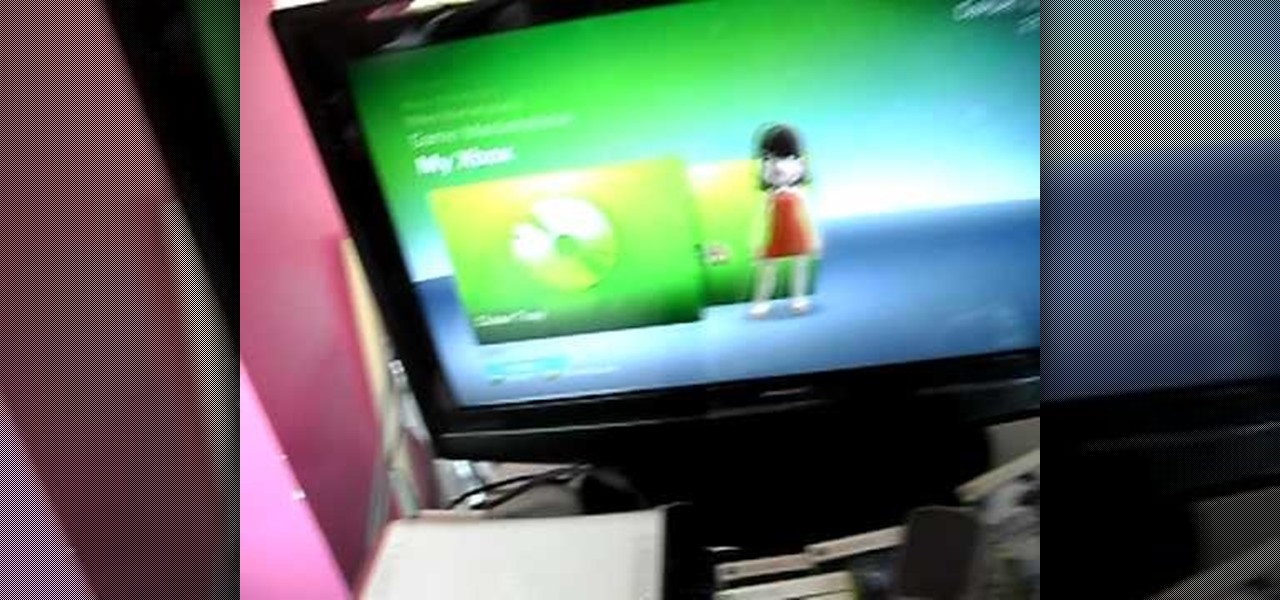
A common XBox problem is a malfunction that causes a circular groove in your CDs and games. In this tutorial, learn how to fix that horrible circular scratch at home, and hopefully play your game normally again. This fix could save you a bunch of money, since Microsoft won't replace any damaged discs. This video will show you an easy way to fix this annoying problem.

Watch this video to learn how to make a basic paper airplane that'll fly far and well. This video will show you, step-by-step, fold-by-fold, the complete process to making a great paper airplane. Watch this video to learn how to make a fun paper distraction. Impress your friends and annoy your siblings with your new battalion of paper airplanes.
Say GoodBye To Those annoying tiny dots on your LCD TV, display, computer screen or laptop display. It is all possible, in a single click.

Do you have an annoying door that always sticks? You can easily fix that sticky door by trimming it. Learn how to trim that door that's rubbing on the floor with this tutorial.

Tired of adjusting your bi-fold door because it wont close or its unaligned? This how to video will show you a quick fix for those annoying bi-fold doors in your home.

The move order 1.d4 d5 2.e3 Nf6 3.Bd3 e6 4.Nd2 c5 5.c3 Bd6 is very annoying because it discourages the key move f2-f4. Instead, White should play a different opening. He can enter a reversed Meran Defense with 6.dxc5, or a Colle System with 6.Ngf3.

Changing your suspension, ride height or tire size can cause problems with fenders and fender walls rubbing on your tires. This is dangerous and annoying. Watch this video to learn how to roll your fenders (guard rolling) so your tires don't rub.

Learn how to block those annoying Facebook applications once and for all!

Annoyed by a leaky or dripping faucet? Don't be intimidated by trying to fix it yourself. Here are the tools and step by step instructions to tackle it yourself.
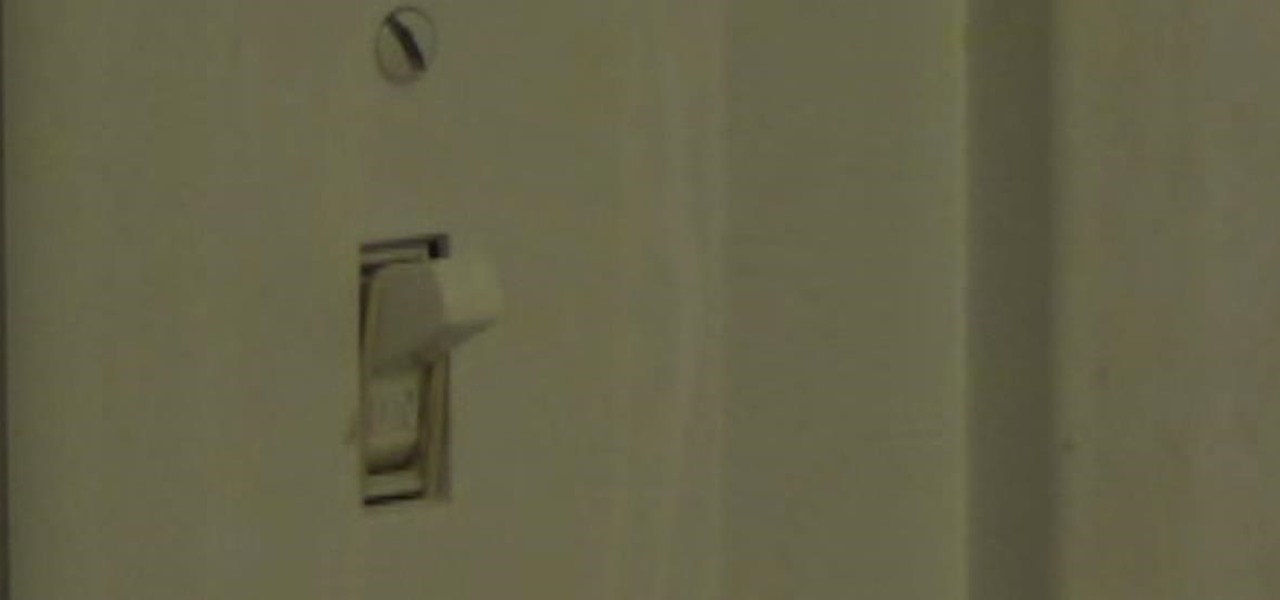
This is a very basic and simple prank that you can pull off at home or at work. Guaranteed to either annoy or scare the pants off of your victims. All that is needed is a rubber band. This prank only works on a certain kind of light switch.

Here you'll find a collection of some of the simplest, easiest, short pranks you can pull off on friends and family. There's pretty much a prank for every occasion. Some are messy, some are annoying and some are just downright mean.

One of the worst messes to clean up is raw eggs, well use that to annoy anyone you want by setting up this practical joke.

This video will show you how to block pop-up in Firefox, Chrome and Internet Explorer. Pop-up often gives you trouble or make you annoyed while you surf internet. So you could avoid such pop-ups by making minor changes in your browsers. Watch the video and follow the steps to block pop-up in your browser.

Here we see how to do the reverse park manoeuvre to driving test standards. There is an explanation of the manoeuvre followed by an in-car demonstration. You will need to be diplomatic about where you practise this, and try not to annoy local residents by using their cars to park round too often. Keep the car slow and make sure you look all around for other vehicles and pedestrians.

Video: . How to repair a door knob / handle. Uncle Knackers shows how to fix that annoying rattly door. Today he is assisted by one of the Worlds top models. See if you can guess who.

Using a dish, liquid dish soap, a lamp, and a candle, you can get rid of fleas in your home with barely any effort. A well-placed flea trap can be the answer to all of those annoying fleas your pet may be bringing inside.

Google is the biggest and best search engine on Earth, and if you are a webmaster and want your website to be a big success it would really behoove you to know as much about how it works as possible. The Google Webmasters series of videos and website were created to teach webmasters, SEO professionals, and others how Google works by answering their questions and giving them insights into how they can best integrate and utilize Google's functionality to improve their business. This video will ...

Film burn was really annoying all those years ago when we used to have actual film and it used to actually burn. Now its acquired chic status, and people want it to add it to their digital films. This video will teach you how to create film burn effects using the Adobe Premiere Pro film editing software. This technique is very popular for Western and skateboarding films, so if you are into creating either of those types of videos this is a must-watch!

Fruit flies are the biggest pain in the you know what. They come out of nowhere, swarm in packs and are virtually impossible to get rid of without tearing your kitchen apart. Don't you wish there was a simpler way to rid yourself of these annoying pests?

NOTE: Chapter One is a demonstration, click on chapter two to learn how to solve the cube. This cool and very smart video teaches you how to solve the popular (and annoying) Rubik's Cube in just five steps. Sounds easy, doesn't it? First, check out this video of Leyan Lo as he achieves the world record for the fastest blindfolded solve. He beat Tyson Mao's record by about 30 seconds, they are both friends.

Now that iOS 11 is official, everyone can enjoy all of the great new features available, but there are certainly a few bad seeds in there that you'll probably find annoying. Luckily, a lot of these disagreeable quirks can be changed for the better.

Imagine a scenario where you're nowhere near your iPhone, but it's on loud, and you really need to silence it. An alarm may be blaring, notifications could be spitting out sounds left and right, and calls may be ringing. Things can get annoying real quick for whoever's around it. Plus, all that attention makes it easy for someone to find and possibly steal your iPhone. Luckily, you can quiet it down.

The home bar, that tiny sliver of color at the bottom of the screen on Home button-less iPhone models, is helpful when first getting used to an iPhone X or newer's gestures. It helps you learn how to swipe up to unlock, go to the home screen, view the app switcher, and so on. But after a few weeks, it just becomes an annoying eyesore you can't get rid of — unless you have a jailbroken iPhone X.

If you have any group chats going, you're surely familiar with this scenario: One person sends a picture, then, within 30 seconds or so, all other participants chime in with one-word responses like "Cute," or "Awesome." It's a social nicety, so you have to expect this behavior, but that doesn't make it any less annoying when your phone randomly beeps and vibrates ten times in a row because of it.

For the past three or four months, Microsoft has been pushing advertisements onto the lock screens of some Windows 10 users as part of its "Windows Spotlight" feature. This feature normally shows you scenic photographs and gives you the option to learn more about them by launching an Edge window once you log in. However, the aforementioned users have reported seeing the image below for the new Rise of the Tomb Raider game. Rather than taking you online in Edge to learn about it, you're given ...

You've undoubtedly used your email address to sign up for a chance to win something online or to purchase something on sale. Often, these offers are too enticing to pass up, and you reason that you'll live with the consequences of handing out your information for the chance at making out big.