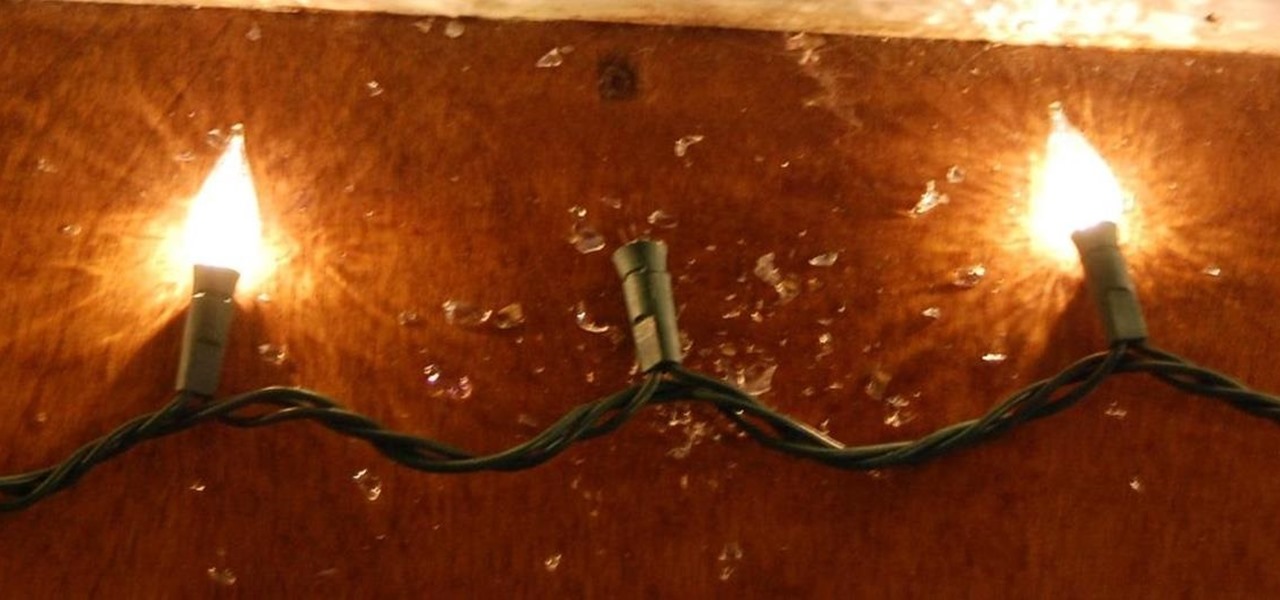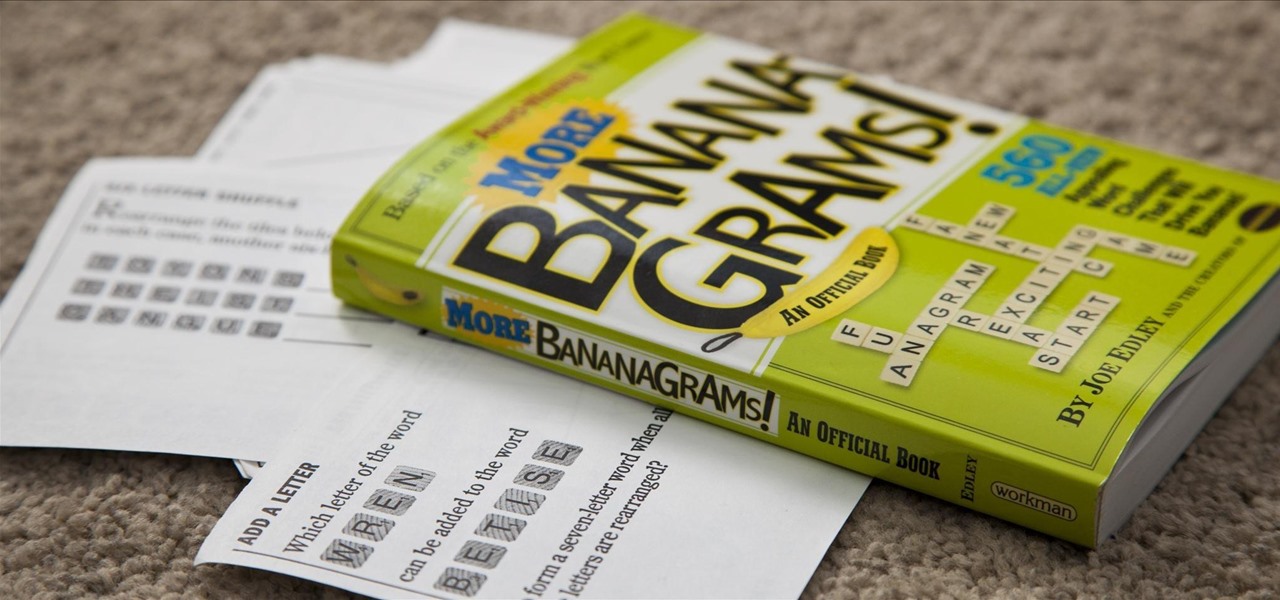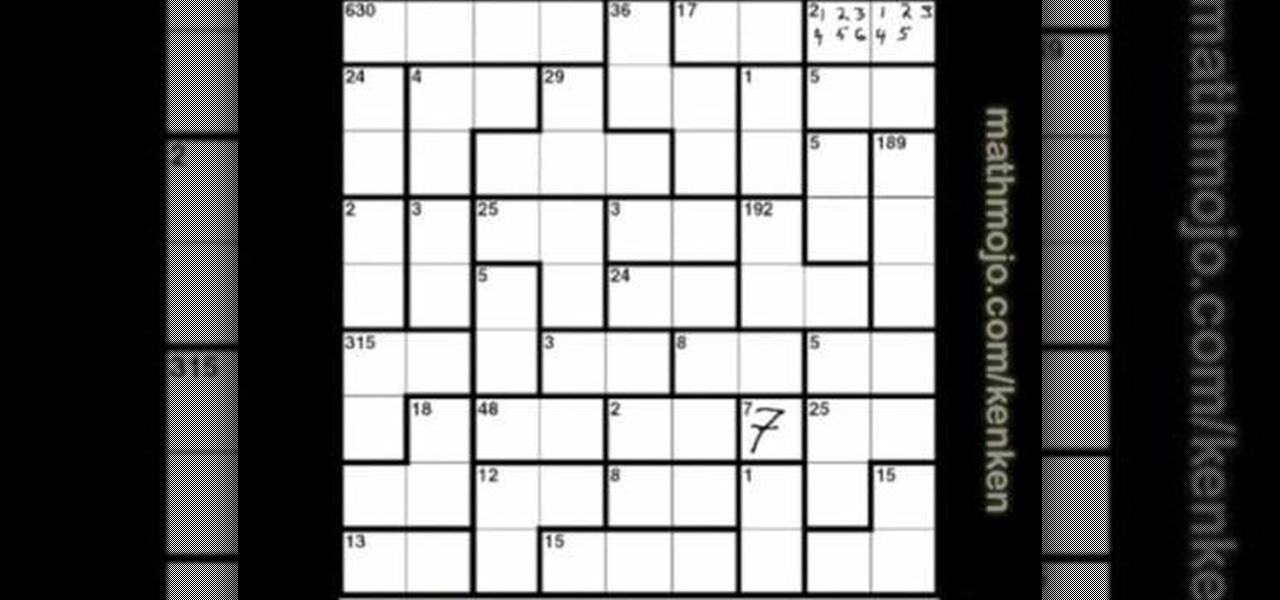You're at your friend's house. All you've heard about all day is his new laptop. He's got a brand new top-specced MacBook Pro, and he won't stop going on about it. It particularly annoys you as all you've got is a 4 year old cheap laptop, even if it is running Linux.

There are some practical jokes that are funny and will give everyone a good laugh including the person being prank, There there are those pranks that will annoy and infuriate anyone. These 5 pranks will do just that, especially the last one which involves 2 matches and a pen, then again we have a condom inside a water bottle prank. There just too funny and mean to describe, you'll just have to watch the video tutorial to find out how to pull them off. The best part is that they're all househo...

My reliance on autocorrect has made me a horrible speller. I take it for granted that it'll catch all my mistakes, but it only ends up making matters worse (especially when it inadvertently makes correct words wrong). So instead of relying on autocorrect to fix typos, why not try to completely prevent mistakes from happening in the first place?

When you're expecting an important call or text, it's pretty annoying to hear or feel your phone go off just to find out it was your reminders app telling you that you need to buy more contact lenses. Not quite as annoying as phantom phone vibrations, but it's up there.

Facebook rolled out a new feature that lets your friends ask you about your current relationship status. This is great feature if you use Facebook for finding hookups, but if you use it mostly to connect with family and friends, a bunch of questions about your dating status can get annoying real quick.

Removing the thin aluminum foil wrapping from a Hershey Kiss isn't necessarily a difficult thing, but even the easiest of things can be annoying sometimes. For instance, getting chocolate under your fingernail when you're trying to peel the wrapper off, or making a wrapper mess. To make this first-world problem go away, simply grab a Hershey Kiss in-between your index finger and thumb, then pull on the paper plume to yank the chocolate straight out of the wrapper. The plume was originally des...

The most annoying thing about Christmas lights is when one bulb blows, the whole string stops working. There's no easy way to tell which one is out when it's a huge strand, so it can take forever to fix.

Video: . Do you find annoying to have to spend 1 hour cooking a delicious brownie to have to taste it? Are you tired of those horrible mug recipes?

Whether you like it or not, certain songs get stuck in your head. You might be driving to work or school when suddenly Cher's 1998 lead single "Believe" plays on the radio.

Programs that run automatically every time you start your computer can slow down your boot time—or just be plain annoying. Many of these programs are rarely used and don't even need to be running for your computer to function properly. So, if you want to disable these auto-run programs and increase your computer's startup speed, here are a few ways you can do it in the new Windows 8.

Learn to use sign language numbers 1-20 in British Sign Language. This video has a good speed for following along.

Learn numbers 0-20 and the alphabet in British sign language.

A great way for your child to learn sign language. American Sign Language(ASL) is easy with Signing Time.

If you've ever connected your iPhone to a computer before, you know iOS prompts you to "Trust" the computer and enter your passcode to confirm. According to Apple, trusted computers can "sync with your iOS device, create backups, and access your device's photos, videos, contacts, and other content." That's a lot of permissions to hand off, especially if the computer's not your main laptop or desktop.

To promote Star Wars: The Last Jedi, Disney and Lucasfilm released virtual porgs into the wilds of Snapchat via a Sponsored Lens on Sunday.

If your iPhone is rebooting or your Messages app is constantly crashing, you might be the victim of an iOS exploit or just a buggy software update. While one problem sounds worse than the other, they both can get annoying real quick when you can't send any messages or even read new ones.

Bored with crosswords and sudoku puzzles? Well, try your hands at a new type of puzzle: KenKen logic puzzles.

Following the success of Mimic Baby (sign language for babies) Selena Lohan developed Mimic Mutt - sign language for dogs. It turns out it's easier to communicate with your dog using regular sign language than voice commands. Watch the video to find out more.

Samsung's Galaxy S9 is officially on sale, so we ran through its best software features and even took a look at a few hidden things you might not know about. A new phone is always exciting, but there are a few annoying issues with any device. One such issue is the new persistent Android System notifications in Android Oreo on the Galaxy S9.

The Galaxy S9 is now available worldwide. We ran through several Android P features already on the Galaxy S9 and even took a look at a few hidden things you might not know about. While you're likely loving your new phone, there are a few concerns with any new device. One possible issue is the new persistent Android System notifications on the Galaxy S9.

Nobody likes ads, especially when they're tailored to your browsing history like the promoted content posts on Twitter. These deceptive advertisements are injected into your feed, trying to hijack your attention with clickbaity headlines and distracting images. You most certainly don't need it, and I'm positive the Kardashians don't need any more publicity, they seem to be doing quite well.

After about six months of testing, Facebook has decided to start rolling out a new feature on mobile that automatically plays sound for videos in your News Feed, thanks to "positive feedback" from test users. As far as I'm concerned, they have been testing with the wrong users, because auto-playing sound is by far worse than auto-playing videos ever could be.

Pitting cherries is really annoying. There's no neat way to do it with a knife and, though they make a tool that does it, not everyone has space in their kitchen for a gadget that does so little. But fresh cherries are so delicious when they're in season... it's almost worth the extra hassle and/or space usage.

What's your top pet peeve? Open-mouthed chewing? Nail biting and knuckle cracking? The sound of silverware scraping? Or perhaps it's a bigger behavior, like leaving the toilet seat up?

In an attempt to increase advertising revenues, Snapchat introduced Discover back in January of this year, a feature that brought a handful of prominent media partners, such as CNN, ESPN, and Vice to your feed, along with their tailored news stories and videos.

There are few sounds that actually make me cringe whenever I hear them: silverware scraping on a plate, nails scratching on a chalkboard, and piercing high-frequency tones. While the former two terrors require some physical hardware, sending out high-frequency sounds is as easy as downloading an app.

Copy and paste keyboard shortcuts are beautiful gifts from the gods, and any website that blocks such an offering can burn in hell. But really, Cmd+C and Cmd+V (Ctrl+C and Ctrl+V for Windows folks) are second nature to most of us, so it's very frustrating when sites like PayPal don't let us use them.

I've been told numerous times that I listen to music way too loud, to the point of potential hearing damage, especially when I have my headphones plugged in. Not only do my friends tell me this, but my Samsung Galaxy S4 likes to nag me as well. Once I pass a certain volume threshold (nine steps) with my headphones, I get that annoying high volume alert. Sorry, my hearing isn't as good as it once was, so let me jam in peace!

Apple's iOS 7 is riddled with annoying features, and some of them can't be toggled off in Settings. For example, I really don't like having labels directly underneath my app icons, and there's no way to remove them. Sure, it may be nitpicky, but it's my device, and it should behave the way I want it to.

Phone interruptions are commonplace, as is evident by my historically epic missed phone call list, ranging from annoying sales people to my mom checking in every five minutes to see if I'm still alive.

If you're the type of person who constantly uses multiple tabs in your browser, you know how annoying it is when one of them starts playing unwanted music or video.

Even though I am not cool enough to use Instagram on a daily basis, I still try to stay in the loop. I did take photography in high school, so I know a thing or two about picture taking. I just can't seem to find the motivation to take a picture of random crap during my daily routine, but I guess that's why I'm Instalame.

I think part of the reason why I don’t eat more vegetables or fruits is because there's always a process—a simple one, but a process nonetheless. Having to wash my fruits and veggies is just flat out annoying. I just want to eat them, not take a shower with them.

When you're at work or in class, there's nothing more annoying than sites that automatically play media. One minute you're happily distracting yourself, and the next, you're scrambling to hit pause while everyone stares at you. Not to mention now your boss knows you're slacking off.

Learn basic greetings in British Sign Language and start having real conversations with deaf people.

In this video the author shows how to sign PDF files and create digital appearances. To do this open any document where there is a place provided to digitally sign it. Now double click that area and you will be shown a pop up menu that helps you to sign the document. Now if you already have a digital sign prepared you can go ahead and sign the document. If not there is an option to create a new sign and this video shows the procedure of how to get it done. Using this feature now you can digit...

Learn how to practice proper etiquette on a BlackBerry, smartphone or PDA. Make sure your love for your BlackBerry or other PDA device isn't making you obnoxious.

Learn the BSL Alphabet in 3 minutes.

Learn basic sign language for talking about the weather. Follow along with this instructor.

Watch this video to learn how to say "More milk please" in baby sign language.