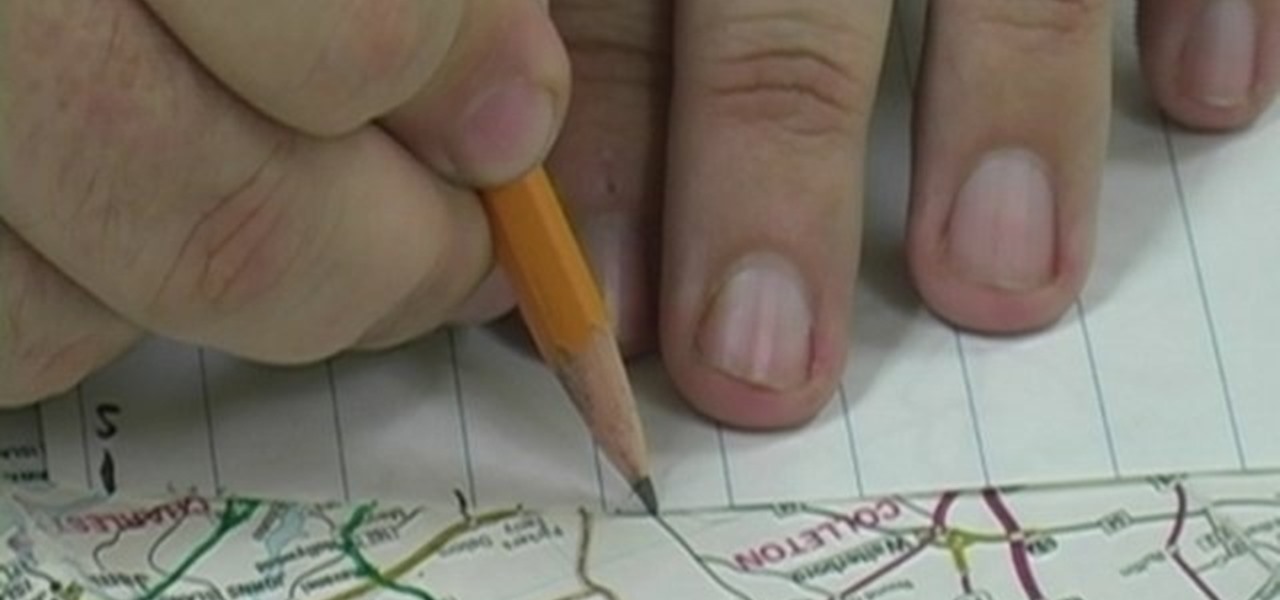
How To: Estimate distance for traveling
Check out this video to learn how to turn a squiggly line on a map into a straight distance that is easy to measure. This is an excellent video to help you improve your map skills.

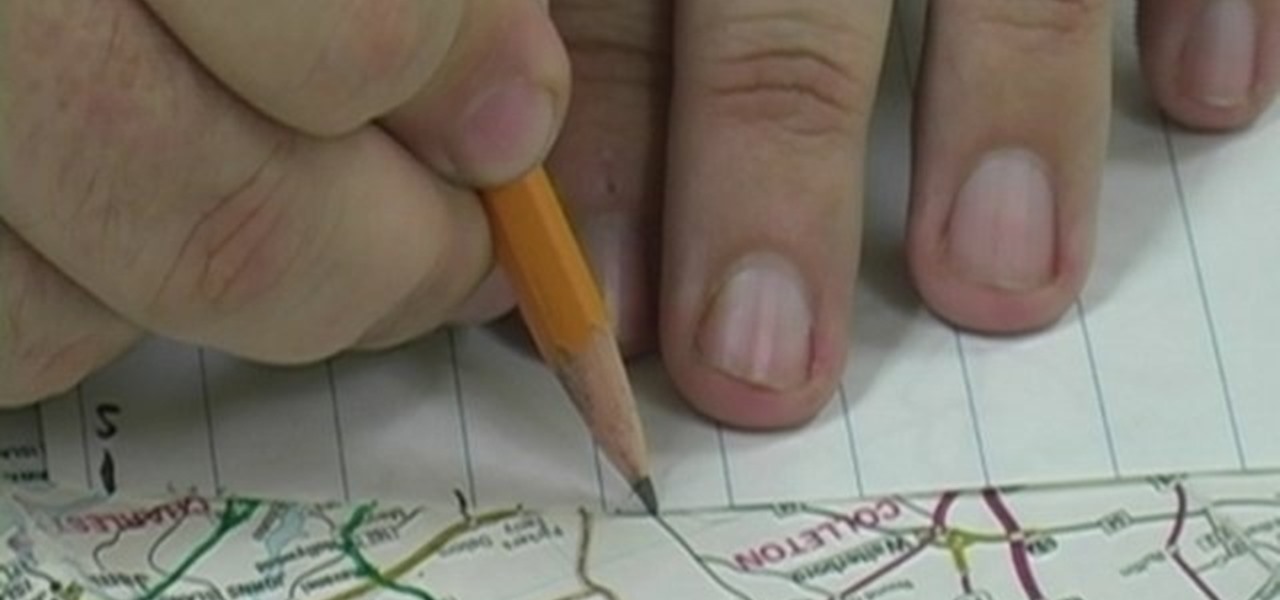
Check out this video to learn how to turn a squiggly line on a map into a straight distance that is easy to measure. This is an excellent video to help you improve your map skills.

Sure, you could hit the gym, eat your veggies, and get plastic surgery—but what can you do that does not suck? Lots of things, actually. Just check out this video to find out.
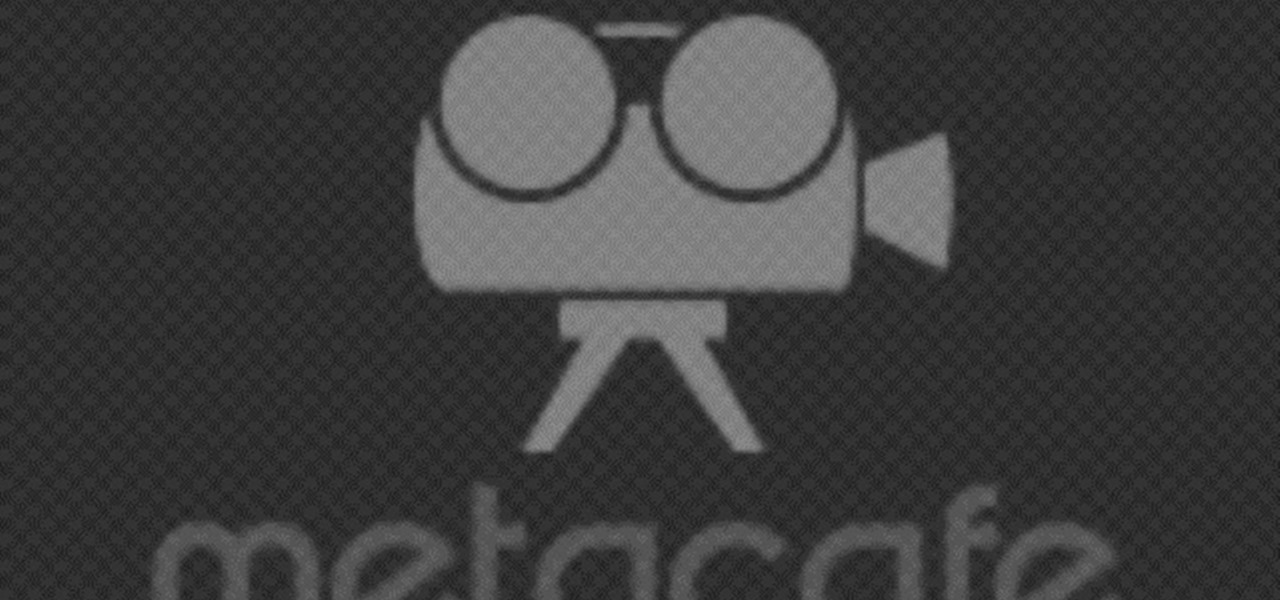
Create your own head turning magic by creating the easy to make paper toy in this how-to video. Make two paper dunce caps, cut out face holes, and stick the prop onto an assistant for this trick. Spinning the paper hats around creates a creepy illusion that the assistant's head is spinning around on their neck like magic. Check out this instructional video and learn how to perform this head-turning illusion.

Check out this video for creating a one piece mold using a repro laminating system. This is a professional video not for beginners. The repro laminating system is ideal for working on medium-sized projects, this process is easier, faster, and more economical than the epoxy laminating system. This process can be used in automotive, mechanical, fine art and film special effects uses.

Check out this video to learn how to make a professional epoxy fiberglass layup and epoxy laminating systems. This process is ideal for working on larger projects, a typical 'fiberglass layup' is a popular process for those who need a large, strong, and lightweight tool.This process can be used in automotive, mechanical, fine art and film special effects uses.
Check out this video for how to create simple one piece silicone rubber molds. This technique is ideal for smaller projects (less than 12" x 12"), this is the easiest process for creating parts, patterns, tools, & molds. We demonstrate creating a silicone rubber mold and then the casting of parts with Repro, epoxy casting resins and polyurethane elastomers. This process can be used in automotive, mechanical, fine art and film special effects uses.

While breadboarding may seem like some odd combination of snowboarding and consuming the fluffy pastry at the same time, it's actually just the technical term for using a construction base to build a prototype electric circuit. Breadboards are solderless so they're great for circuit design and are reusable.

Check out this how-to video and learn how to build a SAFE hydrogen generator. Be sure that you test volts vs. amps for safety reasons! Follow along with this instructional video, and start making some sweet, sweet hydrogen.

Now you can make sure your home address is in the right location on Google Maps. If it's not, you can move it to the correct spot. Try it at maps.google.com!!

Dr Chris Steele of The Family GP demonstrates how to properly examine your testicles for cancer. This shows how to carry out a testicular examination. Testicular cancer is a young man's disease, occurring frequently in men aged 19-35.

A steadicam can mean the difference between a professional and steady wide shot of Victorian era London or a wobbly, user-generated content-esque portrayal of some old lamps and streets. Having control over how your camera moves is so vital to good film production.

Check out this instructional video and learn how to make a special pen that will help you cheat on your next exam. Just make sure you don't get caught. Maybe you could spend the time studying, or maybe you're irredeemably stupid. Watch this video tutorial and learn how to make a cheat pen.

This is an Instructable by canida on how to harvest squid ink. Clean your own squid, and collect ink for printing or cooking!

To pick up some sexy belly dance skills, check out this how-to video. A belly dancing pro gives some basic steps in this alluring dance. This teacher pretty much sums up why this is a dance favorite for many. Watch this video tutorial as she shows you how to move your hips then watch the rest of the links below the video for complete moves and history.

If you are looking for some inspiration you should come to this! Great talent and wisdom will be present.

Is that House? Built in Minecraft? Well, time to cross out one more item off my bucket list! As inspiration for this week's Minecraft-themed Tuesday Giveaway (enter here to win an awesome Minecraft Pickaxe!), I present a roundup of amazing things found in Minecraft.

In the DIY community, much is said about the versatility of duct tape. But it's hardly the only game in town. For proof, one needn't look any further than the impressive, diverse tape sculptures submitted to Scotch's second-annual Off the Role tape sculpture competition.

Improv Everywhere's 10th annual no-pants subway ride gave 10,000 New Yorkers an excuse to ride the tubes in their skivvies this month. Good, but not as good as last year's April Fools faux-genital baring ride. Scroll below the video of the NYC ride to see other participating cities around the world.

Type: Digital photography and 2D art Theme: Embracing Our Differences®

This German video is amazing. A joyously analog interpretation and deconstruction of the digital gaming experience. Malte Jehmlich is as primitive and inspiring as the the Vanuatu natives who devoted themselves to cargo worship after World War II!
Who new the South Whidbey Assembly of God sponsored our annual 3rd of July fireworks in Freeland. And does anyone care? I just like fireworks and having the celebration on the 3rd suite me fine as I can't get enough fireworks. Alas this year we will miss for the 2nd year in a row (last year watched awesome show from the water in Poulsbo). We will be seeing what St. Simons GA has to offer. I think they are sponsored by the local synagogue (watch out for exploding matzo balls). At least being f...

**UPDATE: Toasty Kitten locates recipe! Via The Post Family,
The 2010 Oscars are coming around the corner, and for those who throw an annual Oscar bash, now's the time to plan the menu. Cakespy posts a HowTo for the "Avatart", the perfect Avatar-viewing snack.

Don't make people around you wish that cell phones had never been invented. Mind your manners by following a few simple rules.

New to Microsoft Excel? Looking for a tip? How about a tip so mind-blowingly useful as to qualify as a magic trick? You're in luck. In this MS Excel tutorial from ExcelIsFun, the 724th installment in their series of digital spreadsheet magic tricks, you'll learn how to check if quantities are the same in two lists and show the differences if not, list the word "equal" if they are the same, and "not in list" if the lookup items is not in list using the MATCH, INSA, VLOOKUP and IF functions.

Staying at a hotel for business? You probably think that traveling means you can't cook, right? Wrong. There are lots of ways to make delicious dishes if you're inventive (and we're not just talking about heating things up in the microwave, guys and gals).
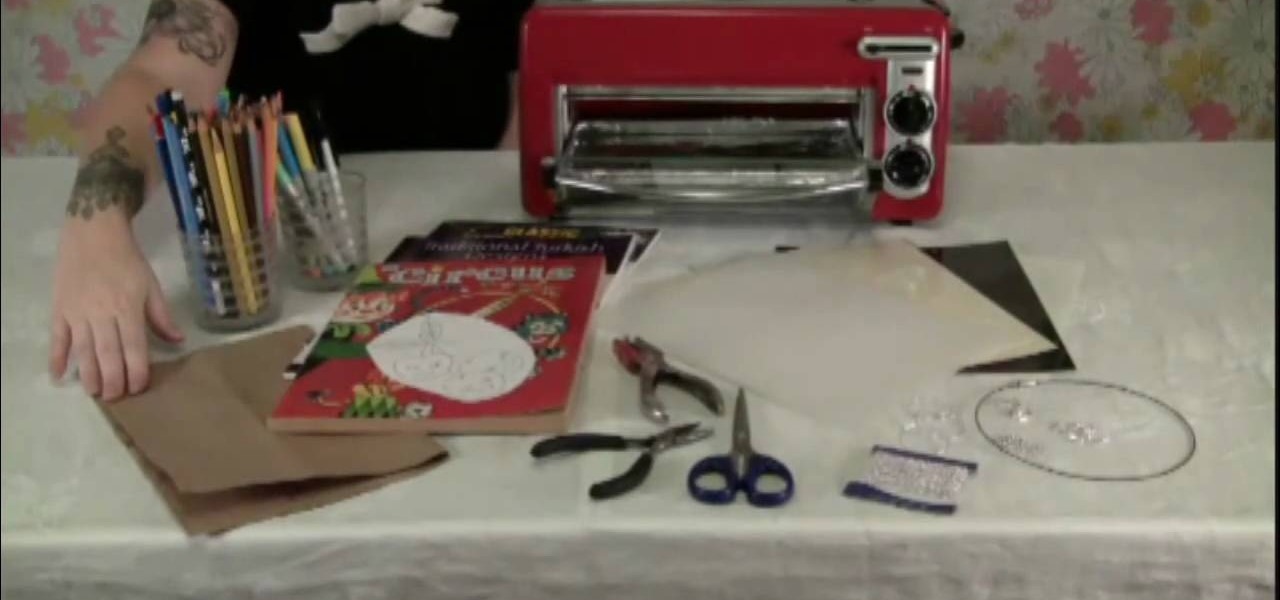
If your little girl loves jewelry making but you're scared she's going to poke her eye out with a wire when you're not looking, sleep soundly at night by teaching her how to craft shrink plastic jewelry. Perhaps the safest and easiest forms of jewelry making, it involves only shrink plastic and a mini oven (which you would help out with).

Chances are you have a pile of old, unused clothing lying somewhere in your house. You're sure as hell never going to wear any of it, but you also don't want to throw anything away just yet. So how do you eliminate the unsightly pile without completely tossing it into a trash can?

If you own a Ryobi trimmer and wish to perform some regular maintenance work on it, you may want to check out this next video. In the tutorial, you find out how to clean a 2 cycle engine carburetor from the Ryobi trimmer using some simple pieces. It's not too difficult to do and can be really handy when you want to make sure your machine is working at optimal capability. So check out the video above, pay attention, be careful, and enjoy!
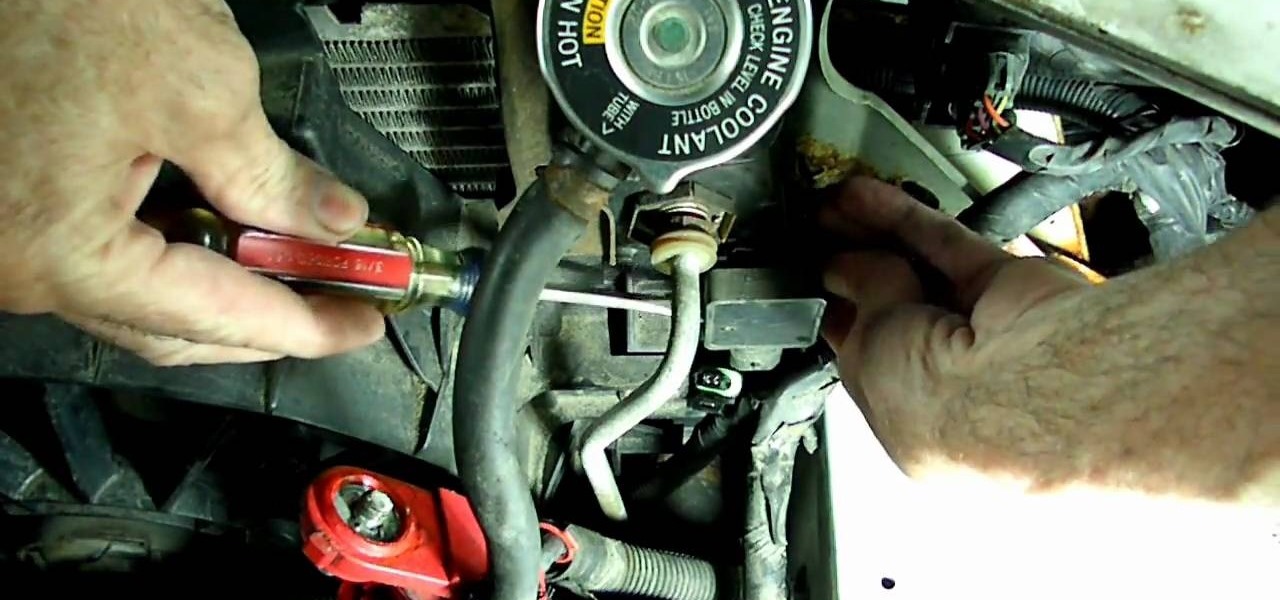
If you've ever had a check engine light or check oil light stick around, even after you've completed any maintenance, then you might have a problem with a sensor. It can become damaged and will need to be replaced, especially if you want to get rid of any annoying lights.

A leaky washing machine is a problem that should be addressed quickly. Any access water leaking out of your machine can cause your floor to be slick and possibly create a mess, especially if you have carpet.

In this software video tutorial you will learn how to create drop down menus in Excel using Data Validation. This example will show you how to display a list of parts in a drop down menu. Create the list of parts somewhere in your worksheet. Then in the cell underneath the one where you want to display the parts, go to the data validation window and enter the data. For this select the cell and then press 'Alt + D + L' to bring up the data validation box. Here you click on 'settings' and selec...

In this tutorial, we learn how to lock and unlock cells in Excel. First, right click one cell and click on format cells. Go to the protection cell, and then un-check the locked category. Click ok, then go to protect sheet, inside of tools. Now, do now allow locked cells to be checked. Now, you will not be able to select cells in the worksheet except cells that are unlocked. This is a great way to protect your information, so it won't accidentally get deleted or ruined. You can do this for ent...

In order to fix a broken power window, you will need the following: a screw driver, a socket wrench, a plastic pry tool, and a Phillips head screw driver.

This video tutorial is in the Home & Garden category which will show you how to use a multimeter to check for continuity, measure resistance and voltage and many more values. Multimeters are like the electrical engineer's Swiss army knife. Multimeters can be of digital or analog types. Before using the multimeter, make sure there is continuity between the two probes. When you connect the two probes with each other, it will beep indicating that there is continuity and then you can go ahead. To...

In this video tutorial, viewers learn how to test their system performance. Begin by clicking on the Start menu and select Control Panel. Then click on System and Security, and select "Check the Windows Experience Index" under System. Now click on "Rate this computer". The system will then begin to run some tests. This will take about 1-2 minutes. The Windows Experience Index assesses key system components on a scale of 1.0 to 7.9. This video will benefit those viewers who use a Windows 7 com...

When it comes to maintaining your car, it's always important to check certain areas to make sure they are properly lubed and not causing any damage at all. One area to check is the chassis on your car. Making sure that it's properly lubed is important.

Looking for a fun way to send secret messages to your friends? Check out this clip. If you need to hide a file from someone on a shared PC or are looking to secretly exchange information with a friend, this clip is for you. In this tutorial you will learn how to hide any file inside an image or JPEG on your Windows computer so that no one will be able to see it. Check it out!

Check out this tutorial for a step by step on how to side spike your 'do. This hair is great for cosplay, conventions, concerts, Halloween or even day to day if you are feeling adventurous!

Check out this tutorial for a cool magic trick that you can easily perform for your friends. All this trick requires is a little preparation and you will be wowing crowds in the bar in no time.