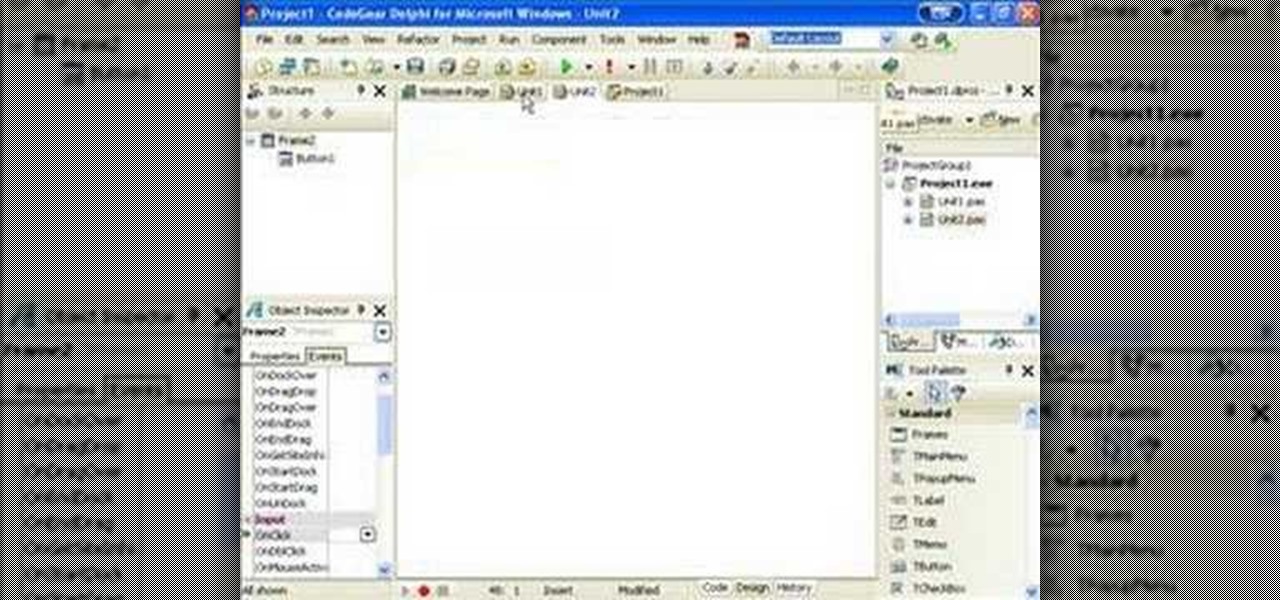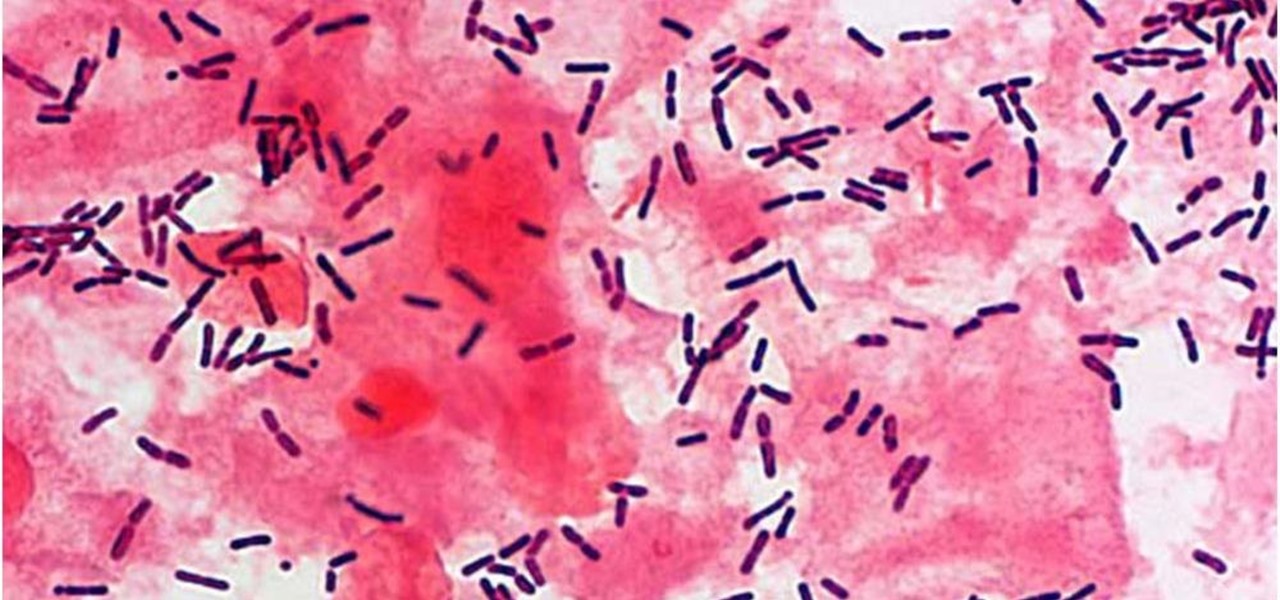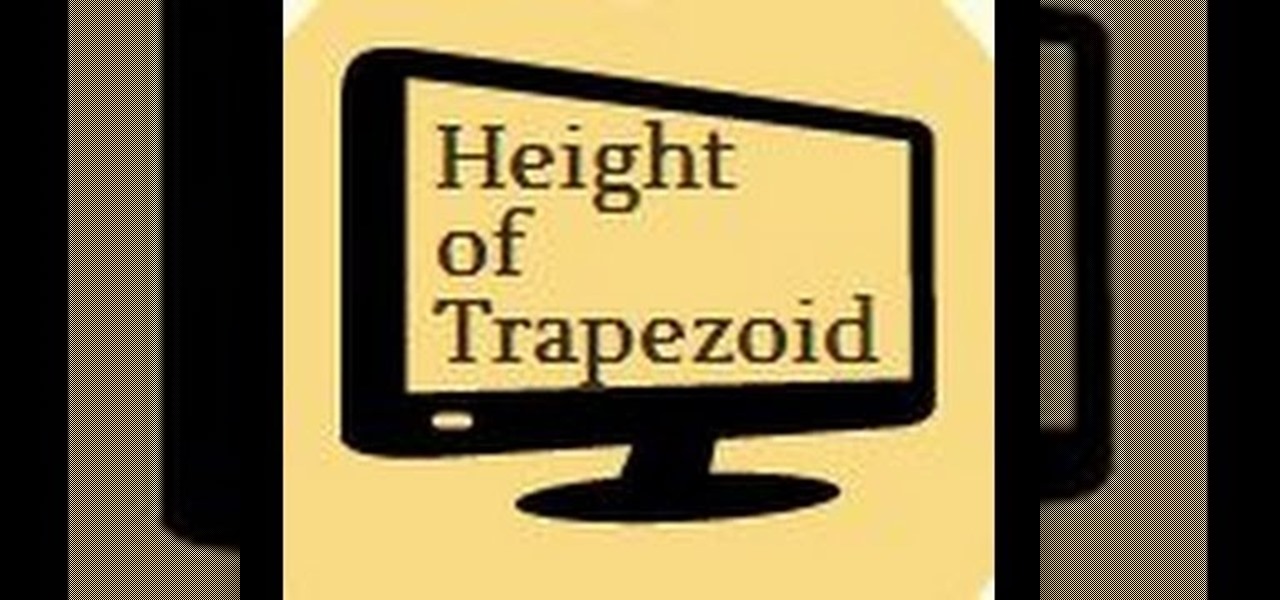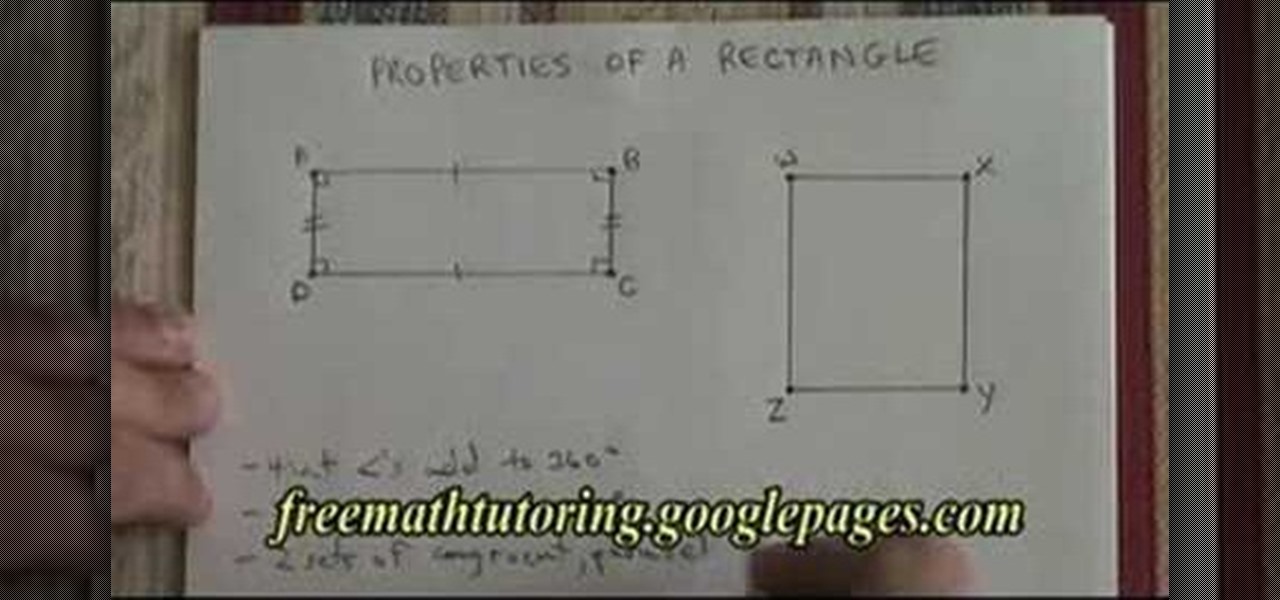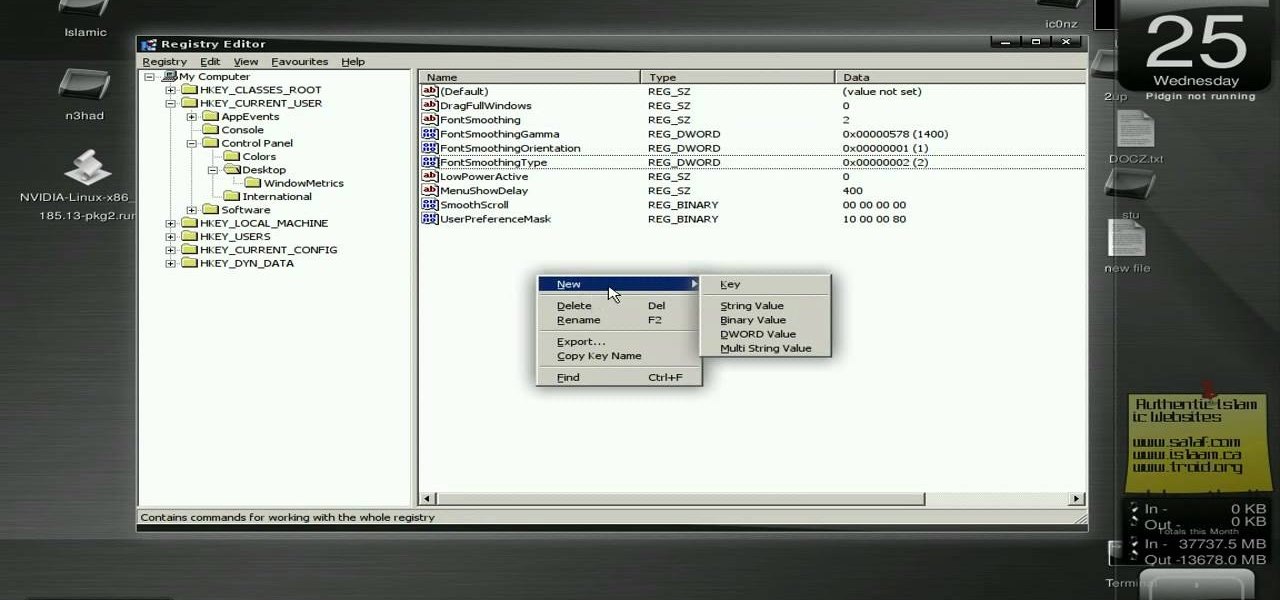Not all bacteria in the eyes cause infection. A group of researchers from the National Eye Institue has shown that not only is there a population of bacteria on the eyes that reside there but they perform an important function. They help activate the immune system to get rid of bad, potentially infection-causing — pathogenic — bacteria there.

During the millions of years they've been on earth horseshoe crabs have developed a trick that can save our lives even now — and may be especially useful in the fight against healthcare-associated infections.

The next time you suffer a cut or abrasion, think twice before you reach for the Neosporin. It's time, and mom, tested — you get a cut, you wash it carefully, then apply some triple-threat antimicrobial ointment. You may or may not slap on a band-aid. We won't cover it here, but so that you know, covering the wound with a sterile dressing or band-aid is a good idea.

The future of forests looks dreary in the face of a warming climate, but scientists are exploring the relationship between soil microbes and the ability of trees to move to higher altitudes, a key component of their survival.

Our quest to find new antibiotics has taken a turn — a turn down the road, that is. A team of scientists from the University of Oklahoma is scooping up roadkill and searching for bacteria on them that might yield the world's next antibiotic.

As drug-resistant bacteria become more commonplace, researchers are looking for new antibacterial strategies to disrupt disease-causing microbes. Some scientists are working to create new drugs, while others are trying out drug combinations. Another group, however, are ditching pharmaceuticals altogether and experimenting with non-drug alternatives.

You know the signs—sneezing, fever, nagging cough, no energy, no appetite. It's the flu, but this time, it's your dog who's down and out. Yes, dogs get the flu, too. However, a team from the University of Rochester Medical Center and their collaborators have developed a new vaccine that may make the doggy flu a thing of the past.

How to protect your child from Whooping cough Pertussis — Famously known as whooping cough is a highly contagious bacterial disease caused by an organism called Bordetella pertussis.

In this tutorial, learn to setup private properties(variables) and private methods(functions) with your PHP OOP programming. This tutorial will have the file logger run through some private methods. Check it out and open the door to the world of PHP programming.

In this Computers & Programming video tutorial you will learn how to get widescreen videos on YouTube from normal videos. This can be done in Sony Vegas Movie Studio. Go to project > properties > video. Here you set the template width to 640, height 360, frame rate 30, field order as none, pixel aspect ratio to square, full resolution rendering quality to good and deinterlace method to blend fields. Next you save this template for future use and click apply. One of the quickest ways of conver...

Watch to learn how to replace the HEPA filter on a Vax VEC04 vacuum cleaner. See how to remove and replace the central HEPA filter and the post motor anti-bacterial filter on a Vax VEC04 vacuum cleaner. It is important to change the filter as part of regular vacuum maintenance and to prevent loss of suction.

Bill Myers shows you an easy way to quickly set project properties so the video displays better and smoother in Sony Vegas and Sony Movie Studio. This is great for when using different video formats.

In this video tutorial, Chris Pels will show how to extend a standard ASP.NET server control and customize it for a specific purpose. Specialized controls provide an convenient way to implement standardized user interface elements for multiple web sites for individuals or teams of developers. In this example, see how to extend the DropDownList control to create a special purpose year selection control. Learn how to add properties for custom attributes that control the behavior of the range of...

Delphi controls have an owner and parent property, find out what the difference is and how to use them when programming in Delphi.

In this tutorial, we learn how to install anti-sway bars on a 2008 Ford Mustang GT. First, take off the bolt off the end link, then use a socket to remove the nuts off the sway bar. After this, remove the sway bar and set aside. Now, insert your new sway bar, making sure you line it up properly. Then, place the bushings in with it and apply all the bolts in place to keep it secure. After you are done with this, replace all the parts that you took out of the car in the first place. When you ar...

In this tutorial, Jessica Cassity from Prevention Magazine guides us through how to do the downward-facing dog yoga position. This is a great anti-aging yoga move that also strengthens bones. This is a great move for anyone that is just beginning to do yoga. To get into position, get on all fours on a yoga mat on a flat and hard surface. Curl your toes under, and bend up pushing your head down and raising your stomach into the air. Firm your shoulder blades against your back and keep your hea...

Astrum Antivirus Pro is a rogue anti-spyware application and a clone of VirusTrigger and Antivirus Trigger. Astrum Antivirus Pro is often downloaded and installed by a Trojan or through browser security holes. Astrum Antivirus Pro may generate large numbers of popup adverts. Astrum Antivirus Pro will also display notifications of imaginary security risks in its attempts to get the user to purchase the full version. Astrum Antivirus Pro may run a fake system scanner and then display fake syste...

For most people who deal with seasonal cold weather, it makes sense to prepare one's car brakes/ABS for the winter weather. Ed Kriston from AAA Mid-Atlantic discusses typical brakes and anti-lock brakes. Kriston goes over the general makeup of how brakes work and what components make up the brake system. He goes over how to tell if there is sufficient brake pad to get you through the winter. To make sure your car brakes or anti-lock brakes are prepared for the cold weather, follow the steps i...

John Campbell shows you how to make an all natural bowl with spout using hot coals to burn the desired shape into a block of wood. First you'll need to make a straw from a cattail stock by burning through the center with a hot coat hanger. John next demonstrates how to use this straw and some hot coals placed on the wood to burn the shape of a bowl and spout into the block. Finally, John uses a stone to sand the bowl down and remove the charcoal leaving a clean wooden container. The final res...

John White (Doña Ana County Extension Agent) talks to Natalie Goldberg (Extension Plant Pathologist) about Powdery Mildew that affects many plants. They look at a Japonica that is heavily infested. Powdery Mildew is enhanced by shaded condition despite the dry climate. It starts with a spot spore infection that will easily spread by the wind or by rubbing. Control methods are difficult and involves a lot of routine applications of chemicals (ornamental fungicide) to keep it in check once the ...

Watch this video tutorial to learn how to prevent swimmer's ear. Don't let this painful infection of the ear canal keep you out of the water! A few simple precautions can combat the excessive moisture that causes bacteria to fester.

Find out how mouthwash can multitask for you. Use that mouthwash for more than bad breath. Uses include: clean cuts and burns, tone your face, make your own hand sanitizer, banish dandruff, extend flower life, sanitize your toilet, neutralize smelly hands, and prevent underarm odor.

Keep foods fresher longer with these tricks. Learn how to make your food last longer. You Will Need:

In the case of rotting food, microbes are not our friends. Now, scientists have developed a new food wrap coated with tiny clay tubes packed with an antibacterial essential oil that can extend the shelf life of perishable food, so we can waste less and eat more.

The presence of certain bacteria can indicate whether the vaginal tract is healthy or not. It could also impact the likelihood of acquiring certain sexually transmitted diseases, like HIV, a new study suggests.

You just sat down, coffee in hand, and the day is ready to start. Now that you have taken a few sips, let me pose a question: What is living in that coffeemaker of yours? The answer might make you dump that coffee down the drain pronto.

Step by step directions for finding the height of a trapezoid. Video: .

Top-Windows-Tutorials is a great site dedicated to Windows tutorials for almost all things Windows. Whether you are a computer novice or an expert in Windows operating systems, you'll find useful information in these guides catering to your level of expertise. These user friendly and easy to follow free Windows tutorials will show you all that you can do with your Windows PC.

In this tutorial, we learn how to make beats like Anti Pop Consortium in Reason. First, access the synth mode and play it so you can hear what it sounds like. You can see the delay playing as well as the items that are making this sound different. Open up the different filters and knobs as you are playing with the different sounds inside the program. Take it to a different level to test out what you want your music to sound like and what you want to hear. Play with this and the different filt...

In this tutorial, we learn how to understand the properties of a rectangle. A rectangle has four interior angles that add up to 360 degrees. All of the angles have to be exactly 90 degrees in a perfect rectangle. Two opposite sides have to be congruent and parallel. The other opposite sides also have to be congruent and parallel. The diagonals of the rectangle are not perpendicular but they are congruent and they intersect at the mid points. Diagonals are not perpendicular, but they are congr...

In this tutorial, we learn how to understand the properties of a square in Geometry. The four angles on the inside of a square have to be right angles. All but be 90 degrees and add up to 360. A square has four equal sides, which you can notate with lines on the sides. The diagonals of the square cross each other at right angles, so all four angles are also 360 degrees. Diagonals have to be equal in length to each other as well. Once you better understand this, you will be able to learn more ...

First you need to do is to open up the HD video file of Canon HV20 and then you can set the project properties. So go to file, import, media and open up the video file. Now drag it to the timeline and go to file, properties, click on the file folder called "match media settings" and open the same video file which you just opened. Now click on apply and then ok. But now video proportion is not fine. To fix it go to option, preferences, click on video tab and check the box which says "simulate ...

The Internet is full of crooks just waiting and waiting for the chance to steal your information. One way that people are getting into your system these days is with fake or rogue applications. These viruses sneak themselves onto your PC either through hacked websites or when you download other types of files. They piggyback on other things you do and install themselves. If you think you have been infected, have a look at this tutorial.

In this video tutorial, viewers learn how to make the System Restore feature use less space in Windows 7. Begin by clicking on the Start menu. Right-click on Computer and select Properties. Under Tasks, click on System protection. In the System Properties window, select the hard drive and click Configure. Under Disk Space Usage, drag the slider to the left for a lower amount. Then click on Apply and OK to confirm. This video will benefit those viewers who have a Windows 7 computer and would l...

In your computer you can setup up two monitors on the same screen. This is the dual monitor setup which will give you more space to work with. So if your desktop is cluttered with icons and other program shortcuts, then you can use dual monitors. To setup a dual monitor system, the first thing you will need is two monitors. Now right click no your desktop and select properties from the menu. In the properties window go to the settings tab. If you see two monitor screen pictures over there the...

Microsoft excel is a powerful tool used to work with numbers and data by filling them down in rows and columns of a table. Excels also supports macros, which are small scripts to automate certain functions. In Microsoft Excel you can select entire rows and columns using the range property. You can also use macros to select individual rows and columns as well as multiple variations of rows, columns, and individual cells all at once. In Excel a horizontal line of data is called as row and a ver...

James Marey teaches how to test whether your Anti virus is still working perfectly. First right-click anywhere on your desktop, go to 'New' and select 'Text Document' to open a new document. Now find some text containing a virus from the internet or you copy the text from the video. After entering the text, go to file and save the document. Now if your anti virus is working perfectly it will pop out a virus threat indicating the file you just saved. Finally select the appropriate option to re...

New to Ubuntu Linux? This computer operating system could be a bit tricky for beginners, but fret not, help is here. Check out this video tutorial on how to enable font anti-aliasing on Wine Ubuntu Linux.

"Shamanism: Other Worlds" explores the ancient spiritual Amazonian enlightenment drug Ayahuasca. This documentary investigates Ayahuasca and its use largely as a religious sacrament. Those whose usage of ayahuasca is performed in non-traditional contexts often align themselves with the philosophies and cosmologies associated with ayahuasca shamanism, as practiced among indigenous peoples like the Urarina of Peruvian Amazonia. The religion Santo Daime uses it. While non-native users know of th...

Take steps today to keep your complexion wrinkle-free. You Will Need: