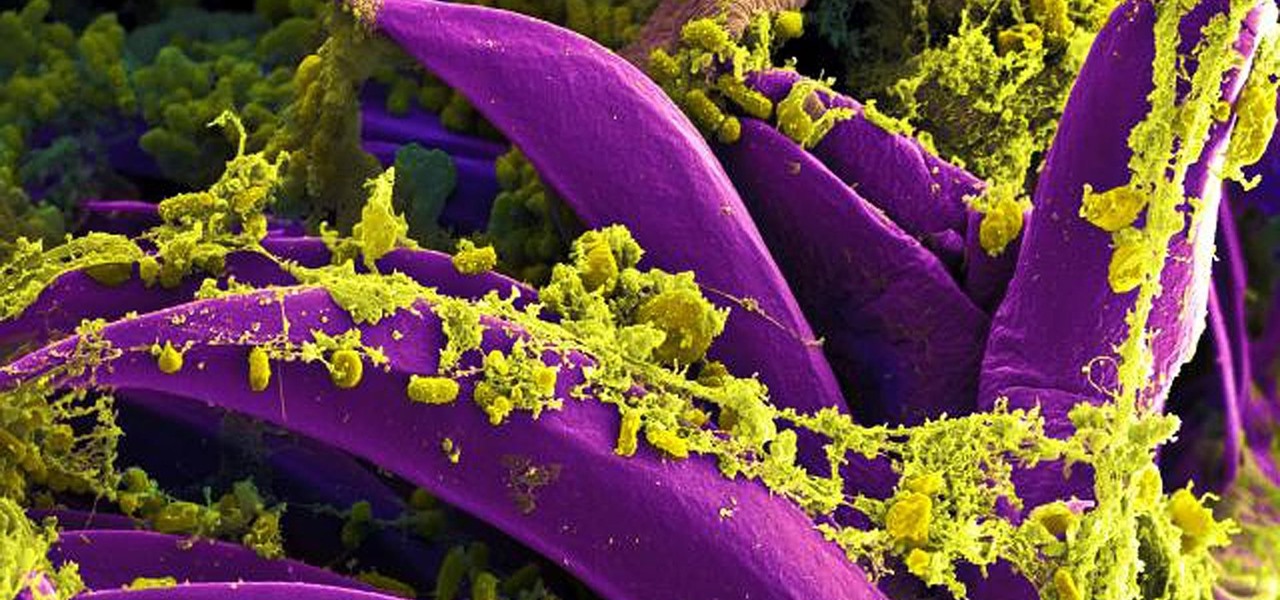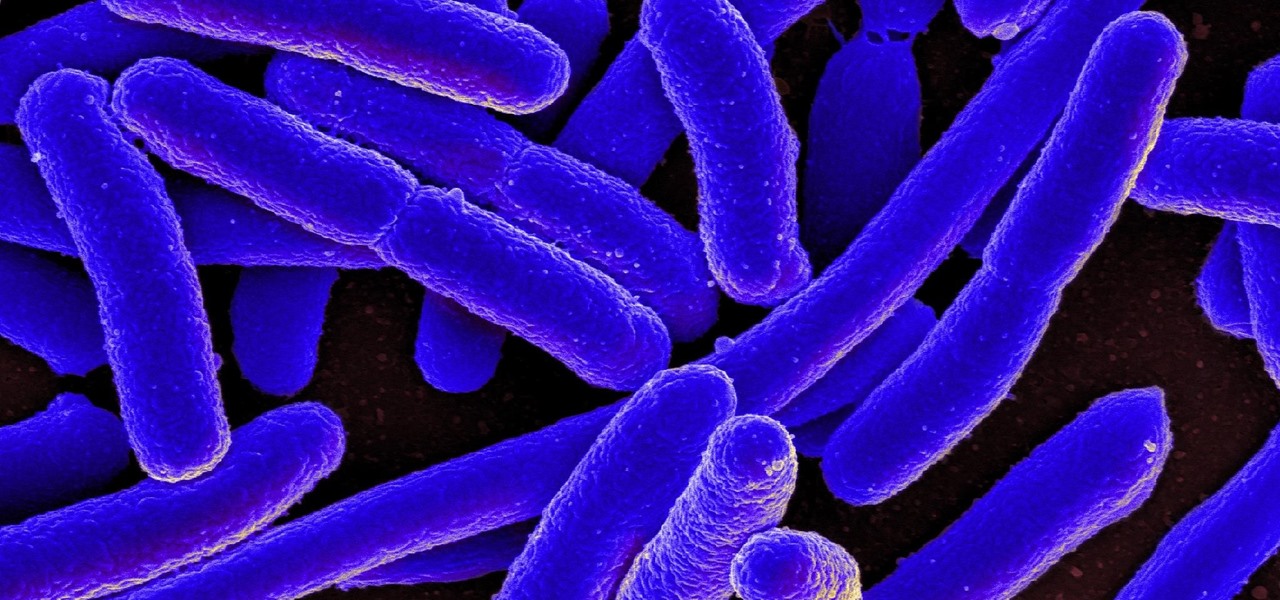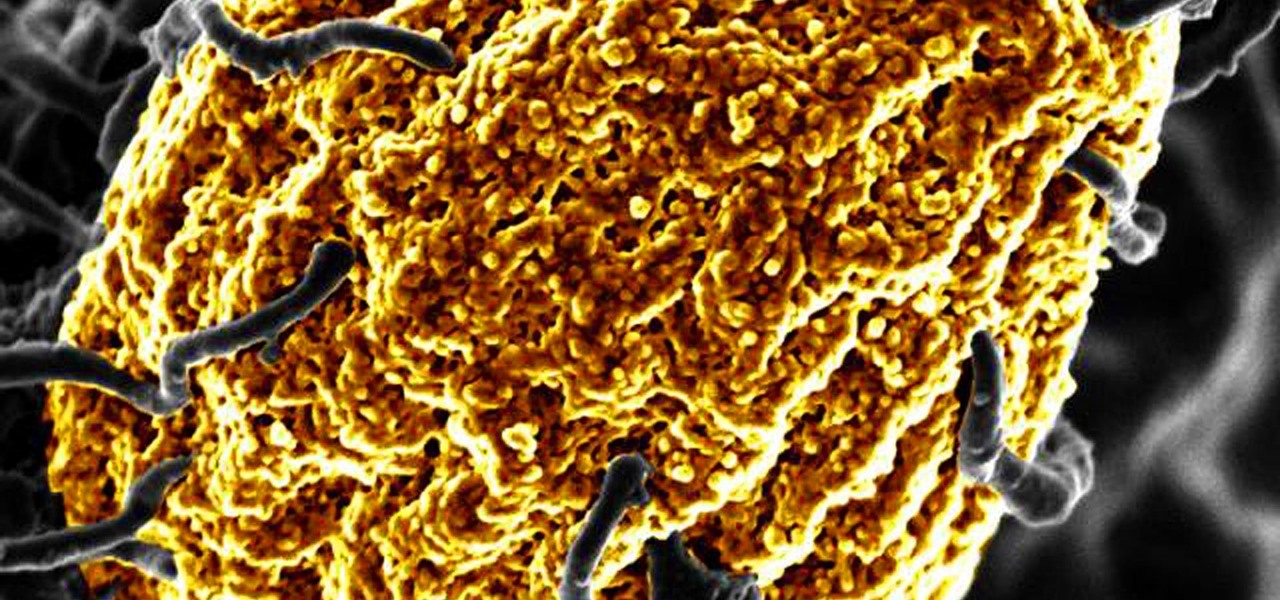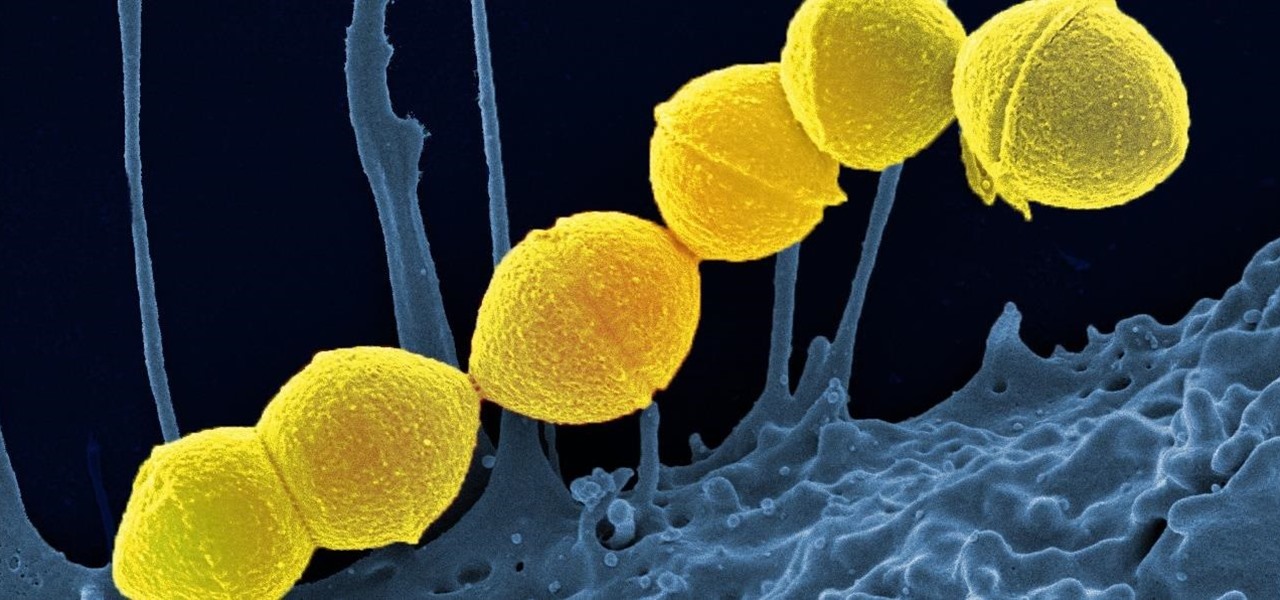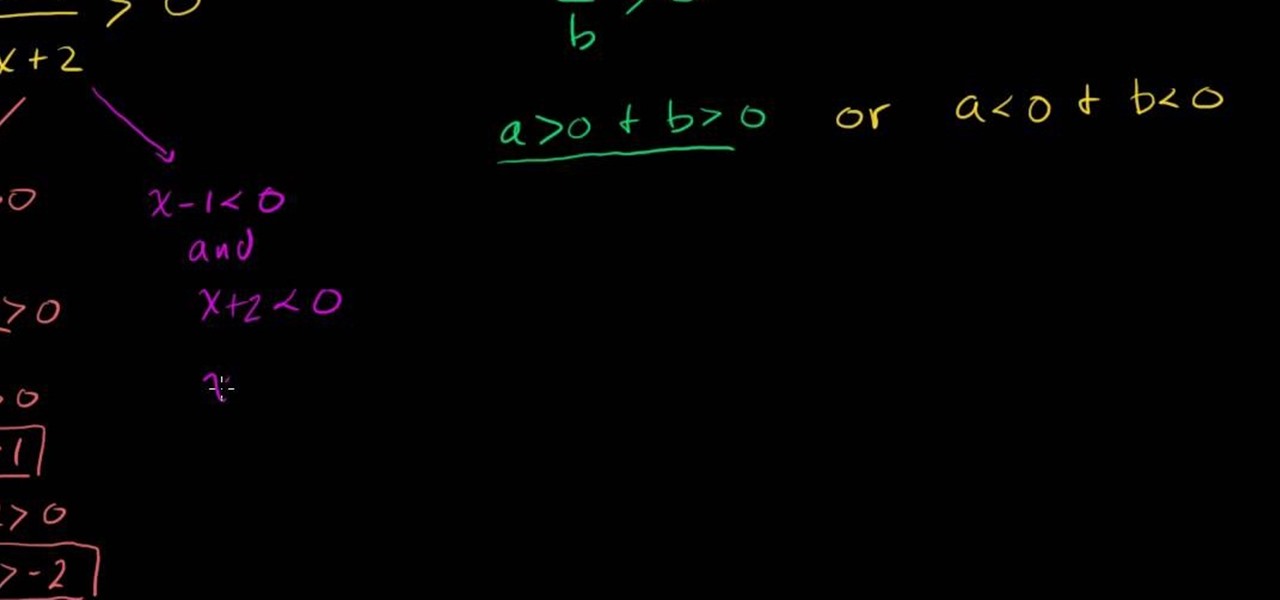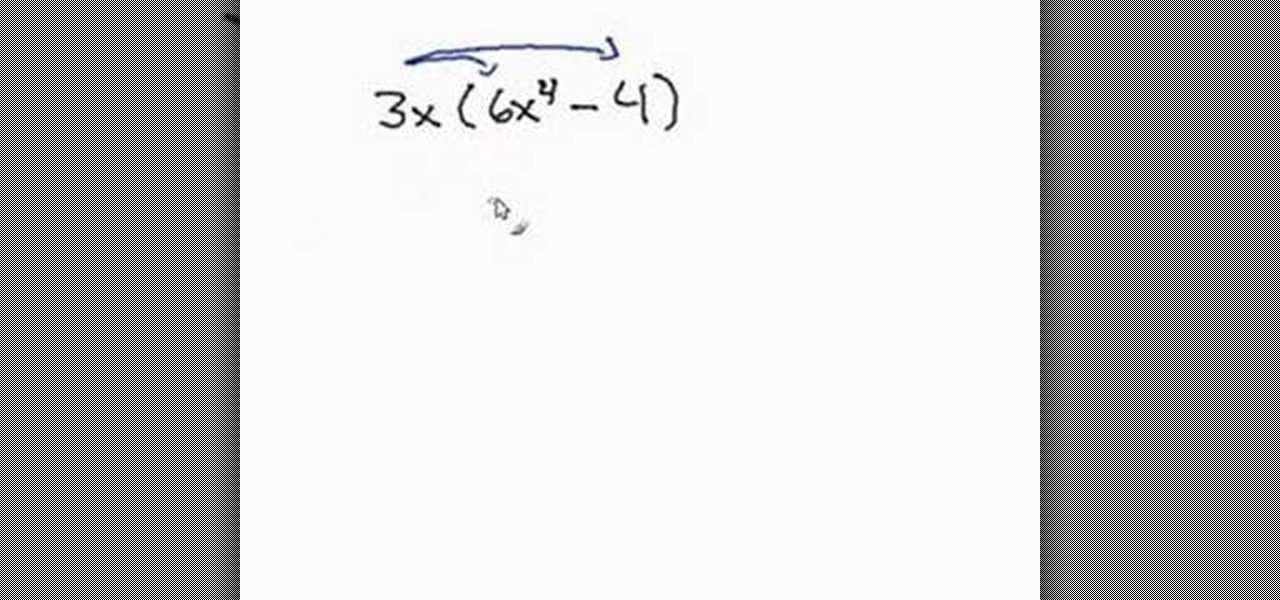This walkthrough will show you how to view your Google+ notifications using the bar at the top of your browser window when you are on any Google property. You can easily click through all of your notifications by using the newer and older buttons at the top of the notification window.

If you've ever taken high school chemistry, you may already be familiar with the ability of liquid nitrogen to freeze soft object so hard that they will shatter. This video will teach you a fun experiment utilizing this property of liquid nitrogen. It invovles gummi bears frozen and soaked in water or liquid nitrogen (or not, for the control) and then smashed in a most satisfying way.

In this 41 minute tutorial, learn how to build a spherical glass mesh with softbody physical properties (and filled with round particles) that enable it to bounce without breaking in Cinema 4D. Nick from Greyscale Gorilla shows how.
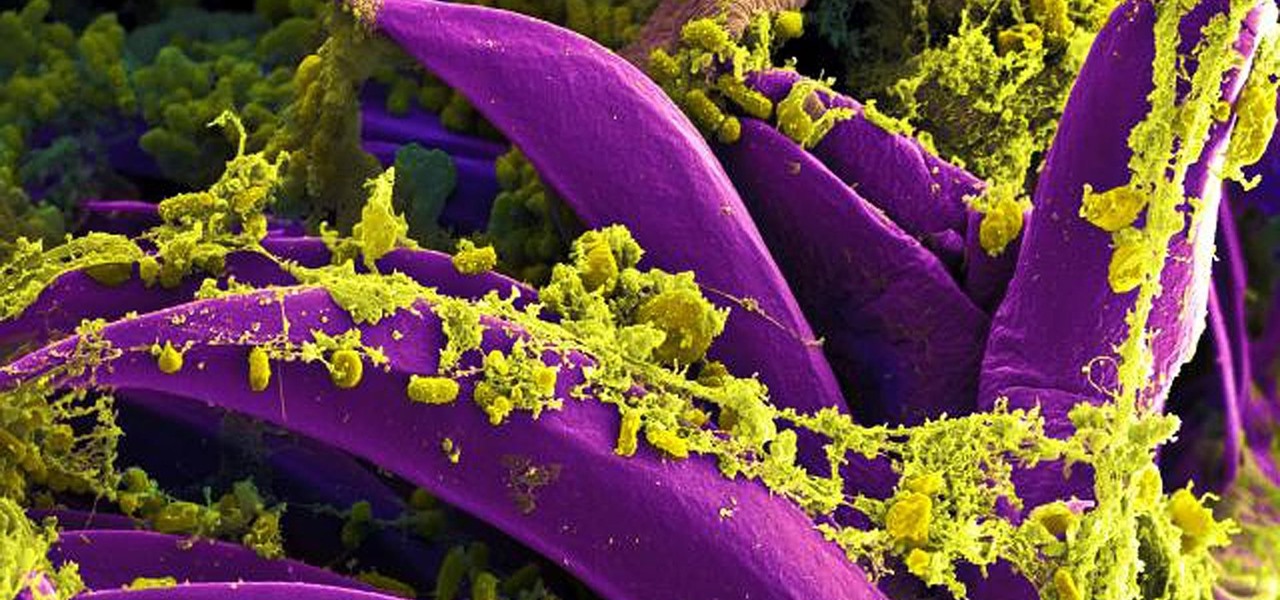
Antibiotics are one of our main weapons against infections. The problem is that many bacteria are becoming resistant to most of the antibiotics we use to treat them, and those 'superbugs' have created an urgent threat to our global health. A research group found a new way to hit a well known bacterial target and have developed a drug to hit it.
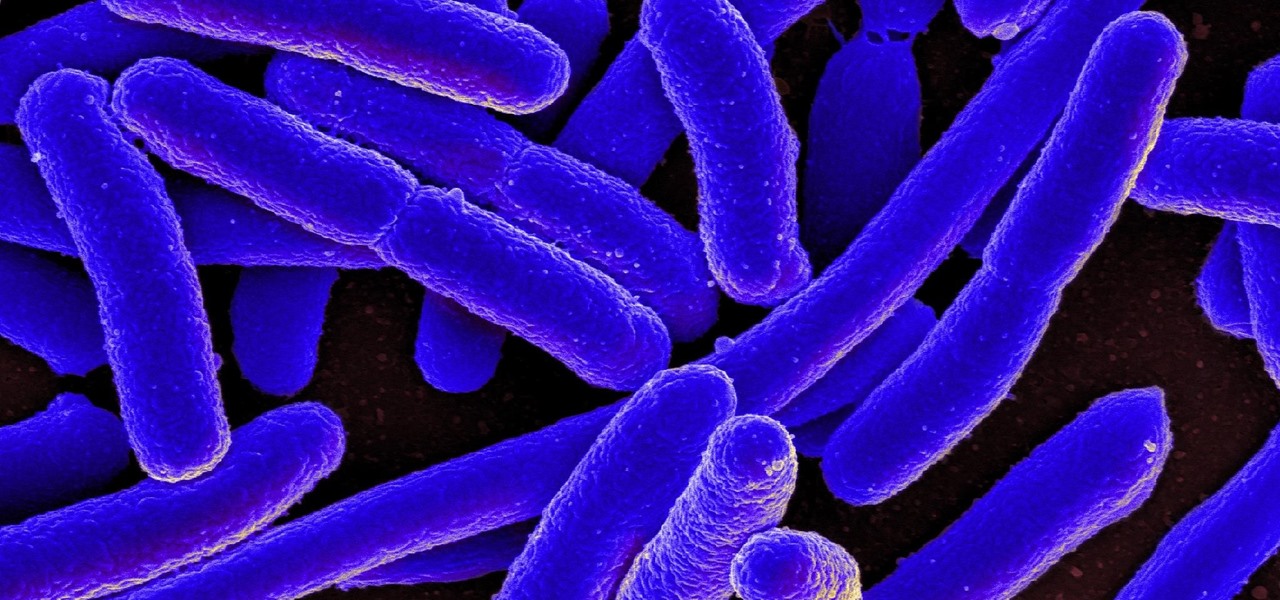
New research reveals how E. coli bacteria construct elaborate and effective tunnels to pump unwanted molecules like antibiotics and other toxins out of cells. The discovery could help us better understand how antibiotic resistance occurs and give us a leg-up to beat them at their own game.

Yogurt is more than an excellent source of protein, calcium, and gut-healthy probiotic bacteria. A protein isolated from probiotic lactobacillus bacteria in yogurt is capable of inhibiting drug-resistant bacteria.

Wound infections don't usually enter the blood and become systemic, spreading the infection throughout our bodies, and there's a good reason for that: Our bodies actively work to prevent it, according to research that discovered a new use for a protein first discovered decades ago.

Our canine best friends could spread our bacterial worst nightmare, according to a recent study. The problem with drug-resistant bacteria is well known. Overused, poorly used, and naturally adaptive bacteria clearly have us outnumbered. As science drives hard to find alternative drugs, therapies, and options to treat increasingly resistant infections, humans are treading water, hoping our drugs of last resort work until we figure out better strategies.

It's not the bacteria itself that takes lives and limbs during invasive flesh-eating bacteria infections. It's the toxins secreted by the group A Streptococcus bacteria invading the body that causes the most damage.

A dangerous bacterial disease is infecting dogs in northern New Jersey, forcing owners to keep their pets inside.

Overweight kids often become overweight adults. New research suggests a couple reasons why and suggested that there may be ways to intercept that fate.

Most people know atopic dermatitis by its common name, eczema—that dry, flaky skin that itches incessantly. Along with the scratching comes frequent skin infections, often with Staphylococcus aureus.

1. The following lines describes how to create animated glowing text on Flash. 2. Open a new Flash Project and select first Key Frame and place a Text Box and Type "HELLO" 3.Select TextColor as red. 4. Then Go to Filters->Glow a. select color as Dark Yellow b. increase the Blur x,y Property value to 5 c. strength value to 200 d. Quality: Low 5. Select 15th Frame and Right click->Select Insert KeyFrame. 6. Then increase the Blur x,y Property value to 50 and strength value to 300. 7. Then selec...

In this video, we learn how to solve rational inequalities. First, you will take the problem (x-1 over x+2 is greater than 0). The first method to solve this is to think you have any number divided by another number is greater than 0. Remember the properties to solving problems. Know that both A and B have to be greater than 0 since it's a positive divided by a positive. Or, you can have a negative divided by a negative which will make a positive. The first solution is (x-1 greater than 0 and...

In this video tutorial, viewers learn how to make a profit from real estate investments. The hard way to invest in profit is to buy a property and then rent it out. If users invest this way, they will have to take all the responsibilities of a landlord. Users are able to turn it over to a management company, but will end up loaning money. The easy way to invest in profit is to invest in Real Estate Investment Trust. This will allow users to invest in apartment buildings, shopping malls or off...

You may have all the tools and people needed for putting up a fence, but something that should not be skipped is coding. Checking the coding and property lines to your place is important for making sure you don't cross into a place that you aren't supposed to be. This can result in bad blood forming and the removal of your hard work. So check out what you'll need to do in order to prevent that, in this tutorial. Enjoy!

In this tutorial, we learn how to change an IP address in Windows Vista. First, open up cmd on your desktop and a new window will pop up. When the black window comes up, type in "ipconfig". You will now see your IP address, leave this window open and open up the control panel. Once in the control panel, click "view network status and tasks", then click on "view status". After this, click "properties" then click "internet protocal version 4" and click on "properties" again. Now, type your IP a...

This video illustrate us how to use automatic word completion in pages'09.Here are the following steps:

In this video tutorial, viewers learn how to speed up a Windows PC using a USB flash drive. Begin by clicking on the Start menu and select My Computer. Now right-click on the flash drive and select Properties. Click on the Ready Boost tab and check Use this device. Select the amount of space and click Apply. Then click OK. To remove the flash drive, right-click on the flash drive and click on Properties. Click on the Ready Boost tab and check Do not use this device. This video will benefit th...

This video describes how to make a system restore point. First we have to go to click the start on the keyboard. Next select the computer and go for the properties. Next go to system protection. Next go the protection settings and highlight the operating system and give option of “on” on the protection and just click the create. Then you will get a box of system protection. Next you can give a name and then click ok to that it will take some time. Next if you go for system properties you ...

In this video, we learn how to speed up a computer and change desktop settings. First, right click anywhere on your desktop. Then, select "properties". Once you are in "properties" there are several tabs you can click on, click on "desktop" on the top. Once you click on this you can change your background, icons, home page, internet options, colors and more. By selecting "screen saver" you can choose "Windows XP" to make your computer perform quickest, also make sure your monitor has proper p...

The video describes sharing of printer with other computers. There is no need of any cable. Can be connected to desktop or laptop. Open (System Properties) from (My Computer) and check computer name. Open (printers and faxes) window. Select the printer to work on. Activate the box named (share this printer) under sharing in printer properties. To use this feature in laptop open (printers and faxes) again from printers and other hardware options in control panel. Open the (Add Printer Wizard)....

This video demonstrates how to increase your computer's virtual memory in Windows XP. To increase virtual memory in Windows XP: - On your desktop, right click on My Computer then select Properties. - On the System Properties Window, click on the Advanced tab. Under Performance, click Settings. - A new window should appear, click on Advanced tab, look for Virtual Memory then click Change. - The virtual memory window should now appear, select your main hard drive (usually C: ), then you can set...

This is a tutorial to get XBox live without paying $100 for the router. You need an Ethernet cable and a laptop or computer with a wireless internet connection. To begin, go to the start menu and click on control panel. Change the control panel view to classic view. Then click on network connections and go to your wireless connection under the heading 'LAN or High Speed Internet'. Right click on the wireless connection icon and select properties. In the properties window, go on to the advance...

This video shows you how to set up XBox Live using a laptop and Ethernet cable. The materials you will need are an Ethernet cable, an Xbox 360, and a laptop or desktop computer. First, you will need to connect your computer to your wireless network. Next, you must connect your computer to your Xbox 360 using your Ethernet cable. Power up your computer, go to the start menu and select network. In the window that appears, select the Network and Sharing Center located below the address bar. A ne...

This video helps us understand parallelograms and its properties. The video starts with the description of the basic properties of a parallelogram. The parallelogram is a four sided shape which has the sum of all four interior angles equal to 360 degrees. The opposite sides of a parallelogram are equal and parallel. Then the video talks about the angles in the parallelogram. The parallelogram has a lot of symmetry. This makes the opposite angles of a parallelogram equal. The same side angles ...

Learn how to use Windows Vista remote desktop on your computer in simple steps. First go to Control panel, select 'User accounts' and create a password for your account. Now right-click on My Computer, select 'Properties' and click on 'Remote settings'. Now select the user you created by searching and return back to the properties area. Go to 'Advanced system settings', click the Computer name tab and find your computer name. Now open the Remote desktop connection, enter your name and enter y...

In this video the instructor shows how to solve quadratic equations by factoring. You can solve a quadratic equation by factoring them. To do this first write the equation in the standard from which is a*x*x + b*x + c = 0. Now factor the equation into two smaller equations of single degree. Now you can apply the zero-factor property to solve the equation in this from. The zero-factor property states that for a real values a and b, if a multiplied by b is equal to zero then value of a must be ...

The distributive property is a very important factor to consider in math and may save you a lot of trouble on your math homework. For values which lie right outside parentheses, you will need to distribute this value across the contents of whatever is inside the parentheses. You will need to multiply the value outside of the parentheses by first the first term inside the parentheses and then by the following terms inside the parentheses, distributing the value across all the terms found insid...

Algebra can be difficult to wrap your head around sometimes. When it comes to Algebra, you'll need as many solving short cuts as you can get. Here is an excellent video that will teach you how to simplify Algebraic expressions using the distributive property. This informative tutorial will give you a step by step run down on how to solve an expression. It includes four different examples to help you get an idea of how this method works. So before you raise your hand in class, take a look at t...

User FL1PPY explains how to play an NES on an iPhone. First, log in to your iPod with Win SCP. Locate the Applications folder. Drag the NES.app folder into the 'Applications' folder. Open the NES folder and find the NES file. Right click, choose 'properties', and set permissions to 777. Restart your iPhone. The application should appear on phone. Next, to install games, log back into to Win SCP and locate the mobile folder. Open media folder and create 2 new folders called "ROMs" and "NES". R...

In this video tutorial, viewers learn how to make a homemade anti-aging facial mask. The materials needed for the facial mask are: 6 tsp of evening primrose oil, 1 tsp of melted honey, 2 drops of neroli essential oil, mandarin essential oil and 2 drops of orange essential oil and some grounded almond. Place all the ingredients into a bowl and mix it all together until it becomes a paste. Now apply the paste onto the skin and leave it on for about 20-25 minutes. This video will benefit those v...

Disk space is a valuable commodity on your PC, and if you're running low, it's time to sell some of that unneeded property! This video shows you the steps to freeing up space on the hard drive of your Windows XP or Vista computer. There are many areas in Windows from which you can delete temporary files and hence, decrease your overall disk usage.

Microbial cells can improve the functionality of clothes in creative and useful ways, including cooling us down during a workout or making clothing glow for better visibility.

Joe McKenna died when he was 30 years old. A young married man with his future ahead of him, he was cleaning up the station where he worked as a fireman. Struck by a piece of equipment fallen from a shelf, Joe complained of a sore shoulder. Over the next week, Joe worsened and ended up in the hospital. Chilled, feverish, and delirious, his organs shut down from an infection we'd now call septic shock.

Today's pollution, hectic lifestyle, inadequate sleep and no time for pampering can leave your skin lackluster resulting in drying skin and making dry skin drier ultimately causing the early appearance of wrinkles and aging. A good fruit facial helps relax your skin from deep inside and the proper messaging gives it a rosy glow by increasing blood circulation imparting your face with a luminous glow. These are even better because they are natural and chemical free unlike the artificial facial...

Looking to heal your sprained ankle and not sure what to do? Don't panic. A sprained ankle can be quite painful, as well as prevent you from getting where you need to go. You can heal more quickly with proper care.

Having problems with your anti-virus software on Windows? Learn how to remove the fake virus protector Personal Antivirus! Personal Anti-Virus is NOT a legitimate anit-virus software and will use spyware to steal info from your computer. Personal Anti-Virus is hard to get rid of and is totally annoying. To get rid of it, you don't have to download anything.

Club Penguin is a flash-based website with an a virtual world of online games for kids to play. Learn how to hack Club Penguin with tricks and cheats. Watch this video tutorial to learn how to hack Club Penguin for loads of money with WPE Pro (03/22/09).

Paparazzi are very annoying for the stars but with these sunglasses, paparazzi can't take you in picture .Why ? Because with this sunglasses your face will be invisible to the camera . Disclaimer: CAUTION! . Never use them for illegal act. Make anti paparazzi infrared invisibility sunglasses.