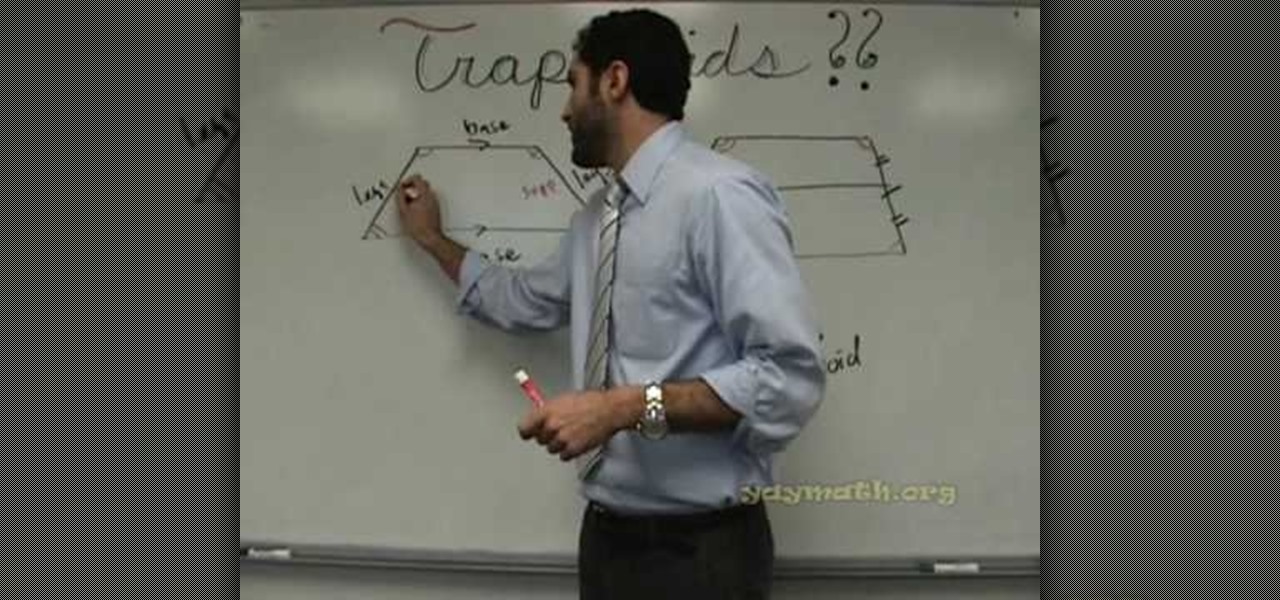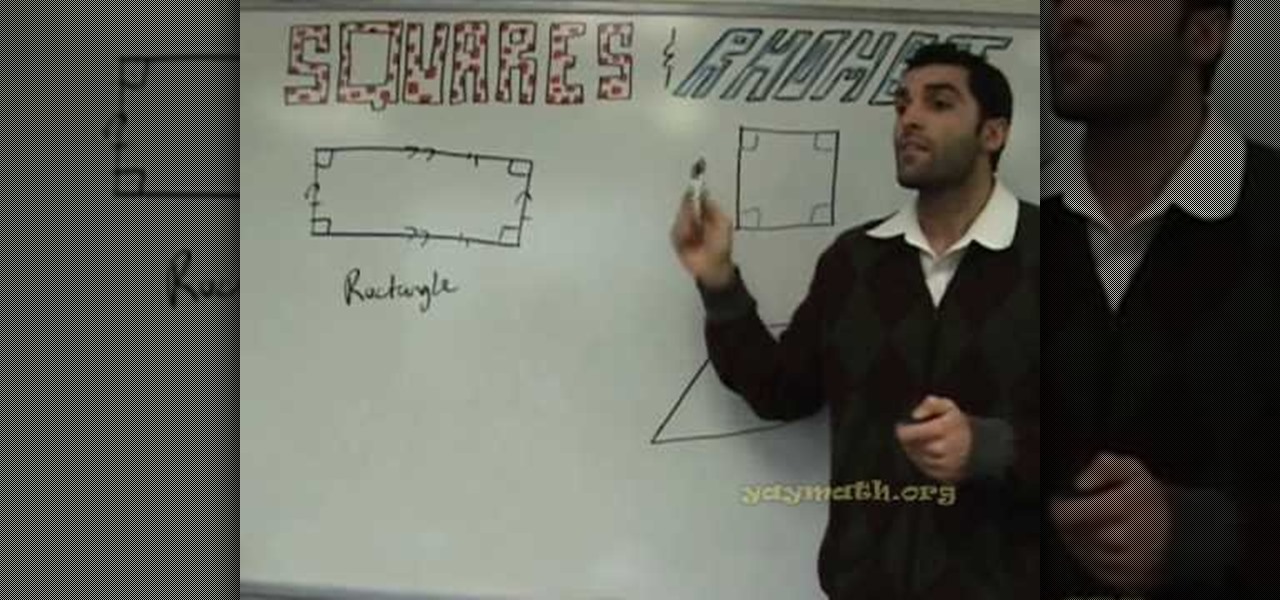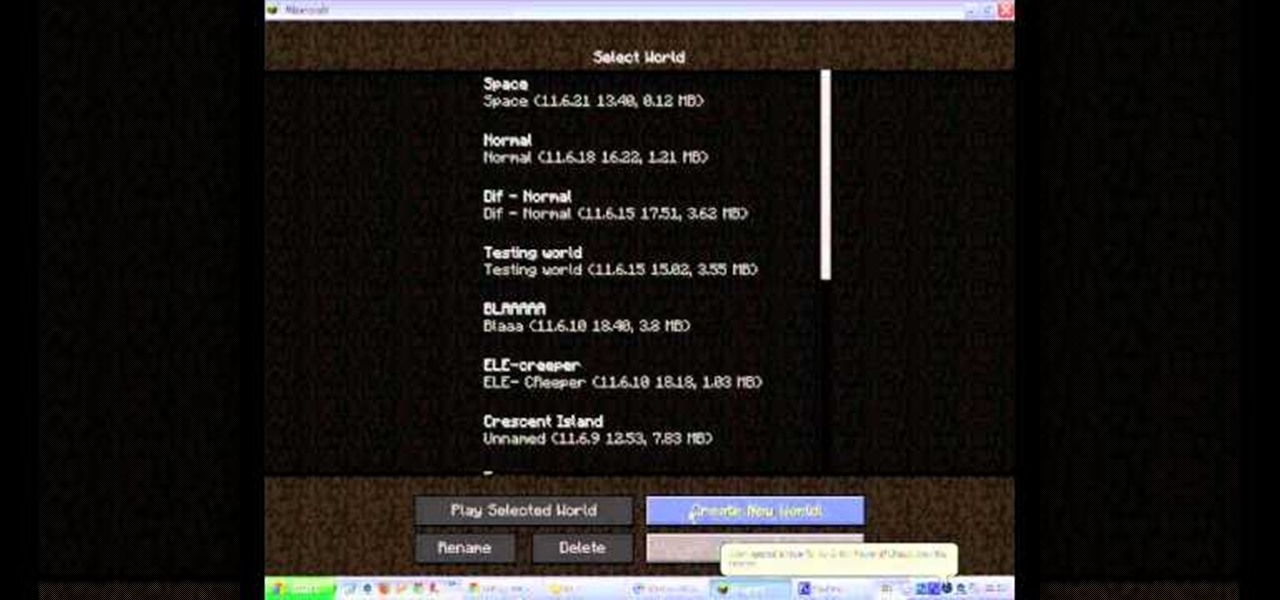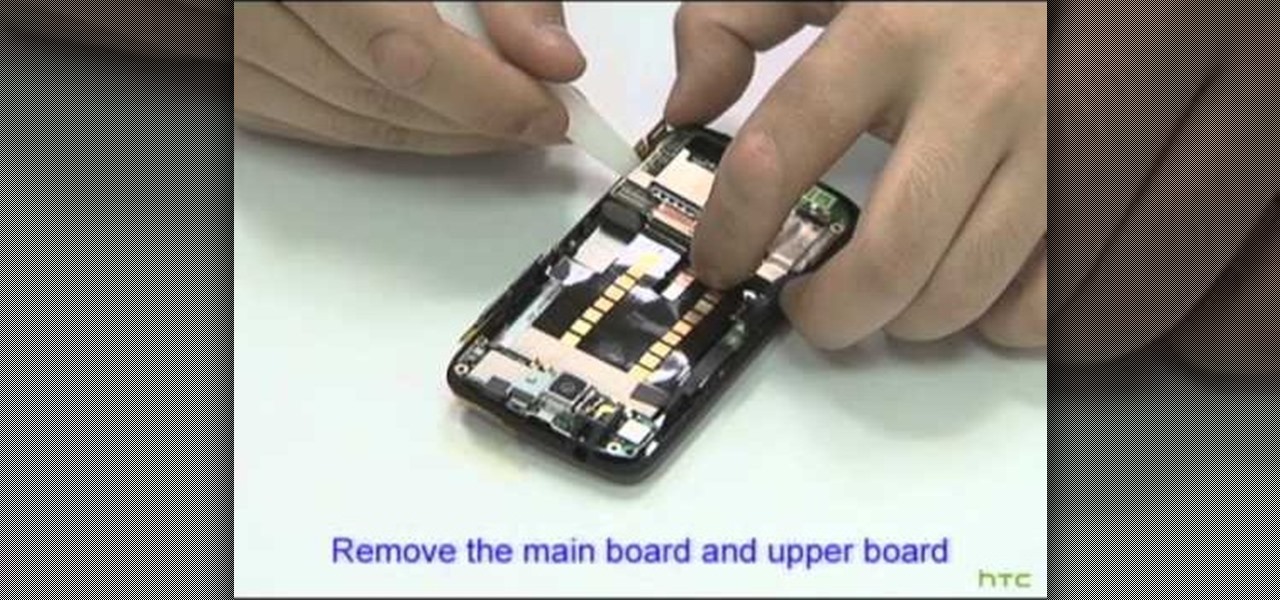This video shows you how to embed a YouTube video inside your PowerPoint presentation. Once you have the link for the video that you hope to embed in your presentation, open your PowerPoint. Click on the circular icon in the upper left hand corner. Go to PowerPoint “options”. Check the box for “Show Developer Tab in the Ribbon”.

Don’t play Russian roulette when it comes to your wheels. Keep your bike secure with these precautions.

If iMovie 11 is what you use for your Mac movie editing, you'll want to check out this how-to and learn to make the most of iMovie 11's titling abilities. While the set of iMovie 11 titles is more limiting than most video editing tools, you can use some simple tricks to place and style titles. Some of the title options allow you to position the text by simply inserting lines and changing font properties.

In this tutorial, create concave objects in Cinema 4D such that particle objects behave and interact realistically with the concave object. The automatic setting for objects is configured in a way that simplifies calculation and speeds up rendering time. By changing the automatic setting within Cinema 4D, the physical properties of concave and curved objects are calculated more thoroughly and are rendered more realistically.
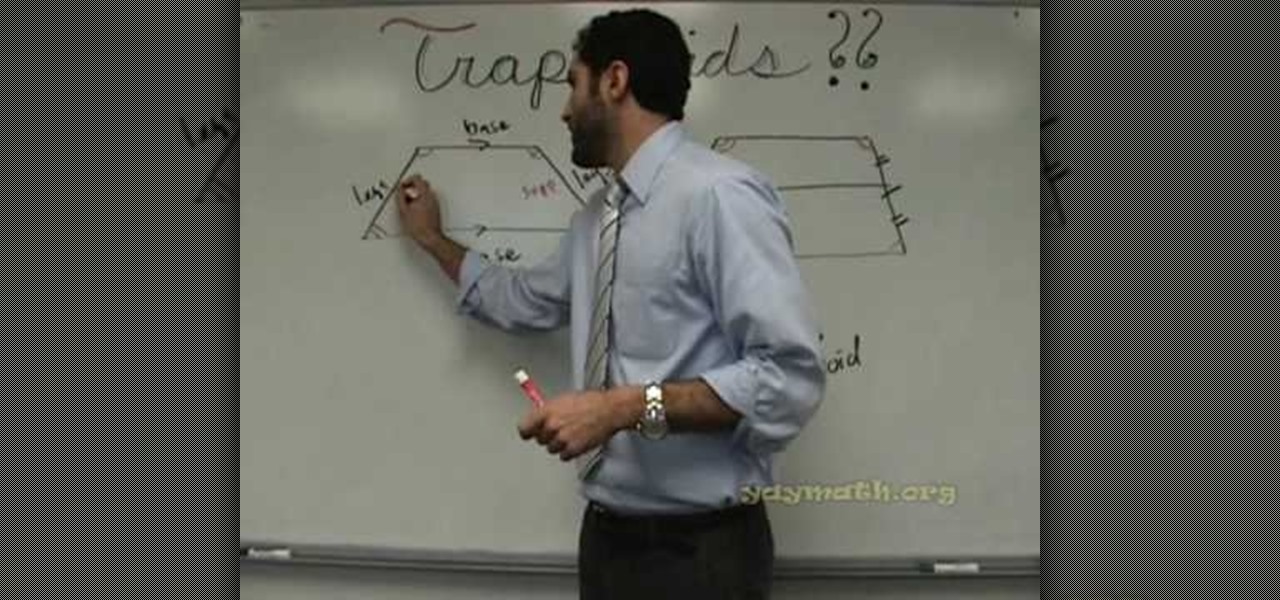
If you've ever had problems with trapezoids in the past, this math lesson should clear some things up. A trapezoid is a geometrical shape, a quadrilateral, that has only one pair of parallel sides. Outside of the US, it's referred to as a trapezium. Yay Math breaks down the properties of trapezoids, including the isosceles trapezoid, the legs of the trapezoid and the median of the trapezoid.
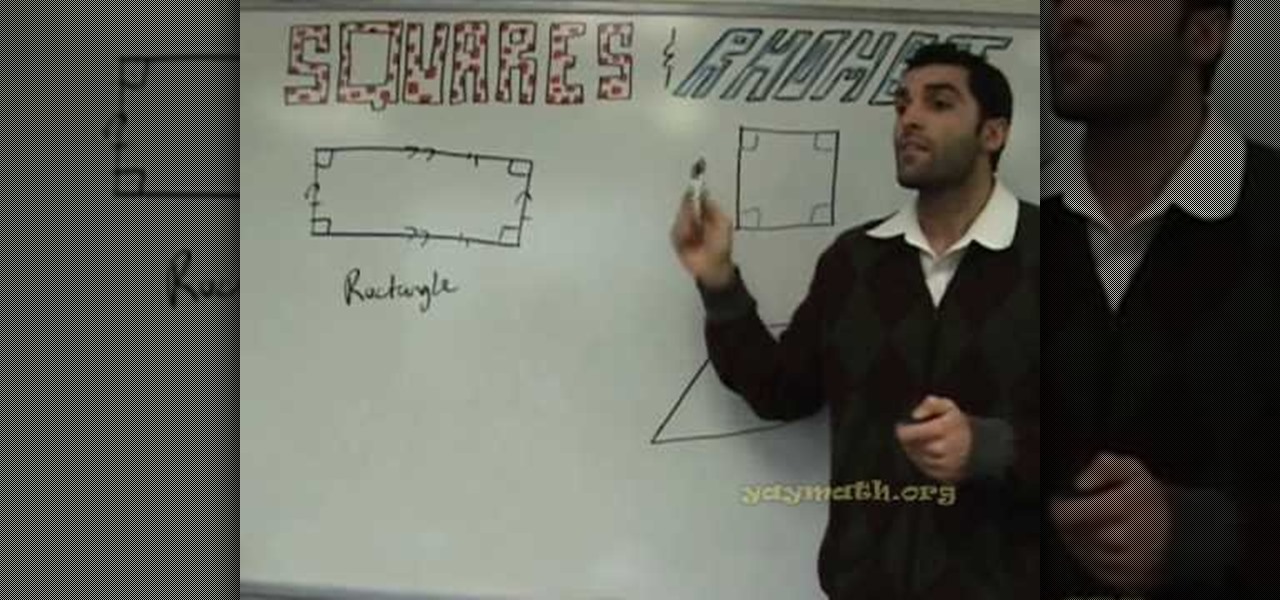
This math lesson from Yay Math covers four-sided shapes in geometry. Learn about the differences and similarities between rectangles, squares and rhombi (the plural of rhombus). The properties of rhombi and squares are covered, so sit back and enjoy this educational (and FUN) math lesson.

Here in civilization, any sign of a cold can be instantly erased with a trip to the doctor and the right medicine, but when you're stuck out in the wild without any pre-packed meds, you're in major trouble.

This video, assembled for a school project by some art school students, teaches you how to draw comic book superheroes in two parts. They begin by going over the material that you will need, then the basic shapes that make up the majority of comic character's bodies, then goes over examples, including how to draw the popular anti-hero Vegeta from Dragonball Z.

A mailbox can be the first thing people see on your property, so it's important to get a nice one and install it correctly. But installing a mailbox post and mailbox can be a surprisingly tricky project, involving making holes in the ground and trying to get the post to stand at just the right height. In this video, Mark Donovan of HomeAdditionPlus.com shows us how to install a mailbox the right way.

Whether you’re an Oscar nominee or a new mom with an upcoming high school reunion, these tricks will get you into that va-va-voom dress without splitting the seams.

Some governments and organizations employ proxy servers to filter web content, permitting access to some web sites while blocking others. Here are several ways to get around these censorship policies. This is employed in China with YouTube and many other voices of anti-goverment ideas.

How do you make an object suddenly appear to defy gravity? I'll show you! No camera tricks, this is an up-close parlor magic trick! The ring travels not because of gravity but because of friction. Check out the illusion for yourself.

In the case of a biological or chemical attack, quick thinking can keep you safe. HOW TO SURVIVE advises moving cross wind out of the area, decontaminating, and minimizing contact with others in order in order to survive. Watch this video anti-terrorism tutorial and learn how to survive a biological or chemical attack.

Use LiveType to create professional titles in your Final Cut Express project. Match the properties to those of your Final Cut Express project, add text, choose a font, and format your text using the inspector. The title shows up on the canvas and in the timeline. You can also add sophisticated backgrounds, effects, and animation.

Jeff Schell walks you through simple yet effective methods to show two people having a phone conversation on screen at the same time. Jeff starts by showing you how to quickly make a picture-in-picture effect in Premiere Pro CS3, and then adds on a cross-dissolve transition to fade the video in and out. Jeff then demonstrates how to use the Position property to slide a clip to one side, so the people on the phone are side by side.

As many of you know Windows is not the most secure Operating System in the world, but then again no OS is really secure if the user doesn't know how to protect themselves. Later I will show you how to lower the risk even more on your (the user's) end.

In this video, we learn how to avoid getting infected by "system security". Make sure you avoid the website that show the System Security Anti-Virus. Once you install this onto your computer it will pretend like it is doing a scan, but in reality is hurting your computer. It will pop up showing you that you have problems on your computer, but the alert will never go away. If you delete this, it will just re-install on your computer instead. To do this the correct way, you need to go to your m...

In this video, we learn how to delete hidden driver viruses. First, scan your computer with anti-virus and try to delete the virus that is harming your computer. If you have done this and your anti-virus can't delete it, download HijackThis from Trend Secure. Go through the download stages and install the new software. Now, open up HijackThis on your desktop. Once it's opened, open up the "misc tools" section. After this, click on "delete a file on reboot". Now, write the virus location name ...

Some studies have shown that vitamin D supplements help fight respiratory infections, but some haven't. A new study published in The BMJ clarified the confusion, and identified a group of people that might be better able to fight off colds and flu with vitamin D supplements.

Chiddy Bang's anti-adulthood anthem "Opposite of Adults" is one of a long line of such songs to do well on the radio. If you like the song too, and play a little piano, this video will teach you how to play the song on piano or keyboard. Once you start, this thing is so damn catchy you won't be able to stop.

Gambit is one of the most popular and underutilized characters in the X-Men pantheon. Now, you can show you appreciation of this iconic anti-hero by making his likeness out of Legos. This video walks you through the process of making a Lego figure look like Gambit. The only non-Lego thing that you will need is paint, and the effect at the end is very cool.

Is your pet dragging in those pesky fleas? Are you now suffering from flea bites? This video shows you an all natural remedy on how to get rid of those annoying little parasites. No more spending money on carpet sprays or anti flea shampoos. Look right in your pantry from some good ole' fashion salt. Be rid of fleas in no time.

Make it harder for spammers to clog your inbox with ads and scams. Learn how to avoid spam email with this Howcast video. You will need a secondary email address, a keen eye, and an anti-spam program. Tip: Never click on links in spam email - including "unsubscribe" links, and never, ever reply!

This video editing software tutorial outlines using keyframes in Final Cut Pro. Keyframes enable a video editor to have different properties of a clip change over time (a la animation). If you are new to animating in software packages or Final Cut Pro, this tutorial will help get you started.

In this instructional video, Tim brews up 5 gallons of Kombucha - a fermented tea drink from Russia with healing properties, with a slight alcohol content, and a most original flavor. Watch this video tutorial and learn how to brew traditional Russian kombucha.

Tim Carter, of Ask the Builder, demonstrates a really easy way to patch a bad spot of asphalt road, sidewalk, or driveway on your home property. Your blacktop will thank you!

In this video on Super Smash Bros Brawl (SSBB) for the Nintendo Wii, I showcase how Zelda and Sheik work, including their move properties and some strategies that might be incorporated into their eventual metagame. I also show how their moves changed from Melee.

It is important that your mortar is not cracked so that animals and insects cannot get in. Also, it can prevent water damage and mold. Greg Lim, a professional handyman and residential property manager, shows you a do-it-yourself method for fixing your brick wall by applying mortar.

In this tutorial, we learn how to change the physical properties of yellow sulfur. First, take a heat proof water glass and add in 1 teaspoon of sulfur powder. After this, heat the glass on a low flame for a few minutes. After this, the sulfur will start to melt and turn a reddish color. Now, pour the sulfur into some cold water after it's all the way melted and watch the reaction that is occurring. Once cool, you will be able to pick up the sulfur from the water and play with it, although it...

In this how to video, you will learn how to format a USB flash drive to NTFS. First, plug in the USB drive to your computer. Right click on My Computer and select properties. From here, go to the hardware tab and select device manager. Next, click and expand disk drives and right click your USB drive. Select properties and then click the policies tab. Choose optimize for performance and click okay. Edit the device manager and open My Computer. Next, right click the USB device on My Computer a...

In each day of our life, we see inflammation. We see it during sore throats and abscess formations in our bodies, and even slight tooth pain is a form of inflammation. Sometimes it's good when it fights to protect us from invading organisms, but sometimes it becomes bad when it occurs in inappropriate ways, like acne.

This video shows you how to use the Animation palette timeline to create an animation in Photoshop. You learn how to paint on individual frames of a video layer and how to manage settings. Check out this cool video created by Russell Brown now! Animate layer properties in Photoshop CS3.

If you've ever seen something called ThinkPoint Antivirus on your computer, you have gotten one ofhte most widespread and infectious fake antivirus malware programs out there. To get it off your PC, follow the instructions below, or watch this video for an alternate method if this one doesn't work.

Change object colors via ActionScript in Flash 8

Chris Davis with the Educational Technology Center shows us a few easy steps to putting YouTube videos in our Microsoft PowerPoint 2007 presentations. To start you'll need to have an active internet connection and you should have the developer tab in PowerPoint active. To do this go to the Office menu, PowerPoint options, popular and click show developer tab. Locate the hammer looking more control option button and scroll down to Shockwave Flash Object and click it. This allows you to draw a ...

Make a reusable glow stick, glow-in-the-dark-style! Imagine, you'll never have to buy one of those ChemLite's again, because you can reuse this homemade glow stick over and over again. This video tutorial will show you how to make a permanent, reusable glow stick. The materials in this experiment are simple: epoxy resin, straw, and some phosphor powder.

C For Chemistry delves into the chemistry of science experiments. This chemist knows what he's talking about. These chemistry experiments are not only fun, but very educational for all of those interested in scientific chemical reactions and properties.

How can a drug used to treat cancer be effective against viruses, too? The answer lies in the drug's shared target — specifically, cellular components that control the activity of genes. A new research study showed that one such type of drug, histone methyltransferase inhibitors used in cancer clinical trials, has activity against herpes simplex virus, too.

Check out this video to learn how to install the Finite Liquid mod and delete all of the water from your Minecraft world. Use Property Reader when installing the mod, and follow the directions of the video to learn how to remove all water.

In this video teardown, we learn how to take apart an Desire HTC Desire Google Android smartphone, the first step in any repair. This video presents a step-by-step guide of the reassembly process. To follow along, you will need an air gun to reduce dust, an anti-static (ESD) wrist strap, a wedge, a pair of tweezers, and a small screwdriver.