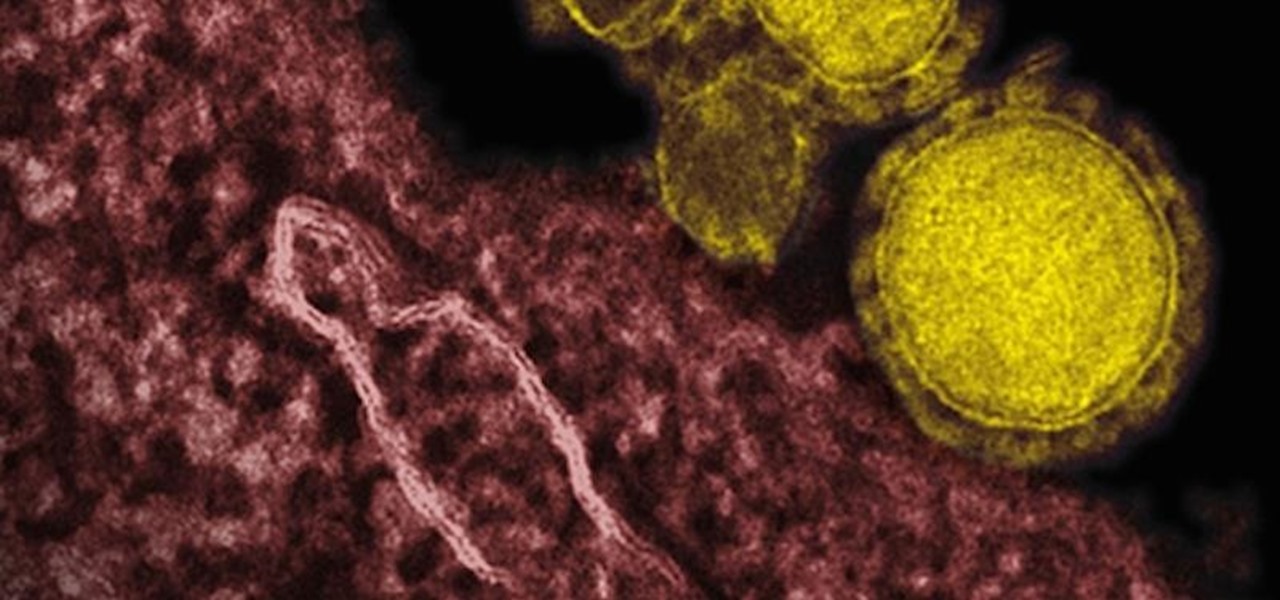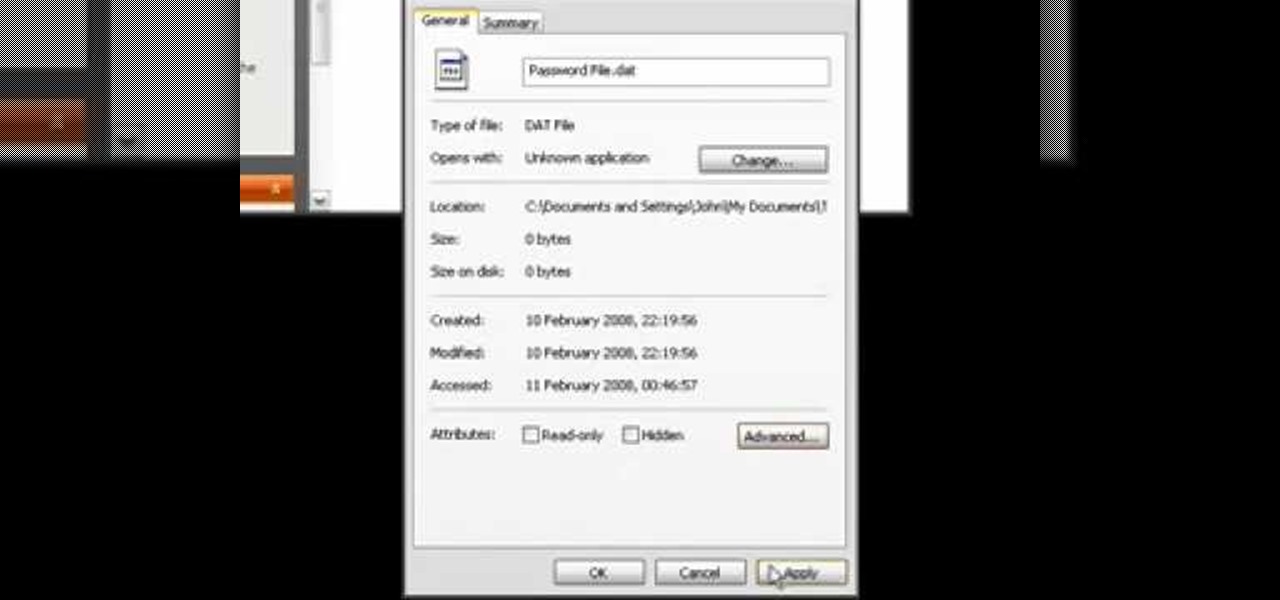This video shows you how to use the new Quick Selection tool in Photoshop. You also learn how to use the new Refine Edge option to preview a selection and modify properties of the selection edge. Check out how to use this cool tool now, it's going to make your Photoshop life a whole lot easier. Make and refine selections in Photoshop CS3.

How to install Java JDK (Java Development Kit) Go to the Oracle Java SE Download Page and click "Download".

In this video, we learn how to transfer songs from an iPod to your personal computer. First, open up your computer and go into the folder with your iPod. Now, go to tools, folder options, view, and hidden files/folders. Apply this, then the folder with all of your music will show up! You can now unplug your iPod and then select all of the folders on your computer. Right click then and go to properties, then uncheck the hidden. Hit 'apply' and then transfer all the music to your computer. Now ...

In this video from exosploit we learn how to find your system specs in Windows XP. If someone is trying to help your computer, you might need this information. Right click My Computer, and click Properties. Here you'll see your operating system, service pack, and how much RAM you have. Also google cpuz. Go to the first link and download it. Extract it and click the main file. Here it will tell you your processor, mother board, what bios version you have, how much RAM you have, and it will tel...

In this video, we learn how to remove Security Tool the simple way. Most ways will not remove this from your computer, but this way will. To start, you will need to restart your computer. After this, press ctrl+alt+del the moment Windows shows up. Then, go to the Task Manager and look through the programs that are open. When your security tool opens, press the same buttons to get the mouse free. Then close the security tool from the Task Manager. Now, go to your desktop and press on the icon ...

In this video tutorial, viewers learn how to uninstall the video card drivers on a Windows computer. Begin by clicking on the Start menu. Then right-click on My Computer and select Properties. Now click on the Hardware tab and click on Device Manager. In the list, click on Display Doctors and select the desired video card. Now double-click on the video card and select the Driver tab. Finally, click on Uninstall and follow the process to remove the drive. This video will benefit those viewers ...

In this how-to video, you will learn how to free up disk space on your Windows Vista computer. First, go to my computer and right click the drive that you want to free up space on. Next, click on properties. Click disk cleanup on the new window. Select which files you want to delete by checking the appropriate boxes. Once this is done, click okay. You can also select clean up in the other tab to free even more space. The first section will allow you to remove programs you do not need, while t...

In this how-to video, you will learn how to create a invisible folders on your Windos XP or Windows Vista operating system. First, create a folder or find a folder that you want to be invisible. Select the folder and hold and type alt+0160. Release the alt key. Next, right click the folder icon and select properties. Select customize and select change icon. From here, find a space between the icons. This will set it to an invisible icon. Once that is selected, press okay. The folder is now co...

To insert a picture on your wiki page you first need to find the picure you want. Hit the edit button and click the image of the tree. Browse your computer to find the picture you want, click open, and then scroll down and click "upload" If your file does not upload, it may be becuase it is to large, or becuase it has strange character in the name. Try renaming the file or re-sizing it. Hit insert and resize image if neccisary. You can right click and go to image properties to change many thi...

In this video tutorial, viewers learn how to share a wireless connection with a Xbox360. Begin by click on the Start menu and select Control Panel. Click on Network and Sharing Center. Under Tasks, click on Manage Network connections and disable the wireless connection. Right-click on it and select Properties. Go to the Sharing tab and check both boxes. Now enable the wireless connection and then go on your router website to find out the primary and secondary DNS. Now input both DNS numbers a...

In this video, we learn how to find the IP address of a printer on your computer. Before you begin, make sure you start on your main desktop. First, click on the "start" menu, then click on "control panel" and last click on "printers and faxes". Once you're in there, right click on the printer you want to see the IP address for and then click on "properties". After this, you will find the IP address under the "location" section. You can look up the IP address for all the printers in your netw...

Take one end of the Ethernet cable and plug it in the back of the XBox, the other end of the cable you have to plug on your computer. On your computer go to Start and then go to My Network Places, now select View Network Connections. Right-click the Wireless Network Connection, and go to Properties. Select Advanced tab on top of the window and make sure the two boxes are checked, press OK to continue. Now turn on your XBox and go to Test XBox Live. Wait until the test ends and then you will b...

Now your computer is running slowly while opening the multiple programs, and for checking mails. The following steps easy to get faster the computer.

This is a directional video of how to increase the speed of a Windows Vista PC. The first step is to uninstall programs that you do not use. Then you want to go into MSCONFIG and remove unnecessary start up entries. You can also configure the performance options of your computer in the computer's properties. The next step is to go to the system tools and run Disk Cleanup. It is also important to run the Defragmentor from the system tools.

Coronaviruses are common viruses, and most of us catch one at some point — they cause about 30% of all common colds. A new accidental discovery could help fight these viruses, even the deadlier, emerging ones.

When you do an internet search, you'll see ads that are relevant to your query mixed in with the rest of your results. Nothing surprising there—it's how the internet is funded. But then, when you click one of the search results, you'll also see ads that are related to your initial search. Now that's a bit creepy, because it demonstrates that one webpage knows what you typed into a different webpage.

G'day Knuckleheads. In this Owner Builder Episode we look at laying the timber floor. You'll see in this video the team showing you how to lay a timber / wooden floor. The timber or wood l used for the floor was a species of timber called Blackbutt. It's a solid 19mm x 130mm board which is very hardy and should stand up to a fair bit of abuse…which it will get at my place :-) Timber floors really give a warmth to your property and are well worth the effort.

The smartphone has become one of the basic reasons for sore eyes. If you are addicted to your beloved smartphone, there is a fair possibility that your eyes will be paying off its expensive price. If you use your smartphone, tablet, laptop or any other similar gadget consistently, you may experience tired, dried, itchy eyes and also severe headache. Your vision can also become blurred by the time, which it means it is affecting your eyesight. However, you can lower down your eye strain by mak...

Cooking with animal blood is as old as civilization itself. I promise that your ancient ancestors, no matter where you're from, didn't have the luxury of throwing away any part of the animal, including the very lifeblood that used to run through it. Animal blood, along with everything but the skin, would invariably end up in the stew.

Hello guys, today I wanna share how to create a drag and drop with listbox using VB.net. Just copy and paste the following code under public class.

Many of the beauty products you buy at drug and department stores are loaded with potentially toxic ingredients like parabens, while their active ingredients are made of things like glycolic, lactic, malic, and alpha hydroxy acids and retinoids, which are all derived from foods.

Welcome back, my greenhorn hackers! Lately, much of the discussion here on Null Byte has revolved around evading detection and not getting caught hacking. Several of you have written me asking for a series on evading detection and forensics, and while I began a series 5 months ago on just that, we have changed hacking platforms from BackTrack to Kali, which has a much more highly developed forensic toolset.

Welcome back, my tenderfoot hackers! So many readers in the Null Byte community have been asking me questions about evading detection and hacking undetected that I decided to start a new series on digital forensics.

Former Vice President Dick Cheney was so fearful of attacks, he had his heart defibrillator re-calibrated to block incoming wireless signals so that highly skilled hackers couldn't send him into cardiac arrest.

Citing no evidence, and on the heels of yet another baseless “activist” report claiming a massacre has taken place in Homs, nameless US officials claimed to the Wall Street Journal that the Syrian government is taking chemical weapons out of storage for possible use “against anti-regime rebels or civilians, possibly in an ethnic cleansing campaign.” » False Flag Alert: US Claims Syria “Moving Nerve Gas Out of Storage” Alex Jones' Infowars: There's a war on for your mind!.

Shave Your Pubic Area Things you will need:

A lot of people that are new to Origami struggle with the choice of paper. Some even give up folding all together because they use the wrong material! But this guide will help you find the paper you need for that cool design you always wanted to try.

In this video tutorial, Creative Cow leader Michael Park shows you how to create a realistic 3d earth, complete with clouds and atmosphere, using only After Effects' built in effects. Special attention will be given to combining multiple instances of the CC Sphere effect to create unique layers with different specular properties for the land and water masses, as well as creating lights from urban centers on the night side of the earth.

If you have files on your PC that you don't want other window's accounts to be able to access, you can encrypt them. Right click the file that you want to encrypt and select properties from the drop down menu. Once the properties page comes up, choose advanced. Now choose Encrypt contents to secure data and click ok. Now you click on apply. Select encrypt the file only and click ok. Hackers and administrators will not get an access denied message when they try to open the file. To make things...

You're guaranteed to fool all of your friends with this fantastic magic trick! So grab some ketchup, but hold the fries and get ready to perform along with Ryan Oakes. You will need a bottle of water, a ketchup pocket, and a glass of water. Sometimes we use materials that require adult supervision... like scissors so make sure you have friends and family around whenever you do magic tricks. 1. Preparation: Take the label off of the bottle and find a packet of ketchup that’s not too full. To b...

Venom, the latest in a long list of comic book characters to headline its own movie, is known by comic book fans by his catchphrase, "We are Venom."

Always falling asleep behind the wheel? The National Highway Traffic Safety Administration (NHTSA) estimates that there are over 56,000 sleep-related accidents each year, resulting in 40,000 injuries and 1,550 deaths annually in the United States. Don't want to be a statistic? Then you may want to try out ASP Technology's mobile application which aims to keep you awake when you're fatigued on the road.

Forget Christmas, it's all about Festivus these days. But what is Festivus? When is Festivus?

After talking up the Magicverse for the past year and adding new capabilities to Lumin OS to accommodate it, Magic Leap appears to be inching ever closer to actually launching its cross-platform flavor of the AR cloud while introducing a new tool for its development community.

Thanks to a new update to Amazon Sumerian, developers will now be able to not only create more realistic 3D content, but also build AR experiences more easily.

As if riding roller coasters and meeting your favorite childhood cartoon characters weren't amusing enough, Snapchat is amping up the fun with augmented reality at the world's leading amusements parks in the this summer.

Patent holder Genedics, LLC has filed a legal complaint alleging that hand-tracking startup Leap Motion is infringing on its intellectual property.

As part of its ARCore release announcement, Google also revealed a forthcoming app that's sure to excite those who celebrate '80s pop culture.

Many people think antivirus apps are useless — why pay a subscription fee when most malware can be avoided with common sense? But the thing is, there were an estimated 3.5 million malicious Android apps discovered last year, with many of them making their way onto the Play Store. As this number continues to rise, can you truly depend on common sense to protect you?

With a predicated increase in the number of Lyme disease cases in the coming spring season, new research endorses the use of bait boxes to control ticks on the rodents that serve as their hosts.