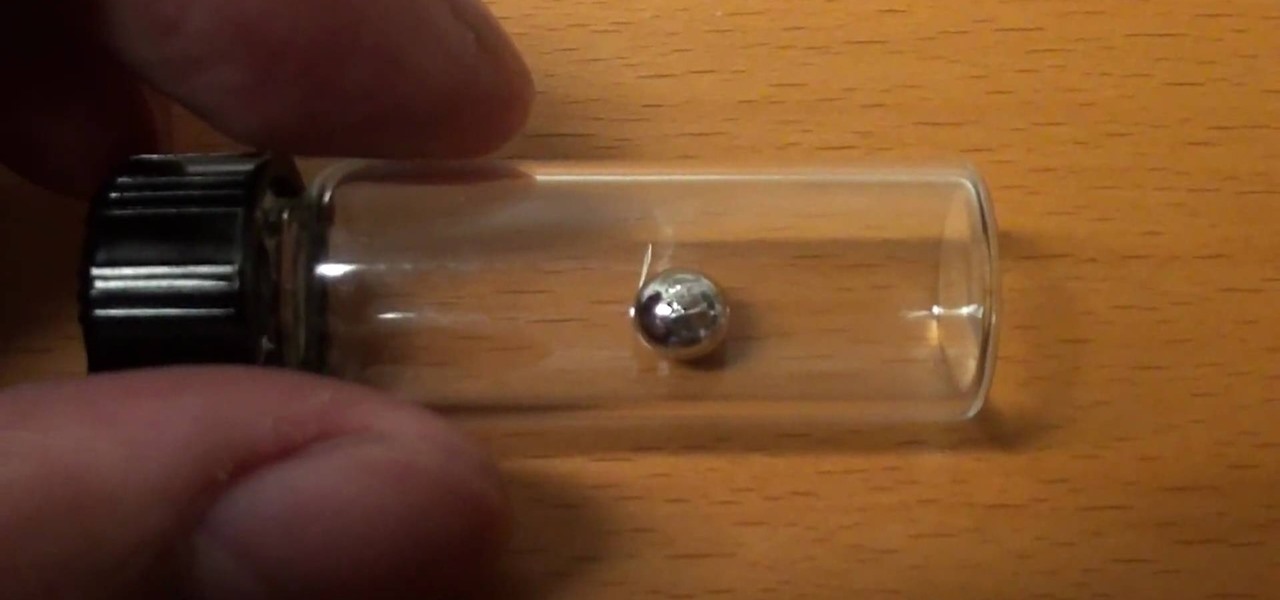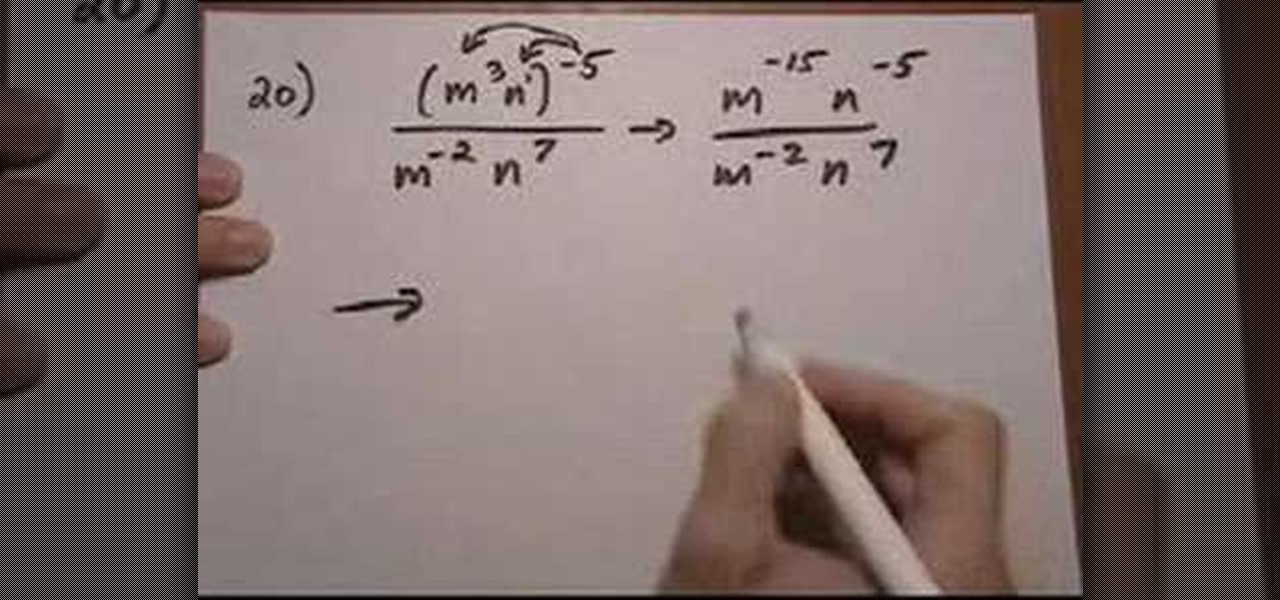Via Newsweek Tumblr. Looks like this video and billboard hijacking is the work of DesireObtainCherish, an LA-based street team. The work isn't exactly great art, but it's an amusing form of culture jamming, in which anti-consumerist activists subvert public advertisements.

Ever experience a devastatingly embarrassing fall on the ice? Perhaps as a child in front of, say, an entire school bus of your peers? (Let's just say I haven't tread lightly on icy sidewalks since the age of 12.) If you've been battling icy terrain this winter, you may want to avoid such embarrassment and consider building a pair of cheap ice cleats. All you need is a couple screws, two metal plates, and some mesh straps, and you'll be prepared for the slipperiest of situations.

Like the anti-privacy spy doorknob, the transparent clutch isn't for someone with something to hide. But for those who hold no secrets, there's something truly elegant about the design, which has made an appearance on several different high fashion runways:

Beautifully designed, this glass globe doorknob bars all potentially private matters of what lie beyond it.

Here's a quick, simple prank to pull on anyone in under 2 minutes. It works especially great for someone who has tons of icons on their desktop! It makes the computer look the same, but nothing on the desktop works!

Indianapolis-based motor junkie Paul Stender and his team of vehicle modders called the Indy Boys Inc have created the ultimate anti-fuel economy: a school bus outfitted with a Phantom fighter jet engine, which clocks 367 mph and burns 150 gallons of fuel in just a quarter mile. Stender says:

Cobbled together from thousands of empty cigarette packs, this electric-powered vehicle puts the "car" in carcinogen. Looking suspiciously like something the China National Tobacco Corporation would commission as part of an advertising campaign, the Bugatti Veyron-style auto is actually meant to discourage smoking. The English-language version of the People's Daily offers the following explanation:

Looking for a cheap & easy stylus (but not interested in using processed pork?) Adam Kumpf of design firm Teague demonstrates how to make a DIY soft conductive stylus for the iPhone, iPad, or any device with a capacitive touch screen. All it takes is a pencil and sock. Yes, it's that easy. "We've been experimenting with conductive foams and fabrics in search of a middle ground. Fortunately, it's quite easy to make a soft, conductive writing tool using some pretty basic materials. All you need...

Is your epic snoring ruining your bed partner's sleep at night? The next time you go to bed, consider taping or sewing a tennis ball on the middle of the back of your nightgown or pajamas. Sleeping on the side instead of your back is one effective way to ensure a snore-free night.

Need to vacuum, but hate the smell your vacuum makes? Soak a cotton ball in your favorite essential oil and place in the vacuum bag. The next time you vacuum, the air in your living space will be filled with a much more pleasant smell.

The essential ingredient for this magical prank is RainX anti-fog car windshield spray. It's designed to repel the raindrops from a car's windshield.

Don't drink this! This is another one of our favorite science meets magic anti-gravity tricks. Ever see an ice cube sink?

This is a wonderfully simple method of kernel popping. Our pal Loup226 came up with this Coke can mod. It's a perfect anti-kitchen appliance. Pop corn anywhere there's flame: candle-top, campfire or car engine!

Come on. Admit it. The Geico anti-Christ emerges the second you slip into that unsuspecting, plain vanilla, rental car.

Ask the Builder host Tim Carter demonstrates one method for removing tree stumps from your yard or property. This method is especially effective if you have many stumps to remove in a short amount of time.

If you're experiencing issues with an app or custom ROM and would like to report your problem to the developer, there's no better way to do it than by capturing a logcat. Android keeps track of all the commands that have been executed by various apps and services, which means that when something goes wrong, the error is clearly shown in this so-called logcat.

Welcome back, my rookie hackers!

When it comes to antivirus software, you don't want some fly-by-night developer having access to the sensitive data that these apps can scan. Luckily, most of the longest-tenured antivirus companies from the realm of desktop computers offer complete security suites for Android these days.

Valentine's Day can seem like Singles Awareness Day if you're newly broken up, but that's all the more reason to treat yourself on this pink-and-red consumerist holiday. Whether you're happily single or bitter and bitchy, there's definitely something on this list of Anti-Valentine's Day treats to fit your mood. Remember: cake is still cake!

Welcome back, my fledgling hackers! In an earlier tutorial, I introduced you to probably the most popular scripting language for hackers, Python. To become a professional hacker, you need to have some scripting skills and Python is a good choice if you want to master just one. In this latest guide, I will expand your background in Python and offer you a tidbit of Python code to whet your appetite for all of the hacking to come.

Welcome back, my fledgling hackers! As nearly everyone has heard, Target Corporation, one of the largest retailers in the U.S. and Canada, was hacked late last year and potentially 100 million credit cards have been compromised. Happening just before Christmas, it severely dampened Target's Christmas sales, reputation, and stock price (the company's value has fallen by $5B).

Ever use Nexflix and YouTube on Your Nexus 7 tablet? It sucks! The menus are too big and not enough videos are shown on the screen. What gives?!?

In this video maniactive teaches how to embed a YouTube video in PowerPoint 2007. You must have a live internet connection to do this. Make sure your Developer tag is turned on in your ribbon. Click on the PowerPoint logo on top left , click PowerPoint options. Under popular click show Developer tab in the ribbon. Click OK. Now in the Developer tab you'll see a toolbox in the toolbar. Scroll all the way down to where it says shockwave/flash object. Draw where you want the video in your PowerP...

In this video from g0tst1ngs we learn how to make a fake virus. Go to right click and go to New and then shortcut. in the pop up menu type shutdown -s -t 900 -c Then you can put a message in quotations that will appear. Name this shortcut Fake virus and click finish. Now right click the icon and change properties and you can change the icon this way. To make it become the Windows logo, click Browse, my computer, logo disk, program files, and search for MSN and double click on that and the ico...

You can install Remotejoy on Windows vista/7 64-Bit. First turn on your computer and press the F8 button during the startup and disable the driver signature enforcement in advance boot option. Now download the Remotejoy and

You've manage to get your hands on some ruthenium, and now you want to destroy the hard silvery-white metal of the transition series. Well, you're going to try all kinds of ways to dissolve this odd metal, but the only successful way to dissolve ruthenium is with a common household cleaner… bleach.

This video tutorial from izbyfl shows how install Google Chrome and enable its plugins in Ubuntu. First download application from here: http://www.google.com/chrome/intl/en/eula_dev.html?dl=unstable_i386_deb.

This video tutorial from tarunkumarsinghal shows how to change Mac address on Windows XP. Click Start menu and then Control Panel. Make sure control panel window is in classic view mode. If not, change it to classic from the left pane.

In this video Dr. Carlson demonstrates the properties of light. Light is like a wave and it is also like a particle, which means that it comes in small packets. To demonstrate how we know that light behaves like packets of energy, he uses LED’s in different colors and a sheet of phosphorescent paper. When light with a high enough energy shines on the paper it will cause the paper to glow.

Jennifer DiDonato of MadeFit TV shows how she makes ham wrapped asparagus. Asparagus is one of the super foods, full of antioxidants, low in calories and high in fiber, vitamin K and folic acid. Last but not least, it is an anti-aging vegetable.

This video shows how to make a rotating SWF logo in Photoshop. Choose any desired logo that will be used later in the SWF file. Save the logo to the desktop. Use any kind of editing pogram. Make sure we only have what we want showing the area coloured with small squares is invisible. Open any version of Adobe Flash. Create a new "Actionscript 2" file. Then set workspace size to 240X320 and background color to match the picture we choose before. Make sure we select Flash Lite 2.0. Then go to F...

In this Software video tutorial you will learn how to use the filter & sort feature in Excel. First create a column chart on an excel sheet. In this example, it is a date and sales chart. Click alt+F1 and the chart is displayed. Then click and delete the legend and the horizontal lines. Now go back to the data set, click on a cell and click ctrl+shift+L and that will add the auto filter. ctrl+shift+L is for Excel 07. For earlier versions, see the commands listed in the video. This is a toggle...

Steps to Configure Your Modem/Router are: 1. Open Network connection and click properties

In this Business & Money video tutorial you will learn how to read a balance sheet in accounting. Yu can learn to read it quickly and easily as to where the company’s came from, where it went and where it is now. There are four main financial statements; balance sheets, income statements, cash flow statements and statements of shareholder equity. In the balance sheet, under assets are listed things that the company owns that have value. Liabilities are amounts of money company owes to other...

In this how to video, you will learn how to create animated text flash using Flax. First, open the program. Now go to the menu and insert the text. We can modify the aspect, dimension, and position from here. The dimensions can be modified in the window or in the left menu. The position can be modified in the preview as well. In the right menu, different animations can be chosen. Each animation can be modified in the settings window shown. The text can also be personalized by adding different...

Here the New Boston shows you some tips about using the Spry Validation Text Field. To begin you will go to the Spry Validation Text Field, on Dreamweaver CS4. Looking at the bottom of the page notice the various options that are available for Properties. You find drop-down boxes for Type, Pattern, Minimum or Maximum values, Required, Enforce pattern, Format, Validate on, Blur or Change and Preview States. You can see the types of text available for validating by left mouse clicking the Type ...

Krazyboytx shows viewers how they can use spell Florida water. You can use Florida Water to cleanse your alter and for your candles. First, you will need a camfur block. Use one of the four pieces of the camphor block and put this piece into a zip-lock bag. Crush this camphor block up into the zip lock bag to get small crystal pieces. Fill up your bowl as much as you can with one block. Next, pour in some of your Florida water up to about it covering the stones. Put this on your alter until i...

This is a video that is describing how to connect your xbox360 to the internet using a laptop. First what their showing is going to the start menu, and then to the right of it, click on control panels. A little page will pop up, and you click on network and internet. It takes you to another page and then you click network and sharing. It will take you to another page, where you see three computers, and to the very left of that page there it says "tasks" look in the columns under tasks and cli...

Clintprexis teaches viewers how tot delete a virus manually without using anti-virus. First, you have to kill the process that keeps the virus running. You can do this by opening up test manager by clicking CTRL+ALT+DEL. When you open task manager go to the process tab and kill the process that keeps it running. Now, you have to figure out which process is running the virus. You have to do research to find this and it is usually a 'wscript.exe'. Now you'll want to go to Start then go to run a...

The video shows how to solved mixed property problems using the exponent rules. See if there are any rules you can apply to the problem until you get to a point where you can't simplify anymore. The instructor shows in the example problem that the two bases are the same, but there is extras happening the numerator. The power to power multiply rule is applied removing the extra issues from the numerator. Next the quotient rules is applied as there is the exact same base to the power so we keep...