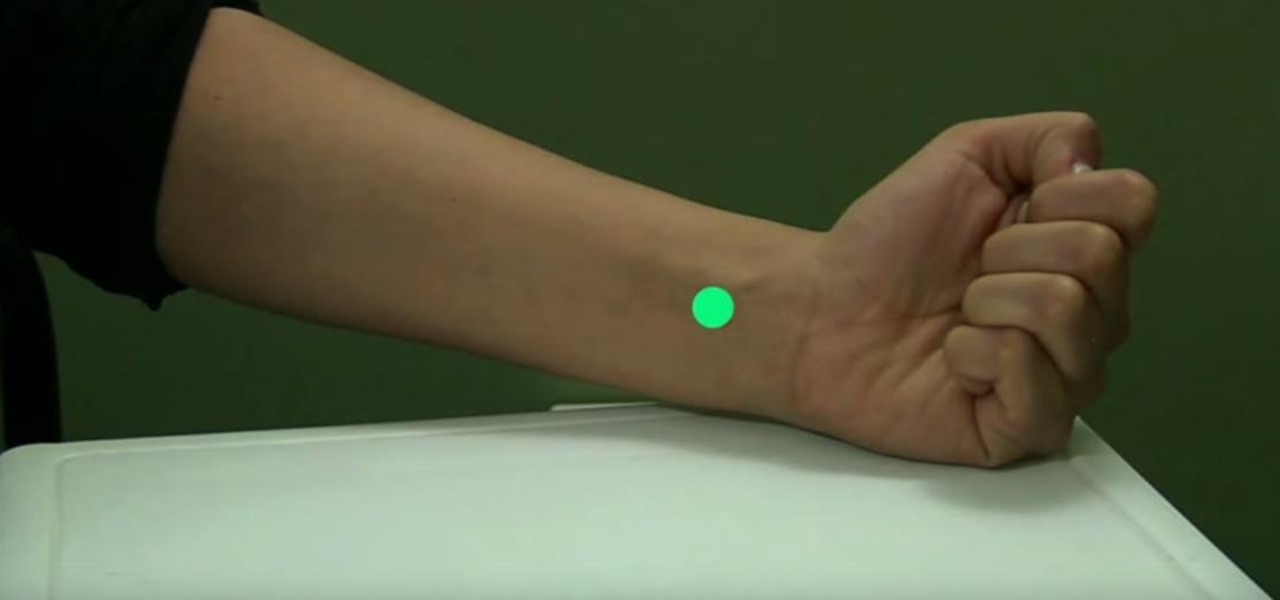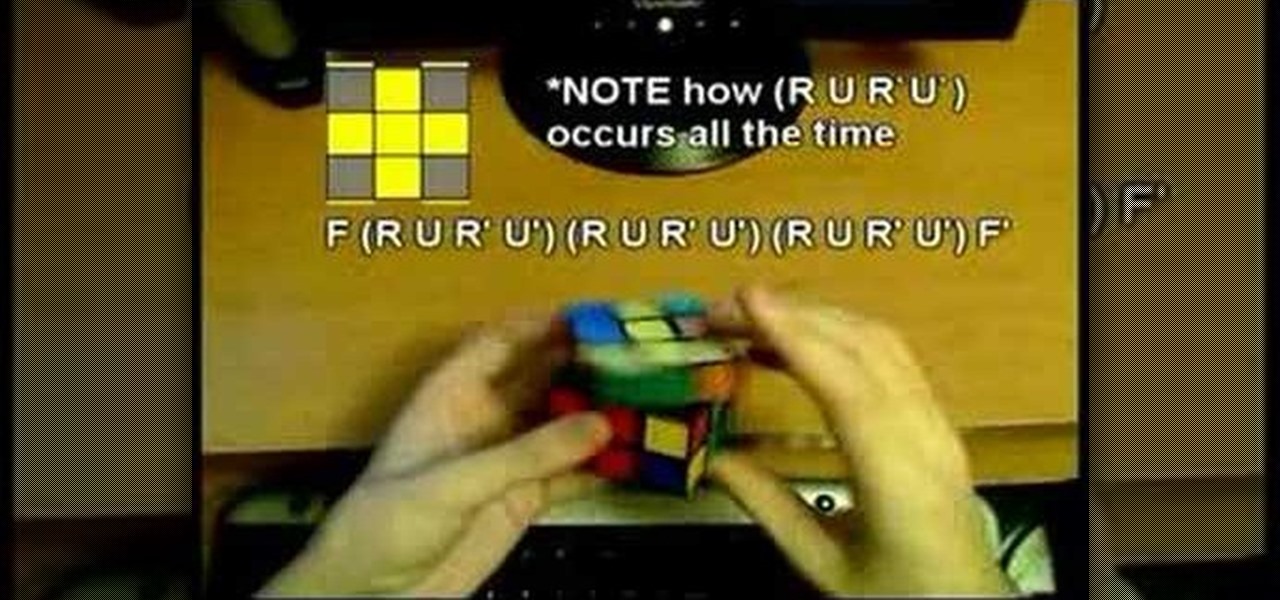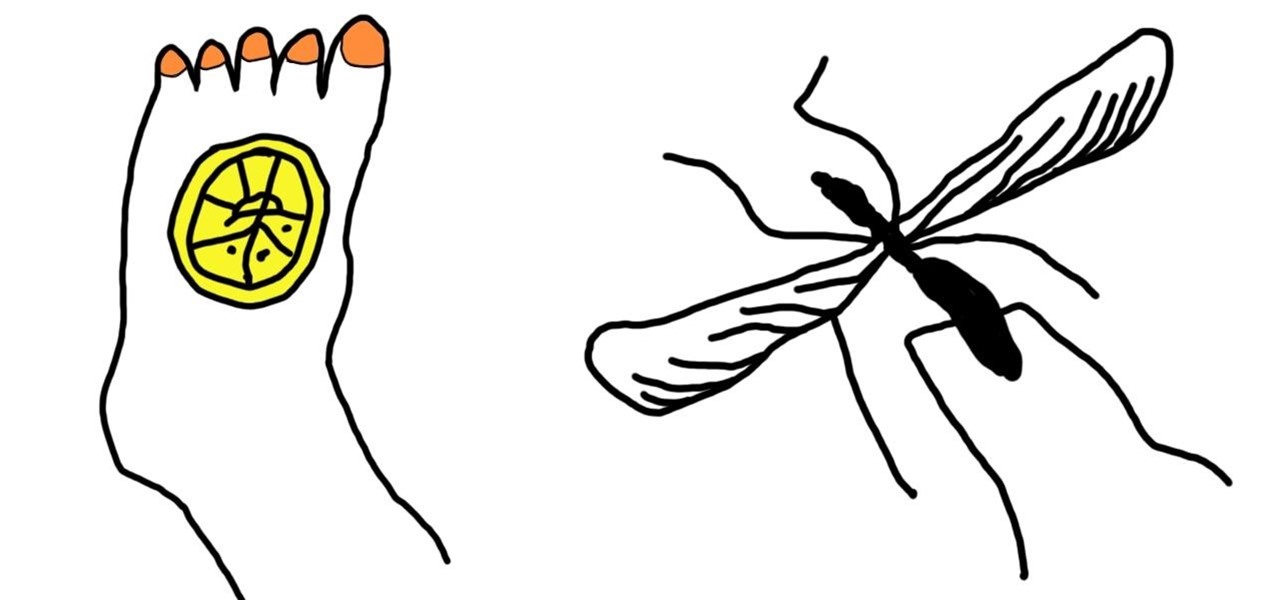This video demonstrates the installation of memory in a 13” Macbook Pro (mid 2009 model). It’s easy to perform and takes about 10min time. You’ll require a #00 Philips screwdriver (available in the Newer Technology 11- piece tool kit). Take care to work in an anti-static work space. Close the Macbook Pro and flip it over with the hinge side up. You can note 10 screws along the border. Start unscrewing the 3 screws on the right on the top edge, these are longer than the rest. Now unscrew the r...

In this how-to video, you will learn how to replace a hard drive in a 2008 Macbook Pro. Make sure you use the proper anti-static precautions before replacing the device. You will need a T6 screwdriver and a Phillips screwdriver. Make sure you transfer your data from the old drive to the new one before installing. Shut down the computer, close the lid and turn the laptop over. Remove the battery cover and battery. The hard drive is held by a plastic retaining bar. Loosen the screw holding the ...

In this how-to video, you will learn how to install a hard drive into a 17" Macbook Pro. Make sure you use the proper anti-static precautions before going on with this procedure. You will need a pry tool, a Phillips screwdriver, and a T6 screwdriver. Make sure you transfer your old data into the new drive before installing. Shut down the computer and flip the laptop over. Unscrew the ten screws around the bottom. Now, remove the cover. You will see the hard drive at the lower right. Loosen th...

In this video from MacOSG we learn how to install a hard drive in a 15" Macbook Pro from around 2009. For this you need a #00 Phillips head screwdriver and a T6 Torx screwdriver. Make sure you use proper anti-static precautions with this. Transfer your data to the new drive before installing. To remove the hard drive, flip over your Macbook. Use your Phillips to remove the 10 screws. Remove the 3 at the right which are longer than the other screws. Then remove the left most screw which is the...

This video from OWC presents how to install memory in a 17" Macbook Pro.The operation will take about 15 minutes and doesn't require an experienced user.First you need to provide all necessary anti-static precautions - discharge static electricity, use static-free surface.You'll need #00 Phillips screwdriver and nylon pry tool.You can find these in the Newer Technology 11-piece tool kit.To start, shut down the computer, close it and flip it over.You will need to remove 10 screws. Use #00 scre...

Michelle Phan demonstrates how to create an egg mask facial. Egg white and yolk mask. Perfect for oily skin. It helps brighten and tighten the skin. The reason why the egg yolks are so good and rich for your skin is because they are loaded with Vitamin A! Protein and nutrients!

Watch this video tutorial from the Polish Guy to see how to polish silverware using Cape Cod polishing cloths. In this polishing tip we polish silverware using Cap Cod Metal Polishing Cloths. The cloths are individually packaged in an attractive tin that includes a pair of reusable gloves and a buffing cloth.

This video tutorial is for beginner puzzlers who are getting more advanced in their speedsolving of the Rubik's Cube. This 2-Look Method is exactly like taking 57 OLL algorithms and slimming them down to the single digits. First you orient the edges of the Rubiks Cube (or the cross if you prefer), then the corners, hence the name "2-Look OLL".

F for FAKE. This video has been labeled a "Faux-To". Commonly contested as bogus science, we believe this video to be a hoax. What's your opinion? Comment below.

When it comes to antivirus software, you don't want some fly-by-night developer having access to the sensitive data that these apps can scan. Luckily, most of the longest-tenured antivirus companies from the realm of desktop computers offer complete security suites for Android these days.

Valentine's Day can seem like Singles Awareness Day if you're newly broken up, but that's all the more reason to treat yourself on this pink-and-red consumerist holiday. Whether you're happily single or bitter and bitchy, there's definitely something on this list of Anti-Valentine's Day treats to fit your mood. Remember: cake is still cake!

Welcome back, my fledgling hackers! As nearly everyone has heard, Target Corporation, one of the largest retailers in the U.S. and Canada, was hacked late last year and potentially 100 million credit cards have been compromised. Happening just before Christmas, it severely dampened Target's Christmas sales, reputation, and stock price (the company's value has fallen by $5B).

With warm weather comes bugs, and with bugs come bites, and with bites come itches. From ticks and spiders to mosquitoes and bees, insect bites come in sundry shapes and sizes, but they all commonly pull an itchy, red reaction out of our bodies.

First of all the tutor suggests that this tutorial is easy and you can complete it only fifteen minutes. However you need to use proper anti-static precautions when you are performing this upgrade. You have to ensure to discharge static electricity before beginning. You must also work on a static free surface. You need a "#00 Philips screwdriver" which you can find in the “Newer Technology” 11-piece tool kit. It is available from macsales.Gather all your materials and then shut down your comp...

One day, your car may break down and you won't be able to afford to hire a mechanic, so what do you do... you look on the web for some how-to vehicle repair videos and become your own car mechanic, that's what. You don't need any advanced training to perform repairs and simple maintenance on your automobile, but you may need a few tools. Invest in the basic tools and you'll be prepared for just about any car malfunction you can think of. These tutorials will help get you on your way, as long ...

This video teaches how to use calculus find the position, velocity and acceleration of an object. Imagine an object moving on a straight line. It's position at any time (t) is given as s(t) pronounced "s of t". It's velocity is v(t)= s'(t) which is the derivative of s(t). It's acceleration a(t) is the derivative of its velocity v'(t). If we look at it from a different perspective we are differentiating. The derivative of the position is its velocity, the derivative of its velocity is it accel...

In this video, Jennifer Taggart Of Healthy Child Healthy World shows us how to make a non-toxic disinfecting cleaner. You can use this cleaner for almost any surface in your home. What you'll need is a re-purpose spray bottle, some castile soap, some tea tree oil, and water. For the water, it's preferable to use distilled water, but you don't have to. The distilled water ensures there's no bacteria or anything in it. First, if you're re-using a spray bottle make sure it's clean. Add 2 cups of...

New to Windows? No problem... here's a beginner's video tutorial that will teach you how to prevent cut, paste, copy, and delete on Windows files.

New to Windows? This computer operating system could be a bit tricky for beginners, but fret not, help is here. Check out this video tutorial on how to protect Windows from viruses without an antivirus software.

Jennifer DiDonato of MadeFit TV shows how she makes ham wrapped asparagus. Asparagus is one of the super foods, full of antioxidants, low in calories and high in fiber, vitamin K and folic acid. Last but not least, it is an anti-aging vegetable.

Clintprexis teaches viewers how tot delete a virus manually without using anti-virus. First, you have to kill the process that keeps the virus running. You can do this by opening up test manager by clicking CTRL+ALT+DEL. When you open task manager go to the process tab and kill the process that keeps it running. Now, you have to figure out which process is running the virus. You have to do research to find this and it is usually a 'wscript.exe'. Now you'll want to go to Start then go to run a...

Simple but effective tips for a better and beautiful you. For a whiter teeth use a toothpaste with a high fluoride content such as Sensodyne. Brush teeth as usual but avoid rinsing your mouth and do not spit off all the fluoride and let it stay in your mouth. Do this every night. For scars, stretch marks, cellulite, anti-aging, dry skin, use bio-oil. It is pure saline oil and a non greasy formula that has healing properties. Just spray a little bit of bio-oil to the affected area. for underar...

A series of videos that help show just how tough it can be to install a remote car starter. Unless your an electrician or a technician, this complex job can result in a variety of electronic failures in your car including prevention of actually getting into your car as well as prevent you from driving home.

Whether you're hanging out at the beach, laying by the pool, or walking around in sandals, having nail fungus is not the most attractive thing to flaunt.

An inflamed throat is often the first sign that you're getting sick. Help nip it in the bud with a few simple tricks.

Self-injuring with knives or razor blades is a dangerous attempt at coping with problems like anger and anxiety. Learn how to get help and deal with your feelings more constructively.

Don't sign any termination papers until you're sure you've made the best deal you can. You Will Need

Stop that horrible sensation with a form of traditional Chinese medicine known as acupressure. Watch this video to learn how to relieve nausea with acupressure.

Learn how to make tonic water. Why spend money on store-bought tonic water when you can have fun at home doing it yourself for a fraction of the cost?

The best way to get a flat stomach is to lose some weight. But you can take a lot of the air out of your spare tire with these anti-bloating tips. Learn how to keep your stomach looking flat.

The MCL or the medial collateral ligament is a thick fibrous tissue that spans the distance between the bottom of the thigh bone and the top of the tibia on the inside of the knee joint. A MCL injury is caused by stretching or tearing of the MCL ligament in the knee. Learn more about the causes, symptoms and treatments for a MCL injury in this medical how-to video.

Want a new way to solve the OLL (Orientation of the Last Layer) on a Rubik's Cube? Well, go no further, this video tutorial will show you how to use the 2-Look OLL method to solve the Rubik's Cube.

The legal drama surrounding Chinese startup Nreal and Magic Leap continues, and now we finally have an update.

In late June, the biggest measles outbreak to strike Minnesota since 1990 seemed to be winding down. Today, public health officials announced a new confirmed measles case in the area.

Taco Bell's in the news for umpteenth time, and today the controversy is over their infamous beef taco meat. Gizmodo leaked a picture of Taco Bell's "Taco Meat Filling" and surprise, surprise— it's missing a lot of the "meat" that it claims in its advertisements. Taco Meat Filling Ingredients

There are few things peskier in the summer than an unexpected mosquito bite swelling up on your arms and legs. Fortunately, there are many ways to heal your body of its annoying itch, ranging from fruit (lemon slices and banana peels) to common household items (baking soda and apple cider vinegar).

In this how to video, you will learn how to set up a tone arm on a record player. First, you will notice the counter weight at the other end of the tone arm. Remove this first. Set the dial set to zero and have the lever pushed forward. Slide it on and lift the arm off of its rest. Play around with it until the arm floats. The next thing to do is to balance the cartridge. Many cartridges have different weight requirements. If you do not have the weight set up behind the arm, you cannot use di...

Postural problems can lead to all sorts of problems, from back, hip, and neck pain to heartburn and digestive issues. Over time, balance problems, insomnia, fatigue, and even jaw misalignment can emerge. How you carry yourself matters.

The new film Brightburn, a horror take on the superhero genre produced by Guardians of the Galaxy director James Gunn, debuted in theaters on Friday, and it has some promotional backing from Snapchat to drive ticket sales.

Hollywood loves sequels so much that studios and their marketing teams are not too proud to release a sequel of an augmented reality promotion.