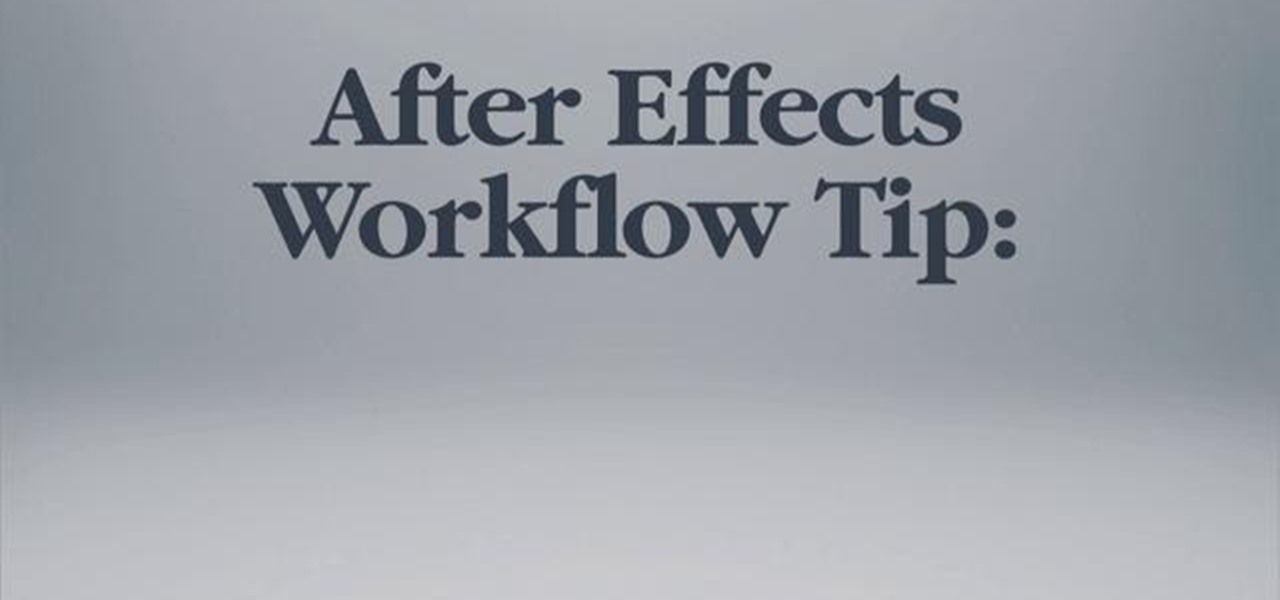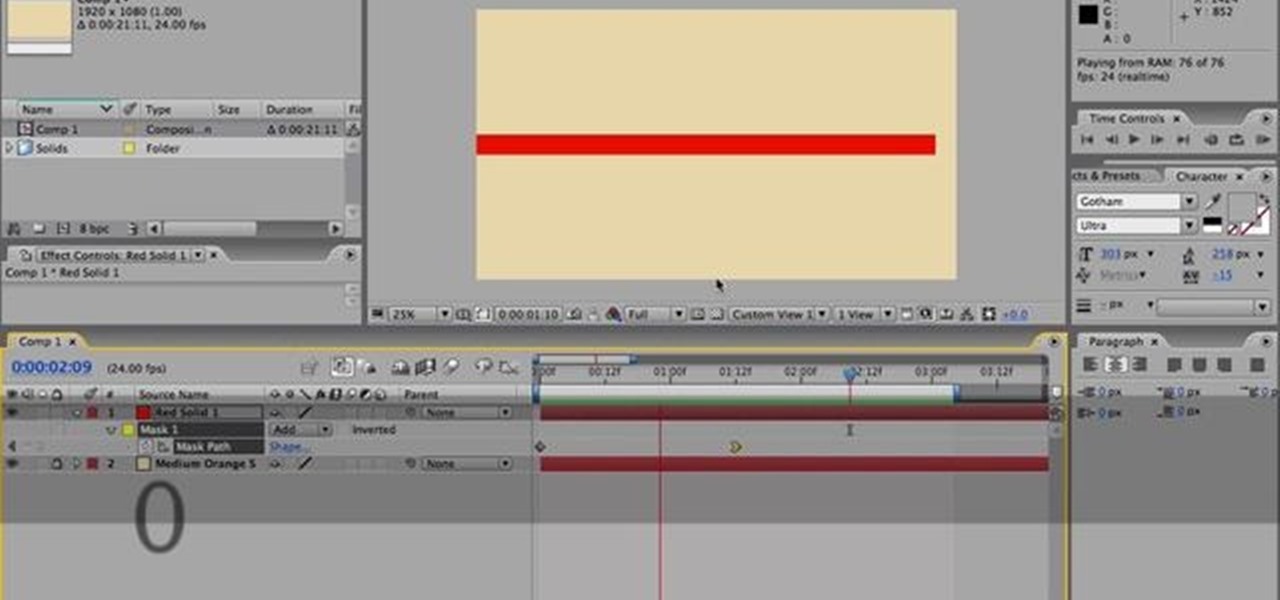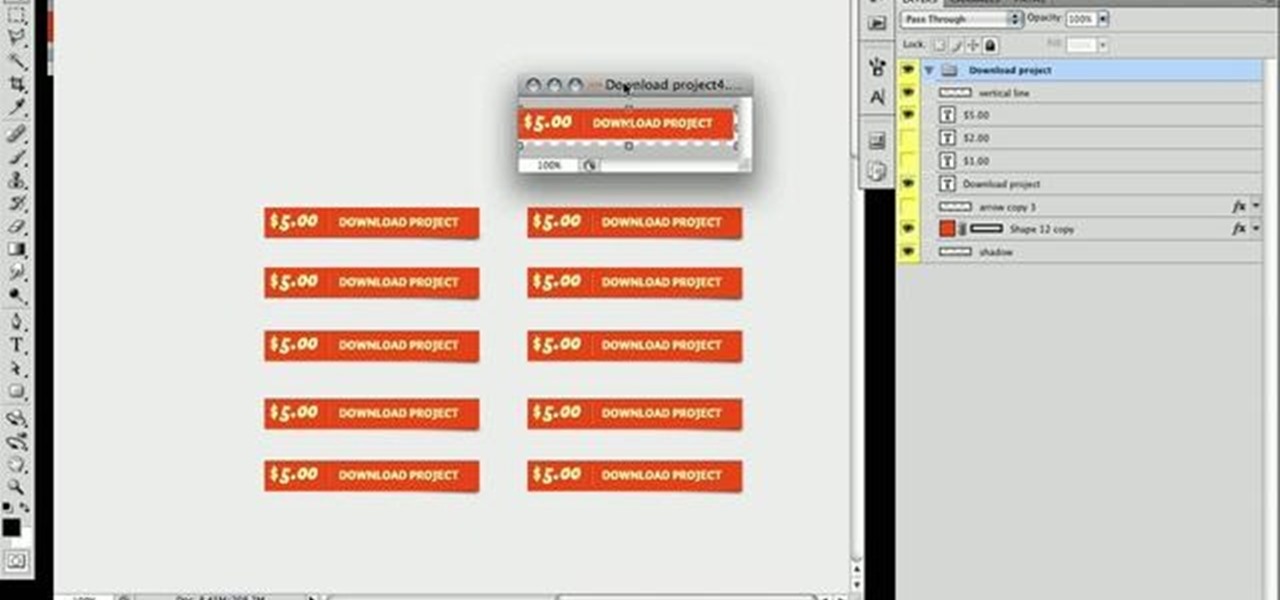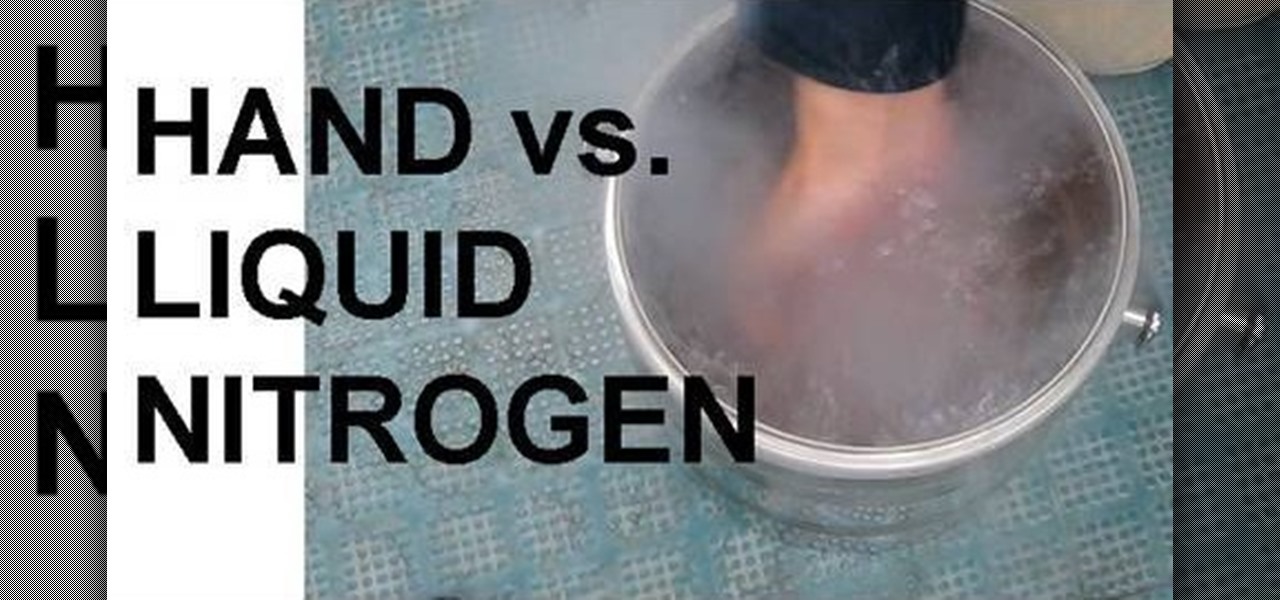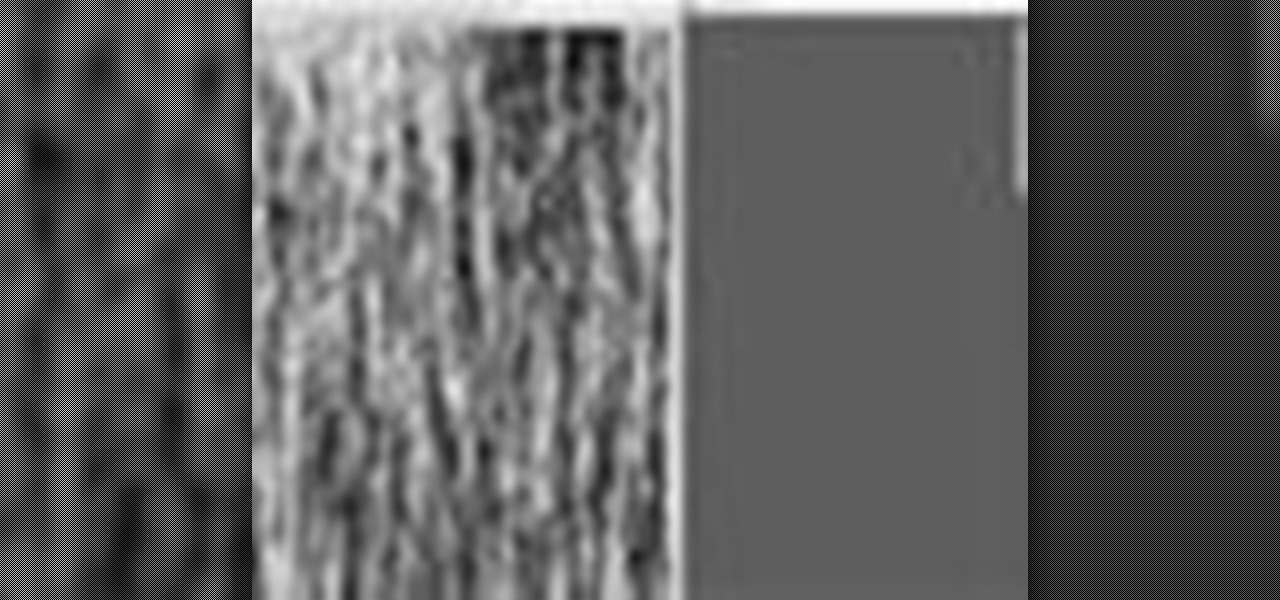This After Effects user's guide offers an overview of how to color correct and grade footage within AE by using the staturation, curves and levels tools. Whether you're new to Adobe's popular motion graphics and compositing software or a seasoned video professional just looking to better acquaint yourself with the program and its various features and filters, you're sure to be well served by this video tutorial. For more information, including detailed, step-by-step instructions, watch this f...

Interested in creating 3D title text in Adobe After Effects? This clip presents a general overview on how to work with 3D objects in AE. Whether you're new to Adobe's popular motion graphics and compositing software or a seasoned video professional just looking to better acquaint yourself with the program and its various features and filters, you're sure to be well served by this video tutorial. For more information, including detailed, step-by-step instructions, watch this free video guide.
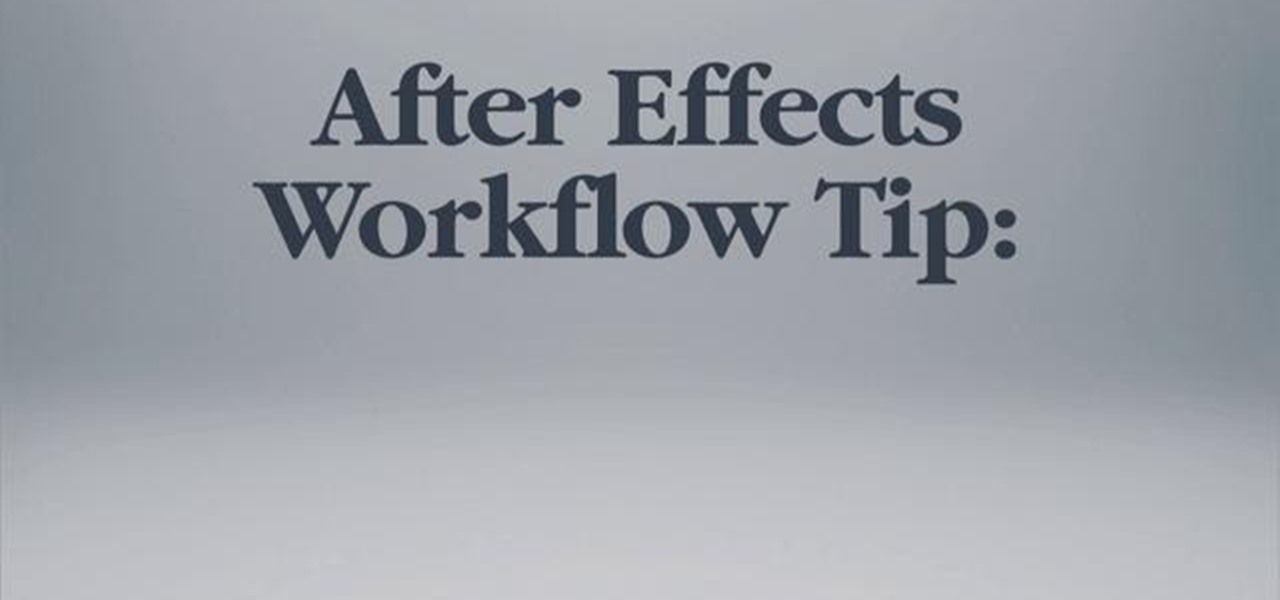
Learn how to use After Effects more efficiently with the Solo Track button. Whether you're new to Adobe's popular vector editor or a seasoned graphic arts professional just looking to better acquaint yourself with the program and its various features and filters, you're sure to be well served by this video tutorial. For more information, including detailed, step-by-step instructions, watch this free video guide.

Learn how to render projects in Adobe After Effects CS4 or CS5. This guide also covers the use of background renderer, creation of output modules and render settings templates, memory, multi-processing and disk-cache preferences, as well as showing a basic preset for rendering FLVs and Quicktime H.264 out of After Effects. The tutorial is aimed at users at a basic to intermediate level. Whether you're new to Adobe's popular vector editor or a seasoned graphic arts professional just looking to...

Learn how After Effects displacement maps can make your text or images appear on another surface. Whether you're new to Adobe's popular motion graphics and compositing software or a seasoned video professional just looking to better acquaint yourself with the program and its various features and filters, you're sure to be well served by this video tutorial. For more information, including detailed, step-by-step instructions, watch this free video guide.

This clip covers an easy method for creating semi-realistic fog inside of After Effects with nothing but a Photoshop document! Whether you're new to Adobe's popular motion graphics and compositing software or a seasoned video professional just looking to better acquaint yourself with the program and its various features and filters, you're sure to be well served by this video tutorial. For more information, including detailed, step-by-step instructions, watch this free video guide.

With this quick clip, you'll see how to easily create a 3D box inside of After Effects with a little help from a free script. Whether you're new to Adobe's popular motion graphics and compositing software or a seasoned video professional just looking to better acquaint yourself with the program and its various features and filters, you're sure to be well served by this video tutorial. For more information, including detailed, step-by-step instructions, watch this free video guide.

Does a fishing rod seem like a boring thing to hold to you? Would you rather it be a lightsaber? Well now it can be, at least for the WoW characters that you are making a machinima with in After Effects. This video will teach you how to create a lightsaber in After Effects and put it in a character's hand, in this case a World of Warcraft fisherman. The process is very quick and the end product looks really cool.

See how to use render and export footage in Adobe After Effects CS4. Whether you're new to Adobe's popular motion graphics and compositing software or a seasoned video professional just looking to better acquaint yourself with the program and its various features and filters, you're sure to be well served by this video tutorial. For more information, including detailed, step-by-step instructions, watch this free video guide.

Need help figuring out how to create and manipulate title text when working in Adobe After Effects CS4? Whether you're new to Adobe's popular motion graphics and compositing software or a seasoned video professional just looking to better acquaint yourself with the program and its various features and filters, you're sure to be well served by this video tutorial. For more information, including detailed, step-by-step instructions, watch this free video guide.

Want to create an explosion behind your subject? With After Effects, it's easy. Whether you're new to Adobe's popular motion graphics and compositing software or a seasoned video professional just looking to better acquaint yourself with the program and its various features and filters, you're sure to be well served by this video tutorial. For more information, including detailed, step-by-step instructions, watch this free video guide.

Nick from Greyscale Gorilla teaches you how to use audio files in After Effects. MP3 compression can cause problems so it's good to convert to a more edit-friendly format such as AIFF.

Nick from Greyscale Gorilla shows you how to make a very intricate animation sequence in After Effects. Although it's very complicated, the final output is very simple and sleek. He demonstrates some very useful tips and tricks for better After Effects efficiency.

Seanshows us how to use the cloning feature in Adobe After Effects. The first step consists of moving two versions of his footage (video clip) into the time-line area. He then takes a single frame from his footage and saves it as a Photoshop layer and puts it into the time-line. That frame will act as a masking layer and is to be made invisible by deselecting the eye icon. After watching this informative how-to video you will learn how to use cloning in Adobe After Effects.

ChadandToddPodcast shows how to create 3D text in after-effects without plug-ins. This can be accomplished by an effect called shatter. First turn off the text layer, then apply shadow to your text image. Change your pattern to custom; it will go blank. Take the custom to text layer then increase extrusion depth. If you take up extrusion you can play with the style of the text. If you play around with fronts your whole image can also be 3-D.

Learn After Effects: the best digital motion graphics software programs out there.

After Effects is one of the best digital motion graphics software programs out there. Learn it. Now.

Learn how to create a Hand Scanner in Adobe After Effects. This is an advanced level tutorial so you should at least know your way around the software before starting.

This video shows you how to turn a scene or composition into a 3D scene in After Effects.

This movie shows you how to create actual 3D objects in After Effects without expressions or 3rd party software. This example uses the shatter tool and some text, but you don't have to stick just to text.

This tutorial shows you the proper way to copy a mask in After Effects to the position property of another layer (and use it as a keyframe).

In this tutorial Chad demonstrates how video sequences can be shortened or lengthened using Time Stretching in Adobe After Effects CS3.

Discover how After Effects redesigned Motion Tracker (After Effects Professional only) gives you more power to synchronize motion between two elements in a composited scene. Learn how Motion Tracker works by analyzing the moving pixels in each frame and then using that data to control the motion of a new layer. Set as many tracking points as you like or choose from a list of defaults. Also see how Motion Tracker's interface and controls have been simplified to be faster and easier to use.

This video is a tutorial for a music producing software program called Ableton Live 8. In this tutorial he shows you how to apply effects to effects to audio using the audio effect rack function. The way this function works is by being dragged into the bottom of the program and being applied as a place to hold various effects. Using the effect rack you can modulate and manipulate the sound waves in the effect. This is a very convenient tool to have in Ableton because it allows you to have mor...

This tutorial will work for most any 3D rendering program, such as Houdini, 3ds Studio Max or Maya. Learn how you can replicate the dynamic look of fire, smoke and explosions. Create digital fire and other fume effects with your computer.

Running over someone's head or burying them alive so that they can rise from the grave are dangerous, and not worth using in filmmaking generally speaking. But yay, there are special effects! Watch this video for a guide to running over someone's head with a car or burying them alive for your film using After Effects and some fun props.

This tutorial goes over a few of the advanced features offered in the special effects and video editing software WAX 2.0. Specifically, you'll learn how to add particle effects (like snow) and create a picture warp for transitions to add to your films and projects.

The slide effect is a popular feature of many websites that allows information to cascade out from an item on a page and the rest of the page to adjust accordingly. This effect is created using the SlideToggle() function in jQuery, the popular Javascript library. This video will teach you how to use it to make your website much easier for your users to access.

Photoshop allows users to create all sorts of cool text effects, some of the most popular of which involve creating firey or icey text for titles. This video focuses on the latter, teaching you how to combine several effects in Photoshop to create really cool letters that look like blocks of ice. Give you titles some flair! But don't get flares anywhere near them...

The 3D page flip is one of the coolest and most underutilized effects that you can put on your website using Flash CS4. You may also know it from the iPod interface. This video will teach you how to create the effect yourself with Flash and Actionscript 3, giving your websites greatly increased accessibility and flair.

If you find yourself viewing a lot of Flash content, you've probably seen a moving object or cursor that has a ghostly likeness trailing behind it. Have you ever wanted to create that effect yourself? Now you can, quickly and easily. This video will teach you how to create a ghost effect without having to create a bunch of separate movie files.

Creating good-looking titles is one of the oft-neglected but most important parts of creating a really appealing video, especially if you want to post it online. This two-part video will teach you how to animate blue in-out effects with keyframes and create a 3D glasses effect for a title using Adobe Premiere Pro.

Do you admire the look of vintage photographs? How about the production of the old plastic cameras like the Diana and Holga? You can create that same photo effect with your digital photographs through the use of Adobe Photoshop! In this video, learn how to create a faux lomography effect also known as the "lomo effect". By using Blend Modes and Adjustments Layers you can achieve a pretty cool effect that can be used on any photo!

Looking to jazz up your Photoshop creations? Learn how to create 3D wrapping light streaks in Photoshop with help from this video. By starting with a simple 3D object created in Photoshop, "wrap" the object with light, specifically these light zips or bands to create this effect. Not pleased with the look of this effect? Create the path(s) and then tweak and create whatever kind of effect you want!

Ever wonder how to create movie magic right in your own home? This video shows you step by step everything you need to know and do to create the green screen effect, from properly setting up your green screen, to lighting it, as well as your subjects for a successful effect. Filled with tips and instructions this is a great video to watch for filmmakers, and special effects artist of all kinds.

What would happen if you stick your hand in a pool of liquid nitrogen? Would your hand freeze to death? Would it harden to an unnatural state? Would it shatter as soon as you touched something? Well, real life isn't like the movies (i.e. Demolition Man), so believe it or not, your hand would be safe, thanks to a little known phenomenon called the Leidenfrost effect.

This Photoshop software tutorial shows you how to add lightning effects to a monster castle scene in Photoshop CS3. ZAP! Remove the background behind lightning and flame images so you can add special Layer Effects, and avoid Blending Modes when necessary. Whatever your lightning and fire needs may be, no need to go to a compositing software, this Photoshop how-to will cover it all.

In this episode of Pixel Perfect, Bert shows us how to create flowing water and a photo-realistic splash effect in Photoshop. Perfect for a water fall or other water features, you'll be able to use these flowing water and splash effects in many Photoshop works of art.

There are many ways to show off artistic skills with airbrushing. Paint great airbrush effects with tips from this free hobby video series.

Make sure and watch this episode as we tackle another heavily requested effect... making someone look blown in half! Jam packed with cheap special effects, Frisbee fun, and a Test Film guest directed by Maniacal Rage!